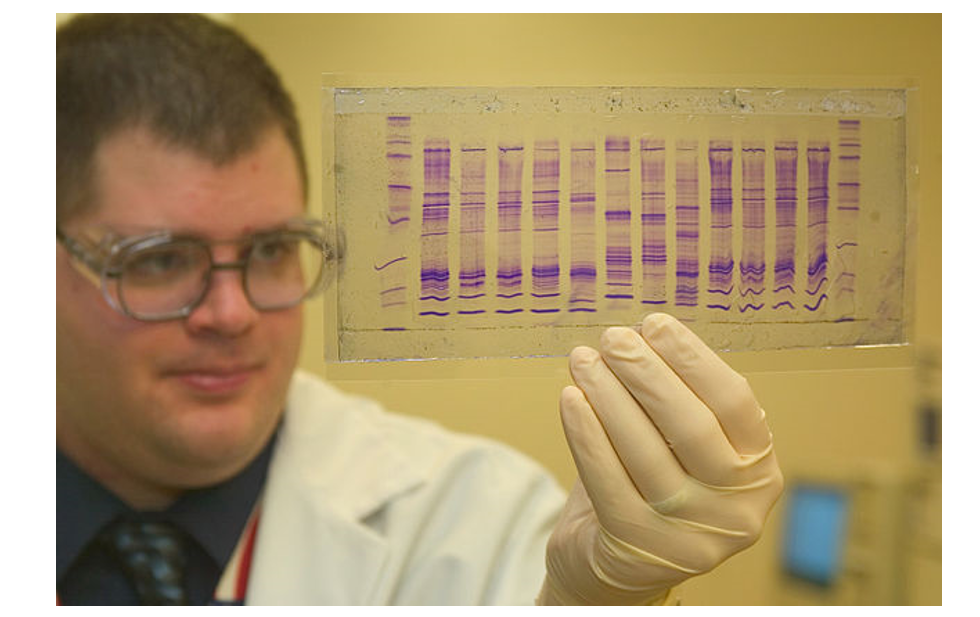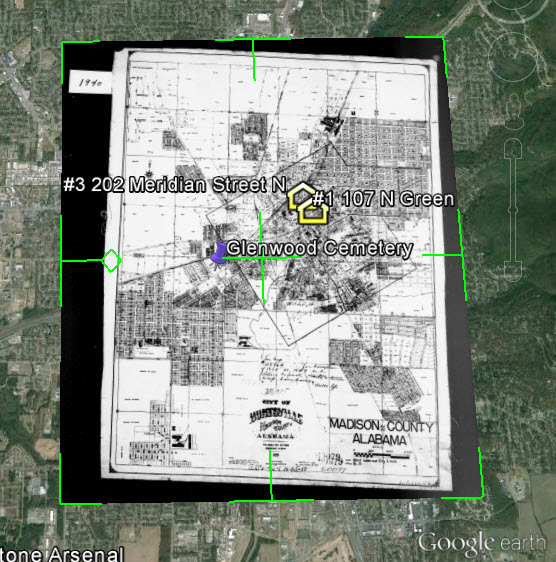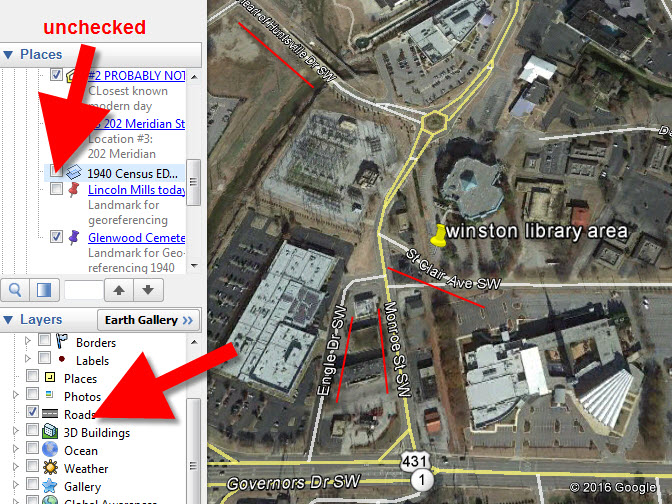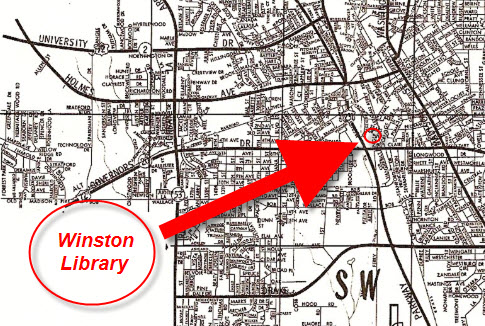MyHeritage DNA Matching – What I Like About It
MyHeritage DNA is new on the scene of genetic genealogy. With the recent launch of their DNA Matching, I decided to give it a test drive for you. I have now uploaded my test results from another company. Follow along as I share what I like about the MyHeritage DNA site…maybe it is just what you’ve been looking for!
There is no question that the launch of MyHeritage DNA fully into the genetic genealogy market is exciting news. We absolutely need someone to challenge AncestryDNA. Competition is good.In September, MyHeritage began to provide matching results for individuals who had uploaded their test results from another company to their site. As of today, uploading your DNA test results to MyHeritage DNA is still free, so if you have been thinking about it, you may want to take advantage sooner rather than later. As expected, the matches are only as good as the depth of the database, and it is early in the game. Their DNA database is small, but even now we can get an idea of what to expect from MyHeritage as they take their first steps into genetic genealogy.
One of the most exciting elements of their November 7, 2016 announcement is their development of a Founder Population project where they have hand-picked individuals to represent their reference population for calculating ethnicity. They plan to launch with 25 population groups, but will likely increase to 100 in a fairly short amount of time. This is a far more advanced ethnicity report than is currently offered anywhere else.
Transferring Your DNA Results to MyHeritage DNA
After you have figured out how to download your raw data from your testing company (see my instructions here: http://www.yourdnaguide.com/transferring), and add it to MyHeritage (you have to add a family tree to MyHeritage to do this), you will need to wait the requisite time to process. Then, you will receive an email notice that you have new DNA matches:
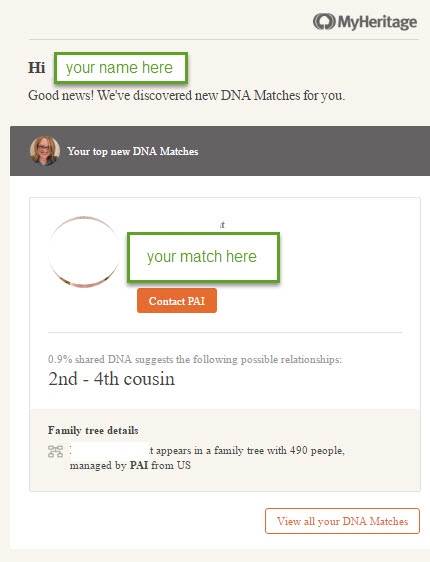
Email notice from MyHeritage regarding DNA matches.
You can access DNA matches when you log on to the site: under Discoveries, click DNA Matches (as shown below).
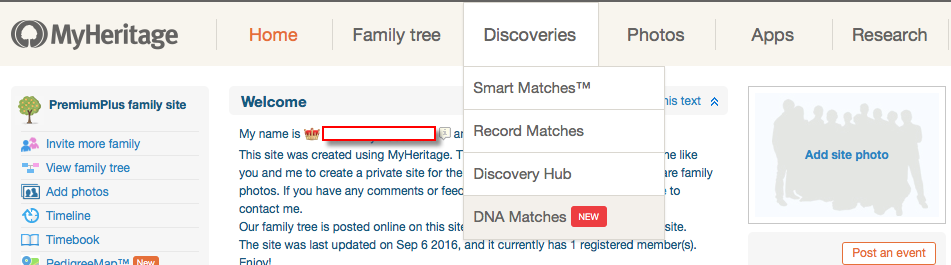
My Favorite Features of MyHeritage DNA
As for my favorite features, I like how they list all the possible relationships that make sense between you and your match, taking into account multiple factors like your age, gender, and your genetics instead of a simple, generic range like 2nd-4th buy chlamydia medication uk cousins. The accompanying chart, which visually shows you all possible relationships, is also very helpful. You can access the chart by clicking on the little question mark icon next to the relationship suggestions.
I like that these suggestions remind us that our genetic relationships have different genealogical interpretations. Meaning that genetically, a 2nd-cousin-once-removed, a first-cousin-twice-removed, and a second-cousin, all fall within a similar genetic range and it is impossible to determine your exact relationship based on the genetics alone.
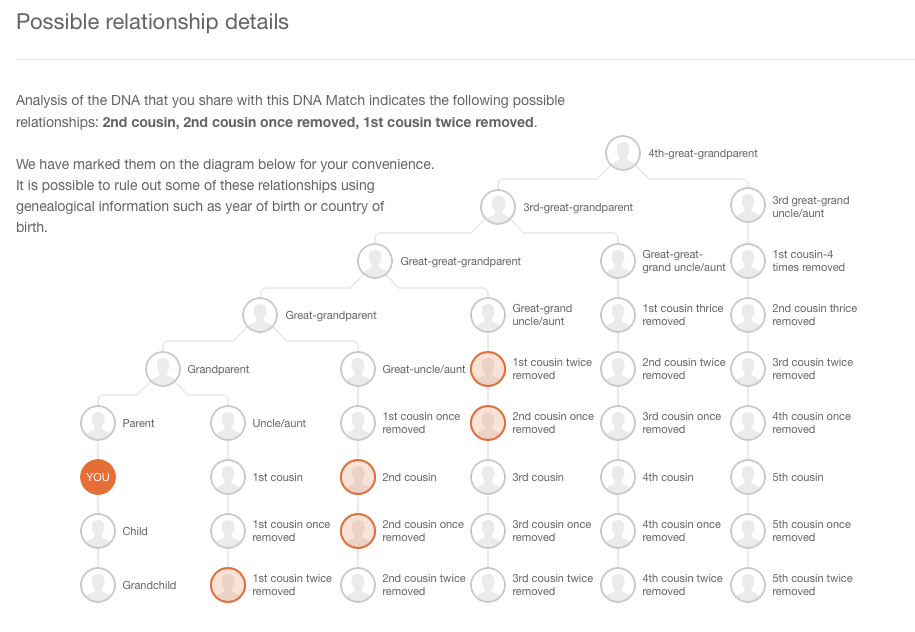
I also like how MyHeritage offers all three genetic descriptors of your relationship:
- total amount of shared DNA
- how many segments are shared
- the size of the longest piece of shared DNA.
While this is more of an intermediate to advanced piece to your results, it can be important as your relationship analysis becomes more involved.
Addressing a Concern of Genetic Genealogists
MyHeritage makes a unique claim in their press release about their matching feature addressing a main concern genetic genealogists have: the lack of pedigree information provided by their matches. MyHeritage claims that 95% of their DNA samples have pedigrees attached. That is remarkable! However, from my own quick calculation of my matches, the number with pedigrees is more like 60%.
They also indicated that they will soon be doing a bit of pedigree-analysis for you by providing a list of shared surnames and locations between you and your match. This will be based on the pedigrees you have both submitted and will certainly be a welcome addition.
 According to their November 9th Q and A, MyHeritage hasn’t decided yet if the ethnicity features will be available to those who only transfer, and they hint at many more features they have in the works that may only be offered to those who purchase their test.
According to their November 9th Q and A, MyHeritage hasn’t decided yet if the ethnicity features will be available to those who only transfer, and they hint at many more features they have in the works that may only be offered to those who purchase their test.
In short, the MyHeritage DNA site is currently functioning much like the top three genetic genealogy sites (Ancestry, Family Tree DNA, and 23andMe) and like the free tool Gedmatch: it offers a meeting place for those who have been tested at one company to meet those who have tested at another.
Episode 193
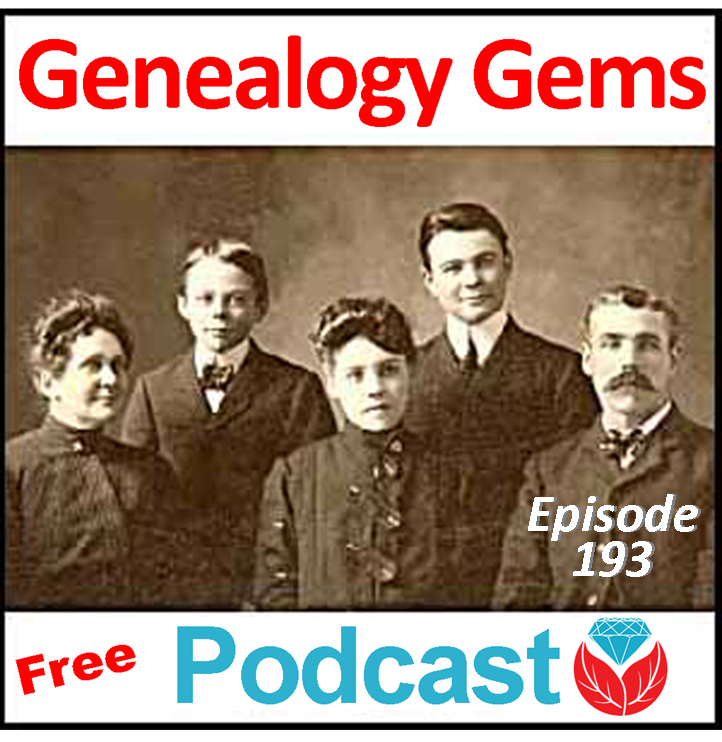 The Genealogy Gems Podcast
The Genealogy Gems Podcast
Episode # 193
by Lisa Louise Cooke
Episode highlights:
- Genealogy milestones, anniversaries, new records, upcoming conferences and new free video tutorials;
- Email response to The Genealogy Gems Podcast Episode #192: another tip on the U.S. Public Records Index, a family adoption story and his own research on the changing coastline of Sussex;
- More response to the “Where I’m From” poetry initiative;
- Announcement: the NEW Genealogy Gems Book Club title;
- A key principle in genetic genealogy from Your DNA Guide Diahan Southard.
NEWS: FOIA Turns 50
What is the FOIA? The Freedom of Information Act opens federal records to the public. The FOIA applies to certain kinds of information about the federal government and certain information created by the federal government. It DOESN’T apply to documents that relate to national security, privacy and trade secrets, or to documents created by state or local governments.
FOIA for genealogy research: Use the FOIA to request:
- SS5- applications (Social Security) and Railroad Board Retirement
- Post-WWII Selective Service records: draft registrations and SS-102 forms (with more draft/military information on them), through the end of 1959;
- Naturalization certificate files from 1906 to 1956;
- Alien registration forms from 1940 to 1944;
- Visa files from 1924 to1944;
- Registry files for 1929 to 1944 (these document the arrival of an immigrant whose passenger or other arrival record could not be found for whatever reason);
- A-files, alien case files for 1944 to 1951;
- Certain FBI files and certain CIA records (here’s a link to the slides from a National Archives presentation on using FBI files for family history.
Click here to read an article on the 50th anniversary of the FOIA and more on FOIA for genealogy
NEWS: NEW RECORD COLLECTIONS ONLINE
Niagara Falls, Ontario, Canada, Honeymoon and Visitor Registers, 1949-2011
The Genealogy Gems Premium Podcast #133: Peggy Lauritzen on “Gretna Greens,” quickie wedding destinations (Premium eLearning membership required to access)
Announcement of Freedmen’s Bureau Project completion; In September 2016 you can access the full Freedmen’s Bureau Project at www.DiscoverFreedmen.org.
New videos to help find your family history in Freedmen’s Bureau Records
Where to find Freedmen’s Bureau Records online, and the Freedmen’s Bureau indexing project
NEWS: AncestryDNA Hits 2 Million Samples
Ancestry.com blog post: AncestryDNA Reaches 2 Million Samples
Your DNA Guide Diahan Southard talks about these AncestryDNA features in:
- AncestryDNA improves genetic matching technology
- Confused by your AncestryDNA matches? Read this article
- DNA Circles: When they DON’T mean genetic connections on AncestryDNA
- AncestryDNA Common Matches tool
- AncestryDNA Works Toward Genetics + Genealogy Integration
NEWS: UPCOMING CONFERENCES
- Midwest Roots, July 15-16, 2016
- The Genealogy Gems Podcast episode #178 CeCe Moore talks genetic genealogy on genealogy TV shows
- Northwest Missouri Genealogical Society 3rd Annual Conference, July 30, 2016
- 3rd Annual Northwest Genealogy Conference, Arlington,
3rd Annual Northwest Genealogy Conference
- Hosted by the Stillaguamish Valley Genealogical Society, north of Seattle in Arlington, WA on August 17-20, 2016
- Theme: “Family Secrets Uncovered — Lost History Found”
- Keynote speakers include Blaine Bettinger, Claudia Breland and Lisa Louise Cooke
- Free Day Wednesday afternoon: Beth Foulk will address beginner’s issues — which is also a good refresher for the more seasoned genealogists
- Other features: Meet a distant cousin with the “Cousin Wall;” participate in the genealogy-related scavenger hunt on Free Day Wednesday, and enjoy the free taco bar at the evening reception. Wear a costume from your ancestors’ homeland on the Friday dress-up day.
GEMS NEWS: NEW VIDEOS ONLINE
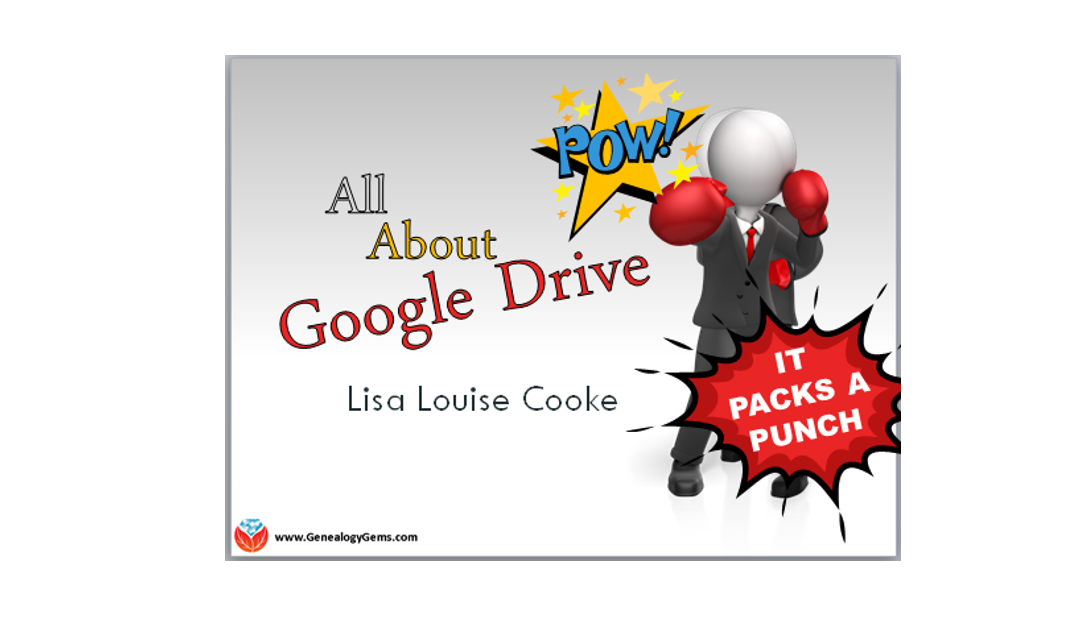
- How to create captivating family history videos: Animoto video tutorial series
- Tech Tip Tuesday tutorial videos
- NEW Genealogy Gems Premium Video: All About Google Drive (Genealogy Gems Premium website membership required to access)
- Evernote blog post about changed pricing
 MAILBOX: CHRIS WITH US PUBLIC RECORDS INDEX TIP AND MORE
MAILBOX: CHRIS WITH US PUBLIC RECORDS INDEX TIP AND MORE
Follow-up email regarding The Genealogy Gems Podcast episode #192 from Chris, who blogs at Leaf, Twig and Stem
Chris’ post about a compelling story of an adopted child in his family
Chris’ post about the changing coastline in Sussex
MAILBOX: “WHERE I’M FROM”
The Genealogy Gems Podcast episode #185: Interview with George Ella Lyon
“Where I’m From” video and contest results
Tips for writing your own “Where I’m From” poem
Santa Clara County Historical and Genealogical Society “Where I’m From” contest: “Anyone near and far may join our Contest. Each entry receives a gift from the. We will have a drawing from all entries of cash or a nice prize. Deadline for entries is Aug. 31, 2016. More information on scchgs.org.”
NEW GENEALOGY GEMS BOOK CLUB SELECTION

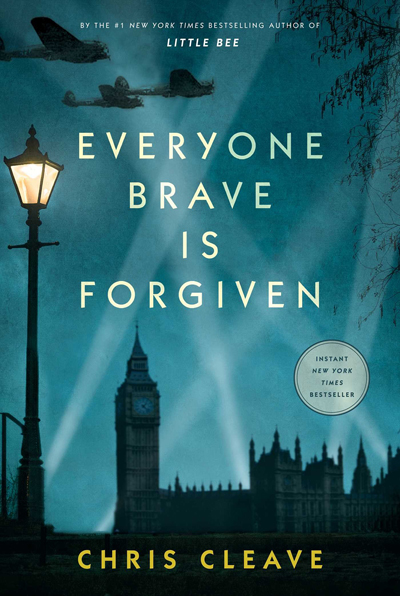 Everyone Brave is Forgiven by Chris Cleave
Everyone Brave is Forgiven by Chris Cleave
It’s a story inspired by love letters exchanged between his grandparents during World War II, when they were each in dangerous places: he on the island of Malta and she in London, both of which suffered some of the worst sustained bombing campaigns of the war.
Everyone Brave is Forgiven is a fast-paced book. It begins in London in 1939 with Mary North, a wealthy young lady from a privileged family who, on finding out that war has been declared, immediately leaves her finishing school and signs on for the war effort without telling her parents. She fulfills an assignment as a school teacher long enough to make a meaningful connection with a school official and one of her students. Then her students (along with the rest of London’s children) are evacuated to the countryside, leaving her to figure out what to do next.
The plot gets a lot more involved from here. There’s a love triangle, a long-distance romance, a series of scenes that take place on the heavily-bombarded island of Malta, harrowing descriptions of the London Blitz, homeless children who return from the evacuation only to find themselves parentless, homeless and in constant danger. It’s intense and eye-opening, but it’s compassionate and it’s still very readable for those who have less of a stomach for blood and guts but still want to understand some of the human experience of living and loving in a war zone, and then picking up the pieces afterward and figuring out how to keep living.
Video: Chris Cleave on the U.S troops coming to Europe in World War II
Click here for more Genealogy Gems Book Club titles
 DNA GEM: GENETIC PEDIGREE V GENEALOGICAL PEDIGREE
DNA GEM: GENETIC PEDIGREE V GENEALOGICAL PEDIGREE
A key concept in genetic genealogy is that your genetic pedigree is different than your genealogical pedigree. Let me explain.
Your genealogical pedigree, if you are diligent or lucky (or both!) can contain hundreds, even thousands of names and can go back countless generations. You can include as many collateral lines as you want. You can add several sources to your findings, and these days you can even add media, including pictures and copies of the actual documents. Every time someone gets married or welcomes a new baby, you can add that to your chart. In short, there is no end to the amount of information that can make up your pedigree chart.
Not so for your genetic pedigree.
Your genetic pedigree contains only those ancestors for whom you have received some of their DNA. You do not have DNA from all of your ancestors. Using some fancy math we can calculate that the average generation in which you start to see that you have inherited zero blocks of DNA from an ancestor is about seven. But of course, most of us aren’t trying to figure out how much of our DNA we received from great great great grandma Sarah. Most of us just have a list of DNA matches and we are trying to figure out if we are all related to 3X great grandma Sarah. So how does that work?
Well, the first thing we need to recognize is that living descendants of Sarah’s would be our fourth cousins (though not always, but that is a topic for another post!). Again, bring in the fancy math and we can learn that living, documented fourth cousins who have this autosomal DNA test completed will only share DNA with each other 50% of the time.
Yes, only half.
Only half of the time your DNA will tell you what your paper trail might have already figured out: That you and cousin Jim are fourth cousins, related through sweet 3X great grandma Sarah. But here’s where the numbers are in our favor. You have, on average, 940 fourth cousins. So if you are only sharing DNA with 470 of them, that’s not quite so bad, is it? And it only takes one or two of them to be tested and show up on your match list. Their presence there, and their documentation back to sweet Sarah, helps to verify the genealogy you have completed and allows you to gather others who might share this connection so you can learn even more about Sarah and her family. Plus, if you find Jim, then Jim will have 470 4th cousins as well, some of which will not be on your list, giving you access to even more of the 940.
This genetic family tree not matching up exactly with your traditional family tree also manifests itself in your ethnicity results, though there are other reasons for discrepancies there as well.
In short, this DNA stuff is not perfect, or even complete, but if you combine it with your traditional resources, it can be a very powerful tool for verifying and extending your family history.
Additional readings:
- 23andMe blog post: “How Many Relatives Do You Have?”
- “How Much of Your Genome Do You Inherit from a Particular Ancestor?”
PROFILE AMERICA: First hamburgers at a 4th of July picnic
Disclosure: This article contains affiliate links and Genealogy Gems will be compensated if you make a purchase after clicking on these links (at no additional cost to you). Thank you for supporting Genealogy Gems!
4 Steps for Using Google Earth for Genealogy
Use Google Earth for genealogy to find long-lost family locations on modern maps. Here’s how!
It can be very surprising to discover that you lived somewhere that you never knew you lived. That was the case for Professional genealogist Alvie Davidson, who recently wrote to me. He’d done some fantastic sleuthing on his own recent family history, and discovered that his family had lived in Huntsville, Alabama when he was a toddler. “This is the first I have even known they lived in Madison County, AL.” But he was not sure about how to use Google Earth to help him locate the family addresses he’d discovered.
“I have learned from the U S Government that my parents lived at (three) different addresses in Huntsville, Madison County, AL when I was a toddler in 1944….I never knew we lived in Huntsville but I learned my mother worked for munitions productions during World War II at Redstone Arsenal. She worked several months toward the end of 1944 and had to quit due to onset of pregnancy. We moved to Florida shortly after she left employment at Redstone Arsenal because we show up on the 1945 Florida State Census.”
Alvie sent me three family addresses. Then he asked for some step-by-step help instructions on how to put Google Earth to work to identify their location today.
4 Steps to Revealing More with Google Earth
1. Search each address in Google Earth. Enter the address in the search box in the upper left corner of Google Earth. If you get a hit, mark it with a placemark (clicking the button that looks like a push pin in Google Earth’s toolbar) and name it. In this case I found two of the three street addresses.
2. Locate a map of the area for the appropriate time period. With a little Google searching, I found the 1940 census enumeration map for Huntsville at the National Archives website. Here’s what that map looks like. (Image right) I then went in search of each of the three addresses on the map.
In this case, I conducted a block-by-block search of the 1940 enumeration district map for the missing address: 110 Winston Street. Unfortunately, not all the street names were clearly legible on this particular map, and I was unable to locate it.
You can learn more about locating enumeration district maps in my article How to Find Enumeration District Maps.
Genealogy Gems Premium Members: log in and watch my Premium video 5 Ways to Enhance Your Genealogy Research with Old Maps featuring instruction for locating and using enumeration district maps.
3. Overlay and georeference the enumeration district map in Google Earth to compare the past to the present. Georeference just means to match up known landmarks on the historic map with physical locations on the modern-day map, thereby allowing you to match the two maps up together. By so doing, I was able to locate on the enumeration district map the modern-day locations of the two addresses that I found using Google Earth.
There are businesses in both locations today. Below right is a screen shot showing the current location of one of those addresses. Clearly no longer the old family home.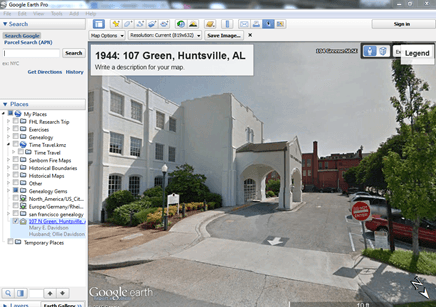
4. Dig deeper for addresses that have changed. As I mentioned previously, I searched for the 110 Winston Street address in Google Earth with no result. If that happens to you, remove the house number and run a second search on the street name alone. Numbers can change, but it is important to verify whether the street still exists today.
In this case, Google Earth did not locate a Winston Street in Huntsville, AL. Knowing that errors and typos can happen to the best of us, I ran a quick Google search for Huntsville, AL city directories, and verified that indeed Winston Street did exist at that time in history. So, at some point between 1940 and today, the name appears to have been changed.
I headed back to Google and ran the following search query:
“winston street” “huntsville alabama”
The quotation marks tell Google that each exact phrase must appear in all search results. The phrases will appear in bold in the snippet descriptions of each result.
The result above caught my eye because it mentions the “Winston Street Branch Library.” Even when street names change, buildings named for those streets often don’t. However, in this case, the website discusses the history of the library, and the Winston Street Elementary School. According to the website, the library “became a part of the Huntsville Public Library (now Huntsville-Madison County Public Library) in 1943. In 1947, the branch was renamed the Dulcina DeBerry Library.” Perhaps the street was renamed at that time as well.
Genealogy Gems Premium Members: Sign in and watch the Ultimate Google Search Strategies video class to learn more.
Jumping back into Google Earth I entered “Winston Street Branch Library” in the search box, and was immediately taken to the location, which is just south of the other two known addresses! At this point I would recommend to Alvie, who is a Genealogy Gems Premium Member, to watch my video class Best Websites for Finding Historical Maps to track down additional maps from the time frame that may have Winston Street clearly marked on the map.
Once I identified this landmark, I then marked the location with a placemark. You can turn off the 1940 enumeration district map overlay by unchecking the box next to it in the Places Panel. Doing this revealed the location on the modern day map. Finally, I headed to the Layers panel and clicked the box next to the “Roads” overlay to reveal the modern day street names.
You can use this technique when you have more success than I did in finding an old address on an old map. Overlay the map, position a placemark on the location, and then turn the overlay off. With one click of the Roads layer you can now see the current street name for the old location you found on the map overlay.
Further digging online did deliver additional maps from the era and area:
We all have locations in our family history that have given way over time to new buildings and parking lots. By using the power of Google Earth, Google search, and historic maps, they don’t have to be lost forever.
Get Started with Google Earth for Genealogy
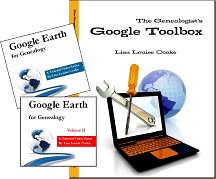
Learn all these Google skills–with step-by-step tutorials and video demonstrations–in Lisa’s book and Google Earth video tutorial. Click here for a special price on the bundle!
FREE video: Get Started with Google Earth for Genealogy
Google Bundle! The Genealogist’s Google Toolbox Second Edition PLUS learn how to create your own historical map overlays in my Google Earth for Genealogy 2-video CD set.
Use Google Earth to Plot Your DNA Matches