by Lisa Cooke | Dec 29, 2013 | 01 What's New, Holidays
90 years ago, on page 1 of the Ford News 12/15/1923, Henry Ford shared the following Christmas Greeting: “Christmas stands for the human factor which makes life tolerable midst the hurry of commerce and production. All of us need the annealing effect of Christ’s example to relieve the hardening we get in the daily struggle for material success.”
In the following short film from the vaults of the National Archives the Ford Motor Company wishes “A Merry Christmas to All” in 1926:
National Archives Collection FC: Ford Motor Company Collection, ca. 1903 – ca. 1954
Production Date: ca. 1926
Earlier that year Ford Motor Company became one of the first companies in America to adopt a five-day, 40-hour week for their employees in its automotive factories. The policy started in May with the factory workers and extended to office workers in August.
The decision to reduce the workweek from six to five days had been made in the year before. According to an article published in The New York Times that March, Edsel Ford, Henry’s son and the company’s president, explained that “Every man needs more than one day a week for rest and recreation….The Ford Company always has sought to promote [an] ideal home life for its employees. We believe that in order to live properly every man should have more time to spend with his family.”
by Lisa Cooke | Dec 20, 2013 | 01 What's New, Church, Conferences, RootsMagic
 The official RootsTech 2014 app is available for downloading from the App Store or Google Play! There’s also a web version for those who don’t use an iPhone, iPad or Android device. Like last year’s app, the RootsTech 2014 lets you create your own class schedule, learn about speakers, connect with other attendees and more. For example, here’s my speaker page, below: it tells all about me and Genealogy Gems and lists all my speaking sessions. If you click on the titles of individual sessions you see below, you’ll see more details: the length of the session, a description of it, what track and level the content is and what room the class is in. You can click right from that screen to add my classes (or any others) to your should you buy medication online schedule in the app.
The official RootsTech 2014 app is available for downloading from the App Store or Google Play! There’s also a web version for those who don’t use an iPhone, iPad or Android device. Like last year’s app, the RootsTech 2014 lets you create your own class schedule, learn about speakers, connect with other attendees and more. For example, here’s my speaker page, below: it tells all about me and Genealogy Gems and lists all my speaking sessions. If you click on the titles of individual sessions you see below, you’ll see more details: the length of the session, a description of it, what track and level the content is and what room the class is in. You can click right from that screen to add my classes (or any others) to your should you buy medication online schedule in the app.
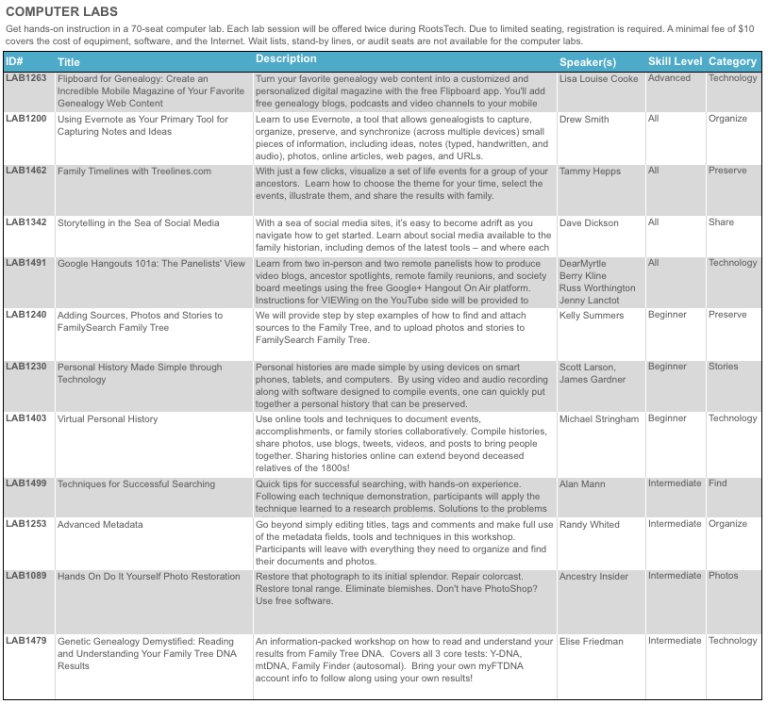
But wait, there’s more you can do with this app! Access maps of the venue, which is enormous. Chime into social media conversations and check for daily news posts. Look up more about specific exhibitors so you can plan which booths to visit. (My booth is filed under “Lisa Louise Cooke’s Genealogy Gems”–I hope you’ll come say hi!)
RootsTech 2014 will be held in Salt Lake City, Utah, USA from February 6-8, 2014 at the Salt Palace. It’s a huge event that focuses on harnessing today’s technologies to discover and share our family history. Whether you’re brand new to genealogy or a professional researcher, there will be something for you there! Early bird pricing is available until January 6, 2014.
by Lisa Cooke | Jul 6, 2015 | 01 What's New, Google, images, Technology

Have you ever clicked the Send button on an email message only to seconds later have a wave of regret fall over you? At a moment like that it would be very helpful to know how to unsend Gmail email messages. At one time or another we have all left out vital information, or sometimes worse, said too much. Now you can change your mind and undo what you did!
On June 22, 2015 Google announced the Undo Send feature for Gmail on the Web. By default the Undo Send feature is turned off (that is unless you are already using the Labs version.) To flip the switch and start undoing your sends, simply:
1) Click the Settings gear in Gmail
2) Under the General tab, scroll down until you see Undo Send
3) Click to check the Enable Undo Send box
4) From the drop down menu select how much time you will have to decide to unsend an email message

5) Scroll down the General Settings page and be sure to click the Save Changes button at the bottom of the screen to activate your unsend Gmail email selection.
 Now if you want to unsend Gmail email messages you will be able to do so for the short amount of time you specified (in my example I selected 30 seconds)
Now if you want to unsend Gmail email messages you will be able to do so for the short amount of time you specified (in my example I selected 30 seconds)

Unsend Gmail email and get it right – the second time!
Resources:
 The Genealogist’s Google Toolbox, Second Edition features an entire chapter on using Gmail effectively.
The Genealogist’s Google Toolbox, Second Edition features an entire chapter on using Gmail effectively.
by Lisa Cooke | Jul 17, 2013 | 01 What's New, FamilySearch, RootsMagic, Technology
 Now you can find short training videos in addition to free full-length webinars on RootsMagic’s new YouTube Channel, RootsMagicTV.
Now you can find short training videos in addition to free full-length webinars on RootsMagic’s new YouTube Channel, RootsMagicTV.
If you’re a RootsMagic user (or may be interested in becoming one), FamilySearch Family Tree or PAF user , you’ll love these helpful tutorials.
And let your voice be heard: They are even taking suggestions for topics to cover in future short videos, too! email them at support@rootsmagic.com.


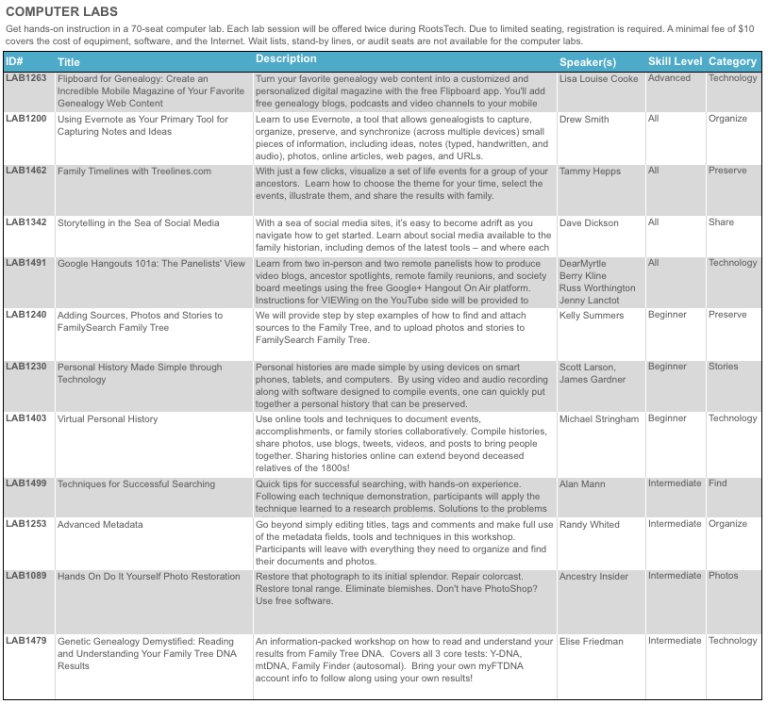





 Now you can find short training videos in addition to free full-length webinars on RootsMagic’s new YouTube Channel,
Now you can find short training videos in addition to free full-length webinars on RootsMagic’s new YouTube Channel,