by Lisa Cooke | Mar 12, 2015 | 01 What's New, Health History, Inspiration, Writing Family History
Did you know that writing–and then re-writing–our personal stories can be good for our health? And even better for our future,
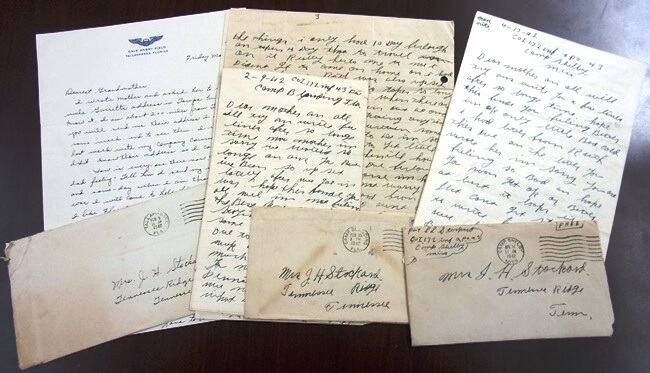
Courtesy Houston County, TN. Archives.especially if we are struggling to define that future optimistically.
So says a recent New York Times blog post. “We all have a personal narrative that shapes our view of the world and ourselves,” writes Tara Parker-Pope.
“But sometimes our inner voice doesn’t get it completely right. Some researchers believe that by writing and then editing our own stories, we can change our perceptions of ourselves and identify obstacles that stand in the way of better health.”
She’s not talking about writing childhood memories or ancestral anecdotes. In several studies, people who were struggling in an area were asked to write about it. Then they were presented with optimistic scenarios about how others had overcome difficulties. Those who rewrote their narratives were able to grab onto some of that optimism. They actually changed the way they thought of their “problem,” whatever it was. And long-term results in some studies showed that these people DID in fact improve.
We often see celebrities on Who Do You Think You Are? talk about how their ancestors’ lives inspire them or teach them new ways of understanding their own lives. Many who write their own family histories say the same thing. As we wrestle with memories or facts and how to present them in writing, we also interpret the past in new ways and, often, this new insight brings hope for a better future.
 One more GREAT reason to write your life story and family history, don’t you think? Thanks to my brother Chris McClellan for sharing this blog post with me.
One more GREAT reason to write your life story and family history, don’t you think? Thanks to my brother Chris McClellan for sharing this blog post with me.
Listen as Lisa and I discuss different styles for writing about your family history in the FREE Genealogy Gems podcast episode 176. Or get inspired by the family history-themed books we love and share on our Genealogy Gems Book Club page. Click here for great suggestions on what to read!
by Lisa Cooke | Sep 13, 2015 | 01 What's New, Apps, Dropbox, images
Now you can save the links to your favorite websites in Dropbox. It’s another great way to use Dropbox for genealogy! Here’s how….

Big news: Dropbox recently announced that you can now save web page URLs to Dropbox on the web or on your PC. It’s as simple as drag and drop!
Here’s a link to a quick-read article all about it, and it includes a super short video showing you the feature in action:
Think how handy this would be for tracking genealogy website sources! Those bookmarks we create in our web browsers can get pretty cluttered. A Dropbox folder dedicated just to your genealogy would be a great place to store URLS for those websites you find yourself consulting a lot: a Rootsweb site, the Genealogy Gems blog, JewishGen, and even specific pages within those sites for articles you love.
If you’re a Dropbox user, why not try saving this article URL to your Dropbox? The article we link to above has a video in which they show the drag-and-drop in a web browser, but it works just as well when you click on the URL and drag it onto the Windows Explorer icon on your computer’s task bar. When Windows Explorer pops open, just “drop” onto the Dropbox folder! And if you’re on a Mac, try the equivalent.
I use Dropbox every day. Below I have some great resources for you including an article on the types of items a genealogist could use Dropbox to save and share with other researchers.
Resources
Tips for Collaborative Genealogy: Dropbox for Genealogists
Genealogists’ Guide to Dropbox, a video presentation available to Genealogy Gems Premium members
Dropbox v Backblaze: Does Cloud Storage for Genealogy Replace Computer Backup?
by Lisa Cooke | Dec 2, 2013 | 01 What's New, Conferences
The program for the 2014 National Genealogical Society Conference has been released! The lineup for the Richmond, Virginia event looks fantastic. Here’s the official summary:
“Conference highlights include a choice of more than 175 lectures, given by many nationally known speakers and subject matter experts about a broad array of topics including records for Virginia and its neighboring states; migration into and out of the region; military records; state and federal records; ethnic groups including African Americans, German, Irish, and Ulster Scots; methodology; analysis and problem solving; and the use of technology including genetics, mobile devices, and apps useful in genealogical research.”
I’ll be at NGS 2014 teaching these classes:
- Google Search Strategies for Common Surnames
- Tech Tools that Catapult the Newspaper Research Process into the 20th Century
- Find Living Relatives Like a Private Eye
Looking for my classes? Open the registration brochure (link below) and hit Ctrl+F, then type my last name and hit enter. Hit the up and down arrows to browse the places where my name appears.
Registration opens on December 1, just after Thanksgiving weekend in the U.S.
Why read over the program now? Because like early holiday shoppers, you’ll get the best selection if you’re ready to go when it opens. A number of special events (see the brochure) have limited seating so you’ll want to register as early as possible to ensure your seat. The 16-page downloadable registration brochure addresses logistics as well as the program.
Read more about it on the NGS website, or jump to these helpful URLS:
Guide for 1st-time NGS attendees
Up-to-date hotel info
Conference blog
by Lisa Cooke | Oct 27, 2014 | 01 What's New, Inspiration, Listeners & Readers
Recently I heard from Emily, a mom of younger children who is feeling inspired to take her love for family history in a more professional direction. Have you considered becoming a professional genealogist yourself? You’ll want to check out an interview I told her about (see below). Anyone can take their life’s experiences and channel them into their career path!
“Dear Lisa,
I was at the Midwestern Roots conference today and I just wanted to say ‘thanks’ for something you said at your opening session this morning. You were talking about when your daughters gave you the iPod and how you were at a point in your life when you were trying to figure out what to do, and I think you even used the expression ‘just a mom.’
I really related to what you said. I am a mom to two younger kids, I love my family history research, and I’m trying to find a new professional direction in life. So, you’ve given me some hope that maybe I can use my love of genealogy to (somehow) help and teach other people.
Probably not the typical type of ‘thank you’ note you usually receive, but I just wanted you to know.”
Hi Emily,
You are very welcome and how sweet of you to take the time to write. Believe me when I say that “just a mom” was a reference to the fact moms often get that sort of response from the culture these days. (I know that other moms know what I mean.) Being a mom is the highest calling possible, and remains my first priority. And the great news is that technology makes it possible more than ever to pursue additional dreams!
I think you might enjoy a special interview I gave recently to the Genealogy Professional Podcast. It was for folks just like you. You’ll also find additional interviews at the bottom of my About page on my website.
Wishing you great success as you pursue your dreams!!
Lisa
by Lisa Cooke | Aug 17, 2013 | 01 What's New, Book Club, FamilySearch, Research Skills
Do you sometimes wish you had your own enormous library of family history reference books? Or do you dream of how nice it would be to live near a major research library? Or do you ever wish the family history book in your hand had been better indexed so you could turn exactly to the page you need?
Digital books essentially make these dreams come true by putting books at your virtual fingertips with fully-searchable text (no indexes needed!). And FamilySearch’s digitizing project (a partnership with Allen County Public Library and other major research libraries) now has 100,000 titles scanned, more than 80% of which are online.
If you haven’t used the free Family History Books section at FamilySearch.org, you should go browse it right away. According to a press release, “The majority of the books online are family histories, with a smaller portion made up of cemetery records, local and county histories, genealogy magazines, and how-to-books, gazetteers, and medieval histories and pedigrees.”
Your family may be hidden in one of these books – and they’re now searchable with just a few keystrokes. What keywords should you try? Of course, your ancestor’s surnames, including variant spellings. Also search for other words associated with their lives: the name of their hometown, church, school, employer or industry, ethnic group and even surnames of friends or associates.
You can contribute to FamilySearch’s digital books library, too. If you are attending the Federation of Genealogical Societies conference next weekend in Fort Wayne, Indiana, you are invited to bring your own titles for scanning by FamilySearch and Allen County. They are most interested in autobiographies and biographies containing genealogical material; family histories with genealogical information; indexes to records; local and county histories; and yearbooks.
To contribute a digital book, FamilySearch says: “Permission must be obtained from the author or copyright holder before copyrighted books or photos can be scanned. (Most books that were published before 1923 are in the public domain and do not require permission.) There is no limitation on the size of a book for scanning, but photos should not be larger than 8.5 x 11 inches.”
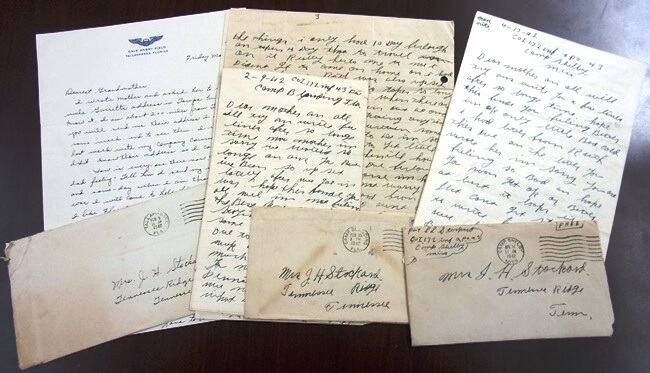
 One more GREAT reason to write your life story and family history, don’t you think? Thanks to my brother Chris McClellan for sharing this blog post with me.
One more GREAT reason to write your life story and family history, don’t you think? Thanks to my brother Chris McClellan for sharing this blog post with me.
