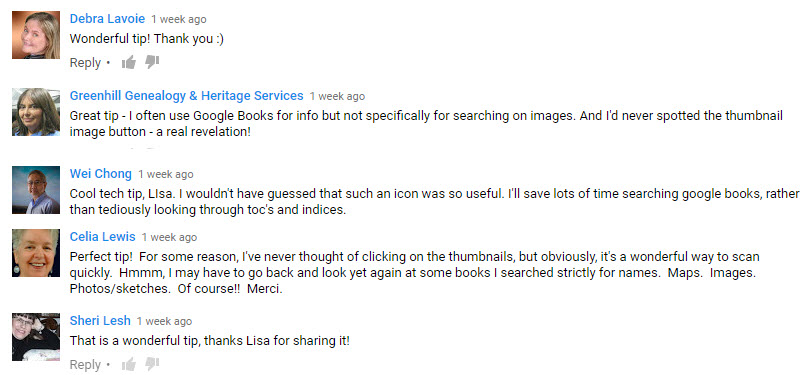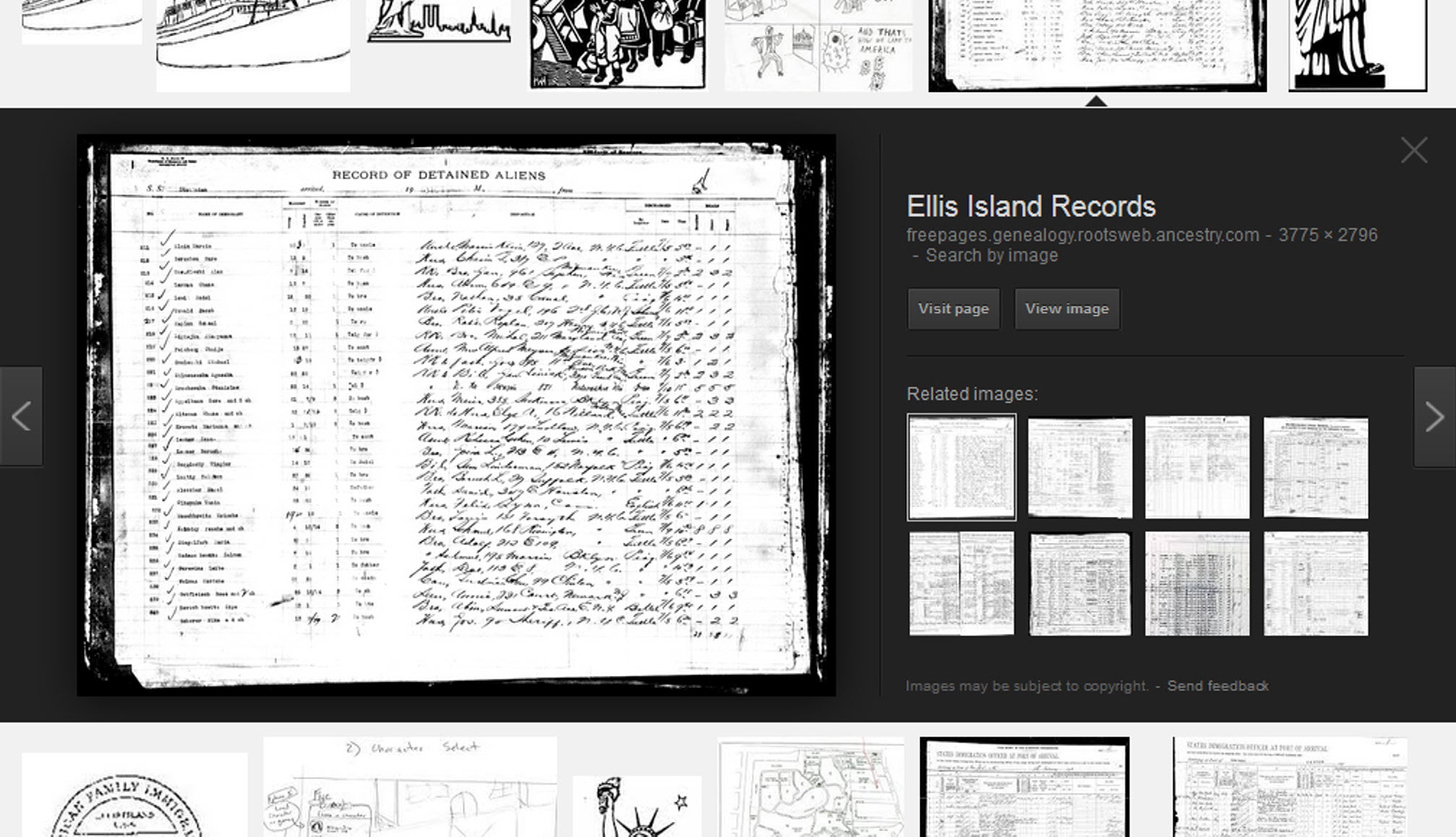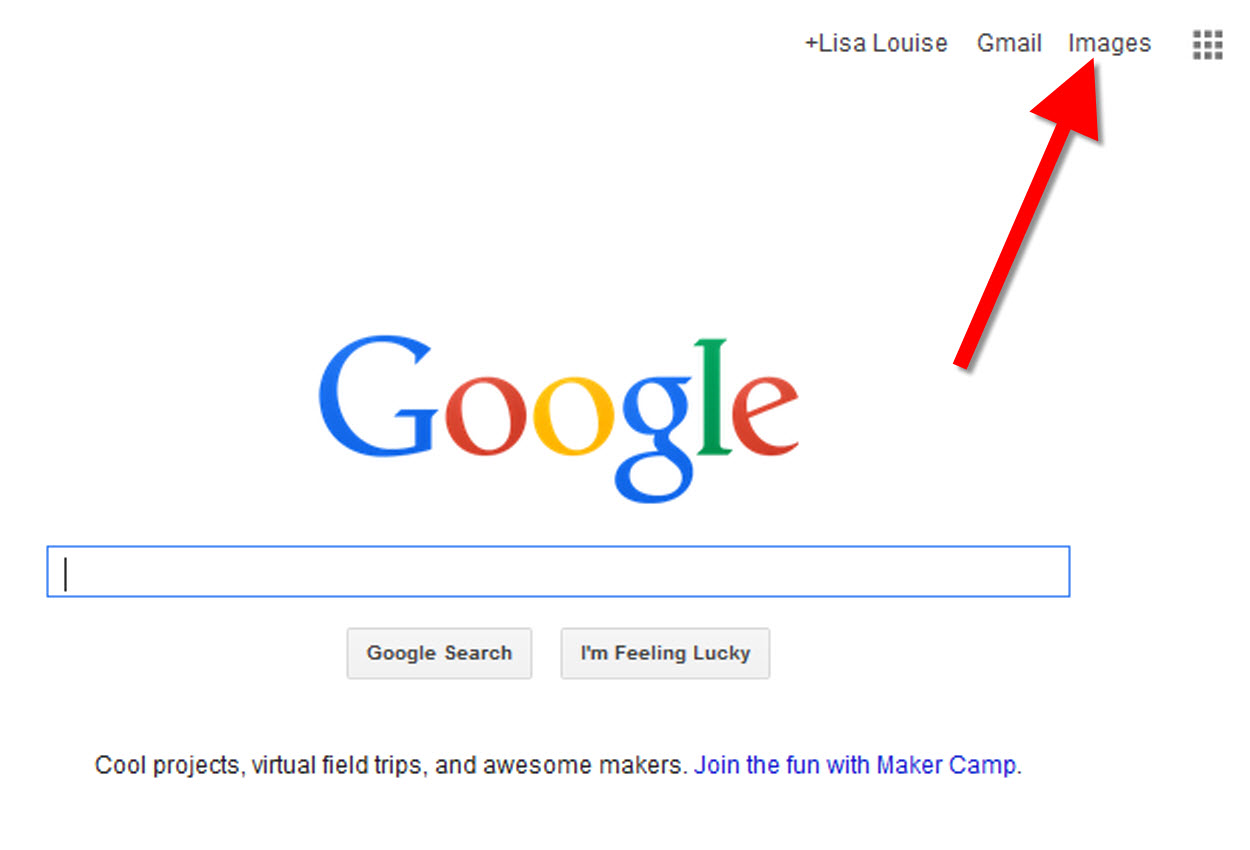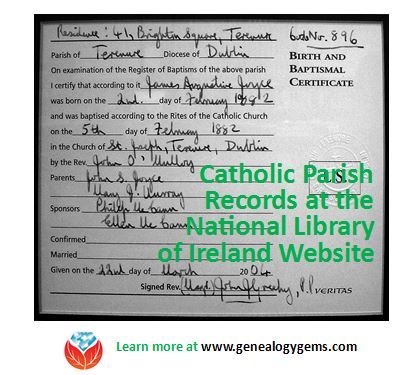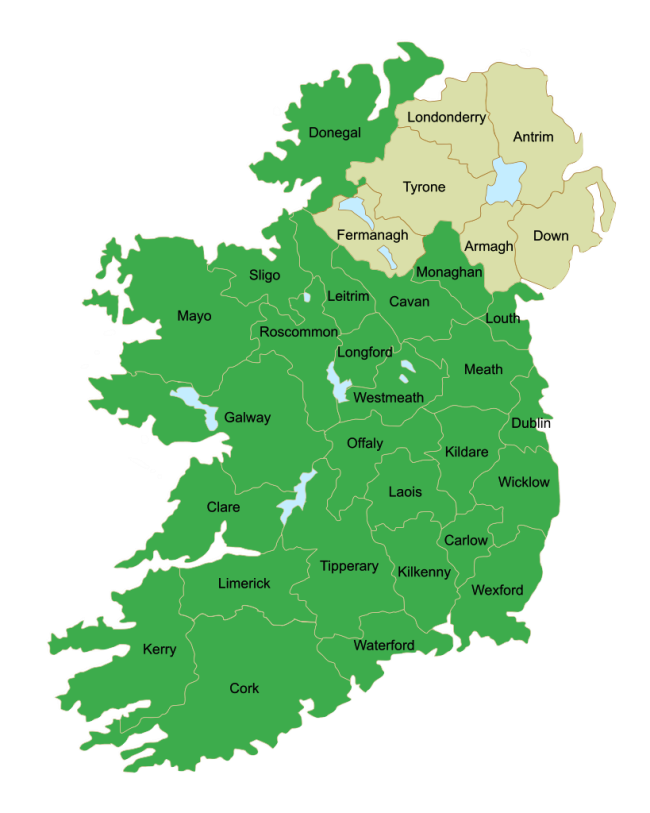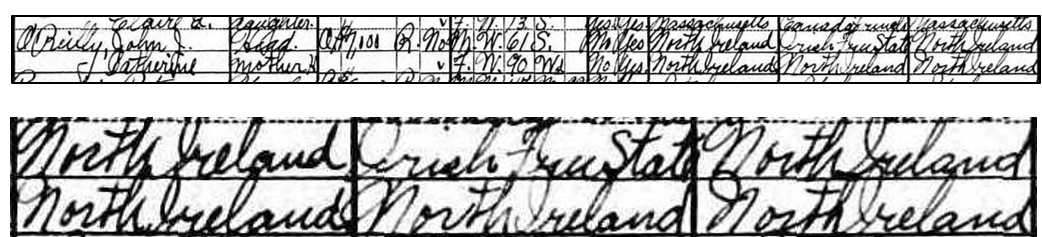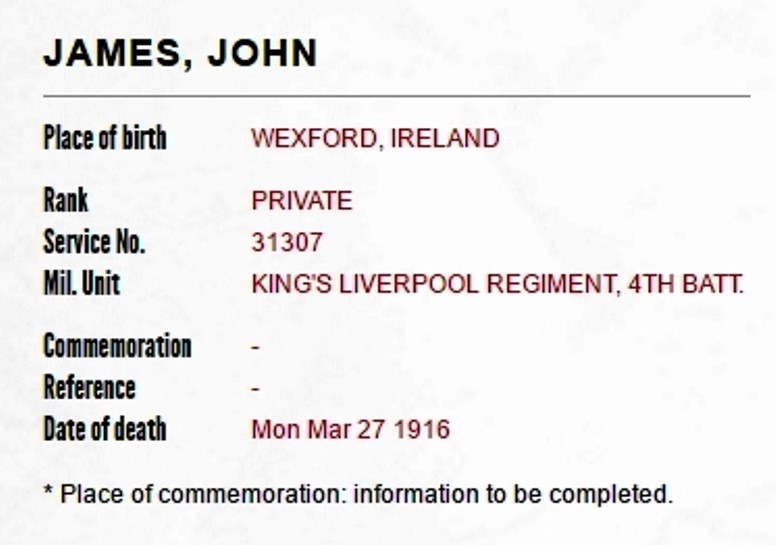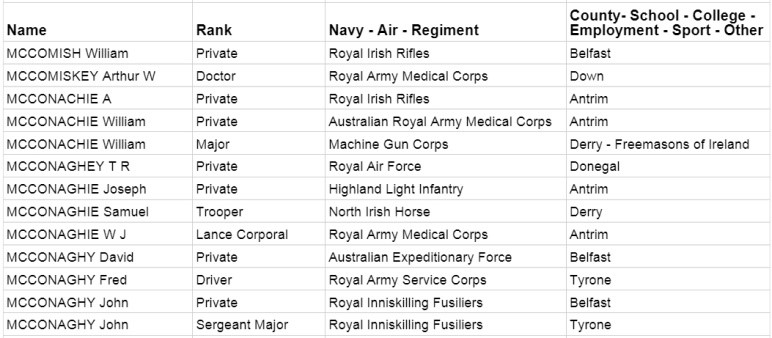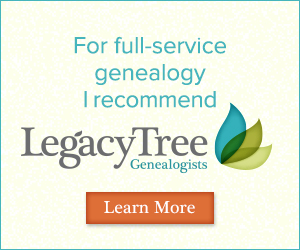by Lisa Cooke | Aug 9, 2016 | 01 What's New, Craft & Displays, Genealogy Gems Podcast |
The Genealogy Gems Podcast
with Lisa Louise Cooke
This blast from the past episode comes from the digitally remastered Genealogy Gems Podcast episodes 11 and 12 (originally recorded in 2007). They are now interwoven with fresh narration and updated show notes. Topics include: Google Images; Top 10 Tips for finding Graduation Gems in your family history; Display your family history with an easy to create Decoupage plate.

Did you know you can use Google to help identify images, to find more images like them online, and even to track down images that have been moved to a different place online? Find these great Google tech tips in this episode, along with 10 tech-savvy tricks for finding an ancestor’s school records. You will also hear how to create a family history photo decoupage plate: a perfect craft to give as a gift or create with children.
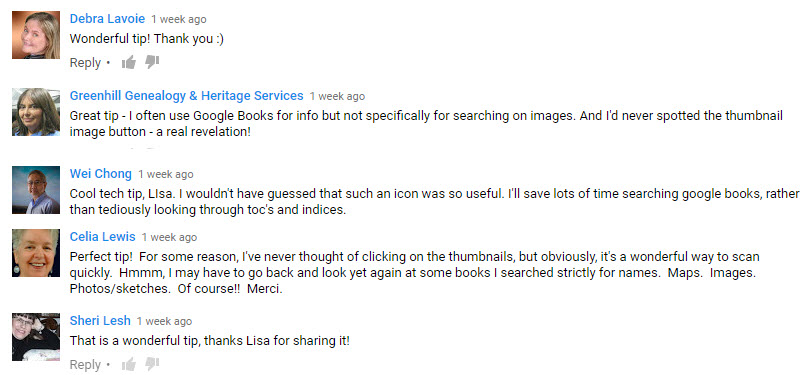
This “blast from the past” episode comes from the digitally remastered Genealogy Gems Podcast episodes 11 and 12 (originally recorded in 2007). They are now interwoven with fresh narration; below you’ll find all-new show notes.
Google Image searches: Updated tips
Click here to watch a short new tutorial video on using Google Images to find images for your genealogy research.
Conduct an initial search using the search terms you want. The Image category (along with other categories) will appear on the screen along with your search results. For images of people: enter name as search term in quotes: “Mark Twain.” If you have an unusual name or if you have extra time to scroll through results, enter the name without quotation marks. Other search terms to try: ancestral place names, tombstone, name of a building (school, church, etc.), the make and model of Grandpa’s car, etc.
Click on one of the image thumbnails to get to a highlight page (shown here) where you can visit the full webpage or view the image. If you click View images, you’ll get the web address.
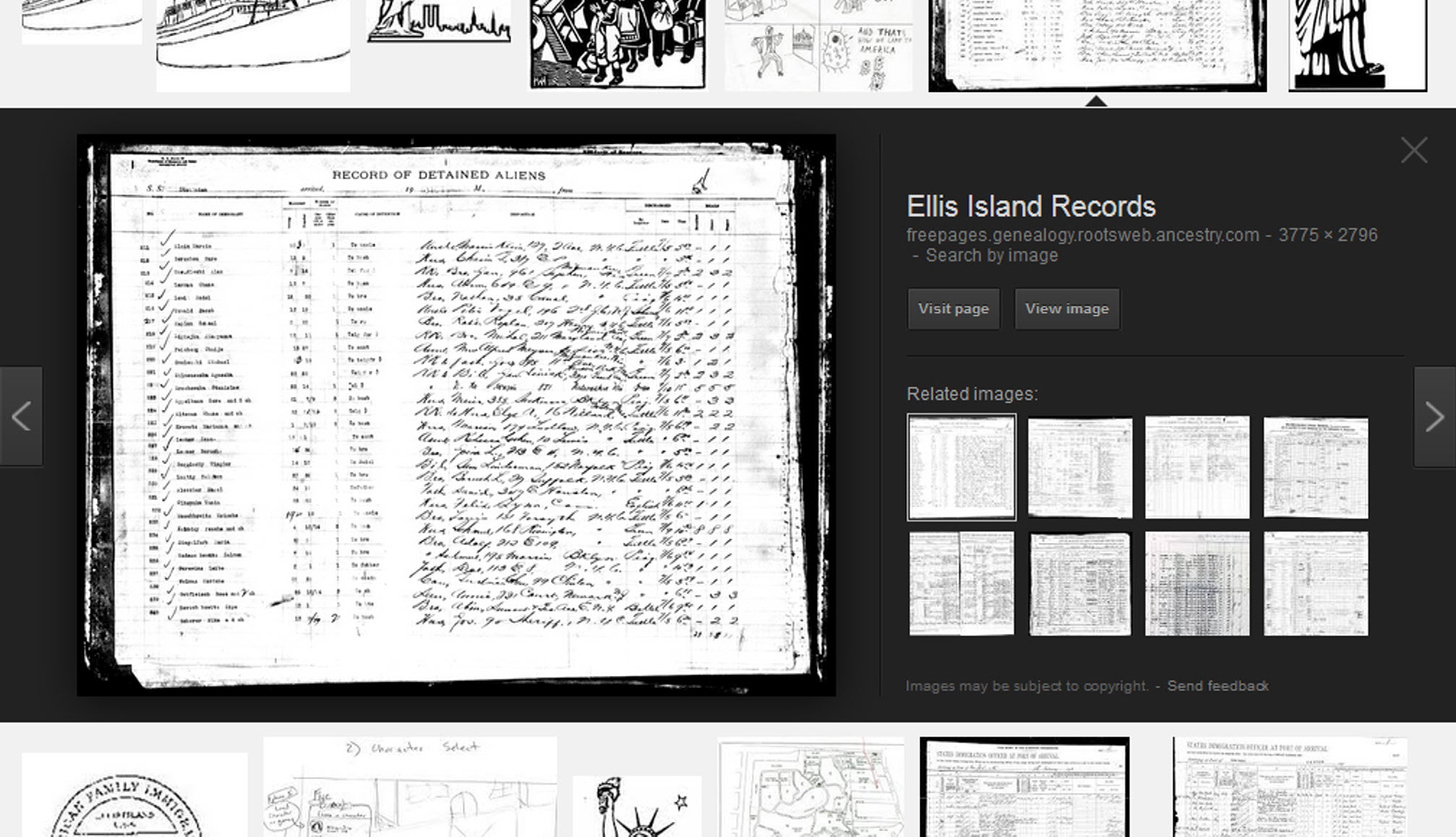
To retrieve images that no longer appear at the expected URL: Click on View image to get the image URL. Copy the image’s URL (Ctrl+C in Windows) and paste it (Ctrl+V) into your web browser to go to that image’s page. When you click through, you’re back in Web view. The first few search results should be from the website with the image you want. Click on a link that says “cache.” A cached version is an older version of the website (hopefully a version dated before the image was moved or removed). Browse that version of the site to find the image.
NEW Tip: Use Google Chrome to identify an image and find additional images showing the same subject, such as a place, person or subject.
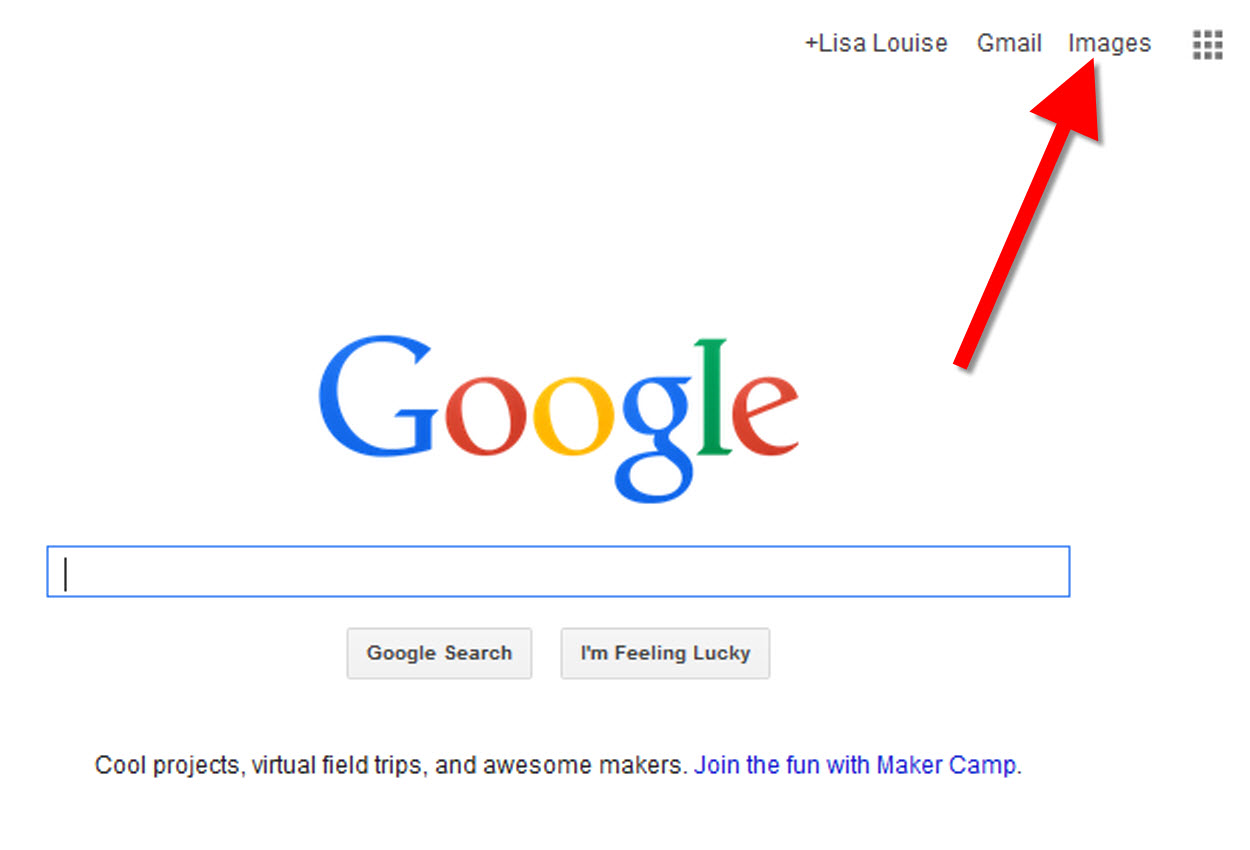
From the Google home page, click Images.
In the Google search box, you’ll see a little camera icon. Click on it.
If you have an image from a website, insert the URL for that image. If you have an image on your computer, click Upload an image. Choose the file you want.
Google will identify the image as best it can, whether a location, person, or object, and it will show you image search results that seem comparable.
Click here to watch a free video tutorial on this topic.
GEM: Decoupage a Family Photo Plate

Supply List:
- Clear glass plate with a smooth finish (available at
kitchen outlet and craft stores)
- Sponge craft brush
- Decoupage glue
- Fine paper-cutting scissors (Cuticle scissors work well)
- Small bottle of acrylic craft paint in a color you would like for the back
- A flat paintbrush
- Painter’s tape
- Brush-on clear acrylic varnish for a glossy finish on the back of the plate
- A selection of photos (including other images that complement the photos)
Assembling your plate:
- Lay out your design to fit the plate
- Add words if desired. You can draw directly on the copy or print it out and cut it to fit.
- Put an even coat of glue on the front of each photo. Don’t worry about brush strokes, but be careful not to go over it too many times which could cause the ink to run.
- Apply the photos to the back of the plate, working in reverse order (the first images placed on the plate will be in the foreground of the design). Glue the edges firmly. Turn the plate over to check the placement of images. Smooth using craft brush.
- Brush glue over the back of each photo.
- Turn the plate around so you can see the image from the front and work out the air bubbles.
- Continue to place the images until the entire plate is covered. Let it dry 24 hours.
- Use painters’ tape to tape off the edges before you apply the acrylic paint to the back of the plate. Paint the back and let dry. Apply a second coat. Let dry.
- Apply an acrylic varnish for a glossy finish on the back. Let dry.

Lisa Louise Cooke uses and recommends RootsMagic family history software. From within RootsMagic, you can search historical records on FamilySearch.org, Findmypast.com and MyHeritage.com. And it is in the works for RootsMagic to be fully integrated with Ancestry.com, too: you’ll be able to sync your RootsMagic trees with your Ancestry.com trees and search records on the site.

Keep your family history research, photos, tree software files, videos and all other computer files safely backed up with Backblaze.com/Lisa, the official cloud-based computer backup system for Lisa Louise Cooke’s Genealogy Gems.
GENEALOGY GEMS BOOK CLUB

Our current book is Everyone Brave is Forgiven by Chris Cleave. Follow the story of Mary North, a wealthy young Londoner who signs up for the war effort when the Great War reaches England. Originally assigned as a schoolteacher, she turns to other tasks after her students evacuate to the countryside, but not before beginning a relationship that leads to a love triangle and long-distance war-time romance. As her love interest dodges air raids on Malta, she dodges danger in London driving ambulances during air raids in the Blitz.
This story is intense, eye-opening and full of insights into the human experience of living and loving in a war zone and afterward. Everyone Brave is Forgiven is inspired by love letters exchanged between the author’s grandparents during World War II.
Video: Chris Cleave on the U.S troops coming to Europe in World War II
Click here for more Genealogy Gems Book Club titles
GEM: Top 10 Tips for finding Graduation Gems in your family history
- Establish a timeline. Check your genealogy database to figure out when your ancestor would have attended high school or college.
- Consult family papers and books. Go through old family papers & books looking for senior calling cards, high school autograph books, journals and diaries, senior portraits, fraternity or sorority memorabilia and yearbooks.
- Search newspapers. Look for school announcements, honor rolls, sports coverage, end-of-year activities and related articles. Updated tips and online resources:
Ancestry.com has moved the bulk of its historical newspaper collection to its sister subscription website, Newpapers.com.
Search your browser for the public library website in the town where your ancestor attended school. Check the online card catalogue, look for a local history or genealogy webpage, or contact them to see what newspapers they have, and whether any can be loaned (on microfilm) through interlibrary loan.
Search the Library of Congress’ newspaper website, Chronicling America, for digitized newspaper content relating your ancestor’s school years. Also, search its U.S. Newspaper Directory since 1690 for the names and library holdings of local newspapers.
FamilySearch.org online catalog
Contact local historical and genealogical societies for newspaper holdings.
- Consult the websites of U.S. state archives and libraries: click here to find a directory of state libraries
- State historical and genealogical societies. In addition to newspapers, state historical and genealogical societies might have old yearbooks or school photograph collections. For example, the Ohio Genealogical Society library has a large (and growing) collection of Ohio school yearbooks. Local historical and genealogical societies may also have school memorabilia collections.
- RootsWeb, now at http://www.rootsweb.ancestry.com. Check the message board for the county and state you’re looking for. Post a message asking if anyone has access to yearbooks or other school info.
TIP: Use Google site search operator to find mentions of yearbooks on the county page you’re looking at. Add site: to the front of the Rootsweb page for the locale, then the word yearbook after it. For example:
- Search for online yearbooks at websites such as:
Yearbookgenealogy.com and the National Yearbook Project, mentioned in the show, no longer exist as such
- US GenWeb at www.usgenweb.org. Search on the county website where the school was located. Is there anyone willing to do a lookup? Is there a place to post which yearbooks you’re looking for?
- Call the school, if it’s still open. If they don’t have old yearbooks, they may be able to put you in touch with a local librarian or historian who does.
TIP: Go to www.whowhere.com and type the school name in “Business Name.” Call around 4:00 pm local time, when the kids are gone but the school office is still open.
- ebay: Do a search on the school or town you’re looking for to see if anyone out there is selling a yearbook that you need. Also search for old photographs or postcards of the school. Here’s my extra trick: From the results page, check the box to include completed listings and email potential sellers to inquire about the books you are looking for.
TIP: Don’t be afraid to ask ? ebay sellers want to sell! And if all else fails, set up an ebay Favorite Search to keep a look out for you. Go to and check out Episode #3 for instructions on how to do this.
MyHeritage.com is the place to make connections with relatives overseas, particularly with those who may still live in your ancestral homeland. Click here to see what MyHeritage can do for you: it’s free to get started.
FREE NEWSLETTER:
Subscribe to the Genealogy Gems newsletter to receive a free weekly e-mail newsletter, with tips, inspiration and money-saving deals.
 Check out this episode!
Check out this episode!
Disclosure: This article contains affiliate links and Genealogy Gems will be compensated if you make a purchase after clicking on these links (at no additional cost to you). Thank you for supporting Genealogy Gems!
by Lisa Cooke | Jul 8, 2015 | 01 What's New, Church, Irish, Libraries, Records & databases
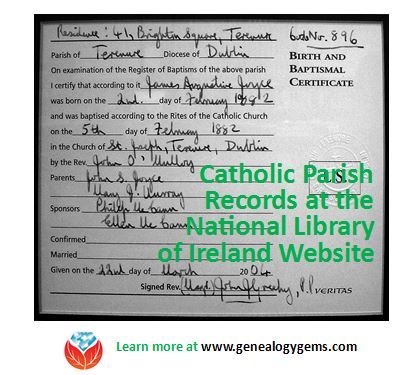
Writer James Joyce’s baptismal certificate; click to link to Wikipedia image.
As of today, the National Library of Ireland expects to launch a free, digitized collection of ALL its Catholic parish registers on its website (this link takes you to the English version; it’s also available in Irish). Nearly 400,000 digital images of microfilmed parish records comprise this collection.
According to a press release, “The parish register records are considered the single most important source of information on Irish family history prior to the 1901 Census. Dating from the 1740s to the 1880s, they cover 1,091 parishes throughout the island of Ireland, and consist primarily of baptismal and marriage records….Their digitisation means that, for the first time, anyone who likes will be able to access these registers without having to travel to Dublin.”
Catholic parish registers are a vital genealogical resource. In addition to the names of those baptized or married, they usually include those event dates, names of parents of baptized children, godparents and witnesses (who may also be relatives).
NOTE: This is a browsable-only collection. There are currently no plans to index or transcribe the records. However, the press release included a great suggestion for accessing indexes: look to local family history centers for that parish or neighborhood. “The buy diet medication online nationwide network of local family history centres holds indexes and transcripts of parish registers for their local areas,” it says.
 Those unfamiliar with Ireland research may assume this means local FamilySearch Family History Centers, but a map shows only a few of these in Ireland. I would start first with the network of county genealogy centers, accessible online at Roots Ireland. According to that site, “The county genealogy centres are based in local communities, working with volunteers, local historical societies, local clergy, local authorities, county libraries and government agencies to build a database of genealogical records for their county. By using this website you are supporting that work and the communities from which your ancestors originated.” Several counties actually already have online records you can access through the Roots Ireland link above. Ancestry also has several databases of Irish Catholic parish registers.
Those unfamiliar with Ireland research may assume this means local FamilySearch Family History Centers, but a map shows only a few of these in Ireland. I would start first with the network of county genealogy centers, accessible online at Roots Ireland. According to that site, “The county genealogy centres are based in local communities, working with volunteers, local historical societies, local clergy, local authorities, county libraries and government agencies to build a database of genealogical records for their county. By using this website you are supporting that work and the communities from which your ancestors originated.” Several counties actually already have online records you can access through the Roots Ireland link above. Ancestry also has several databases of Irish Catholic parish registers.
For more tips on researching your Irish relatives, listen to the FREE Family History Made Easy podcast episode 21, in which we interviewed Irish expert Judith Wight. You’ll hear her tips on finding Church of Ireland records, civil registrations, estate records and how history helps us understand gaps in the records.
Thank you for sharing this post with those who will LOVE to know about these Irish genealogy resources!
by Lisa Cooke | Mar 12, 2017 | 01 What's New, Irish, Legacy Tree Genealogists |
Let’s trace your Irish ancestors! Irish research tips are a must-have for this historically violent little island. Senior Researcher at Legacy Tree Genealogists, Kate Eakman, shares with you four historical and geographical tips to get you off to the right start.

By Jonto at English Wikipedia [GFDL (http://www.gnu.org/copyleft/fdl.html) or CC-BY-SA-3.0 (http://creativecommons.org/licenses/by-sa/3.0/)], via Wikimedia Commons
Trace Your Irish Ancestors: 4 Tips

Kate Eakman from Legacy Family Tree Genealogists
Irish research can be difficult. Although the island is small–about the same size as the state of Indiana–its violent history and many divisions makes research complicated. In addition, many United States records simply report our ancestors were from Ireland with no indication of the county of their birth. However, knowing a little bit about the history and geography can provide the necessary clues. Here are four tips that can help you trace your Irish ancestors from the United States back to Ireland.
Tip 1: Understand the Island of Ireland Today
There are two distinct political entities on the island of Ireland: Northern Ireland and the Republic of Ireland. The dividing line was drawn by England in 1922. This is an important date to keep in mind when searching for more recent Irish ancestors.
The Republic of Ireland, or Eire, is an independent nation made up of the southern 26 counties of Ireland. The Republic of Ireland is predominantly Catholic, with about 3% of the population identifying itself as Protestant. Indices and links to copies of the civil birth records for the years 1864 to 1915, marriages between 1882 and 1940, and death records between 1891 and 1965 are available for free from the IrishGenealogy website. (These records include those of the Northern Irish counties up to 1922.) Official copies can be ordered from the General Records Office in Dublin.
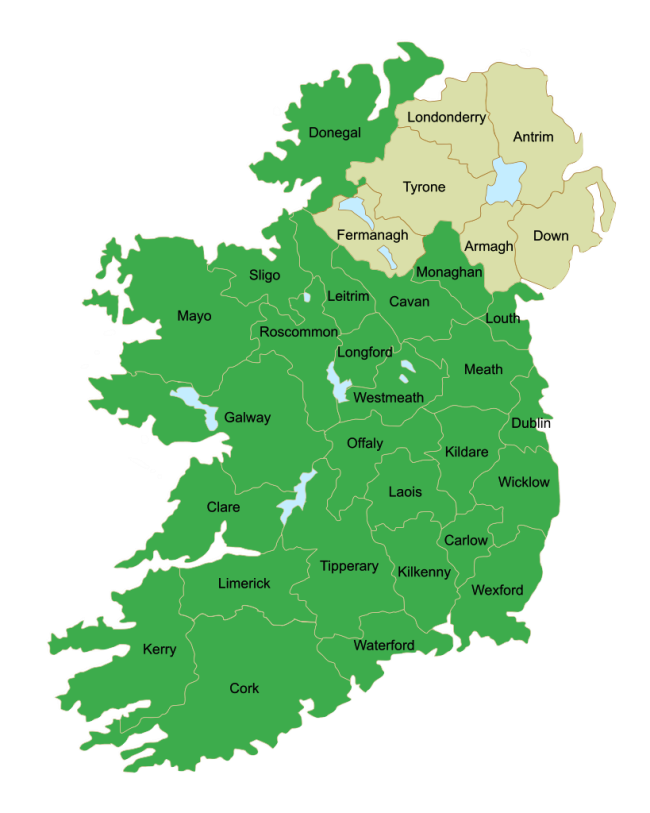
Map of the counties of Northern Ireland and the Republic of Ireland. Photo courtesy https://commons.wikimedia.org.
Northern Ireland, also known as Ulster, is a part of the United Kingdom–although it is self-governing like Canada or Australia. Although the counties of Northern Ireland are not officially used today, it is comprised of the traditional counties of Antrim, Armagh, Down, Fermanagh, Tyrone, and Londonderry (also known by the more traditional name of Derry). Although most Americans believe that Northern Ireland is a Protestant nation, the reality is that today there are almost an equal number of Catholics as there are Protestants in Northern Ireland. Civil birth, marriage, and death records can be ordered from GRONI (General Records Office Northern Ireland).
Tip 2: Turn to U.S. Census Records
From the 1880 U.S. Census through the 1920 U.S. Census, Irish ancestors who immigrated to the United States, or whose parents were natives of Ireland, simply reported they were natives of Ireland. However, since the 1930 U.S. Census was taken after the creation of the Republic of Ireland in 1922, it often noted the specific country from which ancestors originated.
In this sample (below) from the 1930 U.S. census, we can see John O’Reilly was born in “North. Ireland,” as were his mother and her parents. His father, however, was from the Irish Free State, or the Republic of Ireland. This information tells us where to search for John’s birth: in one of the six counties of Northern Ireland. His mother’s birth record will also be from Northern Ireland, and probably his parents’ marriage record also, since it is more traditional to marry in the bride’s hometown than the groom’s.
There is the potential that a much larger search will be necessary for John’s father’s birth record unless the marriage record can be found and it specifies in which of the 26 Republic of Ireland counties he was born.
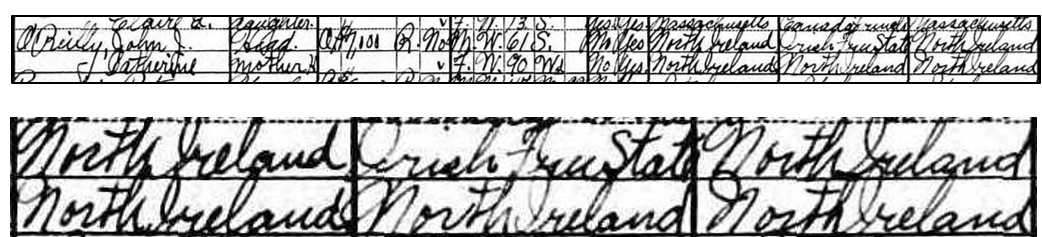
John J. O’Reilly and his mother in the 1930 U.S. Census report. The detail shows where John was born, then his father’s place of birth, followed by his mother’s place of birth. The second line was the same information for John’s mother. Images courtesy http://ancestry.com.
If your Irish ancestor, or the child of that ancestor, is listed in the 1930 U.S. census, pay close attention to where they reported they and their parents were born. You might find a very helpful clue in that census report.
Tip 3: Look to Religion for Clues
While many people associate Roman Catholicism with Ireland, there are many Protestants living in Northern Ireland and fewer in the Republic of Ireland. Knowing your family’s historical religious preference can provide a small hint. If your family has always been Catholic it is likely they were Catholics in Ireland. However, as we have already noted, with almost all of the Republic of Ireland expressing a preference for Catholicism and about 45% of the citizens of Northern Ireland claiming allegiance to the Catholic faith, you can see a Catholic religious heritage is not particularly unique.
However, if your family history includes the Episcopal faith, or there is something that references “the Church of Ireland” in your family’s records, then your family was most likely Protestant when they lived in Ireland. You are also more likely to find your Protestant ancestors in Northern Ireland (with the understanding that there are Protestants throughout the Republic of Ireland).
If your family is or has been Presbyterian, there is a very strong likelihood your family is actually Scots-Irish with your ancestors immigrating to Ireland from Scotland, bringing their Scottish religion with them. You will find most of these ancestors in Northern Ireland.
Tip 4: Move on to Military Records
World War I (1914-1918) was particularly brutal to the Irish. More than 30,000 of the 200,000 men who enlisted were killed in this war. Songs such as “Gallipoli” and “The Foggy Dew” mourned the loss of so many young Irish men in foreign wars, especially since the 1922 Irish War of Independence followed closely on the heels of World War I.
If one of your Irish ancestors fought and died in World War I, you can find his name and more at the website Ireland’s Memorial Records. Many (but not all) of the memorials include the county in which the soldier was born, as seen below:
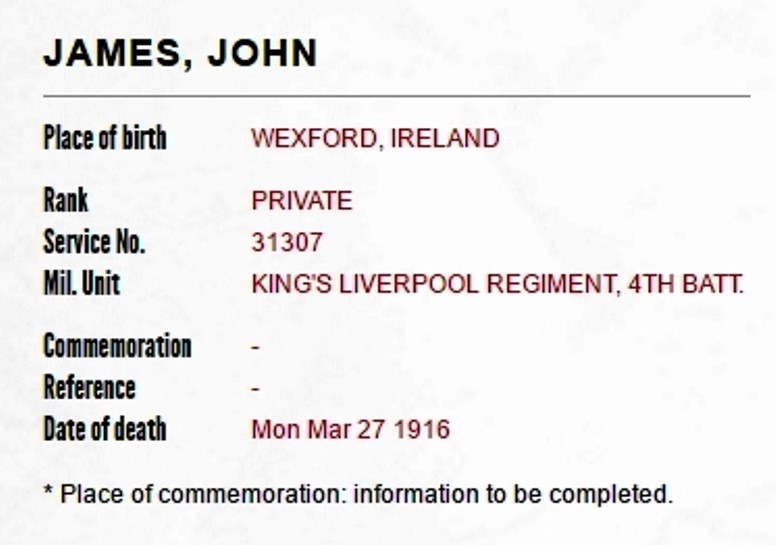
Memorial for John James of County Wexford. Courtesy Ireland’s Memorial Records.
Another website, Ireland’s World War I Veterans 1914-1918, has created a PDF list, updated every three months, which contains over 35,000 names of Irishmen who fought in World War I. If you know or suspect your Irish ancestor may have served in World War I and survived the experience, this is an excellent place to find a clue about his origins.
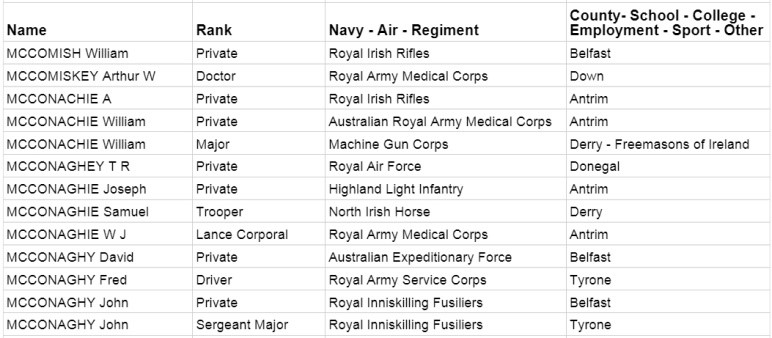
A sample of the list of those who served as created by Ireland’s World War I Veterans 1914-1918.
Although it can be difficult to find the correct place in Ireland for your family’s origins, there are some important clues, both historical and geographical, that can help you pinpoint a place to begin your search in Ireland.
Trace Your Irish Ancestors: In Conclusion
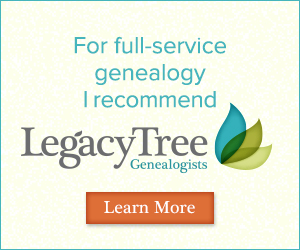 The 1930 U.S. census can provide an important clue to trace your Irish ancestors, as can your family’s religious heritage. If an Irish ancestor served in World War I, you may be able to determine the county in which he was born. A knowledge of the differences between Northern Ireland and the Republic of Ireland, as well as their location and the counties within those two countries, can help you contact the proper vital records office for those all-important vital records. So, go n-éirí leat! Good luck!
The 1930 U.S. census can provide an important clue to trace your Irish ancestors, as can your family’s religious heritage. If an Irish ancestor served in World War I, you may be able to determine the county in which he was born. A knowledge of the differences between Northern Ireland and the Republic of Ireland, as well as their location and the counties within those two countries, can help you contact the proper vital records office for those all-important vital records. So, go n-éirí leat! Good luck!
The team of expert genealogists at Legacy Tree Genealogists can help bust through your brick walls. They do the research and you enjoy the discoveries!
by Diahan Southard | Apr 19, 2012 |
Premium Podcast Episodes As a Genealogy Gems Premium Member you have access to the entire back catalog of Premium Episodes! Of course, things do change over time, so occasionally you’ll hear about something that is no longer around (like the Premium Message...