by Lisa Cooke | Jul 13, 2015 | 01 What's New, Evernote, images, Technology
 Recently Genealogy Gems Podcast listener Rosie wrote in with an Evernote question:
Recently Genealogy Gems Podcast listener Rosie wrote in with an Evernote question:
“I really enjoy listening to your podcasts. Thanks so much for all your efforts. As a long time researcher I always wondered how the Hunt family got from New England to Ohio around 1800. Not too long ago another researcher found some autobiographical sketches written by Thomas W. Hunt in the Library of Congress. They posted it on Ancestry.com and another researcher sent me the link. I am still trying to figure out Evernote but I am wondering if there is a way to transcribe the sketches from PDF format with this tool.”
Good for Rosie for considering her options for how technology might be able to make the task at hand just a little bit easier!
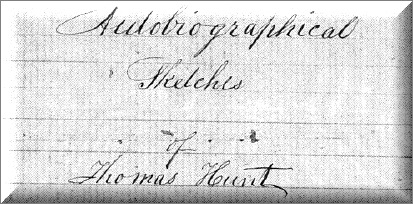
Currently you must have an Evernote Premium account in order for your PDF documents to be keyword searchable or to annotate PDFs directly. The pdf document that Rosie was hoping to automatically transcribe with optical character recognition (OCR) is in cursive handwriting. Evernote can apply OCR to simple, clear printing, but it can’t read script, especially fancier writing such as this Thomas Hunt sketch or
old German script and handwriting.That would require ICR, or intelligent character recognition, and that technology is still emerging and isn’t widely available to consumers yet.
The Solution: Evernote doesn’t transcribe documents. To get the genealogical content from the sketches into Evernote, Rosie will need to start a new Evernote note and re-type the documents herself. Once that is done, then Evernote can apply OCR to the note and the typed transcription will be keyword-searchable.
A Solution for Type and Printing if you aren’t an Evernote Premium user: If you are fortunate enough to discover a long-sought after genealogical document such as Rosie did, and your PDF document is typed text or simple, neat printing then you are in luck. There are free conversion tools available online that can do the trick. I use
ConvertOnlineFree.com to convert my PDF document to text. I like it because I can use the tool directly from the web without having to download software to my computer.
(As with all tools we discuss here you’ll need to do your own homework and decide if it is right for you.)
I simply:
1. click the Choose File
2. select the PDF file I want to convert from my computer
 3. click the Convert button
3. click the Convert button
4. save the converted file to my computer
5. copy and paste the text into a new note in Evernote, and OCR does the rest.
Resources
How to Use Evernote for Genealogy: The Ultimate Education
Evernote for Genealogy laminated quick reference guide, available for for both Windows and Mac users. This guide is handy for everyday reference, and it’s packed with time saving tips you can use every day in your genealogy research.
How to Add Text to a Web Clipping in Evernote
 It’s nice to share
It’s nice to share
Do you know other genealogists who use Evernote? Why not share this post with them? Use our handy social media buttons at the top of this post, or copy the and paste the URL into an email. Your friends will thank you!
by Lisa Cooke | May 1, 2015 | 01 What's New, Ancestry, British, Church, Findmypast, images, MyHeritage, Records & databases
 Every Friday, we highlight new genealogy records online. Scan these posts for content that may include your ancestors. Use these records to inspire your search for similar records elsewhere. Always check our Google tips at the end of each list: they are custom-crafted each week to give YOU one more tool in your genealogy toolbox.
Every Friday, we highlight new genealogy records online. Scan these posts for content that may include your ancestors. Use these records to inspire your search for similar records elsewhere. Always check our Google tips at the end of each list: they are custom-crafted each week to give YOU one more tool in your genealogy toolbox.
This week: British POWs in World War I, North Carolina marriages, and church records for the Evangelical Lutheran Church in America and various denominations in Scotland.
BRITISH POWs IN WWI. Prisoners Of War 1914-1920, with over 43,000 records with images at FindMyPast, consists of “10 series of British Foreign Office documents relating to prisoners held by the Ottomans during World War One. They not only include the names of military personnel taken prisoner–both allied and foreign–but also the names of civilians, merchant seamen, fishermen, diplomatic employees and more.” Some documents “contain the names, ranks and locations of PoWs and provide insights into life in the Ottoman camps. They contain details of requests made by inmates for items including footballs and biscuits, details of visits by foreign diplomats and reports on camp conditions.”
NORTH CAROLINA MARRIAGE RECORDS. Ancestry has a new collection of North Carolina “marriage bonds, licenses, certificates, and registers, as well as indexes and abstracts to the various records from 87 North Carolina counties….Of special interest to African American researchers are records of cohabitation, which were required to be recorded in 1866 in order for the marriages of recently emancipated slaves to be legally recognized.” The records span 1741-2011.
SCOTLAND CHURCH RECORDS. Births, baptisms, banns and marriages, deaths and burials are among a slew of newer records searchable on MyHeritage.com. According to the site, “The records in this collection were taken from Kirk Session material of the Church of Scotland, other Presbyterian churches, and also the registers of the Religious Society of Friends (Quakers). These parish registers cover a wide range of dates (from 17th to 19th century) and many of them are not to be found in any other record source.” Information listed in these records may include names, family relationships, dates and places of events and details of the parish.
U.S. LUTHERAN CHURCH RECORDS. Baptism, confirmation, marriage and burial records from more than 2000 congregations of the Evangelical Lutheran Church of America (1875-1940) are now on Ancestry. These have been available on Archives.com but have migrated to its parent site. “The information…varies from congregation to congregation (and sometimes from minister to minister). In some ethnic congregations, you may run into records in German, Danish, or some other language….Within the collection you may also find membership records, with some listing the names and dates of admission, communion records, and how they were received into the church.”

Google tip of the week: If you see a record collection online but don’t have a subscription to the website that hosts it, Google the name of the database. See whether a free site (like FamilySearch) or another site to which you do have access also hosts the same data set or a similar one. Can’t find it? Click on the description of the record collection (you can generally read the description even if you can’t search the records themselves) and read its source. It may come from a book or a resource that’s been microfilmed–something you can search for on WorldCat and borrow to a library near you. This tip is brought to you by The Genealogist’s Google Toolbox, 2nd edition–fully revised and updated in 2015!
by Lisa Cooke | May 25, 2015 | 01 What's New, Digital Archives, Family Tree Magazine, images, Organization, Photographs, Research Skills, Technology
 I love Denise Levenick’s “getting started” strategies for digital photo organization in the free May 2015 Family Tree Magazine podcast. I have thousands of digital photos on my computer–and that’s just from the past few years!
I love Denise Levenick’s “getting started” strategies for digital photo organization in the free May 2015 Family Tree Magazine podcast. I have thousands of digital photos on my computer–and that’s just from the past few years!
Denise Levenick is the author of The Family Curator blog and the book How to Archive Family Photos: A Step-by-Step Guide to Organize and Share Your Photos Digitally .
.  Her approach is so practical and forgiving: start where you are. Start small. Take your time. Do a few at a time. Use a consistent and simple file naming and digital file organizing scheme!
Her approach is so practical and forgiving: start where you are. Start small. Take your time. Do a few at a time. Use a consistent and simple file naming and digital file organizing scheme!
Also in this podcast, Editor Diane Haddad chimes into the conversation with 25 keepsake family photo projects. Then host Lisa Louise Cooke wraps up the photo theme with her favorite strategies for navigating the Library of Congress Prints & Photographs Online Catalog.
 Are you ready for some serious hard drive organization? We can help with that! In our free 2-part series, “Organize Your Genealogy Files,” Lisa shares the system she developed about a decade ago to keep her computer hard drive organized. Her system has withstood the test of time: she’s added thousands more files to her genealogy folders as well as folders that organize “the rest of her life.” Click here to go to these episodes of the Family History Made Easy Podcast, episodes 32-33. Genealogy Gems Premium members can also watch the 2-part Premium video series, “Hard Drive Organization.” You’ll learn similar principles but you can watch Lisa do all that digital organizing right on her computer screen!
Are you ready for some serious hard drive organization? We can help with that! In our free 2-part series, “Organize Your Genealogy Files,” Lisa shares the system she developed about a decade ago to keep her computer hard drive organized. Her system has withstood the test of time: she’s added thousands more files to her genealogy folders as well as folders that organize “the rest of her life.” Click here to go to these episodes of the Family History Made Easy Podcast, episodes 32-33. Genealogy Gems Premium members can also watch the 2-part Premium video series, “Hard Drive Organization.” You’ll learn similar principles but you can watch Lisa do all that digital organizing right on her computer screen!
Disclosure: This article contains affiliate links and Genealogy Gems will be compensated if you make a purchase after clicking on these links (at no additional cost to you). Thank you for supporting Genealogy Gems!
by Lisa Cooke | May 25, 2015 | 01 What's New, Ancestry, Disaster Prevention, DNA, images, Trees
 Reuters recently reported that Ancestry
Reuters recently reported that Ancestry “is exploring a sale that could value it at between $2.5 billion and $3 billion, including debt.” According to unnamed sources, Permira (a buyout firm that owns most of Ancestry) “has hired investment banks to run an auction for the company.”
“is exploring a sale that could value it at between $2.5 billion and $3 billion, including debt.” According to unnamed sources, Permira (a buyout firm that owns most of Ancestry) “has hired investment banks to run an auction for the company.”
It’s far too soon to say what this might mean for paying customers, users of Ancestry Library Edition and corporate and community partners. The sale of a company can mean possible changes in direction and organization. Ancestry currently boasts delivery of 15 billion genealogy records to 2.1 million subscribers, and has stated its intent to acquire additional records at an aggressive pace. In an ever changing corporate and technological environment we believe it’s important to retain ownership and responsibility of our own data.
Our best advice to those whose master family trees are on Ancestry? Download and backup your data! We’re not being alarmist. This announcement is just a good opportunity to do something we routinely recommend anyway.
First, download your current tree(s) to GEDCOM files onto your computer. Under the Trees tab, choose Create and Manage Trees. For each tree you have there, choose Manage Tree, then Export Tree.
Next, check your sources! The Ancestry help section states, “Any pictures, charts, books, views, or similar items found in the original file will not be included in the [downloaded] GEDCOM. Vital information, notes, and sources are usually retained after conversion.” Check your GEDCOM to see whether your source notes are intact. Then make sure you have copies of documents, videos, photos and other items you may have attached to your tree. You don’t want them to disappear, should there be a hiccup (or worse) in service.
Finally, if you have used AncestryDNA, download a copy of your raw DNA data. We especially recommend this step! These tests are expensive. Tests for loved ones who are now deceased can’t be re-rerun. And Ancestry has disposed of DNA samples in the past when the company has switched directions. (Again, not trying to be alarmist, just cautious.)
 If you have relied on Ancestry or any other cloud-based service to host your only or master family tree, we recommend you do your homework and consider your options. Please click here to read a blog post about keeping your master tree on your own computer at home, and which software may be best for you.
If you have relied on Ancestry or any other cloud-based service to host your only or master family tree, we recommend you do your homework and consider your options. Please click here to read a blog post about keeping your master tree on your own computer at home, and which software may be best for you.
Click here to Start Your Free Family Tree at Ancestry 
Disclosure: This article contains affiliate links and Genealogy Gems will be compensated if you make a purchase after clicking on these links (at no additional cost to you). Thank you for supporting Genealogy Gems!
by Lisa Cooke | Jun 12, 2015 | 01 What's New, Records & databases
Every Friday, we blog about new genealogy records online. This week’s findings include a major Cincinnati newspaper collection, Cuban genealogy resources, a burial index for New York City and records for a mental hospital in Surrey, England. Might any of the collections below include your ancestor? Check out our weekly Google search tip at the end of the post, too–it’s about finding images associated with the records you come across.
CINCINNATI NEWSPAPER. Subscribers can now search over a quarter million pages from The Cincinnati Enquirer (1841-1922) at Newspapers.com. This collection covers 80 years of history for one of the largest inland cities in the U.S., which was a major landing spot for Ohio River travelers and home to thousands of German immigrants.
CUBAN GENEALOGY COLLECTION. The Digital Library of the Caribbean now offers access to the Enrique Hurtado de Mendoza Collection of Cuban Genealogy. According to the website description, the collection “includes thousands of books, handwritten and typed letters, photos and other primary documents relating to Cuba and Cuban genealogy, collected over four decades by Felix Enrique Hurtado de Mendoza….: rare 17th and 18th century books, long out-of-print publications and periodicals that few, if any, U.S. libraries hold in their catalogs. Additionally, thousands of unpublished family genealogies and manuscripts make this collection particularly significant.” Read more about the collection in this article, where we learned about it.
NYC BURIALS. One of New York City’s oldest and largest cemeteries has put up a free database with thousands of burials, among them Civil War soldiers, former slaves and more. Green-Wood cemetery has about Green-Wood currently has more than half a million burials dating to 1840. Those who find an ancestor in the database should consider ordering a search of Green-Wood’s archival records.
UK HOSPITAL RECORDS. Over 11,000 Surrey, England Mental Hospital admission records (1867-1900) have been newly digitized and published by Ancestry, in partnership with the Surrey History Centre. Each record contains the patient’s name, gender, marriage status, occupation, residence, religion, and their reason for admission (diagnosis).
 Here’s your weekly Google search tip: don’t forget to look for images associated with the types of record collections you find! Where one record exists, another may also. For example: search “Surrey England mental hospital,” and then when the results come up, click “Images.” You’ll find tons of photos of that hospital, some of them quite old. You can further filter these (or any image results) under Search Tools. Most commonly when searching for old pictures, I will choose “Black and White” under the Color tab (which naturally limits results to mostly older photos) or “labeled for reuse” under the Usage Rights tab (more likely to find images I can publish). This tip is brought to you by The Genealogist’s Google Toolbox by Lisa Louise Cooke: the fully-revised and updated 2nd edition is packed with great search tips like these!
Here’s your weekly Google search tip: don’t forget to look for images associated with the types of record collections you find! Where one record exists, another may also. For example: search “Surrey England mental hospital,” and then when the results come up, click “Images.” You’ll find tons of photos of that hospital, some of them quite old. You can further filter these (or any image results) under Search Tools. Most commonly when searching for old pictures, I will choose “Black and White” under the Color tab (which naturally limits results to mostly older photos) or “labeled for reuse” under the Usage Rights tab (more likely to find images I can publish). This tip is brought to you by The Genealogist’s Google Toolbox by Lisa Louise Cooke: the fully-revised and updated 2nd edition is packed with great search tips like these!
 Recently Genealogy Gems Podcast listener Rosie wrote in with an Evernote question:
Recently Genealogy Gems Podcast listener Rosie wrote in with an Evernote question: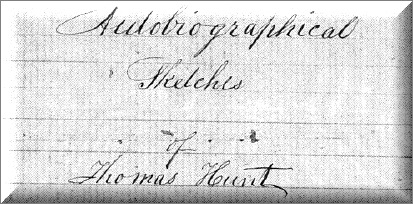 Currently you must have an Evernote Premium account in order for your PDF documents to be keyword searchable or to annotate PDFs directly. The pdf document that Rosie was hoping to automatically transcribe with optical character recognition (OCR) is in cursive handwriting. Evernote can apply OCR to simple, clear printing, but it can’t read script, especially fancier writing such as this Thomas Hunt sketch or old German script and handwriting.
Currently you must have an Evernote Premium account in order for your PDF documents to be keyword searchable or to annotate PDFs directly. The pdf document that Rosie was hoping to automatically transcribe with optical character recognition (OCR) is in cursive handwriting. Evernote can apply OCR to simple, clear printing, but it can’t read script, especially fancier writing such as this Thomas Hunt sketch or old German script and handwriting. 3. click the Convert button
3. click the Convert button It’s nice to share
It’s nice to share
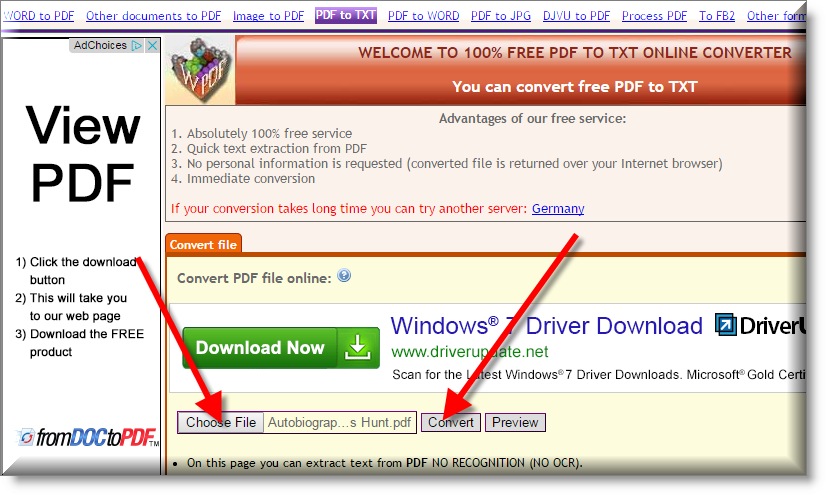





 If you have relied on Ancestry or any other cloud-based service to host your only or master family tree, we recommend you do your homework and consider your options.
If you have relied on Ancestry or any other cloud-based service to host your only or master family tree, we recommend you do your homework and consider your options.