by Lisa Cooke | Nov 18, 2013 | 01 What's New, FamilySearch, iPad, RootsTech, Technology
 Thinking about attending RootsTech in Salt Lake City, Utah in 2014? Then I’m guessing a trip to the Family History Library (FHL) is part
Thinking about attending RootsTech in Salt Lake City, Utah in 2014? Then I’m guessing a trip to the Family History Library (FHL) is part 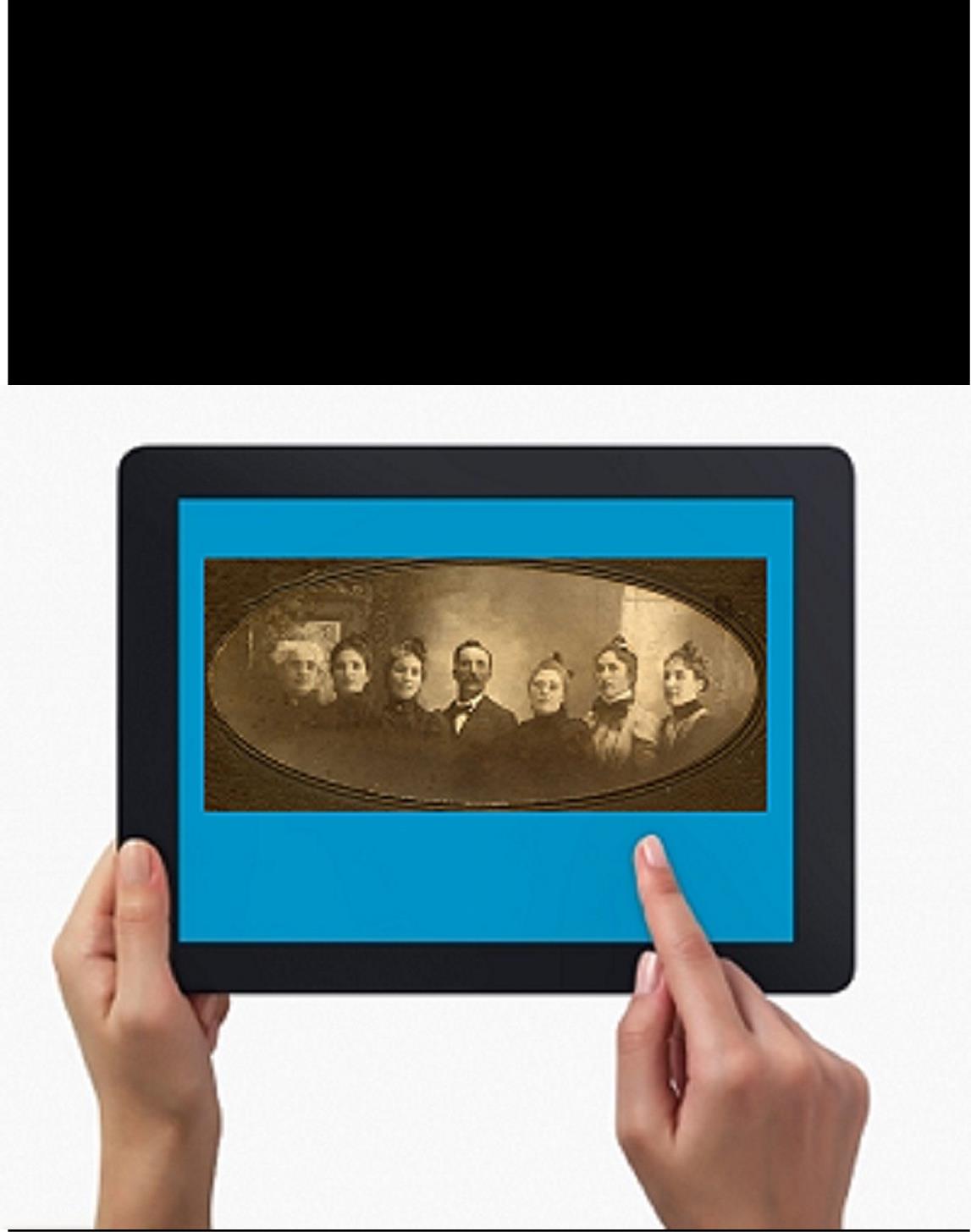 of your plan. Here’s a great tip: bring your iPad or tablet computer and don’t make a single photocopy while you’re there!
of your plan. Here’s a great tip: bring your iPad or tablet computer and don’t make a single photocopy while you’re there!
Last year, I spent two days researching at the FHL before RootsTech got going. I was up and down a lot between floors, looking at all kinds of books, microfilmed and microfiched materials and even big old maps. On a previous trip, I would have spent a LOT of money on photocopying, even though the copy services there are very low priced. I would have wanted color copies of the maps, so that would have cost more. I would have wasted a lot of time in line to use the copiers–time I would have wanted to spend researching.
But I didn’t waste any time or money. I used my iPad. I have a generation 4 with the rear-facing, 5 megapixel camera, and I used it practically nonstop…
1. Copying material from books. Whenever I found a book page (or a few pages) I wanted to copy, I first imaged the cover pages with the source citation info. Then I imaged the inside pages, making sure the image captured the page number. When I needed to record that a book didn’t have anything on my ancestors, I put a sticky note on the inside front cover saying “checked for Johnsons, didn’t find” (or whatever), then imaged the page with the sticky note on it. This was easy and fast. I sometimes imaged books while standing right in the library stacks! I didn’t have a scanning app on my iPad at the time, but remember you can also use an app like Scanner Pro to scan multipage documents, convert them to PDFs and straighten out and enhance the images.
2. Copying material from microfilm. Okay, it’s not perfect quality, but you can take decent digital images of microfilmed material right from the microfilm reader. First, image the microfilmed page at the beginning saying what the source is (or a note with the source description or even the box with the microfilm number on it). Then stand just in front of the microfilm reader with the iPad. Point the camera down to the displayed image, taking care not to block the projection of the image from the reader above. Here’s an example of what it looks like. Like I said, it’s not perfect because of the angle and lighting. Glare can be a problem so you may want to take a few shots. But you can read these images and most of the time, you don’t need keepsake quality out of microfilm. You just need to capture data. I followed up with some cropping and enhancement editing right on my iPad.
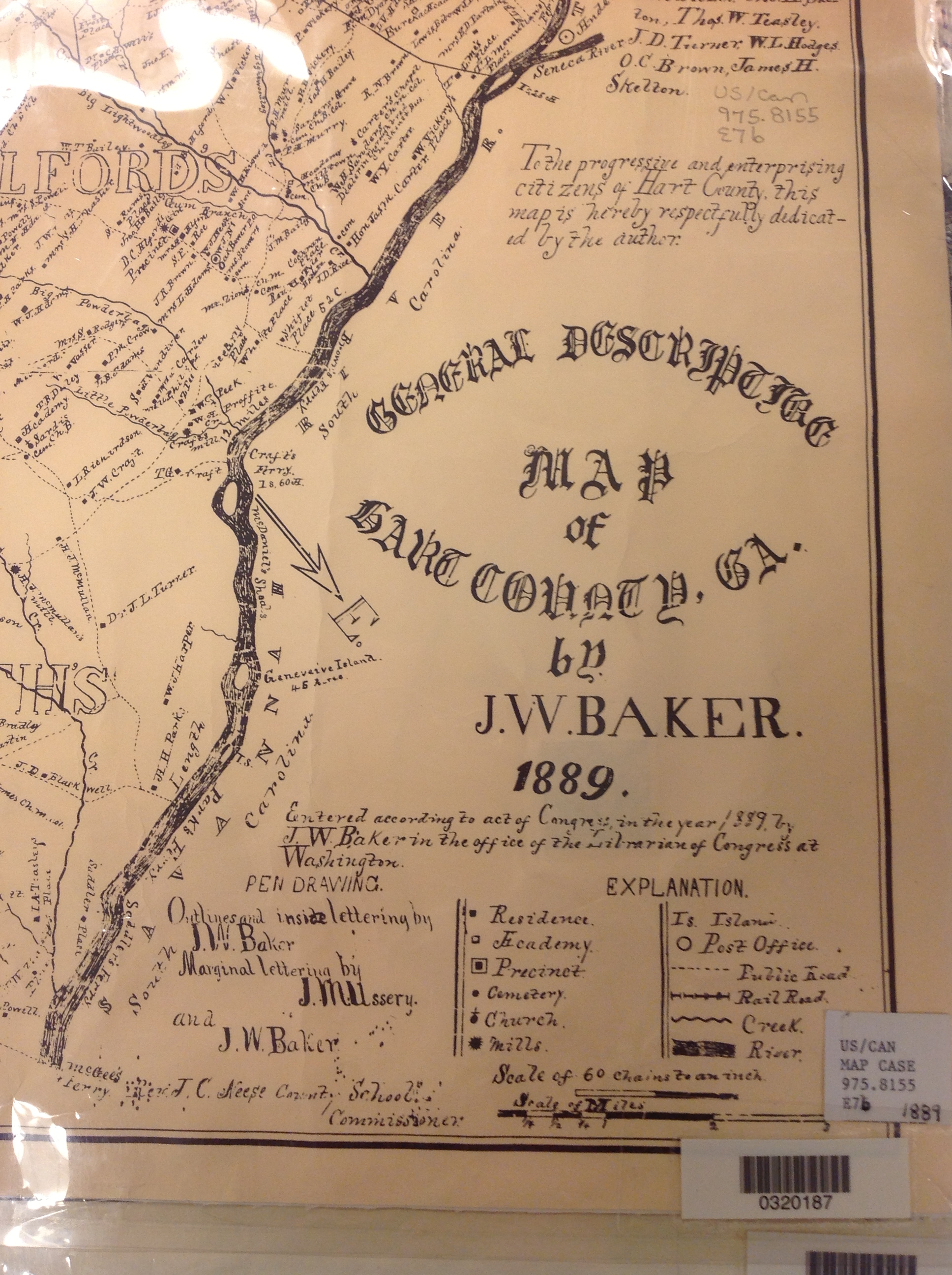 3. Copying material from a map or other folio items. The same general idea applies to imaging maps and other oversized materials. First, image the source citation information, often found on a label at the bottom of the page or on the back. Image the map key, including which way is north, scale, and other details. Then image as much of the map as possible to get an “establishing shot.” Finally, zoom in to the areas of greatest importance to you. Again, it’s not perfect. Laminated items may have glare issues as you can see by the shot shown here. But you may get what you need out of your digital image, especially if you move around so the glare isn’t covering the important areas on the map.
3. Copying material from a map or other folio items. The same general idea applies to imaging maps and other oversized materials. First, image the source citation information, often found on a label at the bottom of the page or on the back. Image the map key, including which way is north, scale, and other details. Then image as much of the map as possible to get an “establishing shot.” Finally, zoom in to the areas of greatest importance to you. Again, it’s not perfect. Laminated items may have glare issues as you can see by the shot shown here. But you may get what you need out of your digital image, especially if you move around so the glare isn’t covering the important areas on the map.
Remember to organize all your images when you get back to your hotel room or home while your memory of the visit is still fresh. Keep source citation shots together with the images you took. Load them into Evernote, if you use it. Organize them as you would other computerized research materials: in surname files, etc.
Finally, remember that fair use and copyright laws still apply to all images you take, whether on a photocopier or your personal digitizing equipment. The Family History Library does allow people to take their own digital images, but not all libraries and archives do. Some repositories rely on the income from copying to fund their facilities. ASK before using your iPad at other libraries! But as you can see, you can save yourself time and money–and have all your research notes and copies already digitized and ready for use on-the-go.

This post was written by Genealogy Gems Contributing Editor Sunny Morton. (Just so you know, I’m not a longtime iPad pro. I learned everything I know about using an iPad for genealogy from reading Turn Your iPad into a Genealogy Powerhouse. Then I adapted what Lisa taught me for the way I research.)
by Lisa Cooke | Apr 21, 2017 | 01 What's New, Recipes, Records & databases
Old cookbooks are among new recent online records collections. So are British newspapers, British Columbia estate files, New Zealand WWII appointments, UK Parliamentary returns, UK military indexes, US newspapers (Arkansas, Kansas, and New York) and church records for Sydney, Australia; Norfolk, England; and Stockholm, Sweden.
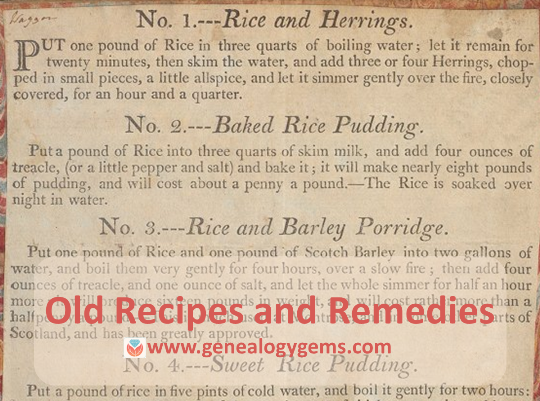
Featured New Records Online: Old Cookbooks and Home Remedies
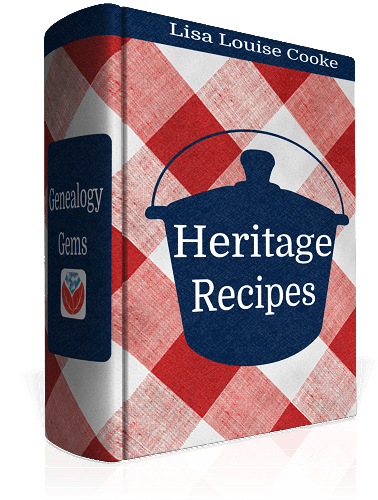 The US National Library of Medicine has “recently embarked on a project to digitize and make available” its collection of historical recipes and cookbooks, according to its blog. Old recipes (also called “receipts”) may give you a glimpse into what daily life was like for your ancestors. Among these are “recipes and advice for food preparation and preservation, animal husbandry, preparing useful household concoctions, and allopathic medicines and treatments for maintaining personal health.” Find these at the National Library of Medicine Digital Collections.
The US National Library of Medicine has “recently embarked on a project to digitize and make available” its collection of historical recipes and cookbooks, according to its blog. Old recipes (also called “receipts”) may give you a glimpse into what daily life was like for your ancestors. Among these are “recipes and advice for food preparation and preservation, animal husbandry, preparing useful household concoctions, and allopathic medicines and treatments for maintaining personal health.” Find these at the National Library of Medicine Digital Collections.
Love these? Click here to find more old recipes and classic cookbooks on the Genealogy Gems website.
Australia – New South Wales – Church records
Nearly 125 years of baptism, marriage, and burial registers for the city and parish of Saint Peter’s in the greater metropolitan area of Sydney, Australia (1839-1963) are now available on Ancestry.com. Baptismal registers may include the child’s name, birth and baptismal dates, parents’ names, abode and profession of parent(s) and officiant’s name. Marriage records may list for bride and groom the names, occupations, residences, ages and marital status, along with the date and place of the wedding, names of those giving consent (if required) and the officiant. Burial registers may mention the name of the deceased; death and burial dates; abode; age; “quality” or profession, and officiant.
Britain – Dougal’s Index Register
A Findmypast.com collection of Britain’s missing beneficiaries and unclaimed estates (1910) “contains over 500 records from Dougal’s Index Register to Next of Kin, Heirs at Law and Cases of Unclaimed Money Advertisements from 1910. The publication looks specifically at properties or estates registered in chancery court, which have gone unclaimed because a deceased person did not create a will or did not have any known descendants….The lists only provide an individual’s first and last name.”
Britain – Newspapers
Over 48,000 new articles and two brand new titles have been added to Findmypast’s collection of historic British newspapers. This month’s new titles are The Shipping & Mercantile Gazette and The Rutland Echo & Leicestershire Advertiser.
Canada – British Columbia
Findmypast.com subscribers may now browse among over 750,000 records of British Columbia Estate Files (1859-1949). According to the site, these “allow you to delve through probate estate files pertaining to the judicial districts of British Columbia; the County Court and the Supreme Court. Probate estate records are a valuable resource for family history research, providing vital details such as dates, names, and locations to help grow your family tree. Included in this collection is a probate index for the district of Vancouver, sorted alphabetically by last name.” Browsing tip: narrow results by year, document, court, and district.

Canada celebrated its 150th birthday in 2017! Click here to read tips for starting your Canadian research from Lisa Louise Cooke’s conversation with Library and Archives Canada staffer Claire Banton.
England – Norfolk parish records
Fifty-one volumes of Norfolk Archdeacon’s Transcripts (1600-1812) and 123 volumes of Bishop’s Transcripts (1687-1901) are now browseable at Findmypast.com. According to the site, the collections contain records of baptisms, marriages, and burials from across the county.
New Zealand – WWII
Fold3.com hosts a new collection of WWII Appointments, Promotions, Transfers and Resignations, extracted from the New Zealand Gazette. These give information such as name, rank, event date, and regiment for members of the New Zealand Expeditionary Forces (including army, air force, and navy).
Sweden – Stockholm
Nearly 175,000 indexed names and over 14,000 digital images were recently added to a free collection at FamilySearch.org: Sweden, Stockholm City Archives, Index to Church Records (1546-1927).
UK – Military
Ancestry.com has published a new collection of UK Military Indexes, 1920-1971. According to the site, “These lists comprise the names and service numbers of those who were discharged from the armed forces after 1920 and born before 1901. Details given for over 300,000 individuals found within this collection may include (where available): initial and surname, date of birth, their service, service number and Ministry of Defence reference number.”
UK – Parliamentary Returns
The UK Parliamentary Archive has “recently uploaded the Protestation Returns for Berkshire, Cornwall and Cumbria,” according to its blog. “The Protestation Returns are the closest thing we have to a census for England in 1641-1642. They originate in the scuffling between Parliament and Charles I just before Civil War engulfed the country. It was decided that all men over the age of 18 in England and Wales should swear an oath of allegiance to the Protestant religion, Parliament, and the King. Around one-third of the records for England survive.” A companion map allows users to search for these records by location.
US – Arkansas, Kansas, New York – Newspapers
Among new digitized newspaper collections at Newspapers.com are the following titles: The Frankfort Bee (Kansas, 1876-1898), The Southern Standard (Arkadelphia, Arkansas, 1878-1905), Arkansas Times and Advocate (Little Rock, 1837-1838), Cortland Register (Kansas, 1889-1924), The Frankfort Sentinel (Kansas, 1886-1892), The Marshall County Index (Frankfort, Kansas, 1905-1906), Epworth Advocate (Frankfort, Kansas, 1895-1896), Springville Journal (New York, 1867-1985) and The Ness County Pioneer (Sidney, Kansas, 1879-1880).

Are you listening to the free Genealogy Gems Podcast? This year Lisa Louise Cooke celebrates 10 years on the air. The show has more than 2.5 million downloads worldwide. Listen to hear for yourself her winning combination of technology tools, genealogy research strategies, inspiring stories–and tons of tips you can apply right away to your family history!

Disclosure: This article contains affiliate links and Genealogy Gems will be compensated if you make a purchase after clicking on these links (at no additional cost to you). Thank you for supporting Genealogy Gems!
 Thinking about attending RootsTech in Salt Lake City, Utah in 2014? Then I’m guessing a trip to the Family History Library (FHL) is part
Thinking about attending RootsTech in Salt Lake City, Utah in 2014? Then I’m guessing a trip to the Family History Library (FHL) is part 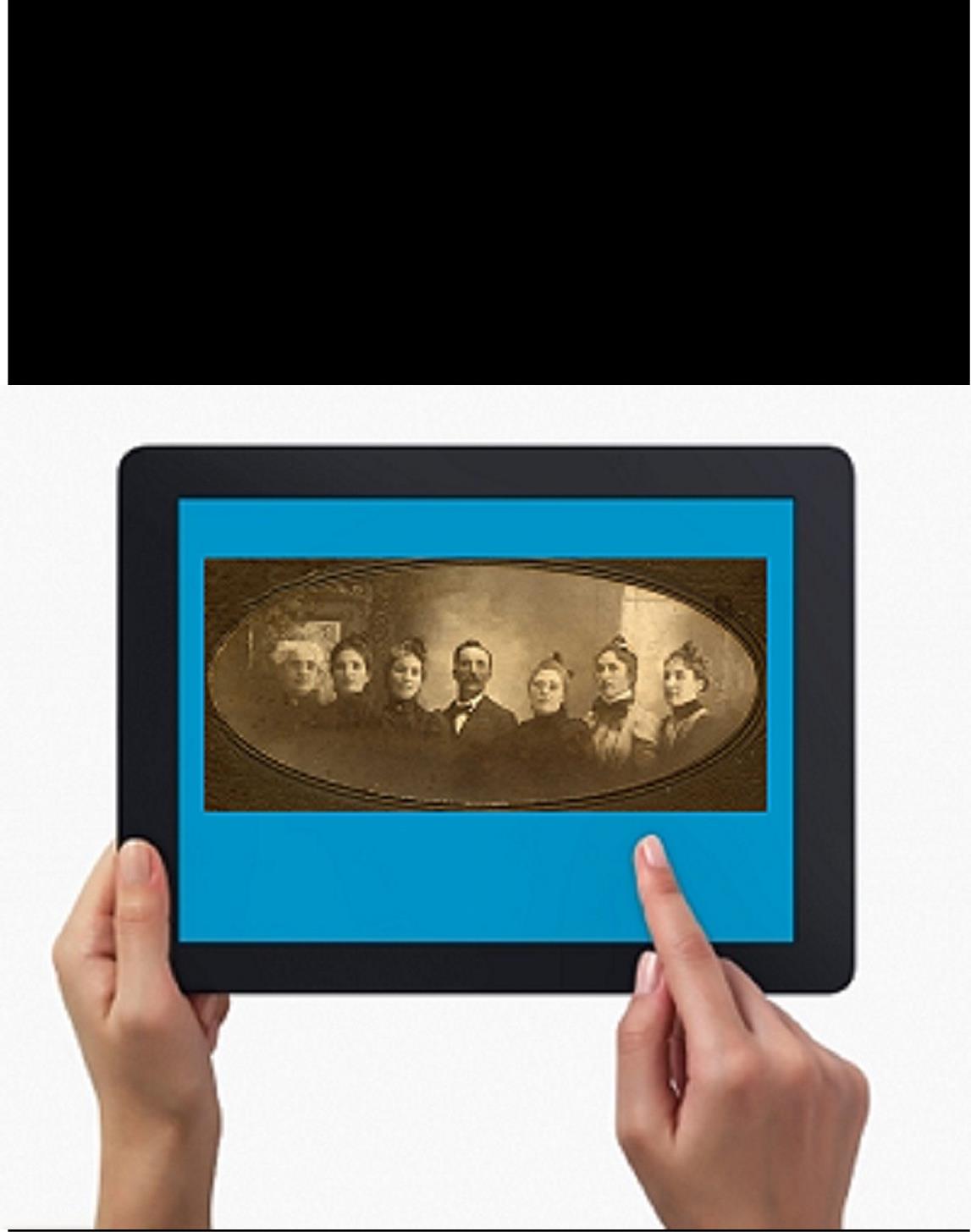 of your plan. Here’s a great tip: bring your iPad or tablet computer and don’t make a single photocopy while you’re there!
of your plan. Here’s a great tip: bring your iPad or tablet computer and don’t make a single photocopy while you’re there!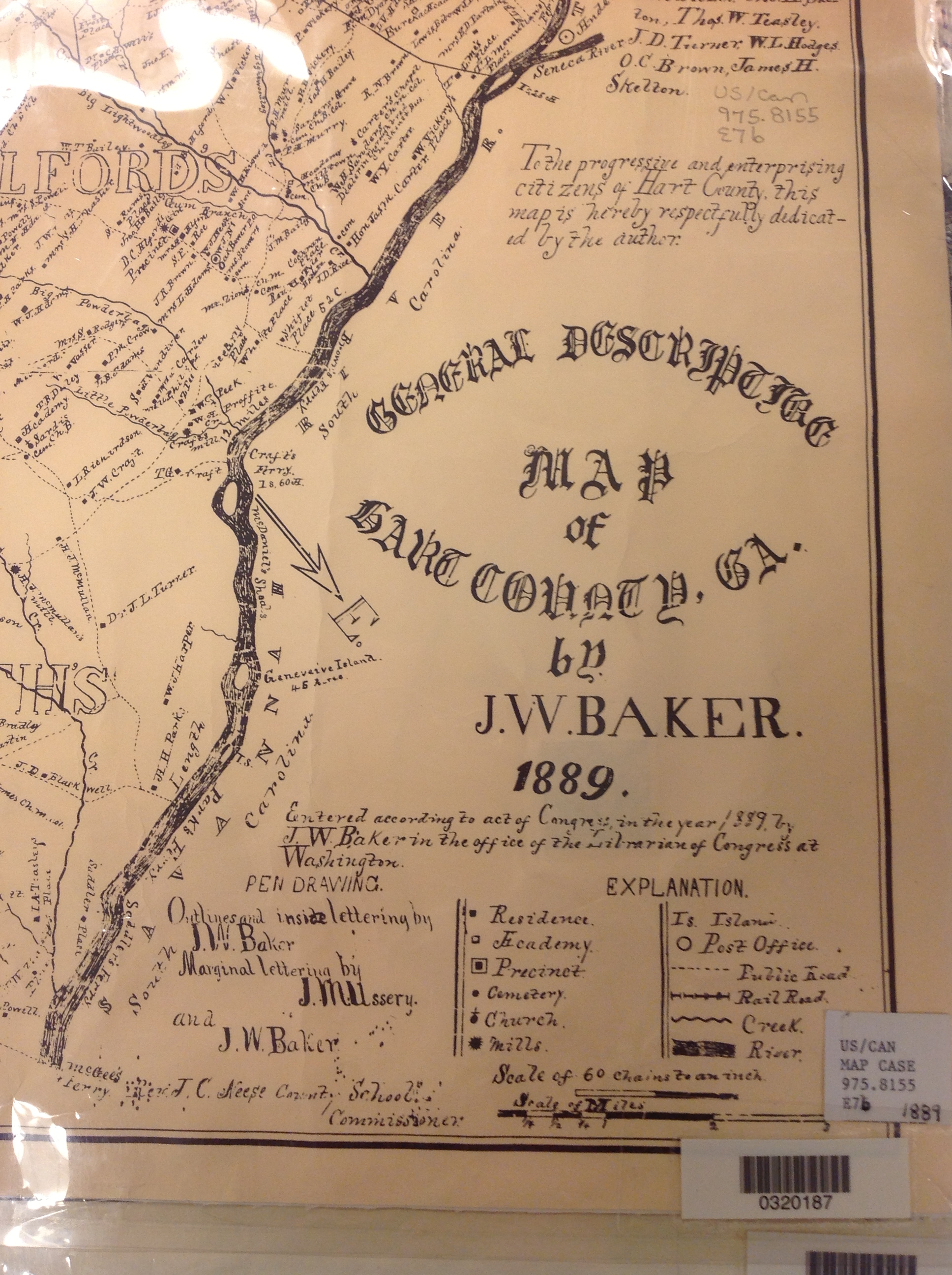 3. Copying material from a map or other folio items. The same general idea applies to imaging maps and other oversized materials. First, image the source citation information, often found on a label at the bottom of the page or on the back. Image the map key, including which way is north, scale, and other details. Then image as much of the map as possible to get an “establishing shot.” Finally, zoom in to the areas of greatest importance to you. Again, it’s not perfect. Laminated items may have glare issues as you can see by the shot shown here. But you may get what you need out of your digital image, especially if you move around so the glare isn’t covering the important areas on the map.
3. Copying material from a map or other folio items. The same general idea applies to imaging maps and other oversized materials. First, image the source citation information, often found on a label at the bottom of the page or on the back. Image the map key, including which way is north, scale, and other details. Then image as much of the map as possible to get an “establishing shot.” Finally, zoom in to the areas of greatest importance to you. Again, it’s not perfect. Laminated items may have glare issues as you can see by the shot shown here. But you may get what you need out of your digital image, especially if you move around so the glare isn’t covering the important areas on the map.

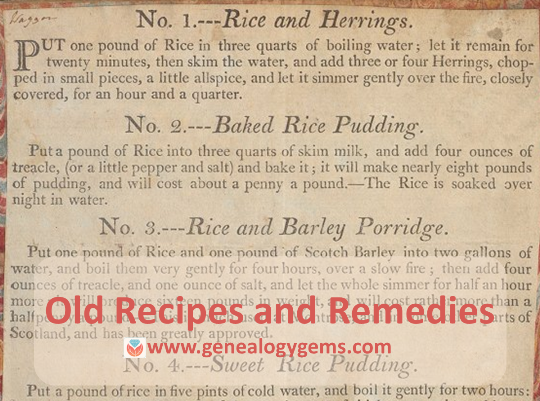
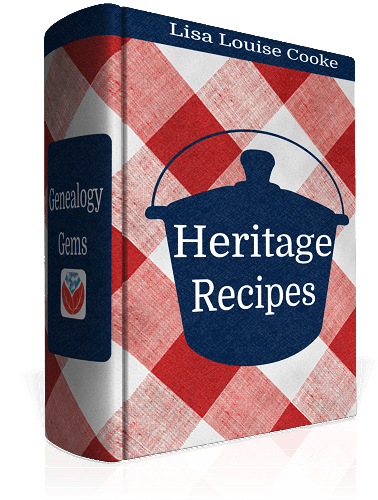 The US National Library of Medicine has “recently embarked on a project to digitize and make available” its collection of historical recipes and cookbooks, according to
The US National Library of Medicine has “recently embarked on a project to digitize and make available” its collection of historical recipes and cookbooks, according to 

