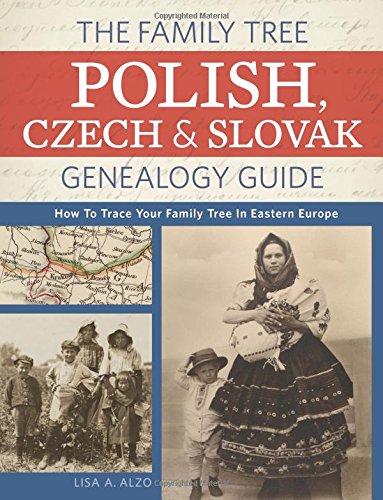FamilySearch Indexing in Another Language: A Call to Arms
According to an article on the FamilySearch blog, 90% of all indexed records on FamilySearch are those for English-speaking countries. While this is super exciting for me and my family tree, many of my friends are unable to trace their family histories past their great-grandparents. Why? Because the records in their native country have been digitized, but not indexed.
FamilySearch Indexing in These Easy Steps
I have been indexing at FamilySearch for years and you can join me! Just follow these simple steps:
- Go to www.familysearch.org.
- Sign-in and click on Indexing and choose Overview from
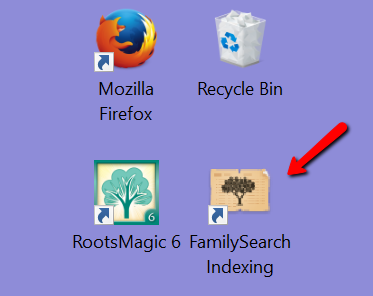 the pull-down menu.
the pull-down menu. - Click on Get Started, which will direct you to the Get Started page. You will need to download the indexing program directly to your device.
- From your desktop, open the FamilySearch Indexing program by clicking on the icon.
- Sign-in again and click Download Batch at the top left corner.
- Choose a project to work on.
If you feel you need some further instruction, watch these helpful videos below:
FamilySearch Indexing: How to Start
FamilySearch Indexing Training: Video 1
FamilySearch Indexing in Another Language
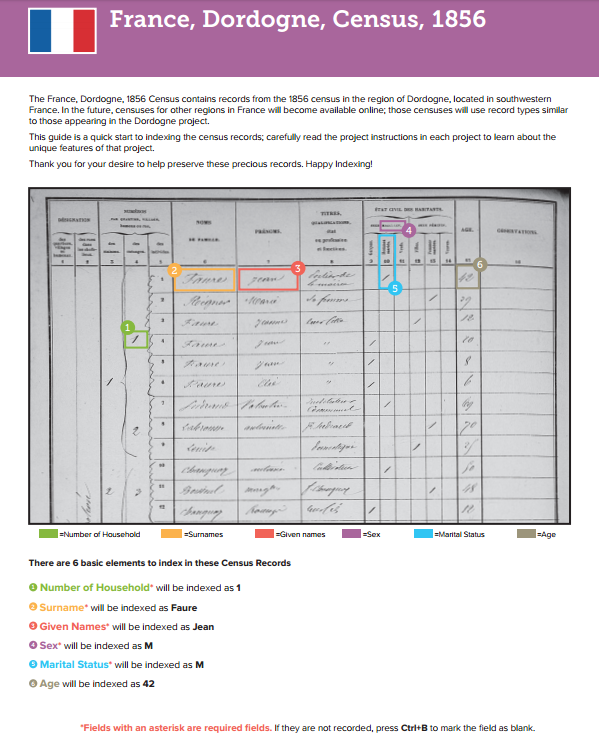
Training for French Language
FamilySearch is looking for three kinds of people:
- Fluent, native speakers of non-English languages living in their native county or in an English-speaking country.
- People who have extensive training in a non-English language.
- English speakers who are willing to learn how to index specific types of non-English records.
I know what you are thinking…you hardly passed French 101 in high school! But, you can do it.
There was recently a very successful Italian indexing training initiative in the U.S. It more than doubled the worldwide number of individuals working on Italian records. You can be a part of the growing need for French, Spanish, Italian, and Portuguese record sets.
Training guides and videos have been created for the French, Spanish, Portuguese, and Italian languages. As we accomplish the work for these places, FamilySearch will add more languages. The videos and guides will help volunteers to learn how to index specific types of records. Click here to learn about this language learning initiative and to get started.
What Else Can You Do for FamilySearch Indexing?
If you have friends or family who are fluent in another language, ask them to join you. Share this post with your friends on Twitter and Facebook to get the word out. Does your teen need some service hours for graduation, Girl/Boy Scouts, or other organization? This is a unique service project that even teens can do and that will be meaningful to many.
We would love to hear your stories of successes in indexing. Leave a comment below or post to our Genealogy Gems Facebook page.
More Gems on Indexing
Volunteer Gem: He Indexed Milwaukee Journal Obituaries Himself!
Episode 195
The Genealogy Gems Podcast
Episode 195
with Lisa Louise Cooke
In this episode, I’m celebrating the 100th episode of another podcast I host: the Family Tree Magazine podcast. So I’ll flashback to one of my favorite interviews from that show, an inspiring get-in-shape conversation for your research skills: how you can strengthen your research muscles and tone those technology skills to find and share your family history.

Genealogy Gems Podcast Episode 195
Listen now – click the player below
More episode highlights:
- News on Chronicling America and Scotland’s People;
- Comments from guest expert Lisa Alzo on millions of Czech records that have recently come online;
- A YouTube-for-genealogy success story from a woman I met at a conference;
- An excerpt from the Genealogy Gems Book Club interview with Chris Cleave, author of Everyone Brave is Forgiven;
- Diahan Southard shares a DNA gem: the free website GEDmatch, which you might be ready for if you’ve done some DNA testing.
NEWS: GENEALOGY WEBSITE UPDATES
- Scotland’s People
- Findmypast.com: Scottish records
- Chronicling America
- Chronicling America: New state partners join the program
- Chronicling America: Expanding its current scope
- MyHeritage Adds DNA Matching
NEW RECORDS ONLINE: FREE CZECH RECORDS AT FAMILYSEARCH.ORG
- Czech Republic Church Records 1552-1963
- Czech Republic Land Records 1450-1889
- Czech Republic School Registers 1799-1953
On browse-only records:
Though not fully indexed, the new Czech browse-only records number over 4 million. Click here learn how to use browse-only collections on FamilySearch.org.
Lisa Alzo, Eastern European genealogy expert and author of the new book The Family Tree Polish, Czech and Slovak Genealogy Guide comments on the significance of these records coming online:
“These records are a real boon for Czech researchers because at one time the only to get records such as these was to write to an archive and taking a chance on getting a response or spending a lot of money to hire someone to find the records or to travel there yourself to do research in the archives.
The church records contain Images and some indexes of baptisms/births, marriages, and deaths that occurred in the Roman Catholic, Evangelical Lutheran, and Reformed Church parishes, as well as entries in those registers for Jews.
Land transactions containing significant genealogical detail for a time period that predates parish registers. The collection includes records from regional archives in Opava and Tebo and from the district archive in Trutnov.
School registers contain the full name for a child, birth date, place of birth, country, religion and father’s full name, and place of residence.
While researchers should keep in mind that not everything is yet online, and FamilySearch will likely add to its collection, having these records from FS is an amazing resource for anyone whose ancestors may have come from these areas. And hopefully, there are more records to come!”
GENEALOGY GEMS NEWS
Story of My Life by Sunny Morton, life story-writing journal available as a print workbook and as a writeable pdf e-book
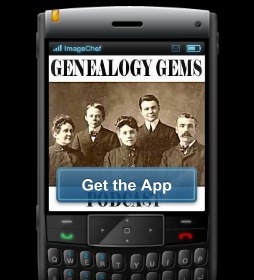 Genealogy Gems app users: For those of you who listen to this show through the Genealogy Gems app, your bonus handout is a PDF document with step-by-step instructions and helpful screenshots for Google image search on mobile devices. The Genealogy Gems app is FREE in Google Play and is only $2.99 for Windows, iPhone and iPad users
Genealogy Gems app users: For those of you who listen to this show through the Genealogy Gems app, your bonus handout is a PDF document with step-by-step instructions and helpful screenshots for Google image search on mobile devices. The Genealogy Gems app is FREE in Google Play and is only $2.99 for Windows, iPhone and iPad users
Lisa Louise Cooke uses and recommends RootsMagic family history software. From within RootsMagic, you can search historical records on FamilySearch.org, Findmypast.com and MyHeritage.com. In the works: RootsMagic will be fully integrated with Ancestry.com, too: you’ll be able to sync your RootsMagic trees with your Ancestry.com trees and search records on the site.
Keep your family history research, photos, tree software files, videos and all other computer files safely backed up with Backblaze, the official cloud-based computer backup system for Lisa Louise Cooke’s Genealogy Gems. Learn more at http://www.backblaze.com/Lisa.
Review your search results especially those that pop up in the Images category.
MAILBOX: Robin’s YouTube Success Story
 YouTube video with Robyn’s father: Cleves, Ohio: Edgewater Sports Park
YouTube video with Robyn’s father: Cleves, Ohio: Edgewater Sports Park
The Genealogist’s Google Toolbox, 2nd edition has an entire chapter on using YouTube to find family history in historical videos
YouTube for Family History: Finding Documentaries about Your Family
MAILBOX: FEEDBACK ON THE PODCASTS

Free, step-by-step podcast for beginners and a “refresher” course: Family History: Genealogy Made Easy
Genealogy Gems Premium podcast
SHAPING UP WITH SUNNY MORTON
Family Tree Magazine Podcast celebrates 100th episode

Sunny Morton has get-in-shape advice for us from strengthening research skills to toning tech muscles–from the article “Shaping Up” featured in the March 2010 issue of Family Tree Magazine.
More resources for genealogy education:
- Genealogy Gems Premium eLearning membership
- Family Tree University
- National Genealogical Society Educational Courses
- Boston University Programs in Genealogical Research
- Southern California Genealogical Society Jamboree annual conference
GENEALOGY GEMS BOOK CLUB: Everyone Brave is Forgiven, the best-selling novel by British author Chris Cleave. A love story set in World War II London and Malta. This story is intense, eye-opening and full of insights into the human experience of living and loving in a war zone?and afterward. Everyone Brave is Forgiven is inspired by love letters exchanged between the author’s grandparents during World War II.
Video: Chris Cleave on the U.S troops coming to Europe in World War II

Click here for more Genealogy Gems Book Club titles

 MyHeritage.com is the place to make connections with relatives overseas, particularly with those who may still live in your ancestral homeland. Click here to see what MyHeritage can do for you: it’s free to get started.
MyHeritage.com is the place to make connections with relatives overseas, particularly with those who may still live in your ancestral homeland. Click here to see what MyHeritage can do for you: it’s free to get started. The genetic genealogy community has a crush. A big one. Everyone is talking about it. “It has such great features.” says one. “It has a chromosome browser!” exclaims another. “It’s FREE!” they all shout. What are they talking about? GEDmatch. GEDmatch is a mostly free online tool where anyone with autosomal DNA test results from 23andMe, FTDNA, and AncestryDNA can meet and share information. All you need to do is download your data from your testing company and upload it into your newly created GEDmatch account.GEDmatch is set up just like your testing company in that it provides two kinds of reports: ethnicity results, and a match list. Remember that ethnicity results, meaning those pie charts that report you are 15% Italian and 32% Irish, are based on two factors: a reference population and fancy math. GEDmatch has gathered data from multiple academic sources to provide you with several different iterations of ethnicity reports. This is like getting a second (and third and fourth, etc) opinion on a science that is still emerging. It is a fun exercise, but will likely not impact your genealogy research very much. The more important match list does allow you to see genetic cousins who have tested at other companies. Of course, only those who have downloaded their results and entered them into GEDmatch will show up on your list. This means GEDmatch has the potential to expand your pool of genetic cousins, increasing your chances of finding someone to help you track down that missing ancestor. Many also flock to GEDmatch because they were tested at AncestryDNA and thus do not have access to a chromosome browser. A chromosome browser allows you to visualize the physical locations that you share with someone else. Some find this to be a helpful tool when analyzing their DNA matches (though in my opinion, it is not essential).GEDmatch also has some great genealogy features that let you analyze your pedigree against someone else’s, as well as the ability to search all the pedigree charts in their system so you can look specifically for a descendant of a particular relative.However, even with all of these great features, GEDmatch is still yet another website you have to navigate, and with that will be a learning curve, and certainly some frustration. So, is it worth it? If you are fairly comfortable with the website where you were tested, and you are feeling both curious and patient, I say go for it.It’s too much to try to tell you right this minute how to download your data from your testing site and upload it to GEDmatch. BUT you’re in luck, I’ve put step-by-step instructions for getting started in a FREE tutorial on my website at www.yourDNAguide.com/transferring.
The genetic genealogy community has a crush. A big one. Everyone is talking about it. “It has such great features.” says one. “It has a chromosome browser!” exclaims another. “It’s FREE!” they all shout. What are they talking about? GEDmatch. GEDmatch is a mostly free online tool where anyone with autosomal DNA test results from 23andMe, FTDNA, and AncestryDNA can meet and share information. All you need to do is download your data from your testing company and upload it into your newly created GEDmatch account.GEDmatch is set up just like your testing company in that it provides two kinds of reports: ethnicity results, and a match list. Remember that ethnicity results, meaning those pie charts that report you are 15% Italian and 32% Irish, are based on two factors: a reference population and fancy math. GEDmatch has gathered data from multiple academic sources to provide you with several different iterations of ethnicity reports. This is like getting a second (and third and fourth, etc) opinion on a science that is still emerging. It is a fun exercise, but will likely not impact your genealogy research very much. The more important match list does allow you to see genetic cousins who have tested at other companies. Of course, only those who have downloaded their results and entered them into GEDmatch will show up on your list. This means GEDmatch has the potential to expand your pool of genetic cousins, increasing your chances of finding someone to help you track down that missing ancestor. Many also flock to GEDmatch because they were tested at AncestryDNA and thus do not have access to a chromosome browser. A chromosome browser allows you to visualize the physical locations that you share with someone else. Some find this to be a helpful tool when analyzing their DNA matches (though in my opinion, it is not essential).GEDmatch also has some great genealogy features that let you analyze your pedigree against someone else’s, as well as the ability to search all the pedigree charts in their system so you can look specifically for a descendant of a particular relative.However, even with all of these great features, GEDmatch is still yet another website you have to navigate, and with that will be a learning curve, and certainly some frustration. So, is it worth it? If you are fairly comfortable with the website where you were tested, and you are feeling both curious and patient, I say go for it.It’s too much to try to tell you right this minute how to download your data from your testing site and upload it to GEDmatch. BUT you’re in luck, I’ve put step-by-step instructions for getting started in a FREE tutorial on my website at www.yourDNAguide.com/transferring.
Genealogy Gems Podcast turns 200: Tell me what you think?
As we count down to the 200th episode of the free Genealogy Gems Podcast, what have been YOUR favorite things about the podcast? Any particular topics, interviews or segments of the show? What keeps you coming back? What would you like to hear more of? Email me at genealogygemspodcast@gmail.com, or leave a voicemail at (925) 272-4021, or send mail to: P.O. Box 531, Rhome, TX 76078.
FREE NEWSLETTER:
Disclosure: This article contains affiliate links and Genealogy Gems will be compensated if you make a purchase after clicking on these links (at no additional cost to you). Thank you for supporting Genealogy Gems!