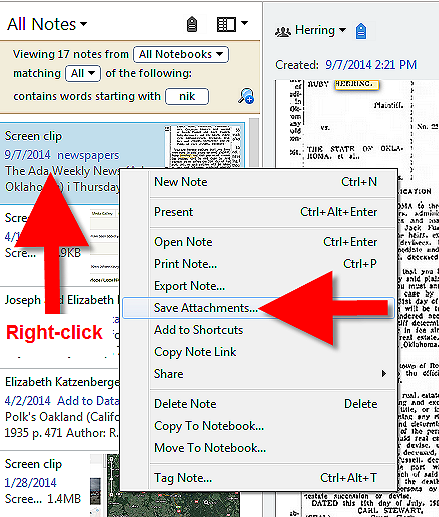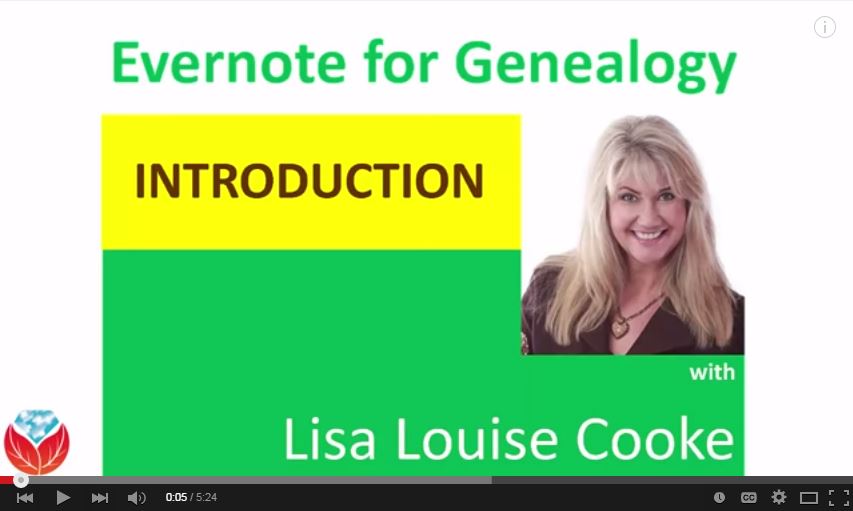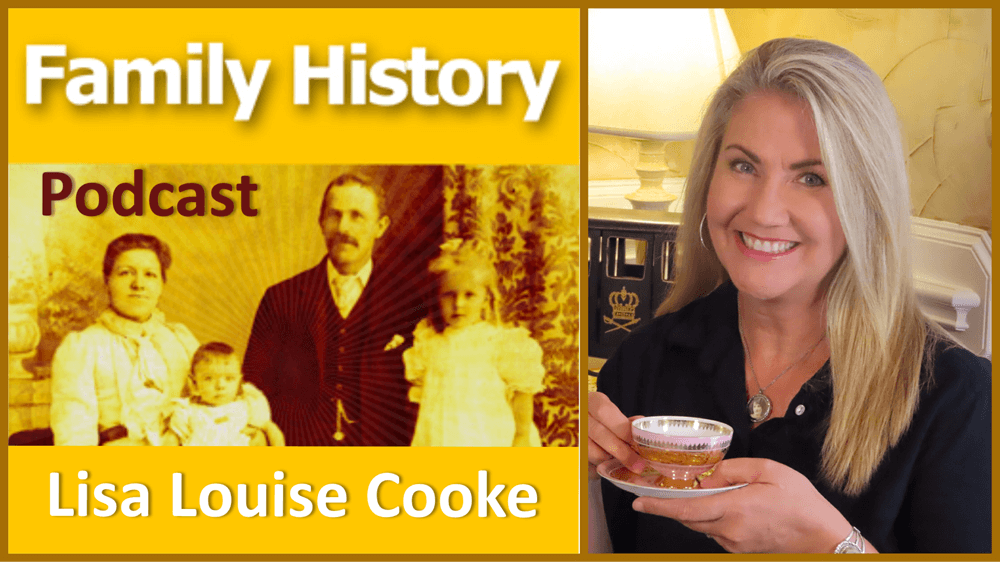by Lisa Cooke | Jun 9, 2017 | 01 What's New, Craft & Displays, DNA, Gifts
Just in time for Father’s Day! This new DNA ethnicity chart design is a classy and cutting-edge way to share your family history. As wall displays, this is the perfect conversation-starter for your home or heritage gift for a loved one.
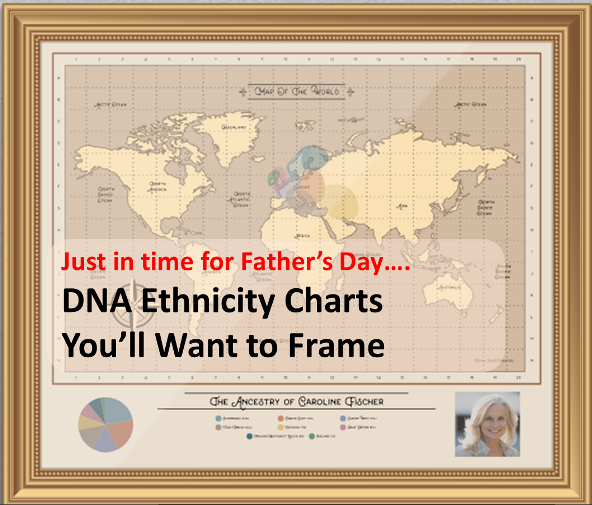
There’s a gorgeous new way to display your genetic genealogy from Family ChartMasters! It’s a new custom DNA ethnicity chart, and it’s a fantastic way to spark conversation about your family history with friends and loved ones.
“At Family ChartMasters we believe that family history can save the world,” says owner Janet Hovorka. “The more people know about their background, the more they are inspired with civility, gratitude and compassion for other people because they find out we are all more alike than different. We want to help people make that easy to remember every day.”
Your ethnic “pie chart”
 DNA ethnicity results–those “pie charts” that come with your genetic genealogy test results–are one of the most popular aspects of testing. Even those without an active interest in researching their roots often test just to learn what their DNA says about their genetic roots: How Irish are they? Do they have Jewish roots? Is there any truth to that old family story about being descended from an Indian princess?
DNA ethnicity results–those “pie charts” that come with your genetic genealogy test results–are one of the most popular aspects of testing. Even those without an active interest in researching their roots often test just to learn what their DNA says about their genetic roots: How Irish are they? Do they have Jewish roots? Is there any truth to that old family story about being descended from an Indian princess?
The science behind DNA ethnicity percentages is still being refined, as is evident from the varying ethnicity results you may receive from different companies. But it’s still fascinating to learn–and super shareable with just about anyone!
DNA ethnicity chart options
Family ChartMaster’s new DNA ethnicity chart comes in three themes to fit a variety of different décor styles: Basic, Antique, and Modern. The Basic theme is clean and fresh, and complements most decorating styles. The Antique theme’s sepia-tone finish brings together the styling of antique maps with your high-tech DNA profile. The Modern theme is graphic and bold, with neutral tones well-suited to contemporary décor.
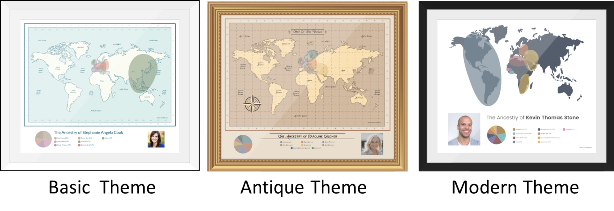
In less than five minutes, you can upload an optional photo and then manually enter your ethnicity estimates from a DNA test. The categories are currently aligned with AncestryDNA’s ethnic regions–which is running a great sale for Father’s Day, by the way, if you’ve been waiting to purchase a test. (Other DNA test providers also have some great prices now; click here to see them.)
After viewing a preview of your DNA ethnicity chart, you can place an order that can be printed on archival Professional Paper or Artist’s Grade Canvas. Following Family ChartMasters’ proven track record of superior service, the beautiful print will arrive rolled in a tube and ready to frame. You can also order PDF downloads for immediate delivery to an email inbox. Pricing starts at $19.95.
(Will your chart come in time for Father’s Day? According to the Family ChartMasters website, orders take 24-48 hours to prepare, and regular shipping takes 2-3 days within the U.S. Faster shipping options are available for an additional charge. If in doubt, order the PDF download.)
These DNA ethnicity charts are perhaps the easiest heritage display you’ll ever make! They also take advantage of the current widespread interest in DNA, making a conversation about your heritage more meaningful and appealing even with those who have never expressed interest in your heritage. Click here to see how to order your DNA ethnicity chart.
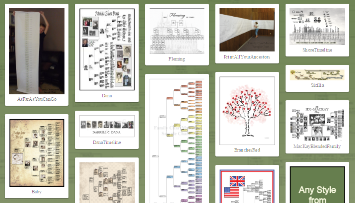 More than DNA charts: Family ChartMasters is an award-winning genealogy chart printing and design service. It is also the official printing service for most worldwide genealogy software, database, and research companies. Family ChartMasters prints any style of family history chart from any kind of file. They offer oversized draft-quality family reunion charts as well as custom decorative designs.
More than DNA charts: Family ChartMasters is an award-winning genealogy chart printing and design service. It is also the official printing service for most worldwide genealogy software, database, and research companies. Family ChartMasters prints any style of family history chart from any kind of file. They offer oversized draft-quality family reunion charts as well as custom decorative designs.
 Click below to read more about….
Click below to read more about….
Getting your DNA tested (or someone else’s)
Creating beautiful and unique heritage displays
by Lisa Cooke | Oct 16, 2015 | 01 What's New, Ancestry, British, Canadian, Church, Findmypast, MyHeritage, Records & databases, United States
Every week we blog about new genealogy records online. Which ones might help you find your family history? With whom should you share this good news? New this week: electoral registers for England, Wales and Ireland; British Columbia marriages and deaths; WWI-era absent voter lists for England; Dutch Christian Reformed Church records (US); Iowa prison records and over 46 million Swedish household records!

ENGLAND, WALES AND IRELAND ELECTORAL REGISTERS. A century’s worth of electoral registers for England and Wales (1832-1932) are now searchable for Findmypast subscribers, as are Irish registers for 1885-1886. According to a press release, the England and Wales database is the “largest single collection released on Findmypast to date with over 5.4 million images and approximately 220 million names.” These annual registers fill the gaps between censuses and can help you “discover where your family lived, when they could vote and details of the property your family owned in the 19th & 20th centuries.”
BRITAIN ABSENT VOTERS. The new Britain, Absent Voters Lists 1918-1921 at Findmypast “contains over 20,000 pages listing over 100,000 names of service men, women serving with the auxiliary forces, merchant seamen, diplomats and others…absent from their homes.” Because of the timing of the lists, they include “men who were killed, missing or taken prisoner in the period of time between the compiling of lists and the publication of the register. Records can reveal your ancestors name, a description of their service and their qualifying premises, allowing you to uncover details of the home they left behind and the part they played in one of history’s bloodiest conflicts.”
BRITISH COLUMBIA VITAL RECORDS. FamilySearch has updated its free collections of marriage and death records for British Columbia. Over 300,000 additional deaths are reported for 1872-1932 and 1937. Over 18,000 marriages have been added for the years 1859-1932 and 1937.
DUTCH CHRISTIAN REFORMED CHURCH RECORDS. Vital and membership records ((1856-1970) of the Dutch Christian Reformed Church are now searchable on Ancestry. This church split from the historic Dutch Reformed Church in 1858 in Michigan. Vital records include baptisms, marriages and deaths, and often include dates, places and the names and relationships of family members. Membership records include registers of entire families; information about transfers (moves) to different congregations, addresses, birth and baptismal dates.
IOWA CONVICTS. Convict registers from three Iowa state penitentiaries (1867-1970) are now on Ancestry: the Iowa State Penitentiary at Fort Madison, established in 1839; the Anamosa State Penitentiary in Anamosa; and the Iowa State Reformatory for Women in Rockwell City.
SWEDISH HOUSEHOLD RECORDS. Over 46 million household records dating 1880-1920 are now searchable at MyHeritage. According to the collection description, “The Household Examination Books are the primary source for researching the lives of individuals and families throughout the Parishes of Sweden, from the late 1600’s until modern times. The books were created and kept by the Swedish Lutheran Church which was tasked with keeping the official records of the Swedish population until 1991.”
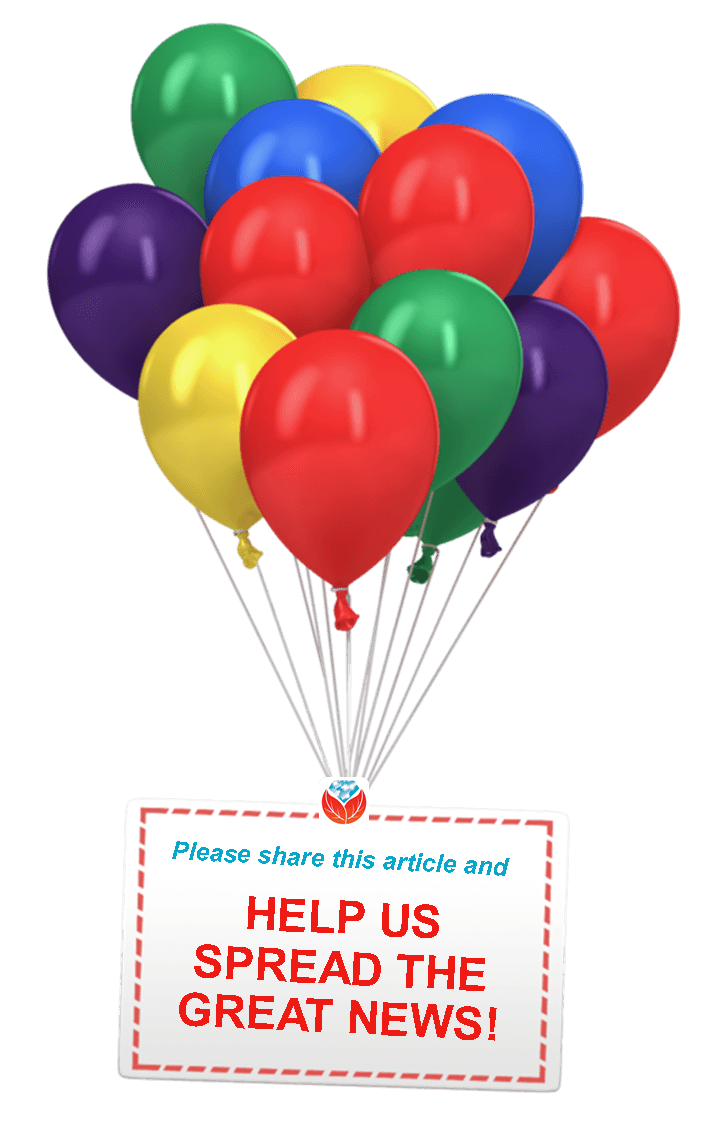 Thank you for sharing this list of great new resources with your genealogy buddies and for posting them on your society pages. Let’s spread the news!
Thank you for sharing this list of great new resources with your genealogy buddies and for posting them on your society pages. Let’s spread the news!
by Lisa Cooke | Dec 12, 2014 | 01 What's New, Beginner, Evernote, Source Citation
 Recently Karen wrote in to say, “I’m taking the Evernote challenge!” (Good for you!) She has this question about using the web clipper when using Evernote for family history:
Recently Karen wrote in to say, “I’m taking the Evernote challenge!” (Good for you!) She has this question about using the web clipper when using Evernote for family history:
Q: How do I get a clip out of Evernote and into my regular file system on my hard drive? I’ve tried the export feature, but it it only gives me a choice of exporting as a .enex or .mht or .html file. I don’t see a way of saving it as a pdf, docx, rtf, xls or jpg.
A: There are multiple options for saving a web clipping. I’m giving you an image for each, so scroll down to see:
1. Right-click on the clipping in your search results list (the center column) and select “Save Attachment.” Select the folder on your hard drive where you want to save it and click OK. The clipping will be saved as a .PNG image file. (.PNG is a “lossless” image file which means it’s not compressed the way a .JPG is. It will be a higher quality and larger image file than a .JPG but still commonly supported by most software programs and photo editors.
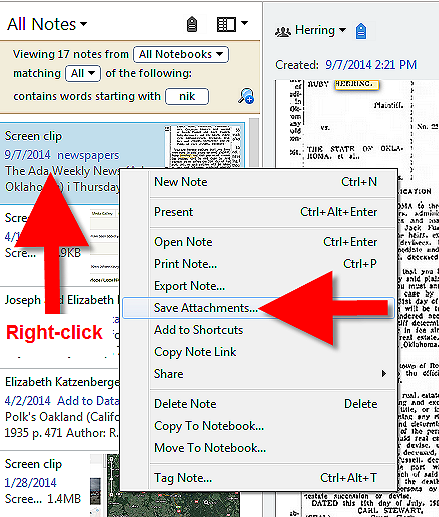
2. Pull up an individual note in the right hand pane of your dashboard, and right-click on it. Select “SAVE AS” and save the .PNG file to your hard drive.

3. For non-image (clippings, photos, etc) notes such as text notes, you would have to export as XML and then convert that to .docx which is not the simplest transaction. If it was just a single note, the simplest solution is to highlight the text, copy and paste into Word.

Resources
How to Get Started in Evernote, and the Ultimate Evernote Education
Genealogy Gems Premium Evernote videos like: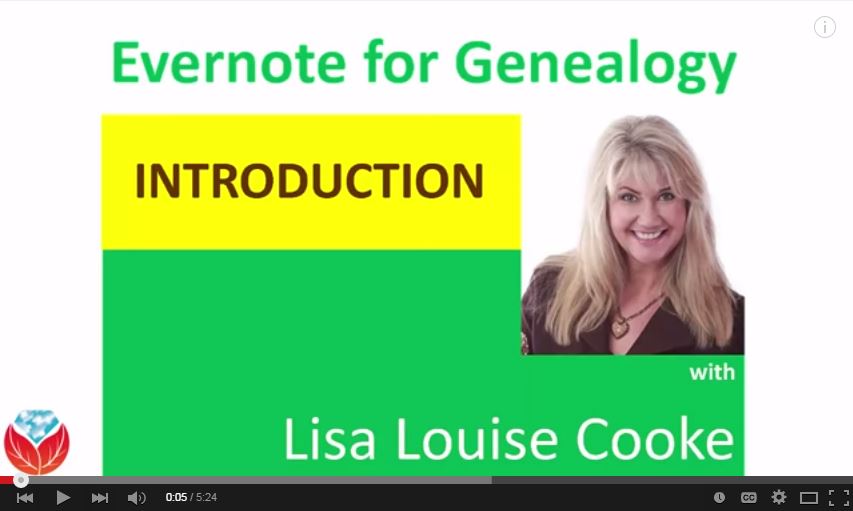
Not a Premium member yet? The Evernote video series alone makes Premium membership worth the low annual fee, but you get SO much more! Learn more here.
by Lisa Cooke | May 19, 2015 | 01 What's New, Apps, Evernote, Google, images, Organization, Source Citation, Technology
 Google Keep, Google’s note-taking app, is getting better. According to a post on an unofficial Google blog, “Google Keep now lets you add labels to your notes. Just click the 3-dot icon below the note and select ‘add label.’ There are 3 default labels (inspiration, personal, work), but you can add your own labels.” The post goes on to describe the navigation menu, show how to export notes to Google docs and create recurring reminders.
Google Keep, Google’s note-taking app, is getting better. According to a post on an unofficial Google blog, “Google Keep now lets you add labels to your notes. Just click the 3-dot icon below the note and select ‘add label.’ There are 3 default labels (inspiration, personal, work), but you can add your own labels.” The post goes on to describe the navigation menu, show how to export notes to Google docs and create recurring reminders.
According to the post, “The new features are available in Google Keep’s web app, Chrome app and Android app (Google Keep 3.1).”
Google Keep Versus Evernote
How does Google Keep compare to Evernote? Well, I’m a longtime Evernote user who wrote a genealogist’s quick guide to using Evernote (see below) and provides the Ultimate Evernote Education to my Genealogy Gems Premium members. I might be just a bit biased when I say I still whole-heartedly prefer Evernote–but that’s because of what I do with Evernote, which is full-scale organization of my life and genealogy research across all my devices.
One tech writer’s post on Google Keep v Evernote indicates that she likes the simple functionality of Google Keep for quick notes. Yet, she writes, “I’m a big fan of Evernote as well, because of its strong organizing options–tags and saved searches, notebooks and stacked notes–but it can be overwhelming for simple note-taking. It is, however, cross-platform and, unlike Google Keep, more likely to stick around (former Google Reader users might be afraid to sign up for a new Google app that could be pulled suddenly).” I have to agree with this last comment. Actions speak louder than words, and they are evidence worth pondering.
Another post, though it’s a little older, sings a similar tune: “While there is some overlap [with Google Keep], Evernote is still a much more robust product with a bigger feature set and far greater device compatibility. Google Keep has an attractive user interface and is being met with a pretty positive response—an average rating of 4.4/5 stars in the Google Play store so far, but it’s presently nowhere near Evernote’s capabilities.”
Still a third writer has figured out how to use both apps, just for different tasks. For my part, reading through all these opinions reminded me how fortunate we are that technology gives us so many options to help us meet our needs. The challenge is figuring out how to use the powerful tools we have at our fingertips. That’s what we specialize in here at Genealogy Gems.
For me, I’m sticking with Evernote. One of the most compelling reasons in addition to many (cross-platform functionality, synchronization to all devices, OCR…) is that note-taking is Evernote’s primary focus. It’s not one of dozens of products (which is the boat that Google Keep and OneNote are aboard.) Instead, it is the singular purpose of Evernote’s research, development and execution. I like that kind of dedication when it comes to something as precious as my genealogy research notes.
Resources
 My Evernote for Genealogy laminated quick guides for Windows or Mac will get you started right away and keep you going as an everyday quick reference guide.
My Evernote for Genealogy laminated quick guides for Windows or Mac will get you started right away and keep you going as an everyday quick reference guide.
How to Get Started in Evernote, and the Ultimate Evernote Education
How to Add Text to a Web Clipping in Evernote
Should Evernote be my Digital Archive?
by Diahan Southard | Jul 1, 2014 | 01 What's New, Blogs, Family History Podcast
Family History: Genealogy Made Easy
with Lisa Louise Cooke
Republished July 1, 2014
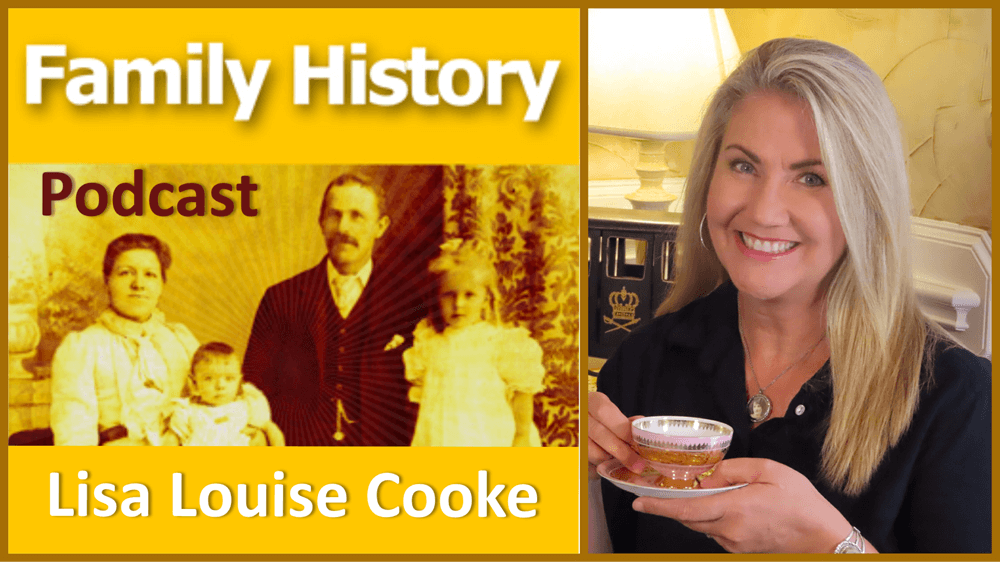
with Lisa Louise Cooke
https://lisalouisecooke.com/familyhistorypodcast/audio/fh38.mp3
Download the Show Notes for this Episode Welcome to this step-by-step series for beginning genealogists—and more experienced ones who want to brush up or learn something new. I first ran this series in 2008-09. So many people have asked about it, I’m bringing it back in weekly segments.
Episode 38: How to Start a Genealogy Blog, Part 1
Have you ever thought about starting your own genealogy blog? Or, if you have, have you wished you could get some expert tips on making it better? In these next few episodes, we’re going to talk about sharing your research and/or your thoughts on the research process by blogging. But even if you don’t plan on starting a blog anytime soon, I know you will enjoy the seasoned genealogy blogger I’ve invited to start us off. The Footnote Maven’s passion for genealogy is contagious, and you’ll enjoy her sense of humor, and words of wisdom.
I caught up with the Footnote Maven at the Southern California Genealogy Jamboree. She has been blogging for quite some time now and has much to share on the subject. Her two very popular blogs, FootnoteMaven and Shades of the Departed, are widely read by genealogists everywhere.
In this episode, she shares:
- specific tips for getting started, how she prepares her blog posts
- what she would have done differently if she could start all over again
- 9 tips for getting readers to leave comments.
But first, a Mailbox Moment:
A reader writes in to comment on Episode #36 and questions regarding Family Tree Maker and Ancestry.com. He sends this link, which shows how to use both websites to search for a female who has married. As you suggested, entering the Birth Name in the database, but how to locate that person using Family Tree Maker’s Web Search feature at Ancestry.com. This specific example is for a census record, but other records can also be found using this same technique.
Family History Blogging with the Footnote Maven
According to her website, a “footnote maven” is someone who is dazzlingly skilled at inserting a citation denoting a source, a note of reference, or a comment at the foot of a scholarly writing.
Footnote Maven’s thoughts on getting started with your own genealogy blog: Go look at several genealogy blogs. What do you like? What do not like? Design wise and content wise. Ask yourself what kind of blog you want to write. Who is your audience? What will you offer them?
Biggest piece of advice: You don’t want to be someone else – be yourself! Everybody else is already taken! “There is something wonderful in all of us – we just have to determine what that is and showcase it.” Pick your niche and stay there. And love doing it, because you’ll never get rich at it! She says, “It is the breath I take…It’s the reason I get up in the morning.”
What She Would Do Differently If She Could Have:
- 25 posts in draft ready to go allowing more editing time
- I would tinker more with the look of my blog until it was the way I wanted
- Invite a few friends to test drive it
And she’ll tell you what was even harder for her than starting her first blog!
Now that the genealogy blogging community is established, people don’t comment as frequently. Footnote Maven shares these for getting comments on your blog:
- Thank people for the comments they leave on your blog
- Go to their blog and read it
- Tell the blogger the positive points in what they are doing
- Host a “Carnival” on your blog
- Post “off the wall” stuff once in a while
- Have good, creative titles for your posts – something that’s going to spark the interest
- Use a word in your title that folks haven’t heard before to catch attention
- Tag your posts and images
- Include “keywords” such as “genealogy.”
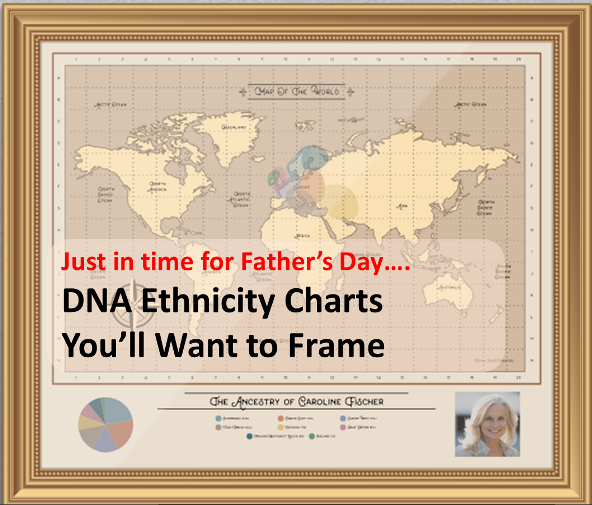
 DNA ethnicity results–those “pie charts” that come with your genetic genealogy test results–are one of the most popular aspects of testing. Even those without an active interest in researching their roots often test just to learn what their DNA says about their genetic roots: How Irish are they? Do they have Jewish roots? Is there any truth to that old family story about being descended from an Indian princess?
DNA ethnicity results–those “pie charts” that come with your genetic genealogy test results–are one of the most popular aspects of testing. Even those without an active interest in researching their roots often test just to learn what their DNA says about their genetic roots: How Irish are they? Do they have Jewish roots? Is there any truth to that old family story about being descended from an Indian princess?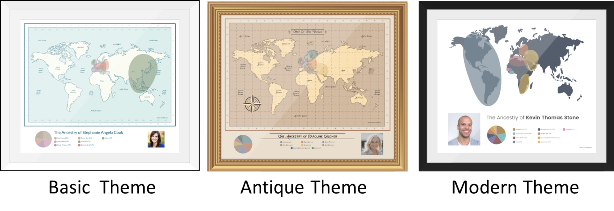
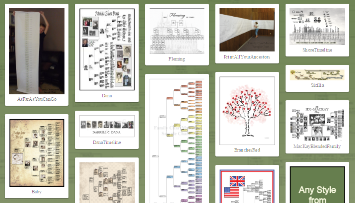 More than DNA charts: Family ChartMasters is an award-winning genealogy chart printing and design service. It is also the official printing service for most worldwide genealogy software, database, and research companies. Family ChartMasters prints any style of family history chart from any kind of file. They offer oversized draft-quality family reunion charts as well as custom decorative designs.
More than DNA charts: Family ChartMasters is an award-winning genealogy chart printing and design service. It is also the official printing service for most worldwide genealogy software, database, and research companies. Family ChartMasters prints any style of family history chart from any kind of file. They offer oversized draft-quality family reunion charts as well as custom decorative designs. Click below to read more about….
Click below to read more about….

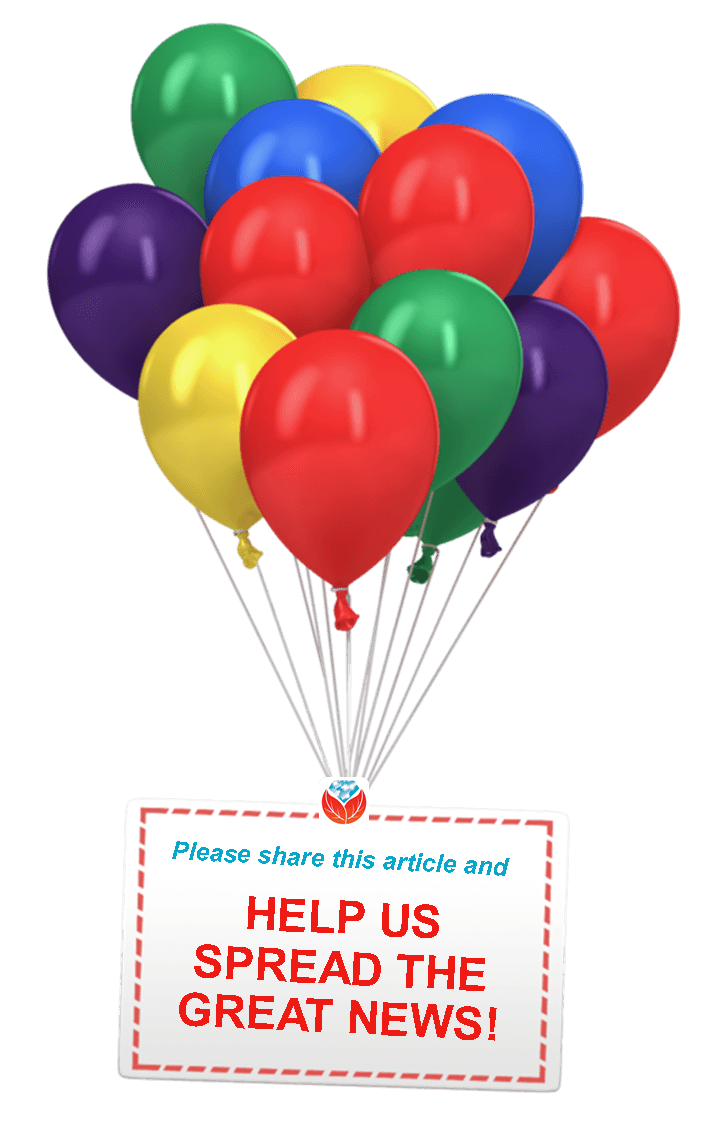 Thank you for sharing this list of great new resources with your genealogy buddies and for posting them on your society pages. Let’s spread the news!
Thank you for sharing this list of great new resources with your genealogy buddies and for posting them on your society pages. Let’s spread the news!