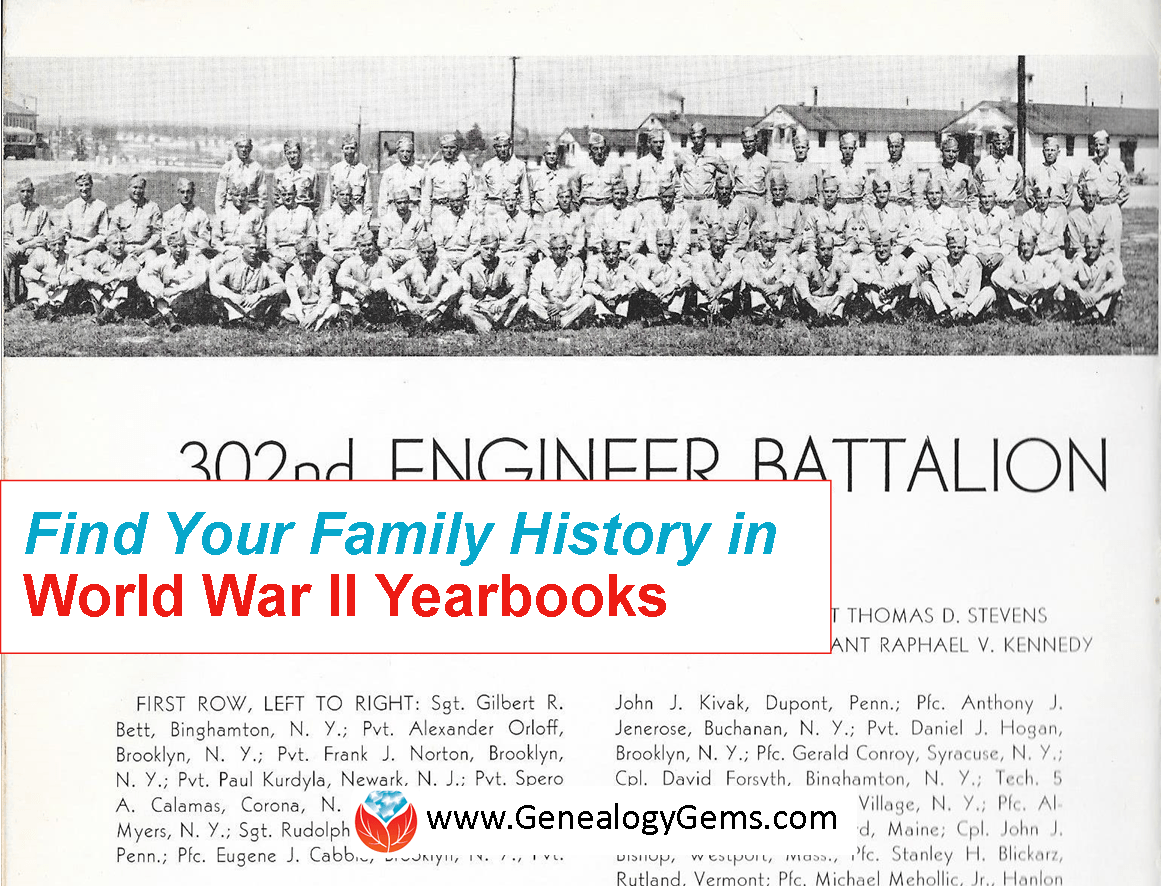Bust a Brick Wall by Speaking Google’s Language

Bust a genealogy brick wall by learning to speak Google’s language. Proper use of Google’s basic search operators will have you plowing through walls in your research in nothing flat!
Genealogy information is sprinkled across the millions of websites on the web. Whether it’s a digital image of your great-great grandma on a distant cousins website or an out-of-print history book listed in the online card catalog in a library on the other side of the globe. Google can help you find it all.
Gaining access to that information is not as hard as you may think. I’d like to share a question I received recently from a Genealogy Gems Podcast listener, and show you how you can bust a brick wall by speaking Google’s language.
Here’s the email that I received from Ruth last week:
I’m sitting here listening to one of your free podcasts…I’m working, I’m listening, and I’m thinking…about my brick wall James Craig, what I know and what I’m trying to find out!
I know that James Craig was born about 1795-97 in New Jersey and was at Ft. Jesup, Louisiana in 1823, [and] that he was discharged in 1825. I researched New Jersey military records and found a James Craig, from Pittsgrove, Salem, New Jersey, who joined the Army [in] August 1820 for five years [and] he was sent to Fort Scott, Georgia. I read articles that state, when Fort Scott closed sometime around 1822/23, the men were sent to Fort Smith, Arkansas. Do you see the trail I’m following? It’s not hard to make the connection from Fort Smith, Arkansas to Fort Jesup, Louisiana. My problem is that I haven’t found any transfer papers!! So, how do I verify that James Craig from Pittsgrove, New Jersey is my 3rd great-grandfather. Is it possible that there are journals from the commanding officer of each encampment that might shed some light on this?
Thanks in advance for any thoughts you might have on this long standing brick wall!
Tips to Bust a Genealogy Brick Wall
Ruth asked “Is it possible that there are journals from the commanding officer of each encampment that might shed some light on this?” I certainly think it is possible! I would suggest using Google to search the web because such items might be digitized online, or they might be listed on a library or archive website as being available at their location. Either way, you would gain valuable information on how to access the items.
Here’s an example of a search I would run:
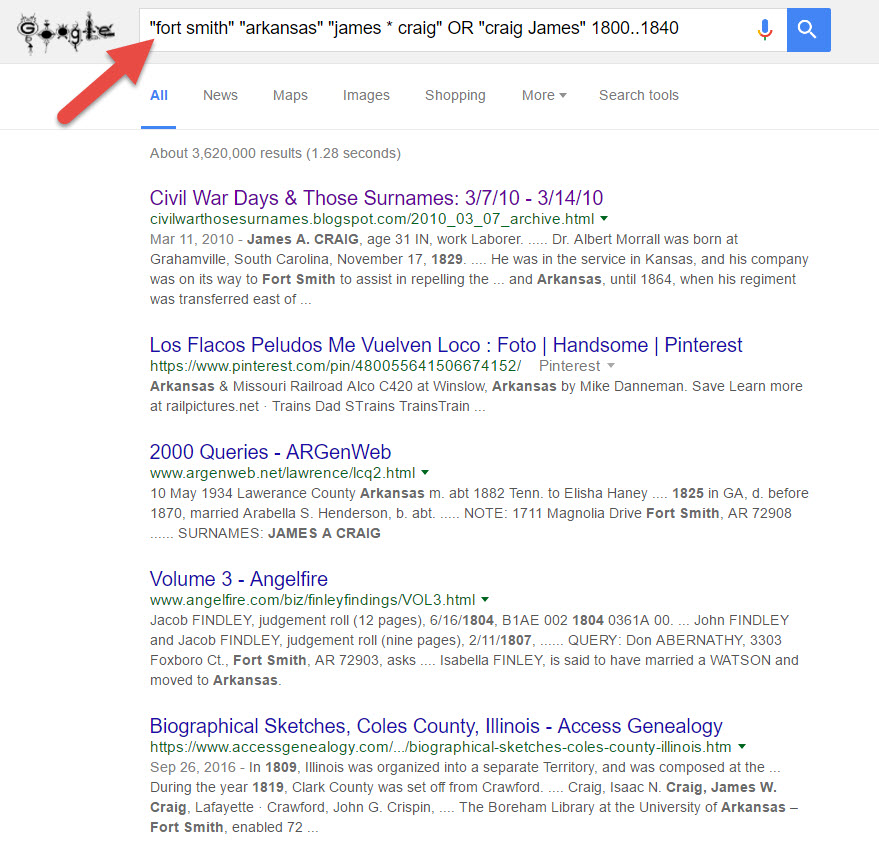
This search is based on my Google Excellent Method Search Let’s break down the pieces of this search query:
The quotation marks tell Google that the word or phrase must be in every search result (in other words, they are mandatory.) When used around a phrase, that means the phrase must appear exactly as searched.
The asterisk tells Google there might be a word or two between the words in a phrase, such as a middle initial.
By putting OR between two versions of the phrases, such as last name first and first name first, you cover all your bases. Note that the word OR must be capitalized to work as a Google operator.
Finally, two numbers separated by 2 dots is called a “numrange search” and that tells Google a number that falls within that range must appear in each search result. And of course, four digit numbers represent years to genealogists!
Your Genealogy Google Guru
Google packs a powerful punch for genealogists. Let me be your Genealogy Google Guru and watch my video below for even more helpful tips and tricks. Remember to subscribe to my Genealogy Gems YouTube channel so you’ll get all my upcoming Google video tips. Happy searching!
Find Your Family History in World War II: WWII Yearbooks
Many of us are interested in learning about our relatives’ World War II military service. One important–but little-known–resource may be a military yearbook.
World War II Era Yearbooks
From Eric, a Genealogy Gems Podcast listener:
Several years ago, my husband was given several mementos of his grandfather’s service in World War II. Among them was his 1942 yearbook of the 302nd Engineer’s Battalion at Fort Jackson, S.C.
I had never seen anything like this. Its opening pages state, “This is a pictorial record of military engineers preparing for war. As such, it will be cherished by this command in the years to come.” Pages are filled with photos of military exercises, particularly building and blowing things up. There are pages with a brief history of the battalion, group photos with individual names by company, the unit fight song, and behind-the-scenes photographs of inspection, off-hours entertainment, eating and a mock battle.
“All branches of the [U.S.] military generate yearbooks, and have done so since before World War II,” writes military historian and genealogist Eric Johnson in a 2014 issue of Ohio Genealogy News (45:3, pages 20-21, quoted here with permission). “Types of yearbooks include: training centers (boot camps), service schools, academies (U.S. and private), ROTC summer camps, senior officers’ schools, overseas deployments to a war zone or for a naval cruise to foreign ports.”
Eric says the first step to locating WWII yearbooks relevant to an ancestor’s service is to learn the “dates of service, when and where a person attended boot camp and service schools, and where a person was stationed (land or sea).” You can learn this from their military discharge papers or (beginning in 1950) their DD Form 214.
Three places to look online for WWII yearbooks are:
1. Google. A search for “302nd Engineer Battalion” brings up several websites, organizations and lists that may point me to a yearbook and teach me more of the battalion’s history and activities.
2. WorldCat, an enormous multi-library card catalog, with the name of a battalion or regiment and the phrase “military yearbook.” If you don’t find anything, search the unit name a little differently or more broadly. If you find a yearbook at a library, see if you can borrow it through interlibrary loan or (more likely) get copies from its pages.
3. eBay. This huge online auction site specializes in rare items like military yearbooks. Set up an eBay alert so if the yearbook is posted in the future, you’ll find out about it. Learn more about eBay alerts in the free Genealogy Gems Podcast Episode 140.
5 More Tips from Eric:
1. Look for military yearbooks in local, private and genealogy libraries, or from other veterans who served with an ancestor.
2. Military associations and reunion committees may have produced yearbooks, and they will likely know what yearbooks exist and perhaps where to find copies. Many of these have good websites.
3. Before purchasing a yearbook sight unseen (these can be pricy), compare a yearbook’s date to your ancestor’s service record. Make sure your ancestor was actually in that unit, boot camp, etc. during that time.
4. Check to see if your relative served on multiple ships or in more than one regiment, base, or posts. You may be looking for multiple yearbooks!
5. It’s possible you won’t find a relevant yearbook or cruise book. While searching, look for histories, living veterans or other resources to help you understand your relative’s military service experience.
More WWII Resources
The Bombing of London in WWII: Interactive Map of The Blitz
Find Your WWII Ancestors with These Military Gems
WWII Ghost Army Marches into Genealogy Gems Podcast
Veterans Day
Here at Genealogy Gems, we {heart} veterans and honor their service. Veterans Day in the U.S. is coming up. How can you honor the veterans in your family or community? #CountdownToVeteransDay How many days until Veterans Day?
Census Research Tip: Why Look at the Same Thing Twice
When may it pay off to look at the same records or indexes twice? When you can compare them on different genealogy websites. Here’s an example for this census research tip. 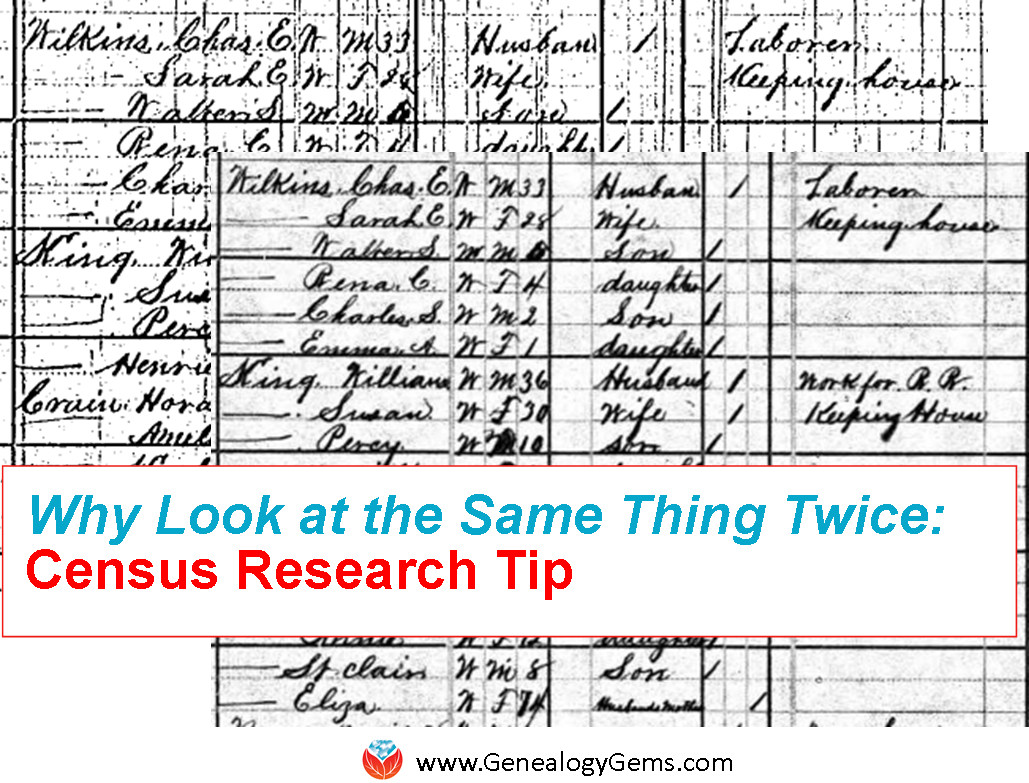
You’ve probably noticed that some record sets are available online at multiple websites. At each site, the images and indexes you find may be a little different. Online tools for viewing and searching at each site may also be different.
For example, a digitized image may be faded, dark, blurry, blotchy, cut off, or otherwise unreadable on one website but clearer on another site. Here are two images from the first few lines of the 1880 U.S. Federal Census taken in Bay Minette, Baldwin, Alabama. The first image comes from HeritageQuest Online (available at public libraries) and the second is from Ancestry.com. See the difference?
As you can see, depending on which line you’re reading, one image may be clearer than another.
Here’s another census research tip: The online tools available at each site are different, too. At HeritageQuest Online, you can view the image at original size, 200% or 400%, and you can look at the image as a negative, which sometimes helps faded text stand out a little more. Ancestry.com lets you zoom in and out, magnify specific areas, and rotate the image or view it in mirror form (in case you’re trying to read backward text bleeding through from the other side).
More Gems for Online Genealogy Research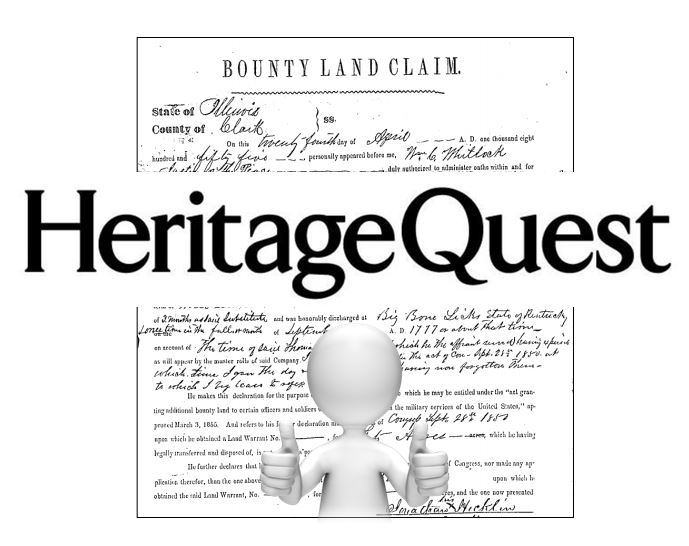
HeritageQuest Online Gets Better with Ancestry’s Support
4 Tips for Getting the Most out of Ancestry.com
Genealogy Gems Premium podcast episode 125: HeritageQuest Online, Ancestry Library edition and other great genealogy resources at the public library (Available only to Genealogy Gems Premium website members)
4 Tips for Getting the Most out of Ancestry.com
When you invest your money in a genealogy website, you want to ensure that you’re getting the most value possible. Here we share tips for getting the most out of Ancestry.com.
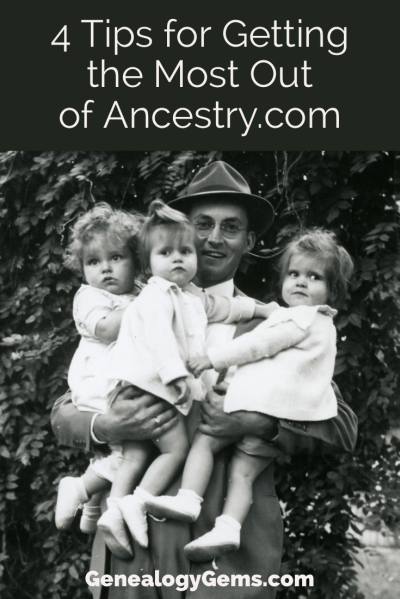
I noticed recently that Ancestry subscribers’ attitudes run the same gamut as attitudes of big-box retailer shoppers. Some people {heart} them unabashedly: they’ll spend hours strolling the aisles and share every great find on social media. Others dash in and grab just the items they can’t live without.
Whatever your stance toward the site, Ancestry is still the big-box retailer most genealogists need at some point. Take your cue from top big-box store shopping strategies for getting the most out of Ancestry.com:
1. Grab first what you can’t get anywhere else.
Learn what exactly you want from Ancestry versus other sites, the same way you’ve learned whose house brand of spaghetti sauce you like and who carries your favorite protein bars.
A few examples for U.S. researchers:
- Ancestry has the most U.S. census non-population schedules online. (They’ve padded HeritageQuest Online with several of these but they didn’t give them everything.)
- Ancestry’s collection of digitized U.S. city directories (over a BILLION) is second to none.
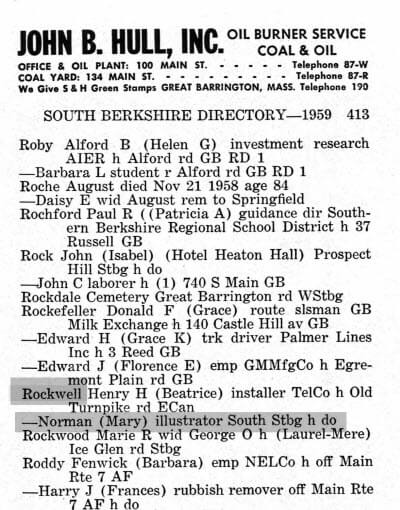
Beloved illustrator Norman Rockwell in a city directory. (Massachusetts Berkshire 1959 Berkshire, Massachusetts, City Directory, 1959)
2. Stock Up on Items that are Easy to Reach
While your subscription is active, stock up on easy to find items.
One way to do that is with Ancestry’s hints. Ancestry’s hinting system taps the most popular Ancestry collections (about the top 10% of the most popular collections). Watch your Ancestry tree for hints and check them all. When you first log in, note whether anyone new has taken an interest in your tree (if it’s public)–and see if they are relatives worth contacting.
3. Watch for New Products!
We’ve written about Ancestry updates that have stopped us in our tracks, like the recent U.S. Wills and Probates and Social Security Applications and Claims databases and the AncestryDNA Common Matches Tool.
We also update you regularly on new records collections that go online throughout the genealogy world: Ancestry databases are often among them.
You can also sort by “Date Added” in Ancestry.com Card Catalog. This is a great way to see the collections most recently added. Look for the green “NEW” tag.
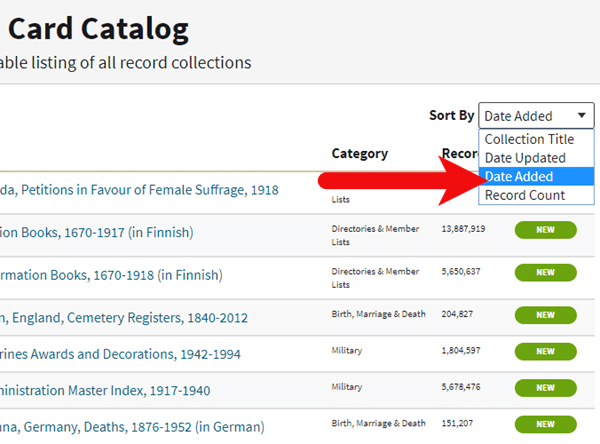
4. Avoid the Parts of the Experience that are Frustrating
Those who hate battling lines avoid big stores on peak shopping days and during the after-work rush. I avoid returning things at certain stores because their customer service desk is not worth the hassle.
Similarly, if the way Ancestry handles photos, sources, or Life Story timelines drives you nuts, ignore as much as you can except for your direct ancestors and closest relatives.
Perhaps you simply download each record you find and work with photos and timelines on your family history software (Lisa recommends RootsMagic–click here to read why). Or use Evernote’s newly updated web clipper (you can even make notes on top of your screen captures!) and store all your sources there.
Resources
Want to learn more about how to get the most out of Ancestry? Here are two additional resources:
Genealogy Gems Premium Podcast Episode 125: Using Ancestry Library Edition and other tips from a public library genealogist (available to Genealogy Gems Premium members only)
3 Things This Gems Follower Loves About the New Ancestry Site