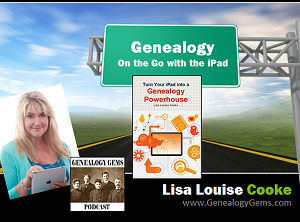by Lisa Cooke | Dec 16, 2014 | 01 What's New, Cemeteries
A gravestone creator in a small town in Romania took his mission seriously to memorialize the dead. But he did in, er, “living color,” so to speak. With plenty of colorful images and even dirty little secrets and gossip carved onto tombstones of the local residents at the “Merry Cemetery.”

The “Merry Cemetery” Sapanta, Romania. Image credit: “Merry Cemetery – Sapanta – Romania 01”, by Adam Jones (Adam63). Wikimedia Commons image at- http://commons.wikimedia.org/wiki/File:Merry_Cemetery_-_Sapanta_-_Romania_01.jpg#mediaviewer/File:Merry_Cemetery_-_Sapanta_-_Romania_01.jpg.
As reported in the New York Daily News, the woodcarver responsible for over 1000 gravestones in the “Merry Cemetery” would wander through town, taking notes on people’s quirks and secrets. Some flaws–drinking and carousing among them–are memorialized colorfully on their tombstones. On other stones, you’ll find his sad laments for the untimely passing of a child or the death of an adult by a sad accident.
“There’s no point in hiding secrets in this small town in Maramures, so people’s lives are captured honestly in their epitaphs,” reports the article.
The woodcarver was Stan Ion Patras, who lived from 1908-1977. Conscious of the legacy he was leaving–and perhaps anxious to tell his own story rather than have someone else do it–Patras carved his own tombstone before he passed away. He trained his replacement, who continues to add to the brightly colored crosses.
Here’s another detail I thought was neat: Patras’ folk art was highly symbolic. According to a New York Times article on the cemetery, “The portrait of the deceased is central, surrounded by geometric designs in symbolic colors: yellow for fertility, red for passion, green for life, black for untimely death. The color scheme is keyed to the subject’s life — if, for example, the deceased had many children, yellow carries the design. Some crosses are crowned with white doves representing the soul; a black bird implies a tragic or suspicious end. The background is always blue, the color of hope and freedom.”
What’s the most fascinating cemetery you’ve ever visited? What’s the most memorable epitaph you’ve ever found? Share it on our Genealogy Gems Facebook page!
by Lisa Cooke | Feb 5, 2015 | 01 What's New, Apps, Beginner, iPad, Mobile, Premium Video
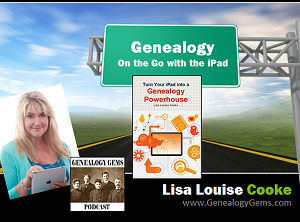 Are you using your iPad for genealogy? Or a tablet computer? You should! There are SO many family history-friendly apps out there! And the list of what you can do with your iPad or tablet just keeps getting longer.
Are you using your iPad for genealogy? Or a tablet computer? You should! There are SO many family history-friendly apps out there! And the list of what you can do with your iPad or tablet just keeps getting longer.
That’s why I’ve updated my Premium Video, “Genealogy on the Go with iPad.” The iPad is built for hitting the road and is ideally suited for family history due to its sleek lightweight size, gorgeous graphics and myriad of apps and tools.
In this class I teach you “the tablet mindset,” the best apps for the tasks that genealogists want to accomplish, and my updated Top 10 list of iPad Tips and Tricks. By the end of class you will be able to turn your iPad into a family history powerhouse!
Genealogy Gems Premium members can watch my newly-updated video class (53 minutes) and download the updated handout. Click here to learn more about Premium membership.
If you’d rather read a book on this topic, check out one of my best-selling books, Turn Your iPad into a Genealogy Powerhouse.
If you like this post, you’ll also love posts like these:
Search for more posts on apps, iPad, mobile genealogy and related topics on my home page. Just search by topic in the lower left corner!
by Lisa Cooke | Jun 16, 2015 | 01 What's New, British, Heirloom, History, images

HMS Alert in pack ice during the Arctic Expedition of 1875. Wikimedia Commons image; click to see image and full citation.
Every man-made object has a story behind it–and sometimes an entire chapter in history. One such object is a bottle of ale recently discovered in a garage in Shropshire, England. As reported by TheBlaze.com, a British auctioneer found the bottle. “It looked interesting, so I took a closer look — and, lo and behold, there on the cap were the words ‘Allsopp’s Arctic Ale,’ then embossed on the seal was ‘Arctic Expedition 1875.’”
Now the bottle is up for auction! Here’s the description from the auction site:
“An unopened bottle of Arctic Expedition beer dated 1875, with original intact label and contents. Allsopp’s Arctic Ale was brewed for The British Arctic Expedition of 1875. The Expedition was an attempt by the British Admiralty to reach the North Pole and included two ships HMS Alert and HMS Discovery under the leadership of Vice-Admiral Sir George Nares (1831-1915). Unfortunately the expedition failed to reach the pole but succeeded in mapping the coast lines of Greenland and Ellesmere Island.”
I wondered whether anyone else has sampled another bottle of ’75 Arctic brew. So I googled it. I found a beer blogger who loves the stuff! From Martyn Cornell’s Zythophile: Beer Now and Then blog post of June 10, 2012:
“One indisputably legendary beer is Allsopp’s Arctic Ale, the powerful, rich Burton Ale, original gravity 1130, north of 11 per cent alcohol, brewed in Victorian times….There are a very few bottles left of the Arctic Ale brewed for the expedition under Sir George Nares which set out in 1875 to reach the North Pole. And this week I drank some….
Amazingly, there was still a touch of Burtonian sulphur in the nose, together with a spectrum of flavours that encompassed pears, figs, liquorice, charred raisins, stewed plums, mint, a hint of tobacco, and a memory of cherries. It was dark, powerful and still sweet….Those frozen sailors on the 1875 British Arctic Expedition, some of whom set a new record for furthest north, traveling to within 460 miles of the North Pole, must have cheered whenever another bottle was thawed out and decanted into their mugs.”

Navy/Marine Corps Purple Heart Medal with gold 5/16 inch star and lapel button in presentation case. World War II. Wikepedia Commons image; click to view full citation.
What history do your family artifacts hold? Click here to read about other family heirlooms, lost and found, trashed or treasured, reported here on our blog, like a post about a Purple Heart medal like the one shown here.
Have you heard a great story like this? Post it on our Genealogy Gems Facebook page or email me!
by Lisa Cooke | Mar 24, 2015 | 01 What's New, History, images, Maps, United States

Mapping Migration in the United States. From the New York Times. Click to go straight to the source!
The U.S. has long been typified as a nation of restless wanderers. Are we still? Well, it depends on where in the U.S. you are from.
A new interactive infographic on the New York Times website looks at U.S. migration patterns: where residents of each U.S. state in 1900, 1950 and 2012 were born. According to the accompanying article, “You can trace the rise of migrant and immigrant populations all along the Southwest, particularly in Texas and Arizona, the influx of New Yorkers and other Northeasterners into Florida starting in the 1970s; and the growth in the Southern share of the Illinois population during the Great Migration.”
“In 1900, 95 percent of the people living in the Carolinas were born there, with similarly high numbers all through the Southeast. More than a hundred years later, those percentages are nearly cut in half. Taken individually, each state tells its own story, and each makes for fascinating reading.”
If you live in the U.S. now, click on your state to zoom in. You’ll see the statistics more fully represented. How many natives of that state still live there? Where else are its residents from? Where do you fall in? I am one of less than 1% of Ohioans who was born in a western state (excluding California). My husband and children are among the 75% of Ohio natives who still live here.
It might surprise you how little–or how much –your fellow state residents have been on the move. Now turn back the clock by clicking on the 1900 or 1950 maps. How did your family fit the norms for the time?
 If you love learning history through maps, go to our Home page and click on the Maps category in the lower left under Select Content by Topic. You’ll find lots more great online map resources and plenty of great map research strategies.
If you love learning history through maps, go to our Home page and click on the Maps category in the lower left under Select Content by Topic. You’ll find lots more great online map resources and plenty of great map research strategies.
by Lisa Cooke | Apr 29, 2015 | 01 What's New, Ancestry, DNA, images, Trees
 The ideal genetic genealogy interface creates a seamless transition between genetics technology and genealogical research findings. Most currently available tools are either DNA technology without much genealogy, or genealogy without much DNA technology. AncestryDNA is really pioneering the genetic and genealogical integration with its newest AncestryDNA product update.
The ideal genetic genealogy interface creates a seamless transition between genetics technology and genealogical research findings. Most currently available tools are either DNA technology without much genealogy, or genealogy without much DNA technology. AncestryDNA is really pioneering the genetic and genealogical integration with its newest AncestryDNA product update.
The goal of genetic genealogy is to aid your traditional research by verifying known connections and providing clues to as yet unknown ancestors. DNA was never meant to replace traditional research methods, nor has it ever claimed that ability. Rather, it is meant to aid your traditional research by verifying known connections and providing clues to as-yet unknown ancestors.
I admit, I dream of a future technology so precise that it pinpoints the locations of ancestors and defines our exact relationships to others. While we are not there yet, many have experienced a genetic test’s power to obliterate previously-held beliefs about relationship and heritage, and create new intricate and personal relationships where before there were only blank spaces. In this sense, genetic genealogy can be viewed as a kind of police force of the genealogy world, righting wrongs and taking names. But I digress.
For now, the ideal must remain a seamless transition between genetics technology and traditional research results, so that the two so completely complement each other that we can’t see where one stops and the other begins. Yet the two worlds are often separated by a chasm of misunderstanding and just plain ignorance. Of the three testing companies, two are making mediocre efforts at best to try to help you incorporate your genetics into your genealogy. They are basically dishing out a serving of genetics, offering a vending machine of genealogy snacks and calling it a full meal.
With one exception.
AncestryDNA has put genetic and genealogical integration at the forefront of its product. They are the only company making a serious effort to integrate your genetics and your genealogy. To be successful, they need two things: tons of people and their genealogy. The more people test, the better the database becomes. Not just in terms of the matches you find, but also in terms of statistics and the power that numbers have to solve complex problems, like relatedness.
So, how do they get more people interested in genetic genealogy?
This reminds me of my early days at Relative Genetics, one of the first genetic genealogy companies. I was fresh out of college and tasked with training our CEO, CFO, QA director, and marketing director about what exactly it was that we did as a genetic genealogy company. None of these men had any experience in genetics or genealogy. In those meetings as we were trying to figure out ways to grow our company in an unknown industry, I felt like I was the constant downer to the party. As a scientist I had been trained that there are no absolutes. Whenever we talk about outcomes it is always in terms of “most likely” or “less likely” and to never, ever say “always.” So when they would get excited about an idea and propose wording for an ad campaign, I was always reining them in.
After reading a recent announcement by AncestryDNA, I feel like their marketing department had a meeting on the day their scientific advisor was out sick and without his or her corralling, they started a stampede.
Which, of course, was exactly what they wanted.
In their press release, Ancestry’s Dr. Ken Chahine, SVP and GM of AncestryDNA said, “It is effectively a shortcut through time—you take the test today and we tell you who your ancestors were, for example, in the 1700s. You don’t need to research records or build a family tree — AncestryDNA now transports you to the past.”
Which is exactly what people want to hear, especially non-genealogists who are curious about their past, but don’t have the tools or know-how or interest in doing the actual genealogy work.
But is it true? Is genetic genealogy a short cut through time?
“Absolutely,” says the marketing team.
“Sometimes, and that depends on factor A, and factor B and situation C and…” say the scientists.
And they are both right. The trick is to hear them both as you review these kinds of new advances in genetic genealogy.
What makes the “absolutely” true is that one of the dreams of genetic genealogy is to use the DNA of living people today to actually reconstruct the genetics of our ancestors. So that their actual DNA profile is known. Then it will be easy to identify their descendants as we will be able to see immediately what part of our DNA came from which of our ancestors. Ancestry has demonstrated their ability to do this in a large scale study of the descendants of a 19th-century American and his two successive wives.
Now, time for the “Sometimes.” This full genome reconstruction hasn’t been done yet for your grandparents, or great grandparents. Right now the best we can do is use your DNA to link you to living individuals, then rely on your traditional genealogy to help you find your common ancestor. Ancestry is trying to help you do that using their DNA circles, and now with their New Ancestor Discoveries.
Remember that to be included in a DNA circle you have to have a “ticket” to the party, meaning both your genetics and your genealogy match with at least two other people in the database and a circle is created around the host of the party, who is your common ancestor.
With New Ancestor Discoveries, we are letting those with just a genetic ticket into the party. Meaning that if you share DNA with two or more people in a DNA Circle, the host of that circle is named as an ancestor who might be on your pedigree chart.
Did you notice how I said “might?” That this newly discovered ancestor MIGHT be in your pedigree chart?
As an idea, New Ancestor Discoveries is VERY EXCITING, don’t you think? To be able to find out using both genetics and genealogy that a particular person living 100 years ago might just be the one who belongs in that blaring blank space on your pedigree chart? And it will be. But right now, Ancestry needs to work out some bugs, starting with a stronger acknowledgement that the ancestor listed in the Discoveries is by no means an absolute, but just a hint.
 In coming posts I will share with you how I am using the New Ancestry Discoveries to discover more about my genealogy, even if it isn’t exactly in the way Ancestry intended. For now, learn more by reading my recent posts: from the left side of the Genealogy Gems home page, search on the category “DNA.”
In coming posts I will share with you how I am using the New Ancestry Discoveries to discover more about my genealogy, even if it isn’t exactly in the way Ancestry intended. For now, learn more by reading my recent posts: from the left side of the Genealogy Gems home page, search on the category “DNA.”
And click here to visit my website and learn more about how I can help you navigate the exciting world of genetic genealogy.