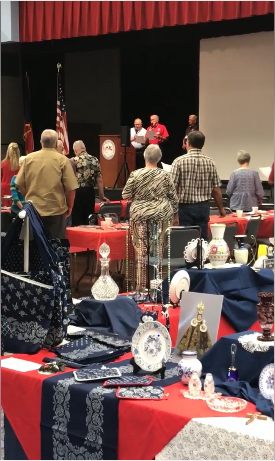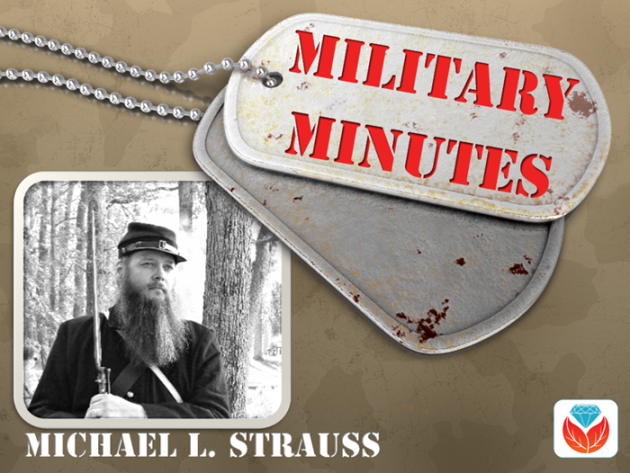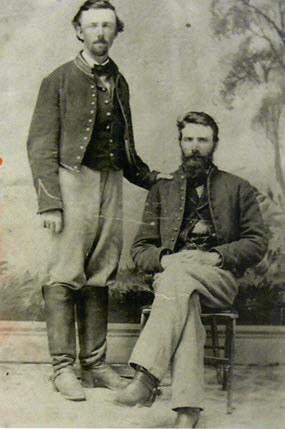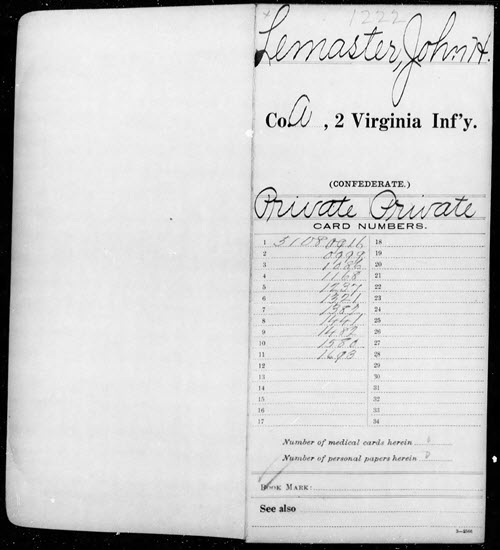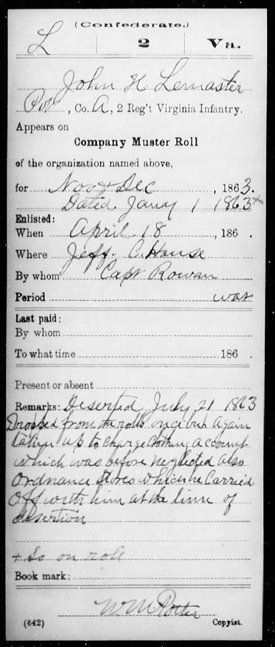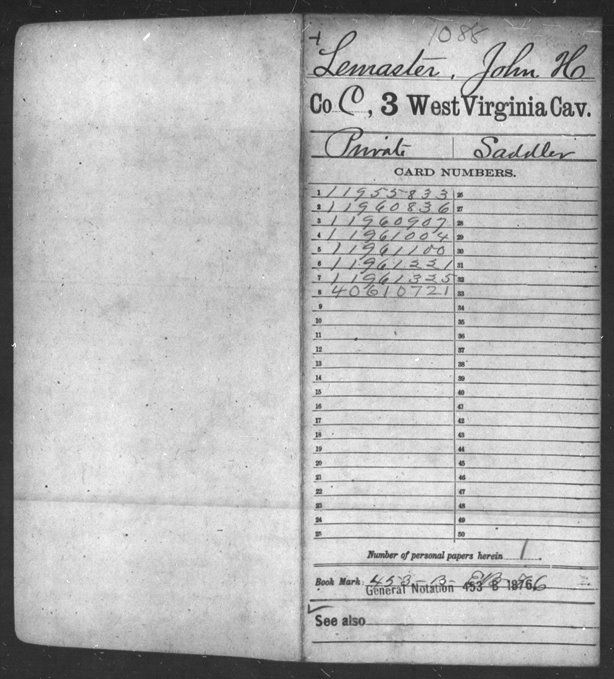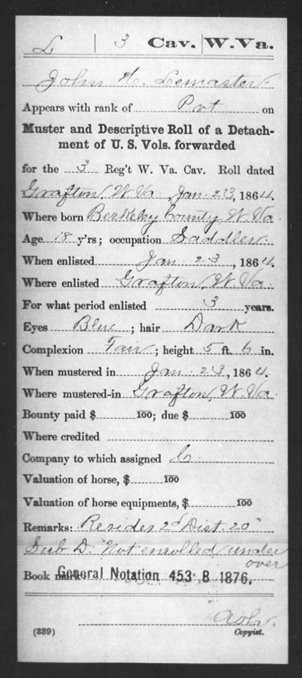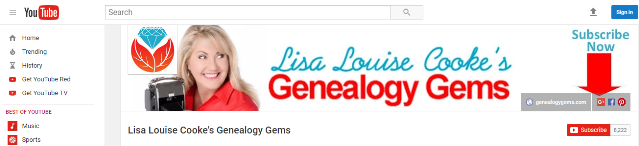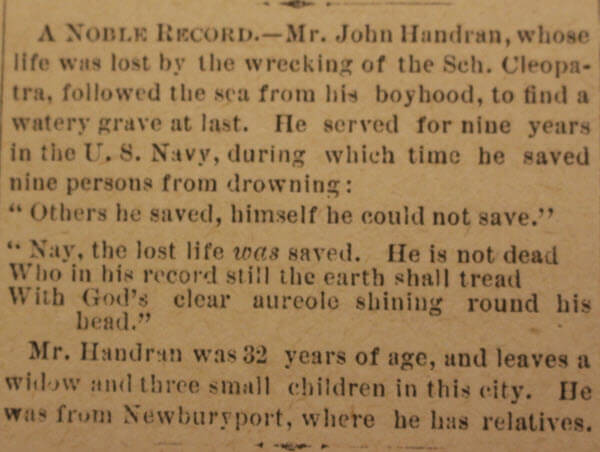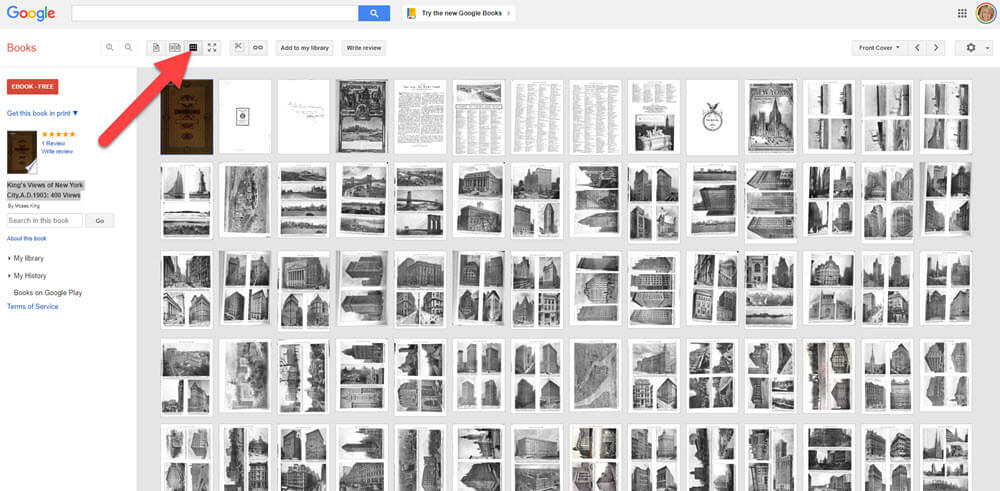by Lisa Cooke | Jun 14, 2017 | 01 What's New, Genealogy Gems Podcast
The Genealogy Gems Podcast
Episode #204
with Lisa Louise Cooke

Canadian expert Dave Obee shares the story of the Canadian home children tips on newspaper research. Also in this episode:
New site features at MyHeritage, including improved DNA ethnicity analysis (it’s free?upload your DNA!);
An excerpt from the Genealogy Gems Book Club interview with Fannie Flagg about The Whole Town’s Talking?and a great summer reading idea;
A detailed get-started guide to British Isles research: Terminology and census/civil BMD record tips from Kate Eakman at Legacy Tree Genealogists
Why so many weddings are traditionally held in June.
[display_podcast]
Download the show notes
NEWS: DNA AND CATALOG UPDATES AT MYHERITAGE
MyHeritage.com: DNA ethnicity estimate updates and new collection Catalog
View an example of the new ethnicity analysis presentation here: https://vimeo.com/218348730/51174e0b49
3 top uses for the new MyHeritage catalog (with additional details and commentary)
MyHeritage Quick Reference Guide (Newly-updated in 2017)

Genealogy Giants: Comparing the 4 Major Websites. This brand new, comprehensive guide helps you answer the question, “Which genealogy websites should I use?”

MAILBOX: BOOK CLUB COMMENTS


Visit the book club here.
Companion video recommendations:
Genealogy Journey: Running Away to Home video (click here to see the book)
“You Came and Saved Us” video with author Chris Cleave, Everyone Brave is Forgiven
Alan Cumming on Who Do You Think You Are? Episode summary
Not My Father’s Son by Alan Cumming
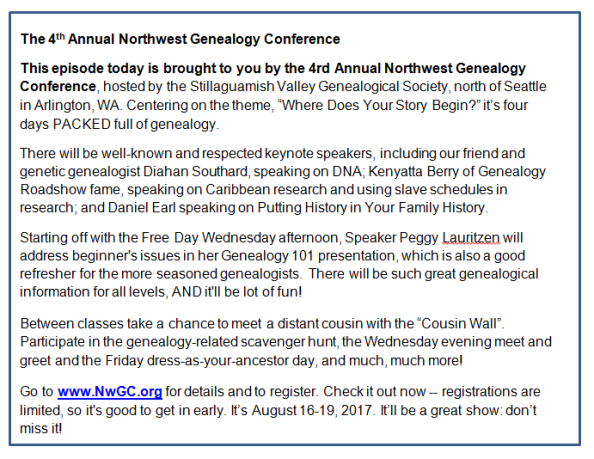
For more information: www.nwgc.org

Lisa Louise Cooke uses and recommends RootsMagic family history software. From within RootsMagic, you can search historical records on FamilySearch.org, Findmypast.com and MyHeritage.com. In the works: soon RootsMagic will be fully integrated with Ancestry.com, too: you’ll be able to sync your RootsMagic trees with your Ancestry.com trees and search records on the site.

Learn more or sign up for Backblaze here.
Keep your family history research, photos, tree software files, videos and all other computer files safely backed up with Backblaze, the official cloud-based computer backup system for Lisa Louise Cooke’s Genealogy Gems. Learn more at http://www.backblaze.com/.
INTERVIEW: DAVE OBEE


Continuing our celebration of Canada’s 150th birthday!
Dave Obee is an internationally-renowned Canadian journalist, historian and genealogist. Dave is a columnist for Internet Genealogy and Your Genealogy Today (formerly Family Chronicle). Dave has also written about family history for Canada’s History and Your Family Tree in the United Kingdom.
Put Dave’s books on your shelf – you can get them here.
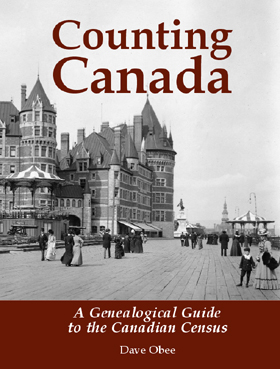
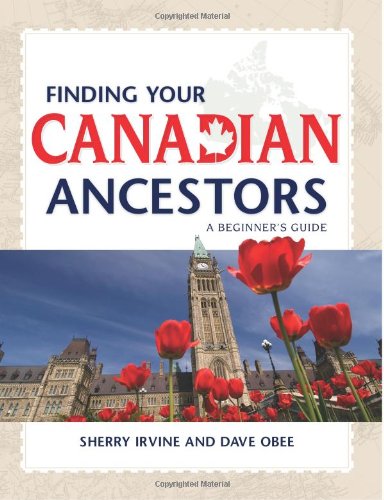
Finding Your Canadian Ancestors: A Beginner’s Guide
Counting Canada: A Genealogical Guide to the Canadian Census
Destination Canada: A Genealogical Guide to Immigration Records
Making the News: A Times Columnist Look at 150 Years of History
Canada research tips:
Look in newspapers for ship crossings, notable people sailing, approximate numbers of passengers etc.
Don’t just rely on search engines for digitized newspapers. Browse the papers where you find some hits.
Canada Home Children: Watch and Learn
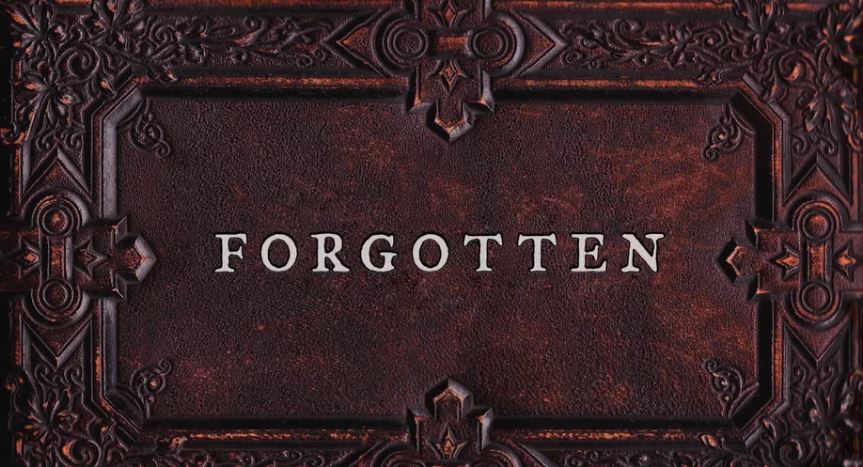

Forgotten, an award-winning documentary (watch the trailer here)
Childhood Lost: The Story of Canada’s Home Children documentary (watch it on YouTube)
LEGACY TREE GEM: ENGLISH PARISH RECORDS

Visit Legacy Tree Genealogists: http://www.legacytree.com/genealogygems
Read a companion blog post on English parish records, with several image examples and links to the resources Kate Eakman recommends.
Legacy Tree Genealogists provides expert genealogy research service that works with your research goals, budget and schedule. The Legacy Tree Discovery package offers 3.5 hours of preliminary analysis and research recommendations: a great choice if you’ve hit a brick wall in your research and could use some expert guidance.
GENEALOGY GEMS BOOK CLUB: FANNIE FLAGG INTERVIEW

The Whole Town’s Talking by Fannie Flagg
Genealogy Gems Premium website members may hear this entire conversation in the upcoming Genealogy Gems Premium Podcast episode #148.
BONUS CONTENT for Genealogy Gems App Users
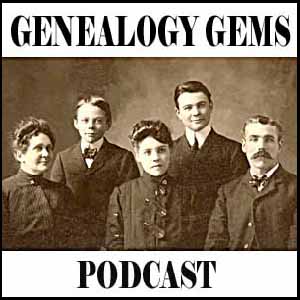
LINK IMAGE TO: http://lisalouisecooke.com/get-app/
If you’re listening through the Genealogy Gems app, your bonus audio content for this episode comes from Melissa Barker, the Archive Lady, in honor of International Archives Day on June 9. The Genealogy Gems app is FREE in Google Play and is only $2.99 for Windows, iPhone and iPad users

Start creating fabulous, irresistible videos about your family history with Animoto.com. You don’t need special video-editing skills: just drag and drop your photos and videos, pick a layout and music, add a little text and voila! You’ve got an awesome video! Try this out for yourself at Animoto.com.

MyHeritage.com is the place to make connections with relatives overseas, particularly with those who may still live in your ancestral homeland. Click here to see what MyHeritage can do for you: it’s free to get started.
PROFILE AMERICA: June Weddings

PRODUCTION CREDITS
Lisa Louise Cooke, Host and Producer
Sunny Morton, Editor
Diahan Southard, Your DNA Guide, Content Contributor
Lacey Cooke, Service Manager
Vienna Thomas, Associate Producer
Check out this new episode!
by Lisa Cooke | Sep 14, 2016 | 01 What's New, Genealogy Gems Podcast |
The Genealogy Gems Podcast
Episode 195
with Lisa Louise Cooke
In this episode, I’m celebrating the 100th episode of another podcast I host: the Family Tree Magazine podcast. So I’ll flashback to one of my favorite interviews from that show, an inspiring get-in-shape conversation for your research skills: how you can strengthen your research muscles and tone those technology skills to find and share your family history.

Genealogy Gems Podcast Episode 195
Listen now – click the player below
More episode highlights:
- News on Chronicling America and Scotland’s People;
- Comments from guest expert Lisa Alzo on millions of Czech records that have recently come online;
- A YouTube-for-genealogy success story from a woman I met at a conference;
- An excerpt from the Genealogy Gems Book Club interview with Chris Cleave, author of Everyone Brave is Forgiven;
- Diahan Southard shares a DNA gem: the free website GEDmatch, which you might be ready for if you’ve done some DNA testing.
NEWS: GENEALOGY WEBSITE UPDATES
NEW RECORDS ONLINE: FREE CZECH RECORDS AT FAMILYSEARCH.ORG
On browse-only records:
Though not fully indexed, the new Czech browse-only records number over 4 million. Click here learn how to use browse-only collections on FamilySearch.org.
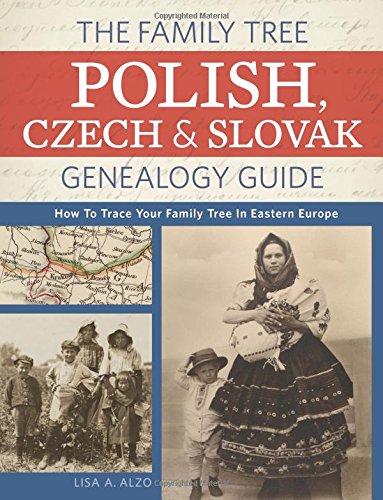
Lisa Alzo, Eastern European genealogy expert and author of the new book The Family Tree Polish, Czech and Slovak Genealogy Guide comments on the significance of these records coming online:
“These records are a real boon for Czech researchers because at one time the only to get records such as these was to write to an archive and taking a chance on getting a response or spending a lot of money to hire someone to find the records or to travel there yourself to do research in the archives.
The church records contain Images and some indexes of baptisms/births, marriages, and deaths that occurred in the Roman Catholic, Evangelical Lutheran, and Reformed Church parishes, as well as entries in those registers for Jews.
Land transactions containing significant genealogical detail for a time period that predates parish registers. The collection includes records from regional archives in Opava and Tebo and from the district archive in Trutnov.
School registers contain the full name for a child, birth date, place of birth, country, religion and father’s full name, and place of residence.
While researchers should keep in mind that not everything is yet online, and FamilySearch will likely add to its collection, having these records from FS is an amazing resource for anyone whose ancestors may have come from these areas. And hopefully, there are more records to come!”
GENEALOGY GEMS NEWS

Celebrating 2 million downloads of the Genealogy Gems podcast and GenealogyGems.com named as one of Family Tree Magazine’s 101 Best Websites for 2016
Story of My Life by Sunny Morton, life story-writing journal available as a print workbook and as a writeable pdf e-book
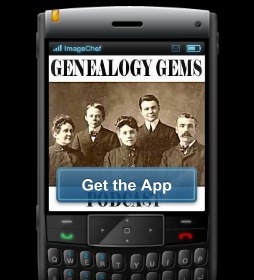 Genealogy Gems app users: For those of you who listen to this show through the Genealogy Gems app, your bonus handout is a PDF document with step-by-step instructions and helpful screenshots for Google image search on mobile devices. The Genealogy Gems app is FREE in Google Play and is only $2.99 for Windows, iPhone and iPad users
Genealogy Gems app users: For those of you who listen to this show through the Genealogy Gems app, your bonus handout is a PDF document with step-by-step instructions and helpful screenshots for Google image search on mobile devices. The Genealogy Gems app is FREE in Google Play and is only $2.99 for Windows, iPhone and iPad users

Lisa Louise Cooke uses and recommends RootsMagic family history software. From within RootsMagic, you can search historical records on FamilySearch.org, Findmypast.com and MyHeritage.com. In the works: RootsMagic will be fully integrated with Ancestry.com, too: you’ll be able to sync your RootsMagic trees with your Ancestry.com trees and search records on the site.

Keep your family history research, photos, tree software files, videos and all other computer files safely backed up with Backblaze, the official cloud-based computer backup system for Lisa Louise Cooke’s Genealogy Gems. Learn more at http://www.backblaze.com/Lisa.
Review your search results especially those that pop up in the Images category.
MAILBOX: Robin’s YouTube Success Story
 YouTube video with Robyn’s father: Cleves, Ohio: Edgewater Sports Park
YouTube video with Robyn’s father: Cleves, Ohio: Edgewater Sports Park
The Genealogist’s Google Toolbox, 2nd edition has an entire chapter on using YouTube to find family history in historical videos
YouTube for Family History: Finding Documentaries about Your Family
MAILBOX: FEEDBACK ON THE PODCASTS

Free, step-by-step podcast for beginners and a “refresher” course: Family History: Genealogy Made Easy
Genealogy Gems Premium podcast
SHAPING UP WITH SUNNY MORTON
Family Tree Magazine Podcast celebrates 100th episode

Sunny Morton has get-in-shape advice for us from strengthening research skills to toning tech muscles–from the article “Shaping Up” featured in the March 2010 issue of Family Tree Magazine.
More resources for genealogy education:

GENEALOGY GEMS BOOK CLUB: Everyone Brave is Forgiven, the best-selling novel by British author Chris Cleave. A love story set in World War II London and Malta. This story is intense, eye-opening and full of insights into the human experience of living and loving in a war zone?and afterward. Everyone Brave is Forgiven is inspired by love letters exchanged between the author’s grandparents during World War II.
Video: Chris Cleave on the U.S troops coming to Europe in World War II

Click here for more Genealogy Gems Book Club titles

GEDMATCH WITH DIAHAN SOUTHARD, YOUR DNA GUIDE

The genetic genealogy community has a crush. A big one. Everyone is talking about it. “It has such great features.” says one. “It has a chromosome browser!” exclaims another. “It’s FREE!” they all shout. What are they talking about?
GEDmatch. GEDmatch is a mostly free online tool where anyone with autosomal DNA test results from 23andMe, FTDNA, and AncestryDNA can meet and share information. All you need to do is download your data from your testing company and upload it into your newly created GEDmatch account.GEDmatch is set up just like your testing company in that it provides two kinds of reports: ethnicity results, and a match list. Remember that ethnicity results, meaning those pie charts that report you are 15% Italian and 32% Irish, are based on two factors: a reference population and fancy math. GEDmatch has gathered data from multiple academic sources to provide you with several different iterations of ethnicity reports. This is like getting a second (and third and fourth, etc) opinion on a science that is still emerging. It is a fun exercise, but will likely not impact your genealogy research very much. The more important match list does allow you to see genetic cousins who have tested at other companies. Of course, only those who have downloaded their results and entered them into GEDmatch will show up on your list. This means GEDmatch has the potential to expand your pool of genetic cousins, increasing your chances of finding someone to help you track down that missing ancestor. Many also flock to GEDmatch because they were tested at AncestryDNA and thus do not have access to a chromosome browser. A chromosome browser allows you to visualize the physical locations that you share with someone else. Some find this to be a helpful tool when analyzing their DNA matches (though in my opinion, it is not essential).GEDmatch also has some great genealogy features that let you analyze your pedigree against someone else’s, as well as the ability to search all the pedigree charts in their system so you can look specifically for a descendant of a particular relative.However, even with all of these great features, GEDmatch is still yet another website you have to navigate, and with that will be a learning curve, and certainly some frustration. So, is it worth it? If you are fairly comfortable with the website where you were tested, and you are feeling both curious and patient, I say go for it.It’s too much to try to tell you right this minute how to download your data from your testing site and upload it to GEDmatch. BUT you’re in luck, I’ve put step-by-step instructions for getting started in a FREE tutorial on my website at
www.yourDNAguide.com/transferring.
Genealogy Gems Podcast turns 200: Tell me what you think?
As we count down to the 200th episode of the free Genealogy Gems Podcast, what have been YOUR favorite things about the podcast? Any particular topics, interviews or segments of the show? What keeps you coming back? What would you like to hear more of? Email me at genealogygemspodcast@gmail.com, or leave a voicemail at (925) 272-4021, or send mail to: P.O. Box 531, Rhome, TX 76078.
FREE NEWSLETTER:

Check out this episode!
Disclosure: This article contains affiliate links and Genealogy Gems will be compensated if you make a purchase after clicking on these links (at no additional cost to you). Thank you for supporting Genealogy Gems!
by Lisa Cooke | Oct 11, 2017 | 01 What's New, FamilySearch, Genealogy Gems Podcast, Military
Genealogy Gems Podcast Episode 209
with Lisa Louise Cooke

In today’s episode:
- David Ouimette of FamilySearch is known to his colleagues as “the Indiana Jones of genealogy” because of his globe-trotting adventures in curating record treasures. He joins us to talk about the millions of records being digitized around the world right now.
- Lots of excited emails from you!
- Compiled military service records from Military Minutes expert Michael Strauss
GENEALOGY GEMS EVENTS

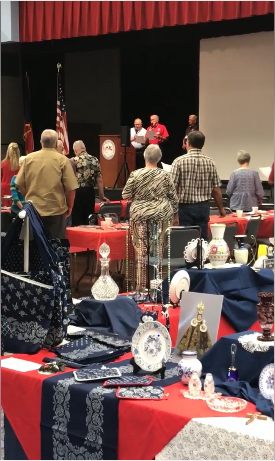
Thanks for a great seminar, Texas Czech Genealogical Society! (shown right: the beautiful items you see in the foreground are Czech crystal and other traditional items)
Jake’s Texas Tea House, Waco, TX



Bill at Jakes
Magnolia Market at the Silos
NEWS: ROOTSMAGIC UPDATE

Free update for RootsMagic 7 users: version 7.5.4.0 (update primarily fixes bugs). Click on the “Update Available” indicator in the lower right corner of your RootsMagic 7 program screen.
If you don’t already have RootsMagic 7, click here to see what’s new Or click here to order the upgrade.
RootsMagic’s new TreeShare for Ancestry
Genealogy Gems Mailbox


Gray recommends Lisa’s free Family History: Genealogy Made Easy Podcast
MAILBOX: FREE WEBINAR RESPONSES
“Reveal Your Unique Story through DNA & Family History”
RootsTech 2018: A First Look
RootsTech Q&A

Click the image above to watch the video
Click the red SUBSCRIBE button on the Genealogy Gems YouTube channel.
NEW GENEALOGY GEMS PREMIUM VIDEO

Develop your search superpowers to uncover information about your family history on the web with Google at lightning speed! Explore tools like Image search, facial recognition, finding specific types of files, how to find the answers you need, and more. Click here to watch a class preview; click here to become a Genealogy Gems Premium member.
BONUS CONTENT for Genealogy Gems App Users
If you’re listening through the Genealogy Gems app, your bonus content for this episode is an easy-to-access version of the new Genealogy Gems Premium video, “Google Search Secrets.” The Genealogy Gems app is FREE in Google Play and is only $2.99 for Windows, iPhone and iPad users.
INTERVIEW: DAVID OUIMETTE OF FAMILYSEARCH
David Ouimette, CG, manages Content Strategy at FamilySearch. He has conducted research and analyzed archival materials in dozens of countries in North and South America, Europe, Africa, and Asia. David lectures regularly and has written for genealogists, including Finding Your Irish Ancestors: A Beginner’s Guide.

Genealogy Gems Contributing Editor Sunny Morton is the author of “Genealogy Giants: Comparing the 4 Major Websites.” (discontinued) Use this jammed-packed cheat sheet to quickly and easily compare the most important features of the four biggest international genealogy records membership websites: Ancestry.com, FamilySearch.org, Findmypast.com and MyHeritage.com. Consult it every time your research budget, needs or goals change!
Start creating fabulous, irresistible videos about your family history with Animoto.com. You don’t need special video-editing skills: just drag and drop your photos and videos, pick a layout and music, add a little text and voila! You’ve got an awesome video! Try this out for yourself at Animoto.com. Use coupon code YEAR15 for 15% off annual plans through 12/31/17.

MyHeritage.com is the place to make connections with relatives overseas, particularly with those who may still live in your ancestral homeland. Click here to see what MyHeritage can do for you: it’s free to get started.
MILITARY MINUTES: COMPILED MILITARY SERVICE RECORDS
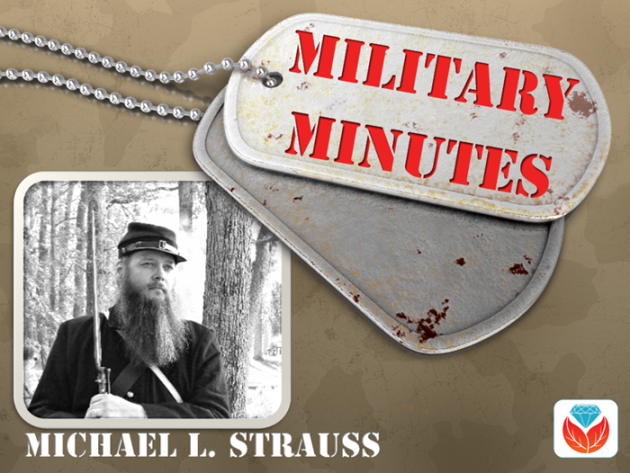
If a clue found in your ancestor’s US draft registration records listed military service you will want next to search for his Compiled Military Service Record (CMSR).
The Compiled Military Service Records (often abbreviated at CMSR or CSR) record the name, unit, and period of service of the veteran along with information related to military service from the Revolutionary War to the end of the hostilities of the Philippine Insurrection after the turn of the 20th century.
The information varies greatly from each of the war periods that recorded this information. Besides the identifying features listed above, they typically contain muster in/out information, rank in/out details and further highlight the soldier career by recording promotions, prisoner of war memorandums, casualties, and a number of personnel papers which may include enlistment papers and other related documents. Several of the war periods also provide physical descriptions of the soldiers including; name, age, nativity, occupation, height, hair, eyes, and complexion information. This set of records represents the volunteer Army and doesn’t include regular Army enlistments. Except for limited records of the Revolutionary War and the War of 1812 for the Navy, the other branches of the military (including Navy, Marines, and Revenue Cutter Service) all have their equivalent set of records.
Your ancestor may have multiple entries in the CMSR. This could occur if a soldier served in more than one unit, or in the case of John LeMaster, who enlisted in two different armies. The Civil War divided our nation, testing the loyalty of all persons who lived during this time. Lemaster chose the Confederacy (as least initially) when in 1861 in Charlestown, VA he enlisted with the 2nd VA Infantry fighting alongside of his Brigade commander Thomas J. Jackson who later would be known as “Stonewall Jackson.” (Photos: John H. Lemaster and his family in Martinsburg, WV. Photos courtesy of Michael Strauss.)

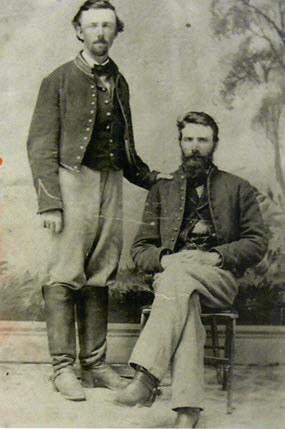
After the Confederate loss at the battle of Gettysburg he deserted and lived in Martinsburg in what was now West Virginia where on his Draft Registration he was listed as a deserter from the Rebel Army. In 1864 he enlisted in the United States Army with the 3rd WV Cavalry, serving out the duration of the war until 1865. After the war he was granted a federal pension, with no mention of his former service in the Confederacy.
Shown on following pages: his military service records for both the Confederate and Union armies.
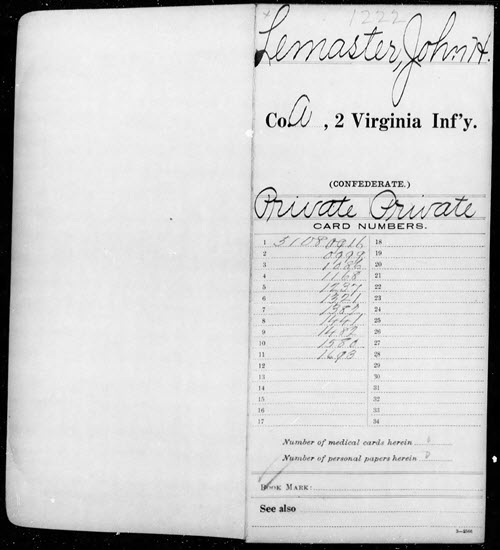
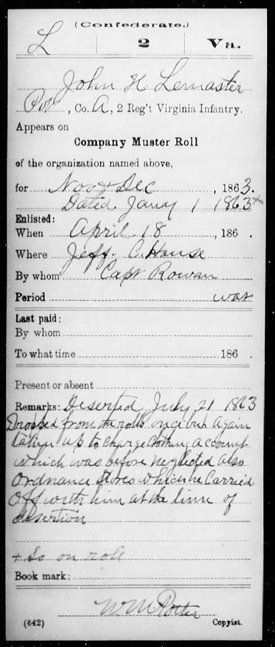
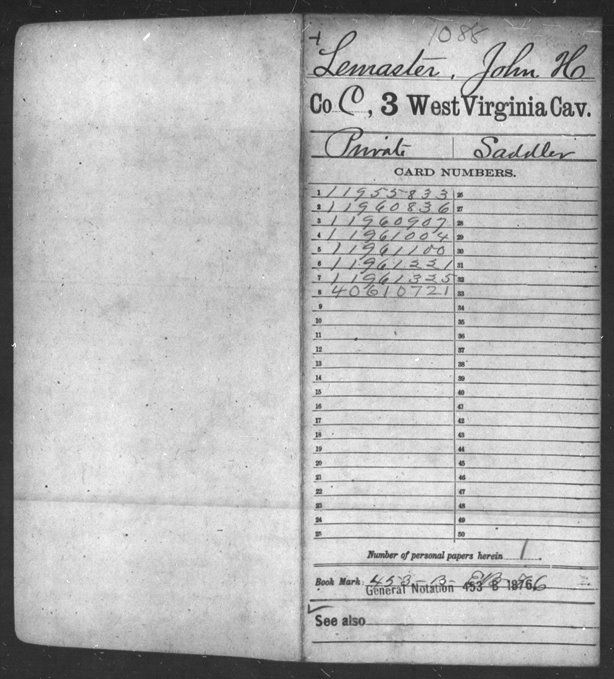
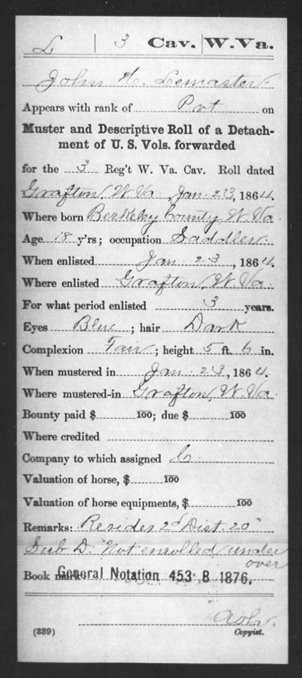
Access various CMSR indexes and images online at the following:
At fold3:
Revolutionary War. Compiled Military Service Record images are online for CT, DE, GA, MD, MA, NH, NJ, NY, NC, PA, RI, SC, VT, VA, and Continental Troops. Genealogists should also search the local state where their ancestors were from as some Militia isn’t included in these records.
During the Revolutionary War additional Compiled Service Records were completed for the Navy, which was broken down to include Naval Personnel, Quartermaster General, and Commissary General Departments.
One additional set of CMSR images covered Revolutionary War service along with Imprisonment Cards. Click here
Old Wars (1784-1811). After the Revolutionary War, the newly formed United States government sought to maintain a regular Army. However, volunteer soldiers who served from 1784-1811 were recorded. (One of the reasons for volunteers to be called up would have included the Whiskey Rebellion of 1793.) Their Compiled Military Service Record full images are available online here.
War of 1812. Compiled Military Service Records Indexes are online for CT, DE, DC, GA, IL, IN, KY, LA, MD, MA, MI, MS, MO, NH, NJ, NY, NC, OH, PA, RI, SC, TN, VT, VA and also the Cherokee, Chickasaw, Choctaw, Creek, and Shawanoe Indians along with United States Volunteers. Full copies of CMSR are online for the Chickasaw and Creek Indians, along with the men from Lake Erie and Mississippi.
Indian Wars. Compiled Military Service Records Indexes are online for the various Indians wars from 1815-1858.
Mexican War. Compiled Military Service Record indexes are online for AL, AR, CA, FL, GA, IL, IN, IA, KY, LA, MD, DC, MA, MI, MS, MO, NJ, NY, NC, OH, PA, SC, TN, TX, VA, WI, and the Mormon Battalion and the United States Volunteers. Full copies of the CMSR are online for AR, MS, PA, TN, TX, and the Mormon Battalion.
Civil War. Click here to search:
- Union: Indexes are online for AZ, CA, CO, CT, IL, IN, IA, KS, ME, MA, MI, MN, MO, NH, NJ, NY, OH, PA, RI, VT, WA, WI, United States Veteran Volunteers, and Veteran Reserve Corps. Full copies of CMSR for AL, AR, CA, CO, Dakota Territory, DE, DC, FL, GA, KY, LA, MD, MA, MS, MO, NE, NV, NM, NC, OR, TN, TX, UT, VT, VA, WV, United States Colored Troops, United States Volunteers, and 1st NY Engineers.
- Confederate: indexes are online for AL, and VA. Full copies of CMSR are online for AL, AZ, AK, FL, GA, KY, LA, MD, MO, MS, NC, SC, TN, TX, VA, Miscellaneous, Volunteers, Indians, and Officers.
Spanish American War. Compiled Military Service Record Indexes are online for AL, AR, CA, CO, CT, Dakota Territory, DE, DC, FL, GA, ID, IL, IN, IA, KS, KY, LA, ME, MD, MA, MI, MN, MS, MO, MT, NE, NV, NH, NJ, NY, NC, ND, OH, OK, OR, PA, PR, RI, SC, SD, TN, TX, UT, VT, VA, WA, WV, WI, WY, and United States Volunteers.
Full copies of CMSR are online for FL.
At Ancestry.com:
Revolutionary War. Full copies of the Compiled Military Service Records for CT, DE, GA, MD, MA, NH, NJ, NY, NC, PA, RI, SC, VT, VA, and Continental Troops. This database often doesn’t list the local militia as most of the men listed were part of the continental line. Researchers can access this group of records and search by keyword or location. Search here
Old Wars. This database is an index and full images of the Compiled Military Service Records of those men who served after the Revolutionary War and before the War of 1812, covering the years of 1784-1811.
War of 1812. Abstracted lists of names, state, and military units from the Compiled Service Records (no images). Search here
Indian Wars: Database with images for Florida: includes the Florida Wars, Second Creek War, and the Third Seminole War from 1835-1858
Mexican War. Full copies of the CMSR are online for MS, PA, TN, TX, and the Mormon Battalion. Search here
Civil War:
- Union:Compiled Military Service Records are searchable, with a link to the collection on Fold3 here
- Confederate: Compiled Military Service Records are searchable, with a link to Fold3 to view original images here. An additional set of Service Records comes from units that were raised by the Confederate Government and not from any of the states that comprised the Confederacy. The CMSR are available online to view the images and searchable by military unit here.
Spanish American War. Compiled Military Service Record Indexes are online that cover the same geographical areas as on Fold3 here. Full copies of CMSR are online on Ancestry for Florida here.
Free at FamilySearch.org:
Family Search has fewer Compiled Military Service Records available online that include images. One of the major collections includes the Revolutionary War CMSR’s that when searched here, the images provide a direct link to Fold3.
Most of the other major war periods are microfilmed and available through the Family History Library in Salt Lake City, Utah. With online access through both Fold3 and Ancestry provided on the computers in the library, accessing the film is less desirable.
GEM: USNEWSMAP
UsNewsMap.com
Free video helps you visualize where historic newspapers are located in the US
Suzanne’s comment: “Did you realize that this site from the Georgia Tech Research Institute is actually a wonderful search engine for Chronicling America.loc.gov. website? I have used the LOC site often, but found it cumbersome sometimes. This is a real time saver. Thanks for the Genealogy Gem.”
Lisa’s tip: In the timeline you can specify a date, like 1860 (date and month too!), then press play and it will play back and reveal the locations on mentions of your search query coming forward in time. It would be really interesting to take a word or phrase and see when it first occurred. This is a very feature-rich website!
A short YouTube video documentary on Leavittown: it’s a great example of the do-it-yourself video narratives you can make to tell your own family’s stories!
KEEP UP WITH GENEALOGY GEMS
Listen to the Genealogy Gems Podcast twice a month! Check in on or after October 26, 2017 for Genealogy Gems Podcast Episode 210. What’s coming? Paul Woodbury of Legacy Tree Genealogists will share some great tips for beginning Swedish genealogy?and much more!
Follow Genealogy Gems on Instagram
Subscribe to the Genealogy Gems YouTube channel
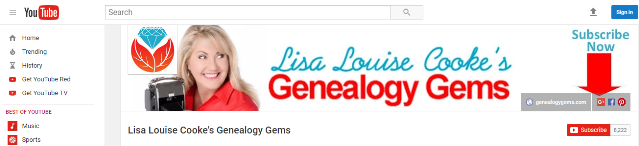

Disclosure: This article contains affiliate links and Genealogy Gems will be compensated if you make a purchase after clicking on these links (at no additional cost to you). Thank you for supporting Genealogy Gems!
PRODUCTION CREDITS
Lisa Louise Cooke, Host and Producer
Sunny Morton, Editor
Diahan Southard, Your DNA Guide, Content Contributor
Vienna Thomas, Associate Producer
Hannah Fullerton, Production Assistant
Lacey Cooke, Service Manager
Resources
Download the episode
Download the show notes PDF
by Lisa Cooke | Jun 1, 2020 | Research Skills
with Lisa Louise Cooke
Recorded May 2020
Please enjoy free access to this Premium podcast episode. Learn more about becoming a Genealogy Gems Premium member by clicking here.
This episode is really about getting a fresh new view of our research and our ancestors’ world. To expand our view we’re going to dig into that word “view” in one of my favorite free tools, Google books which contains some wonderful gems, and I’ll tell you how to find them. But first I chat with a Genealogy Gems Premium Member about how her eyes were opened to a new view of her research, and 3 very important things she learned from it.
GEM: Interview with Pat Dalpiaz
In Genealogy Gems Podcast episode #238 I shared two tales of mystery. The first was a Valentine’s theme centered around a mysterious love letter. Professional genealogist Kathleen Ackerman shared how a love letter that was missing its last page took her on a genealogical journey full of surprises. And the second story was the mystery of a lost family scrapbook that was chock full of twists, turns and even murder! At the end of that episode I invited you to share your stories of discovery and the lessons you learned along the way. Long time listener and Genealogy Gems premium member Pat Dalpiaz did just that, and she joins me on this episode to tell us about it.
How did you first learn of the story of John Handran?
“John Handran of Newfoundland and Essex County Massachusetts was lost at sea in December of 1885 while aboard the Schooner Cleopatra. The story of that sea disaster is pretty amazing in itself. A brief version is told in the blog post I will reference and share. He left behind a wife and 3 young children.
He also left behind the story of his sea rescue of a fellow Navy shipmate who was swept overboard in Lisbon Portugal from the US Steamer Franklin in 1876, for which he was awarded a Medal of Honor by President U. S. Grant.
This story of his Medal of Honor had been a family story, accepted in full as given by another cousin researcher (expert level). So, I shared it on my blog Gathering the Cousins.”
What stirred the story back up?
“One day about 4 years ago, I was contacted by members of the Medal of Honor Historical Society of the United States as well as by a Canadian who specializes in honoring Canadians who have been awarded the US Medal of Honor. This came about directly as a result of publishing his story on my blog, a point made by others that I can help verify.
I was asked to determine if the John Handran in my family tree was THE John Handran who was awarded the Medal of Honor in 1876. Dope slap. I had never made that direct connection using documents and proof. I just accepted the story. So, the work began to collect the “smoking gun” documentation to prove “my” John Handran and the Medal of Honor John Handran.”
What approach did you take to try and verify this story?
“In 2017, I was finally able to locate a newspaper article regarding John’s death that stated he had been in the US Navy connecting him as needed. I found a copy of the 1885 local paper and shared it with the Medal of Honor Historical Society of the United States.”
What are you doing to restore this historical story to your community?
“As a result, they have been able to coordinate the placement of a “In Memory Of” marker at his widow’s grave in Gloucester Massachusetts. It took almost 3 years to accomplish that feat and then the virus interrupted plans to hold a service to mark John’s bravery and service to country.
In addition, I used some of your recommended Google techniques to locate a granddaughter nearby so she can be part of the service when it is held and visit the memorial when she’s ready.”
Where can listeners read more about this and your family history adventures?
“I also contribute to a blog called Good Morning Gloucester and have shared some of this information in that manner as well. Here’s a link to one of those posts.”
3 Lessons Learned:
- You don’t know what you don’t know.
Pat did not know there was a group out there specializing in something as specific as Canadians awarded the US Medal of Honor. Writing about the story on her family history blog brought them to her!
- The importance of validating those family stories.
The extra work you do to confirm your family stories might require close-reading very old newspapers or other similar documents. Pat says, “It might take a long time but stick with it.”
- Finding family members CAN be accomplished with Google!
Pat said she used the techniques that I talk about in the podcast and my book The Genealogist’s Google Toolbox on a regular basis, with ongoing success. She wrote: “Thank you as always for your efforts to share your expertise with us. I just renewed my Premium membership. It’s the most worthwhile genealogy money I spend each year!”

John Handran In Memory Of plaque at Calvary Cemetery in Gloucester MA. An official ceremony will be planned as the pandemic allows.
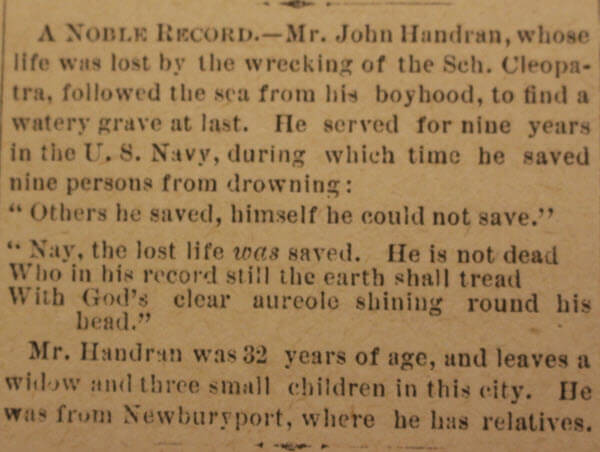
The “smoking gun” part of the newspaper article Jan 1, 1886 in the Cape Ann Advertiser which accompanied a longer article about the Schooner Cleopatra sinking.
GEM: Expanding Your View with Google Books
Google Books URL: http://books.google.com
Google Books is a goldmine of genealogical resources including over 25 million books. Many of the books are fully digitized and available for free. In this episode we are focusing on getting a view of our ancestors’ world. Simply focusing on the word view can help us find old book that include photographs, illustrations, maps and more.
Try searches such as:
A view of Australia
An illustrated view of California
Once you identify a book of interest, use the thumbnail view button in the toolbar at the top of the screen (it looks like a checkerboard) to view many pages at one time. This will help make maps, photos, and other images easy to spot.
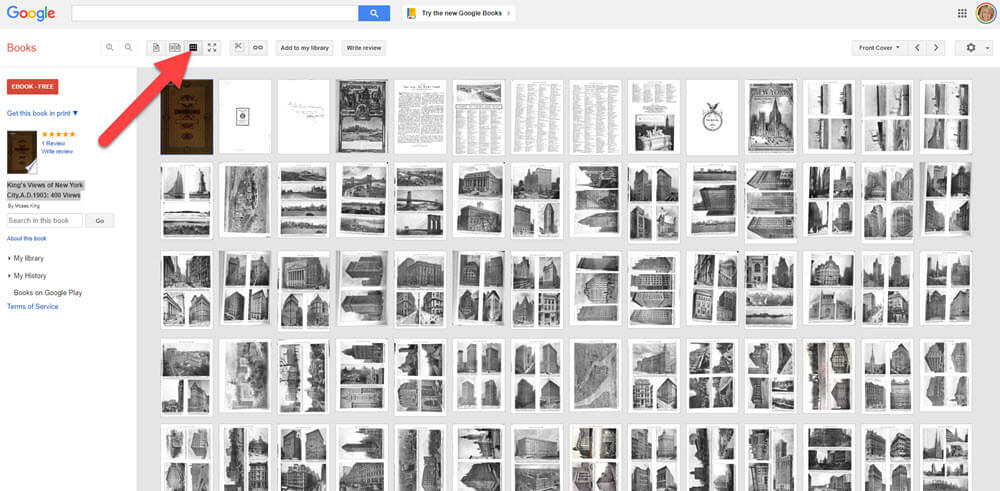
Thumbnail view of King’s View of New York City, 1903
Search Operators are symbols or words that narrow or broaden a search. Quotation Marks can be used when you want to search for an exact word or phrase.
Example: “illustrated view”
How to narrow your search results only to fully digitized books:
- Go to http://books.google.com
- Enter your search query and click the Search
- The results page will include all types of books – from fully digitized to no preview. Click the Search Tools button just below the search field.
- In the drop-down menu click the down arrow (under Any Books) and select Free Google eBooks.
- Your search results will now only include books that are fully digitized and freely available to use.
Here are just a few examples of books found using these strategies:
King’s Views of New York City,A.D.1903: 400 Views
The Ohio Railroad Guide, Illustrated: Cincinnati to Erie Via Columbus and Cleveland
Australia from a Woman’s Point of View By Jessie Ackermann, 1913 – Australia – 317 pages
View of Canada search results
An illustrated view of Canada search results
Illustrated view of California search results
Profile America: Scotch Tape History
Wednesday, May 27th. The difficulty of neatly painting cars two different colors led to the patenting of a universally practical product on this date in 1930. Five years earlier, Richard Drew, while working for the Minnesota Mining and Manufacturing Company, had developed an easy-to-peel, glue-backed masking tape. It considerably eased the task of separating two-tone paint jobs on new cars, which until then involved moistened plaster tape. Then, he expanded its use by introducing a clear backing. The result, an immediate hit, became known as Scotch Tape.
Now, 90 years on, 3M is joined by about 560 manufacturers of various adhesive products nationwide. This specialty generates sales of more than $13 billion a year and provides jobs for about 24,000 people.
Sources:
As you’ll remember I launched this show after the first week of the stay at home recommendation in March, and back then my first recommendation was that you resist the temptation to cut your own bangs. Well it turns out that Scotch tape has had a wide variety of uses throughout the last 90 years.

Nostalgia – cutting your bangs with scotch tape
Scotch Tape in Old Newspapers:





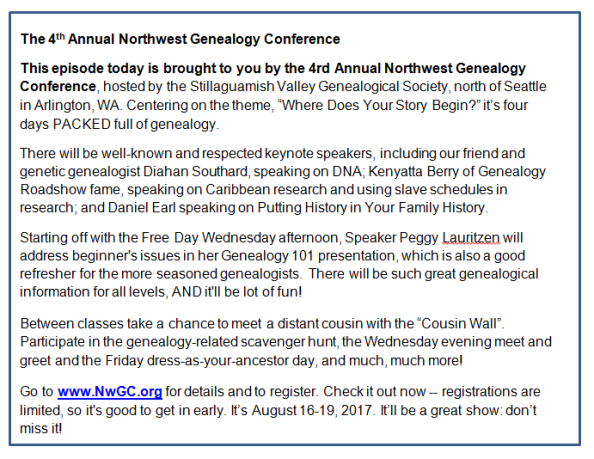




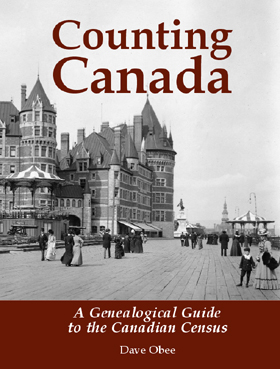
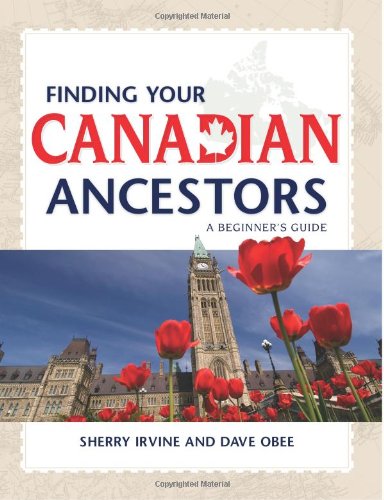
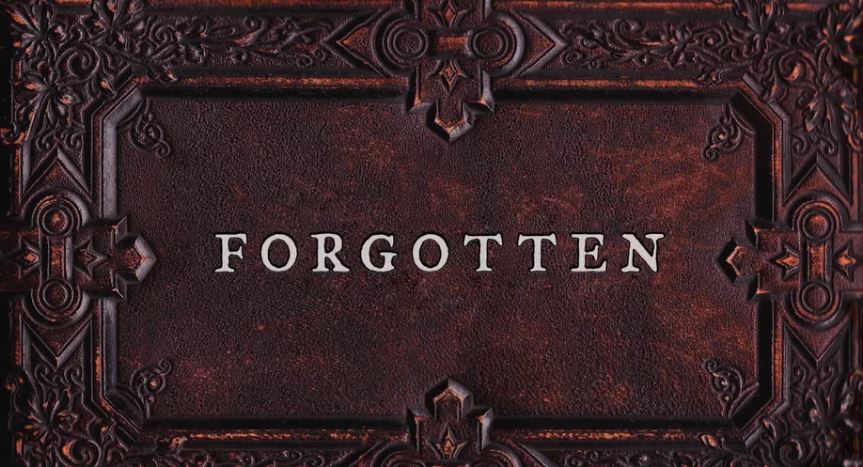



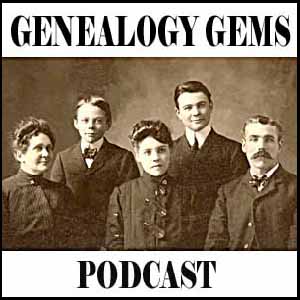





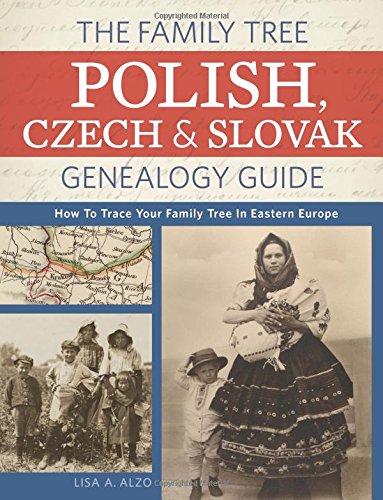

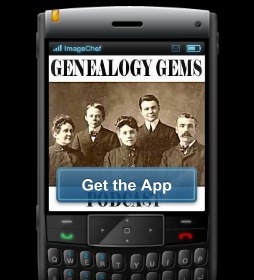





 The genetic genealogy community has a crush. A big one. Everyone is talking about it. “It has such great features.” says one. “It has a chromosome browser!” exclaims another. “It’s FREE!” they all shout. What are they talking about?
The genetic genealogy community has a crush. A big one. Everyone is talking about it. “It has such great features.” says one. “It has a chromosome browser!” exclaims another. “It’s FREE!” they all shout. What are they talking about?