by Lisa Cooke | Sep 3, 2015 | 01 What's New, Book Club, Cloud Backup, Digital Archives, Disaster Prevention, Genealogy Gems Podcast, Humor, Organization, Photographs, Preservation
 Digitization tips for old home movies and photos. Online storage and computer backup tips. The Genealogy Gems Book Club interview with Pamela Smith Hill, the editor of the new Laura Ingalls Wilder biography, Pioneer Girl.
Digitization tips for old home movies and photos. Online storage and computer backup tips. The Genealogy Gems Book Club interview with Pamela Smith Hill, the editor of the new Laura Ingalls Wilder biography, Pioneer Girl.
These are all highlights of the free Genealogy Gems Podcast episode 183, newly-published and available for your listening pleasure on our website, through iTunes and the Genealogy Gems app.
 A special feature is an exclusive interview with digitization expert Kristin Harding from Larsen Digital. She is passionate about getting old photos and movies safely digitized and into storage we can access in the years to come!
A special feature is an exclusive interview with digitization expert Kristin Harding from Larsen Digital. She is passionate about getting old photos and movies safely digitized and into storage we can access in the years to come!
As always, you’ll hear from fellow genealogy lovers who have written in with comments and questions. Diahan Southard returns from her summer break with a great new DNA story that settled an old scandal involving U.S. President William G. Harding.
So tune in and enjoy the free Genealogy Gems Podcast Episode 183! Then why not share it with a friend who may like it, too? Thank you!
by Lisa Cooke | Nov 21, 2013 | 01 What's New, Family History Library, Libraries
 Are you wondering how to find the best public libraries for genealogy research? Travel this very special map on my brand new Pinterest board, and click to explore some of my favorites (in no particular order.)
Are you wondering how to find the best public libraries for genealogy research? Travel this very special map on my brand new Pinterest board, and click to explore some of my favorites (in no particular order.)
The collections of these libraries span nationally and internationally, so don’t let their physical location fool you.
This map is part of my brand new Pinterest board “Best U.S. Libraries for Genealogy Research,” just one of my 33 boards (many of which are family history themed) on the free Pinterest site. Visit Lisa’s Boards
This mapping feature called “Place Pins” was just announced officially today by Pinterest.com. You can now add one of these can i buy medication for uti over the counter maps to any of your boards.
These 14 library pins include details on the collections they contain. Click the pin on the map, you’ll get contact information for the library. Click “Learn More” and you’ll be taken instantly to the library’s website.
If you still haven’t found just the collection you are looking for with these 14 stellar libraries, click the 15th pin which will take you to headquarters of OCLC, the home of WorldCat.org. From there you can search libraries across the country and around the world.
Visit Lisa’s Best Libraries Board
by Lisa Cooke | Jun 21, 2017 | 01 What's New, Health History, MyHeritage
There’s an easy, free way to analyze your family tree for patterns! Discover your ancestors’ average life expectancy, most common first names, how long they stayed married, and more. Share the results at your next family reunion, or use them to understand your family health history just a little bit better. Here’s how.
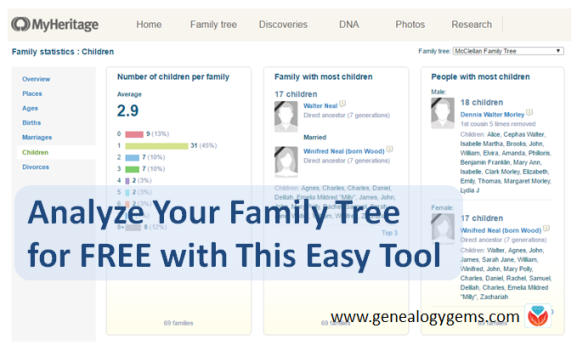
Whether you’re a paying subscriber to MyHeritage or are signed up as a free user, you have access to a little-known but fascinating tool on the site: Family Statistics.
You’ll find this tool under the Home tab:

Use this tool to explore various statistics and patterns in your family history, and to spot the “record-holders” on your tree. You don’t have to enter any information. Just click the topic on the left that you want to view (overview, places, ages, births, marriages, children, divorce). Easy-to-read infographics and summary charts will appear:
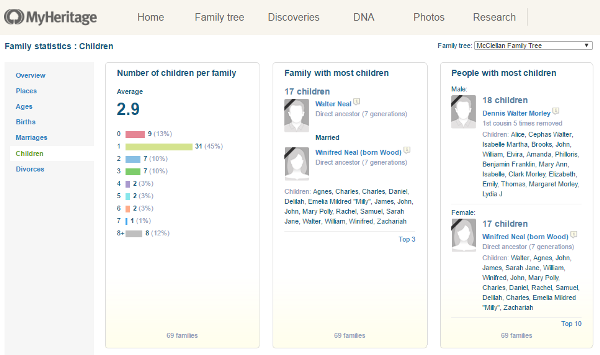
The Family Statistics tool will tell you:
- the most common places of birth, death, and residence
- most common surnames and male/female first names
- average life expectancy for men and women
- longest-lived and shortest-lived ancestors
- oldest/youngest living relatives on tree
- most common birth month, and how many people were born in each month
- number of marriages, and the longest and shortest marriages
- age at first marriage and who was the youngest/oldest when they married
- the biggest age differences in a couple
- total number of divorces, as well as the average age (and oldest/youngest) age at divorce, and the longest marriage ending in divorce
- average number of children per family and people with the most children
- the youngest/oldest age when having a child
- the average and biggest/smallest age difference between oldest and youngest children
You can run these statistics for all your trees together or individually. Here are some of the different ways to use the data:
For your research: Watch for possible errors or omissions on your family tree. Do you really have a relative who lived to be 112 years old, or did someone neglect to enter a death date?
For fun: Watch for interesting things to share in a trivia game or quiz at your next family reunion. You might even consider creating a “Hall of Fame” for that great-grandfather who lived to be 103, or that great-aunt who had 14 children. (Remember, don’t embarrass anyone by sharing sensitive or confidential information about living relatives or the recently-deceased.)
For understanding: Do certain patterns tend to run in your family, such as having children at a younger or older age?
For family health history: Longevity–age at death–is a measure in Family Statistics that relates to your family health history. You can’t look at cause of death with this tool, but click here to read about a clever way to look at causes of death in your family.
 MyHeritage is known for the technology tools on its site, such as its new Collection Catalog, the Discoveries pages, its DNA matching (click here to upload your raw data for FREE!), automatic record matching in unindexed content such as books, and automatic name translation in the search function.
MyHeritage is known for the technology tools on its site, such as its new Collection Catalog, the Discoveries pages, its DNA matching (click here to upload your raw data for FREE!), automatic record matching in unindexed content such as books, and automatic name translation in the search function.
Get up to speed on what MyHeritage has to offer in our totally-affordable MyHeritage Quick Guide, newly updated for 2017! Also check out our brand new quick guide, Genealogy Giants: Comparing the 4 Major Websites Quick Guide, which compares MyHeritage to what you’ll find on Ancestry, FamilySearch and Findmypast. Each has fantastic features you’ll want to know about!

by Lisa Cooke | Aug 30, 2017 | 01 What's New, FamilySearch |
 I’ve heard from many of you since publishing my interview with Diane Loosle, Director of Patron Services at FamilySearch on the topic of FamilySearch ending its microfilm lending program on August 31, 2017. As fate would have it, just as the interview published, the unexpected happened – microfilm ordering capability ceased. That was when emails like this one started to arrive in my inbox:
I’ve heard from many of you since publishing my interview with Diane Loosle, Director of Patron Services at FamilySearch on the topic of FamilySearch ending its microfilm lending program on August 31, 2017. As fate would have it, just as the interview published, the unexpected happened – microfilm ordering capability ceased. That was when emails like this one started to arrive in my inbox:
Last Monday there was a computer software upgrade (or downgrade as I call it) in the FamilySearch catalog system which now prevents ordering of a mass number of microfilms ahead of the deadline this week…I am not confused about what is going on. I volunteer at an FHC and to date we have ordered some 600 films to complete our collection (these records will never be digitized.) We have ordered all the vital records we can. We have more than 9000 films at our little FHC, but now we want to order the Naturalization records and the system says “Film #—- does not exist.” This is happening on a global scale and even with films we already own. German, Lithuanian, Swedish, Chicago, Sacramento, Dallas, you name the city, this error message is showing up…Since you had a conversation with Diane recently, is there a way you can share this with her and find out how we can address this stumbling block. This is now a week old…
Many of you asked me to reach out to Diane, which I did. And thanks to your involvement, I received the following from Diane this morning:

Diane Loosle, Director of Patron Services at FamilySearch
“There was an update to the software that had unintended consequences in that it broke the online film ordering systems connection to the FamilySearch Catalog. People were unable to order the films they desired for a little less than one week. This timing of course was very unfortunate. The situation has been remedied in the software so orders have resumed and because of this issue, the decision has been made to extend the film ordering deadline by one week to September 7th to make up for the week that the software was down. We apologize for the inconvenience this has caused people and are anxious to ensure that they are able to order the films they desire. We now need everyone’s assistance to get the word out to their friends that if they experienced this issue in trying to order they will be able to get their orders in now.
Thanks for your help on this Lisa. This was an incredibly unfortunate event with timing which couldn’t have been worse. This is of course and evolving situation at this point. I will keep you posted if anything else changes. The software that we use for this is quite archaic, a real dinosaur in the technology world. We are literally praying that it will hold up under the additional load. While we don’t anticipate any further problems, it is possible, so I will keep you in the loop should anything happen” -Diane
As you can hear, it was genealogical serendipity struck in an unusual, and unfortunate way. But as soon as FamilySearch became aware of the problem, they went into action. I’m pleased and grateful that they have extended deadline, and that they make millions of genealogical records available to us every day. And I’m grateful to you, our Genealogy Gems community for getting into gear and bringing the situation to the forefront.
 Digitization tips for old home movies and photos. Online storage and computer backup tips. The Genealogy Gems Book Club interview with Pamela Smith Hill, the editor of the new Laura Ingalls Wilder biography, Pioneer Girl.
Digitization tips for old home movies and photos. Online storage and computer backup tips. The Genealogy Gems Book Club interview with Pamela Smith Hill, the editor of the new Laura Ingalls Wilder biography, Pioneer Girl. A special feature is an exclusive interview with digitization expert Kristin Harding from Larsen Digital. She is passionate about getting old photos and movies safely digitized and into storage we can access in the years to come!
A special feature is an exclusive interview with digitization expert Kristin Harding from Larsen Digital. She is passionate about getting old photos and movies safely digitized and into storage we can access in the years to come!


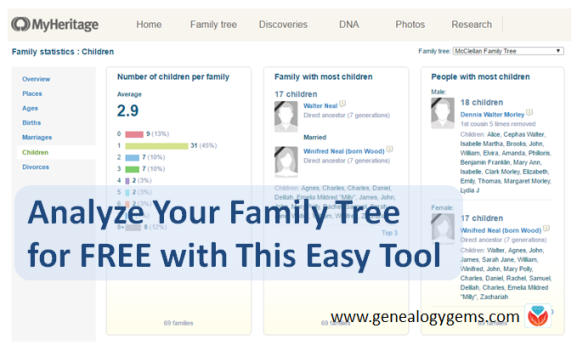

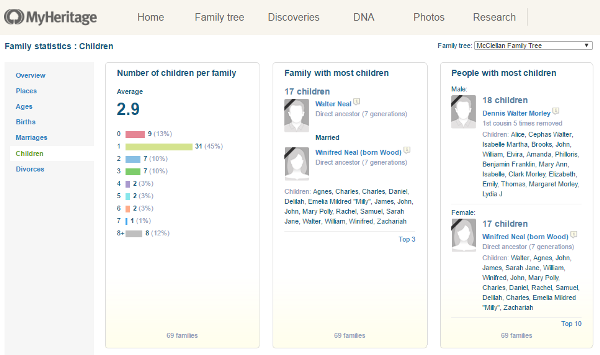


 I’ve heard from many of you since publishing
I’ve heard from many of you since publishing 