by | Feb 7, 2014 | 01 What's New, Collaborate, Source Citation
 I’m hearing so much these days about source citation and I love it! Everyone seems to be getting smarter and better at sourcing their research finds. And genealogy websites are making it easier and more collaborative. Here’s just one example, an announcement just made by BillionGraves:
I’m hearing so much these days about source citation and I love it! Everyone seems to be getting smarter and better at sourcing their research finds. And genealogy websites are making it easier and more collaborative. Here’s just one example, an announcement just made by BillionGraves:
“After months of work in response to hundreds of user requests, BillionGraves has added several new features designed to validate and enhance the headstone records found on BillionGraves. The Supporting Record feature now allows users to upload evidence-based documents that support the BillionGraves records that have been collected through our mobile Apps. This means that users are now able to upload headstones, birth/death, burial, marriage, cremation, and many other types of records without needing a smart phone.
Thousands of records are being uploaded every day and are breaking down genealogy brick walls and making connections that once seemed impossible. While working closely with our users and genealogists we found that there were many headstones and burials that just couldn’t be accounted for with our current systems; including unmarked graves, cremation scatterings, destroyed stones, and so on. Our Supporting Records features eliminate this problem while maintaining the validity and accuracy of the BillionGraves database.”
by Lisa Cooke | Apr 8, 2015 | 01 What's New, Norwegian, Video
MyHeritage is a leading resource for Scandinavian genealogy research. Now they are offering a free webinar for those researching Danish,  Finnish, Norwegian, Swedish and Icelandic ancestry.
Finnish, Norwegian, Swedish and Icelandic ancestry.
On Wednesday, April 15, Mike Mansfield, MyHeritage Director of Content and Jason Oler, MyHeritage Senior Program Manager, will host a program packed with research tips and strategies for navigating the millions of Scandinavian genealogy records now on MyHeritage. Click here to register.
Ready to learn about Scandinavian genealogy NOW? Genealogy Gems Premium members can access Premium Podcast Episode #15, in which Lisa interviews Scandinavian research expert Ruth Mannis at the Family History Library. Ruth simplifies and clarifies the process and reassures us that everyone can have success finding their Scandinavian roots. If you’re not a Premium member yet, you’re missing out on gems like Ruth Mannis’ interview–and more than 100 more premium podcasts like these and dozens of genealogy video tutorials. Get a year’s access
to all of this for one low price. Click here to learn more.
by Lisa Cooke | Jan 7, 2014 | 01 What's New, Ancestry, DNA, Family History Podcast, FamilySearch, Organization, Photographs

No episode! But lots of good updates. Keep reading….
UNLUCKY Episode 13: Genetic Genealogy and Photo Sharing
Episode 13 of the original podcast reviewed genetic genealogy and photo sharing products that are either now longer offered or are outdated. This episode is not being republished with the series.
Fortunately, lots of advances have been made in both genetic genealogy services and photo sharing and tagging, and we’ve got lots of current resources for you.
Genetic Genealogy (DNA)
Start here where you’ll find answers to common questions, a free introductory video, and additional DNA resources
Next, listen to my interview with Dr. Turi King, who used DNA to identify King Richard III. That interview is on my Premium Podcast (available by subscription) and talks about what DNA can tell us–and what it can’t.
Another interview you might enjoy is with Bennett Greenspan from Family Tree DNA, featured in Premium Podcast Episode 92.
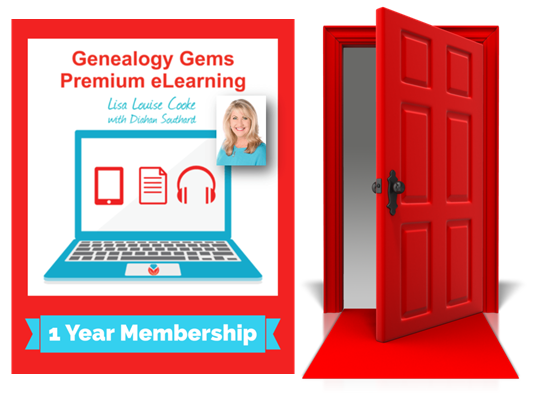 (Not a Premium Member? Check out all the great membership benefits–including members-only premium podcast episodes, full access to the premium podcast archive for an entire year, video recordings of some of my most popular classes and even premium videos that teach you some of the most important skills for 21-st century genealogists.)
(Not a Premium Member? Check out all the great membership benefits–including members-only premium podcast episodes, full access to the premium podcast archive for an entire year, video recordings of some of my most popular classes and even premium videos that teach you some of the most important skills for 21-st century genealogists.)
Free Photo Sharing Resources
Flickr
Photobucket
In addition, remember that Ancestry.com, FamilySearch.org, MyHeritage.com and other genealogy sites have excellent photo-sharing services for those who don’t mind sharing their images with the public.
by Lisa Cooke | Feb 11, 2014 | 01 What's New, Family History Library, Family History Podcast

Listen to the Family History: Genealogy Made Easy podcast by Lisa Louise Cooke. It’s a great series for learning the research ropes and well as refreshing your skills.
Originally Published 2009
Republished February 11, 2014
https://lisalouisecooke.com/familyhistorypodcast/audio/fh18.mp3
Download the Show Notes for this Episode
Welcome to this step-by-step series for beginning genealogists—and more experienced ones who want to brush up or learn something new. I first ran this series in 2008-2009. So many people have asked about it, I’m bringing it back in weekly segments.
Episode 18: Using Family History Centers, Part II
This episode is the second in a series about Family History Centers, the regional satellite facilities of the main Family History Library in Salt Lake City, Utah.
My very special guest is friend of the show Margery Bell, Assistant Director of the Oakland Family History Center in Oakland, California. Last week Margery Bell introduced us to the Family History Center, and walked us step by step through the process of ordering and using microfilm. She also discussed the wide range of resources beyond microfilm that you will find at both your local Family History Center and one of the 14 larger regional centers.
In our first segment in this episode she preps us for our visit and reveals the subscription websites you can use for free at Family History Centers. Then in our second segment, Margery discusses making copies in all forms, the future of digitizing microfilm, and the future of Family History Centers.
We also talk about tips for visiting the main Family History Library (see link below and link to Show Notes, above).
In next week’s show, part three of the series on Family History Centers, Margery Bell will talk about educational opportunities through the centers, she’ll give us her 7 top tips for getting the most out of your visit, and we’ll wrap up with some wonderful inspirational stories of genealogical serendipity.
Updates/Links
- Some Family History Centers are now called FamilySearch Centers. Many Centers have opened in public and private libraries in the past few years, not just in meetinghouses of the Church of Jesus Christ of Latter-day Saints. Click here to find a FamilySearch Center/Family History Center near you.
- Many records are now available online, either in indexed form or just the digitized images. Click here to visit the online catalog of the Family History Library. When you find something you’d like to order, look at the catalog entry. If it’s digitized and online, you’ll see a link.
- Many of the same principles apply to visiting the Family History Library and Family History Centers. Click here for updated information about preparing for your visit to the Family History Library (this is instead of the handout mentioned in the podcast).
- Here’s a link to the main Family History Centers page on the FamilySearch website, which has an updated list of databases available there (and a lot more information).
by Lisa Cooke | May 17, 2015 | 01 What's New, Ancestry, Blogs, Digital Archives, FamilySearch, images, Video
 More old home movies are being digitized and more historical footage is coming online. Do you know how to integrate these with your family tree or blog? Wouldn’t it be great to show that you found great-grandpa in four censuses, the SSDI and a 1937 news reel showing him driving his fire truck? (That really did happen to me. Click here to read about it and see the footage.)
More old home movies are being digitized and more historical footage is coming online. Do you know how to integrate these with your family tree or blog? Wouldn’t it be great to show that you found great-grandpa in four censuses, the SSDI and a 1937 news reel showing him driving his fire truck? (That really did happen to me. Click here to read about it and see the footage.)
Here a few ways you can share your old family footage online:
1. If you have have a free Google account, then you have a free YouTube channel! You can upload old footage as well as movies YOU make of still images. Then you can use the Share > Embed feature to include the video on your own genealogy blogs. Click here to watch an inspiring video Lisa made about her ancestor, a nurse in training.
2. If you have Legacy Republic digitize your old family movies, you can upload them through your Legacy Republic account into your FamilySearch family tree. (Click here to watch a video about how it works.)
3. Add an online video source citation to your Ancestry tree. Create a new source in an ancestor’s individual profile. The Source Citation section asks for any URL related to this citation. Enter the URL. Then it asks whether you have media items to attach. You will be walked through the process of uploading video from your own computer. If you choose the option to record a video, Ancestry will access your computer’s microphone and camera and record you speaking for up to 12 minutes.
 Wish you knew more about how making or finding family footage? Learn more here:
Wish you knew more about how making or finding family footage? Learn more here:
- Genealogy Gems Premium members can click here to access a Premium podcast and video on how to create your own family history video (learn more about Premium membership here).
- Click here to watch Lisa’s free YouTube series about blogging your family history or click here to listen to free Family History Made Easy podcast episodes about genealogy blogging (episodes 38-42).
- Learn about finding and using old film footage on YouTube and other websites in the updated-for-2015 2nd edition of The Genealogist’s Google Toolbox (there’s an entire, expanded chapter on YouTube that inspired my own find of that 1937 newsreel).
![]() I’m hearing so much these days about source citation and I love it! Everyone seems to be getting smarter and better at sourcing their research finds. And genealogy websites are making it easier and more collaborative. Here’s just one example, an announcement just made by BillionGraves:
I’m hearing so much these days about source citation and I love it! Everyone seems to be getting smarter and better at sourcing their research finds. And genealogy websites are making it easier and more collaborative. Here’s just one example, an announcement just made by BillionGraves:
 Finnish, Norwegian, Swedish and Icelandic ancestry.
Finnish, Norwegian, Swedish and Icelandic ancestry. 
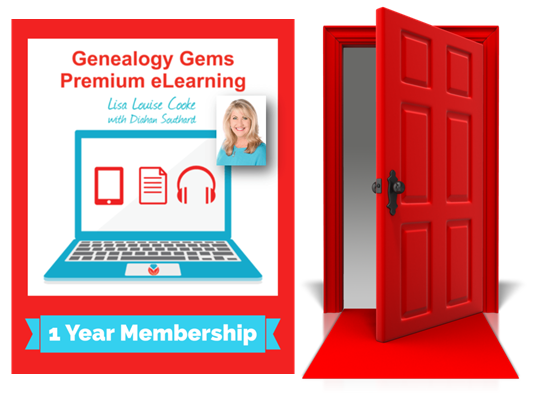 (Not a Premium Member?
(Not a Premium Member? 
