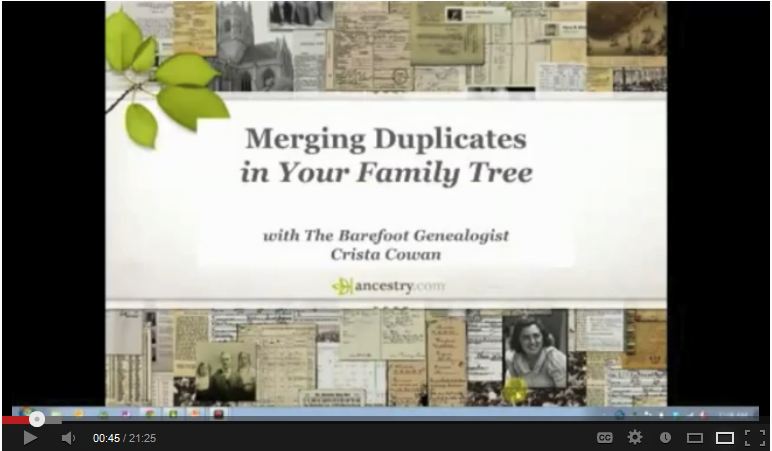Evernote for Genealogy: Use a Research Checklist Template Like This One for Australian Family History
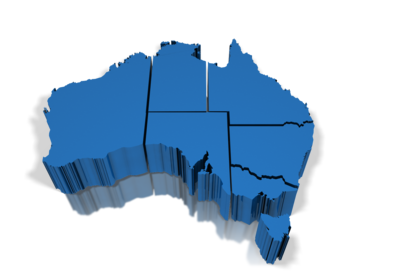 Do you use Evernote for genealogy, or are you planning to? Why not try a research checklist template?
Do you use Evernote for genealogy, or are you planning to? Why not try a research checklist template?
Genealogy Gems listener Michelle Patient sent us a link to her Evernote template for family history research in Australia and New Zealand. Better yet, she gave us permission to share it with all of you!
This template is a blank checklist you can use for every ancestor you research. On the checklist are all the different record types you might check: each type of vital record, census, land record, electoral roll, etc.l, along with the various repositories that should be visited or contacted. Why not create a similar temple for the countries you research, if you don’t have Aussie or Kiwi roots?
Resources
This is just one way Evernote helps you track your family history research. Learn more with these resources:
- How to Get Started in Evernote, and the Ultimate Evernote Education
- How to Add Text to a Web Clipping in Evernote
- Should Evernote be My Digital Archive?
Genealogy Gems Premium members can enjoy a year’s worth of unlimited access to my complete series of genealogy how-to videos, which includes these full-length classes on using Evernote for genealogy:
 How the Genealogist can Remember Everything with Evernote (Beginner)
How the Genealogist can Remember Everything with Evernote (Beginner)- How to Organize Your Research with Evernote (Intermediate)
- Making Evernote Effortless (Intermediate)
- Collaborative Genealogy with Evernote
(Intermediate) - Using Evernote to Create a Research Plan
(Advanced)
That’s just a peek at what Genealogy Gems Premium membership offers: click here to learn more!