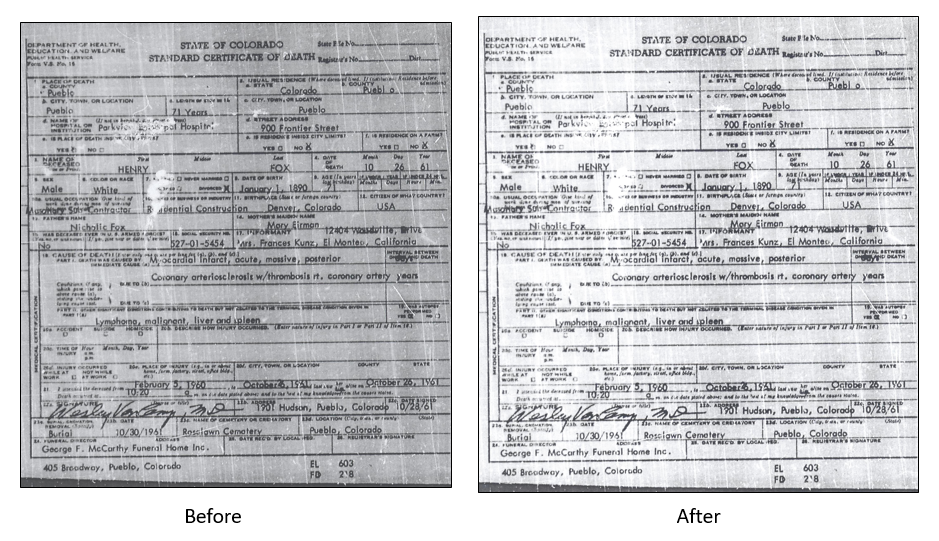by Lisa Cooke | Sep 24, 2016 | 01 What's New, Apps, Photographs |
Every where we go, we are snapping pictures. Whether you are interested in capturing your current family history or want to preserve the past through pictures, photo editing apps and software are a must! Read more to learn what software and apps are out there for the active genealogist who loves to take pictures.
A Gems reader recently asked if we have any suggestions on photo editing software and apps for family history. Our Genealogy Gems team members are each active in their personal family history and are quite savvy when it comes to some of the best photo editing apps and software out there.
Lisa Louise Cooke’s Favorite Photo Editing Software and Apps
Lisa shares:

I think one of the best photo editing software programs out there is Adobe Photoshop Elements, the consumer version of the high-powered Photoshop CS/CC software. On my mobile device, Photoshop Express is my go-to photo editing app which I discuss in Chapter 8 of my book Mobile Genealogy. In fact, I use the app far more for the photos I’m actively taking with my iPhone 6 Plus than the software on my computer. 
Adobe Photoshop Elements is an ideal editor for entry-level photographers, image editors and hobbyists. You’ll find most of the features of the more expensive professional version, but with fewer and simpler options. It allows you to create, edit, organize, and share your images to social media sites. Use the built-in Guides to quickly accomplish your goals.
Adobe’s Photoshop Express app can be downloaded to your mobile device for free from Google Play (for Android) or the Apple Store (for iPhones.)
In her book Mobile Genealogy: How to Use Your Tablet and Smartphone for Family History Research, Lisa explains how the Blemish tool can be used to restore old family photos.
Using the Photo Express Photo Editing App for Photo Restoration
If you want to restore old family photos, this app is now also capable of doing a lovely job with the new Blemish Removal tool. The app allows you to access your photos straight from Dropbox, as well as Adobe Creative Cloud, and Facebook. You can copy the old photos you want to edit to a dedicated folder in Dropbox. Remember, always leave your master digital photos where they are on your computer, and make sure your computer is backed up. (The Genealogy Gems Podcast uses and recommends Backblaze.)
How to add photos to Adobe Photoshop Express:
- On the computer where your photos are stored, go into Dropbox (either your Dropbox desktop application, or sign in to your account at www.dropbox.com)
- Create a folder called “Photos for Editing”
- Save copies of the photos you want to edit into the folder you created, leaving the originals where they are on your hard drive
- On your tablet, tap the Adobe Photoshop Express app
- Tap Dropbox. (See the chapter on File Sharing and Storage for more information on Dropbox)
- Tap the “Photos for Editing” folder
- Tap the photo you want to edit
- The photo is now on your screen and ready to edit and embellish
- When editing is complete, tap Close, then Save
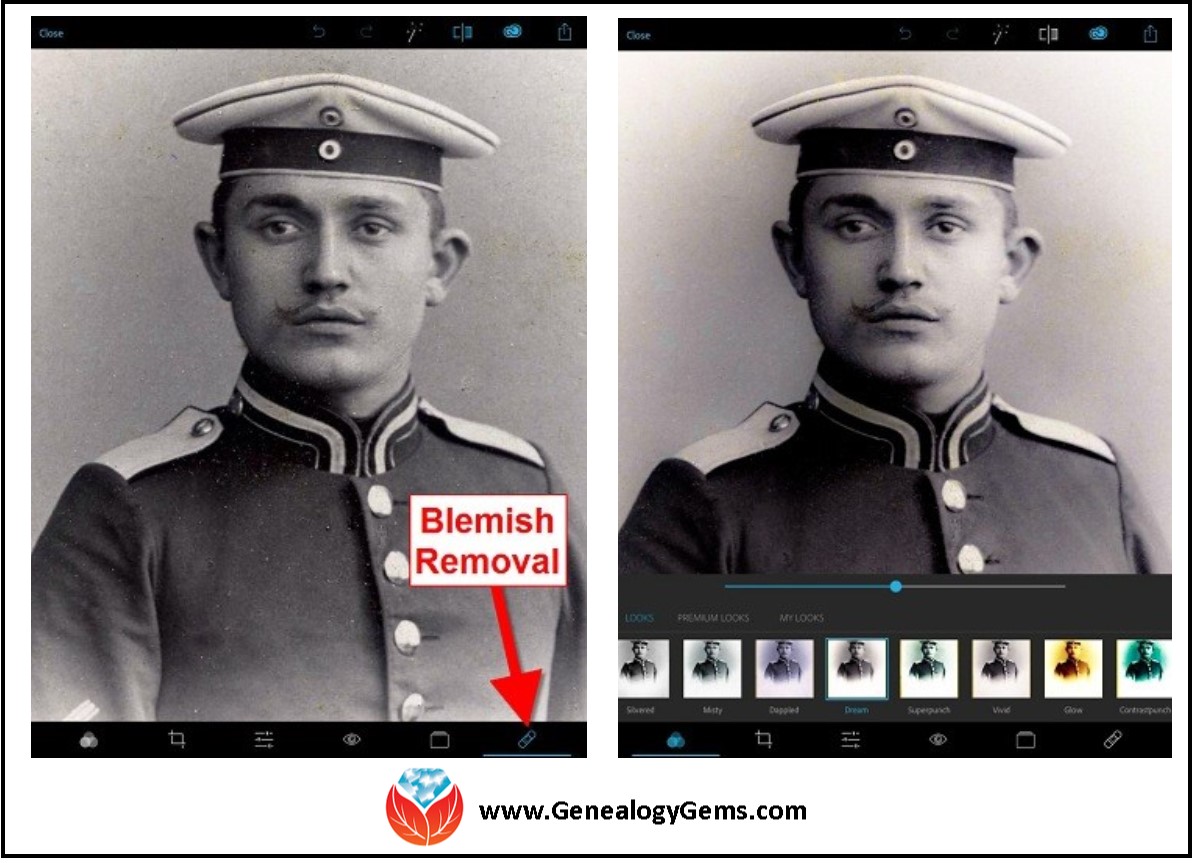
Above is a photo of Lisa’s great-grandfather. On the left is the original scan, and on the right is restoration with the Blemish Removal tool (the icon looks like a band-aid.) After the touch up, Lisa applied the Dream filter which provided a bit more clarity and softened the rough spots in the background. Dream is one of the many free “Looks” available in the app, in addition to “Premium Looks” filters that you can purchase. She loves the fact that if she finds a certain combination of filters is working well, she can save it under “My Looks.” This saves time in the future because with one tap, you can apply your own special mix.
Amie’s Favorite Photo Editing Software and Apps
Amie says:
“One of my favorite photo editing tools is Pixlr Express. It is easy to use without having to read through the ‘instructions.’ It is a web-based tool or a mobile app. It makes correcting and enhancing my old photos a breeze.”
Using Pixlr Express
Pixlr Express is a web-based tool and a mobile app. Resize, rotate, filter, correct, and even add borders and text. Pixlr Express is free to use, which is always a plus. On your laptop, simply go to www.pixlr.com/express. Click on Browse.

Choose the photo you wish to edit. The example below is a cute little picture of Amie’s dad in the fourth grade.
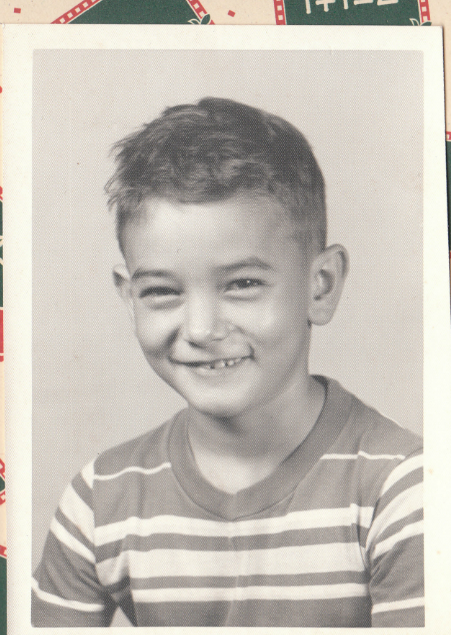
It could use some more color definition, maybe a new border to clean up the edges, and a caption on the front so that when shared, others will know who it is. To begin doing these edits, first click Adjustment.
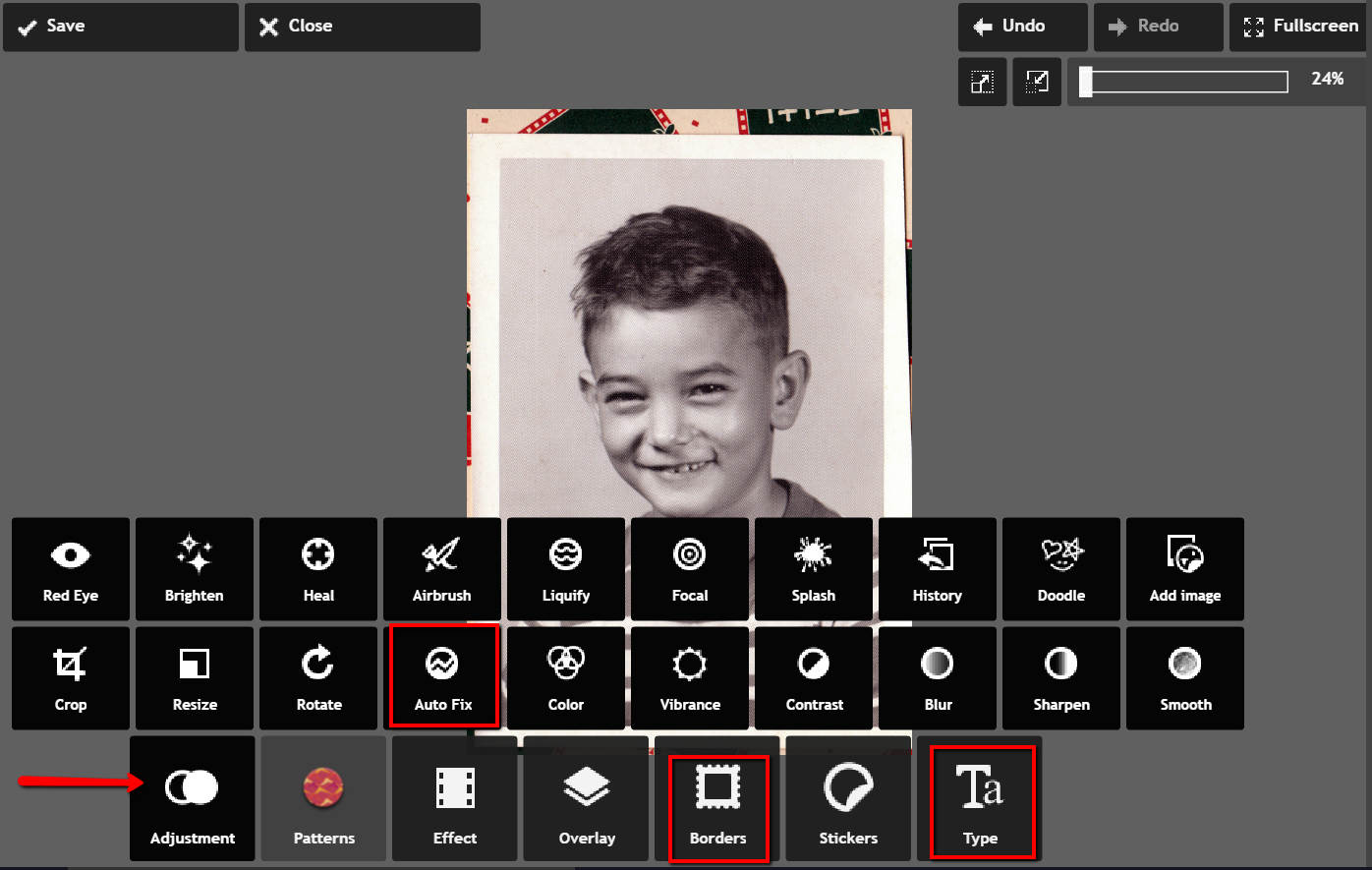
From the icons that pop-up, choose Auto Fix. It really looks great with just the click of one button! Add a fun border if you wish and click Type to add the text you want. Here’s the finished product in less than 3 minutes:
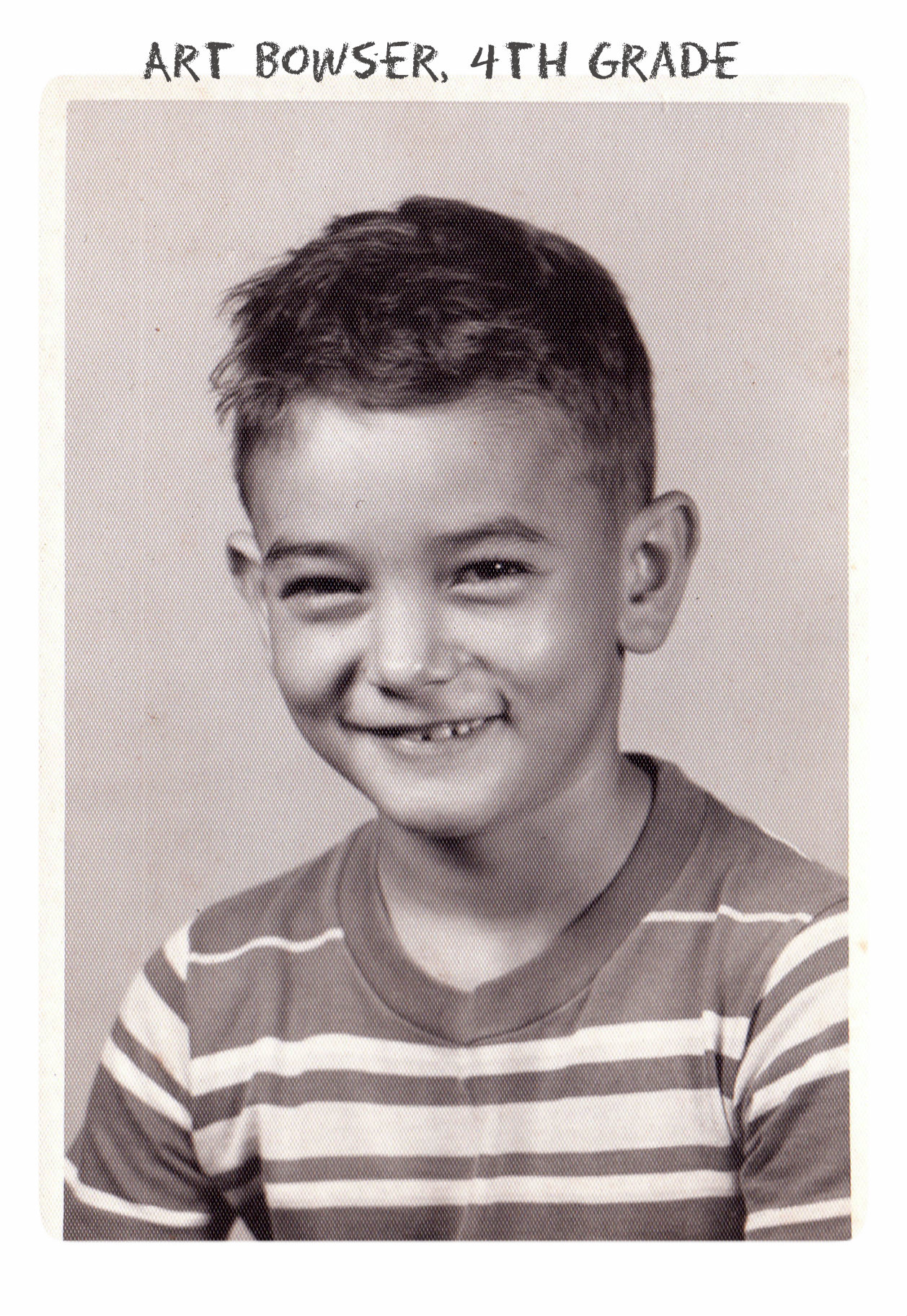 Don’t you just love it!
Don’t you just love it!
Enlisting the Help of Others
In some cases, our old photos are in seriously bad shape. We could pay to have a professional doctor it up, but I enlist the help of others at one of my favorite Facebook groups. Photo Restoration Free Service group on Facebook is dedicated to fixing images for free. Many of the people offering their talents are truly amazing. One man in particular caught my attention and gave me permission to use a before and after shot of his work. Thank you to Balazs and others who gave their permission for the before and after screenshot you see here.

What are your favorite photo editing apps? Do you use a different app for your mobile device? We’d love to hear from you and what you are doing to make the most of your treasured family photos. Please leave a comment in the comment section below.
Sunny’s Tips for Restoration of Digital Documents
It’s not only the pictures of ancestors we sometimes need to restore, but it can also be those hard-to-read images of documents. When dealing with this problem, Sunny says:
“I do most editing on my laptop. This is where the nearest free software is and the default photo editor for Microsoft 2010. Most of the time, I just want to tweak the lighting: brighten up a scanned image or heighten the contrast in the image. To do this quickly, I open the image, then click Edit Pictures > Brightness and Contrast. In the Before/After images shown here, I just adjusted the midtones (+22) to make the gray areas lighter, then upped the contrast (+43).”
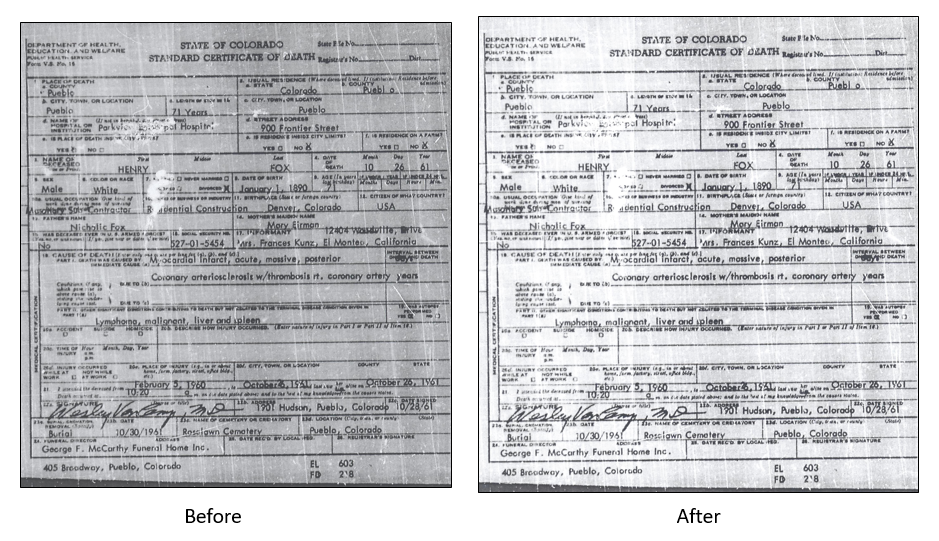
With so many photo editing apps available, it is hard to know what is going to work best for your needs. We hope that our experiences might help you to decide! We would love to see some of your before and after photos of a remarkable restoration. Will you share with us on our Facebook page? We’d love to hear from you!
More Gems on Photo Restoration and Preserving
“I Lost My Photos on My Phone!!” Here’s What You Need to Do
Tips for Digitizing Old Home Movies and Photographs
How to Use Google Image Search to Identify Old Photos on Smartphones and Tablets – Free Video
by Lisa Cooke | May 17, 2015 | 01 What's New, Ancestry, Blogs, Digital Archives, FamilySearch, images, Video
 More old home movies are being digitized and more historical footage is coming online. Do you know how to integrate these with your family tree or blog? Wouldn’t it be great to show that you found great-grandpa in four censuses, the SSDI and a 1937 news reel showing him driving his fire truck? (That really did happen to me. Click here to read about it and see the footage.)
More old home movies are being digitized and more historical footage is coming online. Do you know how to integrate these with your family tree or blog? Wouldn’t it be great to show that you found great-grandpa in four censuses, the SSDI and a 1937 news reel showing him driving his fire truck? (That really did happen to me. Click here to read about it and see the footage.)
Here a few ways you can share your old family footage online:
1. If you have have a free Google account, then you have a free YouTube channel! You can upload old footage as well as movies YOU make of still images. Then you can use the Share > Embed feature to include the video on your own genealogy blogs. Click here to watch an inspiring video Lisa made about her ancestor, a nurse in training.
2. If you have Legacy Republic digitize your old family movies, you can upload them through your Legacy Republic account into your FamilySearch family tree. (Click here to watch a video about how it works.)
3. Add an online video source citation to your Ancestry tree. Create a new source in an ancestor’s individual profile. The Source Citation section asks for any URL related to this citation. Enter the URL. Then it asks whether you have media items to attach. You will be walked through the process of uploading video from your own computer. If you choose the option to record a video, Ancestry will access your computer’s microphone and camera and record you speaking for up to 12 minutes.
 Wish you knew more about how making or finding family footage? Learn more here:
Wish you knew more about how making or finding family footage? Learn more here:
- Genealogy Gems Premium members can click here to access a Premium podcast and video on how to create your own family history video (learn more about Premium membership here).
- Click here to watch Lisa’s free YouTube series about blogging your family history or click here to listen to free Family History Made Easy podcast episodes about genealogy blogging (episodes 38-42).
- Learn about finding and using old film footage on YouTube and other websites in the updated-for-2015 2nd edition of The Genealogist’s Google Toolbox (there’s an entire, expanded chapter on YouTube that inspired my own find of that 1937 newsreel).
by Lisa Cooke | Oct 4, 2014 | 01 What's New, Ancestry, Heirloom, images, Inspiration, Listeners & Readers, Memory Lane, Volunteer
 Recently my Premium Podcast included a letter from Pat, who was looking for advice on how to return lost or orphaned heirlooms to a family. Ancestry.com had a few family trees posted. Pat didn’t know “whom to contact to get the materials to the most interested, closest family members.” This was my advice–and here’s the inspirational report back.
Recently my Premium Podcast included a letter from Pat, who was looking for advice on how to return lost or orphaned heirlooms to a family. Ancestry.com had a few family trees posted. Pat didn’t know “whom to contact to get the materials to the most interested, closest family members.” This was my advice–and here’s the inspirational report back.
My advice:
I would first focus on the tree where the tree owner is most closely related to the folks mentioned in the memorabilia. I would probably make copies (depending on what the items are) and offer to all. If I didn’t get a confirmed answer from the first choice in a reasonable time I would offer to my second choice. I would ask the recipient to allow me to pass their contact info on to any others who get around to responding after the fact since it’s everyone’s “family”.
Pat’s response:
“I finally took up the challenge, determined to find a family and offer up the material I had recovered. This material contained old (labeled!) photos, school records, dance cards and letters home to Mom and Dad and seemed potentially quite precious.
It proved difficult to determine which family seemed to have the closest connection, so I decided to offer the material to the person whose Ancestry.com tree contained the most (valid) sources. Fortunately, the tree owner was quick to respond, eager to receive the materials I had to offer. I sent them off and the tree owner is delighted as she is the granddaughter to the original party and believes herself to be the only living descendant of that person!
 It feels just right to get those materials back “home”! I encourage other listeners to do the same. It produces a great sense of genealogical balance. So many others have done blessedly wonderful things for me in my research, making it easy to pay it forward just a little bit.
It feels just right to get those materials back “home”! I encourage other listeners to do the same. It produces a great sense of genealogical balance. So many others have done blessedly wonderful things for me in my research, making it easy to pay it forward just a little bit.
Thank you for the encouragement and the advice. I have loved both podcasts for a number of years now–you are consistently wonderful!”
Thanks, Pat, both for the compliment and for the inspiring message! I love hearing these kinds of stories.
by Diahan Southard | Oct 24, 2014 | 01 What's New, Ancestry, DNA, Jewish
 Ancestry.com has improved the ability of AncestryDNA to find good matches for Jewish, Hispanic and other ancestries that maybe weren’t so precise before. Here’s the lowdown, quoted liberally from Ancestry.com’s press release:
Ancestry.com has improved the ability of AncestryDNA to find good matches for Jewish, Hispanic and other ancestries that maybe weren’t so precise before. Here’s the lowdown, quoted liberally from Ancestry.com’s press release:
The problem: Predicting genetic relatives among customers of Jewish and Hispanic descent and some other groups. “In DNA matching, we are looking for pieces of DNA that appear identical between individuals,” says the release. “For genealogy research we’re interested in DNA that’s identical because we’re both descended from a recent common ancestor. We call this identical by descent (IBD). This is what helps us to make new discoveries in finding new relatives, new ancestors, and collaborating on our research.”
“However, we also find pieces of DNA that are identical for another reason. At one extreme we find pieces of DNA that are identical because it is essential for human survival. At the other, we find pieces of DNA that are identical because two people are of the same ethnicity. We call these segments identical by state (IBS) because the piece of DNA is identical for a reason other than a recent common ancestor. This, we have found, often happens in individuals of Jewish descent.”
“The challenge in DNA matching is to tease apart which segments are IBD, and which ones are IBS….Most Jewish customers find that we predict them to be related to nearly every other Jewish customer in the database….Detecting which cousin matches were real and which ones were bogus has always been a challenge for these populations.”
First step toward a solution: “By studying patterns of matches across our more than half a million AncestryDNA customers, we found that in certain places of the genome, thousands of people were being estimated to share DNA with one another–likely a hallmark of a common ethnicity. Our scientific advancements… have allowed us to effectively “pan for gold” in our matches–by throwing out matches that appear to only be IBS, and keeping those that are IBD.”
“While the problem was more pronounced in customers of Jewish and some Hispanic descents, we observed this problem across all ethnic groups. So, all customers will see increased accuracy of their DNA matches, and significantly fewer ‘false’ matches.”
AncestryDNA results with better matches found by this method “will be available in the coming months,” says the release. They plan to email existing customers when results are ready.
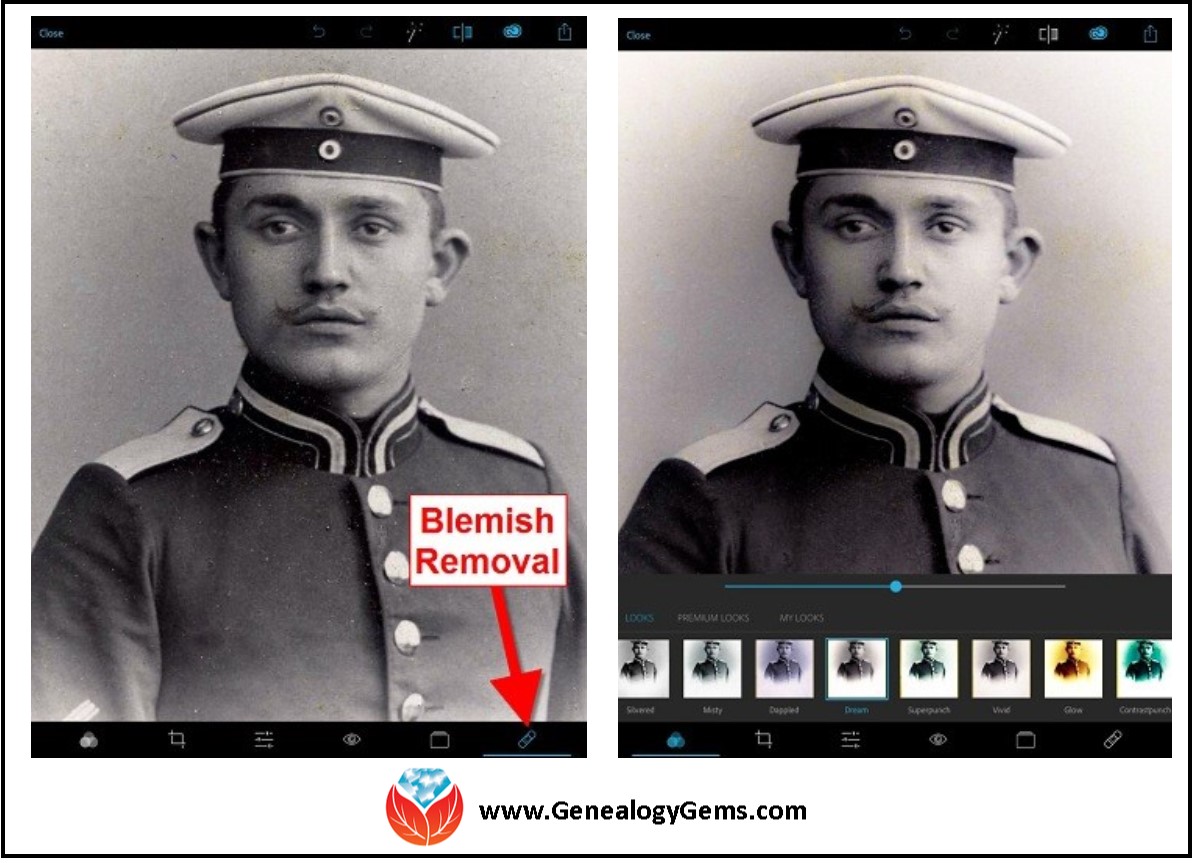

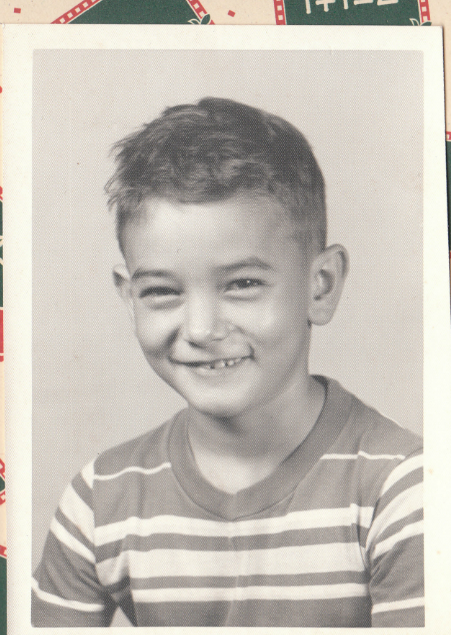
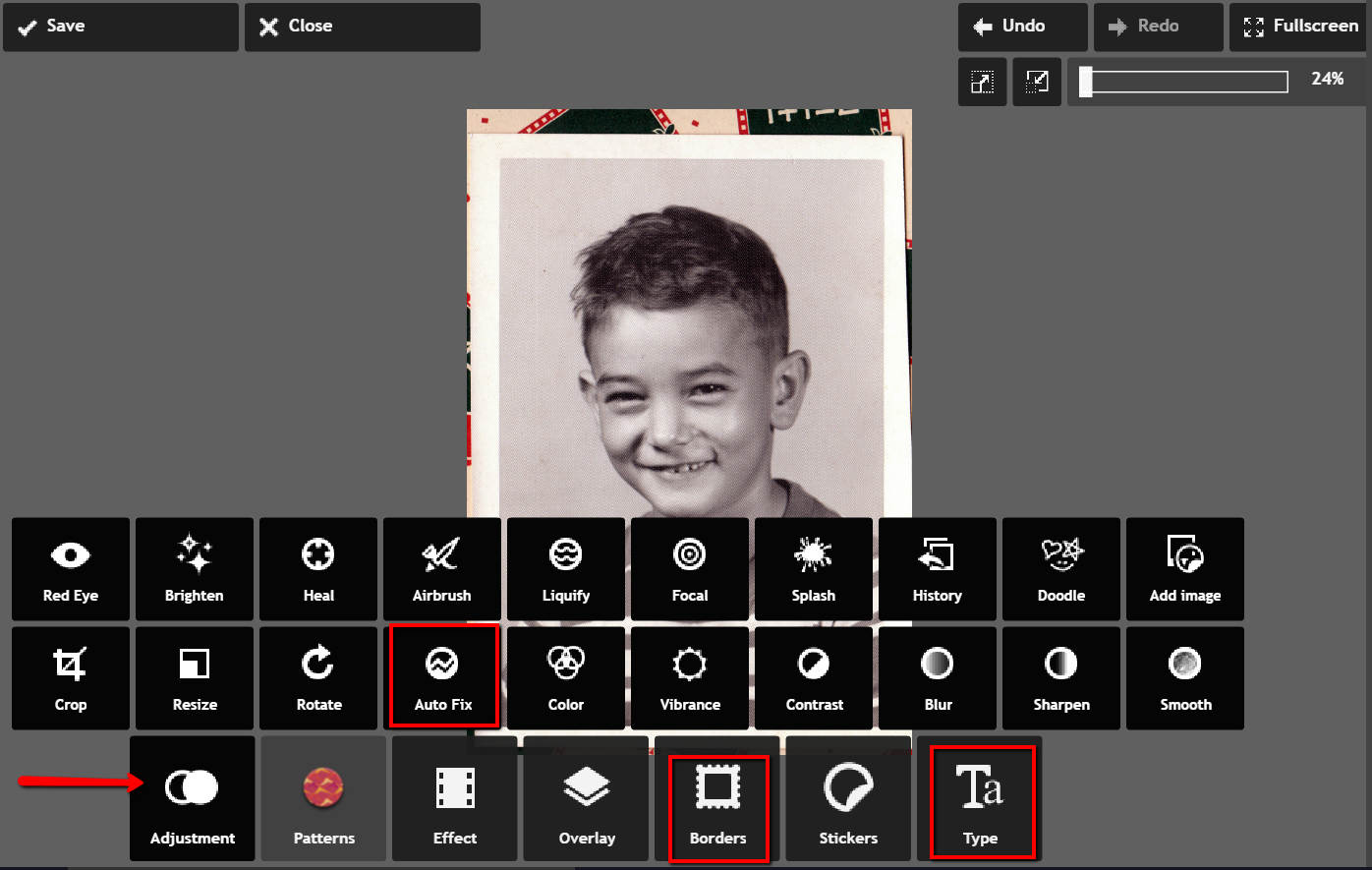
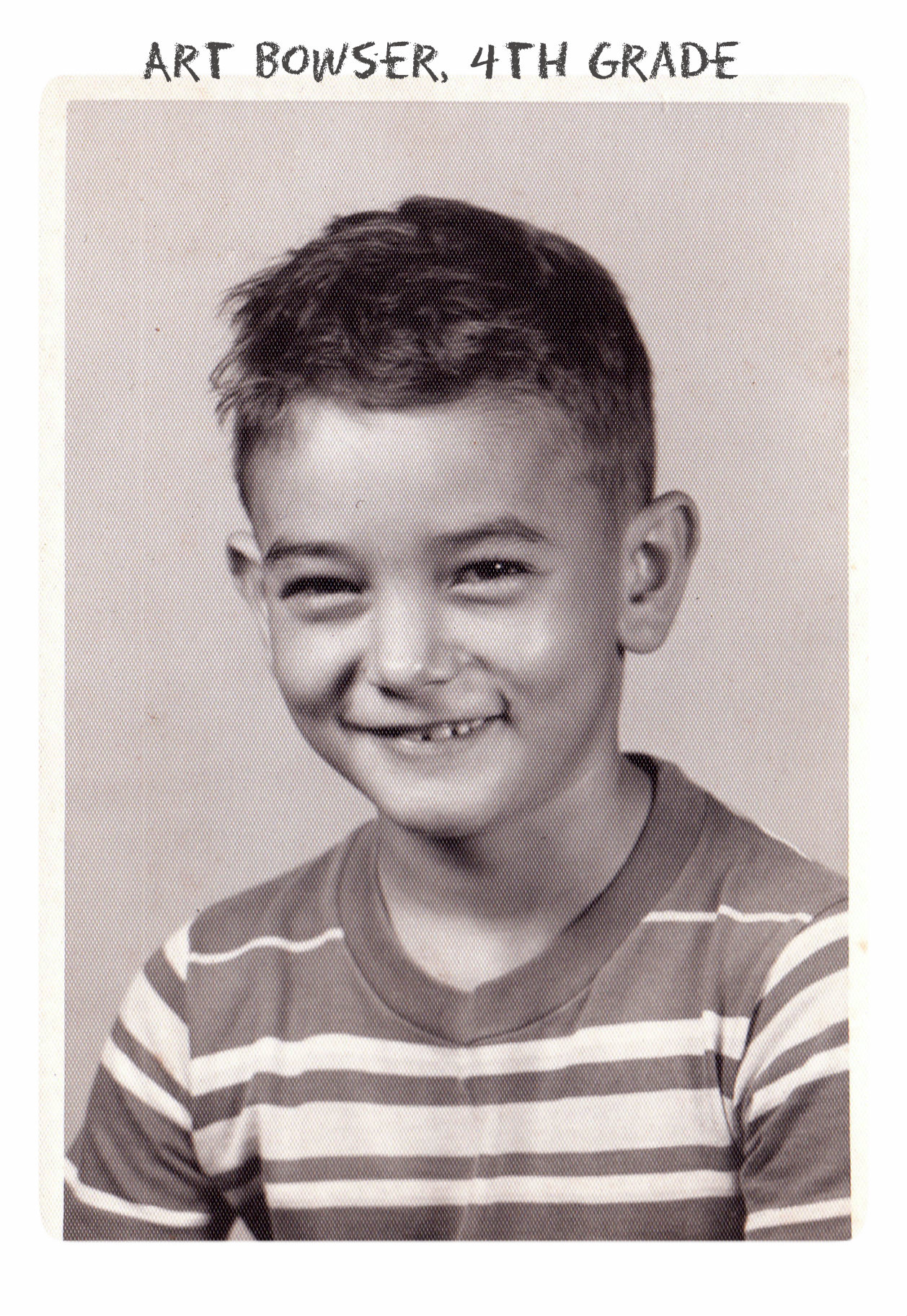 Don’t you just love it!
Don’t you just love it!