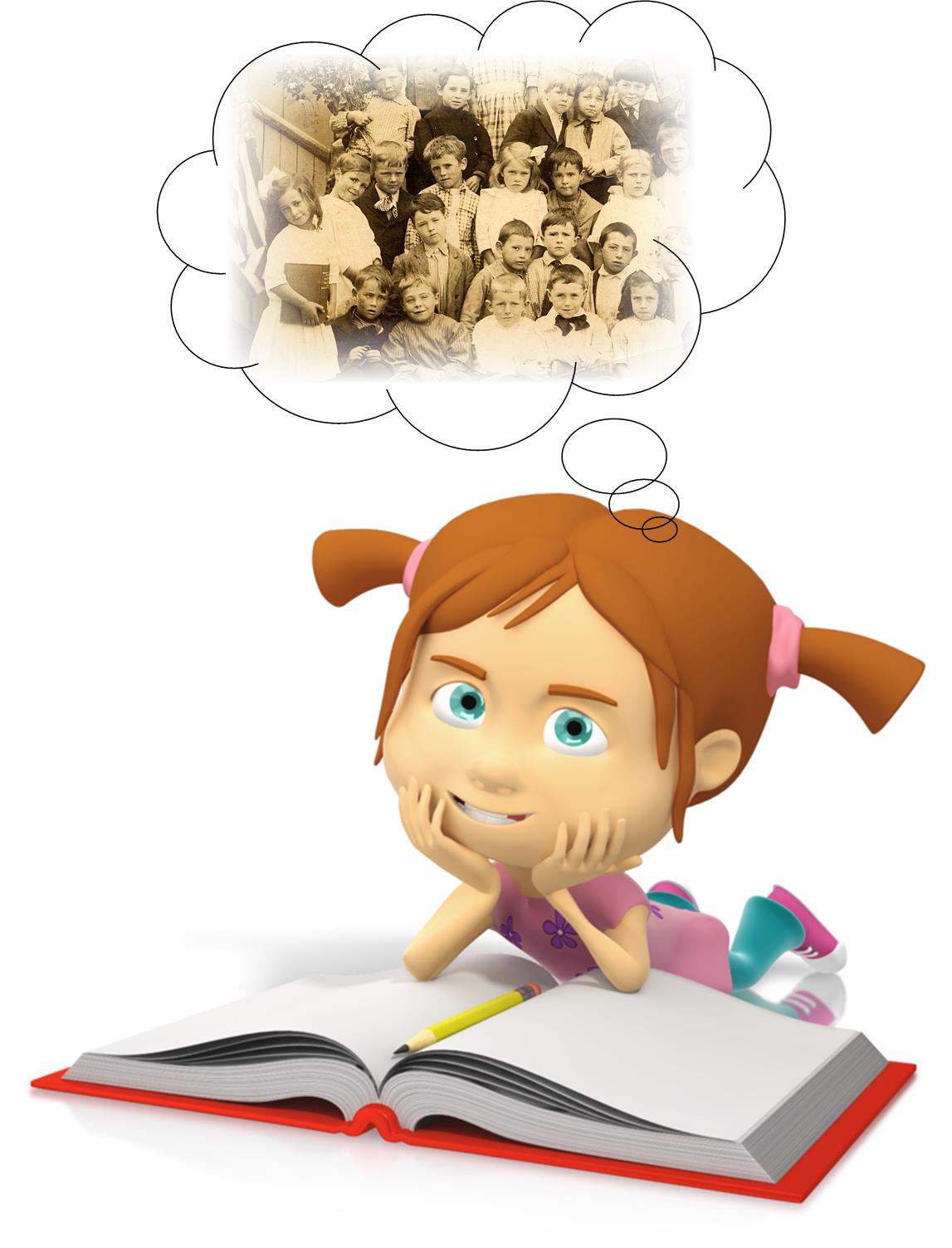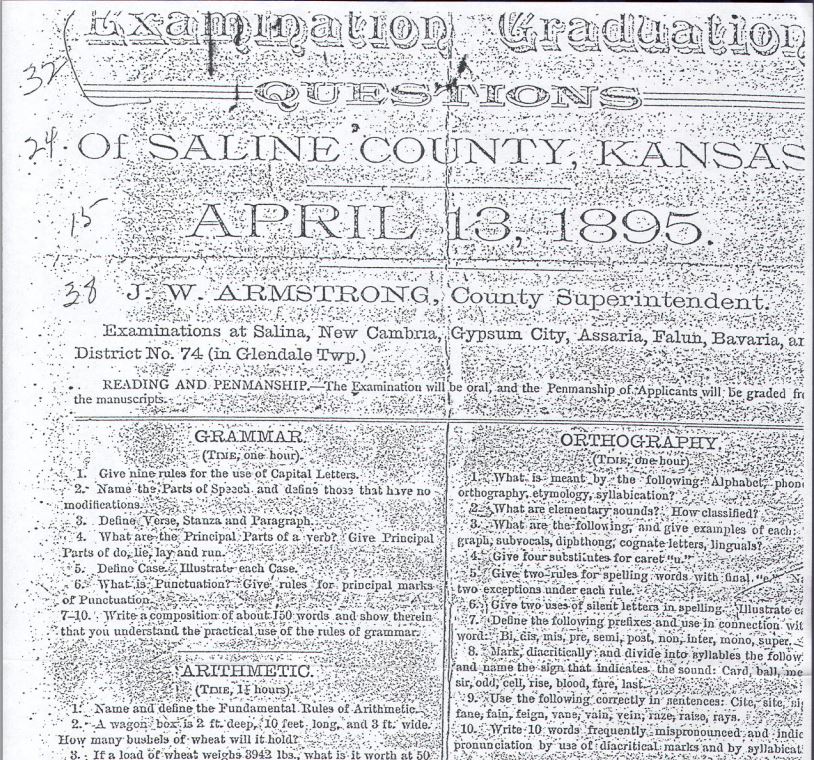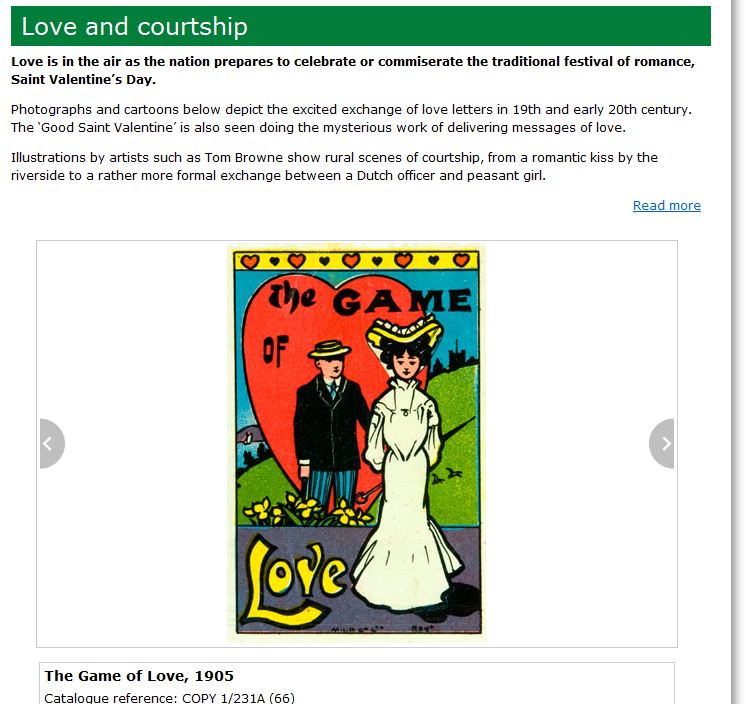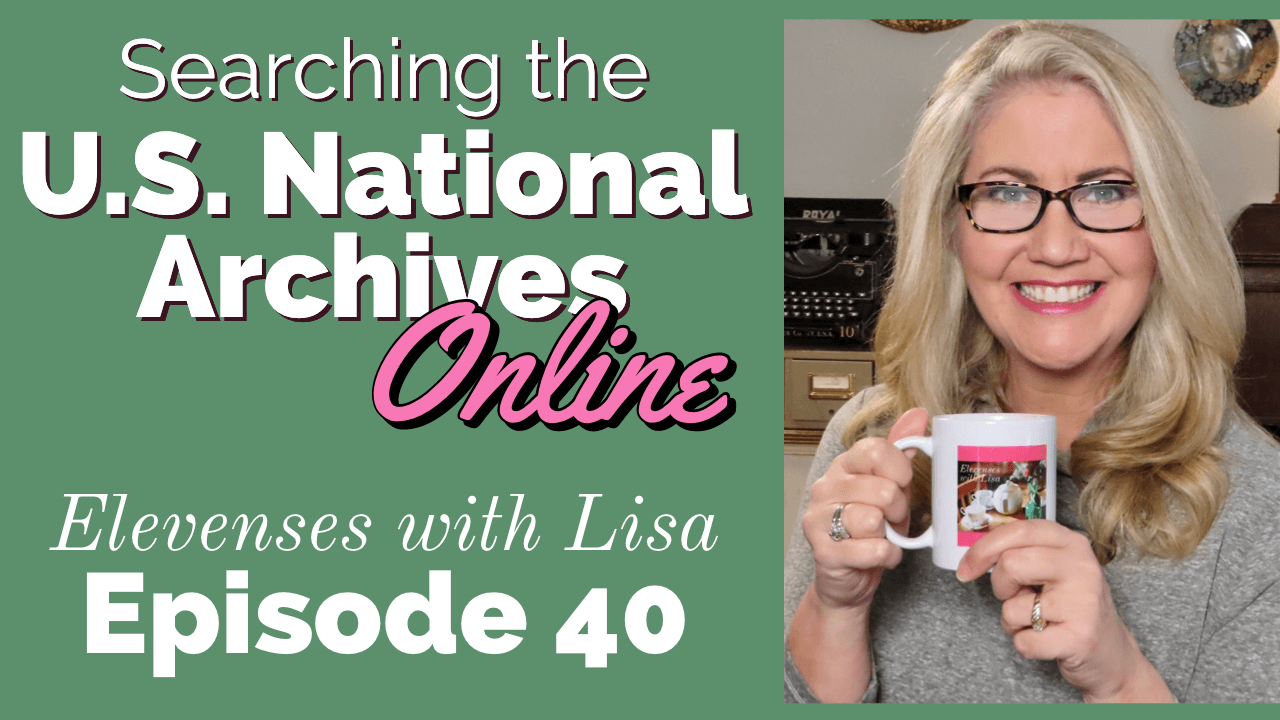by Lisa Cooke | Jun 17, 2015 | 01 What's New, Disaster Prevention, images, Organization, Preservation
 Not so long ago, my computer backup plan against various calamities looked something like this:
Not so long ago, my computer backup plan against various calamities looked something like this:
- Against flood: keep my laptop off the floor.
- Against fire: grab my laptop in one hand and my youngest child in the other.
- Against theft: hide my laptop under a different pile of blankets every time I leave the house.
No lie, this was my plan. You don’t have to tell me how terrible it was.
Fortunately, I’ve improved somewhat. I stash copies of important files in Dropbox. Older photos and files are backed up online and on an external hard drive. I started using cloud-based email.
But last week my laptop got sick. First it ran a fever, then shut down entirely. My computer repairman, usually an optimist, said, “Please tell me you have everything backed up.” I hesitated. He sighed.
That crash took three days to resolve and resulted in a prescription for a cooling fan and the dire news that my laptop is living on borrowed time. I was sternly instructed to back everything up, because in those three days I had discovered considerable gaps in my backup plan.
Fortunately, Lisa had just announced buy pain medication online legally Genealogy Gems’ new partnership with Backblaze. I figured if Lisa could entrust thousands of audio, video, image, text, communication and other files to them, I could do the same. So….I signed up for Blackblaze. It’s $5 a month ($50 a year). Less than I spend on Redbox movies for my kids.
It’s taken Backblaze a few days to process my initial backup of over 120,000 files. It’s running continuously in the background and will continue to do so as I work. Like a little data butler, waiting to tidy up after me and be there for me when I need it. Backblaze will even backup my external drives, too (“no extra charge, madam”).
It’s so comforting to have Backblaze that I’ve stopped hiding my laptop under blankets when I leave the house. Because I was still doing that.
If your backup plan needs a little help like mine did, consider Backblaze. It’s easy to sign up, it’s comprehensive and it’s just a few dollars a month. Click here to check it out: www.Backblaze.com/Lisa. Whatever your backup strategy, watch our blog for more on disaster planning and prevention.
by Lisa Cooke | Sep 14, 2013 | 01 What's New, iPad, Mobile
 Cliona in Ireland’s recent email question illustrates the point that not everything on the iPad is straightforward. But I’ve got an easy answer to her question that will make reading pdfs and ebooks on your iPad and other mobile devices a breeze:
Cliona in Ireland’s recent email question illustrates the point that not everything on the iPad is straightforward. But I’ve got an easy answer to her question that will make reading pdfs and ebooks on your iPad and other mobile devices a breeze:
“I bought your new book Turn your iPad into a Genealogy Powerhouse and I downloaded it to my PC straight away without problem. Ironically my problem came when I tried to download it to my iPad!
When I click to download the book to my iPad it downloads to the Safari Browser but I cannot find how to save it to iBooks or Kindle or anywhere else…I know I must be doing something wrong but I’ve looked on the Lulu site and they show that there should be an option to ‘Open In’ (at which point I should be able to specify, say, iBooks) but this option doesn’t appear in my browser. The only icons that appear at the top of my browser are the ‘book’ icon (bookmarks, history and reading list), the ‘cloud’ icon for icloud and the ‘forwarding’ icon which allows me to send to mail, Facebook etc., but not to iBooks…In short HELP please, before this drives me nuts.”
Here’s an easy way to add any ebook or PDF to your iPad:
- Get a free Dropbox account at www.Dropbox.com
- Install the Dropbox app on your tablet
- Create an “eBooks” folder in your free Dropbox account
- Save all pdf ebooks to the folder
- Open the Dropbox app on your iPad
- Navigate to the ebooks folder
- Tap the ebook you want
- Tap the “Open In” button at the top of the screen (folder icon with down arrow) and select Good Reader, iBooks, Kindle, etc.
Saving your ebooks in Dropbox also means they are easily accessible from all of your computing devices, regardless of whether they are PC or Mac. Sweet!
by Lisa Cooke | Jan 27, 2015 | 01 What's New, History, Kids, School Records
In years past, a five-hour graduation exam was required for eighth graders (around 13 years old) in many U.S. states. It made me wonder: are questions they asked still relevant today? How well would we score? Are we smarter than an 8th grader from 120 years ago?
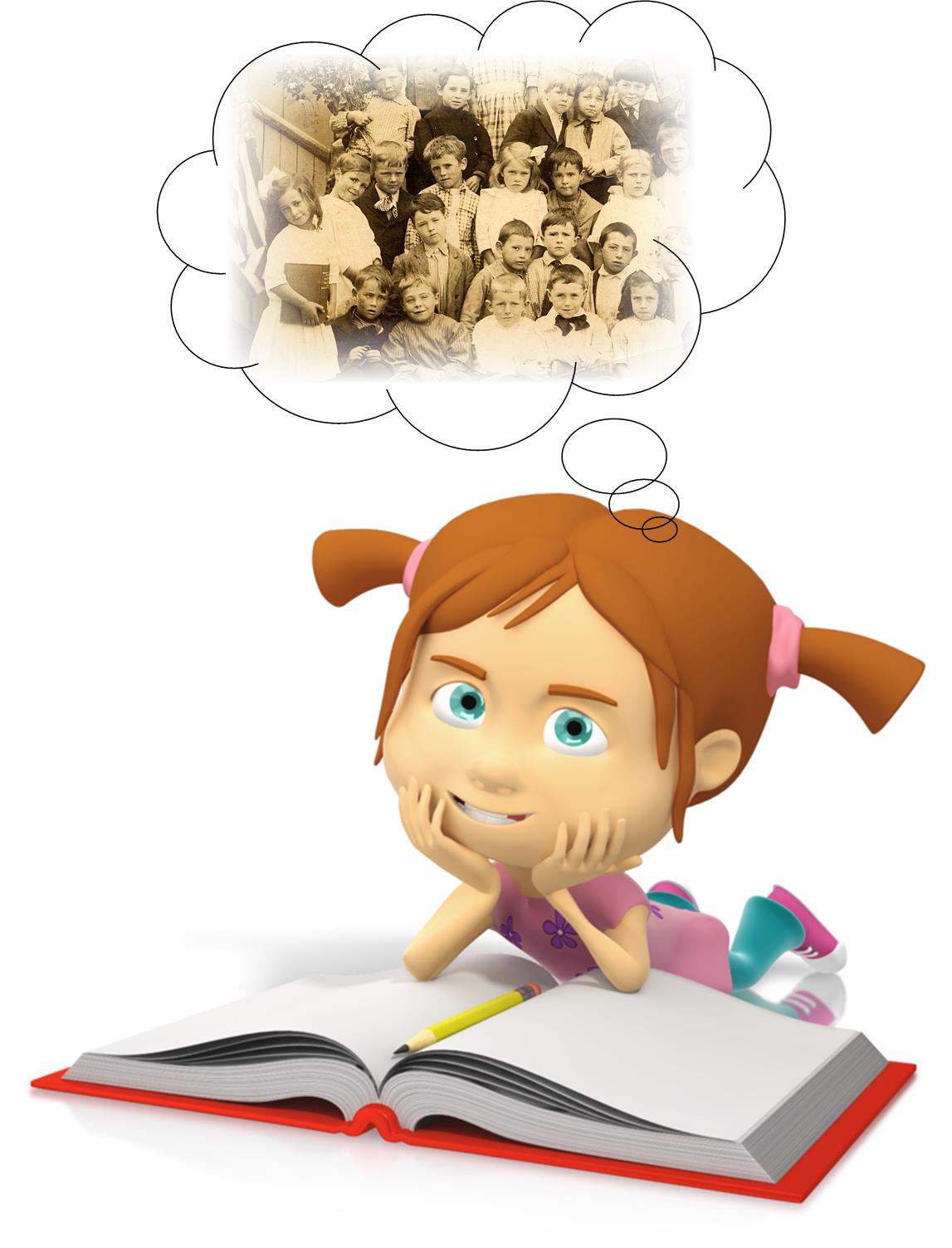
A copy of an 1895 graduation exam from Kansas has become famous since being circulated online. We tracked down the original exam at the Smoky Valley Genealogical Society in Salina, Kansas.
Here’s the Geography part of the exam, which took an hour (taken from a transcription at the above website):
1. What is climate? Upon what does climate depend?
2. How do you account for the extremes of climate in Kansas?
3. Of what use are rivers? Of what use is the ocean?
4. Describe the mountains of N.A. [presumably North America]
5. Name and describe the following: Monrovia, Odessa, Denver, Manitoba, Hecla, Yukon, St. Helena, Juan Fernandez, Aspinwall, and Orinoco.
6. Name and locate the principal trade centers of the U.S.
7. Name all the republics of Europe and give capital of each.
8. Why is the Atlantic Coast colder than the Pacific in the same latitude?
9. Describe the process by which the water of the ocean returns to the sources of rivers.
10. Describe the movements of the earth. Give inclination of the earth.
The Smoky Valley Genealogical Society has posted a copy of the original exam, along with links to the answers, at the above link. Their site also comments, “Many people forget that Kansas is an agricultural state. 8th grade was as far as many children went in school at that time. It was unusual for children to attend either a high school or a normal school because they were needed on the family farms.”
Wonder how each of our forebears would do on it? Consider following up on an ancestor’s level of education (like from a census entry) by finding a copy of a textbook, exam or another document showing the kinds of things they would have learned? The free Google Books is a great place to start! I devote an entire chapter to Google Books in the brand new Second Edition of my book The Genealogist’s Google Toolbox.
Learn more about researching your ancestor’s education here at Genealogy Gems:
Genealogy Gems Premium Podcast Episode 98 answers a listener’s question about finding Yearbooks. Sign in to your membership to listen, or become a member today.
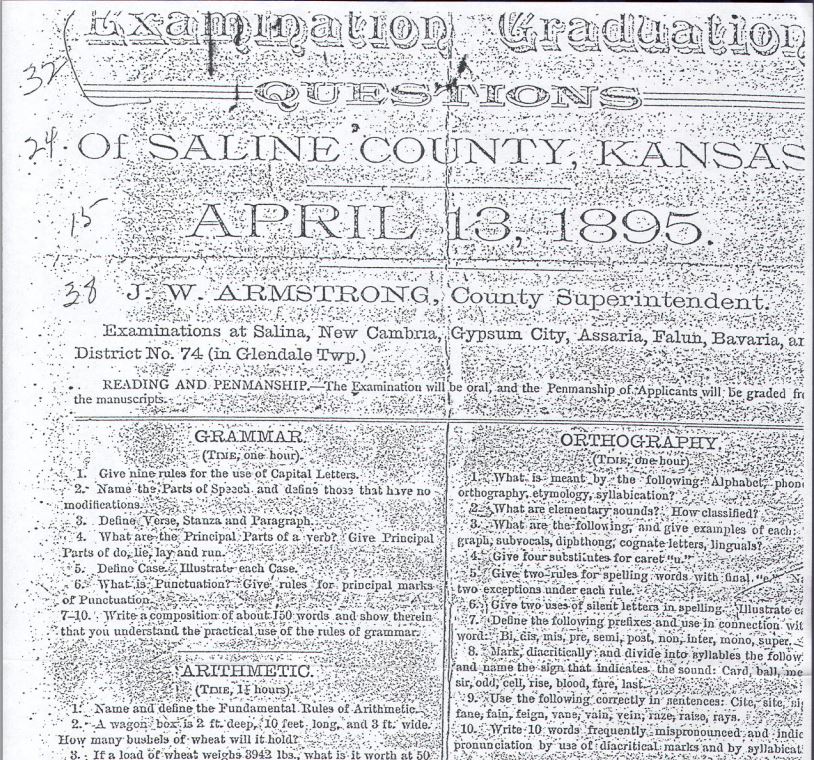
Image taken from exam posted by the Smoky Valley Genealogical Society, Salina, KS, http://www.rootsweb.ancestry.com/~kssvgs/school/exam1895/8th_exam_orig.pdf.
You’ll never look at “8th Grade Education” in a genealogical document the same way again!
by Lisa Cooke | Feb 14, 2013 | 01 What's New, Holidays, NARA
This time of year many of us will show love with chocolates, flowers, jewelry or–as my husband prefers–tools and Chinese takeout. Many of us will also turn to Hallmark or American Greetings for the perfect card.

Valentine’s Day
Our ancestors exchanged love tokens at Valentine’s Day, too. Love letters, notes and even fancy gifts have passed between suitors for over 300 years.
In England, many would-be lovers started sending pre-printed cards through the mail in the 1840s, when postage rates were standardized.
In the United States, the practice became more popular after the Civil War, when thousands of soldiers-turned-beaus were looking for belles.
The National Archives (UK) has gathered a few virtual valentines in honor of the season.
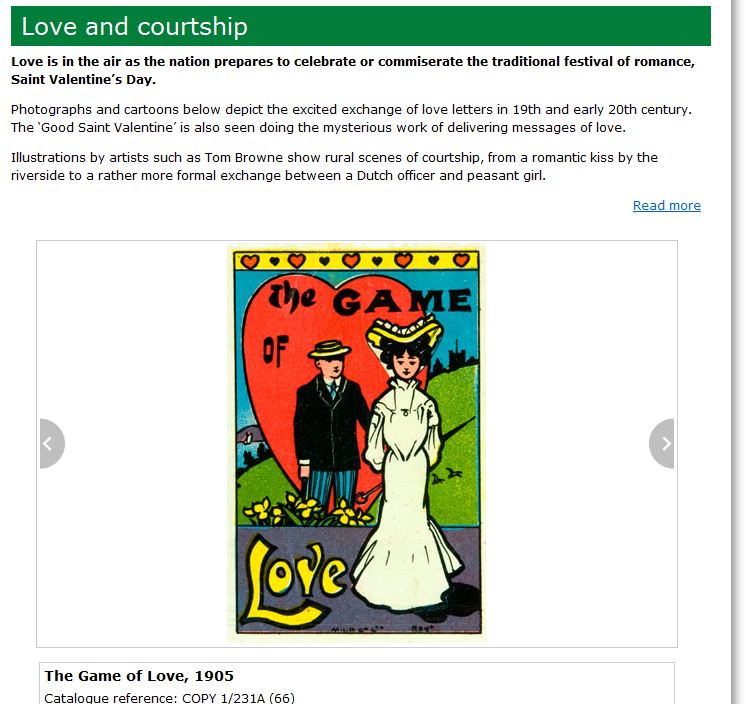
Browse images of old love letters, handmade and commercially-printed cards, like this 1905 valentine with its bold primary colors. Maybe these will inspire your own expressions of love this season! Or maybe they will inspire you look more closely for the love stories in your family history and honor a romance that came before you.
Learn more about using the National Archives Catalog from home to find even more genealogical treasures by watching Elevenses with Lisa Episode 40 at the Genealogy Gems YouTube Channel at https://www.youtube.com/GenealogyGems.
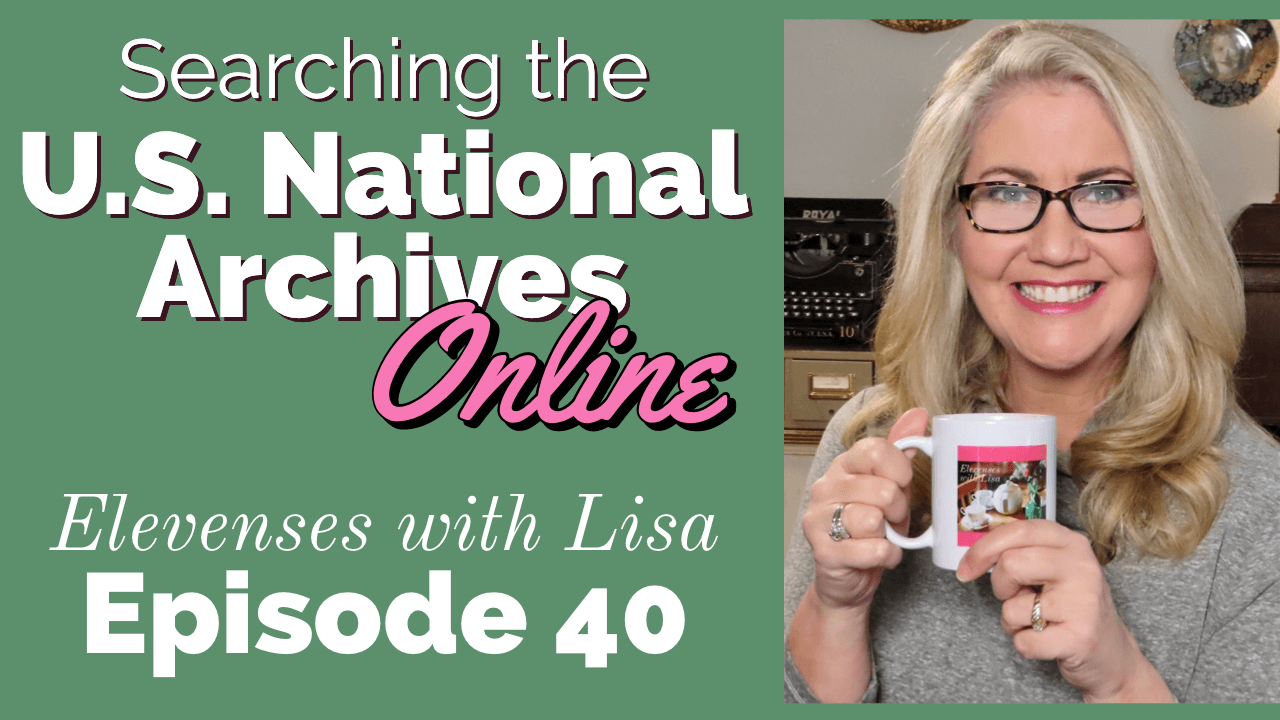
 Not so long ago, my computer backup plan against various calamities looked something like this:
Not so long ago, my computer backup plan against various calamities looked something like this: