by | Dec 10, 2012 | 01 What's New, Genealogy Gems Podcast
 Sometime over the first busy holiday weekend in December 2012, The Genealogy Gems Podcast reached an incredible milestone: 1 Million Episode Downloads!
Sometime over the first busy holiday weekend in December 2012, The Genealogy Gems Podcast reached an incredible milestone: 1 Million Episode Downloads!
In early 2007 when I published the first episode, podcasting was in its infancy, having just come into being in mid-2005. It was like being part of a new Wild West of technology. For the first time anyone with an interesting idea, a computer, and a willingness to work long hours could produce a worldwide ‘radio’ show. The day I listened to a podcast for the first time, I knew this medium was what I had been waiting for to reach genealogists.
Apparently a lot of other folks were also anxiously looking for new and valuable genealogy information. From long time genealogists to dabbling family history newbies, they flocked to the free podcast available through Apple’s iTunes Store and the Genealogy Gems website (www.GenealogyGems.com). Over the next five years they listened in to soak up genealogy research strategies, expert interviews, tips on harnessing the power of technology in their research, and creative ideas for sharing their findings.
There’s a lot of noise out there online that can be overwhelming. My goal has always been to spend my time sifting through all of that information, and chiseling out the gems – the items that are really worthwhile – so that you, my listeners, can have faster and greater success . Ultimately I hope that the genealogy gems I provide on the show lead to your own genealogy gems: your precious ancestors!
What started as a single podcast episode has turned in to a multi-media genealogy publishing company. Genealogy Gems now encompasses offerings, many that are free, that accommodate every learning style: audio, video, articles, books, dvds, toolbar, live classes, and online webinars. The Genealogy Gems mobile app (available in the iTunes App Store, and an Android version through Amazon) gives genealogists the flexibility to hit the road and take it all with them. I’m very proud of the team of talented individuals that I’ve assembled who have made this expansion possible.
I speak at events across the U.S. and internationally, but not everyone can get out to a genealogy conference. It’s critical to me that we meet people where they are, and that’s what the Genealogy Gems website, YouTube channel, app, and toolbar are all about. The fact that the podcast has now been downloaded 1 million times confirms that that we are accomplishing that goal.
I hope that you will share this fun, celebratory infographic on Facebook, Pinterest and other social networking sites to help spread the word to others interested in discovering how podcasts can help them reach their genealogy goals.
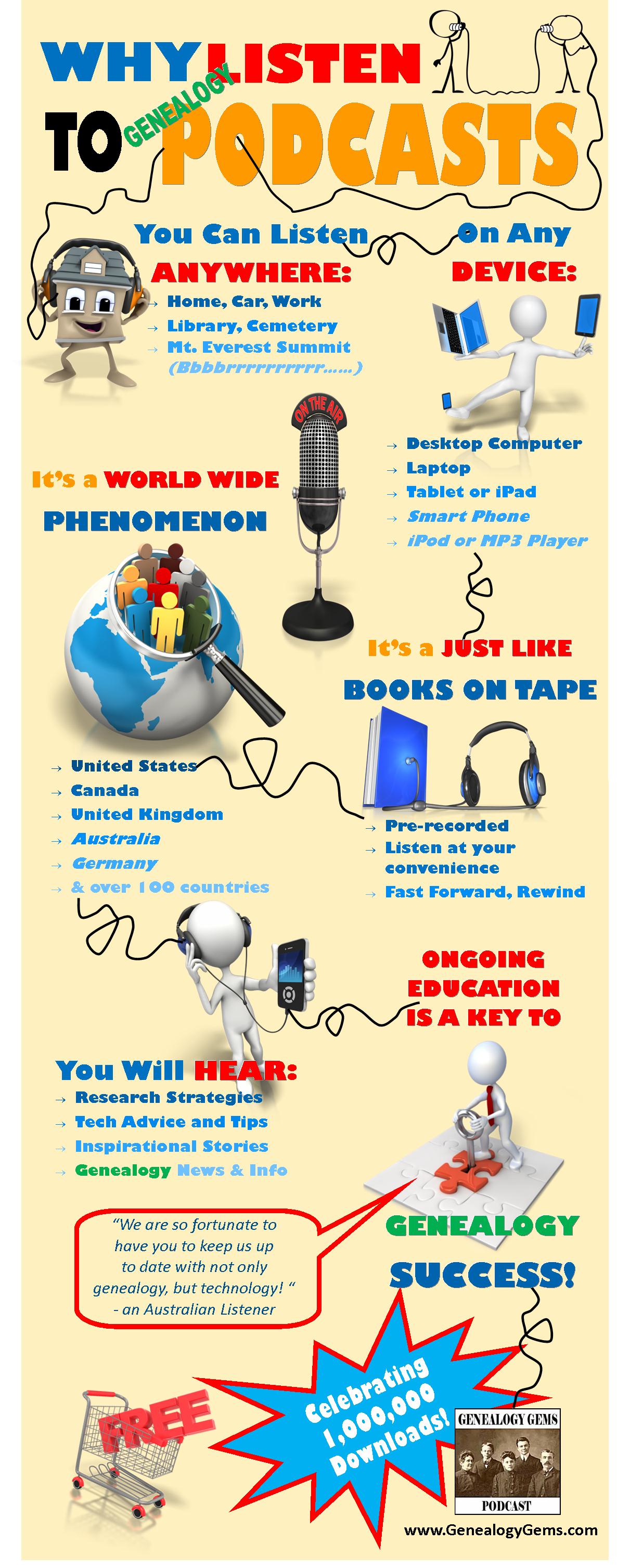
Fun Facts about Genealogy Gems:
The Genealogy Gems Podcast launch date: March 1, 2007
Number of free episodes published: 146
Number of countries with listeners: 126
Top 10 Listening Cities in the U.S.:
Los Angeles, San Francisco, New York, Salt Lake City, Washington DC, Dallas , Chicago, Seattle, Boston, Phoenix.
Genealogy Gems App publish date: 2009
Podcast rating in iTunes: 5 Stars (including 53 written reviews)
Recognition:
101 Best Websites List by Family Tree Magazine
Named one of the top 10 apps by App Advice’s “iPad Apps for Hobbyists”
Number of views of the Genealogy Gems YouTube Channel:
191,000 and counting (www.youtube.com/genealogygems)
Celebrities featured on the podcast include:
Lisa Kudrow (Friends, Who Do You Think You Are?),
Henry Louis Gates (Oprah’s Roots)
Tim Russell (Prairie Home Companion)
Darby Hinton (Daniel Boone)
Kathy Lennon (The Lennon Sisters)
Ali Selim (Sweet Land)
Tukufu Zuberi (History Detectives)
Linda Chavez (Fox News, Finding Your Roots)
by Lisa Cooke | Jul 8, 2015
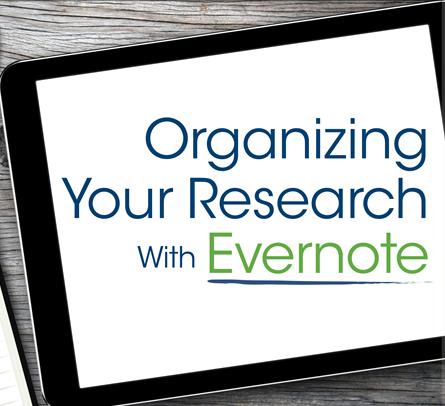 Using Evernote for genealogy will make you a more efficient and effective researcher.
Using Evernote for genealogy will make you a more efficient and effective researcher.
Genealogists all over the world are harnessing the power of Evernote to organize their family history research. This free software (and website application) can bring all your research materials (text notes, photos and images from mobile devices, video, audio interviews, web content and URLs) together in one place.
Then it goes even further by making all the text items keyword-searchable. So you can much more easily locate that one little piece of information you recall only as “that bit about the fire station he worked for.”
Better yet, Evernote goes with you. With the Evernote software and companion app, your genealogy notes will be accessible from and fully-synced across all your computing devices. Sigh! It’s wonderful!
Here’s how to get started
1. Download the free Evernote software here.
2. Create your free or premium Evernote account. (Click here to learn more about Evernote account options.)
3. Go to your Account page and make note of your unique Evernote email address. (Help>Go to My Account Page>Account Summary and scroll down to “Email Notes to.”)
4. Download the free Evernote web clipper for your web browser.
5. Download the free Evernote app from the App Store or Google Play and sign in to your account.
Now you’re ready to use Evernote to collect your research content and source citation information!
Here are 5 ways to add content to Evernote
1. The Web Clipper: Pull data from websites with the handy web clipper and Evernote will often automatically capture information about the site you got it from.
2. Drag and Drop: Images, scanned documents and other multimedia content can be dropped right into new or existing notes.
3. Smartphone and Tablet: Snap a photo of a record, tombstone or any other genealogical item. (I like to do a quick photo “Edit” cleanup to get it in the best shape possible). Tap the Share button and send it to Evernote.
4. Email Content: Use your unique Evernote email address to send content from anywhere to your account.
5. Good Old Typing: Click “New Note” and start typing. You can always add other content including merging notes together.
Resources for Success
There’s so much demand for learning to use Evernote for genealogy that I’ve created a variety of helpful resources in video, audio, print and online formats (because everyone learns differently!).
FREE YouTube Video Series: Evernote for Genealogy
I’ve posted two videos so far on my free YouTube series:
Evernote for Genealogy Quick Reference Guide
 My laminated reference guide is super handy for every day support! This guide includes:
My laminated reference guide is super handy for every day support! This guide includes:
- A Getting Started Checklist
- Quick Keystrokes
- Getting the Most Out of Clipping
- Maneuvering the Desktop Client
- Genealogical Organization
- Little-Known Search Strategies
- Specialized Genealogy Focused Techniques
- Comparison of Evernote Pricing Tiers
The guide is available for both Windows and Mac users, in both print and digital download format. Click below to view:
The Ultimate Evernote for Genealogy Education
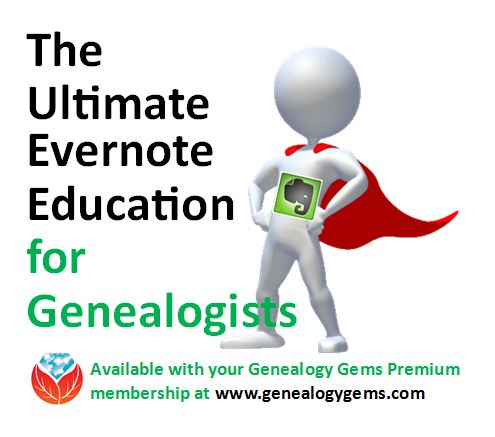 Genealogy Gems website Premium members have a full-year’s access to my popular in-depth video classes, which include The Ultimate Evernote for Genealogy Education video series. This series includes the following full-length and mini-series classes:
Genealogy Gems website Premium members have a full-year’s access to my popular in-depth video classes, which include The Ultimate Evernote for Genealogy Education video series. This series includes the following full-length and mini-series classes:
 Keep up on all my latest Evernote news and Q&As!
Keep up on all my latest Evernote news and Q&As!
Click here to read my Evernote blog posts.
Sign up for my free email newsletter (that sign-up comes with a free bonus e-book!).
Who else do you know who would benefit from getting organized? I hope you’ll share this page with your friends, relatives, family history buddies and fellow gen society members using the share icons below. Thanks!
by Lisa Cooke | Jul 28, 2017 | 01 What's New, Australian, Canadian, FamilySearch, Irish, Italian, Records & databases
Free genealogy records, newly available online, may be able to take you around your ancestor’s world! This week’s record destinations include Australia, Belgium, Brazil, Bolivia, Canada, Chile, Dominican Republic, France, Italy, Netherlands, Nicaragua, Russia, and South Africa.

Civil registration records–key genealogical resources–from several countries are among the free new family history records online in recent days and weeks. But you’ll also find probate records, church records, military personnel records, and even a digital archive meant to preserve ancient aboriginal languages. Which might mention your ancestors?
Argentina
Over 100,000 indexed names have been added to FamilySearch’s free collection, Argentina, Entre Ríos, Catholic Church Records, 1764-1983. According to a collection description, it includes “baptisms, confirmations, marriages and burials for cities in the province of Entre Ríos.”
Australia
An exciting new Australian website houses a digital archive of Aboriginal and Torres Strait Islander language materials. It includes texts, audio, video, and ebooks about Australia’s First Nations languages. The hope of the site is to be a digital repository for gathering, preserving, and sharing materials that in effect preserve these languages and revitalize their use. The site managers will continue to work with partners to bring more content to the site. Click here to read more about the site’s launch, and click here to access it directly.
Belgium
Two free Belgian civil registration collections at FamilySearch.org have been updated:
Both of these collections are comprised of civil registration of births, marriages, and deaths from the Belgium National Archives, as well as marriage proclamations, marriage supplements, and some original indexes. Additional images will be added as they become available.
Brazil
Several free Brazilian genealogy records collections have been updated at FamilySearch.org. Among them are the following:
- Pernambuco, Civil Registration, 1804-2014 (more than 300,000 newly indexed records)
- Piauí, Civil Registration, 1875-2013 (nearly 150,000 newly indexed records)
- Brazil, São Paulo, Immigration Cards, 1902-1980 (over 20,000 newly indexed records)
Bolivia
Over 300,000 indexed names have been added to FamilySearch.org’s enormous free collection of Bolivia Catholic Church Records, 1566-1996. The collection hosts over 1.5 million digitized images of Catholic Church records created by parishes in Bolivia. “These records include: baptisms, confirmations, marriages, pre-marriage investigations, deaths, indexes and other records. Some of these records have been indexed and are searchable as part of this collection. Additional indexed records will be published as they become available.”
Canada
Library and Archives Canada continues to update its free Personnel Records of the First World War database. So far, the database includes “digitized files for many individuals of the Canadian Expeditionary Force and the Royal Newfoundland Regiment and Newfoundland Forestry Corps (courtesy of the Rooms Provincial Archives).”
Newly digitized CEF files are added to the references every two weeks, states the collection’s landing page. To date, over 461,000 of an expected 640,000 files have been added. “Library and Archives Canada is digitizing the service files systematically, from box 1 to box 10686, which roughly corresponds to alphabetical order,” explains a blog post. “Please note that over the years, the content of some boxes has had to be moved and, you might find that the file you want, with a surname that is supposed to have been digitized, is now located in another box that has not yet been digitized.”
Chile
FamilySearch.org has updated its free collection, Chile Civil Registration, 1885-1903. These include “births, marriages, and deaths for various localities in Chile from 1885 to 1903. For a complete list of all the provincias and comunas included in this collection, see the Provinces of Chile – Civil Registration coverage table. Only records from a few localities have been indexed. More records and images will be added as they become available.” Need help reading these? FamilySearch suggests using this Spanish Genealogical Word List, which also links to other translation tools.
Dominican Republic
Over 175,00 indexed names have been added to FamilySearch’s free collection, Dominican Republic Civil Registration, 1801-2010. Spanning over 200 years, the collection includes images of births, marriages, and deaths as well as some divorces and indexes. “Some of these records have been indexed and are searchable as part of this collection,” states the collection description. “Additional images and indexed records will be published as they become available. These records were obtained from public access sources in the Dominican Republic.”
France
FamilySearch has updated its collection of indexed Catholic parish record images for Coutances et d’Avranche Diocese, 1533-1894. Baptisms, marriages, and burials are all included. “Parishes within this diocese are within the boundaries of the department of Manche,” states a collection description. “French commission for Informatics and Liberties (CNIL) does not allow publication of sensitive data below 150 years.”
Italy
FamilySearch continues to publish more Italian civil registration records! These are some of the latest:
Netherlands
Just shy of a million records have been added recently to FamilySearch’s free collection, Netherlands, Archival Indexes, Miscellaneous Records. “Archives around the Netherlands have contributed indexes which cover many record sources, such as civil registration, church records, emigration lists, military registers, and land and tax records,” says the collection description. “These records cover events like birth, marriage, death, burial, emigration and immigration, military enrollment and more. These indexes were originally collected, combined and published by OpenArchives.”
Nicaragua
There are now over two century’s worth of records in the free FamilySearch collection, Nicaragua Civil Registration, 1809-2013. It includes “births, marriages, deaths, and other records created by civil registration offices in various departments of Nicaragua.” Civil registration in Nicaragua didn’t begin until 1879, and it appears that most records in this collection date from that year or later.
Paraguay
Nearly 125,000 browse-only images have been added to FamilySearch.org’s free collection, Paraguay Miscellaneous Records, 1509-1977. According to the site, “These records include two complete collections: Sección Nueva Encuadernación (Rebinding Section) and Sección Propiedades y Testamentos (Properties and Wills Section). Copies of the original records are housed at the Archivo Nacional in Asunción, Paraguay. The “Propiedades y Testamentos” section can give a brief look at the personal wealth of clerics, economic bases of resident foreigners in Paraguay, or the fortunes of a given family over a period of time.”
Russia
FamilySearch.org has updated its free collection, Russia, Samara Church Books, 1779-1923. It includes “images and partial index to records of births and baptisms, marriages, deaths and burials performed by priests of the Russian Orthodox Church in the province of Samara. These records were acquired from the state archive in that province.” Another brief statement in the collection description illustrates the incremental and ongoing nature of record additions to FamilySearch: “Currently this collection is 4% complete. Additional records will be added as they are completed.”
South Africa
Over 40,000 indexed records have been added to the free FamilySearch.org collection, South Africa, Transvaal, Probate Records from the Master of the Supreme Court, 1869-1958. The records are described simply as “probate records from the Master of the Supreme Court, Transvaal, South Africa. Original records are located in the Transvaal Archives Depot, Pretoria, Republic of South Africa.
Spotlight on probate records
 Probate records detailed the final settling of our ancestors’ financial assets. They often contain rich genealogical information and interesting insights into a person’s life. They are among the many records you might find at courthouses and government archives. More U.S. probate records are coming online (click here to learn more), but even if you have to visit a courthouse yourself or hire someone to do it for you, it’s often worth it. Click here to read why.
Probate records detailed the final settling of our ancestors’ financial assets. They often contain rich genealogical information and interesting insights into a person’s life. They are among the many records you might find at courthouses and government archives. More U.S. probate records are coming online (click here to learn more), but even if you have to visit a courthouse yourself or hire someone to do it for you, it’s often worth it. Click here to read why.
Thanks for sharing this post with those who will want to know about these free genealogy records online!

by Lisa Cooke | Sep 9, 2016 | 01 What's New, Records & databases
Colonial genealogy records are just the tip of the iceberg in this week’s new and updated genealogical collections. If your roots go back to the early days of the American colonies, you will want to get started in these unique colonial genealogy records. Additionally, some fantastic finds for the United Kingdom and Denmark are also available in this week’s gems.

United States and Canada – Transatlantic Migration
First things first: where and when did your early American family arrive in the New World? Findmypast has added a new collection titled United States, Transatlantic Migration. This collection offers more than 30,000 records shedding light on the lives of your migrating ancestors from England, Scotland, Ireland, the Netherlands, Germany, and France from as early as the 1500s to as recent as the 1900s. Some information you may be able to find include: birth countries, date of emigration, ages, occupations, and names of family members. Once you have found where your family settled, head on over to the next record set for founding families.
United States – Colonial Genealogy Records
Findmypast’s colonial genealogy records set titled United States, Early American Families is a one-of-a-kind collection. These records will help you learn even more about your ancestral ties to early founding families in America. Dive into 140 publications containing over 86,000 records. These records provide details regarding the early families and their descendants. You might even learn the birth or death year of your family’s brick wall ancestor!
A sister colonial genealogy records collection titled United States, Early American Vital Records will also be of interest to those searching the colonial American family. This collection is filled with over 14,000 vital records as early as the 1600s! You will be delighted with the many birth, marriage, and death registers, gravestone inscriptions, and wills you can find here.
United States – Connecticut – Town Vitals
The Barbour Collection of Connecticut Town records, also from Findmypast, contains over 18,000 vital record volumes pertaining to Connecticut towns. You will need to search these records by surname. If your ancestral surname is located, you will find a PDF image that may list the birth or death dates, names of family members, and other personal details of the Connecticut family.
United States – Colonial Williamsburg
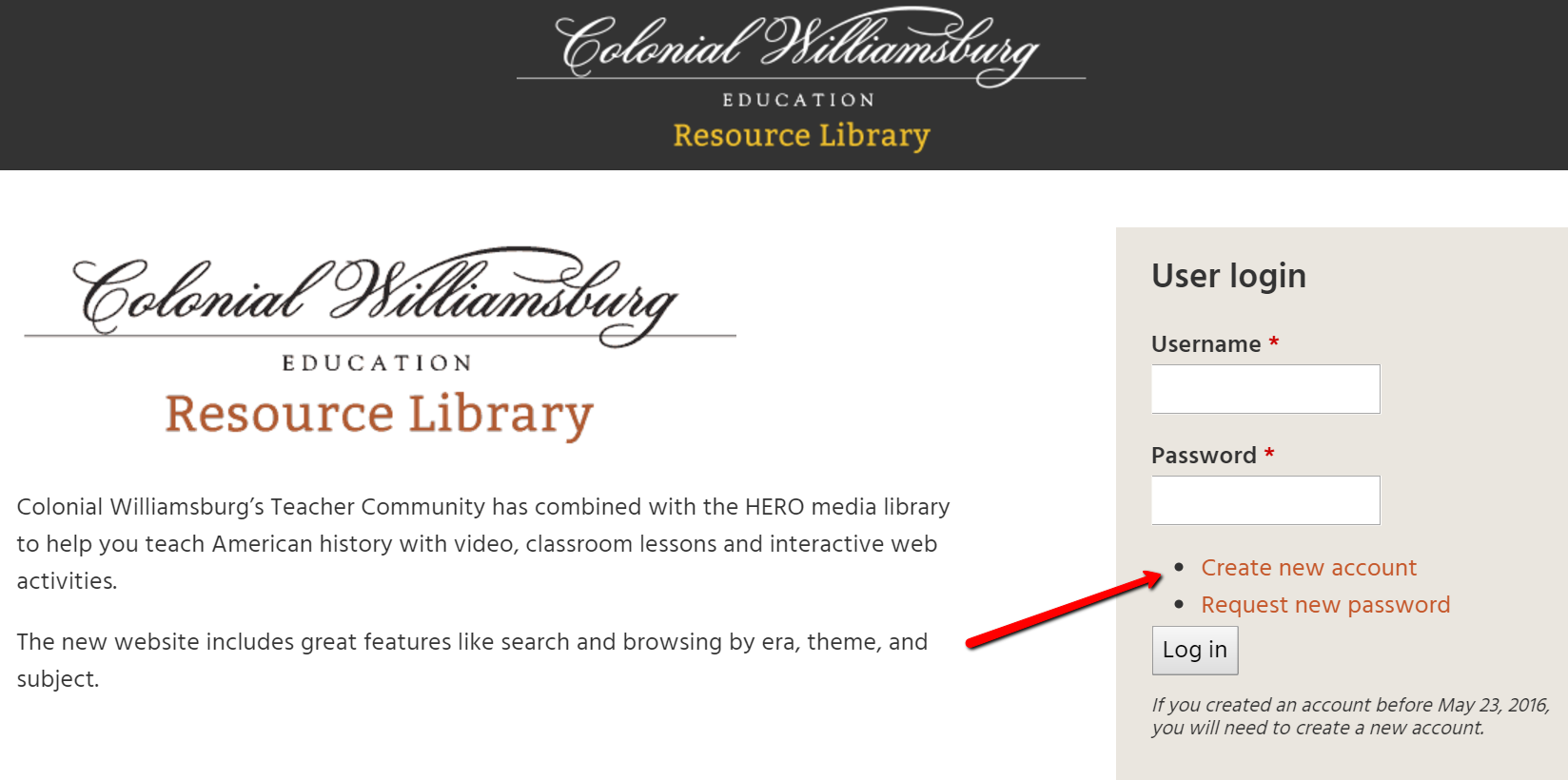
The Colonial Williamsburg Education Resource Library has been made available to everyone with a thirst for learning. What better resource to learn about your colonial American family research than with the library’s more than 100 lesson plans, background texts, and primary source media.
You will need to create an account, but it is free. Even though the account sign-up page seems to be for educators only, it is for everyone! I made my own account and got pretty excited looking through the many videos available. My son, a big history buff, is going to love this! I am always looking for ways to get the kids interested in family history.
United Kingdom – Military
Over 1.1 million War Office records covering officers, nurses, and other ranks have been updated in the British Army Casualty Lists 1939-1945 collection this past week. These lists cover the individuals reported as killed in action, wounded, prisoner of war, missing, died of wounds, dangerously ill, and more.
This collection at Findmypast is fully searchable and offers transcripts and digital images of the original documents. Most lists will give the person’s name, rank, service number, regiment, and status. It may also provide the date of death if applicable.
Denmark – Census
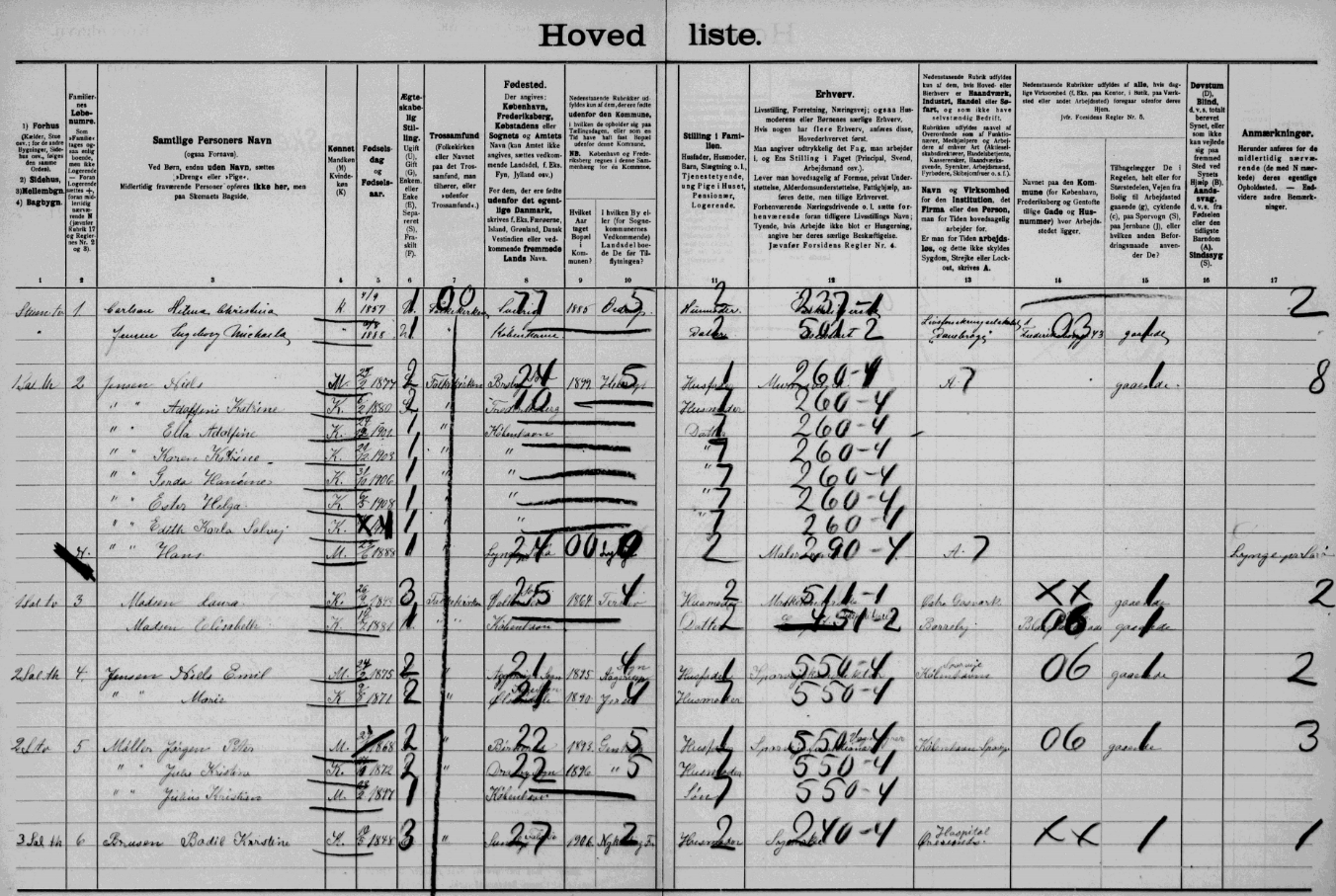
FamilySearch.org is where to look for your Danish ancestors! The name index of the Denmark census taken in 1911 is available for free at FamilySearch or with your paid subscription at MyHeritage.
The Denmark census of 1911 was the thirteenth census for the country. Though the census includes the countries of Greenland, Faroe Islands, and the Danish West Indies, what you will find on FamilySearch is only those enumerations for Denmark. The census is divided into three sections: Copenhagen city, other cities, and rural areas.
This census is written in Danish of course, so you might need a little help with some translation. Pop on over to FamilySearch wiki here to find a helpful chart of key words in both Danish and English.
This census asks questions pertaining to names of household members, birth date and year, birth location, religion, occupation, your means of getting to work, and how long it takes to get to your location of work! Isn’t that interesting?!
More Gems on Colonial American Family Research
Looking for even more tips and tricks to researching the colonial American family? Try these Genealogy Gem favorites!
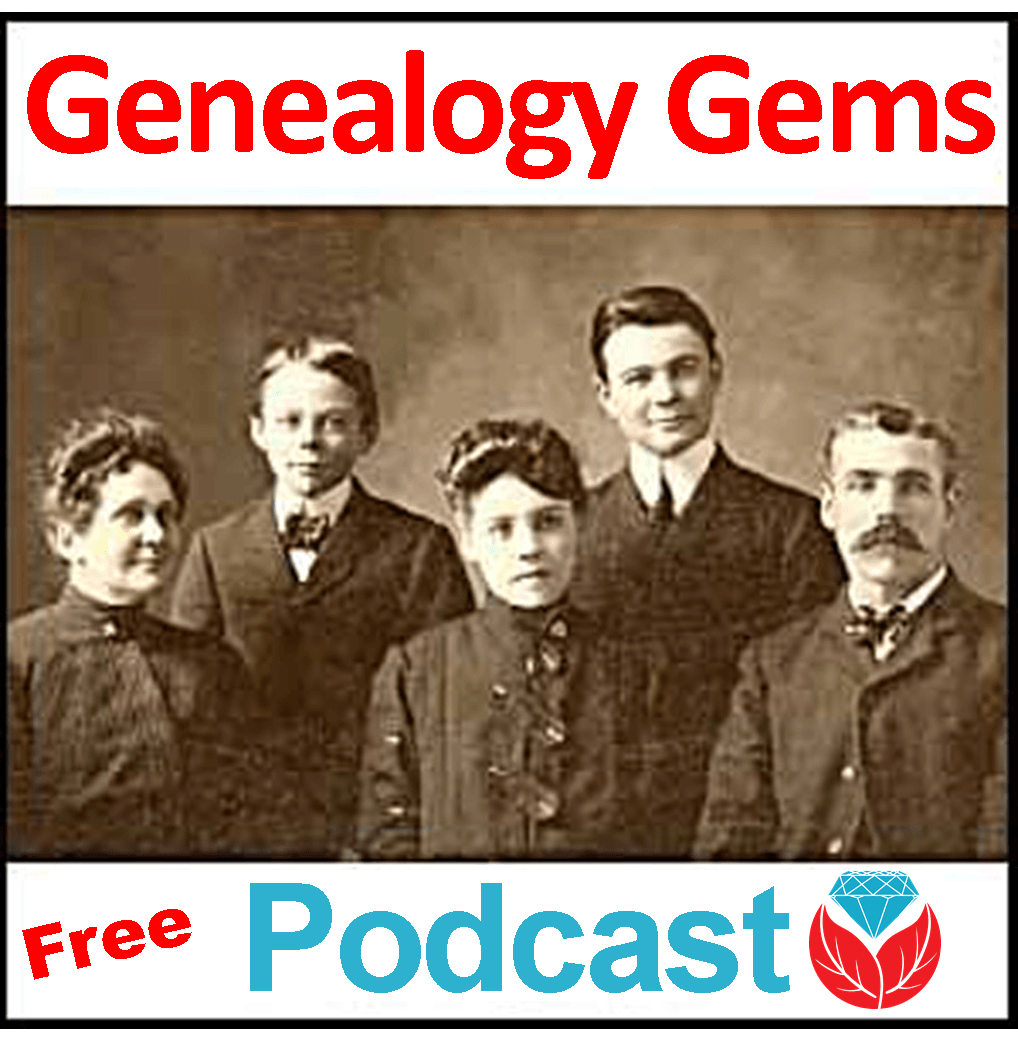 If you haven’t been enjoying The Genealogy Gems (free!) Podcast, try it out today! A podcast is like listening to a favorite radio show from your computer or mobile device. Get up-to-date with everything new and exciting in the world of genealogy, learn a new tech tip, and find inspiration in these wonderful podcast programs!
If you haven’t been enjoying The Genealogy Gems (free!) Podcast, try it out today! A podcast is like listening to a favorite radio show from your computer or mobile device. Get up-to-date with everything new and exciting in the world of genealogy, learn a new tech tip, and find inspiration in these wonderful podcast programs!
Disclosure: This article contains affiliate links and Genealogy Gems will be compensated if you make a purchase after clicking on these links (at no additional cost to you). Thank you for supporting Genealogy Gems!
 Sometime over the first busy holiday weekend in December 2012, The Genealogy Gems Podcast reached an incredible milestone: 1 Million Episode Downloads!
Sometime over the first busy holiday weekend in December 2012, The Genealogy Gems Podcast reached an incredible milestone: 1 Million Episode Downloads!

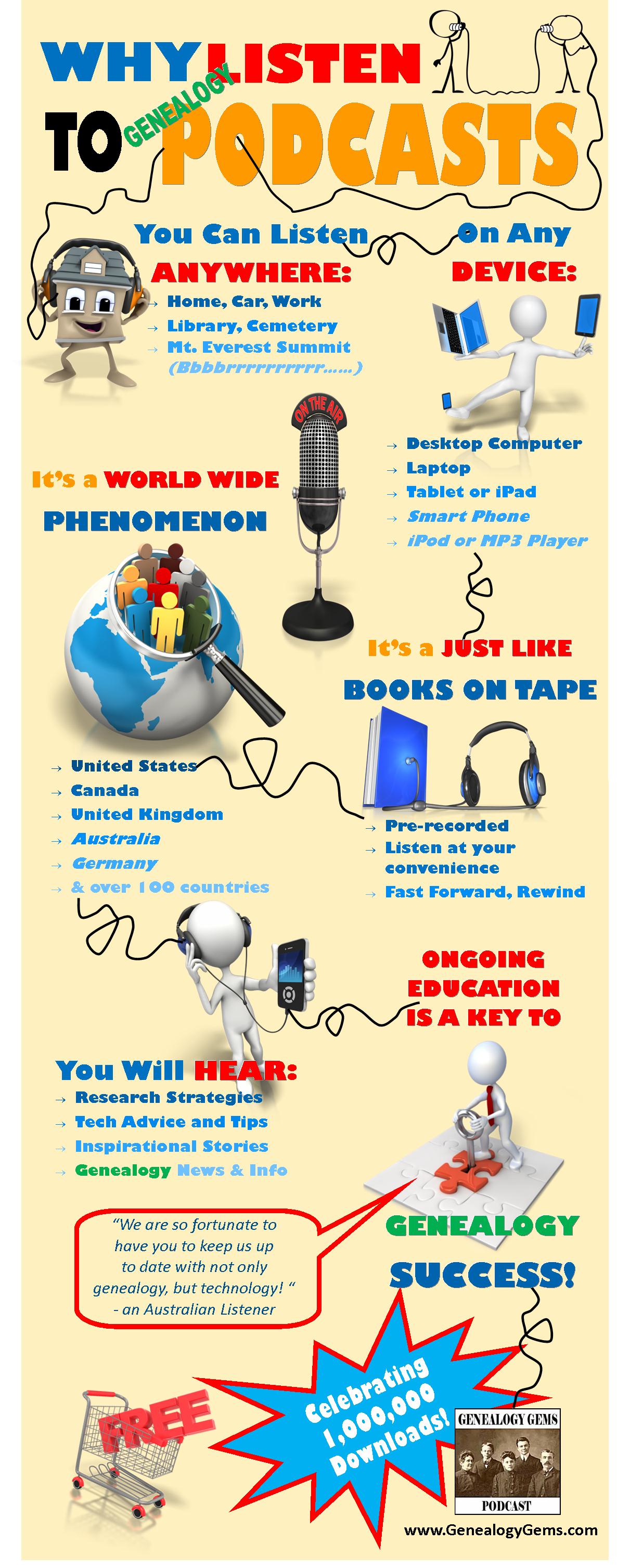
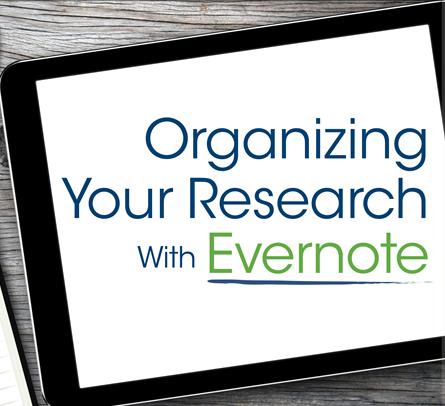

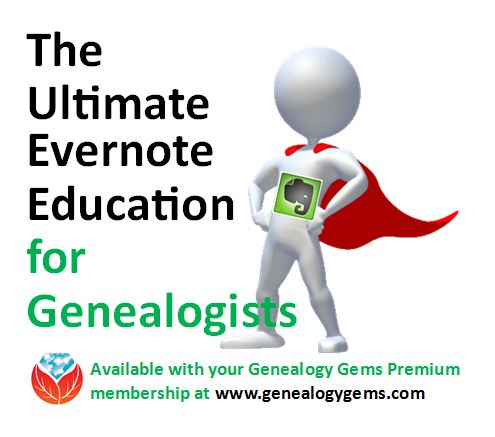

 Probate records detailed the final settling of our ancestors’ financial assets. They often contain rich genealogical information and interesting insights into a person’s life. They are among the many records you might find at courthouses and government archives. More U.S. probate records are coming online (
Probate records detailed the final settling of our ancestors’ financial assets. They often contain rich genealogical information and interesting insights into a person’s life. They are among the many records you might find at courthouses and government archives. More U.S. probate records are coming online (

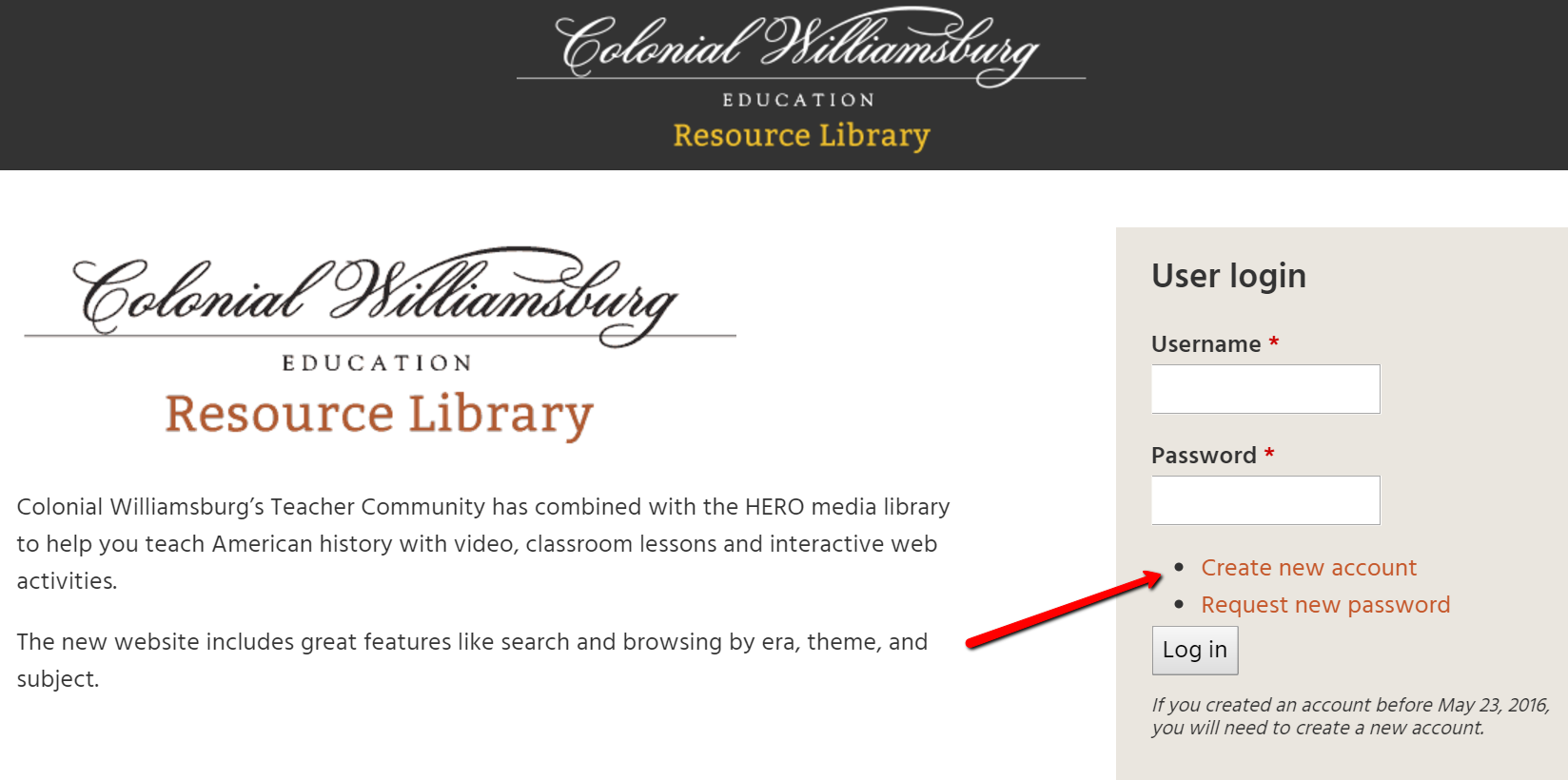
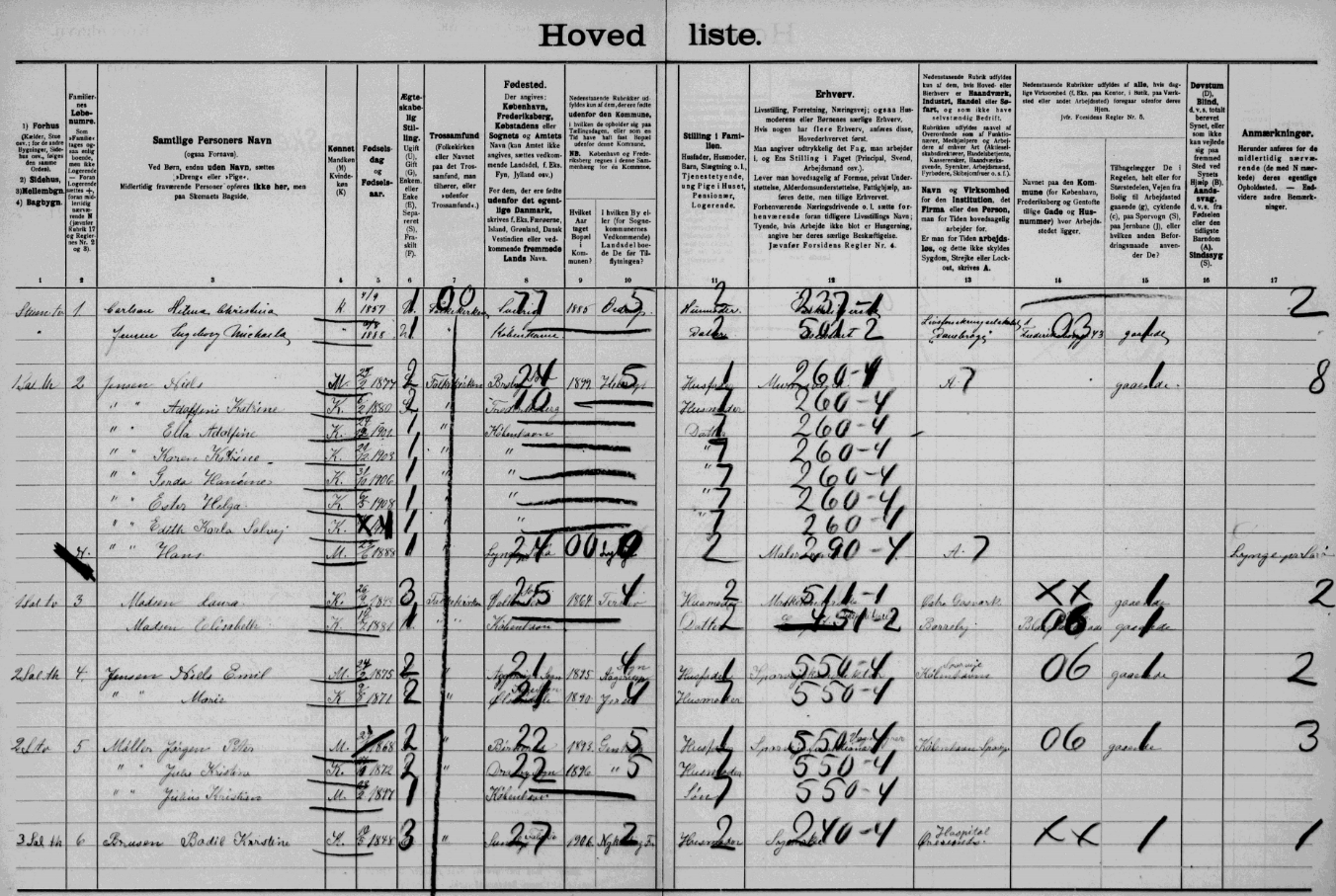
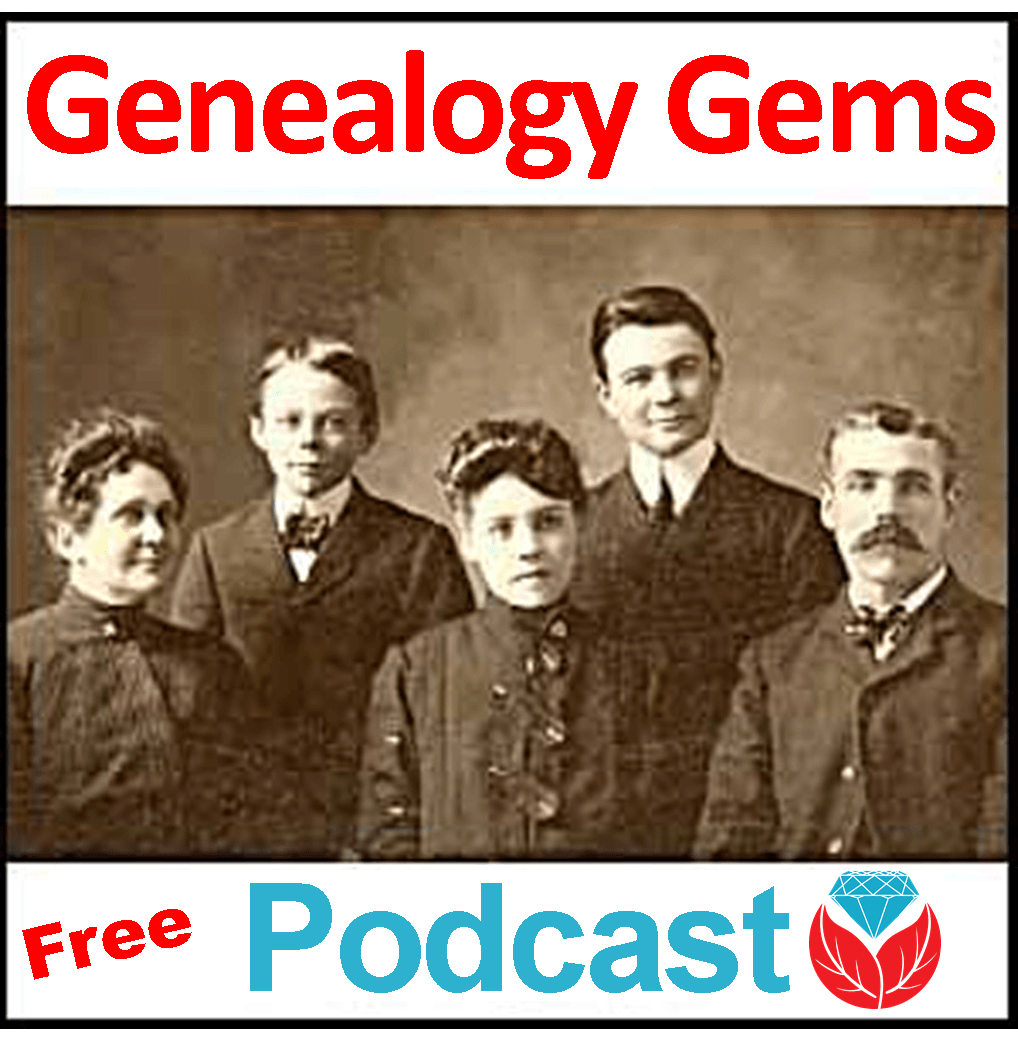 If you haven’t been enjoying
If you haven’t been enjoying