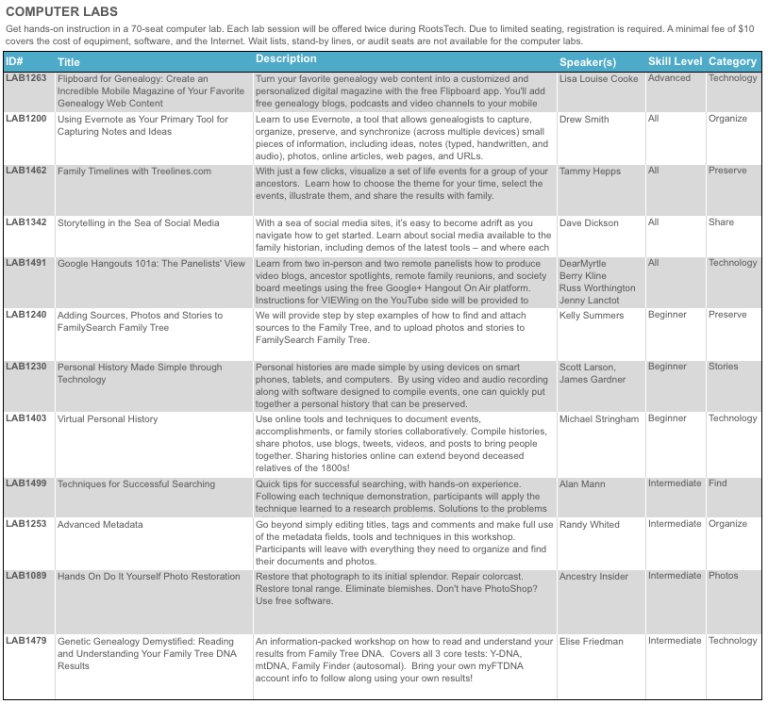by Lisa Cooke | Dec 20, 2013 | 01 What's New, Church, Conferences, RootsMagic
 The official RootsTech 2014 app is available for downloading from the App Store or Google Play! There’s also a web version for those who don’t use an iPhone, iPad or Android device. Like last year’s app, the RootsTech 2014 lets you create your own class schedule, learn about speakers, connect with other attendees and more. For example, here’s my speaker page, below: it tells all about me and Genealogy Gems and lists all my speaking sessions. If you click on the titles of individual sessions you see below, you’ll see more details: the length of the session, a description of it, what track and level the content is and what room the class is in. You can click right from that screen to add my classes (or any others) to your should you buy medication online schedule in the app.
The official RootsTech 2014 app is available for downloading from the App Store or Google Play! There’s also a web version for those who don’t use an iPhone, iPad or Android device. Like last year’s app, the RootsTech 2014 lets you create your own class schedule, learn about speakers, connect with other attendees and more. For example, here’s my speaker page, below: it tells all about me and Genealogy Gems and lists all my speaking sessions. If you click on the titles of individual sessions you see below, you’ll see more details: the length of the session, a description of it, what track and level the content is and what room the class is in. You can click right from that screen to add my classes (or any others) to your should you buy medication online schedule in the app.
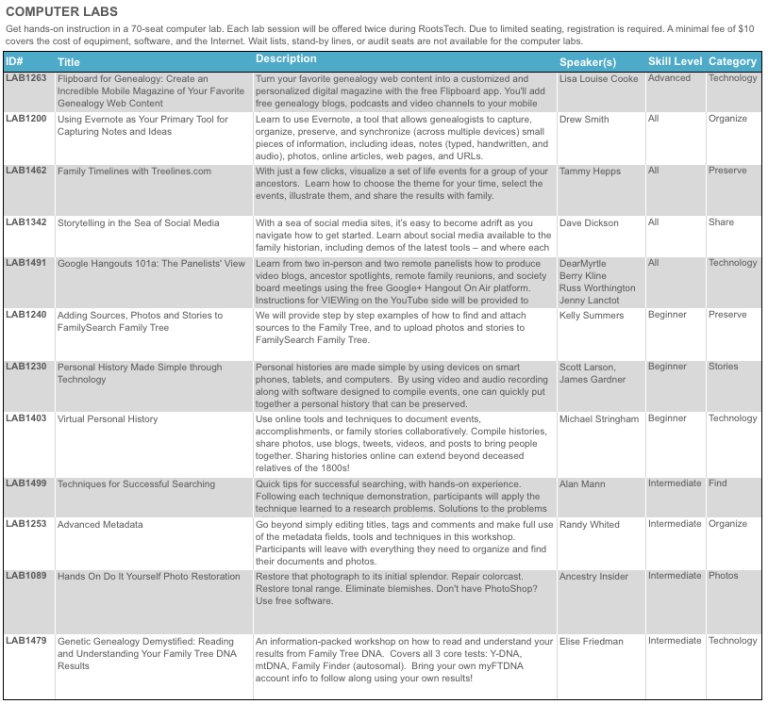
But wait, there’s more you can do with this app! Access maps of the venue, which is enormous. Chime into social media conversations and check for daily news posts. Look up more about specific exhibitors so you can plan which booths to visit. (My booth is filed under “Lisa Louise Cooke’s Genealogy Gems”–I hope you’ll come say hi!)
RootsTech 2014 will be held in Salt Lake City, Utah, USA from February 6-8, 2014 at the Salt Palace. It’s a huge event that focuses on harnessing today’s technologies to discover and share our family history. Whether you’re brand new to genealogy or a professional researcher, there will be something for you there! Early bird pricing is available until January 6, 2014.
by Lisa Cooke | Dec 16, 2014 | 01 What's New, Cemeteries
A gravestone creator in a small town in Romania took his mission seriously to memorialize the dead. But he did in, er, “living color,” so to speak. With plenty of colorful images and even dirty little secrets and gossip carved onto tombstones of the local residents at the “Merry Cemetery.”

The “Merry Cemetery” Sapanta, Romania. Image credit: “Merry Cemetery – Sapanta – Romania 01”, by Adam Jones (Adam63). Wikimedia Commons image at- http://commons.wikimedia.org/wiki/File:Merry_Cemetery_-_Sapanta_-_Romania_01.jpg#mediaviewer/File:Merry_Cemetery_-_Sapanta_-_Romania_01.jpg.
As reported in the New York Daily News, the woodcarver responsible for over 1000 gravestones in the “Merry Cemetery” would wander through town, taking notes on people’s quirks and secrets. Some flaws–drinking and carousing among them–are memorialized colorfully on their tombstones. On other stones, you’ll find his sad laments for the untimely passing of a child or the death of an adult by a sad accident.
“There’s no point in hiding secrets in this small town in Maramures, so people’s lives are captured honestly in their epitaphs,” reports the article.
The woodcarver was Stan Ion Patras, who lived from 1908-1977. Conscious of the legacy he was leaving–and perhaps anxious to tell his own story rather than have someone else do it–Patras carved his own tombstone before he passed away. He trained his replacement, who continues to add to the brightly colored crosses.
Here’s another detail I thought was neat: Patras’ folk art was highly symbolic. According to a New York Times article on the cemetery, “The portrait of the deceased is central, surrounded by geometric designs in symbolic colors: yellow for fertility, red for passion, green for life, black for untimely death. The color scheme is keyed to the subject’s life — if, for example, the deceased had many children, yellow carries the design. Some crosses are crowned with white doves representing the soul; a black bird implies a tragic or suspicious end. The background is always blue, the color of hope and freedom.”
What’s the most fascinating cemetery you’ve ever visited? What’s the most memorable epitaph you’ve ever found? Share it on our Genealogy Gems Facebook page!
by Lisa Cooke | Aug 27, 2015 | 01 What's New, Digital Archives, Evernote, images, Mobile, Organization, Photographs, Technology
Snagit and Skitch can help you highlight screenshots and other digital images you capture for genealogy. Here’s how!

 Recently Diane from Alberta, CA sent in this question:
Recently Diane from Alberta, CA sent in this question:
“I am trying to find how to highlight a portion of a document such as a birth certificate. The document has three people listed for the county and prior to adding it to my tree on Ancestry, I would like to highlight my ancestor so he will stand out. Can you offer any suggestions. I tried Evernote without success, also my family tree program. What am I missing?”
I suggested Diane use Snagit 2019, compatible with Windows and Mac software to highlight her documents. In fact, I use it constantly for a variety of genealogical projects. The full-blown software has loads of cool features!
software to highlight her documents. In fact, I use it constantly for a variety of genealogical projects. The full-blown software has loads of cool features!
You can also download the free Snagit Chrome extension here. After you install Snagit, you’ll see it show up on your browser page. Here’s what it looks like on Google Chrome (the blue “s” button):
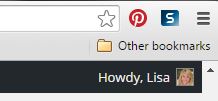
 When you see something on your screen you want to capture, just click on the blue “S” icon. You’ll be asked at the outset to give Snagit access to various cloud storage options so it can store the image for you. Once you allow it access, then you’ll be able to name your file and add your own shapes, arrows and text. Use these to call attention to part of a record; annotate what you learned from it or even mark your ancestor’s face in a group photo.
When you see something on your screen you want to capture, just click on the blue “S” icon. You’ll be asked at the outset to give Snagit access to various cloud storage options so it can store the image for you. Once you allow it access, then you’ll be able to name your file and add your own shapes, arrows and text. Use these to call attention to part of a record; annotate what you learned from it or even mark your ancestor’s face in a group photo.
As far as doing something similar in Evernote: Evernote only allows you to highlight typed text, not portions of an image. However, you can download Skitch and drag and drop the document from Evernote into Skitch. Then you can highlight an image to your hearts content. When you’re done you can Save to Evernote in the menu (SKITCH > SAVE TO EVERNOTE).
 Thanks to Diane for a great question! I hope you’ll all share this post: Snagit is free and makes it so easy to take notes on your digital images, for your own use or to share with others!
Thanks to Diane for a great question! I hope you’ll all share this post: Snagit is free and makes it so easy to take notes on your digital images, for your own use or to share with others!
Resources
How to Add Text to a Web Clipping in Evernote
Should Evernote Be My Digital Archive?
Annotating and Transcribing Documents in Evernote (What Evernote Can and Can’t Do for Family History)
 The official RootsTech 2014 app is available for downloading from the App Store or Google Play! There’s also a web version for those who don’t use an iPhone, iPad or Android device. Like last year’s app, the RootsTech 2014 lets you create your own class schedule, learn about speakers, connect with other attendees and more. For example, here’s my speaker page, below: it tells all about me and Genealogy Gems and lists all my speaking sessions. If you click on the titles of individual sessions you see below, you’ll see more details: the length of the session, a description of it, what track and level the content is and what room the class is in. You can click right from that screen to add my classes (or any others) to your should you buy medication online schedule in the app.
The official RootsTech 2014 app is available for downloading from the App Store or Google Play! There’s also a web version for those who don’t use an iPhone, iPad or Android device. Like last year’s app, the RootsTech 2014 lets you create your own class schedule, learn about speakers, connect with other attendees and more. For example, here’s my speaker page, below: it tells all about me and Genealogy Gems and lists all my speaking sessions. If you click on the titles of individual sessions you see below, you’ll see more details: the length of the session, a description of it, what track and level the content is and what room the class is in. You can click right from that screen to add my classes (or any others) to your should you buy medication online schedule in the app.