Season Three
 The Genealogy Gems Podcast Episodes
The Genealogy Gems Podcast Episodes
2008 – 2009 Season Three
Scroll to the bottom of each Podcast Show Notes Page and click the episode mp3 file to download the episode for listening. It will take a minute or two for the episode to download, and it will open in your computer’s audio program (for example: Quicktime or Windows Media Player.)
Episode 41 Listen & Show Notes
Family History Expo Wrap-Up, California Voter’s Database at Ancestry and Day of the Week Tool, Mailbox, Lulu, Valentine For You: Stories of Love
Episode 42 Listen & Show Notes
Family Tree Magazine, Genline, and another great Venice Song
Episode 43 Listen & Show Notes
Genealogy at Borders, Roots Television Interview, the new U.S. Census Bureau History Website, and Crossword Puzzle
Episode 44 Listen & Show Notes
Canadian Border Crossings, Godfrey Memorial Library, U.S. Census Bureau, and Digital Preservation Cheat Sheet
Episode 45 Listen & Show Notes
Prison stories & research, Google customization, & Free British Records
Episode 46 Listen & Show Notes
A listener’s Leatherhead, Handwriting Analysis, and Genealogy Gems Premium.
Episode 47 Listen & Show Notes
A Walk Through Childhood Memories, Family Tree and Me Displays, Girding Your Loins with James Mowatt of the Historyzine Podcast, Birthday Alarm Website, Ancestor Handwriting Analysis Winner and a new analysis of a single signature by Paula Sassi, Announcement of the NEW Family Tree Magazine hosted by Lisa Louise Cooke.
Episode 48 Listen & Show Notes
Lisa’s exclusive interview with Kathy Lennon of The Lennon Sisters. Kathy discusses her passion for family history and the Lennon family tree. Also, Paula Sassi analyzes the handwriting of our contest winner’s ancestor. Plus a new look for the Genealogy Gems Podcast Newsletter.
Episode 49 Listen & Show Notes
A great idea for genealogy societies, new Family Tree Magazine Podcast episode and Lisa’s genealogy podcasting article and videos for the magazine, Train Robbery History, Part 2 of Lisa’s interview with Kathy Lennon of the famous Lennon Sisters from the Lawrence Welk Show, Premium Discount, Handwriting Analysis opportunity and the Best Pals Contest.
Episode 50 Listen & Show Notes
The Louise Carousel, Amos Alonzo Stagg, A Little Genealogy Daydreaming with genealogy podcasters, Interview with Tim Russell of A Prairie Home Companion, America’s first radio stations, Handwriting analysis of a victim of the 1918 Spanish Flu epidemic, State Fair History, Best Pals Dolls Winner Announcement, and Upcoming Conferences.
Episode 51 Listen & Show Notes
Interview with Jim Beidler, Chairman of the FGS 2008 Conference, The History of the Ice Cream Cone, Discount on Premium Membership, Mac Minutes with Ben Sayer, The MacGenealogist, Favorite Genealogy Sayings, Census Abbreviations.
Episode 52 Listen & Show Notes
Gems From Across the Pond: Interviews with genealogy author and lecturer Rick Crume, and British Records Specialist Dr. Christopher T. Watts, and British History Podcasts.
Episode 53 Listen & Show Notes
Virginia Halloween History, Mailbox, Navy History, Interview with Yvette Arts of World Vital Records & Search Tips, Chips the U.S. War Dog, The MacGenealogist reviews iFamily for Leopard, and Name That Tune!
Episode 54 Listen and Show Notes
New podcast launch: Family History: Genealogy Made Easy, History that puts a little cash in your pocket, Interview with the Forensic Genealogist Colleen Fitzpatrick, Some Ideas on Creating family traditions and Heirlooms, The MacGenealogist, Another Linguistic History Trivia Bit, and Name That Tune Round 2!
Episode 55 Listen and Show Notes
Genealogy News, New Google Gadgets, Discover the census records you probably aren’t using, but should with Curt Witcher of the Allen County Library, Taxing Bachelorhood, and Name That Tune Round 3!
Episode 56 Listen and Show Notes
The 2009 Genealogy Gems Christmas Podcast
Episode 57 Listen and Show Notes
Frisbee & Fuller Brush History, Southern California Genealogical Jamboree, Interview with Sally Jacobs the Practical Archivist on Photo Preservation
Episode 58 Listen and Show Notes
Review of Behind the Scenes with Ancestry, Exciting New Records Online, Income Tax History, Creating a Family History Valentine, Lisa answers Listener Questions
Episode 59 Listen and Show Notes
Review of new online records, The First U.S. Presidential Photograph, Interview with Holly Hansen of Family History Expos, GenClass with Lisa Alzo, Number Please?
Episode 60 Listen and Show Notes
We celebrate the 2nd birthday of the podcast with our special guest Darby Hinton who starred in the 1960s TV show Daniel Boone. Lisa also makes recommendations to a listener on her Bristol Brick Wall.
6 Fantastic Ways to Use YouTube for Family History
 Are you using YouTube to help research and share your family history? You should be! Here are 6 practical ways and several online resources to help you do that.
Are you using YouTube to help research and share your family history? You should be! Here are 6 practical ways and several online resources to help you do that.
YouTube is the world’s most popular online video channel and the second-largest search engine in the world. It’s now owned by Google. That means you can harness the power and flexibility of Google searching to find exactly what you’re looking for on YouTube.
Can you use YouTube for family history? Yes, in so many ways! A recent YouTube search for “genealogy” brought up 124,000 results, and “family history” brought up just slightly less. The ways you’ll use YouTube for family history are a little different than the ways you might use other search engine and “big data” genealogy websites, since every result you’re looking for is a video. But because video is such a powerful tool, when you do find something you need, it can often become one of your most valuable finds on that topic.
6 Ways to Use YouTube for Family History
Think about how to apply your own family history research to each of these ways to use YouTube for family history. Check out the many linked examples we’ve shared elsewhere on our site for more tips and inspiration:
#1 Learn more about your ancestor’s world.
Search for major historical events, images of an old ancestral town, and information about clubs, businesses, and other topics that impacted your ancestors’ lives. Was there a disaster? Find footage, like from the 1906 San Francisco earthquake (that’s my own YouTube playlist because it has relevance to my ancestors), the Johnstown, PA flood of 1889 (which Contributing Editor Sunny Morton’s ancestors survived), or a disaster like this ship overturning. Click here to read a blog post by a Genealogy Gems podcast listener who hit pay dirt with historical footage on her ancestor’s town.
#2 Find your ancestors in action.
Ever since the Internet came on the scene, genealogists have been searching online for photos (or for the distant cousins possessing photos) of their family. Apply this strategy to YouTube and video. You might find them on-the-job, out-and-about in the community, or the subject of a historical news reel. Click here to read about the stunning footage Contributing Editor Sunny Morton found on her husband’s great-grandfather.
#3 Get quick answers to specific genealogy research questions.
Got a pressing question on how to fix your Ancestry tree, or how to create crafty family history gifts? Videos on YouTube not only supply answers, but show you how. For example:
- How to blog about your family history: my free YouTube series;
- How to read a faded tombstone without damaging the stone, a video I posted with some creative photo manipulation techniques;
- How to create a free family history website with your family tree;
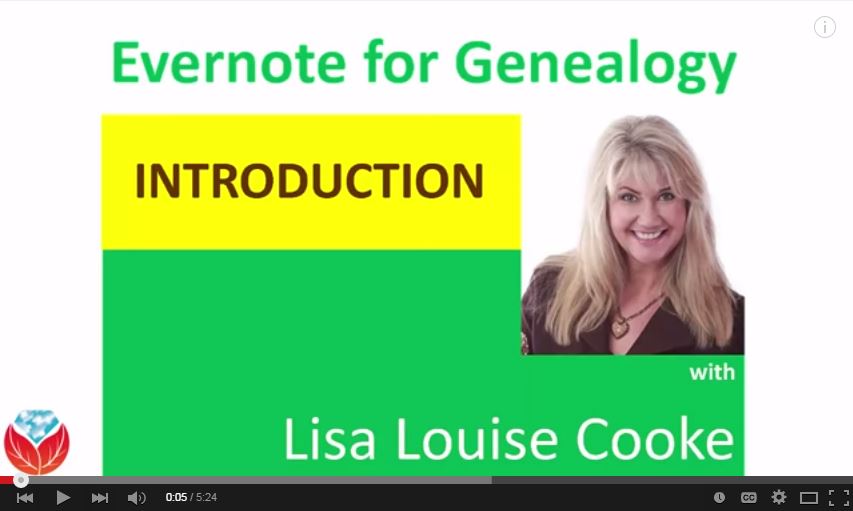 Evernote for genealogy YouTube series: a free online series I’ve created to help you use Evernote for genealogy;
Evernote for genealogy YouTube series: a free online series I’ve created to help you use Evernote for genealogy;- How to use Sanborn maps for genealogy, a popular video about important city maps created in the U.S.;
- MyHeritage webinar, with lots of great tricks for getting the most out of their website; and
- Freedman’s Bureau records for tracing African-American ancestors, a series recently posted by FamilySearch.
#4 Participate in online genealogy conferences from the comfort of home.
Not everyone has the time or money to attend a genealogy conference. Conference organizers understand this and are harnessing the power of online video to bring key content to users where they are.
To get started, check out the videos that feature popular conference speakers and the conference experience from channels like SCGS (Jamboree) by searching SCGS genealogy and NGS by searching NGS Genealogy in the YouTube search box or app.
#5 Make and share your own family history videos right on YouTube.
Click here to read some free tips on how to make a totally shareable video. Click here to learn more about a podcast episode and video that offer more in-depth instructions on creating a great family history video. Here are some examples of family history videos I’ve created and posted on YouTube:
- The Great War 100 Years Later, Found Among Grandmother’s Things
- A Nurse in Training, Part 1 and Part 2
#6 Learn new craft techniques and display ideas for sharing your family history.
Get crafty and creative with project ideas found on YouTube! Search for keywords such as photos, shadow boxes, quilting, scrapbooking, etc. I’ve set up a special playlist on the Genealogy Gems Channel called Family History Craft and Display Projects that is chock full of videos to get you started. Search “GenealogyGems” in the YouTube app or click here to go directly to the playlist. Recently I posted a new YouTube video that captures some highlights of projects I’ve created. You can also read Genealogy Gems blog posts that recommend YouTube videos for specific craft ideas like making a photo quilt or a message in a bottle.
Here’s a tip: When you find a YouTube channel you like, click the Subscribe button. This will set you up to be notified of new videos from that channel as soon as they are published. (Sign in to YouTube with your free Google account).
How to Get the Most Out of YouTube for Family History
 Learn how to get the most out of YouTube for family history in my book The Genealogist’s Google Toolbox. There’s an entire chapter on YouTube! You’ll learn how to navigate your way through YouTube; conduct the best searches for videos; how to create a custom YouTube channel, playlists and home page; how to like and share videos; how to upload your own videos and more.
Learn how to get the most out of YouTube for family history in my book The Genealogist’s Google Toolbox. There’s an entire chapter on YouTube! You’ll learn how to navigate your way through YouTube; conduct the best searches for videos; how to create a custom YouTube channel, playlists and home page; how to like and share videos; how to upload your own videos and more.

