Family History Episode 20 – The Genealogical Proof Standard
Originally published 2009. Republished February 25, 2014
https://lisalouisecooke.com/familyhistorypodcast/audio/fh20.mp3
Download the Show Notes for this Episode
Welcome to this step-by-step series for beginning genealogists—and more experienced ones who want to brush up or learn something new. I first ran this series in 2008-2009. So many people have asked about it, I’m bringing it back in weekly segments.

Episode 20: The Genealogical Proof Standard
In this episode we are going to cover a powerful process for doing your genealogy research. It’s called the Genealogical Proof Standard or GPS.
If you’re new to research you may hear some terms that you’re not familiar with. This is the ideal time to start getting familiar with them because it may save you going back and re-doing some of your hard work later down the road.
If you’re an experienced researcher, you may already have had some experience with the GPS. But even if you have, you likely haven’t heard it quite like this. My very special guest is Mark Tucker, a software architect by day and an avid genealogist evenings and weekend. And it’s safe to say Mark has a passion for genealogy and he brings his computing expertise to genealogy in some pretty exciting ways, most recently by process mapping the Genealogical Proof Standard – the GPS – into a visual aid that will help you navigate your way to a successful family tree. (Update: Mark’s Think Genealogy blog is no longer available.)
In our first segment Mark tells us how he got started using the Genealogical Proof Standard, why he created the GPS map, and what it will do for you to improve your genealogy research. Then he gives us an overview of the Genealogical Proof Standard and the various tools that go along with it.
In our second segment we talk about how the GPS map can be effectively used for breaking down your research brick walls.
What is the GPS?
The Genealogical Proof Standard speaks to the quality of our genealogy research process, as outlined in the BCG Genealogical Standards Manual. BCG stands for the Board of Certification of Genealogists, and it’s an internationally recognized organization that certifies qualified genealogists who meet their standards.
The idea behind the GPS is that it provides standards generally accepted in the field of genealogy research. Historically the GPS has been thought of in conjunction with professional genealogists. But more and more it is being used by family historians everywhere who want to do a quality job of climbing their family tree.
The Genealogical Proof Standard is really like a process map. It maps out the proven steps that a good genealogist takes to answer their family tree questions.
Proof is a fundamental concept in genealogy. In order for your research to really be accurate and dependable, each conclusion you reach about an ancestor must have sufficient credibility to be considered as proven. To make sure that conclusions you come to about your family are accurate they really need to meet standards of the Genealogical Proof Standard (The GPS). The GPS consists of five major criteria:
- You have to be sure that you have conducted a reasonably exhaustive search.
- You need to have complete and accurate source citations.
- You need to do the analysis and correlation of the information that you’ve found. It’s not just enough to find a fact, you have to look at it within the context of all of the fact and make sure that it fits together in a way that really makes sense.
- If that analysis brings to light the fact that there are conflicts when you put your data together, then your next step is to go back and work to resolve any conflicting evidence. You’ll want to look for additional resources to solve the question at hand.
- You need to be able to write a sound, reasoned, and coherent conclusion. If you can summarize your findings in a way that makes sense and you can show your proof you know that you’re in good shape and your hard work meets the Genealogical Proof Standard.
The GPS is not just a tool for professional genealogists, but it’s also a tool for you and your research. It actually makes a lot of sense, and it’s pretty simple when you break it down into the 5 basic steps:
- Conduct a reasonably exhaustive search;
- Document complete and accurate source citations;
- Analyze and correlate all of the collected information;
- Resolve any conflicting evidence;
- Write a sound reasoned, and coherent conclusion.
GPS Resources
Mark’s Genealogy Research Process Chart and Powerpoint presentation “Navigating Research with the GPS.” (Unfortunately this is no longer available.)
Learn more about Genealogy Ethics and Standards at the Board for Certification of Genealogists.
The Historical Biographer’s Guide to the Research Process Quicksheet, a laminated quick reference guide by Elizabeth Shown Mills.
New Irish genealogy records and more
New Irish genealogy records top this week’s list of noteworthy new family history collections online from around the globe. Also, find records for Austria, Brazil, France, Germany, Guatemala, Spain, Wales and the U.S. (FBI criminal files and collections for CO, ID,...What Makes Findmypast a Genealogy Giant
Here’s what makes Findmypast a Genealogy Giant Findmypast ranks as one of the Genealogy Giants: one of the world’s biggest and best genealogy websites. It’s a must-use site for tracing your roots in England, Scotland, Ireland and Wales. Findmypast also offers...Which Genealogy Website Should I Use? Comparing the Genealogy Giants.
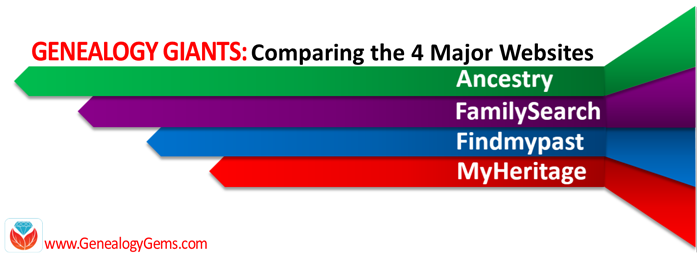
“Which big genealogy website should I use?” Genealogy Gems takes on that ambitious family history question in ongoing comparative coverage of the “Genealogy Giants,” Ancestry.com, FamilySearch.org, Findmypast.com and MyHeritage.com. (Disclosure: this article contains affiliate links. we will be compensated if you make a purchase. Thank you for supporting this free blog.)
Which Genealogy Giants website is best for me?
The four Genealogy Giants (Ancestry.com, FamilySearch.org, Findmypast.com and MyHeritage.com) all offer the following to their top-tier users:
- millions of historical records from around the world;
- powerful, flexible search interfaces;
- family tree-building tools;
- automated record hinting (if you have a tree on the site);
- Help/tutorials for site users.
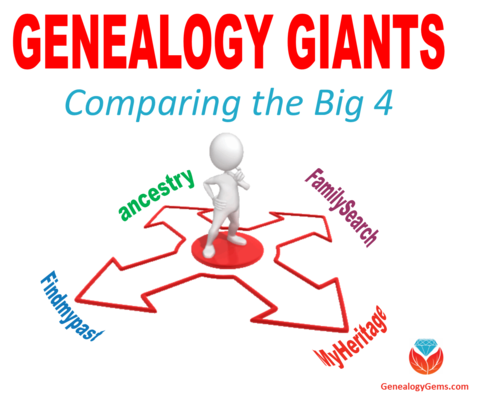
But each has unique strengths and weaknesses, too. You may determine that one or two of these sites meets your needs now. But your family history research needs may change. For example, you may discover an Irish or Swedish ancestor whose records may be hosted on a different site than the one you’ve been using. Or you may find that you need DNA to push back further on your family tree. It’s critical to which sites offer what records and tools, so you know your options when your needs or interests change.
Comparing the Top Genealogy Websites
There are so many features on each site–and an apples-to-apples comparison isn’t easy.
Here’s one example: how many records are on each site? Some sites include DNA results and user-submitted family tree profiles in their total record count. Others don’t. One site has a universal family tree–ideally with one record per person who has ever lived–and the others host individual trees for each user, leading to lots of duplication. Does a birth record count as one record? FamilySearch thinks so. But other sites may count a birth record as three records, because a baby, mom and dad are all named. So it’s not easy to compare historical record content across all the sites.
Watch the “Genealogy Giants” kick-off lecture
Additional Genealogy Giants Website Resources
- Click here for a step-by-step introduction to getting started on Ancestry.com.
- Click here to learn why everyone should have a free FamilySearch login–and use it!
- Click here to learn more about the historical record collections Sunny Morton loves on Findmypast, including British Isles resources and content for tracing your U.S. ancestors!
- Do your DNA with MyHeritage DNA! You can also upload your DNA results from other testing companies to MyHeritage for free and enjoy free matching and analysis tools!
- Click here to read what Genealogy Gems loves about MyHeritage.
Reviews of “Genealogy Giants”
“You may have asked, ‘Which is the best online genealogy service for me to use?’….I suspect this video [presentation by Sunny Morton at RootsTech 2017] will answer most of your questions. Topics covered include cost, record types, geographic coverage, genetic testing, DNA matching, search flexibility, languages supported, mobile-friendly, automated matching, and a lot more. Sunny provides the most information about these four sites that I have ever seen in any other one document or video. This is a keeper! I have been using all four of these web sites for years and yet I learned several new facts about them, thanks to Sunny’s online video presentation. I suspect you will learn some things as well.” – Dick Eastman, Eastman’s Online Genealogy Newsletter
“We want to tell you how much we enjoyed the presentation about the comparison of the four major websites. [Sunny] did an excellent job and we were so thrilled with her presentation. She was so prepared and presented it in such a manner as to be understood. Give her our best.” – Eldon and Dorothy Walker
“I am incredibly thankful for your Big 4 session. I’ve never had interest in Findmypast or MyHeritage as I felt FamilySearch and Ancestry had it all…and hadn’t heard of PERSI either. With newly found Irish roots (via DNA), I’m excited to extend some lines that have gone cold.” – a FamilySearch employee
Disclosure: This article contains affiliate links and Genealogy Gems will be compensated if you make a purchase after clicking on these links (at no additional cost to you). Thank you for supporting Genealogy Gems!
