by Lisa Cooke | Mar 29, 2017 | 01 What's New |
Alaska genealogy researchers celebrate an important milestone. It’s the 150th anniversary of the Alaska Purchase. This special commemoration includes a photography exhibit, musical program, and much more. Keep reading to learn more about resources for Alaska genealogy.
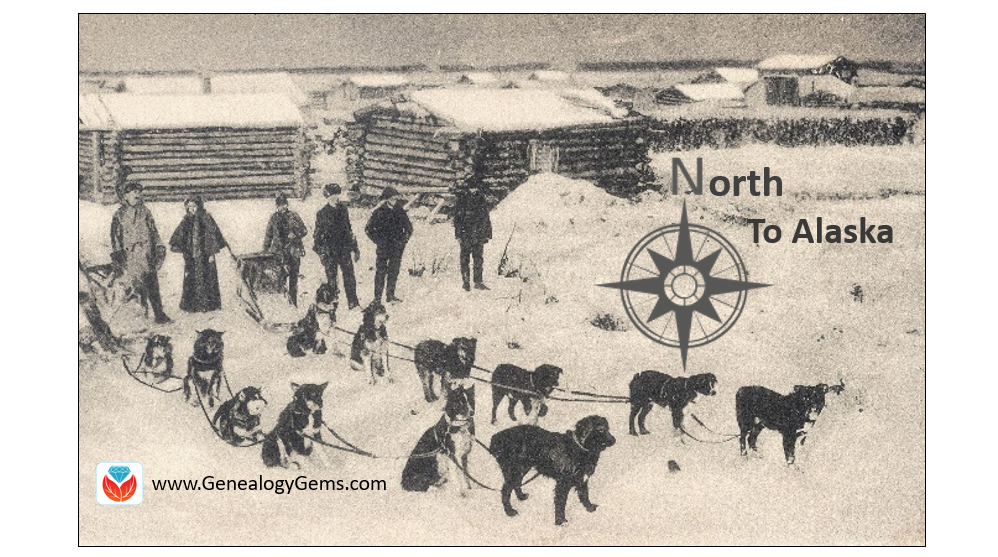
The National Archives is celebrating the sesquicentennial (150 years) of the Alaska Purchase with a special Hidden Treasure Alaska panoramic photography exhibit at the National Archives at College Park. It will also include a presentation by the exhibit curator, a musical program at the National Archives Museum in Washington, DC, and a loan to Polar Bear Garden exhibit at the Anchorage Museum. The National Archives programs and exhibit are free and open to the public.
The Musical Program
The musical program will be held on Thursday, March 30, at 7:30 p.m. at William G. McGowan Theater, Washington, DC. On March 30, 1867, U.S. Secretary of State, William Henry Seward, signed the Alaska Treaty of Cession that purchased Russian America. To commemorate the life and contributions of Seward, the State of Alaska is sponsoring a performance of the Alaska chamber group, Wild Shore New Music. Wild Shore will perform the work of living composers who have found inspiration through their experiences with the natural beauty and indigenous cultures of Alaska. Reservations are recommended and can be made online.
The Exhibit
The Hidden Treasure exhibit will be at the National Archives at College Park, MD, on the lower level. Hidden Treasure dramatically captures the beauty of Alaska, as captured on film by U. S. Geological Survey (USGS) topographers from 1910-1932. These extraordinary images of more than 6,000 panoramic photographs from the collection were used, but then stored and remained unseen for decades. Thanks to the research, work, and photographic skill of National Archives expert Richard Schneider, these images can now be seen by the public in their original panoramic format for the first time. These images capture work-life in the Alaskan wilderness, surveying techniques, towns, and geological formations, such as the Columbia Glacier. See Richard Schneider’s related Prologue Magazine story: The Alaskan Frontier in Panorama – How the National Archives Preserved Early 20th-Century Photographs.
Schneider will discuss these historic panoramic photographs of the Alaska Territory in his presentation on Wednesday, April 12th at 2 p.m. EST. You may see it live streamed at the William G. McGowan Theater & YouTube.
Polar Bear Garden
 Beginning March 3rd through September 17, 2017, The Polar Bear Garden exhibit will be on display at the Anchorage Museum in Anchorage, Alaska.
Beginning March 3rd through September 17, 2017, The Polar Bear Garden exhibit will be on display at the Anchorage Museum in Anchorage, Alaska.
Archival and contemporary photographs combined with nesting dolls, cartoons, feature-length films, and Cold War propaganda will take viewers on a journey between Alaska and Russia since the purchase. It will further explore stereotypes, language, storytelling, boundaries, and crossings. The exhibit highlights are on rare loan from the National Archives and include the original cancelled check and President Andrew Johnson’s Ratification of the Treaty. More information about the Polar Bear Garden can be found online.
Alaska Genealogy
Your Alaskan heritage will likely include stories of great strength and perseverance. To begin your Alaska genealogy research, you may wish to review the FamilySearch Wiki article titled Alaska, United States Genealogy. In it, you will learn important tips like the fact that Alaska is not divided into counties, as nearly all the other states are. Instead, Alaska is divided into boroughs.
There is also a free guide on the wiki titled Step-by-Step Alaska Research, 1880-Present that you may particularly helpful. Among other things, it will help you located birth, marriage, and death records; wills and probates; and naturalization and immigration records.
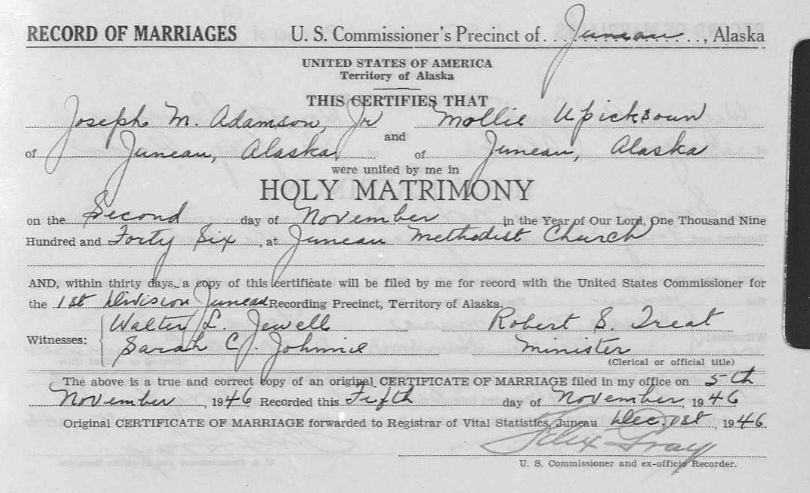
Marriage record found online at FamilySearch.org in collection titled “Alaska, Vital Records, 1816-1959”
Additionally, the Alaska State Archives have resources available. They hold many records that contain information on individuals such as:
Lastly, check out the Alaska Genealogy online guide provided by the Alaska State Library. This basic guide of Alaska related genealogy resources is not intended to be comprehensive, but it is certainly a step in the right direction. Sources for several of the boroughs may be available in other Alaska libraries or through interlibrary loan at your local library. They include:
More Resources for Alaska Genealogy Research
 The Alaska State Research Guide Digital Download by Family Tree Magazine is a digital download you will want to have for your genealogy library. Trace your Alaska ancestors with the advice and resources in this four-page download. It includes:
The Alaska State Research Guide Digital Download by Family Tree Magazine is a digital download you will want to have for your genealogy library. Trace your Alaska ancestors with the advice and resources in this four-page download. It includes:
- a how-to article detailing Alaska history and records, with helpful advice on tracking your family there
- the best websites, books and other resources for Alaska research, handpicked by our editors and experts
- listings of key libraries, archives and organizations that hold the records you need
- descriptions of the top historic sites for learning about your ancestors’ lives and times, including visitor information
- timeline of key events in the state’s history
- full-color map to put your research in geographical context
Happy hunting…or should I say mushing!
by Lisa Cooke | Mar 5, 2017 | 01 What's New, Research Skills |
As many American’s know, the state of West Virginia was formed in 1863 from the state of Virginia during the Civil War. Those researching their West Virginia roots prior to that year, may wonder which counties to search and what records are available. We have some tips to make your West Virginia research a little easier!
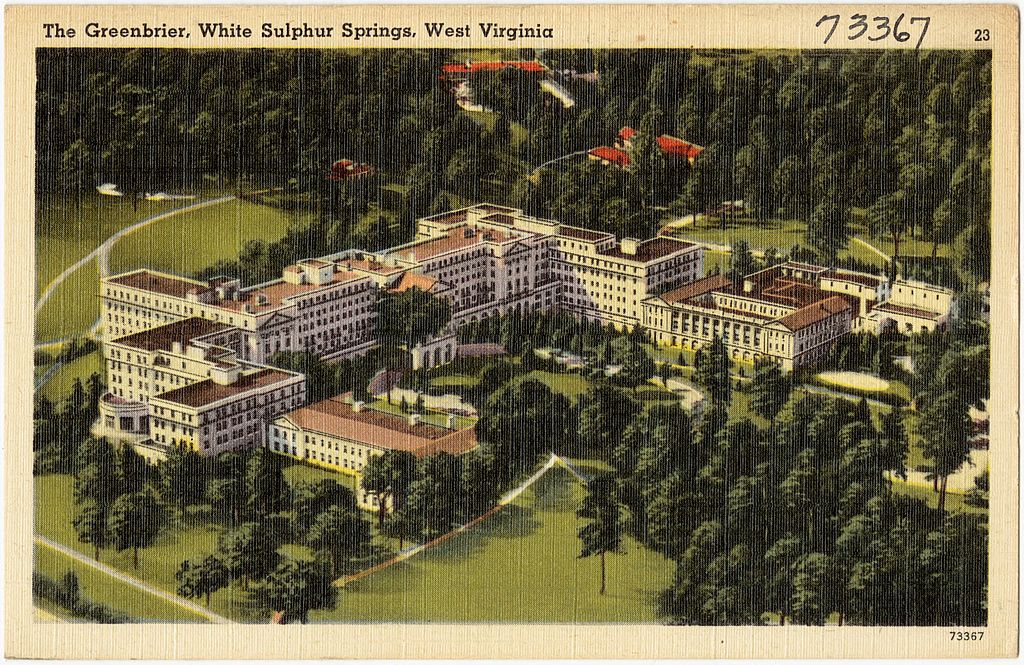
The Greenbrier, White Sulphur Springs, West Virginia, Boston Public Library collection, Wikipedia Commons.
County level research is important when trying to find the vital records of our ancestors. Birth, marriage, and death records typically are found on the county level. This means you will need to obtain a copy of these types of certificates from the local courthouse or other county repository, such as a county archives.
But what happens when the state or county wasn’t around when your ancestor lived there? Such is the case with this Genealogy Gems reader. Here is her question regarding West Virginia research:
I have a 3rd great-grandfather I am trying to find with his parents who may have been born in Greenbrier County, West Virginia. He was born in 1814. My question is that Greenbrier County was in Virginia at the time of his birth. Now it is in West Virginia which was made a state in the 1860s, so where do I look for his records? Finding his parents has been a brick wall! What would you suggest?
Birth Records in the 1800s
The first thing we want to address is the hope that this reader will find a birth record for 1814. Early birth records of this time-frame were typically kept by the churches in the form of christening or baptismal records. Civil registrations of births, which were created by the local or federal government, were not kept regularly for American states until much later. The earliest cities and states to require civil registration can be seen here, but a few examples include: New York in 1880, Virginia in 1853,and Florida in 1865. [1]
Because birth records can not always be located in church or civil registration for this early time period, we suggest using alternate records as your supporting evidence. Substitute birth records might be, but are not limited to: school records, censuses, pension records, marriage records, and biographical sketches. (Click these links to learn more about each type of record.)
West Virginia Genealogy Research: County Level
Next, let’s discuss the uniqueness of researching in West Virginia. West Virginia was created in 1863 out of the state of Virginia. Many of the counties that were once in Virginia, kept the same name and retained their records when they became part of West Virginia.
There is a wonderful resource in the book titled “Red Book: American State, County, and Town Sources” which was edited by Alice Eichholz. This book has a chart for each U.S. state listing the year each county was formed and from what parent county. To find the chart, flip through to the West Virginia section. Each county is listed in alphabetical order. In this case, we would locate “Greenbrier” and take note that according to the chart, Greenbrier County, West Virginia was formed in 1778 by portions of both Montgomery and Botetourt County, Virginia. A chart like this is helpful for any genealogist in determining which counties should be researched.
Greenbrier County, West Virginia: A Timeline of Changing County Boundaries
I took the liberty of looking further into Greenbrier County, West Virginia by examining more closely the changing county boundaries of this county over time. I did this by using the chart I mentioned above found in the Red Book. First, I found Greenbrier county and it’s parent county, then, I searched the list for further instances when parts of Greenbrier county were used to form newer counties. You see, we want to see the changes of this county’s boundaries so that we know what possible places to look for records. Let me show you what I found. We are going to need a time line for this!
- 1778: Greenbrier county was originally formed in 1778 from two parent Virginia counties: Montgomery and Botetourt.
- 1788: part of Greenbrier County, Virginia became Kanawha County
- 1799: Greenbrier shrunk further when a portion of its boundaries became Monroe County, Virginia
- 1818: Nicholas County, Virginia formed from Greenbrier
- 1831: part of Greenbrier created the new county of Fayette, Virginia
- 1863: Greenbrier county, Virginia became part of the State of West Virginia
- 1871: Summers County, West Virginia was created by a small portion of Greenbrier
As you can see, our Genealogy Gems reader may need to visit and research several county repositories both within the state of Virginia and West Virginia.
Greenbrier county is rather unique, as it had boundary changes quite regularly. It may be difficult to visit each of these county courthouses, spanning many miles apart, in hopes of finding targeted records for their ancestor. For this reason, our reader may wish to begin at the West Virginia State Archives. At most state archive repositories, records for all the counties can be easily looked at via microfilm. This may save valuable travel time. (Note: Before visiting any state archives facility, call ahead to verify what information and records they have, so that you do not have a wasted trip.)
There is also a free guide at Family Tree Magazine for West Virginia genealogy research that we highly recommend.
More on Advanced Research Strategies
 Changing county boundaries is just one area that must be mastered to ensure accurate genealogy research. Here are 3 more articles that will help you beef up your genealogy research skills:
Changing county boundaries is just one area that must be mastered to ensure accurate genealogy research. Here are 3 more articles that will help you beef up your genealogy research skills:
The Genealogy FAN Club Principle Overcomes Genealogy Brick Walls
Missing Census or Missing Family: Legacy Tree Genealogists Answer
Resolving Three Common Conflicting Evidence Problems in Genealogy
ARTICLE REFERENCES
[1] Johni Cerny, “Births and Deaths in Public Records,” originally written in “The Source: A Genealogist’s Guidebook to American Genealogy,” online article, Ancestry Wiki, accessed 20 Feb 2017.
by Lisa Cooke | Jul 21, 2018 | 01 What's New, Trees |
Is the tail wagging the dog in your genealogy research? Resist the temptation to jump at each hint and online family tree. Instead, take the lead in your own research and follow the scent of each clue with genealogical best practices. Here’s how…
Almost as soon as you start adding information to your family tree on any of the major genealogy records sites (Ancestry, MyHeritage, Findmypast) you will start getting suggestions. These suggestions are known by a variety of names on the various sites, such as hints, Shaky Leaves, Smart Matches, record matches, etc. No matter what they’re called, they can be a great way to quickly make even more progress in growing your family tree.
There’s an old saying: you get what you pay for. In the case of hints, you have technically paid for them by subscribing to the genealogy website’s service. However, you didn’t pay for them through careful research following solid genealogical methodology. You haven’t yet verified their accuracy, or in the case of suggested online family tree, verified their sources.
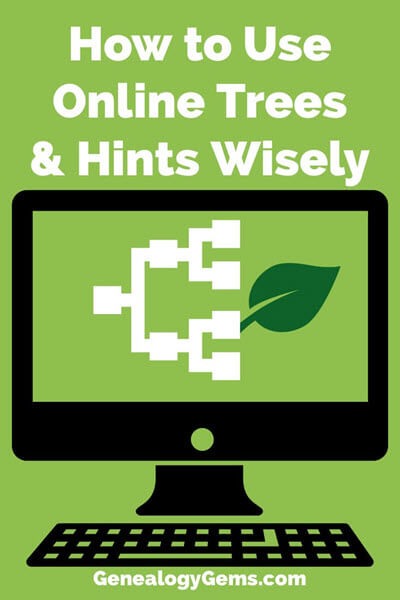
Online family trees are one of the most common types of hints you’ll receive. And it’s no wonder: there are billions of names entered in online family trees*, so your tree is very likely to match some of them.
However, with all those matching trees there are bound to be problems. If you’ve been wondering about the reliability and usability of other people’s online family trees being recommended as hints, you’re not alone. Keep reading to learn more about using information gleaned from other’s online family trees.
The question of trusting online family trees
Brenda is a Premium eLearning member, and she wrote me recently with a question about using online family trees:
“I’m just getting back into my genealogy research after 10 years of not having time. It seems that research has completely changed to online work! I’m getting [hints that link to other] family lines, but can I trust them?”
And this related question comes from Douglas:
“Weekly, I get emails with family tree matches, asking me to confirm the match. My problem is not with the matching but with when I dig into their tree, the source for their information is another tree. That info may be a clue but I learned way back that the info needed to be backed up by good primary and sometimes secondary sources, not what somebody thought was right. Info that I entered in my tree years ago and found subsequently to be wrong is still hanging out in a dozen trees. What is your opinion?”
My guess is that at some point you’ve had some of the same questions as Brenda and Douglas. Am I right? Well, even though it’s exciting to find someone who’s already built a family tree that includes your ancestors, it’s important to proceed with caution. Avoid the temptation to “graft” or copy the tree onto your tree.
That’s not to say you should ignore online trees. Instead, let’s discuss how reliable they are and how to use them wisely and responsibly.
How to use online family trees as hints
Douglas has stated the problem accurately. The researchers behind those tantalizing trees may have made mistakes or copied unfounded information without verifying it. Unfortunately, this is a very common occurrence.
Once copied to one tree, incorrect information can easily get picked up by others and copied over and over again. And the problem is made worse because the more it’s copied, the more unskilled researchers may assume it must be accurate because they see everyone using it. It’s a vicious circle indeed!
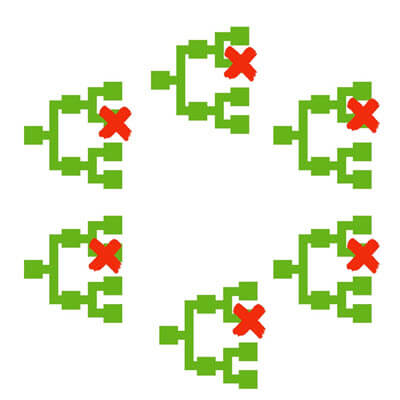
Mistakes can happen in online family trees
Approach every online hint and tree as a clue – a lead – to be considered and scrutinized. You won’t know the accuracy of it for sure until you review the research and verify the sources. That being said, the next logical questions would be “how in the world will I have enough time to verify all of the information in all of these trees?”
The answer is, you don’t.
Instead, do your own genealogical research first, one person and one generation at a time. Work from the present generation backward and learn everything you can from known and trusted primary and secondary sources. If this idea sounds new to you, I strongly encourage you to start listening to my Family History: Genealogy Made Easy podcast. It’s free, and available here on my website, as well as through all major podcast apps. If you’re new to genealogy or returning after a long spell, this podcast will cover the basics in genealogical research and help you get on track.
 It’s easy to let other people’s online trees give you a false sense that you are quickly and easily building your own family tree, but it’s just not true. A tree worth having is a tree worth researching. Don’t let the tail wag the dog here. Follow the proven genealogical research process, and then tap into online family trees when you need a fresh new lead.
It’s easy to let other people’s online trees give you a false sense that you are quickly and easily building your own family tree, but it’s just not true. A tree worth having is a tree worth researching. Don’t let the tail wag the dog here. Follow the proven genealogical research process, and then tap into online family trees when you need a fresh new lead.
Automated record hints and matches
On genealogy websites, you’ll get two types of automated hints or matches. The first is for other people’s trees, which we’ve already discussed. The second is for historical genealogical records.
In order to deliver the historical record hint, the website has compared the data on your tree with the data available in the transcriptions of their records. Since many people share the same name and other distinguishing characteristics like birth dates, it’s important to look at each record closely and carefully.
Review both the record transcription and the digitized image of the document (when available), keeping in mind that not all the useful genealogical data is always transcribed. And in the process of transcribing, errors may have been made.
You first want to evaluate whether this document pertains to your relative. Next, you will need to determine what else it adds to your knowledge of them. Compare what that document says to what you’ve already learned about your family. Watch for multiple, specific pieces of evidence that support or are consistent with what you already know.

Genealogy Giants guru Sunny Morton says that “record hints on Genealogy Giants FamilySearch and MyHeritage are especially known for a high degree of accuracy; Ancestry.com’s are generally pretty good, too, but the site is clear about reminding you that these are just hints. I don’t have data on how accurate Findmypast hinting is, but I do know that they’ve been adding more records to the pool of records they hint on, and that’s also good.”
 After reviewing all the record hints you’ve received, conduct additional searches yourself for records about each ancestor. Use the same process described above to scrutinize and evaluate each record.
After reviewing all the record hints you’ve received, conduct additional searches yourself for records about each ancestor. Use the same process described above to scrutinize and evaluate each record.
Remember that even a digitized record hosted on one of the major websites can have transcription, spelling, or other errors, and sometimes you’ll have to make judgment calls. There’s no substitute for your brain! And there’s no substitute for carefully verifying and documenting every discovery as you go.
Next steps for using hints and trees wisely
By using hints for online family trees and historical records as leads when needed rather than the main path to follow will help you build an accurate family tree.
We are here to help you take control of your family tree and your research every step of the way. For specific information about reviewing record hints, read Getting started on Ancestry.com.
When you do find errors in someone else’s tree, here’s some sound advice for How to approach someone about errors on their family tree.
And finally take a moment to read Don’t lose control when you post your family tree online.
If you’re a Genealogy Gems Premium eLearning member like Brenda, I suggest Genealogy Gems Premium Podcast episode 152. It features my audio interview with Sunny Morton on take-home strategies for using hinting tools at the Genealogy Giants.
Disclosure: This article contains affiliate links and Genealogy Gems will be compensated if you make a purchase after clicking on these links (at no additional cost to you). Thank you for supporting Genealogy Gems!
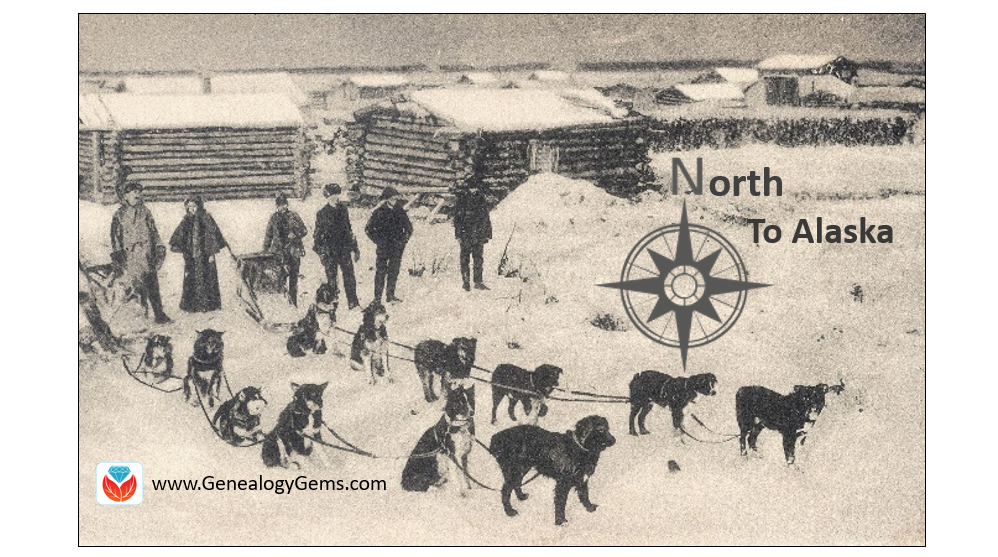
 Beginning March 3rd through September 17, 2017, The Polar Bear Garden exhibit will be on display at the Anchorage Museum in Anchorage, Alaska.
Beginning March 3rd through September 17, 2017, The Polar Bear Garden exhibit will be on display at the Anchorage Museum in Anchorage, Alaska.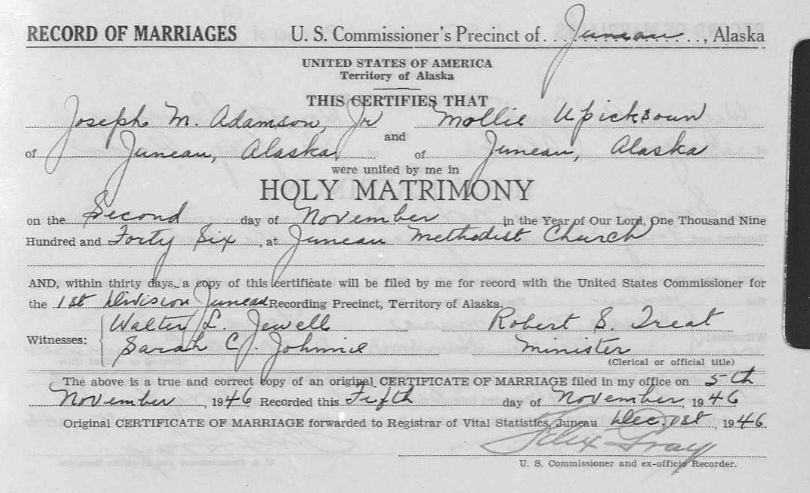
 The Alaska State Research Guide Digital Download by Family Tree Magazine is a digital download you will want to have for your genealogy library. Trace your Alaska ancestors with the advice and resources in this four-page download. It includes:
The Alaska State Research Guide Digital Download by Family Tree Magazine is a digital download you will want to have for your genealogy library. Trace your Alaska ancestors with the advice and resources in this four-page download. It includes:
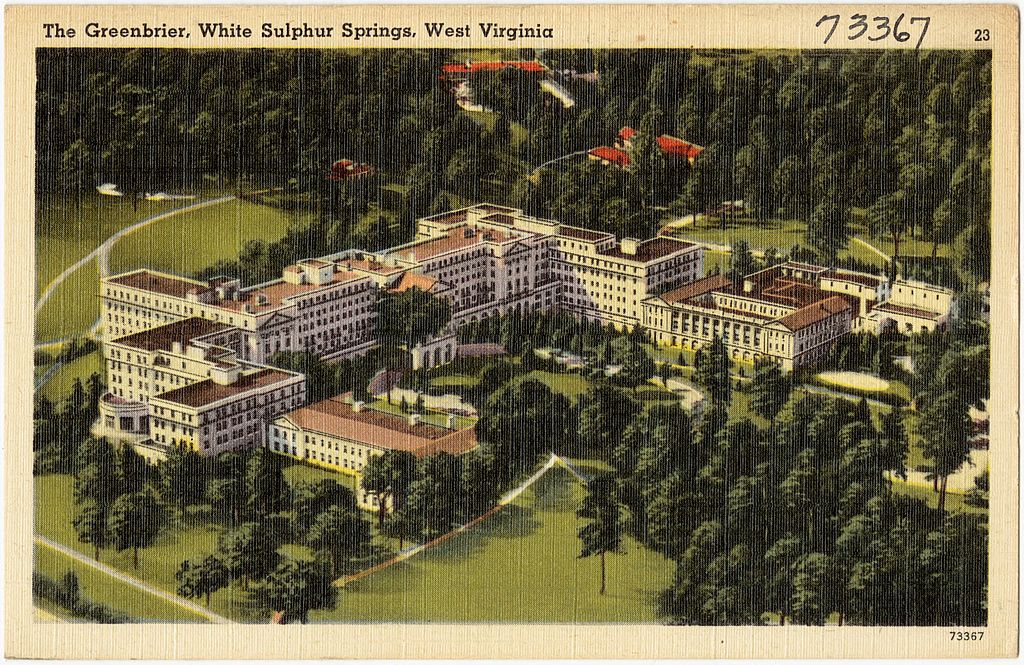
 Changing county boundaries is just one area that must be mastered to ensure accurate genealogy research. Here are 3 more articles that will help you beef up your genealogy research skills:
Changing county boundaries is just one area that must be mastered to ensure accurate genealogy research. Here are 3 more articles that will help you beef up your genealogy research skills: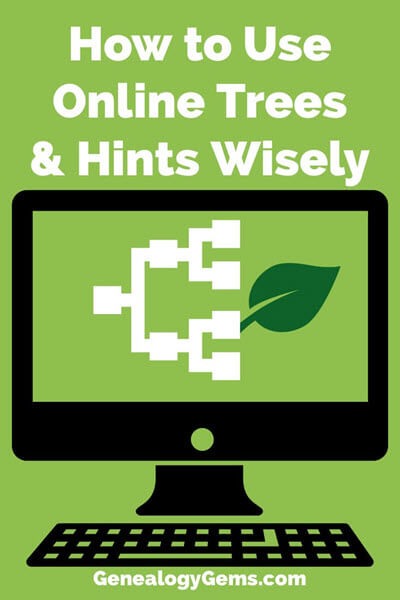
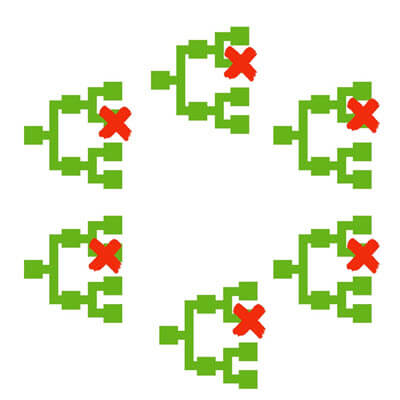
 It’s easy to let other people’s online trees give you a false sense that you are quickly and easily building your own family tree, but it’s just not true. A tree worth having is a tree worth researching. Don’t let the tail wag the dog here. Follow the proven genealogical research process, and then tap into online family trees when you need a fresh new lead.
It’s easy to let other people’s online trees give you a false sense that you are quickly and easily building your own family tree, but it’s just not true. A tree worth having is a tree worth researching. Don’t let the tail wag the dog here. Follow the proven genealogical research process, and then tap into online family trees when you need a fresh new lead.
 After reviewing all the record hints you’ve received, conduct additional searches yourself for records about each ancestor. Use the same process described above to scrutinize and evaluate each record.
After reviewing all the record hints you’ve received, conduct additional searches yourself for records about each ancestor. Use the same process described above to scrutinize and evaluate each record.