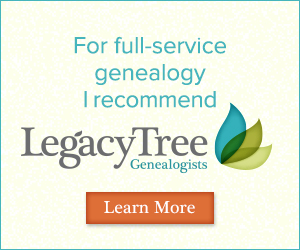Alaska Genealogy and an Important Milestone
Alaska genealogy researchers celebrate an important milestone. It’s the 150th anniversary of the Alaska Purchase. This special commemoration includes a photography exhibit, musical program, and much more. Keep reading to learn more about resources for Alaska genealogy.
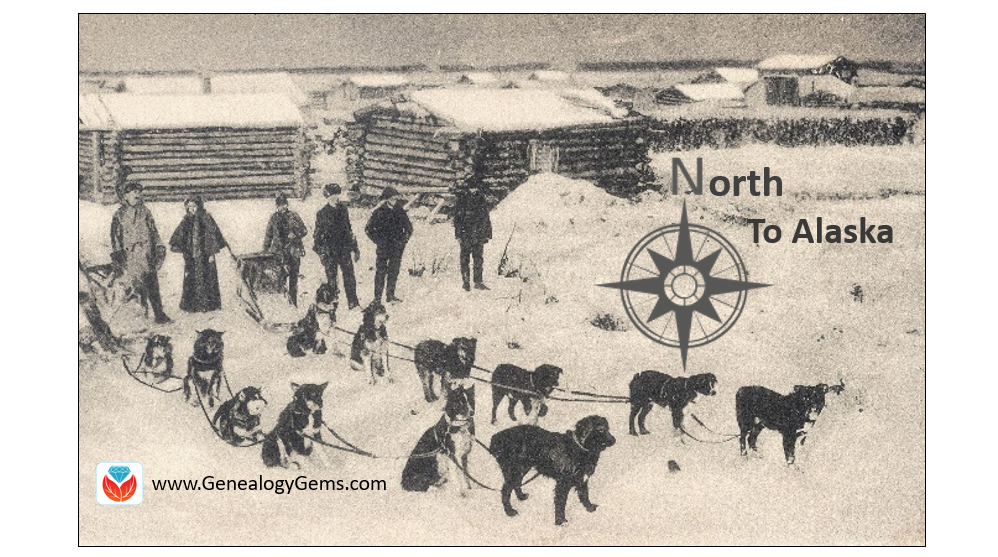
The National Archives is celebrating the sesquicentennial (150 years) of the Alaska Purchase with a special Hidden Treasure Alaska panoramic photography exhibit at the National Archives at College Park. It will also include a presentation by the exhibit curator, a musical program at the National Archives Museum in Washington, DC, and a loan to Polar Bear Garden exhibit at the Anchorage Museum. The National Archives programs and exhibit are free and open to the public.
The Musical Program
The musical program will be held on Thursday, March 30, at 7:30 p.m. at William G. McGowan Theater, Washington, DC. On March 30, 1867, U.S. Secretary of State, William Henry Seward, signed the Alaska Treaty of Cession that purchased Russian America. To commemorate the life and contributions of Seward, the State of Alaska is sponsoring a performance of the Alaska chamber group, Wild Shore New Music. Wild Shore will perform the work of living composers who have found inspiration through their experiences with the natural beauty and indigenous cultures of Alaska. Reservations are recommended and can be made online.
The Exhibit
The Hidden Treasure exhibit will be at the National Archives at College Park, MD, on the lower level. Hidden Treasure dramatically captures the beauty of Alaska, as captured on film by U. S. Geological Survey (USGS) topographers from 1910-1932. These extraordinary images of more than 6,000 panoramic photographs from the collection were used, but then stored and remained unseen for decades. Thanks to the research, work, and photographic skill of National Archives expert Richard Schneider, these images can now be seen by the public in their original panoramic format for the first time. These images capture work-life in the Alaskan wilderness, surveying techniques, towns, and geological formations, such as the Columbia Glacier. See Richard Schneider’s related Prologue Magazine story: The Alaskan Frontier in Panorama – How the National Archives Preserved Early 20th-Century Photographs.
Schneider will discuss these historic panoramic photographs of the Alaska Territory in his presentation on Wednesday, April 12th at 2 p.m. EST. You may see it live streamed at the William G. McGowan Theater & YouTube.
Polar Bear Garden
 Beginning March 3rd through September 17, 2017, The Polar Bear Garden exhibit will be on display at the Anchorage Museum in Anchorage, Alaska.
Beginning March 3rd through September 17, 2017, The Polar Bear Garden exhibit will be on display at the Anchorage Museum in Anchorage, Alaska.
Archival and contemporary photographs combined with nesting dolls, cartoons, feature-length films, and Cold War propaganda will take viewers on a journey between Alaska and Russia since the purchase. It will further explore stereotypes, language, storytelling, boundaries, and crossings. The exhibit highlights are on rare loan from the National Archives and include the original cancelled check and President Andrew Johnson’s Ratification of the Treaty. More information about the Polar Bear Garden can be found online.
Alaska Genealogy
Your Alaskan heritage will likely include stories of great strength and perseverance. To begin your Alaska genealogy research, you may wish to review the FamilySearch Wiki article titled Alaska, United States Genealogy. In it, you will learn important tips like the fact that Alaska is not divided into counties, as nearly all the other states are. Instead, Alaska is divided into boroughs.
There is also a free guide on the wiki titled Step-by-Step Alaska Research, 1880-Present that you may particularly helpful. Among other things, it will help you located birth, marriage, and death records; wills and probates; and naturalization and immigration records.
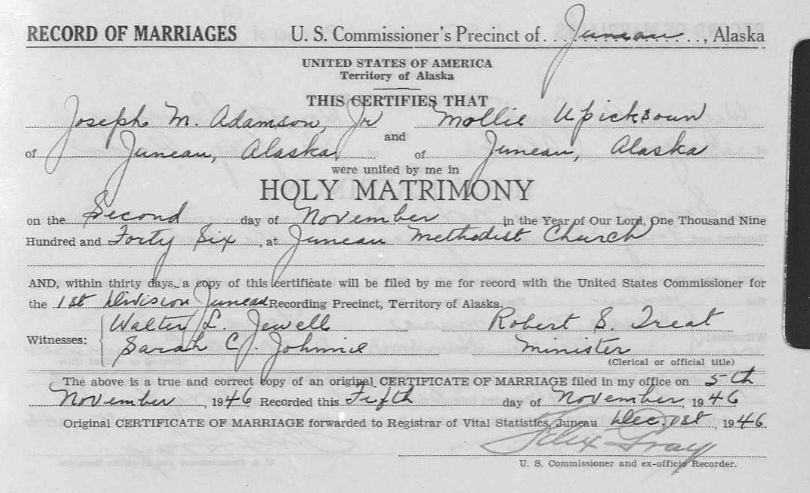
Marriage record found online at FamilySearch.org in collection titled “Alaska, Vital Records, 1816-1959”
Additionally, the Alaska State Archives have resources available. They hold many records that contain information on individuals such as:
- Naturalization records (1888-1972)
- Pioneer Home Residents (1913-1980)
- Probate Index (1883-1960)
- Teacher records (1917-1959)
- World War I Veterans (1913-1923)
- Vital Statistics (1816-1998)
Lastly, check out the Alaska Genealogy online guide provided by the Alaska State Library. This basic guide of Alaska related genealogy resources is not intended to be comprehensive, but it is certainly a step in the right direction. Sources for several of the boroughs may be available in other Alaska libraries or through interlibrary loan at your local library. They include:
- Anchorage Sources
- Fairbanks Sources
- Juneau Sources
- Kenai Peninsula Borough Sources
- Other Alaska Town
More Resources for Alaska Genealogy Research
 The Alaska State Research Guide Digital Download by Family Tree Magazine is a digital download you will want to have for your genealogy library. Trace your Alaska ancestors with the advice and resources in this four-page download. It includes:
The Alaska State Research Guide Digital Download by Family Tree Magazine is a digital download you will want to have for your genealogy library. Trace your Alaska ancestors with the advice and resources in this four-page download. It includes:
- a how-to article detailing Alaska history and records, with helpful advice on tracking your family there
- the best websites, books and other resources for Alaska research, handpicked by our editors and experts
- listings of key libraries, archives and organizations that hold the records you need
- descriptions of the top historic sites for learning about your ancestors’ lives and times, including visitor information
- timeline of key events in the state’s history
- full-color map to put your research in geographical context
Happy hunting…or should I say mushing!
Gathering Genealogical Evidence to Prove a Theory – Irish Genealogy
Episode 19 Video and Show Notes
Join me for Elevenses with Lisa, the online video series where we take a break, visit and learn about genealogy and family history. (scroll down to watch the video)
Genealogy Consultation Provides a Strong Hypothesis
My 45-minute consultation with a genealogy expert Kate Eakman at Legacy Tree Genealogists broke things wide open on my Irish family lines and gave me the information and resources I needed to make all of the progress I shared in this episode. It’s the best investment I’ve made in my genealogy in a long time. They have experts in all areas. Learn more about how easy it is to book a consultation here.
After my consultation I needed to update my research plan and get to work collecting more genealogical evidence.
Let’s quickly recap what happened when I started working on my brick wall last week in episode 18:
- Margaret Lynch’s death certificate said her parents were James Scully and Bridget Madigan.
- Her obituary said she was born in Limerick Ireland.
- There was one couple by those names in Limerick, having children and the right time. There is a gap in the records where Margaret should be.
- Her husband Michael Lynch dies in Stillwater MN. St. Michael’s Catholic church. Found their marriage record in Stillwater. It was a large booming town, and a good place to focus. The Lynch family had a farm across the river in Farmington, Wisconsin.
My research question: Was this couple we found, James Scully and Bridget Madigan, who married in Kilcolman, Limerick, Ireland in 1830, the parents of Margaret Scully?
What Kate Eakman of Legacy Tree Genealogists helped me do in my 45-minute consultation:
- Become acquainted with a variety of excellent Irish research websites
- Located the indexed marriage record for James and Bridget
- Located the original marriage record for James and Bridget
- Located the indexed baptismal records for all of the children who had James and Bridget listed as their parents.
A Genealogy Research Plan for Collecting Evidence
After the consultation I developed a new research question: Are the children that we found records for in Ireland the siblings of my Margaret Lynch?
My research plan included:
- Verify if there were any other couples by the names James Scully and Bridget Madigan married in Ireland, particularly in the time from of circa 1830. (Location of source: RootsIreland.ie)
- Search in the U.S., starting in the area where Margaret lived, for each child. I’m looking for records that name these same parents, and show the child at an age that correlates with the baptismal date.
I identified several sources I believed would help me accomplish my goals.
Marriage Records – I conducted a search for James in Bridget in all counties in Ireland. I discovered that the couple Kate found during my consultation is the only couple in the RootsIreland database with those names married in Ireland. This gives me more confidence that I have the correct couple.
U.S. Records – Armed with the names and ages of the children of James and Bridget, it was time to return to America. I needed to search U.S. records to see if any of the children came to America (perhaps living near Margaret) and if these parents were named.
Records to look for:
- U.S. Federal Census (Ancestry, FamilySearch), and State Census (Minnesota Historical Society, Ancestry, FamilySearch)
- Death records (Minnesota Historical Society, FamilySearch.)
- Newspapers, particularly obituaries possibly naming parents or Limerick. (Minnesota Historical Society, Newspapers.com)
Before I began my search I created an excel spreadsheet to capture the information. I included columns for what their ages should be in each census.
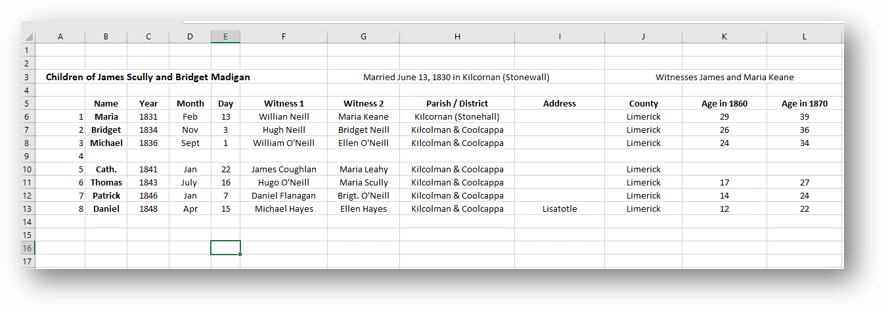
Using a spreadsheet to track my findings.
Now I was ready to start the genealogical hunt!
U.S. Census
Search each sibling one at a time in the census.
- Focus on Washington Co., Minnesota (marriage and death location for Margaret & Michael Lynch)
- Move on to Polk County Wisconsin, and greater Wisconsin.
- Search both U.S. Federal Census & State Census
- Top locations identified for this search: Ancestry.com, Familysearch.org, Minnesota Historical Society
Results:
- Found individuals matching the sons in Stillwater and Baytown (Washington County)
- Found Bridget Scully (Mother) living with various sons in various census records.
- Immigration years listed for some of Margaret’s siblings.
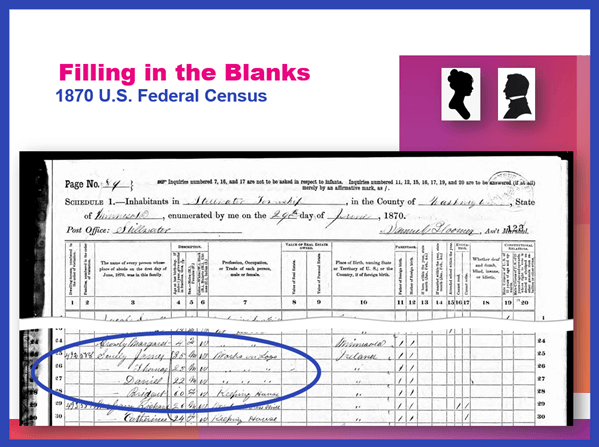
Found in the 1870 U.S. Federal Census: James, Thomas, Daniel and Bridget.
I created folders for each sibling marked MAYBE and collected the records on my hard drive.
Learn more about hard drive organization in Elevenses with Lisa episode 8.
Searched FamilySearch and the Minnesota Historical Society for a death record for each son.
- Found Thomas and James.
- James Scully and Bridget Madigan listed as parents
- Ages matched
- Next step: order the death certificates
Newspapers
Next I searched the Minnesota Historical Society website for newspapers.
Results:
- 170+ articles
- Two obituaries for Bridget Scully! (8 children, immigration year, husband died in Ireland implied)
- Found James Scully working with his brother and his obituary
Research Tip: Look at a map and identify nearby towns and larger cities. Expand your search to these areas.
I found a James Scully in the 1860 census with Bridget and his brothers, and working with Thomas in many newspaper articles.
Bridget’s obituary said she came to America with 8 children. 7 had baptismal records in Ireland. James and Margaret were not found in the baptismal records but were confirmed in U.S. records to have the same parents. That would be a total of 9 children. It’s possible one of the daughters that have not yet been found in U.S. records may have died in Ireland prior to their leaving for America.
I then combed back through my Lynch binder – I might spot something that I marked as unsure, or that might jump out at me now that didn’t 20 years ago.
- Found History of the St. Croix Valley I had photocopied a section. Names Daniel Scully (who I have since found in the census, newspapers and death records) and says his parents are James Scully and Bridget Madigan!
- Looked the book up in Google Books. It’s fully digitized. Now I can extensively read and search it.
Tech Tip: Clip and combine newspaper clippings with SnagIt software
Clipping and saving newspapers poses a unique challenge for genealogists:
- Clipping a small portion of a very large digital newspaper page can result in a low resolution file.
- If you clip an article you don’t always capture which newspaper and issue it came from
- Articles often continue in different locations on the page or pages, making it impossible to capture the entire article in one image.
I use SnagIt software to clip my newspaper finds. I can then save them to Evernote or archive them on my hard drive. SnagIt can save your clippings in wide range of file types and can even clip video. You can get your copy of SnagIt here. It’s a one time fee and download – no subscription! (Thank you for using my link – it financially supports this free without any added expense to you.)
How to combine multiple clippings with Snagit:
- Clip the paper title and date
- Clip the article
- Clip any additional applicable sections of the article
- In the SnagIt menu under Image click Combine Images
- Drag and drop the clippings into the desired order
- Click the Combine button
- Save the combined image: In the menu File > Save As (you can select from a wide variety of file types)
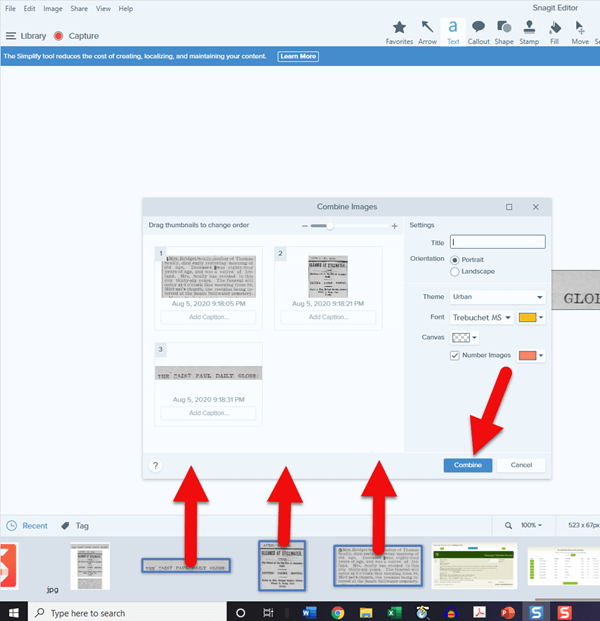
Use SnagIt to combine newspaper clippings – https://tinyurl.com/snaggems
Research Tip: Using Street Addresses in Google Earth
When you find a street address, whether in a newspaper, city directory, census or other genealogical record, use it to find the location in the free Google Earth software program. You can then save an HD quality image of the location.
How to find a location in Google Earth (on a computer):
- Type the address into the search field in the upper left corner
- Click the Search button
- The map will automatically “fly to” the location and a pin will mark the general spot.
- Hover your mouse pointer in the upper right corner of the to reveal the navigation tools. Click the plus sign to zoom in closer.
How to view the location with Street View:
- Zoom in relatively close so that the street and buildings are distinctly visible.
- Just above the zoom tool you will find the Street View icon (the yellow “peg man”). Click on the icon and drag it over the street in front of the building / location. Don’t release your mouse. It may take a second or two for the blue line to appear indicating that Street View is available in that location. If no blue line appears street view is not available.
- When the blue line is visible, drop the Street View icon directly onto the blue line in front of the location you want to view. by releasing your mouse. If you miss the line and the picture looks distorted, click the Exit button in the upper right corner and try again.
- Once on Street View, you can use your keyboard arrow keys to navigate. You can also click on further down the street to move forward that direction.
How to save an image of a street view location:
- Position yourself in the best view of the desired location using your mouse and keyboard arrow keys as described above.
- In the toolbar at the top of the screen, click the Image icon (it looks like a portrait-oriented page, near the printer icon)
- A Title and Description box will appear at the top of the screen beneath the toolbar. Click it and type in a title and description for your image if desired.
- You can adjust the size (resolution) of the image you will be saving by clicking the Resolution button above the title box.
- When you’re ready to save the image to your hard drive, click the Save Image
Learn more about using Google Earth for genealogy in Elevenses with Lisa episode 12.
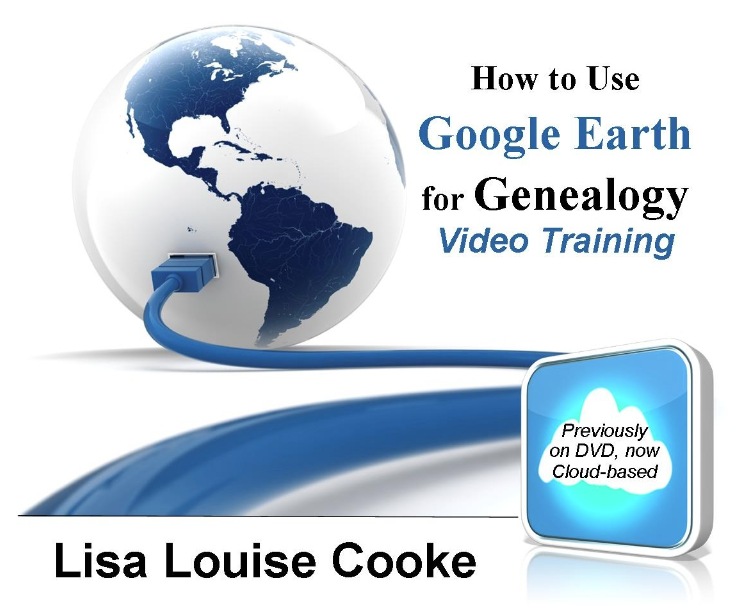
Order the video training series at the Genealogy Gems Store featuring 14 exclusive step-by-step video tutorials. The perfect companion to the book The Genealogists’s Google Toolbox by Lisa Louise Cooke.
After a week of post-consultation research:
Question: Who were the parents of Margaret Scully born in Limerick Ireland on approximately July 9, 1840?
Answer: James Scully and Bridget Madigan, married in Limerick, Ireland June 13, 1830. (Though I feel confident about this, I still have additional records I want to find in order to further solidify this conclusion.)
Question: In what Parish was Margaret Lynch born?
Answer: Most likely Kilcolman based on the baptismal locations of her siblings.
My Next Research Steps:
- Browse search through the baptismal parish records at NLI 1839-1842 for Margaret, and 1834-1836 for James Scully.
- Look for marriages of Margaret’s female siblings, and family burials.
(Contact St. Michael’s church, Stillwater, MN.) - Go through newspapers.com – there are several Minneapolis and St. Paul papers running articles from Stillwater.
- Resume my search of passenger list records with the newly revised date of c. 1851.
- Search for the death record of Bridget’s husband James at RootsIreland and NLI.
How to Book a Genealogy Consultation
My 45-minute consultation with a genealogy expert Kate Eakman at Legacy Tree Genealogists broke things wide open on my Irish family lines and gave me the information and resources I needed to make all of the progress I shared in this episode. It’s the best investment I’ve made in my genealogy in a long time. They have experts in all areas. Learn more about how easy it is to book a consultation here.
Learn More:
For more step-by-step instructions for using Google Earth read my book The Genealogist’s Google Toolbox available at the Genealogy Gems Store.
Recommended Genealogy Gems Premium Member Videos with downloadable handouts:
- Records > Getting the Scoop from Old Newspapers (newly updated)
- Geography > Google Earth for Genealogy
- Geography > Time Travel with Google Earth
- Methodology > Genealogical Cold Cases
Learn more about Genealogy Gems Premium membership here.
Genealogy News: Free Webinar
Watch the free video recording of my session on the MyHeritage Collection Catalog here.
Resources:
Live Chat PDF– Click here to download the live Chat from episode 19 which includes my answers to your questions.
Genealogy Gems Premium Members:
- Show Notes PDF – Genealogy Gems Premium Members can click here to download the show notes PDF for this episode. (Log in required.)
- My simple spreadsheet for tracking baptisms.
- Cheat Sheet: How to Decipher an Irish Catholic Baptismal Record Entry.
Become a Premium Member here.
Genealogy Gems Podcast Episode 216
Genealogy Gems Podcast Episode 216
with Lisa Louise Cooke
In this episode:
- Lisa shares her experiences Down Under in Australia
- Enjoy Lisa’s exclusive RootsTech 2018 interview with Findmypast CEO Tamsin Todd;
- Military Minutes contributor Michael Strauss shines a spotlight on women who have served in the U.S. military;
- Your DNA Guide Diahan Southard introduces the MyHeritage chromosome browser; and
- Genealogy Gems Premium membership gets its biggest boost ever.
NEWS: ROOTSTECH 2018 RECAP
Click here to watch the short RootsTech 2018 official recap video.
NEWS: GENEALOGY GEMS PREMIUM eLEARNING
Update: The Companion Guidebook has been discontinued.
Lisa Louise Cooke uses and recommends RootsMagic family history software. From within RootsMagic, you can search historical records on FamilySearch.org, Findmypast.com and MyHeritage.com.
Keep your family history research, photos, tree software files, videos and all other computer files safely backed up with Backblaze, the official cloud-based computer backup system for Lisa Louise Cooke’s Genealogy Gems. Learn more at https://www.backblaze.com/Lisa.
BONUS CONTENT for Genealogy Gems App Users:
Beginning German Genealogy: Defining “German”
If you’re listening through the Genealogy Gems app, your bonus content for this episode is some get-started-now tips from Legacy Tree Genealogists on tracing your German ancestors. The Genealogy Gems app is FREE in Google Play and is only $2.99 for Windows, iPhone and iPad users.
To learn more about Legacy Tree services and its research team, visit www.legacytree.com. Exclusive Offer for Genealogy Gems readers: Receive $100 off a 20-hour research project using code GGP100. (Offer may expire without notice.)
MILITARY MINUTES: CELEBRATING WOMEN IN U.S. MILITARY HISTORY
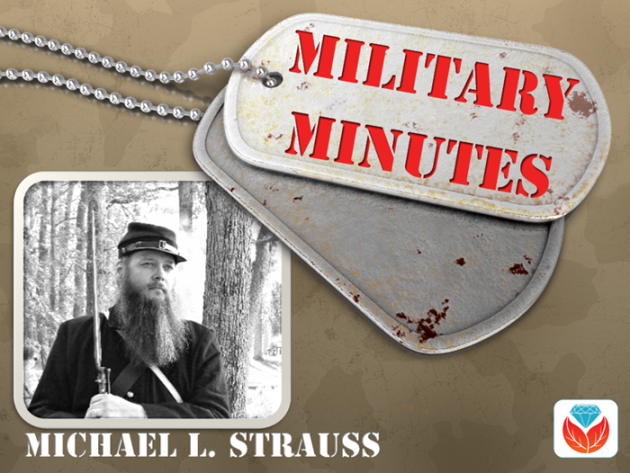
Military Minutes with Michael Strauss
Click here to see the full article (and plenty of images!) on the Genealogy Gems website.
INTERVIEW: TAMSIN TODD AND BEN BENNETT, FINDMYPAST.COM
Findmypast.com is the Genealogy Giant best known for its deep, unparalleled historical record content for England, Scotland, Ireland and Wales.

Tamsin Todd is the Chief Executive Officer of Findmypast.com. She “has worked in the travel, retail and technology sectors, and brings with her a track record of leading successful growth businesses. She spent the early part of her career at Amazon and then Microsoft, where she led the introduction of ecommerce and search products into the UK and Europe. This was followed by stints as Head of Ecommerce at Betfair, and Managing Director of TUI-owned Crystal Ski Holidays. She joins Findmypast from Addison Lee, where she was Chief Customer Officer of Europe’s largest car service company. Tamsin lives in London with her family, and is Digital Trustee of the Imperial War Museums.”

Ben Bennett is Executive Vice President, North America and International at Findmypast.com, “focused on helping families stay connected in the United States and other markets across the globe.”
EPISODE SPONSOR: CASPER MATTRESSES

The original Casper mattress combines multiple, supportive memory foams for a quality sleep surface with the right amounts of both sink and bounce. Breathable design helps you sleep cool and regulates your body temperature throughout the night Delivered right to your door in a small, ‘how do they do that?!’ sized box! Free shipping and returns in the US and Canada.
Exclusive Genealogy Gems offer! Get $50 toward select mattresses by visiting Casper.com/gems and using gems at checkout. (Terms and conditions apply.)
YOUR DNA GUIDE: MYHERITAGE CHROMOSOME BROWSER
Just last year, if you had asked me if I thought anyone could catch AncestryDNA in their race to own the genetic genealogy market, I would have been skeptical. However, it is clear that MyHeritage intends to be a contender, and they are quickly ramping up their efforts to gain market share and your confidence.
MyHeritage began 2018 by making a much-needed change to their DNA matching algorithm, which had some errors in it. They were able to adjust it, and now it is humming right along, telling our second cousins from our fourth. Another development, launched in February, is the addition of a Chromosome Browser.
THE NEW MYHERITAGE DNA CHROMOSOME BROWSER
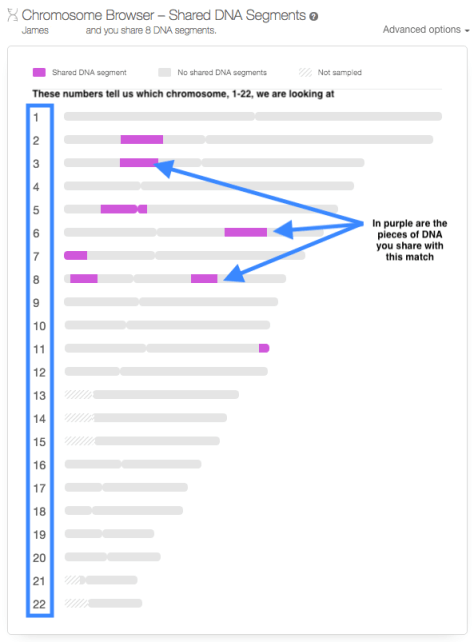
Much like you would browse the library shelves for the perfect book, or browse through the sale rack for a great bargain, you can use a Chromosome Browser to look through your chromosomes for the pieces of DNA you share with your genetic cousins.
Chromosome Browsers can be everything from a fun way to review your genetic genealogy results, to a tool to assist in determining how you are related to someone else. Let’s go over three tips to help you make use of this new tool.
NAVIGATING TO THE CHROMOSOME BROWSER
There are actually two different kinds of Chromosome Browsers in MyHeritage: one to view only the segments you share with one match (the One-to-One Browser), and a browser where you can see the segments shared with multiple matches (the One-to-Many Browser).
To get to the One-to-One Browser, head over to your match page and find a cousin for whom you would like to see your shared DNA segments. Click on Review DNA Match, then scroll down past all the individual match information, past the Shared Matches and Shared Ethnicities until you see the Chromosome Browser.
USING THE ONE-TO-MANY CHROMOSOME BROWSER
To find the One-to-Many Chromosome Browser, you can use the main DNA navigation menu at the top of the MyHeritage homepage. Click on DNA, then on Chromosome Browser, as shown below.
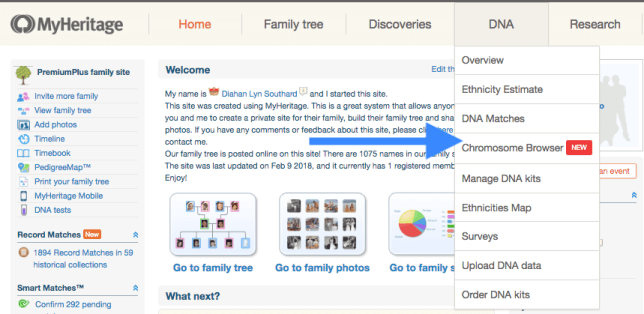
In the One-to-Many Chromosome Browser you can compare yourself, or any account you manage, to anyone else in your match page. To choose a match to evaluate, just click on their name and they will be added to the queue at the top, as shown here.
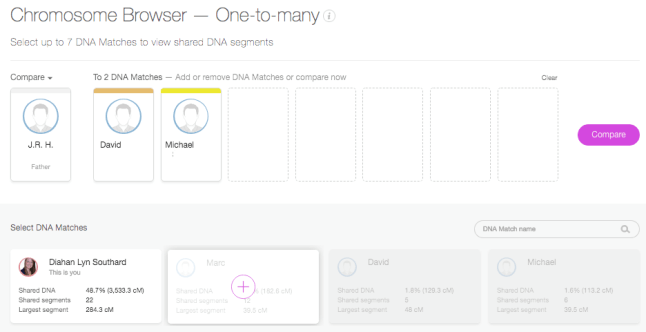
Clicking on Compare will then allow you to see the actual segments you share with each person:
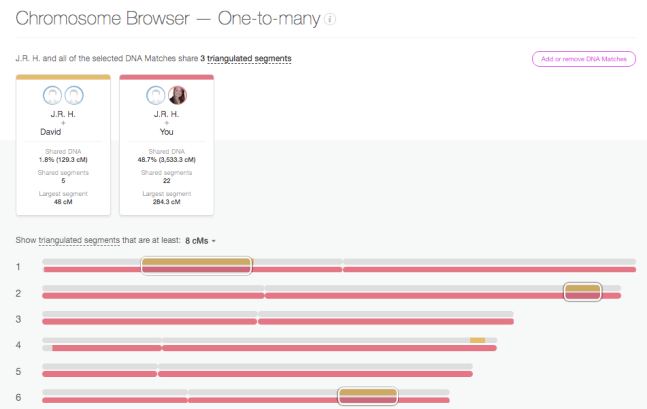
In this One-To-Many view, each individual match gets their own line for each chromosome. Since we have added 7 people to the Chromosome Browser, there are seven lines next to each chromosome number. Each match not only gets their own line, but also their own color. So you can easily match up the lines on the chromosome to the match that shares that piece of DNA with you. For the majority of people the majority of the time, these Chromosome Browsers are just another fun way to visualize the connection you have with your DNA match. In the end, it doesn’t matter where you are sharing on the chromosome, just how much DNA you are sharing. You can obtain that information from your main match page and never look at this Chromosome Browser image, and still make fantastic genetic genealogy discoveries.
THE TRIANGULATION TOOL
Another feature of the Chromosome Browser on MyHeritage is the Triangulation tool. To understand how this works, you first need to understand that you actually have two copies of each chromosome. Two copies of chromosome 1, two copies of chromosome 2, etc. One copy is from mom, and the other from dad. However, in the Chromosome Browser image, you see only one line for yourself (in grey). Therefore, when you see someone matching you on chromosome 14, for example, you don’t know if that person is matching you on the chromosome 14 you got from your mom, or the chromosome 14 you got from your dad.
Likewise, if you see two people whose shared piece with you looks to be in the same location on the same chromosome, you can’t tell if they are both sharing on the same copy of that chromosome, or if one match is related to your dad’s family, and the other match is related to your mom’s family. However, this is what the Triangulation tool does for us. It tells us if two (or three or four, etc.) matches are sharing on the same copy of the same chromosome. Be careful when you use this tool, though. Many erroneously assume that when they see a segment shared between multiple people, that indicates the presence of a recent common ancestor for all of those people. However, that is not always the case.
MyHeritage.com is the place to make connections with relatives overseas, particularly with those who may still live in your ancestral homeland. Click here to see what MyHeritage can do for you: it’s free to get started.
Ready to start exploring what the MyHeritage DNA chromosome browser may tell you about your family history? You have two options. Click here to upload your autosomal DNA test results from another company to MyHeritage for FREE. Or click here to order a MyHeritage DNA test kit. Either way, you can start using all the great tools at MyHeritage DNA!
PROFILE AMERICA: FORD LAUNCHES ASSEMBLY LINE
PRODUCTION CREDITS:
Lisa Louise Cooke, Host and Producer
Sunny Morton, Editor
Diahan Southard, Your DNA Guide, Content Contributor
Michael Strauss, Military Minutes Content Contributor
Hannah Fullerton, Production Assistant
Lacey Cooke, Service Manager
Disclosure: This page contains affiliate links and Genealogy Gems will be compensated if you make a purchase after clicking on these links (at no additional cost to you). Thank you for supporting this free podcast and blog!
Subscribe to the Genealogy Gems newsletter to receive a free weekly e-mail newsletter, with tips, inspiration and money-saving deals.