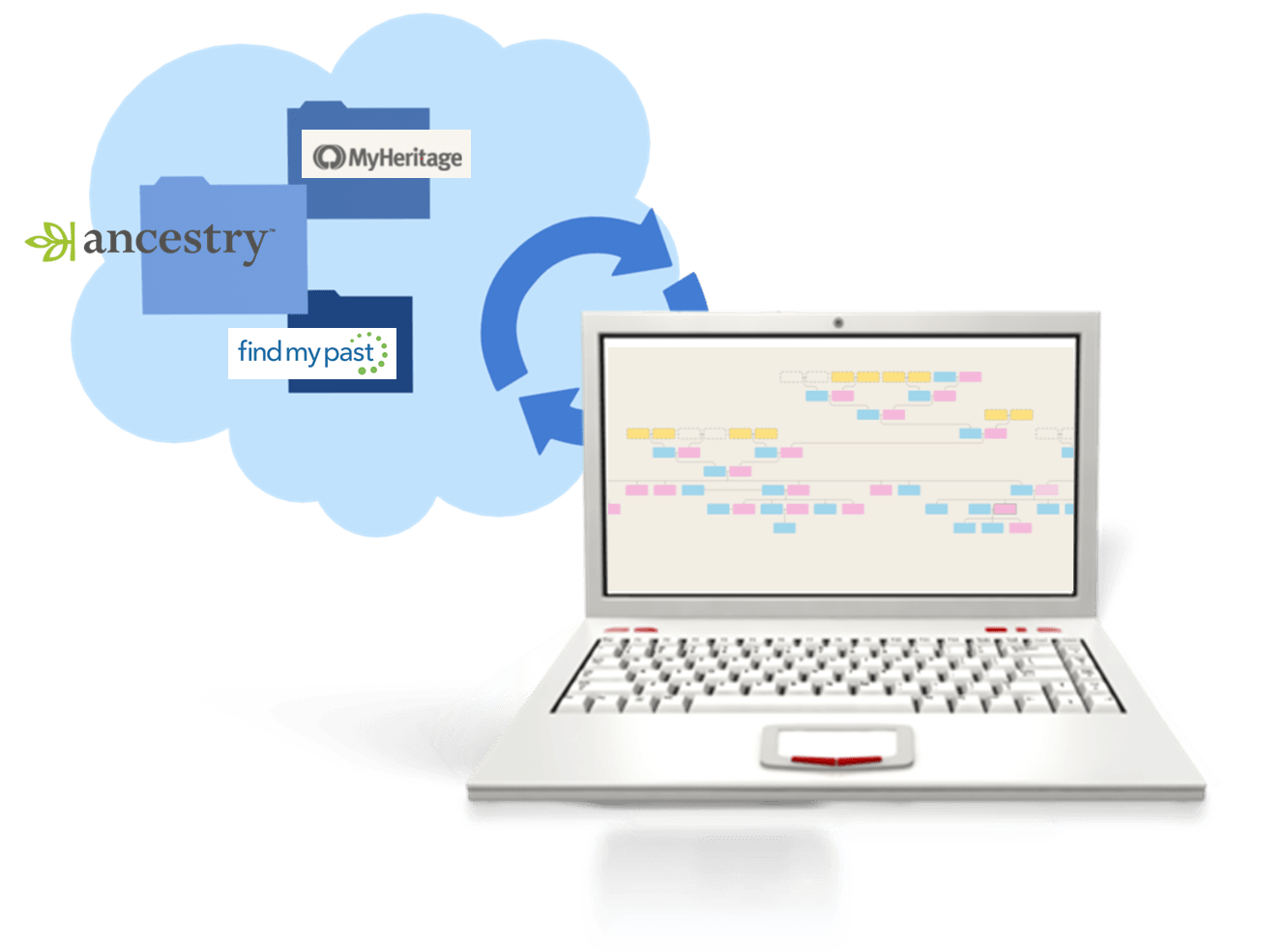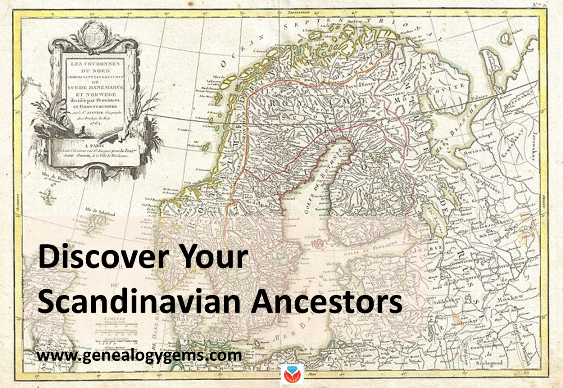by Lisa Cooke | Apr 9, 2016 | 01 What's New, Source Citation, Trees

How to name sources in RootsMagic 7 is a matter of personal preference. My preference? Simply and consistently!
Helen recently transitioned from Mac Family Tree 7 to RootsMagic 7. She sent me this question about how to name sources in RootsMagic:
“I stripped out all sources from my old file before exporting the GEDCOM because I wanted to start fresh with a consistent system in RootsMagic 7. I have watched their webinars for sourcing and understand the basic how-to. I’d love to hear your strategy for naming your sources… say census records. If the names are too general, then you have a lot of data entry for each incident. But if the name is too specific, your source list gets very long very quickly. Do you add ID numbers to your sources?
Thanks to Helen for the question! Naming your sources in RootsMagic is really a personal preference, so the first rule of thumb is not so much about what you call them, but rather that you do so consistently. If you have a naming convention that you follow that works, having a very long list won’t be as intimidating.
I used to number my sources long ago in my old database software. Actually that software did it automatically which I really liked, mainly because I put that number in the name of the digital file for the corresponding record image. RootsMagic 7 allows us to attach our images, so that is no longer an issue.
Here’s an example of my simple approach to naming sources:
Record type > Year > Surname > First name (head of household)
Example: Census 1940 Moore Jay Bee
This way, all census records are grouped together in the source list. The date gives me a time frame of reference (i.e. it is Jay Bee Moore my grandfather rather than his grandfather), Surname, then head of households first name.
If the source is about Jay Bee himself, it works. The source may also mention his wife Pauline, and his son Ronald, but I don’t need to take up space including all of those name in the file name. I know that if I need a source for where Pauline was in 1940, I would find her under her husband Jay Bee. This mirrors my hard drive organization methodology, which I teach in my Genealogy Gems Premium videos.
What if there’s another related family on the same page of that census? This is where personal preference comes in. I save that same census page to the other family’s surname folder on my computer as well. Yes, it is a duplication (and I rarely duplicate effort), but in this case it works for me and I’m consistent. I find it fits better with my hard drive organization, and saves me time down the road when I’m working with a particular family. I could have named the source “Census 1940 Kings Co CA ED16-20 p6,” which is indeed one single unique page of that census but that just isn’t as helpful to me later for retrieval.
Remember, these are your sources, and you can do with them as you please. You are the only one who will be working with them. Again, I’m sharing a process that works well for me. And I always keep my eyes open for new and better ways to do things like this, but even when I find them, I weigh them against the question, “Do I really want to invest the time in changing this that I would have invested in research?” Usually the answer is “No!” unless my way has a proven flaw that will cause me more grief in the end.
There are lots of other ways to do it out there. You know me, I often turn to Google for answers. If you have a question, chances are someone out there has had it too. Google can help you quickly tap into answers. A Google search of how to name sources in Rootsmagic leads to a web page called Organizing Source Names in RM5. It’s a discussion forum where someone posted a similar question. There are a couple of very viable options offered and great discussion about how to decide what works for you. This is one reason I like and recommend RootsMagic, which is a sponsor of the free Genealogy Gems podcast–because they provide so many helpful tutorials with their software. Another great resource is a blog series by Randy Seaver (click the label “RootsMagic”) on how to enter a new source and create a citation.
More Gems on Family History Software
Keeping Up with Online and Master Family Trees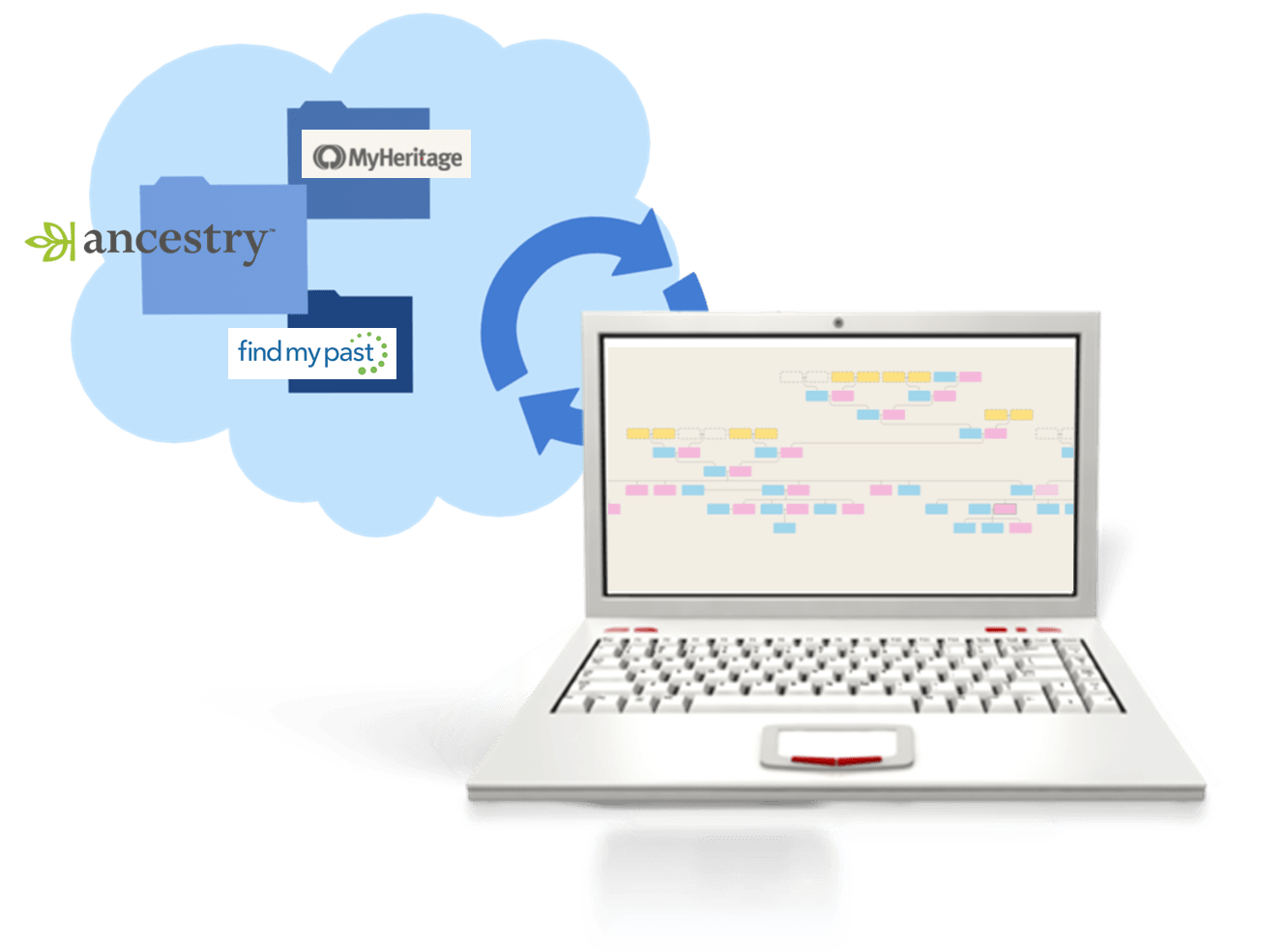
“Is That Software Expired?” Why I Wouldn’t Use Obsolete Family Tree Maker Software
How to Download and Backup Your Ancestry Data: Why To Keep Your Master Tree at Home
by Lisa Cooke | May 26, 2017 | 01 What's New, Jewish, Native American, Swedish, United States
Look for your Scandinavian ancestors in new and updated online Swedish marriage records, as well as population registers and vital records indexes for the Netherlands. Also: English parish registers, an Israeli collection for the Six Day War, and several U.S. collections: biographies, WWII draft registrations, Indian wills, Arkansas, Florida and Georgia.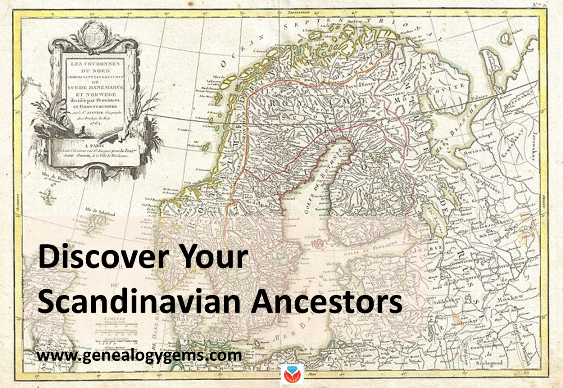
Netherlands – Population Registers, BMD
In May, MyHeritage published major new collections for the Netherlands. Among them are indexes to civil births, marriages and deaths, as well as church baptisms, marriages and burials. You’ll also find their new Netherlands, Population Registers, 1810-1936 index, with more than 16 million records from population registers across the Netherlands. “Records typically list name, birth date, birthplace, residence date, and residence place. Sometimes an individual’s age, occupation, and names of their parents or spouse is also included.”
TIP: Use the source information given to go to browse-only collections of register images at FamilySearch (free) or Ancestry.com (subscribers or library users).
Sweden – Marriage records
Over 6.5 million records are in the new Ancestry.com collection, Sweden, Indexed Marriage Records, 1860-1943. According to the collection description, “records in this database were created by Statistics Sweden (SCB), a government agency established in 1858 that extracted and transcribed birth, marriage, and death information from Evangelical Lutheran Church in Sweden parish record books from 1860 to 1941.” You will likely find the names (including maiden name), dates of birth, gender and number of marriage for the bride and groom, along with dates and place of marriage. Later records may add more details: occupation, residence, nationality, religion and previous marital status. TIP: See the collection description for an explanation of Swedish naming traditions.
FYI–Ancestry.com’s Sweden, Indexed Death Records, 1840-1942 has also been recently updated (it’s now got 12.5 million records).
England – Parish Registers
Findmypast.com has recently posted the following new and updated parish records:
Israel – Military
The Israel State Archives has released a digital archive from the Six Day War. According to an article at Arutz Sheva, the collection numbers over 150,000 pages and includes “minutes of 36 meetings of the Ministerial Committee on National Security from January-July 1967, Cabinet protocols and documents pertaining to the war from various ministries (Prime Minister’s Office, Foreign Ministry, Interior Ministry, Religious Affairs Ministry, Tourism Ministry, Justice Ministry, Housing Ministry and others), as well as sound and video files, still photographs and materials from the personal archives of Levy Eshkol, Yaakov Herzog, Aviad Yafe, Moshe Sasson and Rabbi Shlomo Goren.” Click here for the Six Day War Collection on the Israel State Archives website.
United States – Miscellaneous
- Biographies of Famous People: You’ve likely seen late 19th-century U.S. county histories with biographical sketches of prominent residents (perhaps you’ve even found your family among them). A national version of these “mug books” has been published and indexed on Ancestry.com. Appletons’ Cyclopedia of American Biography, 1600-1889 includes over 15,000 entries from annual volumes 1887-1889, with entries from most states. “Much of the information found within was compiled by either the subjects themselves or by their families,” warns the collection description. “Not all of the biographies found within the Cyclopedia may be accurate….Since contributors to the project were paid by space, there is speculation that the authors of the false pieces may have been financially motivated to add fabricated entries.” As always, use what you find to inform and guide your research: verify everything you can.
- Red Cross: Nearly 20,000 newly scanned photographs from the American National Red Cross collection are now online at the Library of Congress website.
- WWII draft registrations: Fold3 has added 21 new states or regions to its collection of WWII Draft Registration Cards. Draft registration cards are an excellent resource for determining where your family lived after the 1940 census; employer information, which can lead to business records or help you identify a relative in a city directory; and more.
- Indian wills: Ancestry.com has a new collection of U.S., Indian Wills, 1910-1921. According to the collection description, for a time, “the Probate Divisions of the Bureau of Indian Affairs were responsible for determining the heirs of deceased Indian trust allottees. Ultimately, Native Americans submitted more than 2,500 pages of wills and probate records to the Bureau. These records span the period 1910 to 1921 and, with a few exceptions, pertain to Indian families living in the Plains and several western states. Researchers will find members of the following tribes represented in this collection: Chippewa, Sioux, Apache, Shawnee, Quapaw, Assinboin, Leach Lake Chippewa, Confederated Flathead, Ponca, Cheyenne, Crow, Sac & Fox, Nez Perce, Southern Ute, Omaha, Osage, and more.”
- Arkansas: The Arkansas State Archive Newspaper Digitization Project has now digitized and indexed over 200,000 pages that will appear on Newspapers.com in June. Click here to learn more about this project.
- Florida: Flagler College (St. Augustine, Florida) has digitized its archive of yearbooks and photos, articles, college catalogs, and more. Now available to the public online
- Georgia: Now on the Georgia Archives is a digital version of its Bible Records Microfilm Index. These are images of the “card catalog (compiled by Georgia Archives staff) of the Archives’ holdings of Bible records on microfilm. The cards have been scanned and saved in PDF format.”
Got Swedish roots?
 Then you’ll likely enjoy our current Genealogy Gems Book Club featured title, The Whole Town’s Talking by internationally-bestselling author Fannie Flagg. It’s the story of two Swedish-American immigrants to the U.S., who find each other and marry after the man places an ad in a newspaper. Their dairy farm becomes the core of Swede Town, which grows into a classic Midwestern town. This novel is the multi-generational story of that town. Click here to learn more about The Whole Town’s Talking and The Genealogy Gems Book Club.
Then you’ll likely enjoy our current Genealogy Gems Book Club featured title, The Whole Town’s Talking by internationally-bestselling author Fannie Flagg. It’s the story of two Swedish-American immigrants to the U.S., who find each other and marry after the man places an ad in a newspaper. Their dairy farm becomes the core of Swede Town, which grows into a classic Midwestern town. This novel is the multi-generational story of that town. Click here to learn more about The Whole Town’s Talking and The Genealogy Gems Book Club.