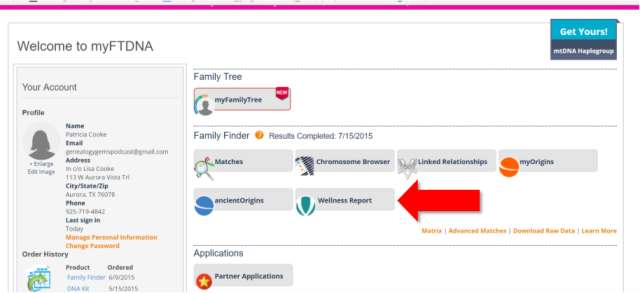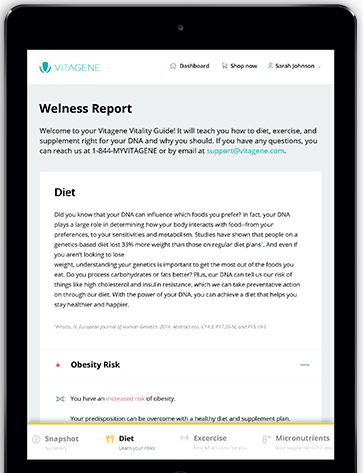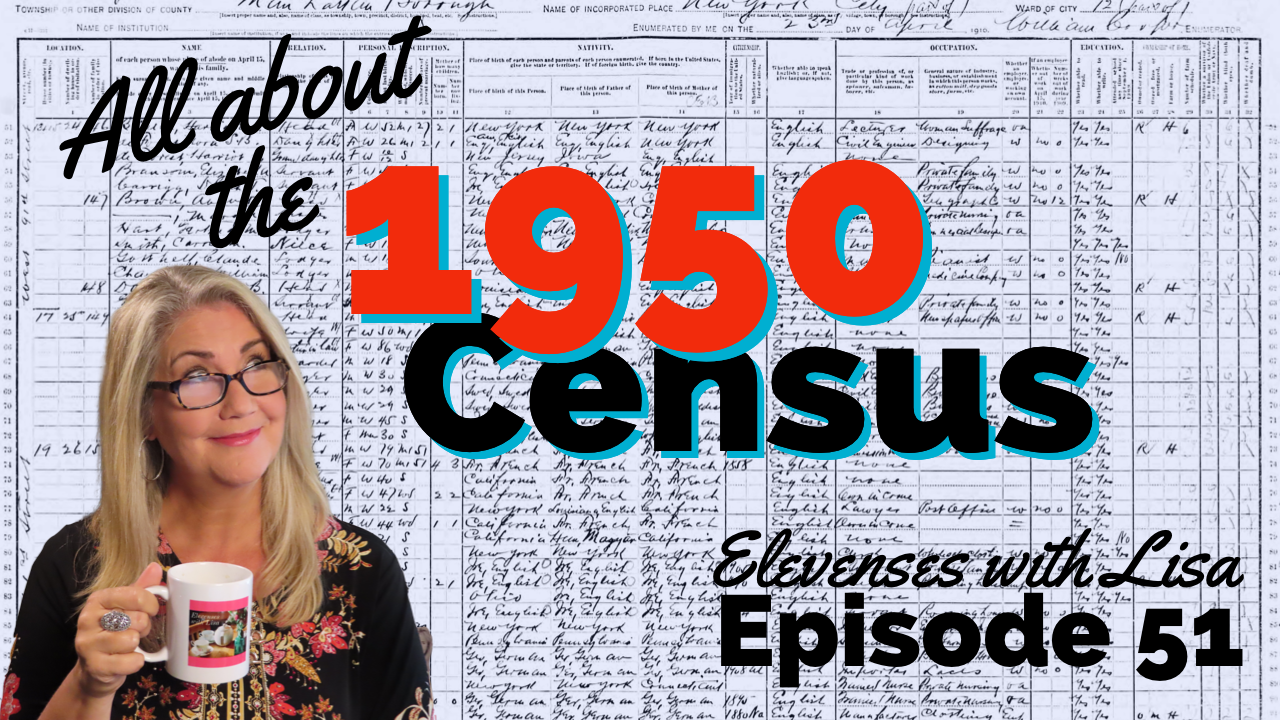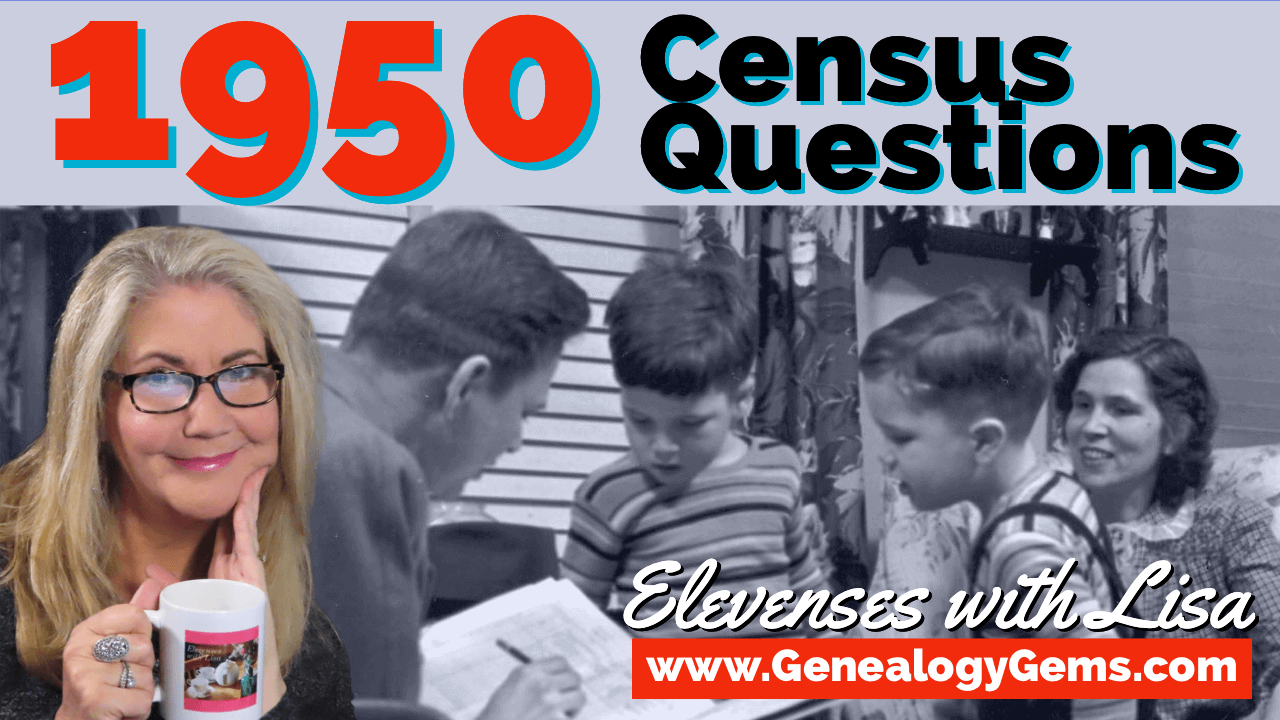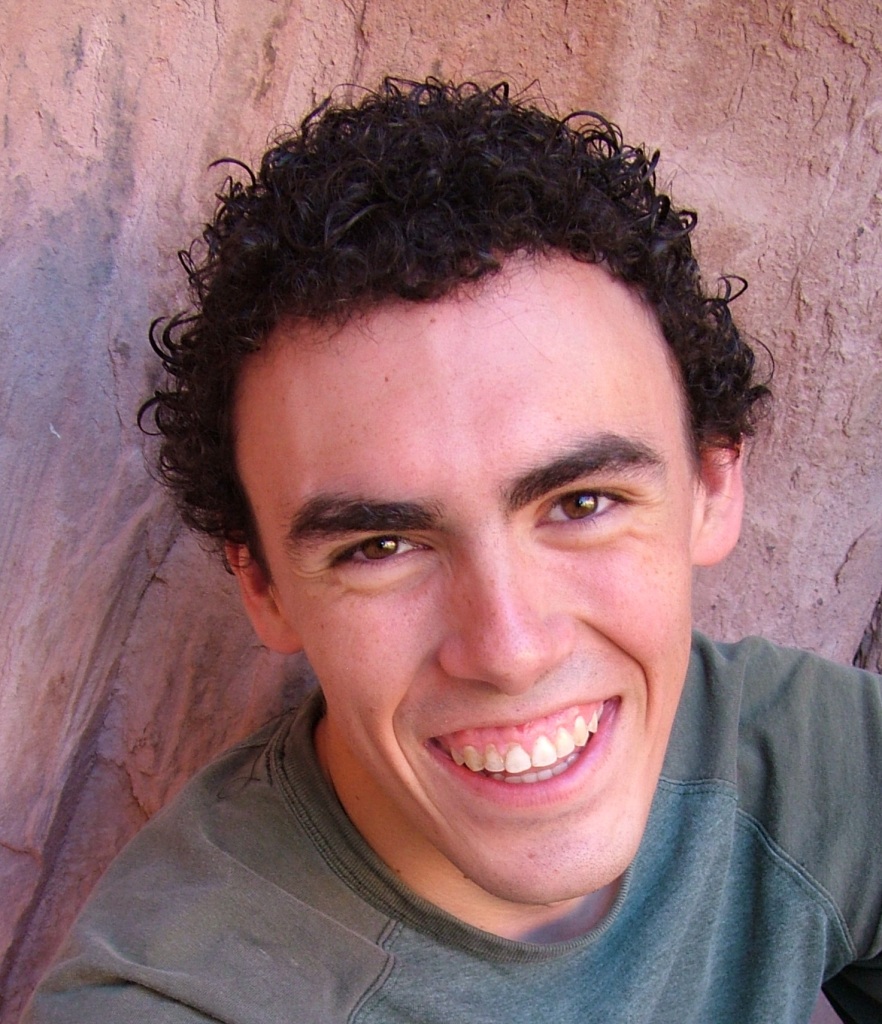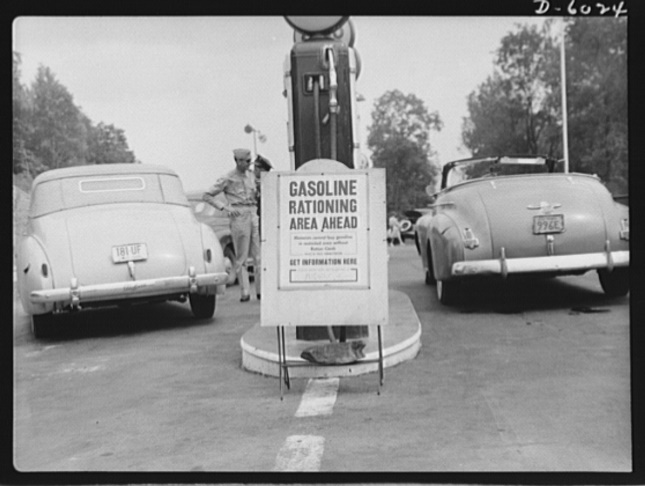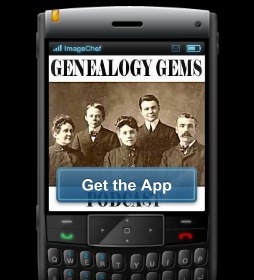by Lisa Cooke | Aug 15, 2015 | 01 What's New, images, Social Media
 Now you can choose whose Facebook activity shows up at the top of your news feed. We hope the Genealogy Gems Facebook page is on your See First list!
Now you can choose whose Facebook activity shows up at the top of your news feed. We hope the Genealogy Gems Facebook page is on your See First list!
Facebook now has a new feature to allow you to select which friends and pages you want to see at the top of your news feed. Along with your close friends and relatives, we hope you’ll include the Genealogy Gems Facebook page on your See First list.
Here’s how to do it:
 1. Go to the Facebook friend or fan page you want to add to your See First list.
1. Go to the Facebook friend or fan page you want to add to your See First list.
2. Look for the “Following” (for friends) or “Liked” (for fan pages) button on that profile picture.
3. Click it, then select “See First.”
It’s that easy! You can choose up to 30 people to see first in your feed.
Why bother? In the past, even if you “Like” a fan page like our Genealogy Gems page, it didn’t necessarily show up in your feed. And it could be easy to miss posts from the people you care most about (especially if they don’t post very often). Now you won’t have to chance missing updates from your “besties,” kids or grandkids, or favorite online groups.
 Add the Genealogy Gems Facebook page to your Facebook See First list, and you won’t miss any of our gems. Like our recent scoop about the new Social Security Application index: we’ve heard from SO many of you (on and off Facebook) how helpful this new database is. It just takes a second. Will you try it now?
Add the Genealogy Gems Facebook page to your Facebook See First list, and you won’t miss any of our gems. Like our recent scoop about the new Social Security Application index: we’ve heard from SO many of you (on and off Facebook) how helpful this new database is. It just takes a second. Will you try it now?
by Lisa Cooke | Oct 24, 2017 | 01 What's New, 1950, Archive Lady, DNA, Genealogy Gems Podcast, Swedish
with Lisa Louise Cooke
In this episode: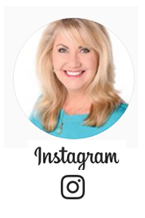
- You’ve heard of “burned counties,” a phrase used to describe places where courthouse fires or other disasters have destroyed key genealogy records? In this episode, a listener presents the problem of her burned city?Chicago.
- Your DNA Guide Diahan Southard shares some of the latest buzz about DNA health reports you can get with your DNA tests for family history?and some opinions about them
- News from the Genealogy Gems Book Club
- Get-started Swedish genealogy tips from Legacy Tree Genealogist Paul Woodbury
- The Archive Lady Melissa Barker shines the spotlight on archival collections that haven’t even been processed yet (and suggestions for getting to them)
- Five years away from the release of the 1950 US census, Lisa has tips on researching your family in the 1940s and preparing for its release
MAILBOX: GEMS FOR YOU AND YOUR SOCIETY


Gail mentioned the free step-by-step Family History: Genealogy Made Easy Podcast
Great news! Your genealogy society or group may reprint articles from Lisa Louise Cooke’s Genealogy Gems blog! Click here to learn more.
MAILBOX: GENEALOGY GEMS BOOK CLUB
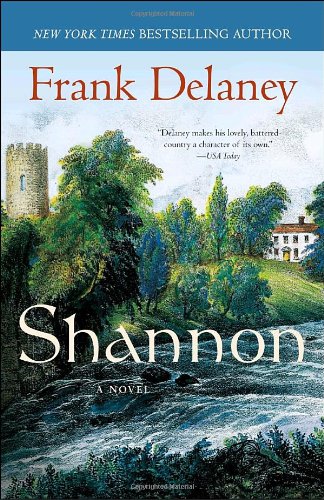
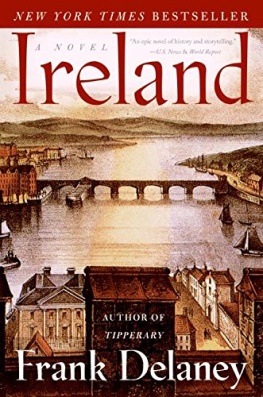
Shannon by Frank Delaney and Ireland by Frank Delaney
(Thank you for supporting the free podcast by using our links to get your copies of these books.)

Book Club Guru Sunny Morton recommends the novels of Frank Delaney, beginning with Shannon (and now she’s reading Ireland). Frank is a master storyteller, and family history themes wind throughout his stories. Tip: he narrates his audiobooks himself. They are well worth listening to! But they’re so beautifully written Sunny is buying them in print, too.
MAILBOX: THE GREAT CHICAGO FIRE
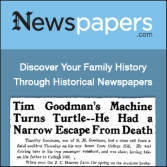
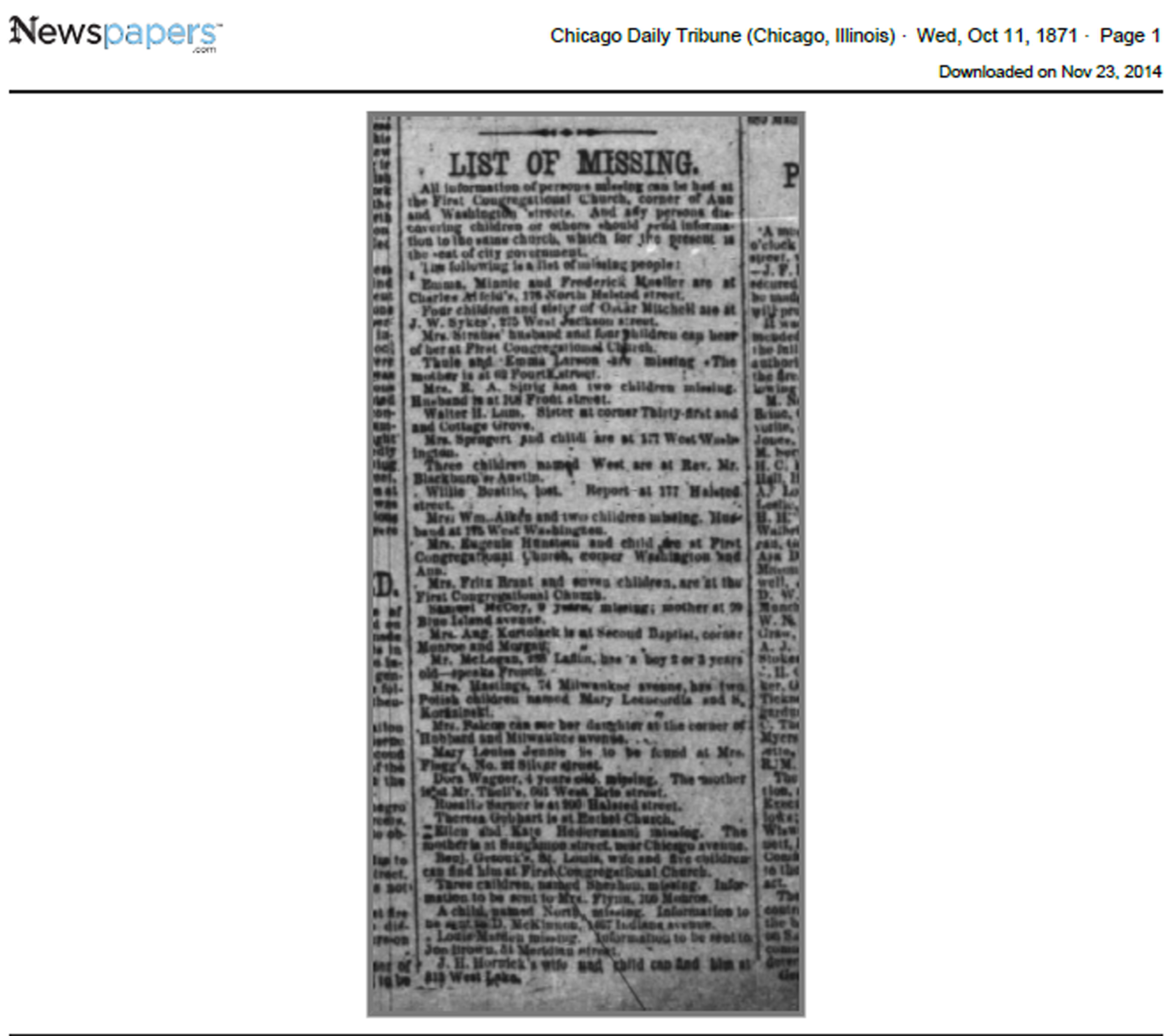
Resource: Newspapers.com
“Burned county” research tips
Sam Fink’s list (an index of Cook County marriages and deaths)
Recommended:

Visit www.RootsMagic.com
Lisa Louise Cooke uses and recommends RootsMagic family history software. From within RootsMagic, you can search historical records on FamilySearch.org, Findmypast.com and MyHeritage.com. RootsMagic is now fully integrated with Ancestry.com: you can sync your RootsMagic trees with your Ancestry.com trees and search records on the site.
 Keep your family history research, photos, tree software files, videos and all other computer files safely backed up with Backblaze, the official cloud-based computer backup system for Lisa Louise Cooke’s Genealogy Gems. Learn more at https://www.backblaze.com/Lisa.
Keep your family history research, photos, tree software files, videos and all other computer files safely backed up with Backblaze, the official cloud-based computer backup system for Lisa Louise Cooke’s Genealogy Gems. Learn more at https://www.backblaze.com/Lisa.
ARCHIVE LADY: UNPROCESSED RECORDS
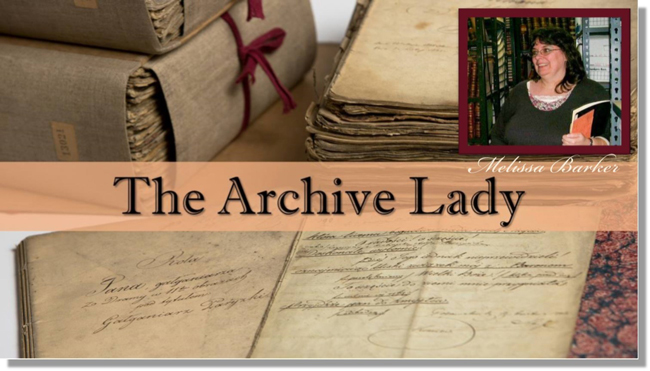 As an archivist, working in an archive every day, I get very excited when someone walks through the door with a records donation in hand. Many of our archives would not have the genealogical and historical records they have without the generosity of others that make records donations. Archives receive donations of documents, photographs, ephemera, and artifacts almost on a daily basis.
As an archivist, working in an archive every day, I get very excited when someone walks through the door with a records donation in hand. Many of our archives would not have the genealogical and historical records they have without the generosity of others that make records donations. Archives receive donations of documents, photographs, ephemera, and artifacts almost on a daily basis.
Many archives have back rooms full of unprocessed and uncatalogued records collections. Sometimes they are even sitting in the original boxes they were donated. These records collections have not been microfilmed, they are not online anywhere but they exist and the genealogist needs to seek them out.


Images courtesy of Melissa Barker and Houston County, TN Archives.
Many times record collections haven’t even been processed yet but the archivist might let you look through a specific collection. Be prepared, sometimes the archivist doesn’t allow patrons to view unprocessed collections. But like I always say “It doesn’t hurt to ask!” The archivist should know what they have in those collections and should be able to help you decide if a particular collection will be of help to you and your genealogy research.
The answer to your genealogical question could be sitting in a box of unprocessed records. I like to always encourage genealogists to put “unprocessed records” on their to-do list. As genealogists, we should leave no stone or box of records, unturned.
DNA WITH DIAHAN: MORE DNA HEALTH REPORTS
 Recently, Family Tree DNA offered its customers a new $49 add-on product: a wellness report that promises to “empower you to make more informed decisions about your nutrition, exercise, and supplementation.” The report comes via a partnership with Vitagene, a nutrigenomics company.
Recently, Family Tree DNA offered its customers a new $49 add-on product: a wellness report that promises to “empower you to make more informed decisions about your nutrition, exercise, and supplementation.” The report comes via a partnership with Vitagene, a nutrigenomics company.
How does it work? When you order the report, Family Tree DNA shares the results of your Family Finder test with Vitagene and gives you a lifestyle questionnaire. According to the site, “this information, along with your DNA raw data results, will be analyzed using the latest research available in the areas of nutrition, exercise, and genomics. You can expect your results to be available on your dashboard within one week of purchase.”
At this point, the test is only available to those who have taken the Family Tree DNA Family Finder DNA test (we called to check with them specifically about those who transfer their DNA to Family Tree DNA, but the Wellness Report isn’t available to them, either). Those who qualify will see a Wellness Report upgrade option on their Family Tree DNA dashboard:
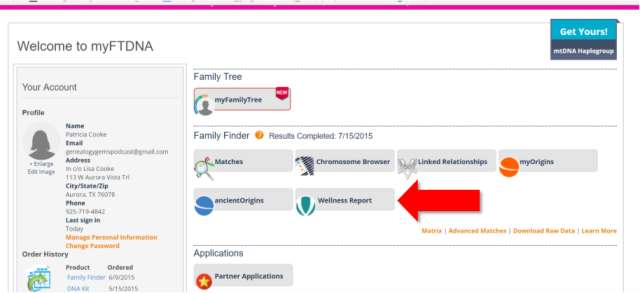
There are several components to the Family Tree DNA and Vitagene Wellness Report. The site describes them as follows:
Nutrition Report. “Personalized, actionable recommendations designed to help you reach your weight goals. Learn how your DNA affects traits such as obesity risk, emotional eating, weight regain after dieting, and more. Included Reports: Obesity Risk, Alcohol Metabolism, Cholesterol Levels, Triglyceride Levels, Lactose Sensitivity, Gluten Sensitivity, Emotional Eating, Weight Regain After Dieting, Fat Intake, Sodium Intake.”
Exercise Report. “Outlines the optimal physical activities for your body to start seeing better results, faster. Included Reports: Power and Endurance Exercise, Muscle Strength, Muscle Cramps, Exercise Behavior, Blood Pressure Response to Exercise, Weight Response to Exercise.”
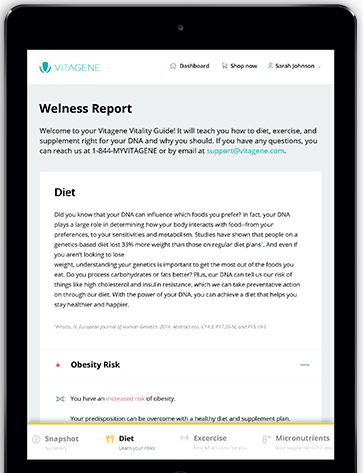
Supplementation Report. “Reveals which deficiencies you are more inclined to suffer from and recommends a supplement regimen that will help keep you healthy and feeling 100%. Included Reports: Full Supplementation Regimen, Vitamin D Intake, Vitamin A Intake, Folate Intake, Vitamin B12 Intake, Iron Intake.”
And what about your privacy? According to Family Tree DNA’s Q&A, “Your data is 100% secure and protected by industry standard security practices. We will not share your information without your explicit consent.”
This is just one of many services that are cropping up or will crop up in the future to offer additional interpretations of our DNA test results. (23andMe was the first major company in the genealogy space to offer these. Click here to read about their health reports, and click here and here to read about the company’s long road to FDA approval.)
Essentially, each DNA test you do for family history looks at a certain number of your SNPs, or little pieces of DNA (not your entire genome, which is costly and isn’t necessary for genetic genealogy purposes). A nutrigenomic profile compares your SNPs with SNPs known to be associated with various conditions or ailments. (These genetic markers have been identified by researchers, many in academia, and deposited in ClinVar, a large, publicly-accessible database that itself is part of an even larger genetic database, SNPedia.) In this case of Vitagene, they are likely mining ClinVar for specific places in your DNA that pertain to nutrition, and were also evaluated as part of the Family Finder test.
Of course, many factors affect your health, nutrition, exercise capacity, and other wellness indicators, not just your genes. The purpose of reports like these is to give you just one more piece of information to weigh personally or with your health care provider.
When considering whether to purchase a nutrigenomics report such as this, I’d look carefully at what’s promised in the report, as well as the company providing it and the cost. Vitagene does also sell vitamin supplements, so they have a clear motivation to tell you about what supplements to take. And, for your information, Vitagene also offers this $49 health report for AncestryDNA and 23andMe customers.
Of course, if it is health advice you want, for only $5 you can turn to Promethease.com and receive a health report?based on any testing company’s autosomal DNA report?that includes some nutritional factors. (I’ve blogged recently about Promethease and another inexpensive recommendation for DNA health reports. Click here to read it!) Or, I will just tell you right now, for free, without even looking at your DNA: Exercise more and eat more green vegetables and less ice cream. There. I just saved you some money. You’re welcome.
GEM: COUNTDOWN TO THE 1950 CENSUS: 5 TIPS
Get a copy of a census record for yourself or a relative (1950-2010). This costs $65 per person, per census year. In addition to genealogy uses, census records are legally-recognized documents to prove your identity, citizenship or age if you’re applying for a passport and you’ve lost your birth certificate or other situations like that. Order it through the “Age Search Service” offered through the US Census Bureau.
Video tutorial: How to obtain a copy of your census record
Find your family in all possible records before and during WWII
5 places to find city directories:
Find your family in all possible records AFTER the war
- City directories, yearbooks, deeds, divorce records (the divorce rate went up after WWII)
- Post-WWII draft registrations: Click here to order copies of draft registration records for men born 1897-1957. Requires full name of applicant, address at time of registration (tip: get it from a city directory).
Help create location tools for the 1950 US Census

Available in the Genealogy Gems Store
Google your family’s history during the 1940s and 1950s
Follow-up your discoveries with Google and YouTube search questions. Example: You find your grandmother working as a telephone operator in the 1940s in a city directory. What would her job have been like? Search YouTube:
YouTube videos on 1940s telephone operators
LEGACY TREE TIP: START YOUR SWEDISH GENEALOGY

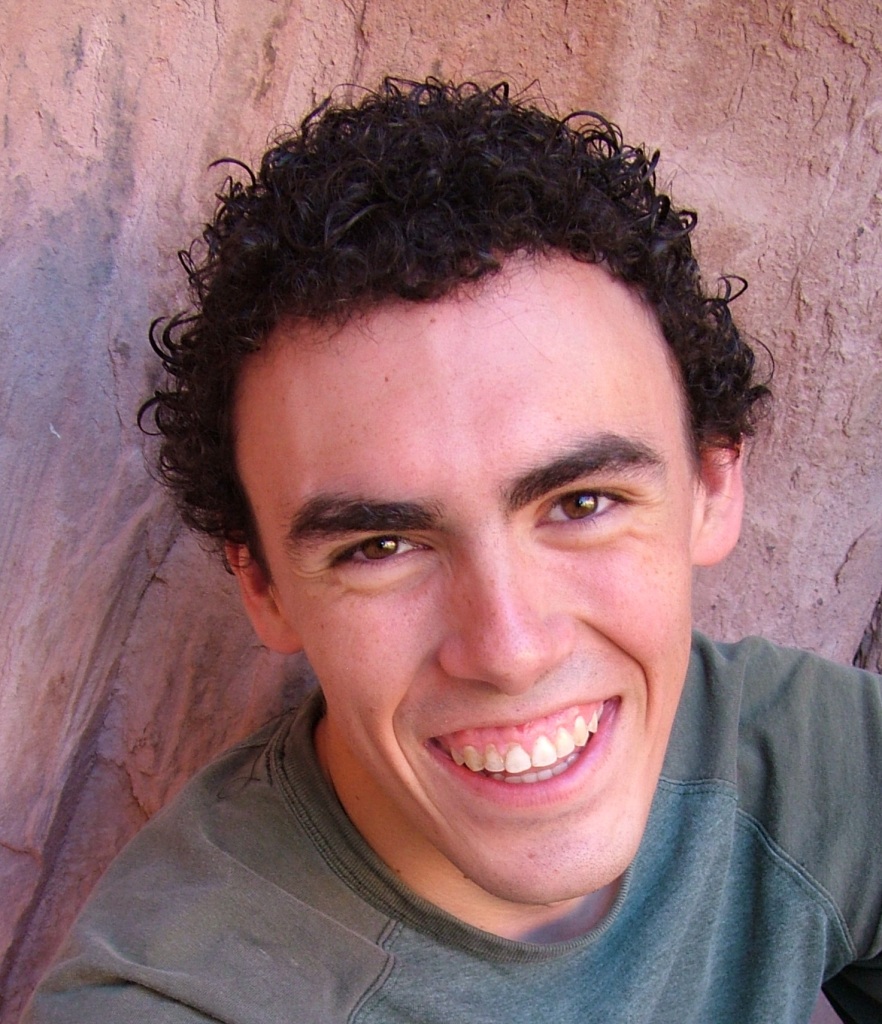
Click here to read Paul Woodbury’s tips on the Genealogy Gems website.
PROFILE AMERICA: THE OPEN ROAD
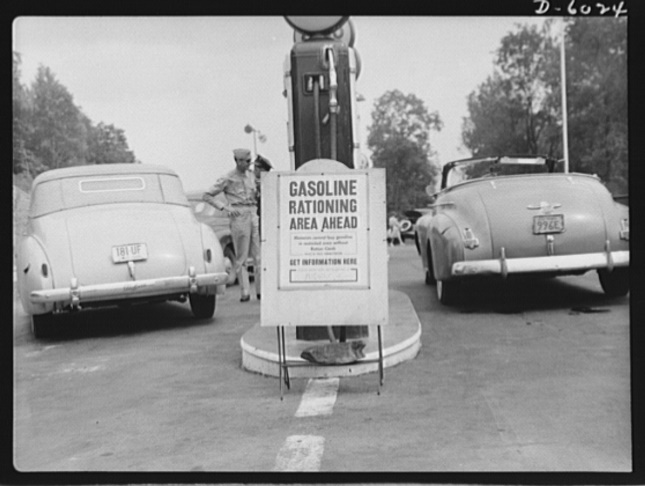
Gasoline Rationing
“The busiest spot on the Pennsylvania Turnpike,” Library of Congress photograph; image courtesy of Wikimedia Commons. Click here to see full citation.
BONUS CONTENT for Genealogy Gems App Users
If you’re listening through the Genealogy Gems app, your bonus content for this episode is a lightning-quick tech tip from Lisa Louise Cooke on how to undo that last browser you just closed and didn’t mean to! The Genealogy Gems app is FREE in Google Play and is only $2.99 for Windows, iPhone and iPad users
PRODUCTION CREDITS
Lisa Louise Cooke, Host and Producer
Sunny Morton, Editor
Diahan Southard, Your DNA Guide, Content Contributor
Hannah Fullerton, Audio Editor
Lacey Cooke, Service Manager
FREE NEWSLETTER:
Subscribe to the Genealogy Gems newsletter to receive a free weekly e-mail newsletter, with tips, inspiration and money-saving deals.
Resources
Download this episode
Download the show notes
 Now you can choose whose Facebook activity shows up at the top of your news feed. We hope the Genealogy Gems Facebook page is on your See First list!
Now you can choose whose Facebook activity shows up at the top of your news feed. We hope the Genealogy Gems Facebook page is on your See First list! 1. Go to the Facebook friend or fan page you want to add to your See First list.
1. Go to the Facebook friend or fan page you want to add to your See First list.![]() Add the Genealogy Gems Facebook page to your Facebook See First list, and you won’t miss any of our gems. Like our recent scoop about the new Social Security Application index: we’ve heard from SO many of you (on and off Facebook) how helpful this new database is. It just takes a second. Will you try it now?
Add the Genealogy Gems Facebook page to your Facebook See First list, and you won’t miss any of our gems. Like our recent scoop about the new Social Security Application index: we’ve heard from SO many of you (on and off Facebook) how helpful this new database is. It just takes a second. Will you try it now?
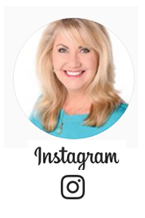


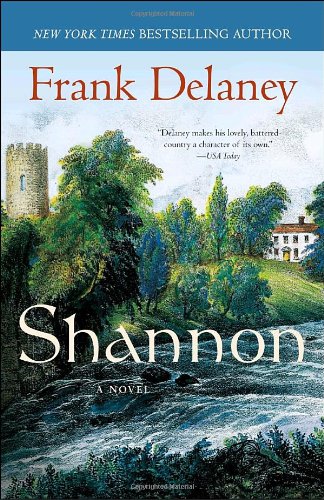
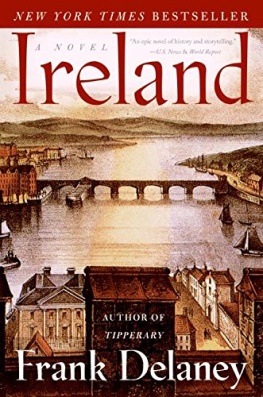

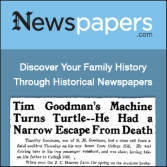
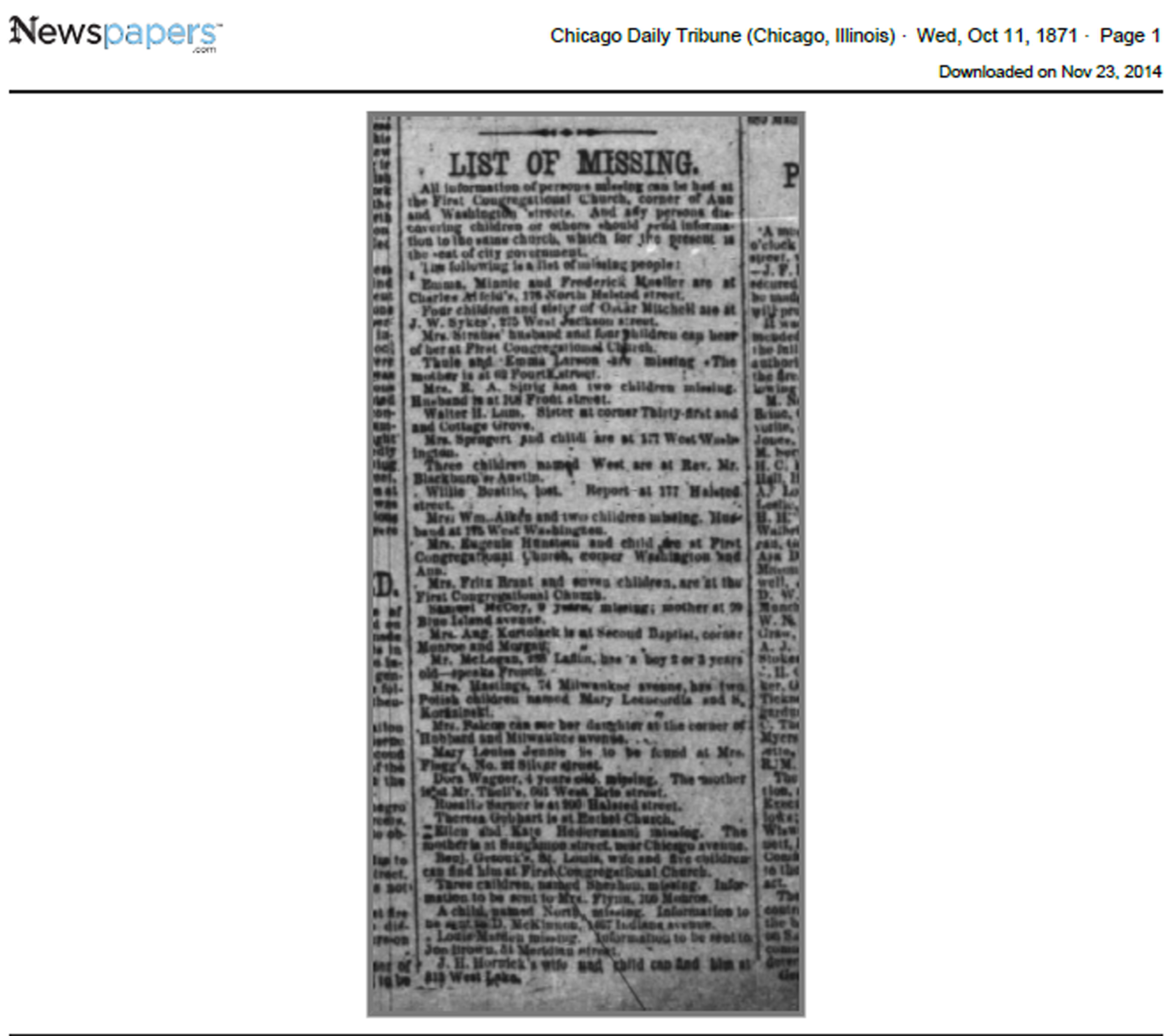


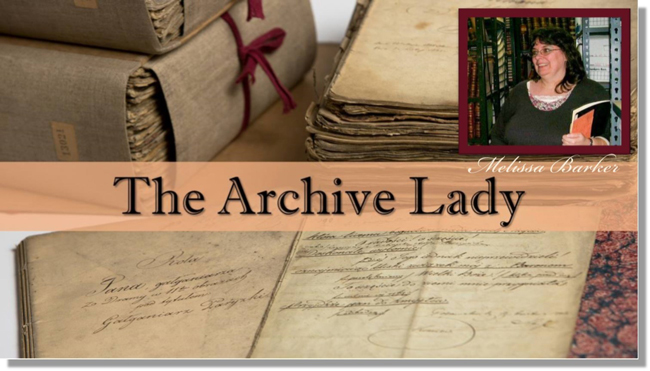 As an archivist, working in an archive every day, I get very excited when someone walks through the door with a records donation in hand. Many of our archives would not have the genealogical and historical records they have without the generosity of others that make records donations. Archives receive donations of documents, photographs, ephemera, and artifacts almost on a daily basis.
As an archivist, working in an archive every day, I get very excited when someone walks through the door with a records donation in hand. Many of our archives would not have the genealogical and historical records they have without the generosity of others that make records donations. Archives receive donations of documents, photographs, ephemera, and artifacts almost on a daily basis.

 Recently,
Recently,