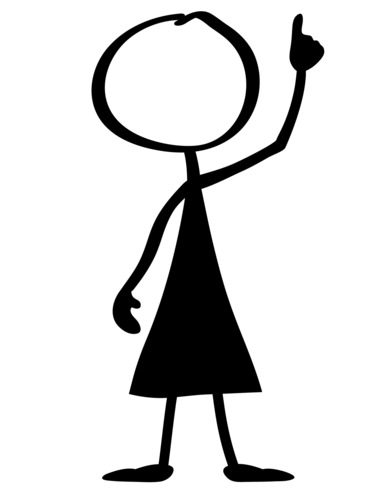by Lisa Cooke | Sep 16, 2013 | 01 What's New, Ancestry, Who Do You Think You Are?
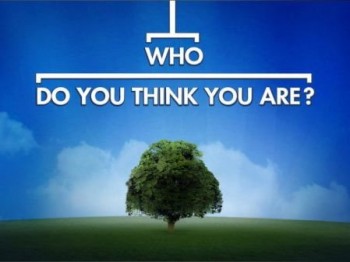 The final episode of TLC’s first season of Who Do You Think You Are? came with more than just an extra helping of ancestral drama. Along with the end of the season came the welcome announcement that WDYTYA? will return in 2014 on TLC.
The final episode of TLC’s first season of Who Do You Think You Are? came with more than just an extra helping of ancestral drama. Along with the end of the season came the welcome announcement that WDYTYA? will return in 2014 on TLC.
First, the final episode recap: American actor Jim Parsons explored his paternal line and discovered one ancestor who was lost in a tragic accident–and another who narrowly escaped death by guillotine.
The Ancestry.com research team reports, “When we went digging into Jim Parsons’ family tree we found his third-great-grandfather was Jean Baptiste Hacker, a phy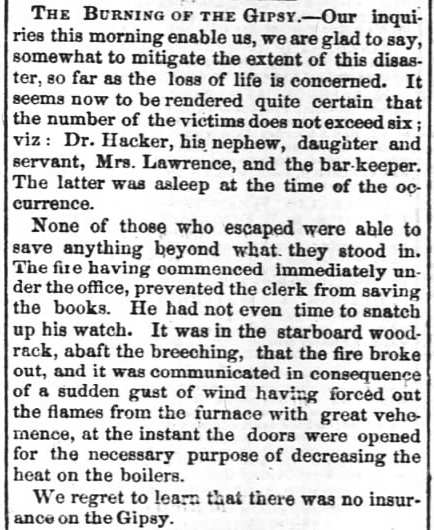 sician who was raised in New Orleans but moved to Plaquemine, Louisiana, after starting his medical career. Just a few years later, Dr. Hacker, along with his daughter Leocadie and his nephew, was killed in a tragic fire on board the steamboat Gipsy in December 1854.”
sician who was raised in New Orleans but moved to Plaquemine, Louisiana, after starting his medical career. Just a few years later, Dr. Hacker, along with his daughter Leocadie and his nephew, was killed in a tragic fire on board the steamboat Gipsy in December 1854.”
They documented the accident through an article from New Orleans paper the Daily Picayune (digitized at Newspapers.com and shown here):
Another line of research takes Jim’s ancestry back to France, where he learned one of his forebears was an architect to Louis XV. “The timing of Louis Francois [Trouard]’s appointment is significant: 1787 is only two years prior to the French Revolution. Four architects were executed during the Revolution, and another 25 were imprisoned. Yet Louis Francois escaped Republican retribution….”
“At the Chapelle de la Providence, a structure designed by his ancestor, Jim discovers the startling truth: Louis Francois had good revolutionary credentials, including houseguests such as Benjamin Franklin and John Adams.”
Along with that riveting last episode, TLC just announced it will bring back more of the same next season. On September 10, Digital Spy reported that 2014 will see 10 more episodes. Celebrity guests haven’t been announced yet, so stay tuned! We’ll keep you posted on future developments.
Meanwhile, TV watchers, mark your calendars for the American version of Genealogy Roadshow, the PBS show scheduled to debut next week.
by Lisa Cooke | Sep 20, 2015 | 01 What's New, images, Technology
Millions of us already rely on Siri (that disembodied voice on our iPhones) to find us the nearest gas station, make hands-free calls and answer random questions. Amazon Echo now offers that same kind of voice-activated help throughout your house.
 There’s a lot of good gadgetry in the Iron Man movies, but my favorite is Jarvis, the virtual butler in Tony Stark’s house. He anticipates Tony’s every need, controls his home technology, even comments on his personal life.
There’s a lot of good gadgetry in the Iron Man movies, but my favorite is Jarvis, the virtual butler in Tony Stark’s house. He anticipates Tony’s every need, controls his home technology, even comments on his personal life.
Jarvis immediately came to mind when I heard about the new Amazon Echo from longtime Premium Member Jennifer from California. She raved about it so enthusiastically I bought one!
For $179, the Amazon Echo gives you “an always-listening Siri for your living room,”as FastCompany.com describes it. “It’s Amazon’s vision of the platform of the future, one that gives you the ability to control your home by voice.”
gives you “an always-listening Siri for your living room,”as FastCompany.com describes it. “It’s Amazon’s vision of the platform of the future, one that gives you the ability to control your home by voice.”
So why am I, a genealogy podcaster, blogging about the Amazon Echo ? Well, it works as a whole-house sound system for listening to music, audio books and–you guessed it–podcasts! Thanks to the smartphone, podcast listening has become much more convenient thanks to native podcast apps like Apple’s “Podcasts”and our own Genealogy Gems Podcast app. But when it comes to listening at home, you may not always want to be tethered to your smartphone or iPod. Now, with the Echo, you don’t have to be.
? Well, it works as a whole-house sound system for listening to music, audio books and–you guessed it–podcasts! Thanks to the smartphone, podcast listening has become much more convenient thanks to native podcast apps like Apple’s “Podcasts”and our own Genealogy Gems Podcast app. But when it comes to listening at home, you may not always want to be tethered to your smartphone or iPod. Now, with the Echo, you don’t have to be.
 The Genealogy Gems Podcast is now on the Echo. To the best of my knowledge, podcasts are only available on the Echo via TuneIn. I knew as soon as I fell in love with Amazon Echo that The Genealogy Gems Podcast needed to be there. And now it is! TuneIn has added the Genealogy Gems podcast to its lineup so you can listen with the Amazon Echo. Click here to visit our TuneIn page.
The Genealogy Gems Podcast is now on the Echo. To the best of my knowledge, podcasts are only available on the Echo via TuneIn. I knew as soon as I fell in love with Amazon Echo that The Genealogy Gems Podcast needed to be there. And now it is! TuneIn has added the Genealogy Gems podcast to its lineup so you can listen with the Amazon Echo. Click here to visit our TuneIn page.
But using the Echo for listening is just the beginning! “The key is what’s inside: Alexa, an always-listening Siri for your living room,” says that same Fastcompany.com article. “It’s Amazon’s vision of the platform of the future, one that gives you the ability to control your home by voice.”
 my Amazon Echo fresh out of the box
my Amazon Echo fresh out of the boxFor example? It syncs with Google Calendar. Sweet! When I need to know the next deadline coming up, I ask Alexa. When I get an inspiration for the next podcast episode in the middle of making dinner (with marinade up to my elbows) I just tell Alexa to add it to my To Do list. And when I use that last clove of garlic, I just say “Alexa, add garlic to the shopping list.”
The Echo can also read you breaking headlines, tell you the weather forecast, set a timer or alarm for you, and interact with other home technologies that are gradually gaining that capacity. And of course it can answer your random questions, too. (Try these fun questions and commands from other Echo owners.)
 The most challenging part of installation: “Where does the plug go?” Right here in the bottom of the Echo!
The most challenging part of installation: “Where does the plug go?” Right here in the bottom of the Echo!I’ve definitely gotten my money’s worth out of Echo! I just call her name and give her a command and she does it. I’m surprised how much I enjoy having her in the kitchen.
If you decide to purchase Amazon Echo , thanks for using our links! Your purchases support the free Genealogy Gems podcast and all the free content on our website.
, thanks for using our links! Your purchases support the free Genealogy Gems podcast and all the free content on our website.
 My dog Howie listening to Alexa (you can tell Alexa is talking because the top lights up)
My dog Howie listening to Alexa (you can tell Alexa is talking because the top lights up) by Lisa Cooke | Apr 13, 2019 | 01 What's New, Cloud Backup, Disaster Prevention, images, Organization
Every genealogist eventually finds themselves with more paper than they know what to do with. Records, photos, letters, and other ephemera inevitably begin to pile up in the pursuit of our ancestors. So how do you preserve it and protect it for future generations? One...
by Lisa Cooke | Aug 25, 2015 | 01 What's New, Cloud Backup, Disaster Prevention, images, Inspiration, Listeners & Readers, Preservation, Publishing, Writing Family History
 It’s time (maybe past time!) to write your family history. Should you write a book or throw everything into a digital archive?
It’s time (maybe past time!) to write your family history. Should you write a book or throw everything into a digital archive?
Recently Joyce attended a genealogy conference I taught that was sponsored by the Central Arkansas Library System. She wrote to us that she went home with a newly-resolved plan for how to write her family history:
“I thoroughly enjoyed hearing you speak. I learned a lot also. There was a question asked at the conference that I had also thought a lot about: how to leave your legacy to your family. With technology changing every day, I have decided that the old-fashioned way is probably the best. Technology will not change the fact that we can sit down to a paper book. So I will keep my CDs, DVDs, and flash drives; however, I will print out books for my family to have, whether they have access to the computer or not.”
A Combination Approach
I certainly agree that paper and books are certainly a solution for genealogical information being accessible for generations to come. I like a combination approach. Since paper can deteriorate and become damaged like anything else, having a cloud back up service (I use Backblaze) and digital items like flash drives is also a good plan.
Part of leaving a legacy also involves finding ways to share that help the next generations (particularly those not interested in research) understand the value of the family tree. That’s where a Google Earth “family history tour” or other innovative sharing comes into play. If you can click click, copy, and paste, you can create an exciting multi-media story that looks like a video game that will captivate the next generation! (Learn how to create a Google Earth family history tour in my 2-volume Google Earth for Genealogy CD). The combination of sharing the info in fascinating ways and preserving the info in reliable multiple formats is a comprehensive strategy for the future!
Resources
How Cloud Backup Helped One Genealogy Gem Get Closer to Living a Paper-Free Life
Recommended File Formats for Long-Term Digital Preservation
Why I Use and Recommend Backblaze Cloud-based Computer Backup Service
 Ready to make your own plan to write your family history and preserve it digitally? Share your resolve–along with this post–with someone else! Use the handy icons at the top of the page to share on Facebook, Pinterest or your favorite social media site, or email the link to this article to a friend. Thanks!
Ready to make your own plan to write your family history and preserve it digitally? Share your resolve–along with this post–with someone else! Use the handy icons at the top of the page to share on Facebook, Pinterest or your favorite social media site, or email the link to this article to a friend. Thanks!
by Lisa Cooke | Jun 18, 2013 | 01 What's New, 1950, Census, Records & databases
Hands up, who wants to help prep the 1950 U.S. census for us all to explore?
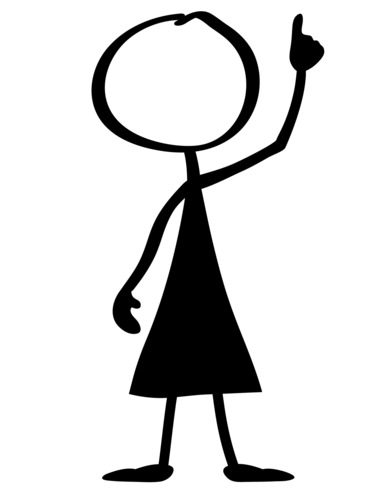
The 1950 census won’t be released to the public for seven more years, but it took just longer than that to create the locational tools that millions of researchers have used to find their families on the 1940 census.
The dynamic duo of Steve Morse and Joel Weintraub, who produced the locational tools for the 1940 census on the Morse One-Step site, are recruiting 200+ volunteers to help transcribe enumeration district definitions and create urban area street indexes for the 1950 census.
Their “job description” for these volunteers sounds really meaty and hands-on: “These projects aren’t for everybody. Volunteers should have basic computer skills, typing skills, have access to the Internet, be detail people but not perfectionists, be independent workers and able to follow instructions, be patient enough to handle large amounts of information, and be comfortable with projects that may take weeks or months, not hours, to accomplish. You should be able to handle and manipulate images (jpgs) of maps and Enumeration District (ED) definition scans. A large computer monitor would be desirable but not essential. We will provide instructions for carrying out the work, and a place to ask questions. Volunteers may use some free programs to help speed up the entry process. We expect volunteers to make steady progress on their assignments, and we have the luxury of time right now to do it well.”
Learn more about the project here, and try the 1940 One-Step locational tools here.
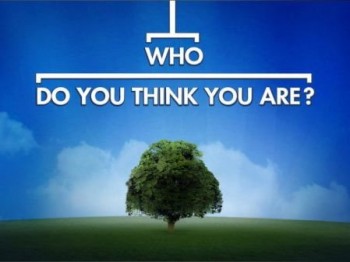 The final episode of TLC’s first season of Who Do You Think You Are? came with more than just an extra helping of ancestral drama. Along with the end of the season came the welcome announcement that WDYTYA? will return in 2014 on TLC.
The final episode of TLC’s first season of Who Do You Think You Are? came with more than just an extra helping of ancestral drama. Along with the end of the season came the welcome announcement that WDYTYA? will return in 2014 on TLC.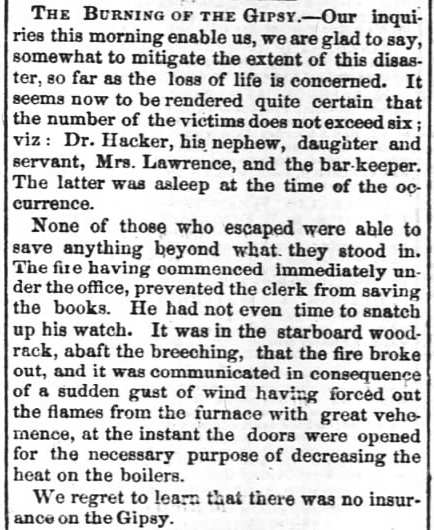 sician who was raised in New Orleans but moved to Plaquemine, Louisiana, after starting his medical career. Just a few years later, Dr. Hacker, along with his daughter Leocadie and his nephew, was killed in a tragic fire on board the steamboat Gipsy in December 1854.”
sician who was raised in New Orleans but moved to Plaquemine, Louisiana, after starting his medical career. Just a few years later, Dr. Hacker, along with his daughter Leocadie and his nephew, was killed in a tragic fire on board the steamboat Gipsy in December 1854.”