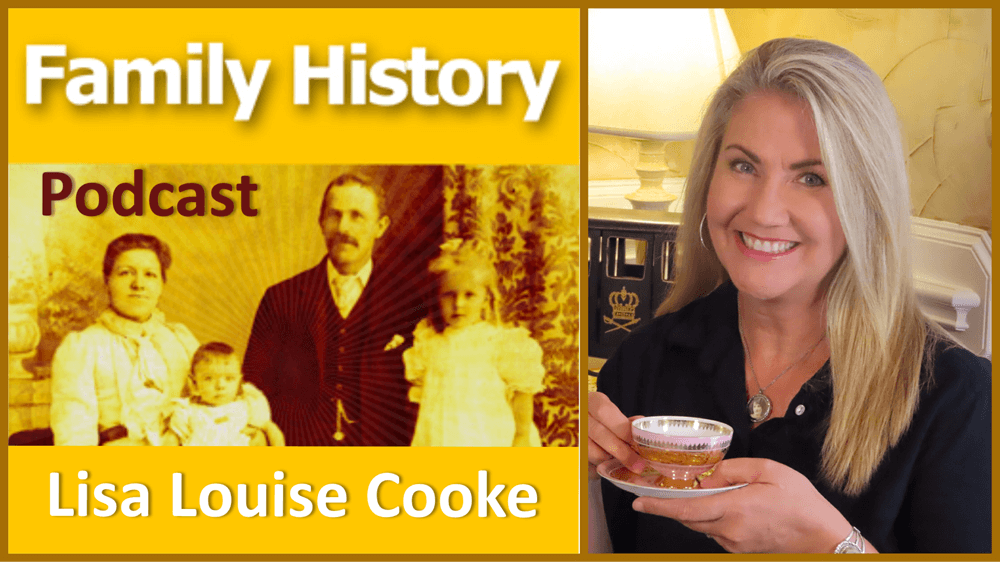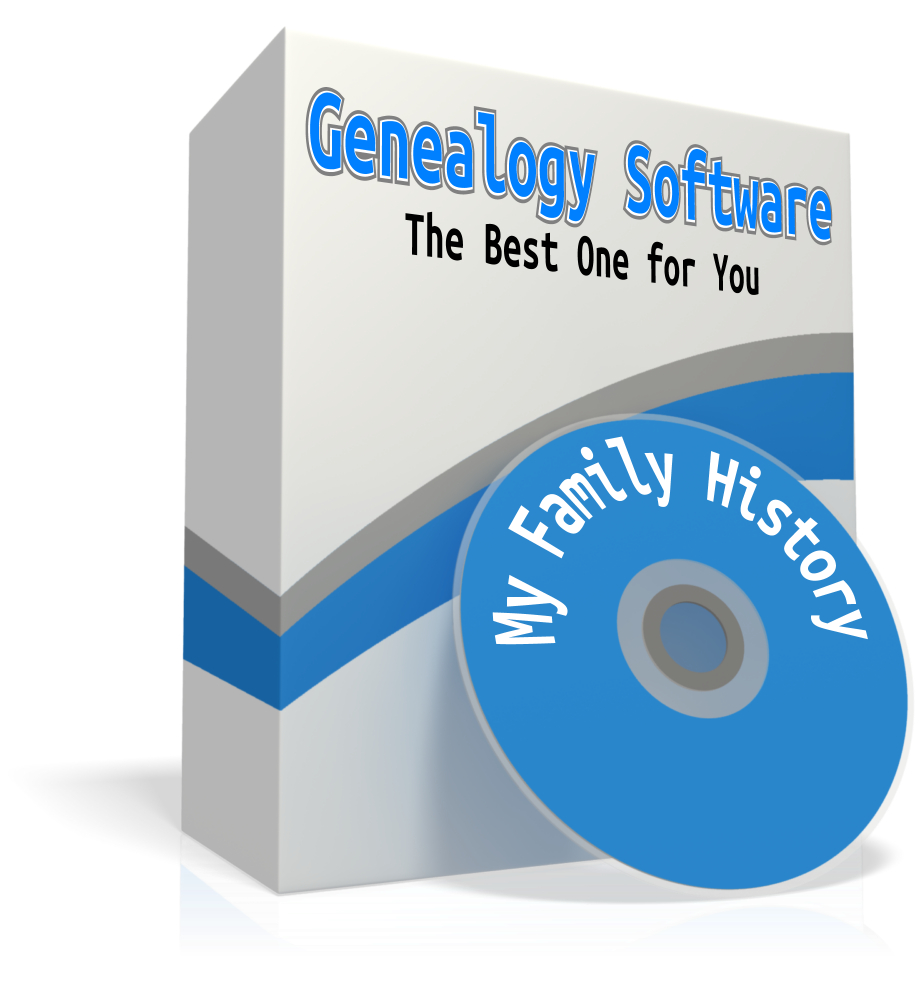by Lisa Cooke | May 6, 2014 | 01 What's New, Family History Podcast, Immigration
Family History: Genealogy Made Easy Podcast
with Lisa Louise Cooke
Republished May 6, 2014

Listen to the Family History: Genealogy Made Easy podcast by Lisa Louise Cooke. It’s a great series for learning the research ropes and well as refreshing your skills.
https://lisalouisecooke.com/familyhistorypodcast/audio/fh30.mp3
Download the Show Notes for this Episode
Welcome to this step-by-step series for beginning genealogists—and more experienced ones who want to brush up or learn something new. I first ran this series in 2008-09. So many people have asked about it, I’m bringing it back in weekly segments.
Episode 30: Immigration and Naturalization Records for Family History, Part 2
This episode continues last episode’s conversation about immigration and naturalization records. With me again is Stephen Danko, PhD, a genealogy lecturer and a very popular blogger. In today’s show Steve and I talk more about passenger lists, and some of the ramifications of an immigrant being detained or deported. We cover the multi-step naturalization process and you’ll hear about a fantastic find in naturalization papers–so fantastic that other researchers at the Family History Library in Salt Lake City wanted a copy!
Here are my favorite take-away points from this episode:
There were no requirements to keep passenger lists in the U.S. before 1820, or in Canada before 1867. (Many people originally arrived in one or the other of these countries, then migrated across the border, which was essentially unregulated before the 1890s.) There may have been records kept, but you’re not going to find them easily.
The passenger lists we’re most familiar with were filled out in the port of departure, then surrendered to U.S. government officials upon arrival. But other records were maintained at the port of departure. Departure information from European ports is often available on microfilm at the Family History Library, on Ancestry.com or other websites. Some of the passenger steamship lines themselves kept departure lists, like the White Star Line or the Red Star Line, and these are on microfilm. Here’s an excellent article on Passenger Departure Lists of German Emigrants, 1709-1914. Look for resources specific to other countries in genealogical guides under the headings “emigration” or “departure lists.”
Immigrants who were deported or even detained for further investigation, the steamship line had to pay the bill. If they were detained or they went back, the date and ship of deportation may be indicated on the passenger manifests.
Naturalization was a multistep process. The “first paper” is the declaration of intent. After a certain period of time, they applied for their petition for naturalization (“second papers”). Eventually they received their certificate of naturalization. After 1926, there may also be a certificate of arrival. (See Episode 29.)
Naturalization records may be at the county level or may be in federal court. Increasingly these are coming online. Meanwhile, some are easier to track down than others. Most Massachusetts naturalizations are available on microfilm and at the Massachusetts State Library. Some books
Many 20th-century naturalizations are packed with family information. Steve shared an example for one of his relatives. Her naturalization had her name, birthdate and birthplace, name of her husband and date of her marriage, her husband’s birthplace and date, the names of all her children, her date of arrival and the ship she came on! Some later naturalizations also have photographs. Microfilmed files may also have the certificate of arrival.
Updates and Links
About 70 million immigration and naturalization records have been indexed in recent years through an enormous community indexing project led by FamilySearch. Check out their site (below) to see what records are searchable now.
Ancestry.com
Ellis Island.org
FamilySearch.org Immigration and Naturalization Online Resources
One-Step Webpages by Stephen P. Morse (Ellis Island Search Tool)
Timeline of U.S. Immigration Laws
by Diahan Southard | Apr 29, 2014 | 01 What's New, Beginner, Family History Podcast, Immigration
Family History: Genealogy Made Easy Podcast
with Lisa Louise Cooke
Republished April 29, 2014
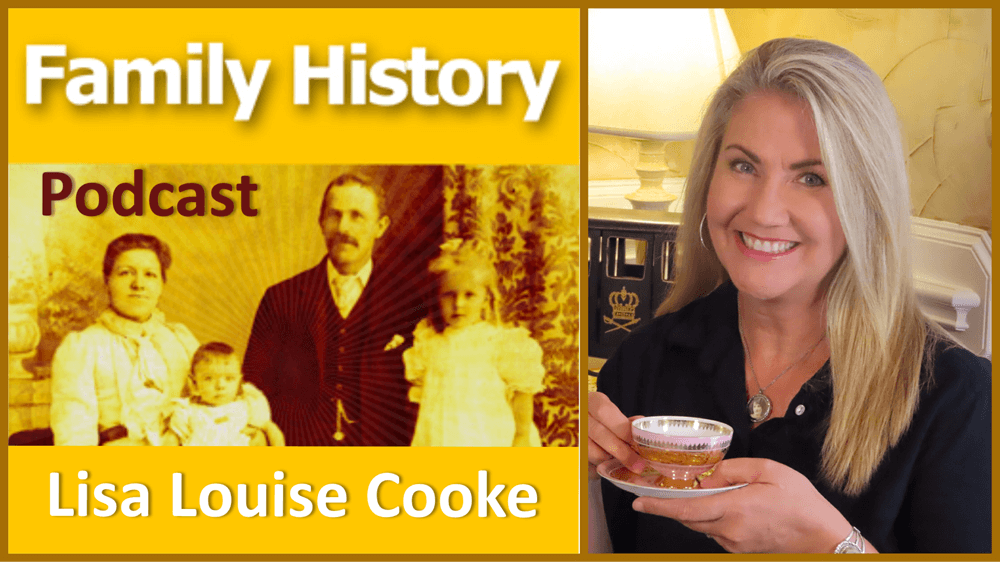
with Lisa Louise Cooke
https://lisalouisecooke.com/familyhistorypodcast/audio/fh29.mp3
Download the Show Notes for this Episode
Welcome to this step-by-step series for beginning genealogists—and more experienced ones who want to brush up or learn something new. I first ran this series in 2008-09. So many people have asked about it, I’m bringing it back in weekly segments.
Episode 29: Immigration and Naturalization Records for Family History, Part 1
In this podcast episode, one of my favorite experts talks about one of my favorite topics: immigration and naturalization records. Stephen Danko, PhD is a genealogy lecturer and a very popular blogger. In this episode he’s helping U.S. genealogists cross the pond through the use of immigration and naturalization records. He’ll talk to us about the challenges we’ll face in locating these records—and some documents you may not even know existed: certificates of arrival.
In the next episode, we’ll continue our conversation with a discussion of Departure Passenger Lists. Departure information from European ports is often available on microfilm at the Family History Library, on Ancestry.com or other websites. Some of the passenger steamship lines themselves kept departure lists, like the White Star Line or the Red Star Line, and these are on microfilm.
Here are my favorite tips from the episode:
Once you find an ancestral hometown, use Stephen Morse’s advanced search tools (see below) to look for others who arrived from the same place. This can help you identify other relatives, friends and others who part of a group or chain migration.
Usually we start with the most recent records and work backward. But when we look for immigration and naturalization records, look FIRST for immigration papers. THEN look for naturalization papers they may have filed later. You know they arrived—but not every immigrant naturalized, and their naturalization papers may have been filed in multiple places and may not be indexed.
Beginning in 1926, applicants for naturalization who arrived in 1906 or later had to be issued a certificate of arrival. These certificates were issued after their names were confirmed by the government on the original passenger lists. Between 1926 and 1943, information about certificates of arrival was noted on the original passenger lists.
The certificate of arrival information helps you in two ways:
- The date tells you about when they applied for naturalization
- The first part of the certificate number is the naturalization district (Northeast, Midwest, West coast, etc), to help you narrow down where to look.
Anything that helps you narrow down a search for naturalization records helps!
Updates and Links
About 70 million immigration and naturalization records have been indexed in recent years through an enormous community indexing project led by FamilySearch. Check out their site (below) to see what records are searchable now.
Ancestry.com
Ellis Island.org
FamilySearch.org Immigration and Naturalization Online Resources
One-Step Webpages by Stephen P. Morse (Ellis Island Search Tool)
Timeline of U.S. Immigration Laws
by Lisa Cooke | Dec 19, 2015 | 01 What's New, Ancestry, Beginner, Technology, Trees
As Family Tree Maker software nears the end of its product lifecycle, many may wonder how far past the “expiration date” they should use it. Here’s my take.
Ancestry.com recently announced that they will stop supporting Family Tree Maker, the popular desktop software that syncs with Ancestry.com trees online. Sales will end on December 31, 2015. Product support and major fixes for current users will end a year later. (Click here for full details.)
This means the clock is ticking for Family Tree Maker users to decide where to put their family trees. Or is it? Can you continue to use software after it’s officially “expired?” For how long? What risks do you take if you do?
Consider the “Best If Used By” dates we see on the food products we buy. There is currently still some life in this product, and will be for a year after they stop selling it. According to Ancestry, during 2016 “all features of the software, including TreeSync™, will continue to work, and Member Services will be available to assist with user questions. We will also address major software bugs that may occur, as well as compatibility updates.” So technically, the “Best if Used By” date is the end of 2016. But then what?
What Happens with Family Tree Maker after 2016?
The software will still function on your computer. But it won’t sync to your Ancestry online tree anymore, and there will be no upgrades to make it compatible with future computer hardware or software. So eventually, you’ll need to transfer everything out of Family Tree Maker software anyway to be able to keep up with evolving technology. That’s what happened to me with my first favorite genealogy software. When it was discontinued, I hung on to it for a long time, and honestly, I had no problem.
Eventually, however, the old software was no longer fully compatible with new operating systems and I had to upgrade. I took a risk in continuing to enter information into an obsolete system–and wouldn’t take it again in retrospect. When it finally did come time to transfer, I was gambling with whether my system had gotten so far behind the times that it would be too difficult or even impossible to transfer everything. (Think how much our data transfer technology has changed in recent years: from floppy disks, CD-ROMs, CDs and DVDs to flash drives and now cloud-based transfers.) And I also ran the risk that there might be license limitations to how many computers my old software could be loaded onto.
Our genealogy software contains thousands of pieces of linked pieces of data: names, dates, relationships, source citation information, digitized photos and documents and more. This is not something we could easily re-create and I for one would not want to have to redo all that research (or even just key it in). Even if GEDCOM files continue as a universal file type for genealogy software, the ability to export every piece of information exactly as you want it in GEDCOMs is not guaranteed. For example, consider that when you download a tree from Ancestry, according to their customer support pages,”Any pictures, charts, books, views, or similar items found in the original file will not be included in the [downloaded] GEDCOM. Vital information, notes, and sources are usually retained after conversion.”
Why continue to load your Family Tree Maker software with data you might not be able to fully retrieve when you want to?
If you’re a Family Tree Maker user, I’m not saying you should panic. You have time to do your homework and carefully consider the best next step for you. You could start using new family history software with a reliable cloud-based back-up service for your computer, so your files are fully protected. You could migrate to another cloud-and-software-sync model over at MyHeritage (their desktop software is free). Click here to read more about those options and see current offers by RootsMagic and MyHeritage.com for Family Tree Maker users.
Bottom line: “Best if Used By” usually indicates that the sooner you finish consuming a product and move on, the healthier and better your experience will be. That is an applicable analogy for Family Tree Maker users. Research your options and move on to another product so your family tree will continue to grow and be healthy!
More Gems for Family Tree Maker Users
Here at Genealogy Gems we care about you and your data. Here are more resources for you:
What Ancestry’s Retirement of Family Tree Maker Software Means for You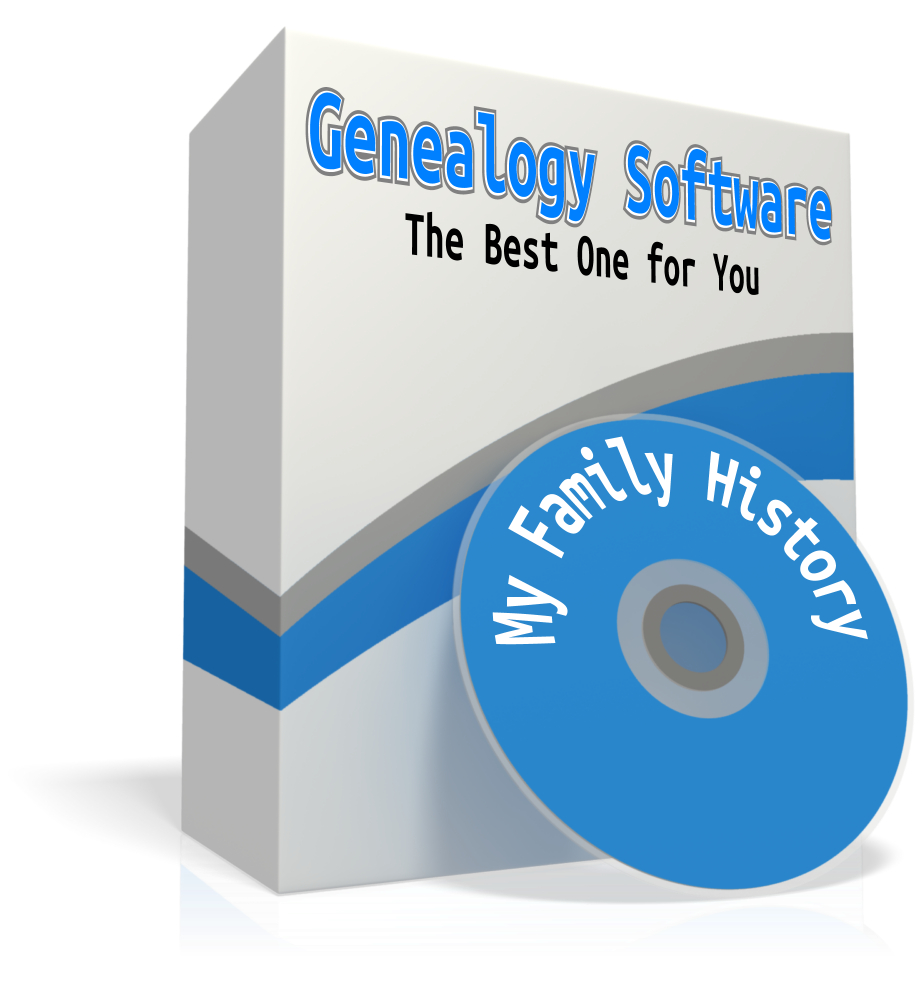
Best Genealogy Software: Which You Should Choose and Why
How to Download and Backup Your Ancestry Data