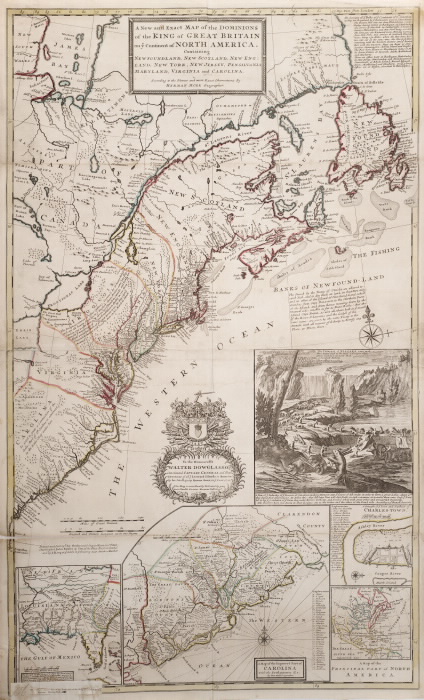by Lisa Cooke | Aug 27, 2015 | 01 What's New, Digital Archives, Evernote, images, Mobile, Organization, Photographs, Technology
Snagit and Skitch can help you highlight screenshots and other digital images you capture for genealogy. Here’s how!

 Recently Diane from Alberta, CA sent in this question:
Recently Diane from Alberta, CA sent in this question:
“I am trying to find how to highlight a portion of a document such as a birth certificate. The document has three people listed for the county and prior to adding it to my tree on Ancestry, I would like to highlight my ancestor so he will stand out. Can you offer any suggestions. I tried Evernote without success, also my family tree program. What am I missing?”
I suggested Diane use Snagit 2019, compatible with Windows and Mac software to highlight her documents. In fact, I use it constantly for a variety of genealogical projects. The full-blown software has loads of cool features!
software to highlight her documents. In fact, I use it constantly for a variety of genealogical projects. The full-blown software has loads of cool features!
You can also download the free Snagit Chrome extension here. After you install Snagit, you’ll see it show up on your browser page. Here’s what it looks like on Google Chrome (the blue “s” button):
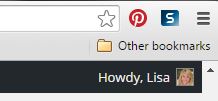
 When you see something on your screen you want to capture, just click on the blue “S” icon. You’ll be asked at the outset to give Snagit access to various cloud storage options so it can store the image for you. Once you allow it access, then you’ll be able to name your file and add your own shapes, arrows and text. Use these to call attention to part of a record; annotate what you learned from it or even mark your ancestor’s face in a group photo.
When you see something on your screen you want to capture, just click on the blue “S” icon. You’ll be asked at the outset to give Snagit access to various cloud storage options so it can store the image for you. Once you allow it access, then you’ll be able to name your file and add your own shapes, arrows and text. Use these to call attention to part of a record; annotate what you learned from it or even mark your ancestor’s face in a group photo.
As far as doing something similar in Evernote: Evernote only allows you to highlight typed text, not portions of an image. However, you can download Skitch and drag and drop the document from Evernote into Skitch. Then you can highlight an image to your hearts content. When you’re done you can Save to Evernote in the menu (SKITCH > SAVE TO EVERNOTE).
 Thanks to Diane for a great question! I hope you’ll all share this post: Snagit is free and makes it so easy to take notes on your digital images, for your own use or to share with others!
Thanks to Diane for a great question! I hope you’ll all share this post: Snagit is free and makes it so easy to take notes on your digital images, for your own use or to share with others!
Resources
How to Add Text to a Web Clipping in Evernote
Should Evernote Be My Digital Archive?
Annotating and Transcribing Documents in Evernote (What Evernote Can and Can’t Do for Family History)
by Lisa Cooke | Dec 6, 2013 | 01 What's New, British, Canadian, Records & databases
If you’ve got British colonial roots in North America, you know how tough it can be to learn more about your family during that time. That’s why I was excited to read a
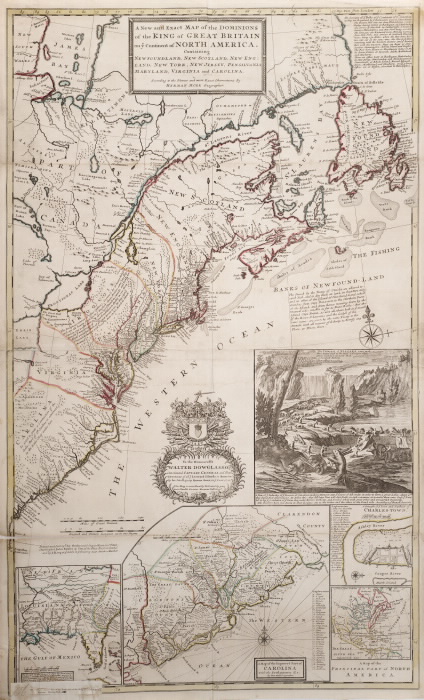
The Beaver Map, 1715. By Special Collections Toronto Public Library. Flickr, via Wikimedia Commons.
recent article in the Harvard Gazette.
According to the article, plans are afoot to digitize and make available millions of British colonial documents. Yep, you read that right. Millions. There are still that many colonial-era documents sitting largely untouched in public and private archives, far from the reach of the everyday genealogist.
The Gazette reports not one but two major digitizing projects underway relating to British colonial documents in the U.S. Harvard University is leading the first project, which is already funded and underway. It will capture around 30 million pages of 17th- and 18th-century material from more than 1600 manuscript collections at 12 different Harvard repositories.
As if that’s not good enough news, a much larger project is in the works, too. A larger-scale Colonial Archives of North America has plans to digitally assemble pre-Revolutionary War material from Harvard and several historical societies, archives and Libraries in New England, New York and beyond (including Montreal). I was pleased to see that records relating to businesses, poverty, public health and indigent care will form part of the anticipated collection. These kinds of documents talk about everyday folks and their living conditions. Just what we want for our colonial genealogy. This second project is not funded yet but researchers are confident it will be.
Meanwhile, check out online resources like these for colonial documents:
by Lisa Cooke | May 13, 2015 | 01 What's New, Canadian, Heirloom, images, Inspiration, Listeners & Readers, Memory Lane, Military, Photographs, Video, Writing Family History
 A recent email from listener Helen reminds us to search our basements and attics for unique and amazing family history finds. There’s no substitute for being able to tell family members’ stories through their own words and photographs.
A recent email from listener Helen reminds us to search our basements and attics for unique and amazing family history finds. There’s no substitute for being able to tell family members’ stories through their own words and photographs.
 “I just had to tell you about my recent find. My late father-in-law served in the Canadian Navy for 39 years, entering Naval College when he was only 14. Most of my knowledge about his life came from talking with him before he died. Of course, then I did not know the questions to ask.
“I just had to tell you about my recent find. My late father-in-law served in the Canadian Navy for 39 years, entering Naval College when he was only 14. Most of my knowledge about his life came from talking with him before he died. Of course, then I did not know the questions to ask.
“About a month ago, I was preparing for a lecture on his life for a local World War I Seminar. I starting looking around in our basement as I knew we had some material from when we cleared out his house when he died, but I had no idea of just what exciting material I would find.
“I found his personal diaries, with the earliest from 1916! The journals give an amazing first-person record of naval service from a person who devoted his life to the service of his country. I was able to weave his actual words into the somewhat dry official record of his long time service [ending with] his being presented with a Commander of the British Empire medal shortly before his retirement.
“I am so grateful that the family saved these invaluable documents through the myriad of moves that a naval officer’s career entails. In a different box, I found his photographs from the same era—some even earlier than the journals. I am now seriously considering publishing the journals along with the photographs, as they deserved to be shared.”
 Got a living relative whose story you want to capture? Click here to read our blog post about the free StoryCorps app that can help you!
Got a living relative whose story you want to capture? Click here to read our blog post about the free StoryCorps app that can help you!
Genealogy Gems Premium members can click here to access Premium podcast episode 116 to hear a discussion between two authors of books on life-story writing, and here to access a Premium podcast AND video on how to make a family history video.
 Recently Diane from Alberta, CA sent in this question:
Recently Diane from Alberta, CA sent in this question: software to highlight her documents. In fact, I use it constantly for a variety of genealogical projects. The full-blown software has loads of cool features!
![]()
 When you see something on your screen you want to capture, just click on the blue “S” icon. You’ll be asked at the outset to give Snagit access to various cloud storage options so it can store the image for you. Once you allow it access, then you’ll be able to name your file and add your own shapes, arrows and text. Use these to call attention to part of a record; annotate what you learned from it or even mark your ancestor’s face in a group photo.
When you see something on your screen you want to capture, just click on the blue “S” icon. You’ll be asked at the outset to give Snagit access to various cloud storage options so it can store the image for you. Once you allow it access, then you’ll be able to name your file and add your own shapes, arrows and text. Use these to call attention to part of a record; annotate what you learned from it or even mark your ancestor’s face in a group photo. Thanks to Diane for a great question! I hope you’ll all share this post: Snagit is free and makes it so easy to take notes on your digital images, for your own use or to share with others!
Thanks to Diane for a great question! I hope you’ll all share this post: Snagit is free and makes it so easy to take notes on your digital images, for your own use or to share with others!