by Lisa Cooke | Jul 19, 2013 | 01 What's New, British

…that is the answer that Oliver Morley, the Chief Executive and Keeper of the National Archives (UK) will give during his first-ever webinar on July 23, 2013.
“This is your opportunity to ask about the management and future direction of The National Archives, and raise any views that you may have,” says The National Archives website. Oliver has been at the Archives since 2008. Among other tasks of interest to genealogists, he led the team to launch the 1911 census.
Register for the webinar here.
by Lisa Cooke | Feb 16, 2014 | 01 What's New, Adoption, Beginner, History

Mrs. Ella Watson, a government charwoman, with three grandchildren and her adopted daughter [reflected in the mirror]. Image from The Gordon Parks Archives in the Library of Congress.
Formal, legal adoption wasn’t common in the U.S. until the late 1800s. (State adoption laws didn’t even exist until after Massachusetts passed the first one in 1851.) Before that, if mom and dad couldn’t take care of a child, a relative, neighbor or friend took that child in, or the child was sent to a county orphanage or poor home. In even earlier days, orphaned or poverty-stricken children were also sold by their towns into indentures.
The Adoption History Project at the University of Oregon has a great timeline of adoption history in the U.S. Check it out to see what was going on when your family member was adopted.
To learn more about adoption and genealogy research, check out these links:
FamilySearch Wiki U.S. Adoption Research
All About Adoption Research by Maureen Taylor
RootsWeb’s Guide to Tracing Family Trees: Adoption
by Lisa Cooke | Jun 21, 2017 | 01 What's New, Health History, MyHeritage
There’s an easy, free way to analyze your family tree for patterns! Discover your ancestors’ average life expectancy, most common first names, how long they stayed married, and more. Share the results at your next family reunion, or use them to understand your family health history just a little bit better. Here’s how.
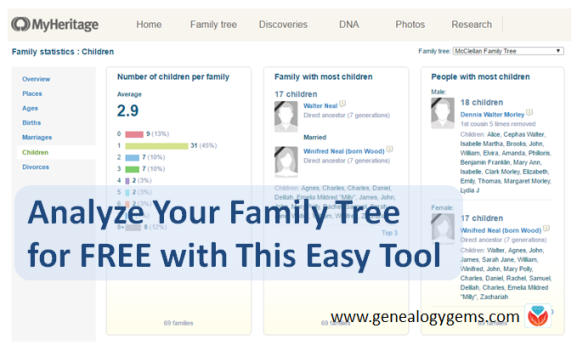
Whether you’re a paying subscriber to MyHeritage or are signed up as a free user, you have access to a little-known but fascinating tool on the site: Family Statistics.
You’ll find this tool under the Home tab:

Use this tool to explore various statistics and patterns in your family history, and to spot the “record-holders” on your tree. You don’t have to enter any information. Just click the topic on the left that you want to view (overview, places, ages, births, marriages, children, divorce). Easy-to-read infographics and summary charts will appear:
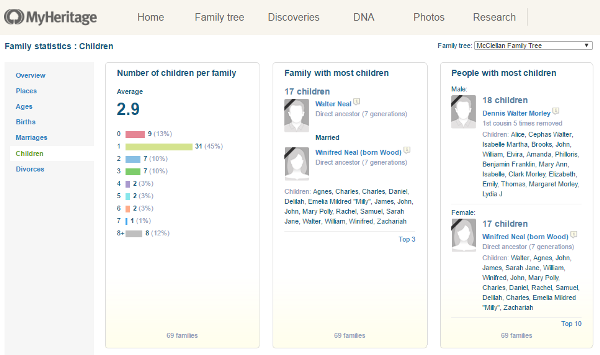
The Family Statistics tool will tell you:
- the most common places of birth, death, and residence
- most common surnames and male/female first names
- average life expectancy for men and women
- longest-lived and shortest-lived ancestors
- oldest/youngest living relatives on tree
- most common birth month, and how many people were born in each month
- number of marriages, and the longest and shortest marriages
- age at first marriage and who was the youngest/oldest when they married
- the biggest age differences in a couple
- total number of divorces, as well as the average age (and oldest/youngest) age at divorce, and the longest marriage ending in divorce
- average number of children per family and people with the most children
- the youngest/oldest age when having a child
- the average and biggest/smallest age difference between oldest and youngest children
You can run these statistics for all your trees together or individually. Here are some of the different ways to use the data:
For your research: Watch for possible errors or omissions on your family tree. Do you really have a relative who lived to be 112 years old, or did someone neglect to enter a death date?
For fun: Watch for interesting things to share in a trivia game or quiz at your next family reunion. You might even consider creating a “Hall of Fame” for that great-grandfather who lived to be 103, or that great-aunt who had 14 children. (Remember, don’t embarrass anyone by sharing sensitive or confidential information about living relatives or the recently-deceased.)
For understanding: Do certain patterns tend to run in your family, such as having children at a younger or older age?
For family health history: Longevity–age at death–is a measure in Family Statistics that relates to your family health history. You can’t look at cause of death with this tool, but click here to read about a clever way to look at causes of death in your family.
 MyHeritage is known for the technology tools on its site, such as its new Collection Catalog, the Discoveries pages, its DNA matching (click here to upload your raw data for FREE!), automatic record matching in unindexed content such as books, and automatic name translation in the search function.
MyHeritage is known for the technology tools on its site, such as its new Collection Catalog, the Discoveries pages, its DNA matching (click here to upload your raw data for FREE!), automatic record matching in unindexed content such as books, and automatic name translation in the search function.
Get up to speed on what MyHeritage has to offer in our totally-affordable MyHeritage Quick Guide, newly updated for 2017! Also check out our brand new quick guide, Genealogy Giants: Comparing the 4 Major Websites Quick Guide, which compares MyHeritage to what you’ll find on Ancestry, FamilySearch and Findmypast. Each has fantastic features you’ll want to know about!

by Lisa Cooke | Jul 21, 2018 | 01 What's New, Trees |
Is the tail wagging the dog in your genealogy research? Resist the temptation to jump at each hint and online family tree. Instead, take the lead in your own research and follow the scent of each clue with genealogical best practices. Here’s how…
Almost as soon as you start adding information to your family tree on any of the major genealogy records sites (Ancestry, MyHeritage, Findmypast) you will start getting suggestions. These suggestions are known by a variety of names on the various sites, such as hints, Shaky Leaves, Smart Matches, record matches, etc. No matter what they’re called, they can be a great way to quickly make even more progress in growing your family tree.
There’s an old saying: you get what you pay for. In the case of hints, you have technically paid for them by subscribing to the genealogy website’s service. However, you didn’t pay for them through careful research following solid genealogical methodology. You haven’t yet verified their accuracy, or in the case of suggested online family tree, verified their sources.
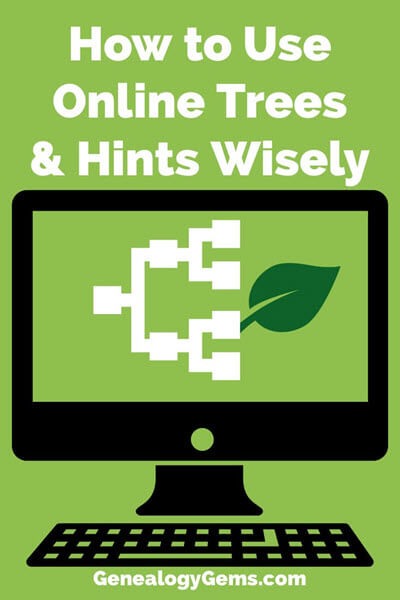
Online family trees are one of the most common types of hints you’ll receive. And it’s no wonder: there are billions of names entered in online family trees*, so your tree is very likely to match some of them.
However, with all those matching trees there are bound to be problems. If you’ve been wondering about the reliability and usability of other people’s online family trees being recommended as hints, you’re not alone. Keep reading to learn more about using information gleaned from other’s online family trees.
The question of trusting online family trees
Brenda is a Premium eLearning member, and she wrote me recently with a question about using online family trees:
“I’m just getting back into my genealogy research after 10 years of not having time. It seems that research has completely changed to online work! I’m getting [hints that link to other] family lines, but can I trust them?”
And this related question comes from Douglas:
“Weekly, I get emails with family tree matches, asking me to confirm the match. My problem is not with the matching but with when I dig into their tree, the source for their information is another tree. That info may be a clue but I learned way back that the info needed to be backed up by good primary and sometimes secondary sources, not what somebody thought was right. Info that I entered in my tree years ago and found subsequently to be wrong is still hanging out in a dozen trees. What is your opinion?”
My guess is that at some point you’ve had some of the same questions as Brenda and Douglas. Am I right? Well, even though it’s exciting to find someone who’s already built a family tree that includes your ancestors, it’s important to proceed with caution. Avoid the temptation to “graft” or copy the tree onto your tree.
That’s not to say you should ignore online trees. Instead, let’s discuss how reliable they are and how to use them wisely and responsibly.
How to use online family trees as hints
Douglas has stated the problem accurately. The researchers behind those tantalizing trees may have made mistakes or copied unfounded information without verifying it. Unfortunately, this is a very common occurrence.
Once copied to one tree, incorrect information can easily get picked up by others and copied over and over again. And the problem is made worse because the more it’s copied, the more unskilled researchers may assume it must be accurate because they see everyone using it. It’s a vicious circle indeed!
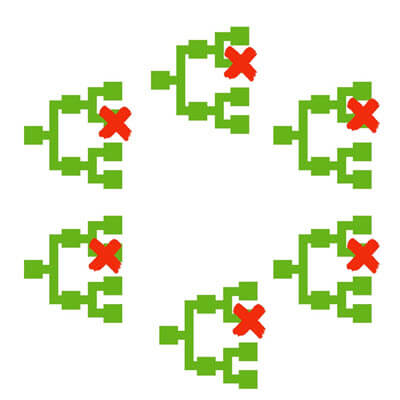
Mistakes can happen in online family trees
Approach every online hint and tree as a clue – a lead – to be considered and scrutinized. You won’t know the accuracy of it for sure until you review the research and verify the sources. That being said, the next logical questions would be “how in the world will I have enough time to verify all of the information in all of these trees?”
The answer is, you don’t.
Instead, do your own genealogical research first, one person and one generation at a time. Work from the present generation backward and learn everything you can from known and trusted primary and secondary sources. If this idea sounds new to you, I strongly encourage you to start listening to my Family History: Genealogy Made Easy podcast. It’s free, and available here on my website, as well as through all major podcast apps. If you’re new to genealogy or returning after a long spell, this podcast will cover the basics in genealogical research and help you get on track.
 It’s easy to let other people’s online trees give you a false sense that you are quickly and easily building your own family tree, but it’s just not true. A tree worth having is a tree worth researching. Don’t let the tail wag the dog here. Follow the proven genealogical research process, and then tap into online family trees when you need a fresh new lead.
It’s easy to let other people’s online trees give you a false sense that you are quickly and easily building your own family tree, but it’s just not true. A tree worth having is a tree worth researching. Don’t let the tail wag the dog here. Follow the proven genealogical research process, and then tap into online family trees when you need a fresh new lead.
Automated record hints and matches
On genealogy websites, you’ll get two types of automated hints or matches. The first is for other people’s trees, which we’ve already discussed. The second is for historical genealogical records.
In order to deliver the historical record hint, the website has compared the data on your tree with the data available in the transcriptions of their records. Since many people share the same name and other distinguishing characteristics like birth dates, it’s important to look at each record closely and carefully.
Review both the record transcription and the digitized image of the document (when available), keeping in mind that not all the useful genealogical data is always transcribed. And in the process of transcribing, errors may have been made.
You first want to evaluate whether this document pertains to your relative. Next, you will need to determine what else it adds to your knowledge of them. Compare what that document says to what you’ve already learned about your family. Watch for multiple, specific pieces of evidence that support or are consistent with what you already know.

Genealogy Giants guru Sunny Morton says that “record hints on Genealogy Giants FamilySearch and MyHeritage are especially known for a high degree of accuracy; Ancestry.com’s are generally pretty good, too, but the site is clear about reminding you that these are just hints. I don’t have data on how accurate Findmypast hinting is, but I do know that they’ve been adding more records to the pool of records they hint on, and that’s also good.”
 After reviewing all the record hints you’ve received, conduct additional searches yourself for records about each ancestor. Use the same process described above to scrutinize and evaluate each record.
After reviewing all the record hints you’ve received, conduct additional searches yourself for records about each ancestor. Use the same process described above to scrutinize and evaluate each record.
Remember that even a digitized record hosted on one of the major websites can have transcription, spelling, or other errors, and sometimes you’ll have to make judgment calls. There’s no substitute for your brain! And there’s no substitute for carefully verifying and documenting every discovery as you go.
Next steps for using hints and trees wisely
By using hints for online family trees and historical records as leads when needed rather than the main path to follow will help you build an accurate family tree.
We are here to help you take control of your family tree and your research every step of the way. For specific information about reviewing record hints, read Getting started on Ancestry.com.
When you do find errors in someone else’s tree, here’s some sound advice for How to approach someone about errors on their family tree.
And finally take a moment to read Don’t lose control when you post your family tree online.
If you’re a Genealogy Gems Premium eLearning member like Brenda, I suggest Genealogy Gems Premium Podcast episode 152. It features my audio interview with Sunny Morton on take-home strategies for using hinting tools at the Genealogy Giants.
Disclosure: This article contains affiliate links and Genealogy Gems will be compensated if you make a purchase after clicking on these links (at no additional cost to you). Thank you for supporting Genealogy Gems!



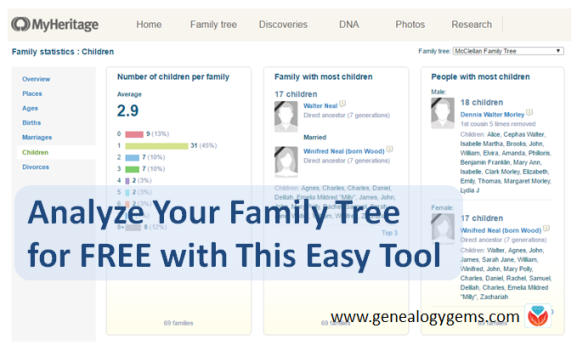

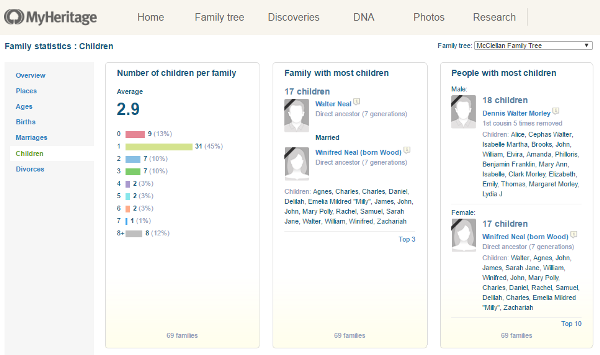


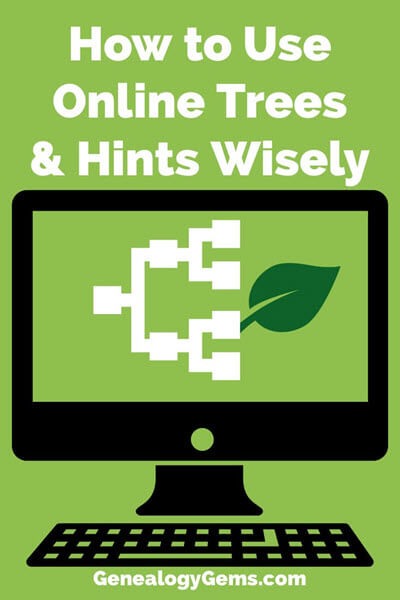
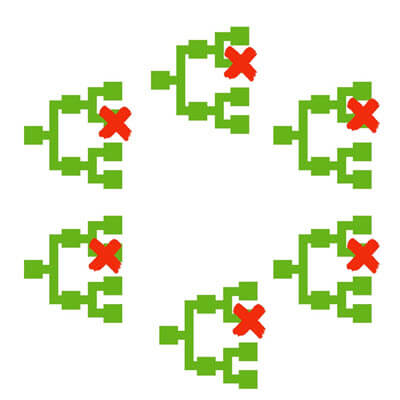
 It’s easy to let other people’s online trees give you a false sense that you are quickly and easily building your own family tree, but it’s just not true. A tree worth having is a tree worth researching. Don’t let the tail wag the dog here. Follow the proven genealogical research process, and then tap into online family trees when you need a fresh new lead.
It’s easy to let other people’s online trees give you a false sense that you are quickly and easily building your own family tree, but it’s just not true. A tree worth having is a tree worth researching. Don’t let the tail wag the dog here. Follow the proven genealogical research process, and then tap into online family trees when you need a fresh new lead.
 After reviewing all the record hints you’ve received, conduct additional searches yourself for records about each ancestor. Use the same process described above to scrutinize and evaluate each record.
After reviewing all the record hints you’ve received, conduct additional searches yourself for records about each ancestor. Use the same process described above to scrutinize and evaluate each record.