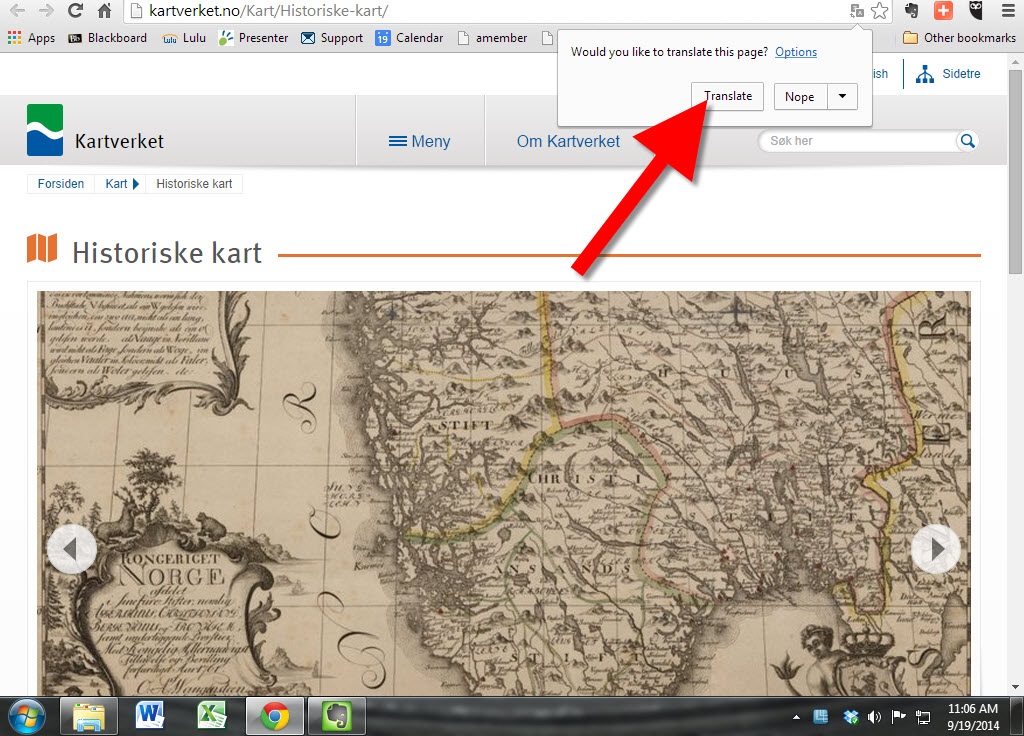by Lisa Cooke | Sep 24, 2014 | 01 What's New, Digital Archives, Listeners & Readers, Maps, Norwegian
Recently we heard from Gordon in Billings, Montana, U.S.A, who passed on news about historical Norwegian maps online now at their National Map  Works. He says:
Works. He says:
“I have been enjoying your podcasts for a couple of years now, so I though I would pass on a piece of information that some of your listeners might want to hear about.
I don’t know how many of them do research in Norway like I do but I suspect that most of the ones that do, do not make a habit of reading the Norwegian newspapers. Since my wife was born in Norway, we do read her hometown paper on a regular basis. Just yesterday, that paper, Bergens Tidende, had an article reporting that the “Statens Kartverk” (the National Map Works) has recently digitized and posted on-line 8000 historical maps of Norway. (Click here for the article.)
Unfortunately, the website for the maps has not put a link in their English section yet, but there isn’t much to read beyond place names on the maps anyway. You can view the maps here.
Just choose a county, click the green button, and see a wonderful collection of maps for anyone with ancestors from Norway.”
Thanks for the tip, Gordon! I’ll add this tip of my own: Open the website in Chrome and Chrome will automatically offer to translate the website. Simply click the Translate button, like you’ll see below:
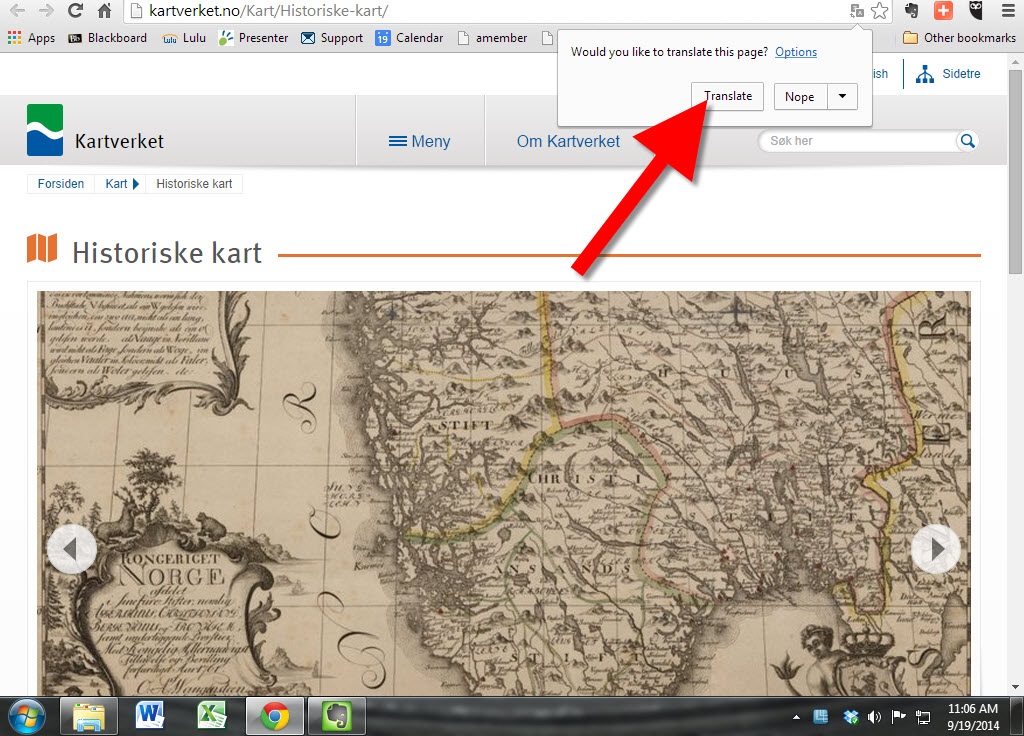
by Lisa Cooke | Aug 22, 2014 | 01 What's New, British, Digital Archives, Irish, Newspaper

More than 8.5 million newspaper pages from 1710-1954 are now available to search at The British Newspaper Archive. Recent titles cover England, Scotland and Northern Ireland and include the London Evening Standard, Glasgow’s Daily Record and the Northern Whig.
The first years from the following new titles have been added to The British Newspaper Archive:
- Biggleswade Chronicle, covering 1912
- Daily Record, covering 1914-1915
- Lake’s Falmouth Packet and Cornwall Advertiser, covering 1864
- London Evening Standard, covering 1860-1862 and 1866-1867
- Newcastle Evening Chronicle, covering 1915
- Northern Whig, covering 1869-1870
- Surrey Comet, covering 1854-1857 and 1859-1870
- Watford Observer, covering 1864-1865, 1867, 1869-1870
Check out the latest additions of old news now at The British Newspaper Archive here!

Want to learn more about using old newspapers in your genealogy research? Check out my book How to Find Your Family History in Newspapers. You’ll learn what kinds of family items you’ll find mentioned in old newspapers; how to find the right newspapers for your family; and how to locate old editions–both online and offline.
by Lisa Cooke | Jul 9, 2014 | 01 What's New, African-American, Digital Archives, Libraries, Oral History
 A video archive of oral history interviews about African-American life, history and culture and struggles and achievements of the black experience in the United States has been donated to the Library of Congress.
A video archive of oral history interviews about African-American life, history and culture and struggles and achievements of the black experience in the United States has been donated to the Library of Congress.
It’s called the HistoryMakers archive, and it’s the single largest archival project of its kind since the WPA recordings of former slaves in the 1930s. According to a press release, “The collection includes 9,000 hours of content that includes 14,000 analog tapes, 3,000 DVDs, 6,000 born-digital files, 70,000 paper documents and digital files and more than 30,000 digital photographs.”
“The collection comprises 2,600 videotaped interviews with African-Americans in 39 states, averaging three to six hours in length. The videos are grouped by 15 different subject areas ranging from science, politics and the military to sports, music and entertainment.”
“The HistoryMakers archive provides invaluable first-person accounts of both well-known and unsung African-Americans, detailing their hopes, dreams and accomplishments—often in the face of adversity,” said James Billington, the Librarian of Congress. “This culturally important collection is a rich and diverse resource for scholars, teachers, students and documentarians seeking a more complete record of our nation’s history and its people.”
 “The collection is one of the most well-documented and organized audiovisual collections that the Library of Congress has ever acquired,” said Mike Mashon, head of the Library’s Moving Image Section. “It is also one of the first born-digital collections accepted into our nation’s repository.”
“The collection is one of the most well-documented and organized audiovisual collections that the Library of Congress has ever acquired,” said Mike Mashon, head of the Library’s Moving Image Section. “It is also one of the first born-digital collections accepted into our nation’s repository.”
This African American oral history archive was donated so it would be preserved and accessible to generations yet to come. However, this doesn’t mean the HistoryMakers organization is done gathering stories. According to the press release, “oral histories are continually being added to the growing archive. The oldest person interviewed was Louisiana Hines, who passed away in 2013 at 114. She was one of the iconic “Rosie the Riveter” workers during War World II. One of the youngest is a prima ballerina, Ayisha McMillan, who was 29 at the time of her interview.”
Visit the HistoryMakers Archive here.
by Lisa Cooke | Jul 21, 2015 | 01 What's New, Digital Archives, Evernote, images, Organization
 “If I put a PDF copy of a newspaper article or a jpeg photo into Evernote, can I get a copy back? I am putting them there for safe keeping and an easy way to archive them but I want to be able to use them in other places in the future.”
“If I put a PDF copy of a newspaper article or a jpeg photo into Evernote, can I get a copy back? I am putting them there for safe keeping and an easy way to archive them but I want to be able to use them in other places in the future.”
Recently Pam sent me the excellent question above. She’s been using Evernote for a couple of years, she says, “but not very well.” I’ve heard that before! I like how she’s now thinking carefully about not just organizing her genealogy research materials (which is important!) but also digitally archiving them effectively.
As I told Pam, folks have tried to accomplish this in a variety of ways. Here’s my two-cent’s worth on how I look at it.
First, I don’t save newspaper articles to PDF because you have to have a Premium Evernote in order to annotate PDFs and have OCR applied to them. (At least the last time I looked last week.) Personally, I prefer web clipping the article as a note and saving it directly to Evernote.
I haven’t found a simple free way to export a PDF that has been saved to Evernote back out as a PDF. This is a weakness of Evernote. (Click here for a blog post about this.)
 If you are keen on saving items to PDFs, I would suggest not bothering to store them in Evernote. If you really want a “note” of the item in Evernote, you could use this technique: First, save the PDF to your hard drive (using my Hard Drive Organization Premium Videos).
If you are keen on saving items to PDFs, I would suggest not bothering to store them in Evernote. If you really want a “note” of the item in Evernote, you could use this technique: First, save the PDF to your hard drive (using my Hard Drive Organization Premium Videos).
 Then right-click the PDF and “Create a Shortcut.” Drag and drop the short cut into a note. Now with one click of the shortcut in the Evernote note, you can instantly open the document on your hard drive and make any additional notations in the note about the item.
Then right-click the PDF and “Create a Shortcut.” Drag and drop the short cut into a note. Now with one click of the shortcut in the Evernote note, you can instantly open the document on your hard drive and make any additional notations in the note about the item.
If you would rather save the PDF to a cloud service such as Dropbox rather than your hard drive, you can right click the PDF in Dropbox and select “Share Dropbox Link” and then paste that into a note. This, again, gives you one-click access to the item.
I don’t worry about making Evernote the holding tank for absolutely everything. Sometimes other technologies and services are better suited for the task at hand. But it’s pretty easy to create connections so that Evernote is still your central service. There is another alternative called CloudHQ, which can help you export items, but it is a paid service, and I don’t think the value is there for the price when you can use the method I’ve already described.
To get more answers to questions like these about using Evernote for genealogy I invite you to follow this blog.
Resources:
 Evernote for Genealogy Quick Guides for Windows and Mac will help you begin using Evernote immediately and effectively.
Evernote for Genealogy Quick Guides for Windows and Mac will help you begin using Evernote immediately and effectively.- Become a Genealogy Gems Premium member to access the Ultimate Evernote Education: a series of videos that take you from beginner to advanced user.
- Click here to find even more resources for using Evernote for genealogy!
by Lisa Cooke | May 25, 2015 | 01 What's New, Digital Archives, Family Tree Magazine, images, Organization, Photographs, Research Skills, Technology
 I love Denise Levenick’s “getting started” strategies for digital photo organization in the free May 2015 Family Tree Magazine podcast. I have thousands of digital photos on my computer–and that’s just from the past few years!
I love Denise Levenick’s “getting started” strategies for digital photo organization in the free May 2015 Family Tree Magazine podcast. I have thousands of digital photos on my computer–and that’s just from the past few years!
Denise Levenick is the author of The Family Curator blog and the book How to Archive Family Photos: A Step-by-Step Guide to Organize and Share Your Photos Digitally .
.  Her approach is so practical and forgiving: start where you are. Start small. Take your time. Do a few at a time. Use a consistent and simple file naming and digital file organizing scheme!
Her approach is so practical and forgiving: start where you are. Start small. Take your time. Do a few at a time. Use a consistent and simple file naming and digital file organizing scheme!
Also in this podcast, Editor Diane Haddad chimes into the conversation with 25 keepsake family photo projects. Then host Lisa Louise Cooke wraps up the photo theme with her favorite strategies for navigating the Library of Congress Prints & Photographs Online Catalog.
 Are you ready for some serious hard drive organization? We can help with that! In our free 2-part series, “Organize Your Genealogy Files,” Lisa shares the system she developed about a decade ago to keep her computer hard drive organized. Her system has withstood the test of time: she’s added thousands more files to her genealogy folders as well as folders that organize “the rest of her life.” Click here to go to these episodes of the Family History Made Easy Podcast, episodes 32-33. Genealogy Gems Premium members can also watch the 2-part Premium video series, “Hard Drive Organization.” You’ll learn similar principles but you can watch Lisa do all that digital organizing right on her computer screen!
Are you ready for some serious hard drive organization? We can help with that! In our free 2-part series, “Organize Your Genealogy Files,” Lisa shares the system she developed about a decade ago to keep her computer hard drive organized. Her system has withstood the test of time: she’s added thousands more files to her genealogy folders as well as folders that organize “the rest of her life.” Click here to go to these episodes of the Family History Made Easy Podcast, episodes 32-33. Genealogy Gems Premium members can also watch the 2-part Premium video series, “Hard Drive Organization.” You’ll learn similar principles but you can watch Lisa do all that digital organizing right on her computer screen!
Disclosure: This article contains affiliate links and Genealogy Gems will be compensated if you make a purchase after clicking on these links (at no additional cost to you). Thank you for supporting Genealogy Gems!
 Works. He says:
Works. He says: