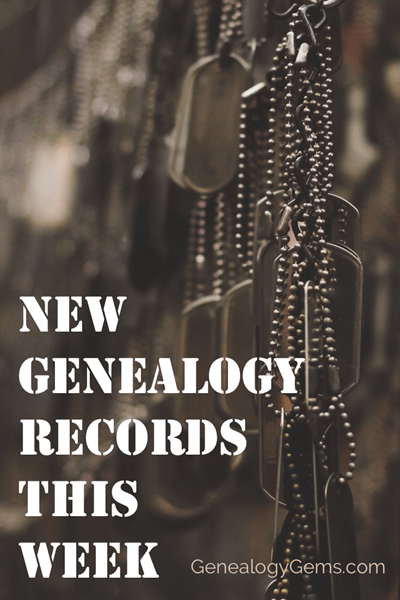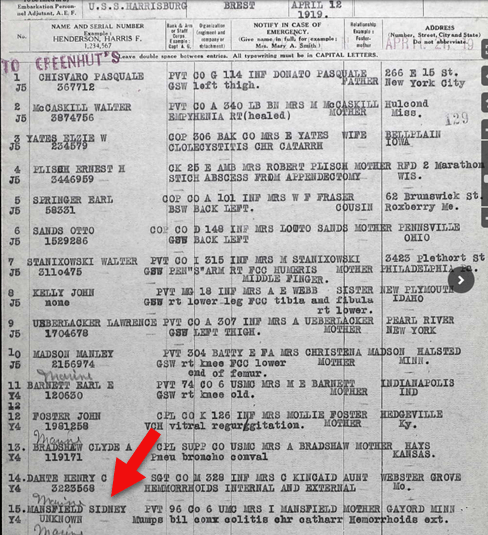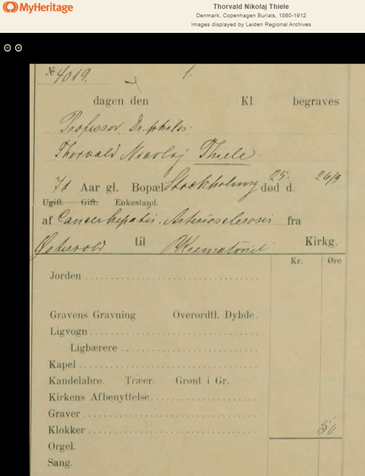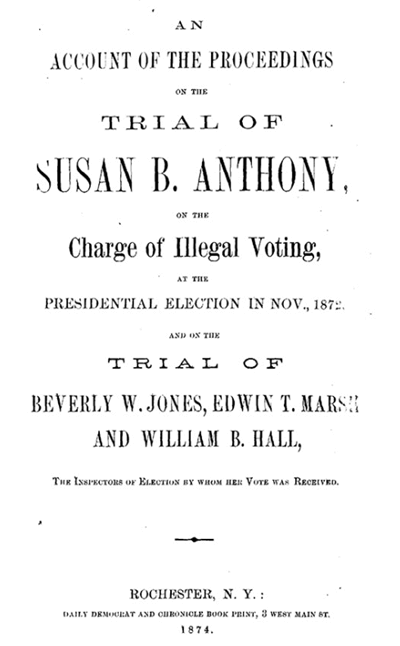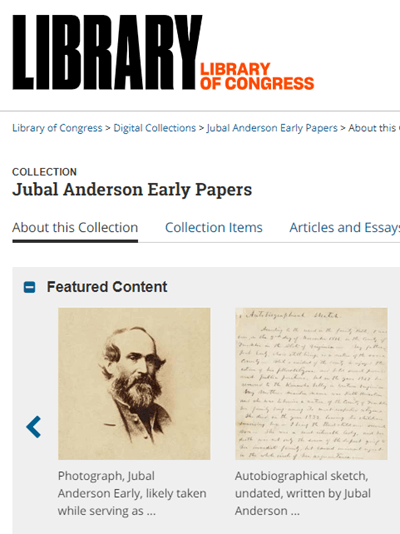by Diahan Southard | Apr 12, 2017 | 01 What's New, Genealogy Gems Podcast
The Genealogy Gems Podcast
Episode 202
Lisa Louise Cooke

Highlights of this episode include:
- AncestryDNA’s new Genetic Communities: An Interview with Catherine Ball, Ancestry’s Chief Scientific Officer;
- Meet contestant Joe Greer from Relative Race, the genealogy reality show;
- The new Genealogy Gems Book Club featured title: a novel from an internationally best-selling author
- A botched reference to the 1950 census in a Stephen King novel?and 5 tips for counting down to the 1950 census release in exactly 5 years
- Naming traditions tip from a listener
- Lisa’s Google search strategies: search operators, YouTube and more
NEWS: ANCESTRYDNA GENETIC COMMUNITIES
Ancestry.com rolls out AncestryDNA Genetic Communities
FREE VIDEO: Introducing AncestryDNA Genetic Communities
Genealogy Gems Podcast episode 201 about new AncestryDNA study
NEWS: MYHERITAGE CONSISTENCY CHECKER
Access by logging in to your MyHeritage account and find this tool under the Family Tree dropdown menu:
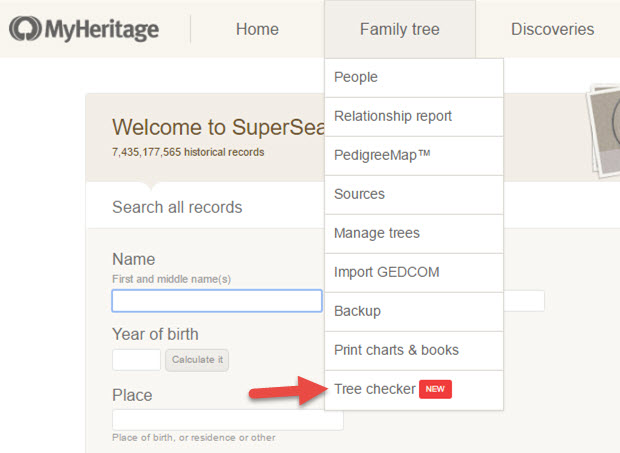

This podcast is sponsored by:


MyHeritage.com is the place to make connections with relatives overseas, particularly with those who may still live in your ancestral homeland. Visit www.MyHeritage.com
A Similar Tool: RootsMagic Problem Search
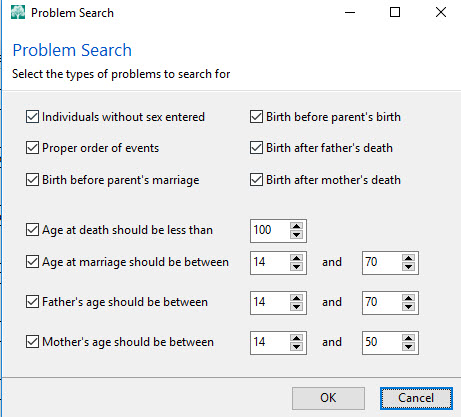

In RootsMagic, find it under the Tools menu. Select Problem Search, then Problem List to select the different kinds of problems you can have RootsMagic identify for you and to choose what age ranges you decide are out of bounds for a new father or mother.
Thank you to our podcast sponsors:



MAILBOX: NAMING TRADITIONS

Norwegian naming traditions tip from a listener
Irish naming conventions mentioned in this Q&A with Irish expert Kate Eakman
Mexican Genealogy Guide by David A. Fryxell
2 more places to find naming traditions:
Google search: for the name of the country or ethnic group, plus naming traditions
FamilySearch Wiki
MAILBOX: GOOGLE SEARCH OPERATOR TIP: “Oppenheim the butcher, NOT the bomb!”
FREE VIDEO TUTORIAL:
Speak Google’s Language: Google Search Operator Basics
The Genealogist’s Google Toolbox, 2nd edition by Lisa Louise Cooke

MAILBOX: STEPHEN KING AND THE 1950 CENSUS
To search inside books in Amazon:

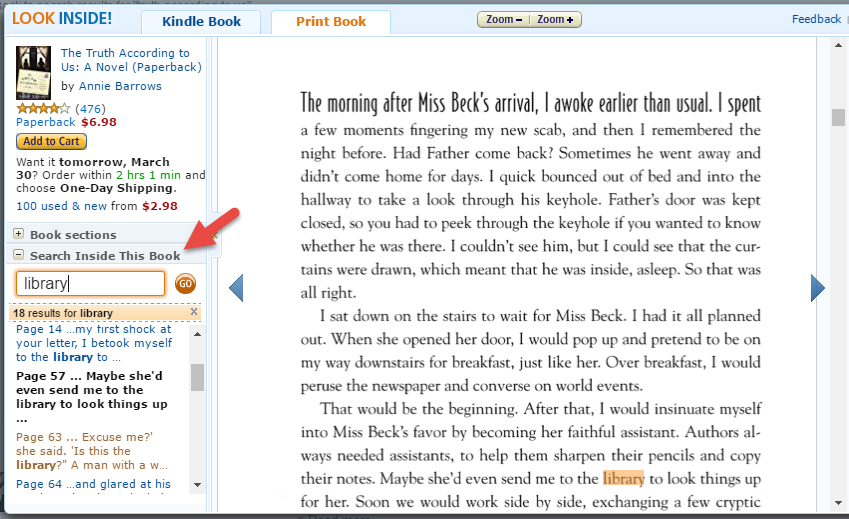

INTERVIEW: JOE GREER ON RELATIVE RACE
Meet Team Black: Joe and Madison Greer of Portland, OR


Relative Race: “What happens when genealogy meets reality TV? Using their DNA as a guide, contestants embark on the ultimate road trip across America, completing challenges and meeting unknown relatives along the way.”
Click here to watch past episodes online for free. The last two episodes of season two, 9 & 10, will air back to back respectively at 7pm MT/9pm ET and 8pm MT/10PM ET on Sunday, April 30.
Click here to learn more about the show
BONUS CONTENT FOR GENEALOGY GEMS APP USERS
Free PDF summary of 8 top genealogy TV shows from the past several years and where you can watch them online?a few of them for free, including Relative Race.
The Genealogy Gems app is FREE in Google Play and $2.99 for Windows, iPhone and iPad users.
INTERVIEW: Catherine Ball, Chief Scientific Officer, Ancestry.com
About Catherine Ball: Chief Scientific Officer at Ancestry

FREE VIDEO DEMO: Introducing AncestryDNA Genetic Communities
Study using AncestryDNA data identifies group migration patterns
Thanks to Your DNA Guide Diahan Southard for joining us to talk about this new development in genetic genealogy. Click here to learn more about Diahan’s how-to DNA video tutorials and personal consultation services for solving your family history mysteries with DNA.
GENEALOGY GEMS BOOK CLUB
New featured title: The Whole Town’s Talking by Fannie Flagg
 A multi-generational novel about a Swedish immigrant and the town he builds in the American Midwest by luring other Swedish settlers and a mail-order bride. As characters die, they take up residency in the local cemetery and continue to comment on the activities and people of the town.
A multi-generational novel about a Swedish immigrant and the town he builds in the American Midwest by luring other Swedish settlers and a mail-order bride. As characters die, they take up residency in the local cemetery and continue to comment on the activities and people of the town.
Also recommended by Fannie Flagg: The All-Girl Filling Station’s Last Reunion
New from past Book Club authors:
The Missing Man by Nathan Dylan Goodwin, a novella in his popular Forensic Genealogist series
Everyone Brave is Forgiven by Chris Cleave is now available in paperback
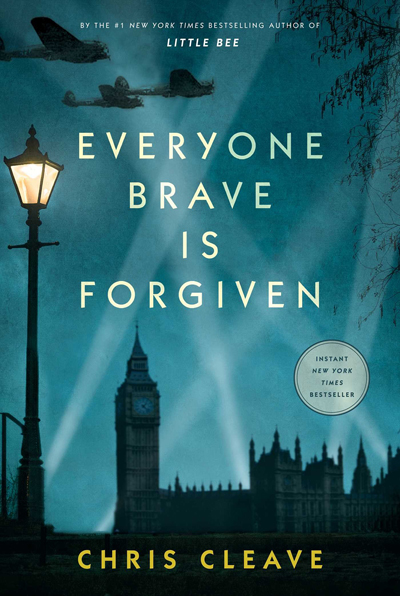
PROFILE AMERICA:
THE LOUISIANA PURCHASE
PRODUCTION CREDITS
Lisa Louise Cooke, Host and Producer
Sunny Morton, Editor
Diahan Southard, Your DNA Guide, Content Contributor
Lacey Cooke, Service Manager
Vienna Thomas, Associate Producer

Check out this new episode!
by Lisa Cooke | Oct 30, 2017 | 01 What's New, Archive Lady, Volunteer
The National Archives Citizen Archivist program is recruiting help to tag, transcribe, and comment on records in the U.S. National Archives catalog. This is a great way for genealogy volunteers to help others discover their family history in the National Archives and learn for themselves what’s there.
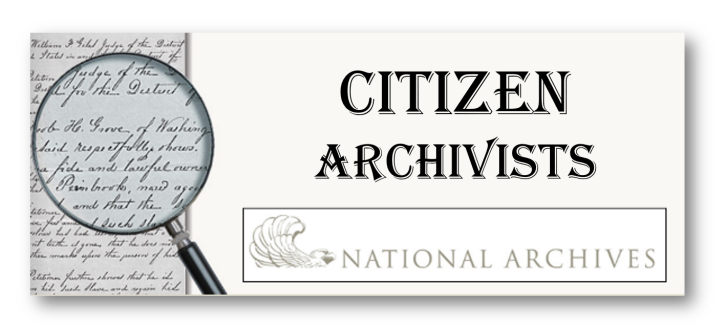
The National Archives Citizen Archivist Program
Have you heard? The U.S. National Archives is looking for Citizen Archivists! What is a Citizen Archivist, you ask? A Citizen Archivist is a virtual volunteer that helps the U.S. National Archives increase the online access to their historical records. This is done by crowdsourcing metadata about their records through tagging, transcribing, and adding comments to the U.S. National Archives catalog.
As a Citizen Archivist, you will be volunteering your time to make historical and genealogical records more accessible to the general researching public to help them with their research. This could include genealogists, historians, writers, and other researchers that will benefit from your volunteer work. And who knows, maybe you will find records that belong to your ancestors!
 How to Get Started as a National Archives Citizen Archivist
How to Get Started as a National Archives Citizen Archivist
First, you will need to go to the “Citizen Archivist Dashboard” at the U.S. National Archives website. Once there, you will need to register to be a Citizen Archivist (see the screenshot on the right for where to click). Registration is free but you do need this account to be able to contribute to the project. Once you are registered and logged in, you can then navigate to the catalog and choose records from the curated missions.
The “missions” are groups of records that need transcribing or tagging to help the records be more accessible to researchers working online. Some of the missions that are needing transcribing are “Fugitive Slave Case Files,” “Native American Reservations,” and “The Truman-Churchill Telegrams,” just to name a few. New missions are added to the site regularly, so be sure to check back often to see what is new that you would like to work on.
Who Can Contribute as a Citizen Archivist?
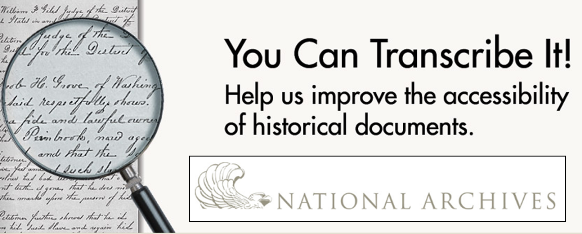 Anyone who has a computer and the willingness to volunteer time to this project can contribute. You do not need to commit to any amount of time; you can work at your own pace as you have the extra time. There is even a support community available through the “History Hub” that can answer your questions as you work through the records. (You can click on that at the bottom of the list shown in the screenshot above.)
Anyone who has a computer and the willingness to volunteer time to this project can contribute. You do not need to commit to any amount of time; you can work at your own pace as you have the extra time. There is even a support community available through the “History Hub” that can answer your questions as you work through the records. (You can click on that at the bottom of the list shown in the screenshot above.)
So, if you have some time on your hands and want to help make historical and genealogical records more accessible online, why not become a Citizen Archivist today? Click here to get started–or click below to read more ideas about how to give back to the genealogy community.
 The Unclaimed Persons Project
The Unclaimed Persons Project
Help Curate Holocaust-Era Newspaper Articles
Transcribe GPS Gravestone Images at BillionGraves
by Lisa Cooke | Nov 8, 2019 | 01 What's New, Records & databases
It’s another big week for genealogical records. Here’s the latest including two rare opportunities for free access to subscription military records.
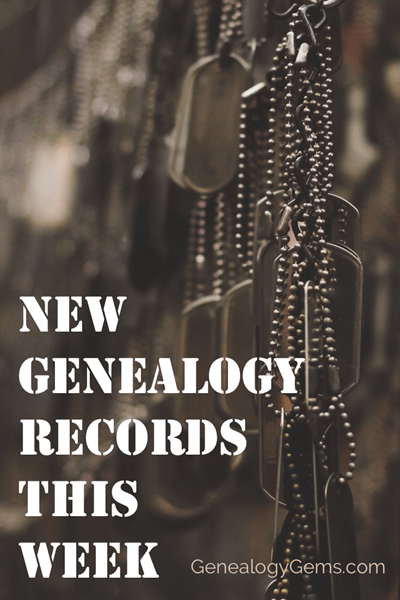
Ancestry® Veteran’s Day 2019 Free Access To World’s Largest US Military Records Collection
From Ancestry: Ancestry® boasts the world’s largest US military records collection. Find inspiring stories about heroic family members who served our country.
- The free access promotion ends November 17 at 11:59 PM EST.
- Visit the collection here.
- More than 260 million US military records
- More than 60% of Ancestry U.S. subscribers who have a family tree have found at least one military record for an ancestor!
- Find draft cards, enlistment records, soldier pension indexes and more
- Our U.S. military records cover all 50 states and nearly 400 years of American history
- View the full list of collections
- Anyone can help honor our veterans: Capture WWII Veteran’s Stories
My search for Sidney Mansfield retrieved at least three records:

Search results for Sidney F Mansfield of Minnesota
While I had found some of these before, this records from the U.S., Army Transport Service, Passenger Lists, 1910-1939 collection was a pleasant surprise, although reading it brings to light an unpleasant time for Sidney:
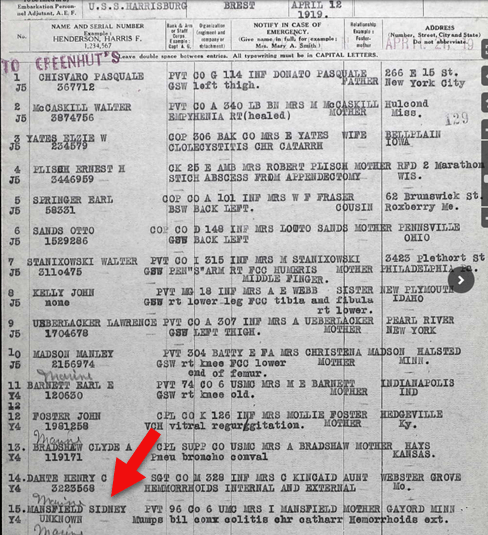
Record of Sidney F. Mansfield
Findmypast Granted Free Access to International Records Ahead of Veterans day 2019
The free access promotion ended at 12 pm GMT on Monday, November 11th
Findmypast includes more than 85 million military records covering the Armed Forces of the United States, Canada, Great Britain, Australia, New Zealand and Ireland. Researches can search for their ancestors in a variety of fascinating documents ranging from service records and pensions to medal rolls, POW records, casualty lists and more.
New Historical Records at MyHeritage
From the MyHeritage blog: “18.6 million new historical records have been added in October 2019 in seven new collections from all over the world, including:
- Australia,
- Spain,
- the former Soviet Union,
- Latvia,
- the United States,
- Germany,
- and Denmark.”
Here are the full details of these new record collections:
Australia Death Notices, 1860–2019
“This collection of over 7 million records contains death notices, funeral notices, and obituaries from Australia from a variety of sources. The dates of these notices primarily range from 1900–2019, with a few entries from the previous 50 years.”
Spain, Bilbao Diocese, Catholic Parish Records, 1501–1900
“This collection of over 4.9 million records consists of baptism, marriage, and death records for the Roman Catholic Diocese of Bilbao in Spain. The majority of the records correspond to the historical region of Biscay, Spain within the Basque Country, with a small minority of records from Cantabria.
Baptismal records contain the following searchable information: first name, primary surname and secondary surname of the child and parents, date, and location. For marriages: first name, primary surname and secondary surname of the bride and groom, date, and location. For death records: first name, primary surname and secondary surname of the deceased, date, and location. The parish is also listed in most records.”
Soviet Union, Soldier Memorials, 1915–1950
“The 4.5 million records in this collection provide details on soldiers from the Soviet Union who died or went missing during the wars in the early to mid-20th century.
Information listed on these records may include:
- name
- year of birth
- place of birth
- rank
- date of retirement
- place of retirement
These records might also include place of service, cause of death, and hospitalizations. Most of the information in this collection is in Russian. MyHeritage provides the ability to search this collection in one language and receive results in another using its unique Global Name Translation™ technology. The technology automatically translates given names and surnames into the language of the query. For example, a search for Alessandro (Alexander in Italian) will also find “Саша,” the Russian form of Sasha — a popular nickname for Alexander — with its corresponding translation into the language of your search.”
Latvia, Riga Internal Passport Holders Index, 1918–1940
“In the city of Riga during the interwar period, every person over the age of 15 was supposed to have an internal passport as proof of identity. This database of 890,811 records includes residents of Riga and may include the surname, given name, father’s name, date of birth, place of birth, and place of origin of the passport holder. This collection is completely free to search, view, and add to your family tree.
Many of the internal passport files contain all addresses the person lived at during the passport’s validity, including those outside of Riga.
Whenever the passport’s validity expired, the passport was to be returned to the government. It is not known how many actually returned their passport to the government, so this collection is not a complete representation of all people who lived in Riga during this period of time.”
United States Index of Gravestones, 1900–2018
“This collection includes 601,986 records from more than 25 cemeteries located in the United States.
The records include headstone inscriptions and burial records. In these records you may find information such as:
- deceased’s name
- date of birth
- date of death
- date of burial
- place of burial
Cemetery records are especially helpful for identifying ancestors who were not recorded in other records, such as children who died young or women.
Records from cemeteries in the following states can be found in this collection:
- California,
- Connecticut,
- Washington D.C.,
- Georgia,
- Illinois,
- Indiana,
- Massachusetts,
- Pennsylvania,
- Michigan,
- Ohio,
- Oregon,
- Rhode Island,
- and South Dakota.”
Germany, Emigrants from Southwestern Germany, 1736–1963
“This collection of 285,158 records is an index of emigrants leaving Southwestern Germany largely between 1736 and 1963. Records may contain the following searchable information: first and last name, birth date, date and county of emigration, and first and last name of a relative.
The following information may also be viewable:
- title
- alternate name
- former residence
- district
- address
- marital status
- religion
- occupation
- birth name
- destination
- additional information on the family of the individual.
Emigration from Germany occurred in a number of waves, triggered by current events such as the July Revolution of 1830, the 1848 March Revolution, the foundation of the German Reich in the 1870s, World War I, and other significant events. The majority of the records from this collection are from the mid 1750s to the early 1900s.”
Denmark, Copenhagen Burials, 1860–1912
“This collection of 255,733 records is an index to burial records from Copenhagen, Denmark.
Records typically list:
- the name of the deceased
- death date
- burial place.
In some cases, the deceased’s age, occupation, and cause of death may also be listed.
Burials usually took place with a few days of death. Burials in Denmark were recorded in the records of the parish where the burial occurred. Original burial records have been digitized and made searchable by the Copenhagen City Archives.”
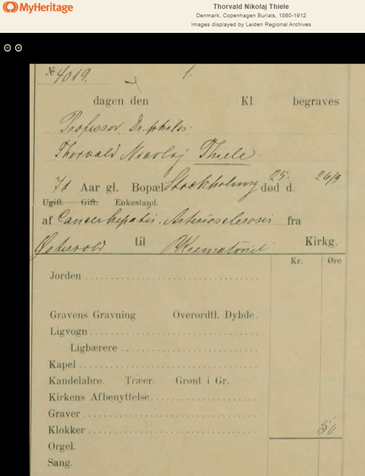
Sample: Thorvald Nikolaj Thiele Died: Sep 26 1910 Danish astronomer and director of the Copenhagen Observatory. He was also an actuary and mathematician.
Enjoy searching all of these new collections that are now available on MyHeritage SuperSearch™. Searching these records is always free, and you can also view and save records to your family tree from the Latvia, Riga Internal Passport Holders Index for free. To access Record Matches or to view or save records from the other collections, you’ll need a Data or Complete subscription.
MyHeritage’s Record Matching technology will notify you automatically if any of these records mention a member of your family tree. You’ll then be able to review the record and decide if you’d like to add the new information to your tree. Learn more about Record Matches on MyHeritage Education.
New Digitized Collections at the Library of Congress
From the Library of Congress: “Researchers and students have gained access to seven newly digitized collections of manuscript materials from the Library of Congress, including records of one of the most important women’s suffrage organizations, the papers of President Abraham Lincoln’s personal secretary and collections on the history of federal monetary policy. The availability of these collections added more than 465,000 images to the Library’s already vast online resources.”
The new collections include:
Women’s Suffrage:
The records of the National American Woman Suffrage Association:
records from one of the most important national women’s suffrage organizations in the U.S. The collection includes more than 26,000 items, most of which were digitized from 73 microfilm reels.
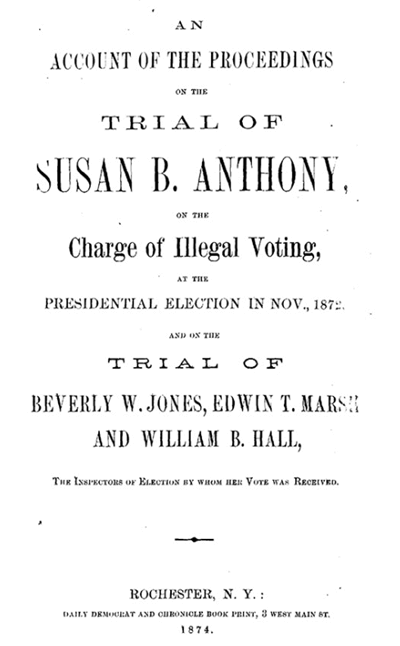
Women’s Suffrage Records
Civil War:
The papers of the presidential secretary and biographer John G. Nicolay (1832–1901) consist of 5,500 items scanned from original materials. Spanning the years 1811 to 1943, the collection particularly reflects Nicolay’s tenure as private secretary to President Abraham Lincoln.
From the same era, the papers of Confederate general Jubal Anderson Early were also released online.
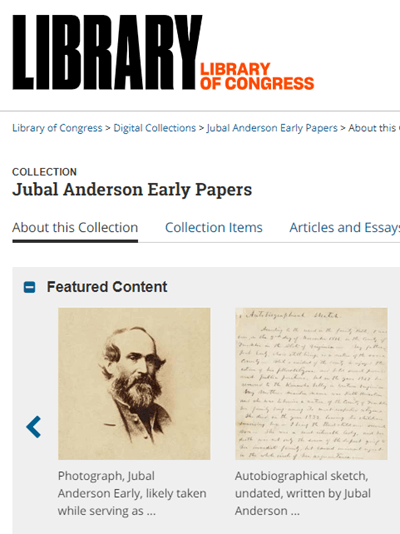
Massachusetts Business:
Olmsted Associates Landscape Architectural Firm – The collection documents the work of the landscape architectural firm originally founded by Frederick Law Olmsted as it was continued by his sons in Massachusetts. It includes nearly 150,000 items scanned from 532 reels of microfilm.
Federal Monetary Policy:
Three newly released collections relate to federal monetary policy:
Read the entire announcement at the Library of Congress.

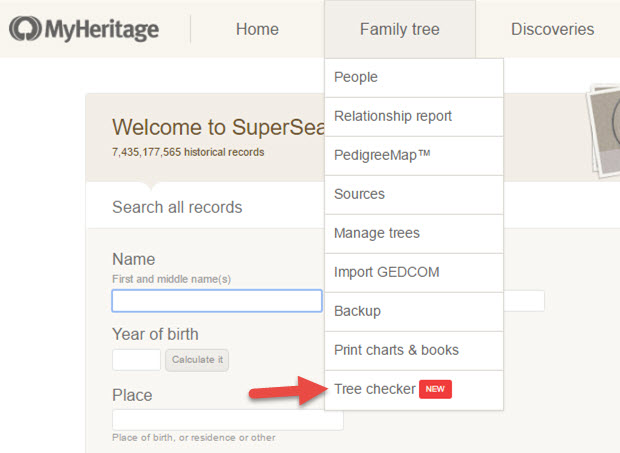

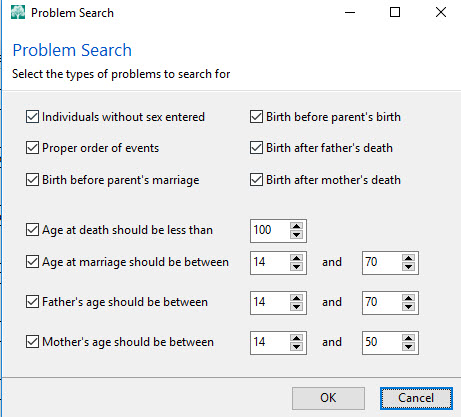




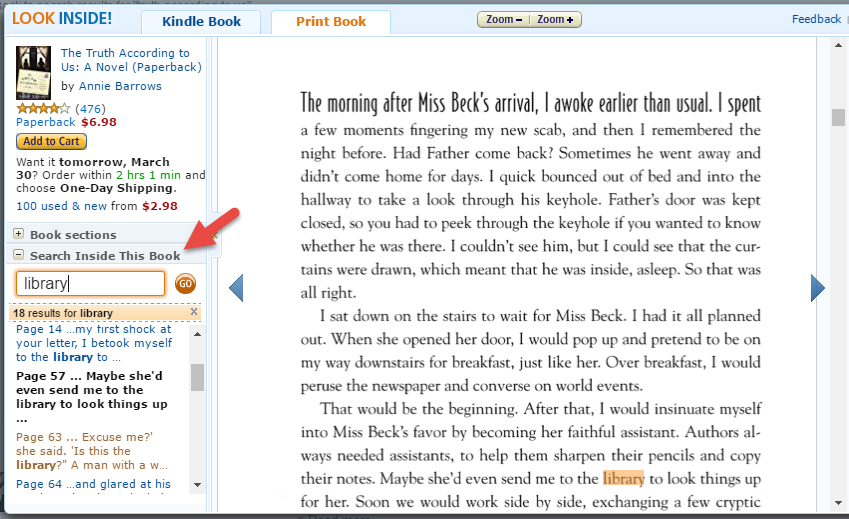




 A multi-generational novel about a Swedish immigrant and the town he builds in the American Midwest by luring other Swedish settlers and a mail-order bride. As characters die, they take up residency in the local cemetery and continue to comment on the activities and people of the town.
A multi-generational novel about a Swedish immigrant and the town he builds in the American Midwest by luring other Swedish settlers and a mail-order bride. As characters die, they take up residency in the local cemetery and continue to comment on the activities and people of the town.





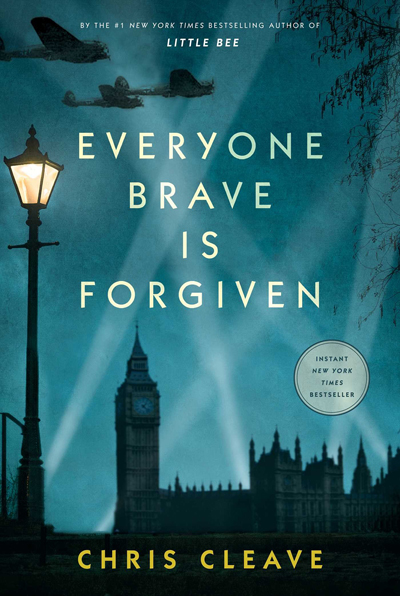

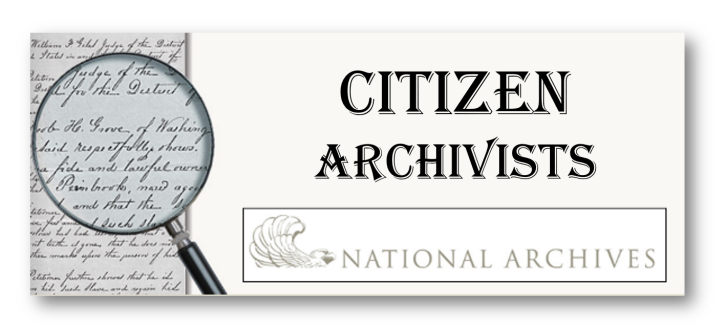
 How to Get Started as a National Archives Citizen Archivist
How to Get Started as a National Archives Citizen Archivist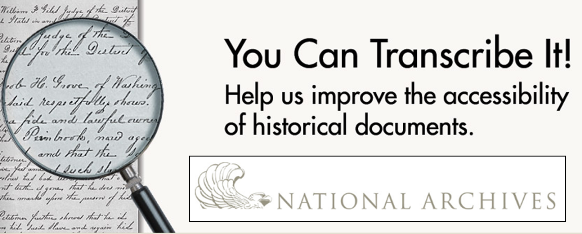
 The Unclaimed Persons Project
The Unclaimed Persons Project