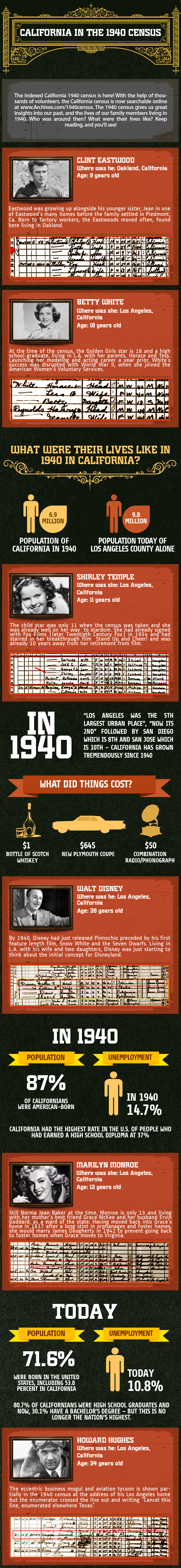by Lisa Cooke | Apr 29, 2015 | 01 What's New, images, Listeners & Readers, Newspaper, Records & databases, Technology, United States, Volunteer
 Recently we received this inspiring story from Brian Zalewski, a longtime Genealogy Gems podcast listener. He found a valuable genealogy resource and made it easier for others to access. Thank you, Brian!
Recently we received this inspiring story from Brian Zalewski, a longtime Genealogy Gems podcast listener. He found a valuable genealogy resource and made it easier for others to access. Thank you, Brian!
“Over the years I’ve spent a lot of time looking for death listings in the archive of The Milwaukee Journal on Google News. These entries are usually so small (or too bad of quality) that they don’t get picked up by the character-recognition software….This means you can’t search for [ancestors’ names in them via OCR]. Also, depending on the date of the paper, the death may be recorded in a normal obituary, a full article (like my great-great grandfather, fortunately), a tiny single-line burial permit, or a small death notice.
“I decided to start recording all of the deaths I can find. I try to note the date, individual’s name, paper, type of record, age, and address. So far, I’ve recorded over 1000 entries (some duplicates due to similar entries on multiple days), mainly from the years of 1884, 1885 and 1910.
“The benefit of doing this is two-fold. This data will be recorded and searchable for everyone, and I will probably find information on my family somewhere. Also, who knows how long Google will keep the archives online. These papers are available elsewhere on microfilm, etc, but I’ll do what I can when I can.
“I have also spent some time adding a few helpful features. Within the details of a death entry, you can automatically search for the individual in a few burial index sites. Currently, this includes the Archdiocese of Milwaukee Catholic Cemeteries burial index, Find-A-Grave, and BillionGraves. The search, while helpful, is not perfect. I can only search using the information included in the entry. Sometimes this does not work if the name is spelled differently in both places, though you can always tweak the search variables once you’re at the indexing site. If I happened to find a matching entry from one of those sites, that URL is now linked directly from the entry. The entry will also be flagged with the little headstone icon.
“Currently, it’s not a massive database, but it’s constantly growing. Hopefully it will be helpful to somebody with research in the Milwaukee, Wisconsin area.” Click here to search his database of Milwaukee Journal obituaries.
Want to learn more about searching for obituaries in newspapers? Click to read the blog posts below:
by | Jul 17, 2012 | 01 What's New, Census
Archives.com and other community project partners recently announced the release of the California 1940 census index, and have provided a neat infographic highlighting California in 1940.
I was particularly thrilled to see the searchable California index released because my parents and all my grandparents were in the state , working farms and just a year away from going to war and building ships for the cause.
Enjoy!
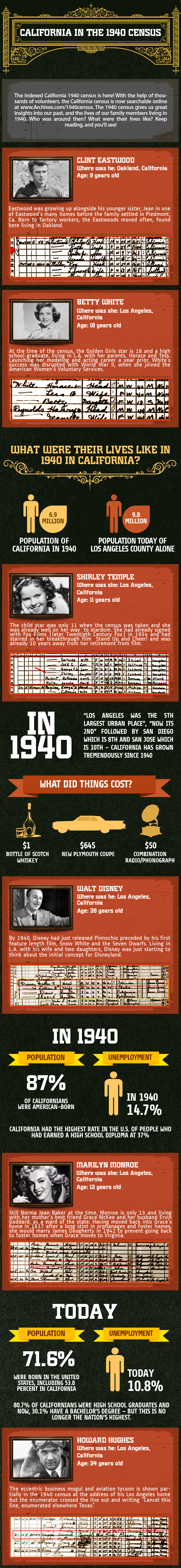
by Sunny | Sep 7, 2018 | 01 What's New, Records & databases |
More than 53 million England and Wales electoral registers are now searchable at Findmypast. Also new or updated online: Swedish emigration registers and marriage records, Australian newspapers, Queensland seamen and New Zealand vital records.England and Wales...
by Lisa Cooke | Apr 23, 2015 | 01 What's New, 1950, Brick Wall, Research Skills
When we try to research our family history from recent decades, we often find privacy barriers: U.S. census records for 1950 and beyond

1950s Fords by Bob P.B. on Flickr Creative Commons. Some rights reserved.
are closed, as are many vital records. Here are some ideas for finding family history in the 1950s and beyond:
1. Interview relatives. The good news is that in many families, there are relatives around who remembers the 1950s. If there’s not, then look to the memories of the next living generation.
Interviewing a relative is one of the most fun and meaningful ways to learn your family history. You can ask specific and personal questions, deepen your relationships with those you interview and gain a better understanding of the lives that led to you. Older people often love to have someone take a sincere interest in them. The free Family History Made Easy podcast episode 2 has a great segment on interviewing your relatives.
2. Read the newspaper. Use newspapers to find obituaries and discover more about daily life, current events, popular opinions of the time, prices for everyday items and more. It’s getting easier than ever to find and search digitized newspapers online, but more recent papers may still be under copyright protection.
Use online resources like to discover what newspapers served your family’s neighborhood, or even whether an ethnic, labor or religious press would have mentioned them. In the US, I always start with the US Newspaper Directory at Chronicling America to search for ALL newspapers published in a particular place and time, as well as the names of libraries or archives that have copies of these papers. Historical societies and local public libraries are also wonderful places to look for newspapers. My book, How to Find Your Family History in Newspapers, teaches readers what to look for in papers and how to locate them online and offline.
3. Search city directories. By the 1950s, most towns and cities published directories of residents, mostly with telephone numbers. I use annual directory listings to track buy generic medication online families from year to year. These might give you your first clue that someone moved, married, separated, divorced or died! I can often find their exact street address (great for mapping!), who lived at the house and sometimes additional information like where they worked, what their job was or who they worked for.
Ancestry.com has over a billion U.S. city directory entries online, up to 1989. But most other online city directory collections aren’t so recent. Look for city directories first in hometown public libraries. Check with larger regional or state libraries and major genealogical libraries.
4. Search for historical video footage. YouTube isn’t just for viral cat videos. Look there for old newsreels, people’s home movies and other vintage footage. It’s not unusual to find films showing the old family neighborhood, a school or community function, or other footage that might be relevant to your relatives.
Use the YouTube search box like you would the regular Google search box. Enter terms like “history,” “old,” “footage,” or “film” along with the names, places or events you hope to find. For example, the name of a parade your relative marched in, a team he played on, a company she worked for, a street he lived on and the like. It’s hit and miss, for sure, but sometimes you can find something very special.
My Contributing Editor Sunny Morton tried this tip. Almost immediately, with a search on the name of her husband’s ancestral hometown and the word “history,” she found a 1937 newsreel with her husband’s great-grandfather driving his fire truck with his celebrity dog! She recognized him from old photos and had read about his dog in the newspapers. (Click here to read her stunned post.) Learn more about searching for old videos in my all-new second edition of The Genealogist’s Google Toolbox, which has a totally updated chapter on YouTube.
Click here to read more about the 1950s U.S. census: when it will be out and how you can work around its privacy restrictions.
by Lisa Cooke | Feb 12, 2015 | 01 What's New, FamilySearch, Kids, Libraries, Memory Lane, Mobile, Oral History, Photographs, RootsTech, Technology
 Wouldn’t it be great if you could bring your loved ones to a state-of-the art, museum-quality interactive exhibit that introduces them to their own family history?
Wouldn’t it be great if you could bring your loved ones to a state-of-the art, museum-quality interactive exhibit that introduces them to their own family history?
Now you can! A “prototype” FamilySearch Discovery Center was unveiled yesterday in downtown Salt Lake City in conjunction with RootsTech 2015. Visitors are handed a tablet computer and sent around to seven stations. At each they dock their tablet, which has their FamilySearch login programmed, and experience different aspects of history with their own family history data.
You can see your family’s international migration through the generations; superimpose yourself in historical costumes from several nations; check out the history and popularity of your first and last names; and enter a “time machine” with 3D historical re-creations of ancestral kitchens throughout the years. One of my favorite stations was one I almost skipped: the personal history interview in a private booth. You choose your life season, from child to senior, and a virtual interviewer appears on the screen and asks you a series of questions, which are recorded. All the data is later buy medication canada sent to you through your FamilySearch/email accounts.
For now you can only experience this in Salt Lake City. But this exhibit is meant to be replicated in major venues, and indeed has been booked for at least two so far in Seattle and Philadelphia, says FamilySearch CEO Dennis Brimhall. He chatted with me as I toured and confirmed that they are experimenting with this exhibit in different sizes and scales. He hopes to see versions of the FamilySearch Discovery Center one day in museums, libraries, archives, and heritage centers around the world. “We haven’t done a really good job of bridging the general public into family history,” he admitted. This exhibit concept is a big step toward changing that.
As for myself, I love what they’re doing. I would love even more to see them customized for regional audiences, which it sounds like is part of the plan. If you’re in Salt Lake, it’s absolutely worth checking out. Just bring your relatives–preferably the ones who are now the LEAST interested in family history!
 Recently we received this inspiring story from Brian Zalewski, a longtime Genealogy Gems podcast listener. He found a valuable genealogy resource and made it easier for others to access. Thank you, Brian!
Recently we received this inspiring story from Brian Zalewski, a longtime Genealogy Gems podcast listener. He found a valuable genealogy resource and made it easier for others to access. Thank you, Brian!