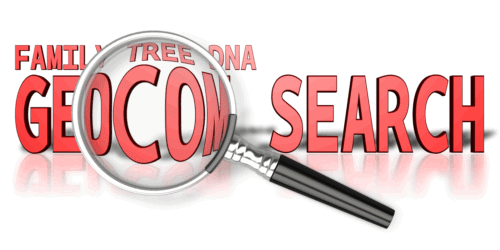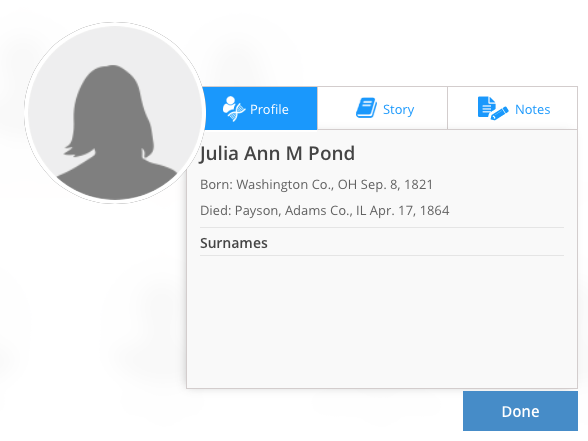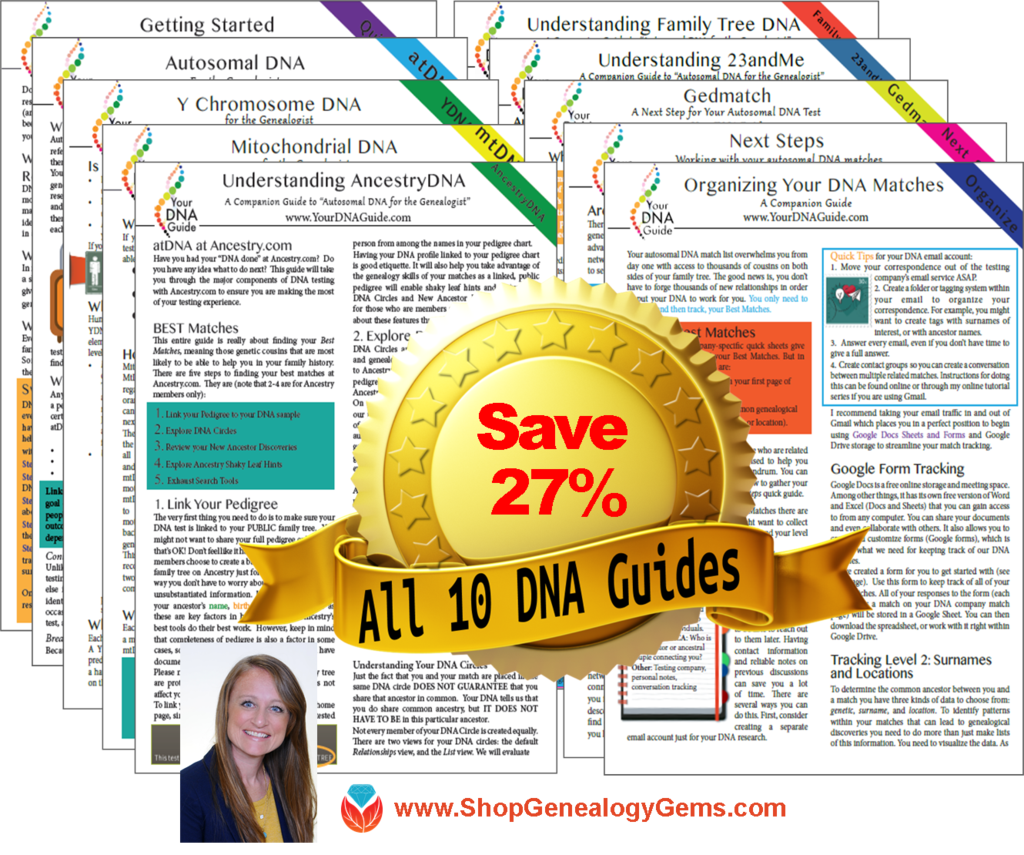by Lisa Cooke | Dec 27, 2013 | 01 What's New, British, Conferences
It’s always a joy for me to get to get out and about and meet readers and listeners in person. In July 2014 there’s a wonderful opportunity for us to get together in person, talk genealogy and experience the joy of travel: the Unlock the Past Cruises for their 2014 British Isles Cruise!

I’ll be joining eight other incredible genealogists to bring cruisers an exciting assortment of family history classes aboard the beautiful Marco Polo ship (right). Check out the Presenters page
You’ll have around 40 topics to choose from, held mostly in the evening so there will be loads of time to explore the breathtaking landscape.
Itinerary:
- day 1 – depart Tilbury, London – 6pm (boarding from 12.30pm)
- day 2 – at sea
- day 3 – Invergordon, Scotland – 7.30am-10pm
- day 4 – Kirkwall, Orkney Islands – 7am-6pm
- day 5 – Stornoway, Outer Hebrides – 7.30am-10pm (transfer to shore by tender)
- day 6 – Tobermory, Isle of Mull – 7.30am-4pm (transfer to shore by tender)
- day 7 – Dublin, Ireland – 8am-5.45pm
- day 8 – St Mary’s, Isles of Scilly – 9am-6pm (transfer to shore by tender)
- day 9 – St Peter Port, Guernsey – 7.30am-6pm (transfer to shore by tender)
- day 10 – Honfleur, France – 9am-5pm
- day 11 – arrive Tilbury, London – 9am
My understanding is that this cruise is filling up very quickly so if you’re interested be sure and click here for more details.
by Lisa Cooke | Jun 16, 2015 | 01 What's New, British, Heirloom, History, images

HMS Alert in pack ice during the Arctic Expedition of 1875. Wikimedia Commons image; click to see image and full citation.
Every man-made object has a story behind it–and sometimes an entire chapter in history. One such object is a bottle of ale recently discovered in a garage in Shropshire, England. As reported by TheBlaze.com, a British auctioneer found the bottle. “It looked interesting, so I took a closer look — and, lo and behold, there on the cap were the words ‘Allsopp’s Arctic Ale,’ then embossed on the seal was ‘Arctic Expedition 1875.’”
Now the bottle is up for auction! Here’s the description from the auction site:
“An unopened bottle of Arctic Expedition beer dated 1875, with original intact label and contents. Allsopp’s Arctic Ale was brewed for The British Arctic Expedition of 1875. The Expedition was an attempt by the British Admiralty to reach the North Pole and included two ships HMS Alert and HMS Discovery under the leadership of Vice-Admiral Sir George Nares (1831-1915). Unfortunately the expedition failed to reach the pole but succeeded in mapping the coast lines of Greenland and Ellesmere Island.”
I wondered whether anyone else has sampled another bottle of ’75 Arctic brew. So I googled it. I found a beer blogger who loves the stuff! From Martyn Cornell’s Zythophile: Beer Now and Then blog post of June 10, 2012:
“One indisputably legendary beer is Allsopp’s Arctic Ale, the powerful, rich Burton Ale, original gravity 1130, north of 11 per cent alcohol, brewed in Victorian times….There are a very few bottles left of the Arctic Ale brewed for the expedition under Sir George Nares which set out in 1875 to reach the North Pole. And this week I drank some….
Amazingly, there was still a touch of Burtonian sulphur in the nose, together with a spectrum of flavours that encompassed pears, figs, liquorice, charred raisins, stewed plums, mint, a hint of tobacco, and a memory of cherries. It was dark, powerful and still sweet….Those frozen sailors on the 1875 British Arctic Expedition, some of whom set a new record for furthest north, traveling to within 460 miles of the North Pole, must have cheered whenever another bottle was thawed out and decanted into their mugs.”

Navy/Marine Corps Purple Heart Medal with gold 5/16 inch star and lapel button in presentation case. World War II. Wikepedia Commons image; click to view full citation.
What history do your family artifacts hold? Click here to read about other family heirlooms, lost and found, trashed or treasured, reported here on our blog, like a post about a Purple Heart medal like the one shown here.
Have you heard a great story like this? Post it on our Genealogy Gems Facebook page or email me!
by Lisa Cooke | May 11, 2015 | 01 What's New, DNA, images, Records & databases, Technology
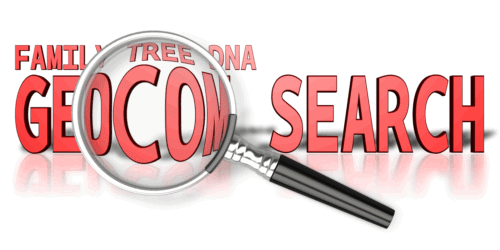 Family Tree DNA (FTDNA) has some of my very favorite genetic tools to help you make connections with your DNA matches when you can’t immediately find a genealogical connection, but it’s no secret that their genealogy tools leave much to be desired. However, their latest genealogy tool has promise: if certain conditions are met, you will be able to see whether any descendant of one of your ancestors has taken a DNA test!
Family Tree DNA (FTDNA) has some of my very favorite genetic tools to help you make connections with your DNA matches when you can’t immediately find a genealogical connection, but it’s no secret that their genealogy tools leave much to be desired. However, their latest genealogy tool has promise: if certain conditions are met, you will be able to see whether any descendant of one of your ancestors has taken a DNA test!
For quite some time now FTDNA has allowed you to enter your genealogical surnames and locations into your account and list your earliest known paternal and maternal line ancestors. The latter is displayed for your YDNA and mtDNA matches to see and the former for your autosomal DNA matches to see. As a bonus, if one of your autosomal matches shares an inputted surname, FTDNA will bold that surname (or location) for you in the “Ancestral Surnames” column of your match page.
A few months ago they upgraded their pedigree tool for uploading a GEDCOM into your account. This GEDCOM does not in any way interact with your DNA match list or results; it is just provided as a resource to your matches. The pedigree tool itself is clumsy at best, but at least it is searchable and can give you a head start when looking for matches. It would be really nice if FTDNA could scrape all the surnames and locations from your GEDCOM and use that to populate your Ancestral Surnames field, but it does not.
The latest addition to FTDNA’s mediocre genealogy offerings is the ability to search all of the uploaded pedigree information in the FTDNA database. The best part about this feature is that it is not limited to searching just your DNA matches. This means you can see if any descendant of one of your ancestors has taken a DNA test! This is great news!
Of course, you see the immediate problem: if the cousin of interest hasn’t uploaded a GEDCOM, you still won’t be able to find them. And, of course, the usefulness of the information is completely dependent on other people’s genealogical sleuthing skills. But still, this can be a useful tool.
I tried using this tool to find out if there were other descendants of my ancestors Julia Pond and Austin Tilton who had tested. I have one DNA match who descends from this couple and I am fairly certain this is our connection. I wanted to see if there were others out there who were also descendants of this couple. I started with just a search for “Julia Pond” and got 37 results. I then used the advanced search feature to add her birth year “1821” and “Ohio.”
There were two matches. My family tree, and another belonging to Katie. It was frustrating that I couldn’t see right away if Katie was also a DNA match. But in the Advanced search I can ask to see only DNA matches, and repeat the search. Katie disappeared. By doing this I learned that Katie is descendant of Julia and Austin, but she and I don’t share enough DNA to be considered related. This makes sense, since descendants of this couple would be my 4th cousins at best, and I know that I will only genetically match about half of my fourth cousins. I can now contact my DNA match that lists Julia and Austin on his pedigree and ask him if Katie shows up on his match list. Perhaps they share some DNA that I do not.
Speaking of that DNA match of mine: why wasn’t he listed in my search results for Julia Pond? Well, it turns out that in his pedigree she is listed as born in 1821 from OH, and my search said Ohio. Ah. The search function is not catching those kinds of differences. So be careful.
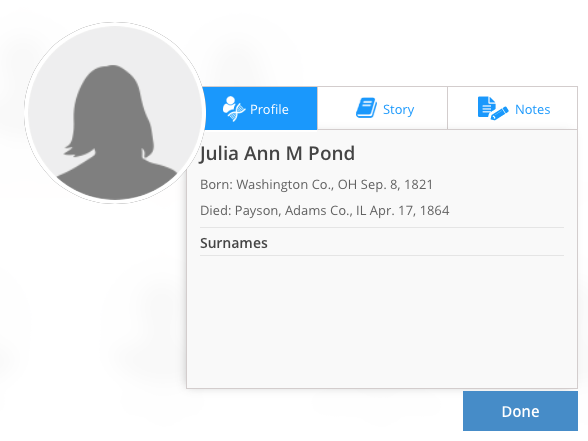
When implemented properly, this tool can help you collect all of the descendants of a particular ancestor so you can learn more about what DNA you inherited from whom, and further your genealogical efforts.
Are you ready to get started? If you’re new to genetic genealogy, the first thing to do is acknowledge you may face some unexpected discoveries. If you’re not willing to chance some surprises on your family tree, don’t pursue it yet. Next, evaluate FTDNA (or other DNA companies) for yourself. If you decide to get started, your first step should be to upload your own GEDCOM, and make it public. Don’t feel like you have to put everything you know in this GEDCOM, just what you are certain of and feel confident sharing. To make it public, go into your Account Settings, and agree to share your Basic Profile.
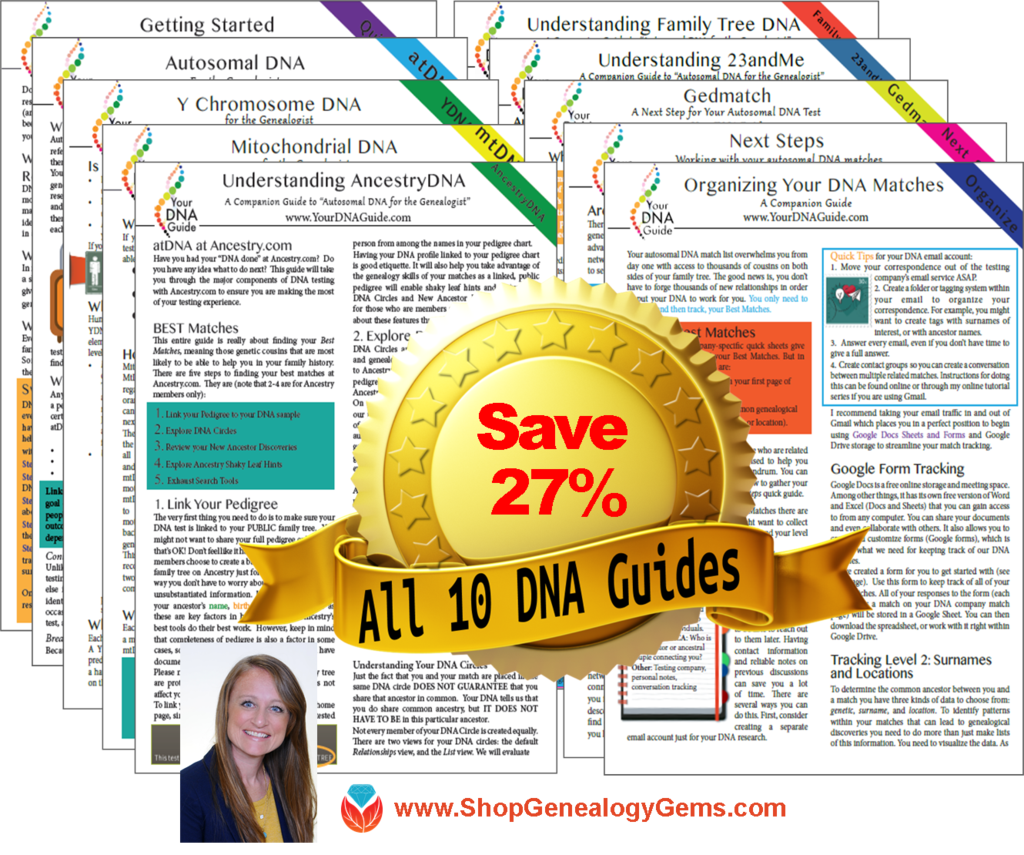 After this Family Tree DNA review, if you’re ready to explore what DNA can do for YOUR genealogy, why not explore how I can help you do it? My quick guides on genetic genealogy include a guide specifically for those who test at Family Tree DNA.
After this Family Tree DNA review, if you’re ready to explore what DNA can do for YOUR genealogy, why not explore how I can help you do it? My quick guides on genetic genealogy include a guide specifically for those who test at Family Tree DNA.
You can also hire me for an individual consultation to make sure you’re doing the right DNA tests with the right relatives to answer your burning genealogy questions. (Testing the wrong people or DNA type can be a very expensive mistake!)
by Lisa Cooke | Sep 13, 2015 | 01 What's New, Apps, Dropbox, images
Now you can save the links to your favorite websites in Dropbox. It’s another great way to use Dropbox for genealogy! Here’s how….

Big news: Dropbox recently announced that you can now save web page URLs to Dropbox on the web or on your PC. It’s as simple as drag and drop!
Here’s a link to a quick-read article all about it, and it includes a super short video showing you the feature in action:
Think how handy this would be for tracking genealogy website sources! Those bookmarks we create in our web browsers can get pretty cluttered. A Dropbox folder dedicated just to your genealogy would be a great place to store URLS for those websites you find yourself consulting a lot: a Rootsweb site, the Genealogy Gems blog, JewishGen, and even specific pages within those sites for articles you love.
If you’re a Dropbox user, why not try saving this article URL to your Dropbox? The article we link to above has a video in which they show the drag-and-drop in a web browser, but it works just as well when you click on the URL and drag it onto the Windows Explorer icon on your computer’s task bar. When Windows Explorer pops open, just “drop” onto the Dropbox folder! And if you’re on a Mac, try the equivalent.
I use Dropbox every day. Below I have some great resources for you including an article on the types of items a genealogist could use Dropbox to save and share with other researchers.
Resources
Tips for Collaborative Genealogy: Dropbox for Genealogists
Genealogists’ Guide to Dropbox, a video presentation available to Genealogy Gems Premium members
Dropbox v Backblaze: Does Cloud Storage for Genealogy Replace Computer Backup?