Where in the World is The National Archives UK Headed?
…that is the answer that Oliver Morley, the Chief Executive and Keeper of the National Archives (UK) will give during his first-ever webinar on July 23, 2013.
“This is your opportunity to ask about the management and future direction of The National Archives, and raise any views that you may have,” says The National Archives website. Oliver has been at the Archives since 2008. Among other tasks of interest to genealogists, he led the team to launch the 1911 census.
Register for the webinar here.
Look for Genealogy Records in a State Capital
 Recently we heard from Jennifer, who wondered what kinds of genealogy resources she might discover in a state capital.
Recently we heard from Jennifer, who wondered what kinds of genealogy resources she might discover in a state capital.
“I’m tagging along on my husband’s thesis research trip to Columbus, Ohio. I have some ancestors from other parts of Ohio. I was wondering what exactly I could look for in a state’s capital collections/archives that could save me a trip to the city or county? I was thinking that the state capital may have a “gem” that I couldn’t find elsewhere, or even duplicated information [from local repositories]. Do you know?”
Yes, Jennifer is definitely thinking along the right lines! Here’s our advice:
At the state level there are often two key resources: the state library and the state archives. These might be combined. One might be called the state historical society. You just have to look for each state. In Ohio, the Ohio History Connection serves as the state historical society and official state archives. But there is also a state library that serves as a repository for government documents and a resource for other libraries. Each has resources for genealogists, online and in-house. (Click here for digital genealogy content at the state library and here for resources at the Archives/Library of the Ohio History Connection).
In addition, public libraries of major cities often have excellent local history and genealogy collections. This is definitely true of the Columbus Metropolitan Library in Ohio’s state capital!
We suggest you contact librarians before you go and ask what they have that can’t be found anywhere else, both on a state level and for locales you are researching. Often times that will include photograph collections, company (business) collections, and my favorite newspapers on microfilm. If you can formulate specific genealogical questions that you want to try and answer and share those ahead of time with the librarian that will help her guide you toward the unique gems. Every state library and archive is unique, so consulting by phone with the reference librarian is the best way to go.
 Here are a few articles on my website that can help you prepare to find genealogy records in a state capital repository or in any major library:
Here are a few articles on my website that can help you prepare to find genealogy records in a state capital repository or in any major library:
US & UK Newspapers, Vital Records & More! New Genealogy Records Online This Week
Extra, extra! Thousands of pages of US and UK newspapers are newly online for your genealogy research. Also new this week are birth, marriage, death, and parish records for England and the United States, a large historic Irish photo collection and a unique family history research aid for Iceland.

Feature Photo: Newspapers
UK Newspapers, Parish Records and More
England: Parish records and newspapers
Ancestry.com got a big update recently to their English records! The following collections have been added for Derbyshire, England:
- Church of England Baptisms, Marriages and Burials, 1538-1812
- Church of England Baptisms, 1813-1916
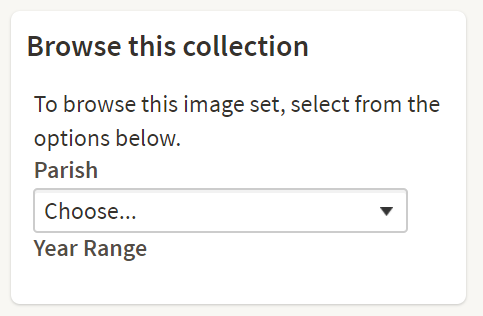 Church of England Marriages and Banns, 1754-1932
Church of England Marriages and Banns, 1754-1932- Church of England Burials, 1813-1991
Originals of these documents come from Derbyshire Church of England Parish Registers, and dozens of parishes are included. You can narrow your results by parish by selecting from the drop-down menu in the Browse this Collection box (shown here) on the right side of the page.
Also brand new this week are several newspapers for England, hosted by the British Newspaper Archive:
Hampshire: Hants and Berks Gazette and Middlesex and Surrey Journal 1892-1902
Oxfordshire: Thame Gazette 1857-1928 (some gaps).
Durham: Darlington & Stockton Times, Ripon & Richmond Chronicle 1847-1894 (some gaps).
 London: Barking, East Ham & Ilford Advertiser, Upton Park and Dagenham Gazette 1889-1909
London: Barking, East Ham & Ilford Advertiser, Upton Park and Dagenham Gazette 1889-1909
You can search the British Newspaper Archive for free, and they’ve recently created a brand new package: Save 31% with their 3 Month package for just £25.90! You’ll get access to over 22 million newspaper pages across Britain and Ireland, with more added every day.
Scotland: Parish records & newspapers
A new collection of Scottish parish records is now available at Ancestry.com: Extracted Parish Records, 1571-1997. The records in this collection include baptisms/christenings, burials, marriages, tombstone inscriptions, obituaries, tax lists, wills, and other miscellaneous types of records. For copies of the originals, “the microfilm number of pertinent corroborating records can often be found on the LDS Church’s FamilySearch site (www.familysearch.org) in the Family History Library Catalog.”
Also new for Scotland, the Paisley & Renfrewshire Gazette newspaper is available at the British Newspaper Archive. Years span 1875-1908 (except 1877) and it was published by Newsquest in Paisley, Renfrewshire, Scotland. 1,722 issues comprised of 14,000 pages are now available to view online.
Historic Irish photos & newspapers
More than 10,000 historic pictures from have been added to a folklore website, duchas.ie. A recent article announcing the launch stated that “the Collection contains photographs taken by professional photographers and by collectors working with the National Folklore Commission, amongst others, and are classified under 14 different topics including: festivals; holy wells; settlement; folklore collection; and games and pastimes.” A large number of the photographs date from the early 20th century.
The British Newspaper Archive has added a new newspaper title from Antrim, Northern Ireland: Carrickfergus Advertiser 1884-1895, 1897-1910. Nearly 1,400 issues and over 5,000 pages are included in this new digitized collection.
Iceland: New language resource
If you have ancestors from Iceland, this unique resource is for you! A new website has made Icelandic spelling, declension, and etymology dictionaries now free online. From Iceland Magazine: “In an effort to protect the Icelandic language in a time of smartphones and computers, The Árni Magnússon Institute for Icelandic Studies at the University of Iceland has opened a website which offers free access to the institute’s large catalogue of dictionaries, including etymology- and spelling dictionaries and the institute’s declension database for the Icelandic language.” Here’s a tip: The site is in Icelandic, but use Google Translate to navigate in English! Plus check out our favorite resources for pronunciation help.
United States: Vital records & more
California. County Birth, Marriage, and Death Records, 1849-1980 are new online at Ancestry.com. This collection contains records from various counties throughout California, and you can use the drop-down table to search by the county, record type, and year range of your ancestor’s life events.
Connecticut. New records are available online at Findmypast for Connecticut baptisms, church records, and burials from the 1600s-1800s. These records cover various towns and have been transcribed from public domain records.
Georgia. New from the Georgia Archives: Colonial Conveyances. This collection contains 11 volumes of property transactions between private citizens in the Colony of Georgia from 1750-1804. Each book contains a grantor index at the end of the volume.
Maryland. The University of Maryland Student Newspapers Database has recently launched. From the press release: “[This collection] provides keyword and date access to issues of The Diamondback and its seven predecessor newspapers from 1910 to October 1971. Users can search names and topics across all the issues, as well as focusing in on a particular day, month, or year of publication or publication title.”
 Want more help with newspapers, Google Translate, and more? Genealogy Gems Premium Members can watch full-length video classes by Lisa Louise Cooke on those topics and more! Sign up today
Want more help with newspapers, Google Translate, and more? Genealogy Gems Premium Members can watch full-length video classes by Lisa Louise Cooke on those topics and more! Sign up today
Disclosure: This post contains affiliate links and Genealogy Gems will be compensated if you make a purchase after clicking on these links (at no additional cost to you). Thank you for supporting Genealogy Gems!

