MyHeritage DNA Updates 2019
MyHeritage made some exciting DNA announcements at RootsTech 2019! We’ve got the recap here about all of the new tools that will help genealogists find their ancestors and living relatives: The Theory of Family Relativity™ and AutoClusters. These groundbreaking...How to Find U.S. Merchant Marine Records for Genealogy
If one of your ancestors served in the United States Merchant Marine, then you’ll be especially interested in the conversation that our recent blog post on the topic of the Merchant Marine has generated about the records that may be available for your genealogy research.

Captain and crew of a new Liberty Ship SS Booker T. Washington just after it completed its maiden voyage to England. (L-R) C. Lastic, Second Mate; T. J. Young, Midshipman; E. B. Hlubik, Midshipman; C. Blackman, Radio Operator; T. A. Smith, Chief Engineer; Hugh Mulzac, Captain of the ship; Adolphus Fokes, Chief Mate; Lt. H. Kruley; E. P. Rutland, Second Engineer; and H. E. Larson, Third Engineer.” Captain Hugh Mulzac is fourth from the left on the first row. February 8, 1943.
The article was on how to find military service records. Military Minutes contributor Michael Strauss made this comment about the United States Merchant Marine:
“Although not officially a branch of the military, the Merchant Marines sacrificed and lost lives since the days of the Revolutionary War, carrying out their missions of supply and logistics during times of war.”
A reader named Steve endorsed that brief remark in the article’s comments section, and expressed a desire to hear more on the Merchant Marine. He says:
“Although not considered to be a military arm of the United States, the Merchant Marines were an integral part of the war efforts in WWI and WWII and should be considered in genealogy. Many lives were lost in service of USA.”
Merchant Marine in Newspapers and Death Records
In a beautiful expression of genealogy serendipity, a Genealogy Gems Premium Podcast listener has written in with a specific question about researching relatives in the Merchant Marine. Vicki writes:
“I have a distant relative who was a Merchant Marine during WWII. Raymond Ralph Burkholder was a Merchant Marine Able Seaman killed when his ship the Standard Oil tanker W. L. Steed was torpedoed by a German sub off New Jersey Feb. 2, 1942. Following is a newspaper article about the incident:”

SS W. L. Steed (public domain image)
Vicki sent the following article from the Lebanon Daily News, Thursday, February 12, 1942:
NAZI SUBS BOOST TOLL OF SHIPS SUNK TO 25
New York, Today – (AP) The toll of ships officially announced as sunk or attacked off the United States and Canada thus far in the war stood today at 25, after the navy reported the 6,182-ton Standard Oil tanker W. L. Steed was sent to the bottom by an enemy submarine off New Jersey Feb. 2.
The announcement of the W. L. Steed’s fate was made yesterday with the arrival of three survivors, who had been picked up semi-conscious after drifting for two icy days in an open boat. No word has come from the remainder of the crew of 38 as three of the tanker’s four lifeboats still are missing.
A Williamsport, Pa., man was listed as a member of the crew. He is Raymond R. Burkholder, able seaman.
Able-bodied seaman Louis Bartz, 38, of Philadelphia, and Ralph Mazzucco, 23, and Joaquim R. Vrea, 39, both of New York, said the submarine torpedoed the tanker at 12:45 p. m. and that after the crew got off in lifeboats the enemy craft fired 17 shells into the sinking ship.
Last night the third naval district reported that a South American steamship sighted a lifeboat containing a number of bodies off the Atlantic coast yesterday, but was forced to flee when a submarine popped up in the vicinity.”
Vicki’s question is this: Where do you think I would look for a death certificate? New Jersey?
Before we jump into answering that questions, let’s learn more about Merchant Marines so we better understand where to search.
About the U.S. Merchant Marines
The Merchant Marine actually served in a military capacity before the U.S. Navy OR the Coast Guard ever existed.
According to the website, American Merchant Marine at War, the Merchant Marine can trace its history to 1775, when “a party of Maine mariners, armed with pitchforks and axes, inspired by the news of the recent victory at Lexington, Massachusetts, used an unarmed lumber schooner to surprise and capture a fully armed British warship, HMS Margaretta, off the coast of Machias, Maine. The men used the captured guns and ammunition from the ship to bring in additional British ships as prizes. American privateers soon disrupted British shipping all along the Atlantic coast.”
The Revenue Cutter Service, the forerunner of the Coast Guard, wasn’t founded until 15 years later, in 1790, to prevent smuggling.
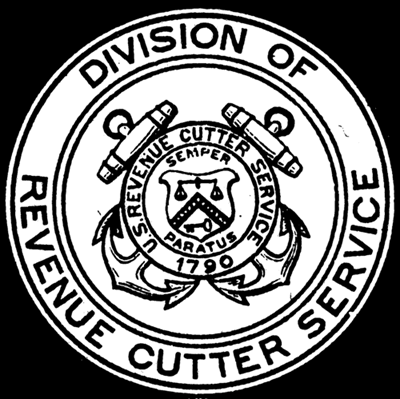
Seal of the U S Revenue Cutter Service
There was a Continental Navy in 1775, but it ended with the Revolutionary War. The US Navy didn’t come into being until 1797.
The Merchant Marine, as an umbrella term, refers to a body of civilian mariners and government-owned merchant vessels: those who typically run commercial shipping in and out of the country. During wartime, merchant mariners can be called on by the Navy for military transport.
And that’s what happened during World War II. Our Military Minutes contributor, Michael Strauss, says that “On February 28, 1942 President Franklin D. Roosevelt authorized the transfer (Under Executive Order #9083) of all maritime agencies to the United States Coast Guard. This order was a redistribution of maritime functions and included the United States Merchant Marine.”

Training Officers of the Merchant Marine on the Government Training Ship at New Bedford, Mass. Making an afternoon time sight (NARA, Public Domain)
Where to Look First for Merchant Marine Information
According to the American Merchant Marine at War website, over 1500 merchant ships were sunk during the War, and hundreds of others were damaged by enemy attacks and mines. That brings us to Vicki’s question about her relative.
As I discuss in my Premium eLearning video class Google Books: The Tool I Use Every Day, Google Books is a treasure trove of genealogical information.
A search of Standard Oil tanker W. L. Steed “Burkholder” in Google Books leads to the book Ships of the Esso Fleet in World War II (Standard Oil Company, 1946).
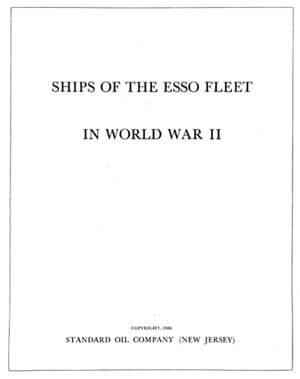
A genealogy gem found at Google Books!
This book is an invaluable resource that actually provides a detailed, eyewitness account of Raymond Ralph Burkholder’s final acts on the ship before having to abandon it. It even details his last torturous hours in the lifeboat before he became delirious and died, only hours before the other survivors were rescued!
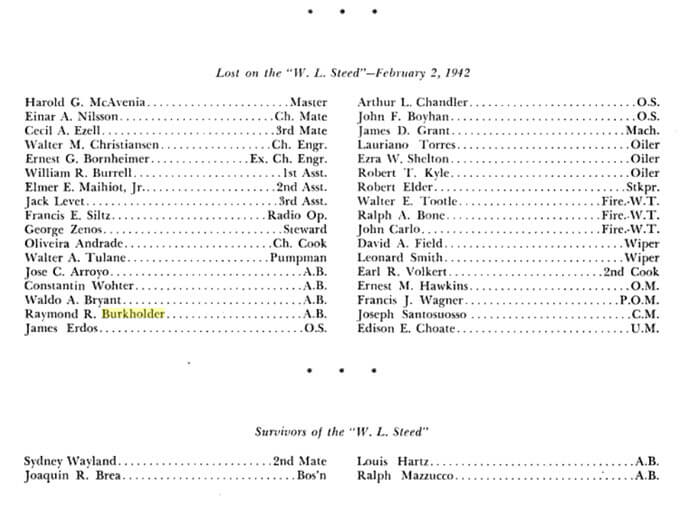
In Search of Raymond Burkholder’s Death Record
Here’s where I put my head together with Michael. I suggested checking the death certificates of the county of his last residence, which may now be held at the state level. He liked that idea and said it’s worth the effort.
From what I’ve learned, the Master of the vessel would have reported the deaths of his crew to the vessel owners, who would have reported to the Coast Guard, and I asked Michael whether following Coast Guard records through the International Organization of Masters, Mates & Pilots would be a good route to a death record for Raymond.
He said that instead, he would go directly to the Records of the Merchant Marines. Michael writes that these records during World War II “can be somewhat confusing, but not impossible to search. The records for your sailor during the war can be located at several different locations.”
Even if you don’t have relatives who served in the Merchant Marine, keep reading because you may get some ideas about records to discover for other family members who may have served in the military in other capacities.
6 Places to Look for Merchant Marine Records for WWII:
Where can you find Merchant Marine records for World War II? Here are six excellent places to look.
#1: Official Military Personnel Files
Official Military Personnel Files (known as OMPFs) are maintained by the National Personnel Record Center in St. Louis, MO. Since these records are considered Archival 62 years after the date of separation, these are open for Merchant Mariners and others who served during World War II who were discharged by the end of the war. Click here to learn more about ordering OMPFs.
Michael adds this note:
“You can also access the files by mailing in (Standard Form #180, downloadable here), and fill in the information requested about your Mariner. Note that the service record is likely to be under the heading of the United States Coast Guard when filling out the form—check that box. Don’t send any money; the Archives will notify you if the file is located.”
#2: Individual Deceased Personnel Files
If your Merchant Mariner was killed during World War II, request the Individual Deceased Personnel File (IDPF). This file is separate from the OMPF file and is also at the National Personnel Record Center.
Michael says, “These files are a wealth of genealogical information about veterans who died during World War II and other war periods. Contact the Archives to request this file. If the file is not in their custody, it is possible it is still in the hands of the Army Human Resource Command located at Ft. Knox, KY. The Archives will let you know the exact location.”
#3: National Maritime Center in Martinsburg, WV
The National Maritime Center website has links to records, forms, and general info. Request records with this downloadable form.
#4: National Archives Collections on Merchant Mariners
You will find Merchant Mariners collections at the National Archives cataloged under the records of the United States Coast Guard, Record Group 26.
This collection has 8 boxes of material containing details on Merchant Mariners killed, wounded, and those missing in action as a result of combat during World War II. Other records pertain to medals and other citations, court martials, and miscellaneous records.
#5: Ship Log Books
If you know the name of the vessel that the Merchant Mariner served on, then try a search for the logbooks.
Logs can name assignments for crew members, among other log entries of the day to day activities of the ship. The National Archives website has finding aids for log books.
A Google search for NARA U.S. merchant seaman finds several excellent National Archives resource pages there, including some for Ship’s Logs.
#6: Officer Applications
United States Merchant Marine applications for the licensing of Officers, 1914-1949 is available on Ancestry.com. This collection covers both World Wars. These document applicants who applied to be commissioned officers with the Merchant Marines, including men designated as Masters, Pilots, Engineers, or Vessel Operators.
Related collection: Lists of Merchant Seamen Lost in WWI, 1914-1919.
Crossing the Bar
During my research of the U.S. Merchant Marine for this article, I came across the phrase, “crossing the bar.” You may have heard this yourself. It refers to the death of a mariner.
The history behind this phrase: a sandbar can be found at the entrance of many rivers and bays, and crossing the bar has come to mean leaving the safety of a harbor for the unknown.
I wish all of you in search of your ancestors who crossed the bar good fortune in your genealogical pursuit.
Podcast Episode Featuring Merchant Marine Records
You can hear more about Merchant Marine records in Genealogy Gems Premium Podcast Episode #159. (Subscription required.)
Episode 194 Free Podcast Episode
The Genealogy Gems Podcast
with Lisa Louise Cooke
This blast from the past episode comes from the digitally remastered Genealogy Gems Podcast episodes 11 and 12 (originally recorded in 2007). They are now interwoven with fresh narration and updated show notes. Topics include: Google Images; Top 10 Tips for finding Graduation Gems in your family history; Display your family history with an easy to create Decoupage plate.

Did you know you can use Google to help identify images, to find more images like them online, and even to track down images that have been moved to a different place online? Find these great Google tech tips in this episode, along with 10 tech-savvy tricks for finding an ancestor’s school records. You will also hear how to create a family history photo decoupage plate: a perfect craft to give as a gift or create with children.
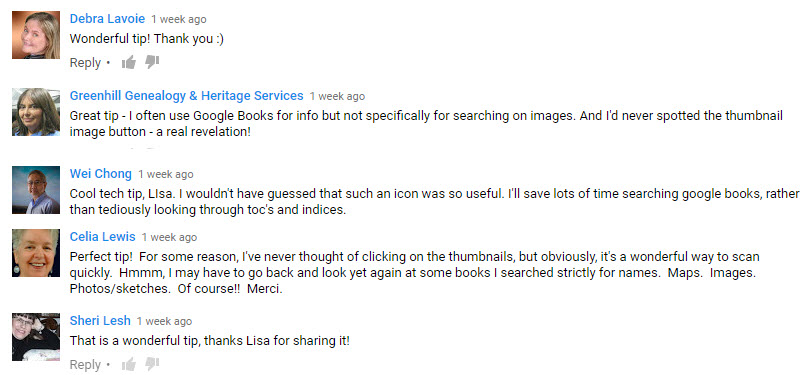
This “blast from the past” episode comes from the digitally remastered Genealogy Gems Podcast episodes 11 and 12 (originally recorded in 2007). They are now interwoven with fresh narration; below you’ll find all-new show notes.
Google Image searches: Updated tips
Click here to watch a short new tutorial video on using Google Images to find images for your genealogy research.
Conduct an initial search using the search terms you want. The Image category (along with other categories) will appear on the screen along with your search results. For images of people: enter name as search term in quotes: “Mark Twain.” If you have an unusual name or if you have extra time to scroll through results, enter the name without quotation marks. Other search terms to try: ancestral place names, tombstone, name of a building (school, church, etc.), the make and model of Grandpa’s car, etc.
Click on one of the image thumbnails to get to a highlight page (shown here) where you can visit the full webpage or view the image. If you click View images, you’ll get the web address.
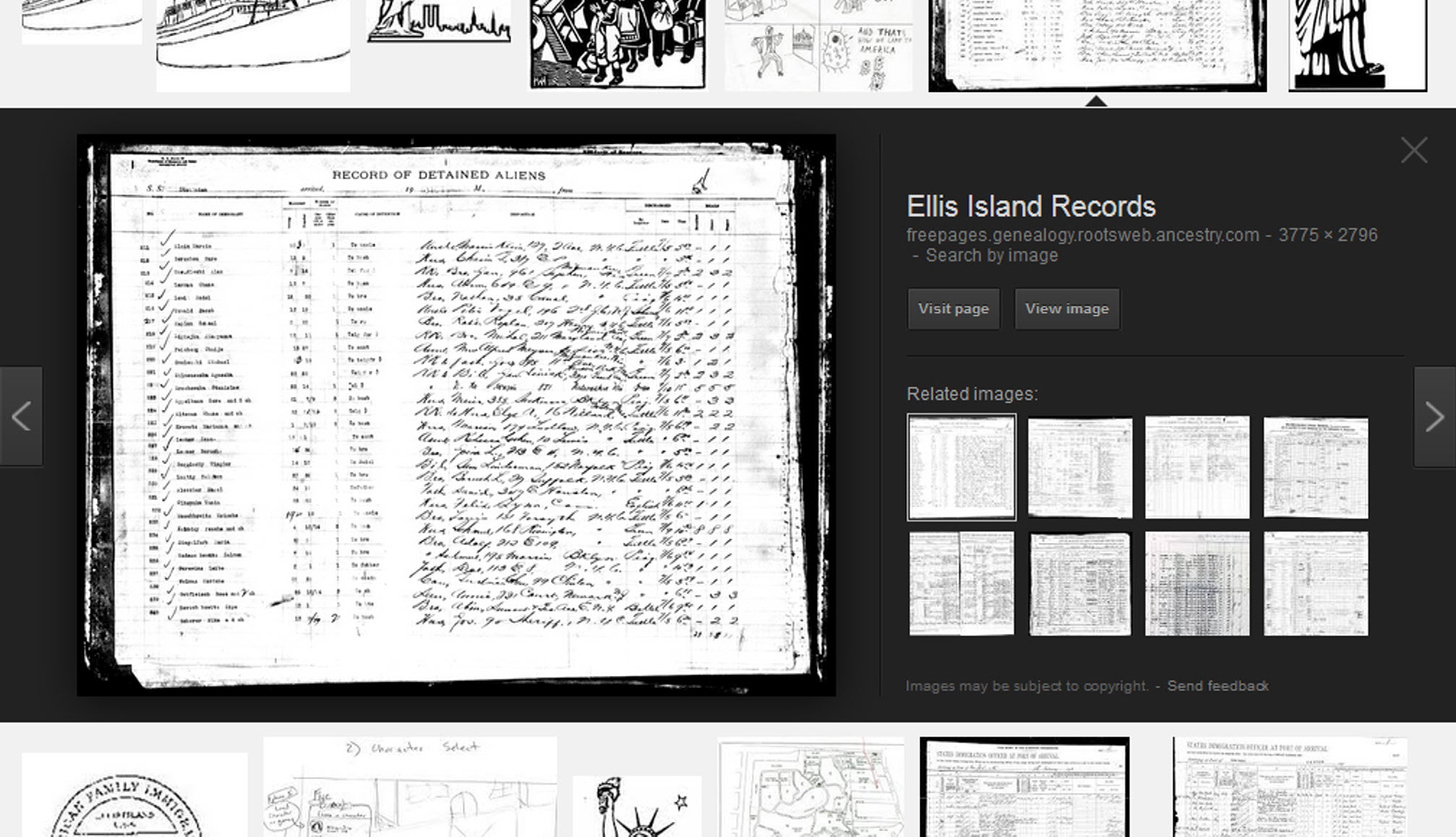
To retrieve images that no longer appear at the expected URL: Click on View image to get the image URL. Copy the image’s URL (Ctrl+C in Windows) and paste it (Ctrl+V) into your web browser to go to that image’s page. When you click through, you’re back in Web view. The first few search results should be from the website with the image you want. Click on a link that says “cache.” A cached version is an older version of the website (hopefully a version dated before the image was moved or removed). Browse that version of the site to find the image.
NEW Tip: Use Google Chrome to identify an image and find additional images showing the same subject, such as a place, person or subject.
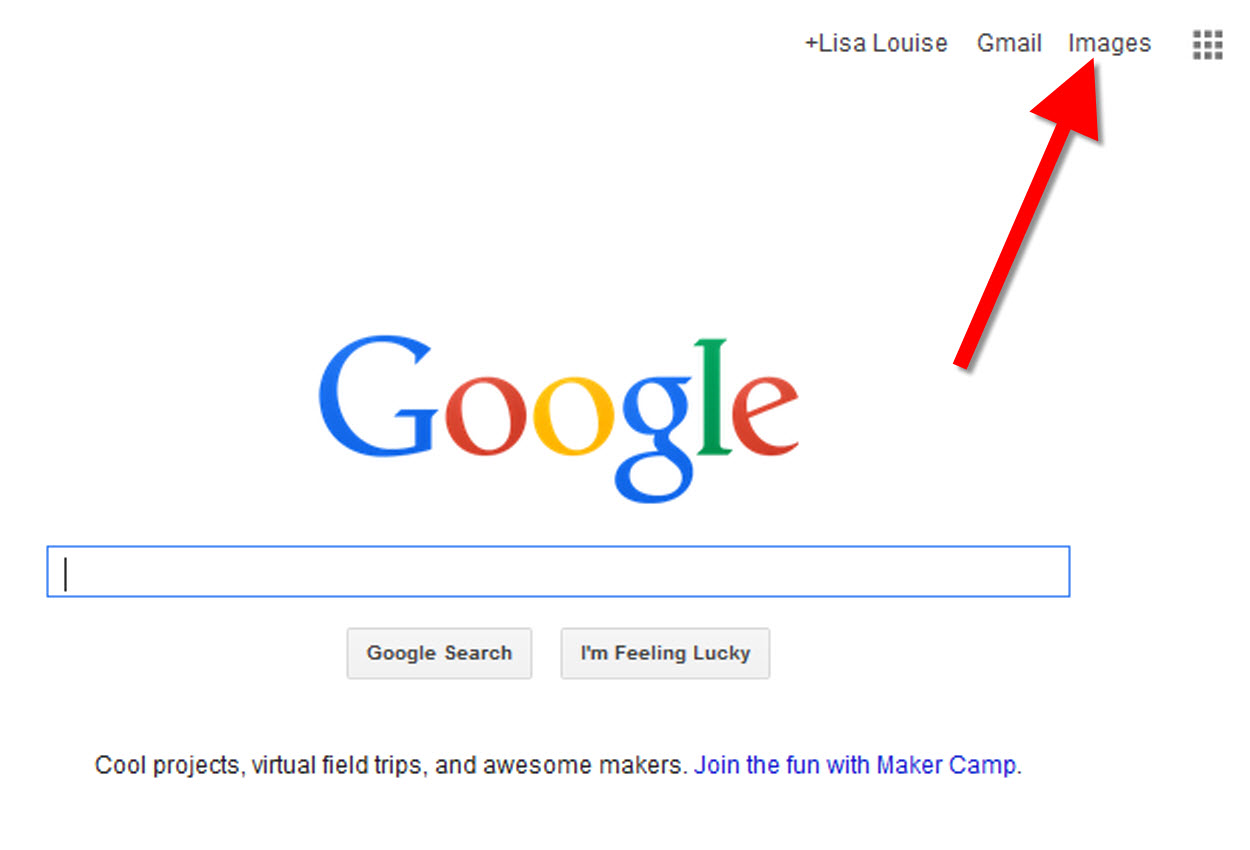
From the Google home page, click Images.
In the Google search box, you’ll see a little camera icon. Click on it.
If you have an image from a website, insert the URL for that image. If you have an image on your computer, click Upload an image. Choose the file you want.
Google will identify the image as best it can, whether a location, person, or object, and it will show you image search results that seem comparable.
Click here to watch a free video tutorial on this topic.
GEM: Decoupage a Family Photo Plate

Supply List:
- Clear glass plate with a smooth finish (available at
kitchen outlet and craft stores) - Sponge craft brush
- Decoupage glue
- Fine paper-cutting scissors (Cuticle scissors work well)
- Small bottle of acrylic craft paint in a color you would like for the back
- A flat paintbrush
- Painter’s tape
- Brush-on clear acrylic varnish for a glossy finish on the back of the plate
- A selection of photos (including other images that complement the photos)
Assembling your plate:
- Lay out your design to fit the plate
- Add words if desired. You can draw directly on the copy or print it out and cut it to fit.
- Put an even coat of glue on the front of each photo. Don’t worry about brush strokes, but be careful not to go over it too many times which could cause the ink to run.
- Apply the photos to the back of the plate, working in reverse order (the first images placed on the plate will be in the foreground of the design). Glue the edges firmly. Turn the plate over to check the placement of images. Smooth using craft brush.
- Brush glue over the back of each photo.
- Turn the plate around so you can see the image from the front and work out the air bubbles.
- Continue to place the images until the entire plate is covered. Let it dry 24 hours.
- Use painters’ tape to tape off the edges before you apply the acrylic paint to the back of the plate. Paint the back and let dry. Apply a second coat. Let dry.
- Apply an acrylic varnish for a glossy finish on the back. Let dry.
Lisa Louise Cooke uses and recommends RootsMagic family history software. From within RootsMagic, you can search historical records on FamilySearch.org, Findmypast.com and MyHeritage.com. And it is in the works for RootsMagic to be fully integrated with Ancestry.com, too: you’ll be able to sync your RootsMagic trees with your Ancestry.com trees and search records on the site.
Keep your family history research, photos, tree software files, videos and all other computer files safely backed up with Backblaze.com/Lisa, the official cloud-based computer backup system for Lisa Louise Cooke’s Genealogy Gems.
GENEALOGY GEMS BOOK CLUB
Our current book is Everyone Brave is Forgiven by Chris Cleave. Follow the story of Mary North, a wealthy young Londoner who signs up for the war effort when the Great War reaches England. Originally assigned as a schoolteacher, she turns to other tasks after her students evacuate to the countryside, but not before beginning a relationship that leads to a love triangle and long-distance war-time romance. As her love interest dodges air raids on Malta, she dodges danger in London driving ambulances during air raids in the Blitz.
This story is intense, eye-opening and full of insights into the human experience of living and loving in a war zone and afterward. Everyone Brave is Forgiven is inspired by love letters exchanged between the author’s grandparents during World War II.
Video: Chris Cleave on the U.S troops coming to Europe in World War II
Click here for more Genealogy Gems Book Club titles
GEM: Top 10 Tips for finding Graduation Gems in your family history
- Establish a timeline. Check your genealogy database to figure out when your ancestor would have attended high school or college.
- Consult family papers and books. Go through old family papers & books looking for senior calling cards, high school autograph books, journals and diaries, senior portraits, fraternity or sorority memorabilia and yearbooks.
- Search newspapers. Look for school announcements, honor rolls, sports coverage, end-of-year activities and related articles. Updated tips and online resources:
Ancestry.com has moved the bulk of its historical newspaper collection to its sister subscription website, Newpapers.com.
Search your browser for the public library website in the town where your ancestor attended school. Check the online card catalogue, look for a local history or genealogy webpage, or contact them to see what newspapers they have, and whether any can be loaned (on microfilm) through interlibrary loan.
Search the Library of Congress’ newspaper website, Chronicling America, for digitized newspaper content relating your ancestor’s school years. Also, search its U.S. Newspaper Directory since 1690 for the names and library holdings of local newspapers.
FamilySearch.org online catalog
Contact local historical and genealogical societies for newspaper holdings.
- Consult the websites of U.S. state archives and libraries: click here to find a directory of state libraries
- State historical and genealogical societies. In addition to newspapers, state historical and genealogical societies might have old yearbooks or school photograph collections. For example, the Ohio Genealogical Society library has a large (and growing) collection of Ohio school yearbooks. Local historical and genealogical societies may also have school memorabilia collections.
- RootsWeb, now at http://www.rootsweb.ancestry.com. Check the message board for the county and state you’re looking for. Post a message asking if anyone has access to yearbooks or other school info.
TIP: Use Google site search operator to find mentions of yearbooks on the county page you’re looking at. Add site: to the front of the Rootsweb page for the locale, then the word yearbook after it. For example:
- Search for online yearbooks at websites such as:
- Old-Yearbooks.com
- Classmates.com
- Ancestry.com now has a large yearbook collection
Yearbookgenealogy.com and the National Yearbook Project, mentioned in the show, no longer exist as such
- US GenWeb at www.usgenweb.org. Search on the county website where the school was located. Is there anyone willing to do a lookup? Is there a place to post which yearbooks you’re looking for?
- Call the school, if it’s still open. If they don’t have old yearbooks, they may be able to put you in touch with a local librarian or historian who does.
TIP: Go to www.whowhere.com and type the school name in “Business Name.” Call around 4:00 pm local time, when the kids are gone but the school office is still open.
- ebay: Do a search on the school or town you’re looking for to see if anyone out there is selling a yearbook that you need. Also search for old photographs or postcards of the school. Here’s my extra trick: From the results page, check the box to include completed listings and email potential sellers to inquire about the books you are looking for.
TIP: Don’t be afraid to ask ? ebay sellers want to sell! And if all else fails, set up an ebay Favorite Search to keep a look out for you. Go to and check out Episode #3 for instructions on how to do this.
MyHeritage.com is the place to make connections with relatives overseas, particularly with those who may still live in your ancestral homeland. Click here to see what MyHeritage can do for you: it’s free to get started.
FREE NEWSLETTER:
Subscribe to the Genealogy Gems newsletter to receive a free weekly e-mail newsletter, with tips, inspiration and money-saving deals.
Disclosure: This article contains affiliate links and Genealogy Gems will be compensated if you make a purchase after clicking on these links (at no additional cost to you). Thank you for supporting Genealogy Gems!





