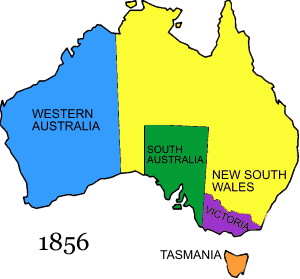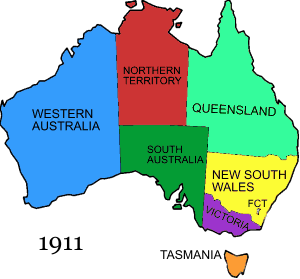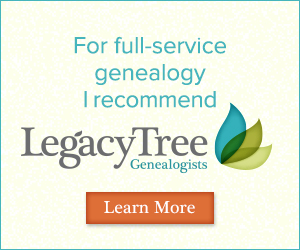by Lisa Cooke | Jun 27, 2017 | 01 What's New, Digital Archives, Family History Library, FamilySearch, Records & databases |
Just announced: The FamilySearch microfilm lending service will end on August 30, 2017. Let’s cover what we know so far, how it may impact you, and strategies for getting the information you need.
WHAT: FamilySearch Microfilm Lending Ends
Most of the Family History Library’s microfilm vault has already been digitized and is online–or will be within a short time. According to the website:
“Over 1.5 million microfilms (ca. 1.5 billion images) have been digitized by FamilySearch, including the most requested collections based on microfilm loan records worldwide.”
However, the world’s largest lender of microfilmed genealogical records will be discontinuing the distribution of microfilms to Family History Centers in the near future.
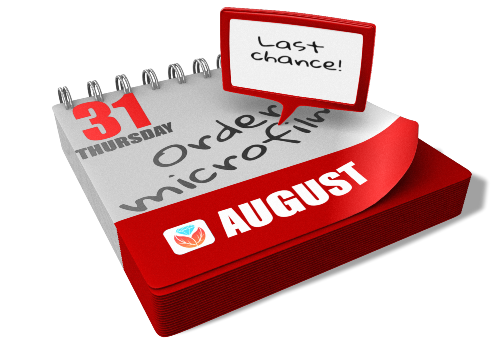 “On September 1, 2017, FamilySearch will discontinue its microfilm distribution services,” announced the site yesterday. “The change is the result of significant progress in FamilySearch’s microfilm digitization efforts and the obsolescence of microfilm technology. Digital imaging has made it easier to find ancestors through the internet, mobile, and other technologies.”
“On September 1, 2017, FamilySearch will discontinue its microfilm distribution services,” announced the site yesterday. “The change is the result of significant progress in FamilySearch’s microfilm digitization efforts and the obsolescence of microfilm technology. Digital imaging has made it easier to find ancestors through the internet, mobile, and other technologies.”
This means the clock is now counting down your ability to borrow microfilmed genealogical records from the Family History Library. The last day you can place an order for delivery to your local Family History Center is August 31, 2017.
It’s a change I’ve seen coming, but it’s still a little disconcerting now that it’s here. But change is the norm in today’s busy world, so let’s break down the details we know so far together.
WHY: Why are they discontinuing microfilm lending before they’re done digitizing?
It’s just too expensive. “The cost of duplicating microfilm for circulation has risen dramatically, while demand has decreased significantly,” says a FamilySearch Q&A. “At the same time, it has become increasingly difficult and costly to maintain the equipment, systems, and processes required for film duplication, distribution, and access.” FamilySearch wants to redirect its microfilm lending resources to providing more and better electronic record access.
I have personally visited the microfilm distribution facility, and the best analogy I can give you is that it looks a bit like the inside of an Amazon warehouse. It’s a mammoth and expensive undertaking, certainly not something you open or close lightly. I’m thankful that in the decades before the Internet, FamilySearch devoted so many resources to helping all of us gain access to hard-to-find records from around the world.

Photo Credit: Lisa Louise Cooke
WHEN: What will be available online and when
According to FamilySearch, they hope to finish digitizing the records that they have permission to digitize, in 2020. Unfortunately, some films we will not be digitized because of contractual limitations, data privacy, or other restrictions. Look to the Catalog for access details for the records you want.

By Lhsunshine (Own work) [CC BY-SA 3.0 (http://creativecommons.org/licenses/by-sa/3.0)], via Wikimedia Commons
HOW: How to order FamilySearch microfilms between now and August 31, 2017
I encourage you to use the microfilm lending service while it is still available. While most microfilmed records will be eventually digitized, the fate of a small percentage may remain unknown for some time. Follow these steps to view them now:
1. Go to FamilySearch.org and log in, or create a free login. (You’ll need the login to order records.)
2. Under the Search menu, select Catalog.
3. Search by location, listing first the largest jurisdiction (such as the country) and proceeding to the smallest, such as “United States, Illinois, Cook, Chicago.”
4. Review search results by clicking on the record categories and then each entry. Within the entries, watch for interesting items that only list microfilm or microfiche formats.
5. Within record entries, order items you want by clicking the microfilm reel icon on the far right, under Format. Select the lending period and the correct currency. It currently costs $7.50 USD to borrow a microfilm reel for 90 days.
During the order process, you’ll select a family history center near you to receive the item(s). When your order arrives, you’ll be notified. Check the center’s schedule before visiting; most have limited hours. Centers are free to use. When you get there, identify yourself and request your film. Then put it in the microfilm reader and scroll through it until you find the item number and pages you need. (Here’s a helpful article: How to Use a Microfilm Reader.)
What about accessing microfilmed records after August 31, 2017?
You’ll still have several options. Sunny Morton, author of the quick reference guide Genealogy Giants: Comparing the 4 Major Websites, says the FamilySearch catalog will still be a go-to resource:
“At this point, the Family History Library in Salt Lake City, Utah still plans to keep on hand microfilmed copies of records that are not yet online. So your options include going to view them in person (since to the best of our knowledge the library won’t be lending them), arrange for someone else to view them (such as through the Random Acts of Genealogical Kindness Facebook group), or use the FamilySearch Catalog to identify the records and then attempt to locate them through other repositories and websites.
To find records you may borrow from other sources, click where it says ‘View this catalog record in WorldCat for other possible copy locations’ [see screenshot below]. This will take you directly to this item’s listings in WorldCat, which is the enormous, free multi-library online catalog. Look either for a copy at a library near you, or a copy at a facility that participates in inter-library loan. (This is the same process you already have to use to find copies of books you can borrow, since the Family History Library doesn’t lend these, either.)”
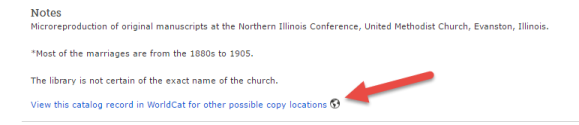
What about accessing the digitized records?
After August 31, 2017 many genealogists will be turning to the online FamilySearch catalog and Family History Center Portal. (Learn more about the Portal at the FamilySearch Wiki.) As you attempt to view records through the portal, you may be prompted to go to a Family History Center to view the record, and the site will link you to a map of all locations. It’s important to understand the difference between an official Family History Center and an Affiliate Center. We’ve learned that Affiliate Centers do not have access to what is called the Family History Portal. That portal is only accessible from an officially designated Family History Center.
So how do you know which location on the map is official, and which is an affiliate? I turned to genealogy blogger and friend of Genealogy Gems Amie Tennant for clarification:
The (online) FamilySearch map of Family History Centers is not accurate. With the new changes to microfilm loans, this is going to be a big problem. In other words…if a person assumes all FHCenters are the same and travels to the nearest one, they will be sorely disappointed to realize that this one will NOT have access to all the digitized microfilm. (Researchers) should call ahead to confirm whether the center they see on this map is an affiliate or a full FHC with access to the portal.
I’ve reached out to FamilySearch for additional official information on this and several other important questions that have arisen with the discontinuation of microfilm lending. I’ll report to you here on the Genealogy Gems blog and the podcast as more information becomes available. Check out Amie’s article for more information on the various levels of access.
What do you think?
The end of the FamilySearch microfilm lending service is a major milestone. It signals exciting future online access, but provides obstacles for the next few years. What suggestions do you have for researchers to gain additional access to essential microfilm? Please share with the Genealogy Gems community in the Comments below.
by Lisa Cooke | Oct 11, 2017 | 01 What's New, Archive Lady, Archives
New archival collections at your favorite repository may be the long-awaited key to solving your family history mysteries! But how can you keep up with what’s new at archives and libraries? Professional archivist Melissa Barker shares her favorite tips.

Not long ago, Lisa Louise Cooke read my article on what’s new at the Utah State Archives. She asked me how I keep up with new archival collections at my favorite repositories.
New Archival Collections May Be Just What We Need
Many of us can say that our ancestors were living in a certain area and their records should be located at certain local archives, libraries, or genealogical or historical societies. Maybe we have even done research there in the past, either by visiting the facility, contacting them by phone or email, or using their records online. Records, photographs, ephemera, and artifacts are constantly being discovered and made available in all of our wonderful archives. Many of these records may not make it to microfilm or online, but they are so rich with family information. (Don’t know where to look? Click here to learn how to find archives and libraries near your ancestor’s locale.)
But trying to keep up with all the new records that are being processed in archives, libraries, and genealogical societies can make your head spin! So how are genealogists supposed to stay current?
3 Ways to Keep Up with New Archival Collections
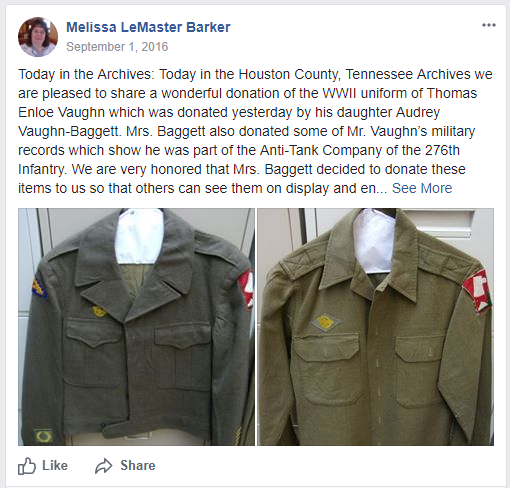 1. Check the archives website. See if they have announced new records collections that are available for research (many archives do). The archives may even have a blog or newsletter that you can subscribe to, which will give you the latest news right at your fingertips. Not only will the archives announce new records that are available but they will even let their patrons know what has been recently donated to the archives and which records are currently being processed.
1. Check the archives website. See if they have announced new records collections that are available for research (many archives do). The archives may even have a blog or newsletter that you can subscribe to, which will give you the latest news right at your fingertips. Not only will the archives announce new records that are available but they will even let their patrons know what has been recently donated to the archives and which records are currently being processed.
2. See if the archive has a social media presence. Archives like to post photos of new discoveries and records collections that are ready for the researcher. I know at the Houston County, TN. Archives I like to scan and post images of great documents or artifacts to Facebook, Twitter, Instagram, and Pinterest. (Like the post pictured here that I shared recently.)
LISA’S TIP: Remember to use Google search terms to find your favorite archive’s website and social media homes! A quick search such as National Archives Pinterest might be faster than trying to find it on the actual social media site. That search brings up tempting boards for National Archives in both the US and the UK:
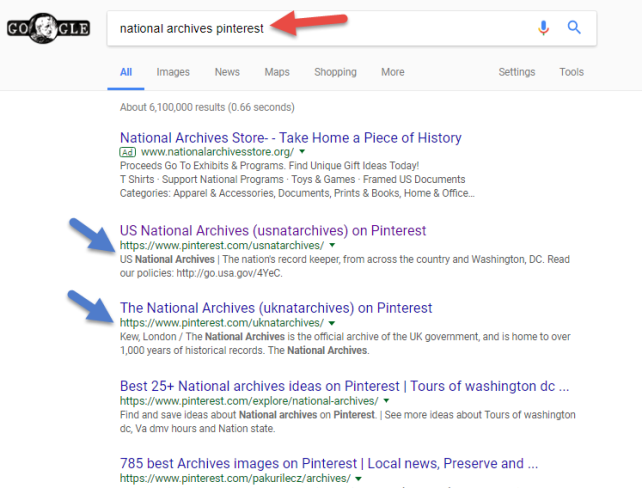
3. When visiting an archive, ask: “What’s new?” Talk to archivists about records collections that have recently been processed and made available for research. This is a great way to find more information and records about your ancestors. As an archivist who processes records on a daily basis that are not online or even microfilmed, I get excited about sharing what I find with the genealogy community.
Until next time, this is The Archive Lady, remember it’s not all online, so contact or visit an archive today!
Learn More about Using Archival Collections
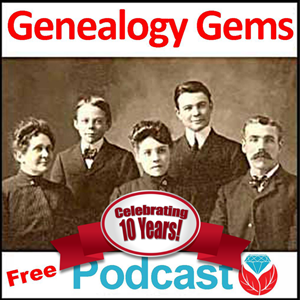 Listen to me on the free Genealogy Gems Podcast! This year the podcast is celebrating its 10th-year anniversary. Tune in to hear more inspiring stories and tips to help your family history research. Listen on your computer or on your mobile device through the Genealogy Gems app. Click here to learn more.
Listen to me on the free Genealogy Gems Podcast! This year the podcast is celebrating its 10th-year anniversary. Tune in to hear more inspiring stories and tips to help your family history research. Listen on your computer or on your mobile device through the Genealogy Gems app. Click here to learn more.
by Lisa Cooke | May 21, 2015 | 01 What's New, DNA, images, Trees
 While attending the NGS conference in beautiful St. Charles recently–during a rare calm moment at the Genealogy Gems booth–I slipped over to the Family Tree DNA booth to talk to Taylor Trusty, the FTDNA product manager. There’s been a question on my mind about Family Tree DNA privacy since my last post about them: why are we seeing “private trees” when we use the new global GEDCOM search?
While attending the NGS conference in beautiful St. Charles recently–during a rare calm moment at the Genealogy Gems booth–I slipped over to the Family Tree DNA booth to talk to Taylor Trusty, the FTDNA product manager. There’s been a question on my mind about Family Tree DNA privacy since my last post about them: why are we seeing “private trees” when we use the new global GEDCOM search?
He explained that one of the main reasons is due to the fact that FTDNA has a game plan, and they want to make sure that their privacy settings are going to be able to accommodate these upcoming integrations. So, they have erred on the conservative side. Because the consent form that you signed when you were tested indicated that you would be showing your information to your “matches,” FTDNA is hesitant to show your information to your non-matches, like what happens in the global search. So your name will not show up attached to your pedigree chart in the global search (even to your matches!) unless you change your privacy settings.
 If you want to change this, click your name in the upper right corner, then click Account Settings, Click on the Genealogy tab and change “Deceased people born in the last 100 years” to Public. Taylor is promising that an email will go out at the end of June encouraging everyone to do just this.
If you want to change this, click your name in the upper right corner, then click Account Settings, Click on the Genealogy tab and change “Deceased people born in the last 100 years” to Public. Taylor is promising that an email will go out at the end of June encouraging everyone to do just this.
 For more help using FTDNA, check out my quick guide, Understanding Family Tree DNA, available on its own or as part of my DNA super bundle (click on the image to the left to read about the bundle). This inexpensive laminated guide will help you save time and frustration while helping you get the most out of your investment in DNA for genealogy.
For more help using FTDNA, check out my quick guide, Understanding Family Tree DNA, available on its own or as part of my DNA super bundle (click on the image to the left to read about the bundle). This inexpensive laminated guide will help you save time and frustration while helping you get the most out of your investment in DNA for genealogy.
As always, if you’re ready for a personal consultation with me, you can reach me through my website, YourDNAGuide.com. I help people decide what testing is right for their family history questions–and I help them make the most of their results.
by Lisa Cooke | Sep 25, 2017 | 01 What's New, Australian, Beginner, Legacy Tree Genealogists
Ready to start your Australian genealogy research? A Legacy Tree Genealogist walks you through essential Australian history, geography, genealogical record types and online resources to trace your family tree “down under.”
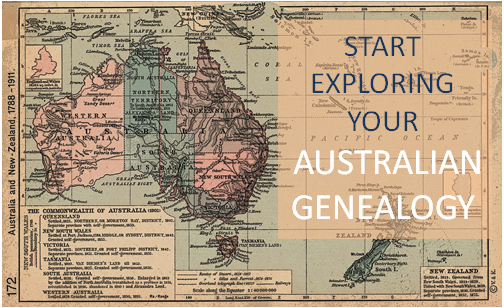 Thank you to Legacy Tree Genealogists for providing this guest post.
Thank you to Legacy Tree Genealogists for providing this guest post.
Australian genealogy can be straightforward, but you do need to know a time period and a place, as well as the family name you are researching. Australia has only been a single country since 1901; before that there were colonies and territories beginning with the first European settlement in 1788. Even today the individual states and territories have their own governments and record systems with no single combined place to research. Therefore, knowing the time period and place where your ancestors lived is essential.
Australian history and geography
European settlement began with the arrival of the First Fleet in 1788, which included both male and female convicts and military and naval personnel. The colony became known as New South Wales, and occupied the eastern half of the continent of Australia including Tasmania (previously known as Van Diemen’s Land). The western half of the continent was never part of New South Wales and was originally known as the Swan River Colony, and later Western Australia.
With the exception of Western Australia, the other states and colonies were originally part of New South Wales. Victoria was known as the Port Phillip settlement before it became self-governing in 1851, and Queensland was the Moreton Bay settlement until 1859. Early records for both of those colonies will be in New South Wales, so it is important to know when the individual colonies and territories were established.
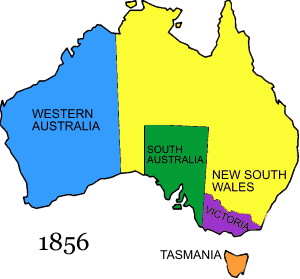
Australia in 1856 – image courtesy Wikipedia (https://en.wikipedia.org/wiki/Territorial_evolution_of_Australia)
Similarly, a knowledge of geography is essential, as Australia is a huge continent with most of the population along the coastline. Another complicating factor is that there may be places with the same name in one or more colonies/states. For instance, if researching ancestors from Maryborough, it would be necessary to identify whether you should be researching Maryborough in Queensland or Maryborough in Victoria.
To make matters even more confusing, some places changed their name! For instance, until 1911 Innisfail in Queensland was called Geraldton, not to be confused with Geraldton in Western Australia on the other side of the continent. Bendigo was originally known as Sandhurst, and many of the goldfield towns in central Victoria were known under the broader name of the Mount Alexander goldfield. Knowing the history and geography will help you immensely as you embark on your Australian genealogy research.
Getting started with Australian genealogy research
If you have Australian genealogy there are many wonderful free online Australian resources that will give you a head start in researching your ancestors and learning more about their heritage. Wikipedia – Australia is a good starting place for an overview if you are unfamiliar with Australian history and geography. Depending on where your ancestors were, read the appropriate sections of history and geography. For example, convicts were sent to New South Wales and Tasmania until 1842 when the colony was opened up for free settlement, but Western Australia only received convicts from 1850 to 1868. The gold rushes in Victoria in the 1850s attracted thousands of people, as did later rushes in Queensland in the 1860s and Western Australia in the 1890s.
Many immigrants were looking for their own land and a better life for their families. Each of the colonies had their own immigration schemes in a bid to attract as many people as they could. Most colonial passenger lists are now indexed and can be searched online at the various state archives. Some states have even digitized the passenger lists, which may be viewed freely online. State archives are a wonderful free online resource, and include offices such as the Queensland State Archives, Public Record Office Victoria, or the Tasmanian Archive and Heritage Office.
A free useful portal site is CoraWeb – helping you trace your family history in Australia and elsewhere. It is divided up into categories such as archives, cemeteries, convicts, maps, probate and will records, shipping, migration, and other genealogy-related topics.
Australian birth, marriage, and death records
Like everything else, you need to know an approximate date and place before you begin to research birth, marriage, and death records. Prior to civil registration there are some church records which consist of mostly baptisms and marriages, with a few burials. Civil registration started at various times, and different colonies collected different information at different times, with South Australia having the least information on the certificates.
Van Diemen’s Land (later Tasmania) was the first to introduce civil registration in 1838, with Western Australia following in 1842, South Australia in 1842, Victoria in 1851, and New South Wales (including Queensland at that time) in 1856. Most states have online indexes available for searching, but only Queensland and Victoria provide digital copies of certificates for download after purchase. Western Australia still requires researchers to mail their applications with no online ordering.
Tasmania is perhaps the most helpful – with their early church records and births, marriage, and death certificates indexed, and digital copies online for free through the Tasmanian Archive and Heritage Office. The Tasmanian Name Index includes free indexed and digitized copies of various genealogical resources.
Federation in 1901 and the National Archives
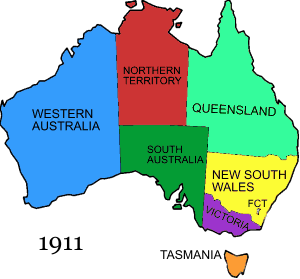 The individual colonies voted to form the Commonwealth of Australia in 1901, and since then there has also been a Commonwealth (later Federal) government. This took over some government functions such as the military, immigration, citizenship, and naturalization, although some states continued to have their own immigration schemes. This means that post-1901, researchers need to use the National Archives of Australia, as well as the various state archives.
The individual colonies voted to form the Commonwealth of Australia in 1901, and since then there has also been a Commonwealth (later Federal) government. This took over some government functions such as the military, immigration, citizenship, and naturalization, although some states continued to have their own immigration schemes. This means that post-1901, researchers need to use the National Archives of Australia, as well as the various state archives.
In 1911 the final changes to the map of Australia took place, with the separation of the Northern Territory from South Australia, and the establishment of the Australian Capital Territory within southern New South Wales.
With the centenary of World War One, the National Archives of Australia has digitized all army dossiers and made them freely available online. RecordSearch is the main database, and it can be searched in a number of ways including a “Name Search” and “Passenger Arrivals.” While not every record series is indexed by name, it can be useful to search for an individual’s name, especially if they arrived post-1901 or served in the military during either World War.
Australian Newspapers and Photographs
In Australia, digitized newspapers are freely available online through Trove, which is maintained by the National Library of Australia. Along with newspapers, Trove also includes government gazettes, books, articles, maps, manuscripts, photographs, archived websites, and other resources. If you are interested in what a place looked like at the time your ancestors lived there, then try an image search in Trove. Remember that it is continually being added to, so it is essential that you revisit your searches from time to time. (Click here to read another Genealogy Gems article about Trove.)

Christoe Street, Copperfield Queensland in 1876 when my ancestors lived there. Image courtesy State Library of Queensland via Trove.
Individual state libraries also have genealogy sections with online guides to various family history topics. These can be a good place to start, and most participate in the ‘Ask a Librarian’ where you can get advice and information. However, they cannot do individual research – just answer questions.
 About Legacy Tree Genealogists
About Legacy Tree Genealogists
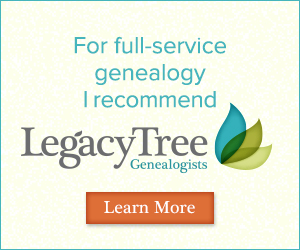 EXCLUSIVE OFFER for Genealogy Gems readers! Receive $100 off a 20-hour+ research project from Legacy Tree Genealogists with code GGP100.
EXCLUSIVE OFFER for Genealogy Gems readers! Receive $100 off a 20-hour+ research project from Legacy Tree Genealogists with code GGP100.
Legacy Tree Genealogists is the world’s highest client-rated genealogy research firm. Founded in 2004, the company provides full-service genealogical research for clients worldwide, helping them discover their roots and personal history through records, narratives, and DNA. To learn more about Legacy Tree services and its research team, visit the Legacy Tree website.
Disclosure: This article contains offers with affiliate links, which may expire without notice. Genealogy Gems will be compensated if you make a purchase after clicking on these links (at no additional cost to you). Thank you for supporting Genealogy Gems!
by Sunny | Jan 12, 2018 | 01 What's New, FamilySearch, Swedish, United States
Discover your Mayflower ancestors–or more about your family history from around the world–in new and updated genealogy records online. Among them are the Welsh National Book of Remembrance for WWI and various records for Indiana, Massachusetts, Montana,...
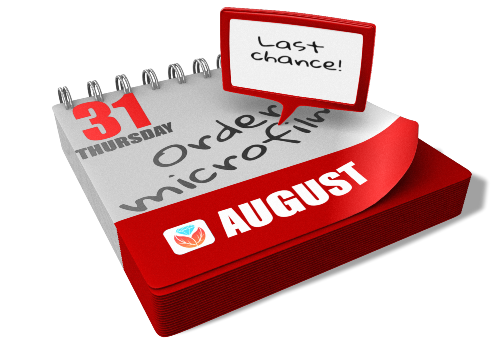 “On September 1, 2017, FamilySearch will discontinue its microfilm distribution services,” announced the site yesterday. “The change is the result of significant progress in FamilySearch’s microfilm digitization efforts and the obsolescence of microfilm technology. Digital imaging has made it easier to find ancestors through the internet, mobile, and other technologies.”
“On September 1, 2017, FamilySearch will discontinue its microfilm distribution services,” announced the site yesterday. “The change is the result of significant progress in FamilySearch’s microfilm digitization efforts and the obsolescence of microfilm technology. Digital imaging has made it easier to find ancestors through the internet, mobile, and other technologies.”

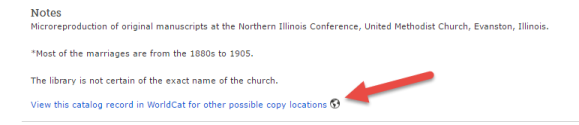


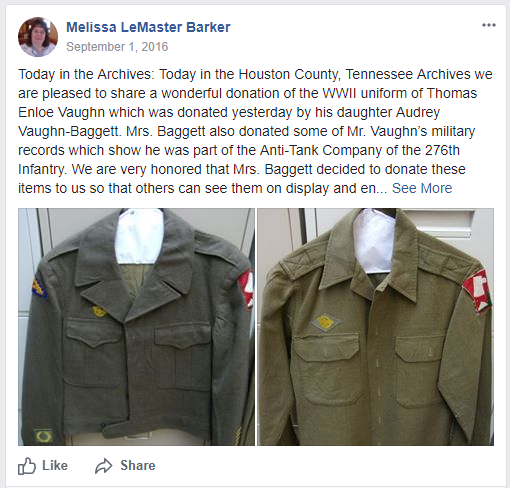 1. Check the archives website. See if they have announced new records collections that are available for research (many archives do). The archives may even have a blog or newsletter that you can subscribe to, which will give you the latest news right at your fingertips. Not only will the archives announce new records that are available but they will even let their patrons know what has been recently donated to the archives and which records are currently being processed.
1. Check the archives website. See if they have announced new records collections that are available for research (many archives do). The archives may even have a blog or newsletter that you can subscribe to, which will give you the latest news right at your fingertips. Not only will the archives announce new records that are available but they will even let their patrons know what has been recently donated to the archives and which records are currently being processed.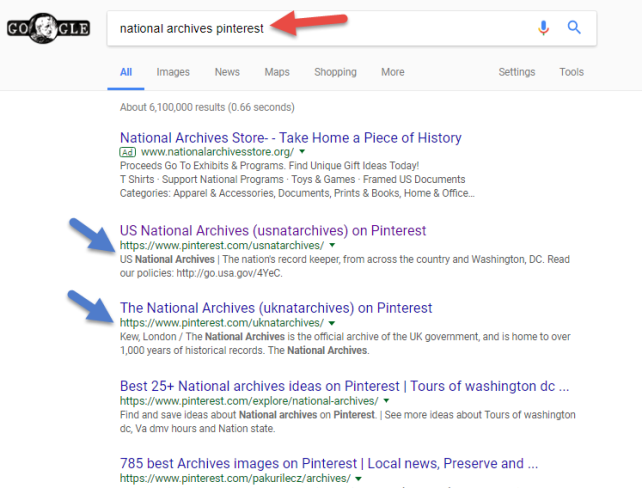
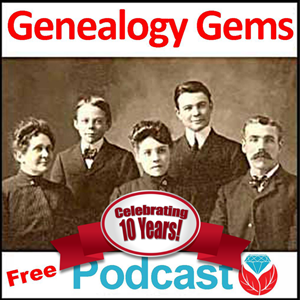



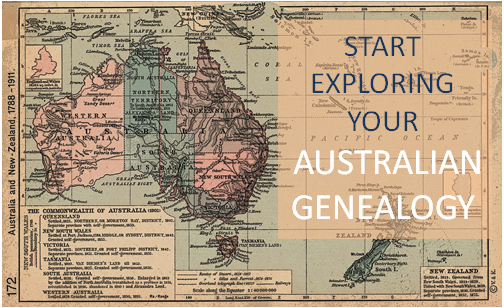 Thank you to Legacy Tree Genealogists for providing this guest post.
Thank you to Legacy Tree Genealogists for providing this guest post.