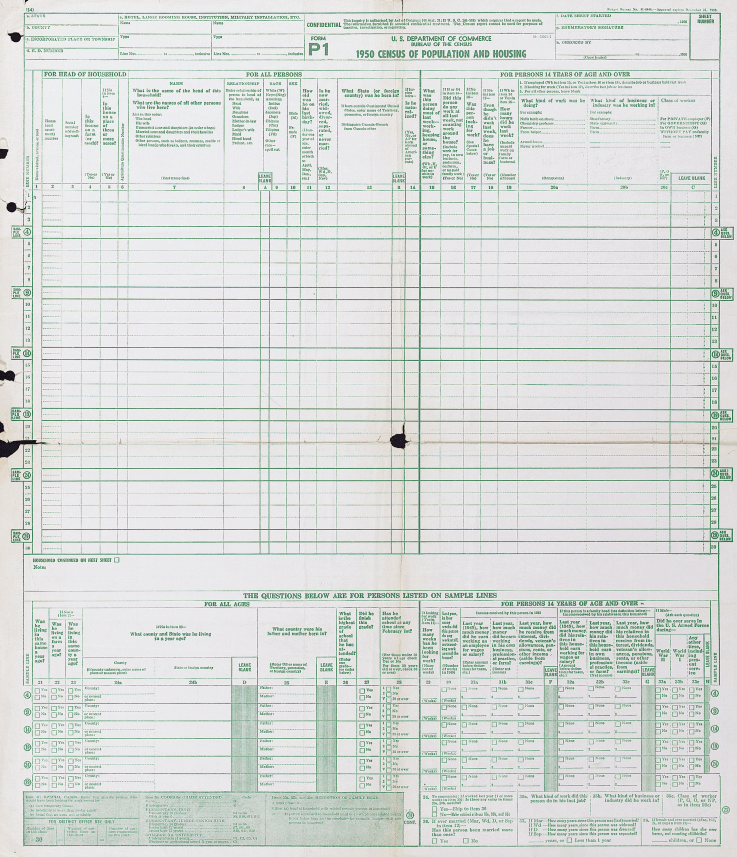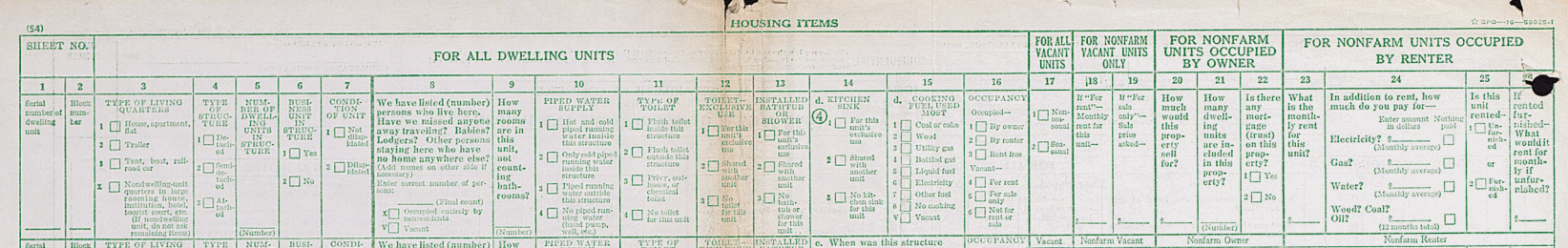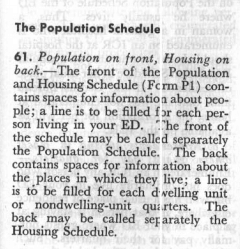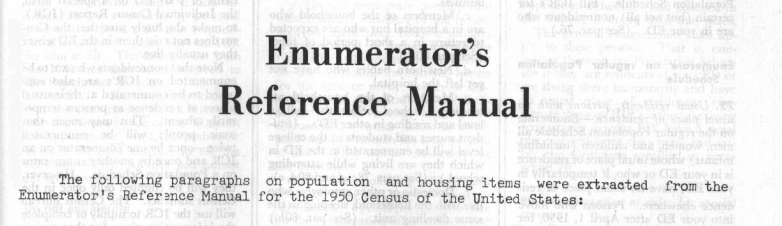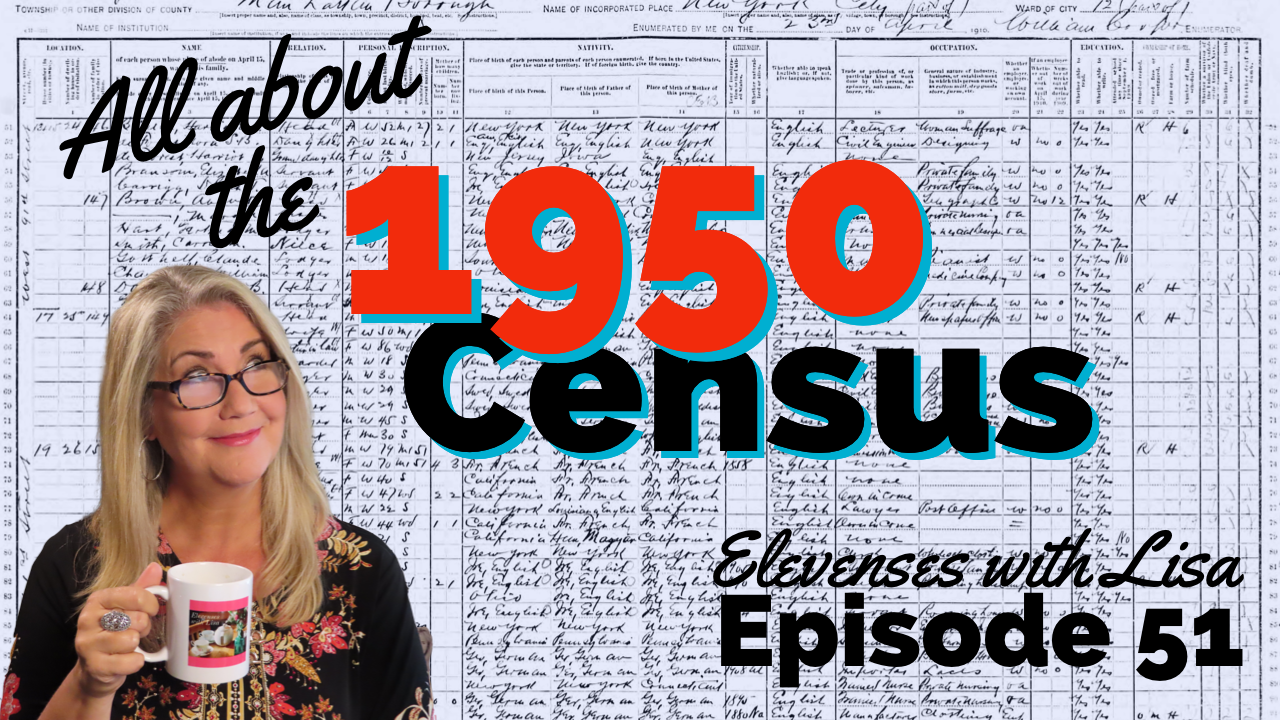5 Dutch Genealogy Tips: Family History in the Netherlands
A Dutch genealogy researcher writes in with tips and encouragement for finding your family history in The Netherlands.
Niek in Arnhem, The Netherlands recently wrote in with 5 excellent and enthusiastic tips for exploring your Dutch family history. Here’s what he had to say about the civil registry, surnames, church records, land records and royal lineages:
“About three years ago my father got diagnosed with skin cancer and to help him get his mind of things I opened up an account on MyHeritage for us, so we could start working on our family tree together. Maybe I have some tips that could be of some value for your listeners with roots in The Netherlands:
1. Civil registry. In 1811, the civil registry was introduced by the French, who ruled the country. This meant that municipalities were obliged to keep the records (marriage, death and birth) of their citizens. That system hasn’t changed much since 1811 and most of the information can be found online on websites like www.wiewaswie.nl and www.geneaknowhow.net (the latter has some English translations as well). It’s very easy to find your Dutch ancestors [back] to 1811. For example, I know the names and most of the date of births and deaths of 60 of my 64 four-times great-grandfather who lived during the introduction of the civil registry.
For me, the most exciting thing about these post-1811 documents is that they were often signed by the father of the newborn or by the bride and groom. To see the 200 year-old signature of your ancestor can really send shivers down the spine! [Click here to read more about Dutch civil registration on the FamilySearch wiki.]
2. Surnames. The introduction of the civil registry also meant that citizens had to have a last name. Up to then last names were used, but not mandatory. It could be that last names would change after a generation. For example, my last name, Lucassen means Son of Lucas, my oldest paternal ancestor I could find was named Lucas Jans, which means Lucas, son of Jan. And his son was called Jan Lucassen, and this last name was passed down the generations (although some of his children had Janssen, son of Jan, as a last name).
3. Catholic church records. I am from the province of Brabant, which was a Catholic province. Before 1811, records were kept by the church. The Catholic church was particularly skilled at keeping records and information. Although they unfortunately don’t have dates of birth and dates of death, they used to register the dates of baptism and burial. (A baptism date isn’t the same as a a date of birth, although, in the civil registry marriage certificates, the date of birth is the same as the date of baptism.) [Click here for a FamilySearch wiki article on Dutch church records.]
4. Land records. Apart from the church the municipalities kept records of sales of land and property, which is a great way to find out more about the family relations of your ancestors, and about the houses they may have owned. For many parts of the country, these records can easily go back to the 17th century. [This FamilySearch wiki article tells you more about Dutch land and property records.]
5. Royal lineages. If you’re lucky you’re able to connect one of the branches of your family tree to nobility, as many parts of The Netherlands and the rest of Europe were ruled by knights and viscounts. If this is the case in your family, you can easily climb up in your family tree for several centuries because the family relationships of nobility is very well documented and an important part of their heritage (like the story you told about your visit to Windsor Castle) because of the possession of land over which they ruled. Sometimes you do hit a dead-end when a parent of one of your ancestors isn’t known, or isn’t known for certain. But some of the lines travel back really, really far! [Click here for a FamilySearch Wiki article with more on researching noble lines.]
More Dutch Genealogy Gems

“Exercise Field Artillery Corps” album, image AKL092038, Netherlands Institute of Military History uploads at Flickr Creative Commons, https://www.flickr.com/photos/nimhimages/16026248719/.
Dutch Reformed Church Records (U.S.) on Ancestry.com
Europeana Digital Archive: World War I Collection
Netherlands Military Institute of History has Flickr Photostream