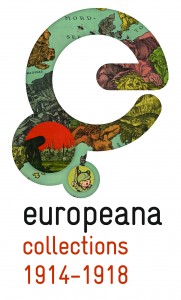by Lisa Cooke | May 13, 2017 | 01 What's New, FamilySearch, Research Skills |
I have thoroughly enjoyed having Amie Tennant as a blogger for the past year. In her final blog post for Genealogy Gems she takes us on a tour of her home state’s digital records. Then she will be turning all of her attentions to her own genealogical certification. Thank you Amie for all of your helpful and thoroughly enjoyable posts! – Lisa Louise Cooke
Ohio genealogy research goes digital. You can now virtually walk into any courthouse in Ohio with the click of the mouse. Check out the amazing browse-only databases at FamilySearch for Ohio and other states, and take your family history research to the next level.
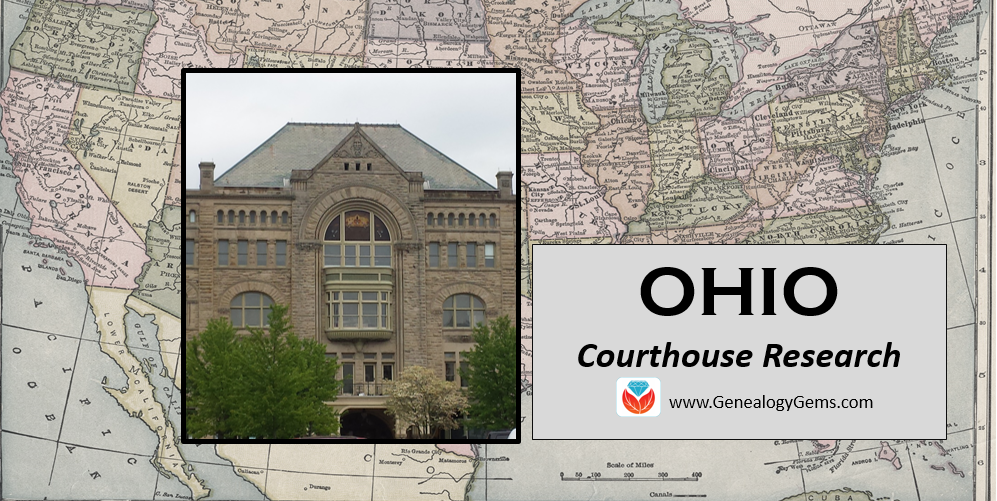
I use FamilySearch.org to search courthouse record books all the time. In particular, the Ohio Probate Records, 1789-1996 now have nearly 7 million digital images of county record books such as wills, estate files, guardianship records, naturalization records, minutes, bonds, and settlements. In fact, many other states have their court record books online at FamilySearch, too. So, why haven’t you noticed before?
Browse-only Databases vs. Indexed Databases
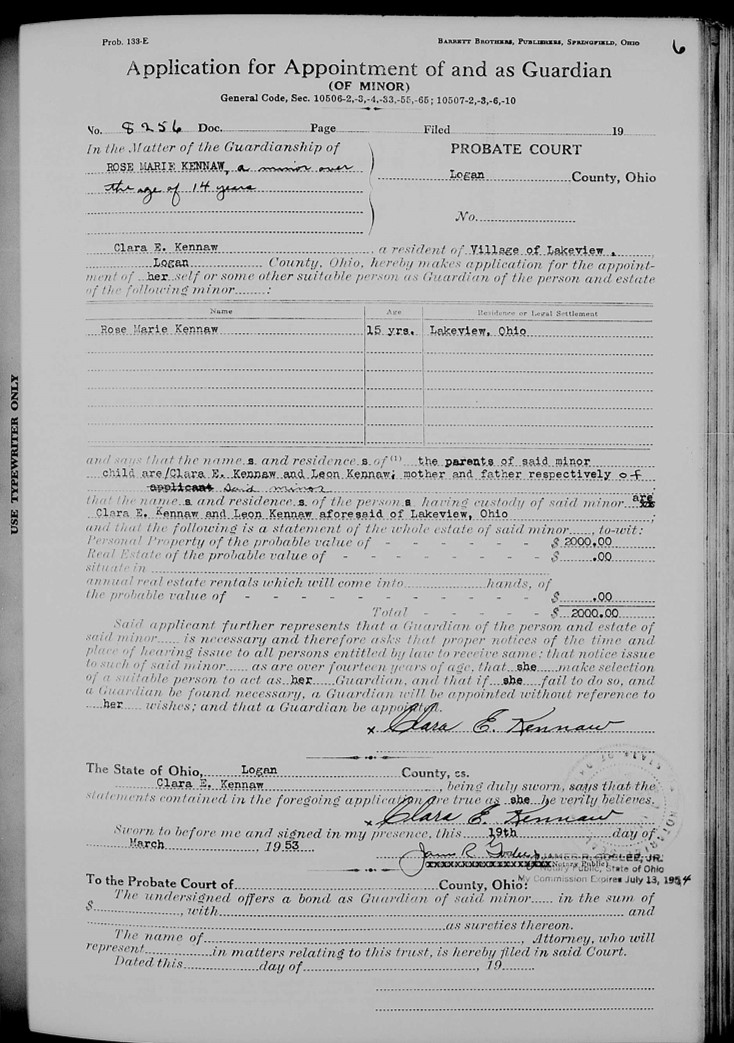 You may have read our previous post on step-by-step instructions to using browse-only databases at FamilySearch. If you didn’t, you should know that when you are searching for records at FamilySearch using the traditional search fields, you are only searching for records that have been indexed. In other words, there may be thousands of records you need on the site, but you won’t find them. They have not been indexed by a searchable name, place, or date. Instead, you need to go in the virtual “back door.”
You may have read our previous post on step-by-step instructions to using browse-only databases at FamilySearch. If you didn’t, you should know that when you are searching for records at FamilySearch using the traditional search fields, you are only searching for records that have been indexed. In other words, there may be thousands of records you need on the site, but you won’t find them. They have not been indexed by a searchable name, place, or date. Instead, you need to go in the virtual “back door.”
Step 1: First, go to FamilySearch and sign in. Next, click Search at the top right. Now you will see a map of the world. Click on the desired location. I have chosen the U.S., but you can choose any country you are interested in.
Step 2: Once you choose your desired country or continent, a pop-up list will be available and allow you to choose the state (or country) you wish to search in. In this case, a list of the U.S. states appears and I clicked on Ohio.
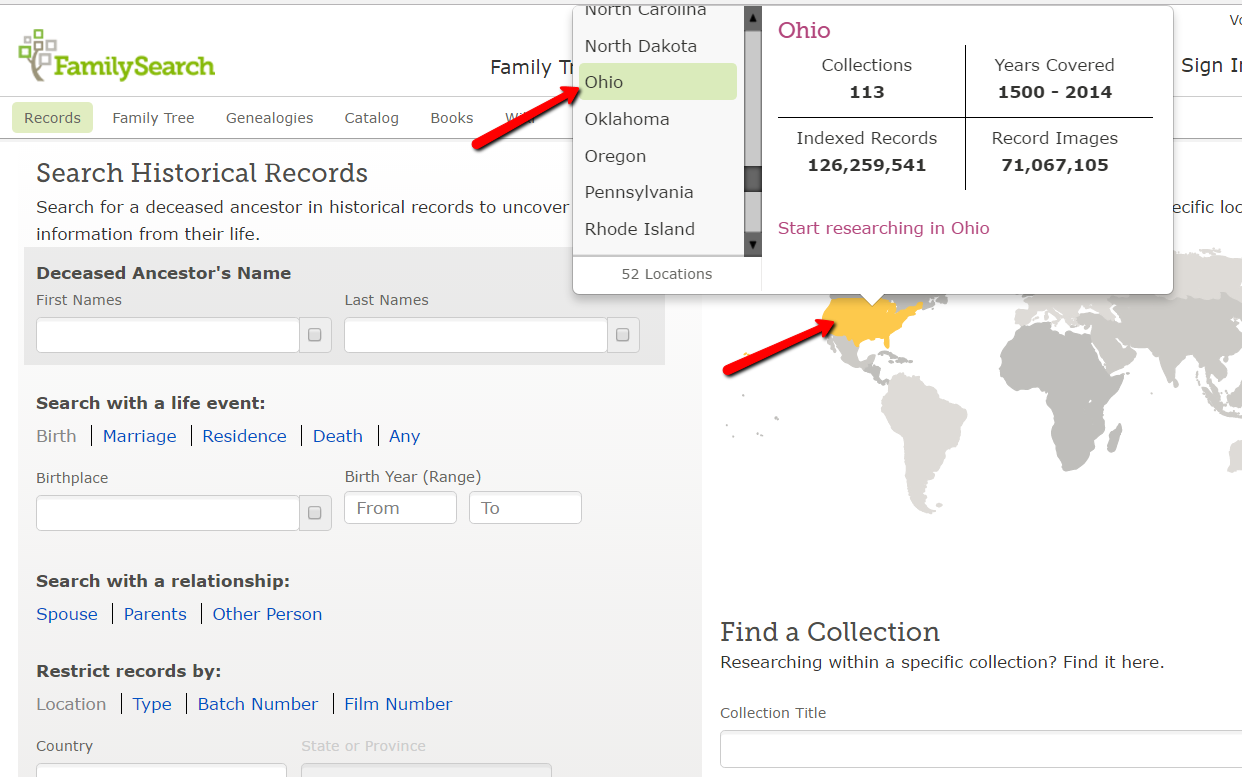
Step 3: The system will direct you to a new page. You will first see the Ohio Indexed Historical Records. These are the records and collections that have been indexed and are searchable by name, date, and place. Though these are great, they are not the record collections I want to share with you today.
Instead, scroll down until you see the heading Ohio Image Only Historical Records. You will notice several databases such as cemetery records, church records, naturalization records, etc. All of these are browseable. That means you will use them like you would microfilm.
Step 4: I want to bring your attention to a specific record collection, so scroll down even further until you see Ohio Probate Records, 1789-1996. Click it.
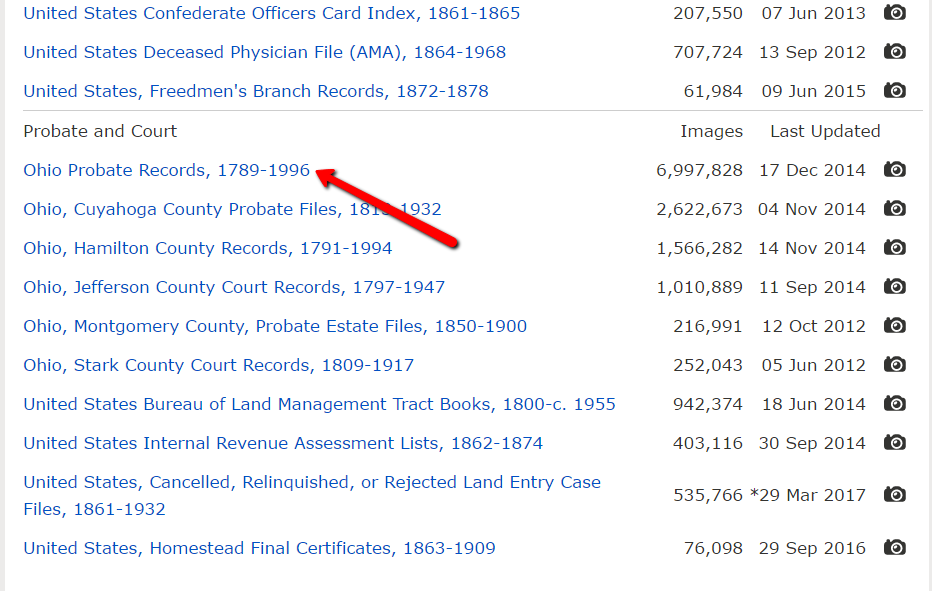
At the next screen, you will see you can browse the 6,997,828 Ohio probate records and you are probably thinking, “What!? I can’t possibly browse through nearly 7 million records!” But, you can, so go ahead and click it!
Step 5: At the new screen, you will see everything is broken up into counties. Click on the county you are interested in researching. You will next see a list of possible record books available for that county. Each county will vary, so where you may find guardianship records available in one county, you might not find them in another.
Ohio Genealogy Research at the Courthouse
As a refresher, courthouse research is often imperative to thorough genealogy research. Here is a helpful chart of the type of information you may find in these types of court records. Be sure to remember: records and the amount of information they contain change over time.
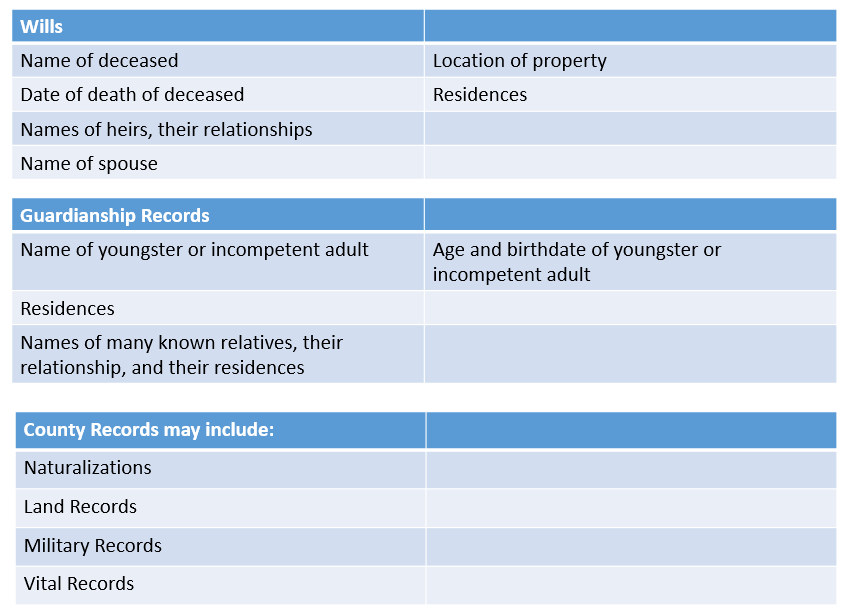
More on Courthouse Research Techniques
Are you looking to understand the value of courthouse research and how to use those records to overcome brick walls in your family tree? Read 4 Ways to Power Up Your Courthouse Research Skills from our own Sunny Morton.
by Lisa Cooke | Apr 8, 2015 | 01 What's New, Digital Archives, Libraries
The 40 millionth record has been added to WorldCat, the enormous multi-library catalog that helps people find library materials all over the  world.
world.
Even cooler, that 40 millionth record was harvested to WorldCat through the WorldCat Digital Collection Gateway. This gateway allows for “unique, open-access digital content” to be brought into WorldCat, according to owner OCLC. “Once there…collections are more visible and discoverable to end users who search WorldCat as well as Google and other popular websites.”
If you haven’t used WorldCat for genealogy, you may be missing out on a lot. Like published history books (regional, county, local, ethnic, religious and more). And published family histories (search by the surname as a subject). The holdings of the enormous Family History Library in Salt Lake City, Utah are now included in WorldCat, too (click here to read a blog post on that).
The idea that digital archives are integrating into WorldCat–hence becoming more searchable for us–is fantastic. What kinds of digitized materials might be cataloged here? Well, the Arizona Memory Project is the digital archive that provided that 40 millionth WorldCat record. The Arizona Memory Project “provide(s) online access to the wealth of primary sources in Arizona libraries, archives, museums and other cultural institutions including government documents, photographs, maps and objects that chronicle Arizona’s past and present.” Good stuff!
Remember to also search ArchiveGrid, WorldCat’s sister search interface for archival materials, for original family history documents.
by Lisa Cooke | Jul 8, 2019 | 01 What's New, Digital Archives, Libraries
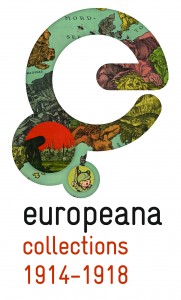 Europeana is a digital doorway to European cultural heritage that everyone with European roots will find interesting and enlightening.
Europeana is a digital doorway to European cultural heritage that everyone with European roots will find interesting and enlightening.
Funded by the European Commission and Ministries of Culture in 21 member states, the Europeana website is home to nearly: 19 million images; 13 million texts (including books, archival papers and newspapers); half a million each sound and video files and 16,000 3-D models of objects.
Europeana’s World War I Digital Archive
A major part of Europeana is its World War I digital archive. As the site describes, Europeana “has been running World War I family history roadshows around Europe, helping to digitize people’s stories, documents and memorabilia from 1914-1918. People can upload their own digitized items onto the Europeana1914-1918.eu site. In 2014, the centenary of WWI, 100,000 images and scans have already come into Europeana, creating a virtual memory bank that reflects all perspectives on the conflict.”
Europeana 1989 and the Fall of the Iron Curtain
A sister site, Europeana 1989, collects “stories, pictures, films relating to the events of 1989 in Central and Eastern Europe.” You can upload your own materials or, as the site says, “let us take you on a journey through the Fall of the Iron Curtain, see it from all sides and draw your own conclusions.”
The top countries to supply images to Europeana are Germany, France and the Netherlands, each with more than 3.5 million items, and then Spain, Sweden, Italy and the U.K. The site attracted 4 million unique visitors last year. Click here to read a guide to using Europeana for genealogy and local history research.
Historical Newspapers at Europeana
Historical newspapers are another great source for genealogical and historical research. Europeana now includes the Europeana Newspapers collection which features hundreds of newspaper titles and millions of newspaper pages, spanning four centuries and 20 countries from across Europe. In addition to viewing digitized newspaper pages, many now support readable text files. These files allow you to keyword search within their contents. You can zero in on these files by using feature called ‘Search for records with full text’.
Europeana’s Newspaper Collection offers a variety of ways to access and use the content including:
It’s worth investing a few minutes in reviewing the historical newspapers guides at Europeana In order to get the most from the collection. The helpful guides explain how to navigate, search, find, and reuse Newspapers content.
More at Europeana
Other Europeana links to try:
- The Europeana portal is the search engine for the digitised collections of museums, libraries, archives and galleries across Europe.
- Our Virtual Exhibitions feature highlights from the collection.
- Follow the Europeana blog to keep updated on the projects and progress of this rapidly-growing resource for European family history.
by Sunny | Feb 2, 2018 | 01 What's New, British, Findmypast, Irish, MyHeritage, Records & databases, Swedish |
Here’s a roundup of European genealogy records recently published online: Danish military conscription rolls and the 1845 census; English military, parish and burial records; Irish police register and digital news archives; records for Portugal, Slovenia and Spain;...
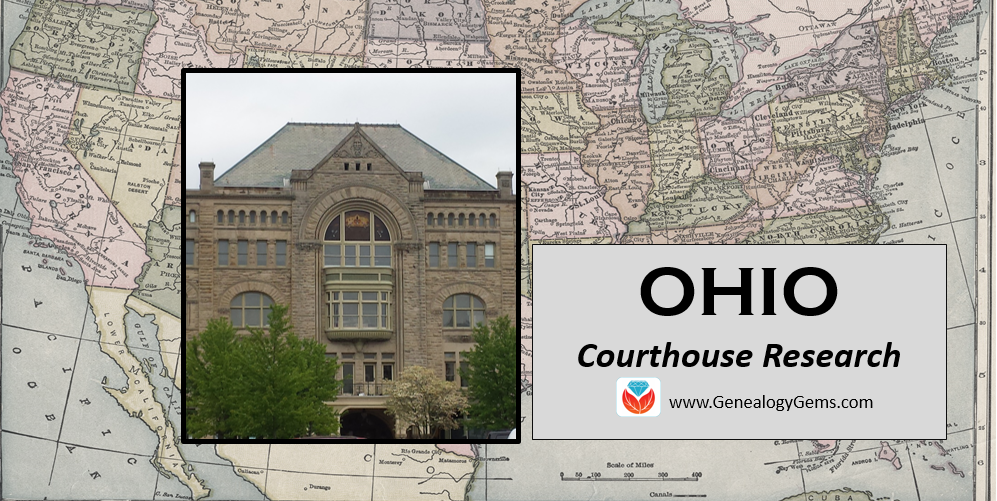
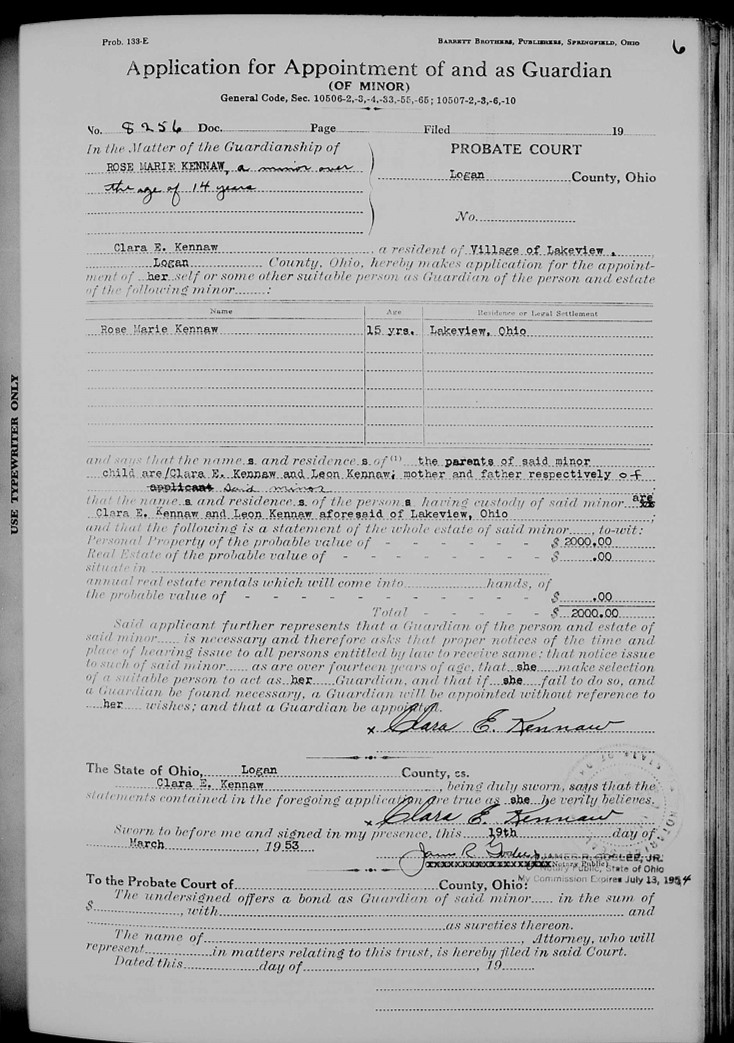 You may have read our previous post on step-by-step instructions to using browse-only databases at FamilySearch. If you didn’t, you should know that when you are searching for records at FamilySearch using the traditional search fields, you are only searching for records that have been indexed. In other words, there may be thousands of records you need on the site, but you won’t find them. They have not been indexed by a searchable name, place, or date. Instead, you need to go in the virtual “back door.”
You may have read our previous post on step-by-step instructions to using browse-only databases at FamilySearch. If you didn’t, you should know that when you are searching for records at FamilySearch using the traditional search fields, you are only searching for records that have been indexed. In other words, there may be thousands of records you need on the site, but you won’t find them. They have not been indexed by a searchable name, place, or date. Instead, you need to go in the virtual “back door.”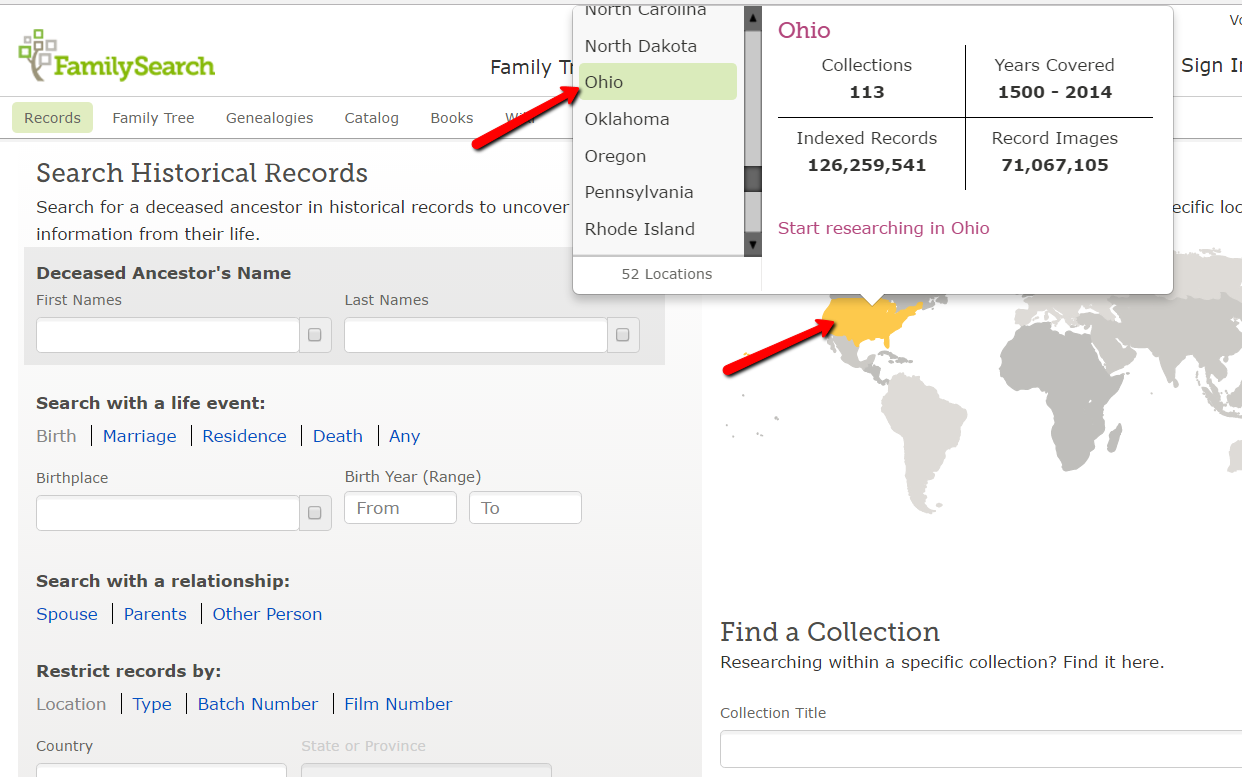
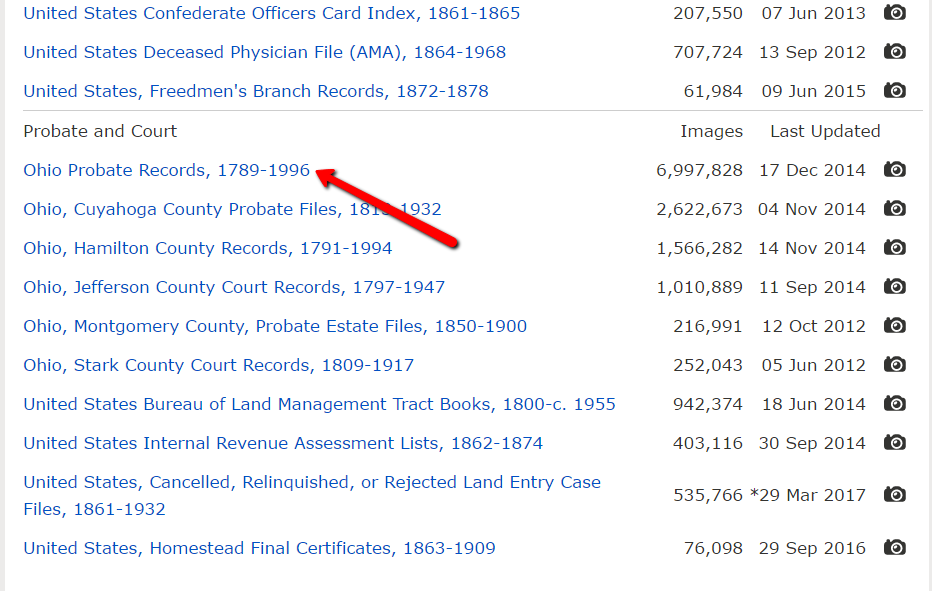
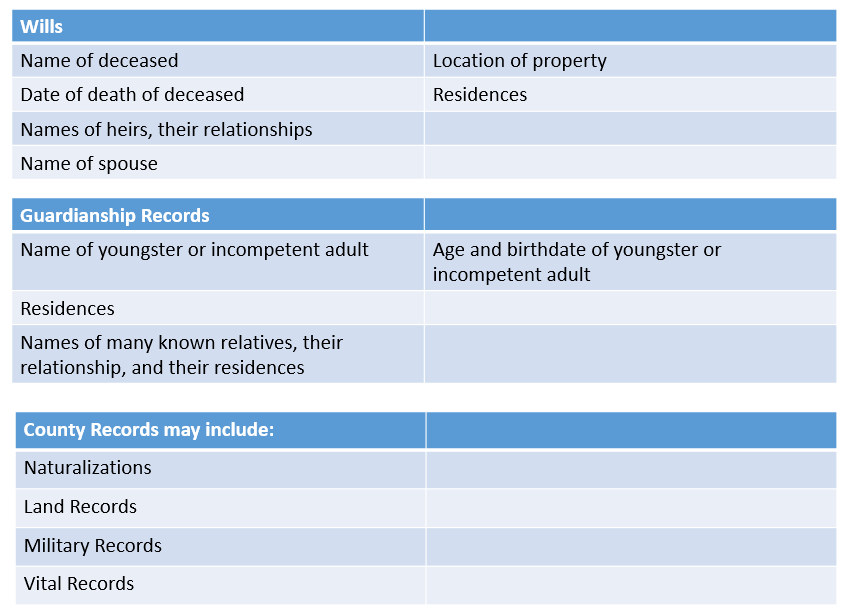

 world.
world.