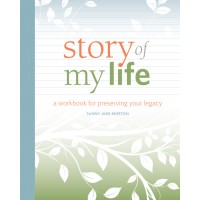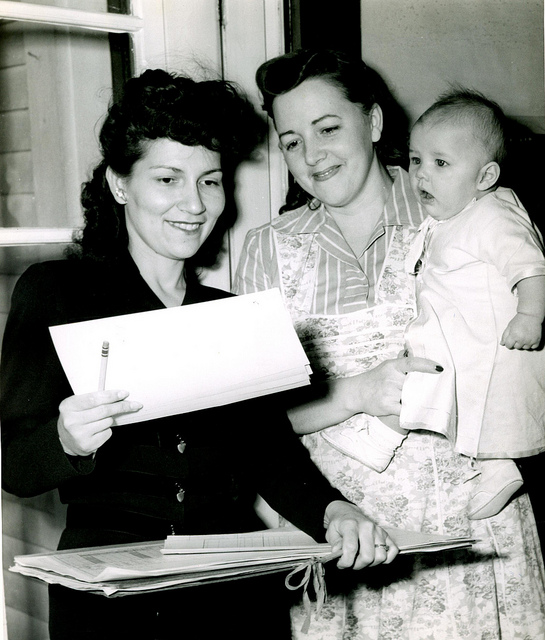by Lisa Cooke | Aug 18, 2015 | 01 What's New, images, Listeners & Readers, Organization, Records & databases, Research Skills, RootsMagic, Trees
 When you post your family tree online at multiple websites, it’s easy to lose track of changes you make at each one. Maintaining a master family tree on your own computer can help solve that problem.
When you post your family tree online at multiple websites, it’s easy to lose track of changes you make at each one. Maintaining a master family tree on your own computer can help solve that problem.
Recently Gems podcast listener Louis wrote in with a question many of us face. He recently purchased RootsMagic 7 software to keep track of his family tree, but he’s still finding it difficult to corral all his data in one place. Here’s the problem, he says:
“I have my family tree splattered everywhere: FamilySearch, MyHeritage, and Ancestry. I’m afraid of losing control of my tree and would like some advice on keeping things straight. Each of the sites I go on seem to offer different information, so I started posting tree information on different sites. Can you offer any suggestions that I can use to centralize my data across different sites?”
I can fully appreciate Louis’ situation. Here’s a quick summary of how I keep my family tree organized all in one place.
Websites come and go, as we know, so I look at my RootsMagic database on my computer as my MASTER database and tree. This kind of approach lets you post your family tree online but not lose control of it!
When I post GEDCOM files of my family tree on other websites (what’s a GEDCOM?), I do so to try and connect with cousins and gain research leads. With that in mind, I upload only the portion of the tree for which I want to generate those connections and leads. In other words, I don’t put my entire GEDCOM on each site (MyHeritage, Ancestry, etc.) because I don’t want to get bogged down with requests and alerts for far flung branches that I’m not focused on researching right now. To do this I make a copy of my database, edit it to fit my research, and then upload it.
As I find documents and data on these websites, I may “attach” them to the tree on that site, but I always download a copy and retain that on my computer and make note of it in RootsMagic. That way I retain control of my tree and my sources.
 And of course the final step is to back up my computer so everything is safe and secure. I do that with Backblaze (the official backup of The Genealogy Gems Podcast) and you can click here to learn more about their service for my listeners.
And of course the final step is to back up my computer so everything is safe and secure. I do that with Backblaze (the official backup of The Genealogy Gems Podcast) and you can click here to learn more about their service for my listeners.
In the end, it is my family tree and history. I want to keep ownership of it on my own computer, even when I share parts of it online.
Resources
 Best Genealogy Software: Which You Should Choose and Why
Best Genealogy Software: Which You Should Choose and Why
RootsMagic Update for FamilySearch Compatibility
Free RootsMagic Guides
Family Tree Builder for Mac
Thank you for sharing this post with others who may have the same question! Email it, share it on Facebook, pin it, Tweet it–just use our handy social media icons on this page.
(Full Disclosure: Some of the websites mentioned and links provided in our articles are for sponsors of The Genealogy Gems Podcast. They are sponsors because we think they are terrific and use the products ourselves. We include affiliate links for your convenience and appreciate when you use them because they help keep The Genealogy Gems Podcast available for free. Thank you!)
by Lisa Cooke | Aug 17, 2011 |
No Results Found The page you requested could not be found. Try refining your search, or use the navigation above to locate the...
by Lisa Cooke | Jul 3, 2017 | 01 What's New, Interviewing
Is lack of time or lack of cooperation getting in the way of you capturing memories? Your descendants are depending on you to pass down the family’s history. Genealogy Gems readers and listeners share their creative solutions to the age old challenge of capturing the future’s history today!
Recently I wrote a post called
Remembering Dad with a Family History Interview Video. In that post I shared the video I made of my husband Bill’s interview about his father. I’ve been delighted to hear from so many of you Genealogy Gems readers about your own interview strategies for gleaning stories and memories from loved ones.
Sharon C. wrote to explain her creative approach to interviewing her mom:
As my mother grew older (she lived to be almost 94), her vision got very bad. So, I bought her a large screen T.V. Then, I attached my video camera to the T.V. and a microphone to her from my camera, and we went through her old photo albums, with my camera on the photos, but the photos projected to her on the large screen T.V. We then talked about the photos and I asked her questions about the people, but she saw the picture on her T.V. Her narrative and the pictures were recorded on my video. Voila!!! her pictures, her voice, her details, on the camera and she didn’t even realize that it was being recorded. She thought she was just discussing the pictures from the album. At one point, her two brothers were present and I was able to get their input as well, at the same time.
Patricia D. shares how she captures her husband’s stories without having to find time to do it in their busy schedule:
 Lisa, I enjoyed your article about trying to interview your husband, who is shy about being interviewed. My husband and I found a painless way to do an interview. When we are traveling he gets sleepy if no one is talking to him, so I decided interviewing him in an informal way about events in his life would serve two purposes. He wouldn’t get sleepy, and I would get information about his life story.
Lisa, I enjoyed your article about trying to interview your husband, who is shy about being interviewed. My husband and I found a painless way to do an interview. When we are traveling he gets sleepy if no one is talking to him, so I decided interviewing him in an informal way about events in his life would serve two purposes. He wouldn’t get sleepy, and I would get information about his life story.
I take my iPad when we’re traveling and as I ask him questions I type his responses into Pages (app). Usually one question leads to another, so we seldom run out of information. He enjoys reminiscing about the past, and I enjoy hearing it, since he seldom mentions it without being prodded.
When we get home I polish up what I have written and transfer it to my computer. I store it in a folder labeled ‘Don’s life.’ Eventually we will have enough to write the story of his life, with lots of pictures. And it’s completely painless.
This is a wonderful, creative way to capture stories and spend time with family!
Curt S. is not only capturing his stories for his family, but he’s also brightening the lives of others:
 Hi Lisa, I love the story about a lady interviewing her husband while driving to keep him awake and to share his life stories. I too came up with a neat way to share my life story. Every year at Christmas time when my family gathers together I seem to always be asked to tell one of my stories, as I have a lot of stories, mostly very funny stories. Even at my former work my boss and co-workers would ask me to tell certain stories again.
Hi Lisa, I love the story about a lady interviewing her husband while driving to keep him awake and to share his life stories. I too came up with a neat way to share my life story. Every year at Christmas time when my family gathers together I seem to always be asked to tell one of my stories, as I have a lot of stories, mostly very funny stories. Even at my former work my boss and co-workers would ask me to tell certain stories again.
So, it dawned on me that I needed to find a way to tell these stories so that I could leave a legacy to my kids and their descendants. We are always suggesting to others that they interview their living ancestors while they have the chance. So why not tell your own story.
To motivate myself to tell my stories, I created a blog, in which I tell one of my stories approx, once every other week. Then after I publish the blog story, I copy and paste into my Legacy 9 software, into the story feature, which then puts the story in chronological order that later can be published in a book format.
So here is the address to my blog. If you go there you will see the kind of stories I am telling. I have identified over two years worth of stories so far that I can share on my blog.
When it comes to family history, there is definitely an element of methodology – but that doesn’t mean there can’t also be creativity! Everyone’s family is different, and what works for some may not work for others. So don’t be afraid to put your own spin on research ideas, and customize them to work for you. Thank you to everyone who submitted their strategies, and I hope you’ve got at least one new idea to try out!
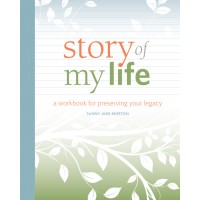
Family History Writing Resource
The Story of My Life workbook, written by our very own Sunny Morton, makes it easy to record your memories, and the memories of your loved ones. Simply follow the prompts to preserve memories from your entire life.
by Lisa Cooke | Apr 6, 2015 | 01 What's New, Census, Family History Podcast, Listeners & Readers
There’s a story behind every census record. In fact, there are as many stories as there are names on each census page. This is true not just for people being enumerated, but also for the census-takers themselves.
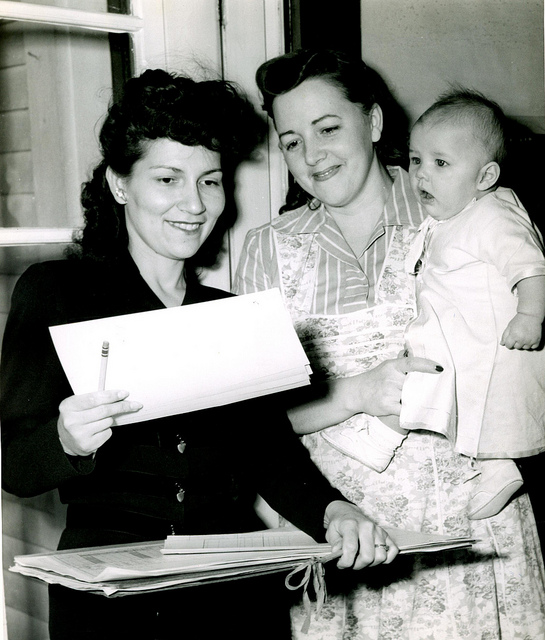
A female census taker interviews a mother and child for the 1950 US Census. Image courtesy of the US Census Bureau, found at Flickr Creative Commons, https://www.flickr.com/photos/uscensusbureau/5020542240/in/photostream/.
I was reminded of this by Joanne, author of the Researching Relatives blog. She wrote in response to a blog post I wrote about a census taker a few months ago:
 “Thank you for inspiring me with one of your posts from October. I never paid attention to the census takers until I read your post, and then I went back and looked at some random pages and found two female census enumerators.”
“Thank you for inspiring me with one of your posts from October. I never paid attention to the census takers until I read your post, and then I went back and looked at some random pages and found two female census enumerators.”
Of course I went right to her blog. She says she looked through random census entries about her relatives without finding anything special. Then, “In the 1930 census, the enumerator was Anna M. Allen and, in 1940, it was Bessie Dorgan. I’m guessing that female census takers weren’t that unusual, but it still caught me by surprise. So like Lisa, I wanted to find out more.” She put her research skills to work and learned more about these women and their roles as providers for their family. Click here to read more about her discovery.
Do you blog about your family history? Have you ever blogged about a discovery made in response to a tip you got from Genealogy Gems? I’d love to hear about it! Learn more about blogging your family history in my FREE Family History Made Easy podcast, episodes 38-42. Learn how-tos and get inspired by the stories of others who are sharing their family history discoveries online!
by Lisa Cooke | Dec 14, 2022 | 01 What's New, Genealogy Gems Podcast, Research Skills, Source Citation
Show Notes: Finding great sources of information is part of what makes genealogy so fun! But citing those sources may not be so much. In this episode professional genealogist, Gail Schaefer Blankenau makes the case why source citation is a vital part of great genealogy research and she’s going to give us the resources to help get the job done right.
Listen to the Podcast
Show Notes
These wonderful sponsors make this free show possible:
MyHeritage DNA
Get your MyHeritage DNA kit here


Visit Fort Wayne
Fort Wayne, Indiana is the home of the second largest free genealogy library in the country. Make your plans to visit today. Learn more at https://www.visitfortwayne.com
Resources
 When you post your family tree online at multiple websites, it’s easy to lose track of changes you make at each one. Maintaining a master family tree on your own computer can help solve that problem.
When you post your family tree online at multiple websites, it’s easy to lose track of changes you make at each one. Maintaining a master family tree on your own computer can help solve that problem. And of course the final step is to back up my computer so everything is safe and secure. I do that with Backblaze (the official backup of The Genealogy Gems Podcast) and you can click here to learn more about their service for my listeners.
And of course the final step is to back up my computer so everything is safe and secure. I do that with Backblaze (the official backup of The Genealogy Gems Podcast) and you can click here to learn more about their service for my listeners. Best Genealogy Software: Which You Should Choose and Why
Best Genealogy Software: Which You Should Choose and Why

 Lisa, I enjoyed your article about trying to interview your husband, who is shy about being interviewed. My husband and I found a painless way to do an interview. When we are traveling he gets sleepy if no one is talking to him, so I decided interviewing him in an informal way about events in his life would serve two purposes. He wouldn’t get sleepy, and I would get information about his life story.
Lisa, I enjoyed your article about trying to interview your husband, who is shy about being interviewed. My husband and I found a painless way to do an interview. When we are traveling he gets sleepy if no one is talking to him, so I decided interviewing him in an informal way about events in his life would serve two purposes. He wouldn’t get sleepy, and I would get information about his life story. Hi Lisa, I love the story about a lady interviewing her husband while driving to keep him awake and to share his life stories. I too came up with a neat way to share my life story. Every year at Christmas time when my family gathers together I seem to always be asked to tell one of my stories, as I have a lot of stories, mostly very funny stories. Even at my former work my boss and co-workers would ask me to tell certain stories again.
Hi Lisa, I love the story about a lady interviewing her husband while driving to keep him awake and to share his life stories. I too came up with a neat way to share my life story. Every year at Christmas time when my family gathers together I seem to always be asked to tell one of my stories, as I have a lot of stories, mostly very funny stories. Even at my former work my boss and co-workers would ask me to tell certain stories again.