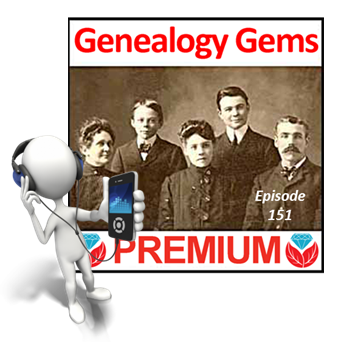by Lisa Cooke | Oct 19, 2015 | 01 What's New, Ancestry, NARA
The US National Archives has signed agreements with FamilySearch and Ancestry to put more of the Archives’ unique genealogical treasures online. We think that’s worth shouting about!
The National Archives has been working with FamilySearch and Ancestry for years to digitize genealogical treasures from its vaults. Contracts have been signed to continue efforts with both partners to digitize even MORE genealogy records at the National Archives: MORE birth, marriage, death, immigration and military service records! Here are some highlights from the contract:
1. Partners will now “be able to post segments of large collections immediately, rather than waiting for the entire collection to be completed.” This sounds familiar to users of FamilySearch, which regularly dumps un-indexed chunks of digitized content onto its site just to make it available faster.
2. The updated agreement contains provisions to protect “personally identifying information.”
3. Ancestry will have a shorter time period (by 12-24 months) during which they have exclusive rights to publish the images together with the index. After that, the National Archives can put the material on its site and/or share it with other partners.
4. The National Archives “will continue to receive copies of the digital images and metadata for inclusion in its online catalog….The public will be able to access these materials free of charge from National Archives research facilities nationwide [not online]. Ancestry.com makes the digitized materials available via subscription.”
What kind of data is already online from The National Archives?
FamilySearch and Ancestry already host digital images of millions of National Archives documents: U.S. federal censuses. Passenger lists. Border crossings. Naturalization records. Compiled military service records. Freedman’s Bank and Freedmen’s Bureau records (the latter are currently being indexed). Federal taxation records. And the list goes on! According to the press release, before these partnerships began, “many of these records were only available by request in original form in the research rooms of the National Archives.”
Click here  to search all the National Archives content on Ancestry (more than 170 million images; subscription required to view).
to search all the National Archives content on Ancestry (more than 170 million images; subscription required to view).
Just in case you’re wondering (and I was wondering), The National Archives isn’t playing favorites with their partnerships. This list shows that a National Archives partnership is pending with Findmypast. They’re already working with Fold3. I wasn’t surprised to see the John F. Kennedy Library on their list, but I wouldn’t have guessed the Royal Commission on the Ancient and Historical Monuments of Scotland!
Click to read more National Archives gems on our website:
Celebrate the U.S. Constitution with National Archives Resources
National Archives Digitizing Projects: Colonial, WWII, Jewish and More
National Archives Regional Facilities Closing or Consolidating
by Lisa Cooke | Apr 3, 2012 | Google
On October 27 I reported on this blog that Google quietly eliminated the use of the plus sign operator in Google Search. (A Change You Need to Know About)
 The technology community suspected that “the move was in response to their growing focus on Google+ and the possibility of a new use for the “plus” sign.” I encouraged you to stay tuned.
The technology community suspected that “the move was in response to their growing focus on Google+ and the possibility of a new use for the “plus” sign.” I encouraged you to stay tuned.
You didn’t have to wait long to find out why the change was made. Yesterday Google announced on the Official Google Blog a use for that plus sign: Direct Connect from Google Search.
Direct Connect from Google Search
It’s no surprise that the plus sign’s new role has something to do with connecting users to Google+, the (fairly) new social networking platform. The + sign is now all about quickly connecting you directly to business Google+ Pages.
Many have wondered why Google+ didn’t allow for business and organization profiles since that is a big part of the Facebook offering. It appears now that the delay was in order to re-purpose the plus sign.
Google explained it this way: “Maybe you’re watching a movie trailer, or you just heard that your favorite band is coming to town. In buy pain medication online net both cases you want to connect with them right now, and Direct Connect makes it easy – even automatic. Just go to Google and search for [+], followed by the page you’re interested in (like +Angry Birds). We’ll take you to their Google+ page, and if you want, we’ll add them to your circles.”
So the plus sign can now get us connected to Angry Birds, quicker? Whoo hoo?! Gosh, I was perfectly happy with the way the plus sign got me to web pages that shared information about my ancestor (+Jehu Burkhart I miss you!)
Direct Connect is up and running for a couple of the big boy brands like +Google, +Pepsi, and +Toyota, so you can try those searches to see how they work. Eventually the rest of the world will be allowed in and you can learn more about how Direct Connect for your organization in the Google Help Center.
So remember, if you want to connect with Pepsi you can plus. But, if you’re looking for a specific ancestor, word, or phrase you need to surround them in quotation marks. And you can quote me on that!
by Lisa Cooke | Oct 18, 2017 | 01 What's New, Google, Translation tips |
You can often use Google Translate for genealogy to help you translate single words or phrases. But what if you need to translate an entire passage or document? Here’s why you might want to use a different web tool–and a list of top translation websites from expert Katherine Schober.
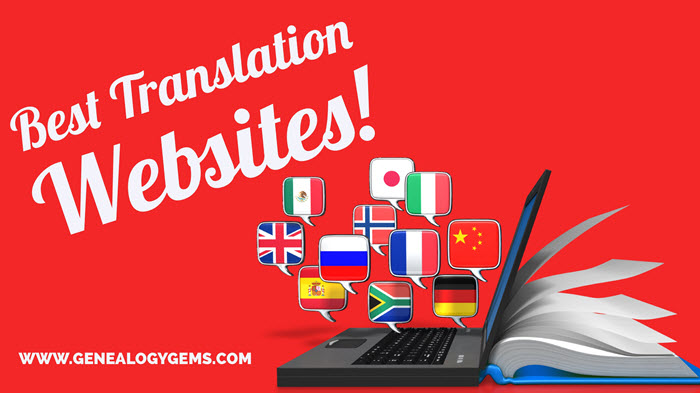
Thanks to Katherine Schober of SK Translations for this guest blog post.
Google Translate for Genealogy–and its Limits
Google Translate is a good tool for translating individual words and short, non-complex sentences. But it works better with basic words rather than long sentences or paragraphs. This tool often ignores idioms, or words and phrases that mean something different than the actual words imply.
Mistranslations of idioms can completely change the meaning of a document and leave you confused about certain aspects of your ancestor’s life.
In German, for example, there are multiple idioms using the word “sausage,” a food that is a large part of the culture in Germany. If you type in the German idiom “Jemandem eine Extrawurst braten,” which literally means “to fry someone an extra sausage,” Google translates it word for word, coming up with the translation result “to bake an extra sausage.” This may leave the non-experienced person confused, thinking their ancestor was discussing cooking a meal. However, an experienced translator would know that this phrase actually means “to give someone special treatment,” and has nothing to do with cooking. (See my blog post, “10 Hilarious German Sausage Sayings to Try on Your Friends.”)
Google Translate can also be unreliable if a word has multiple meanings. For example, think of the word “run” in English. It can mean “a fast jog,” “a tear in your stocking,” “to be a candidate for an election,” and so on. Google Translate could easily pick the wrong English translation of your of your word, leaving you with a falsely translated document or simply very confused.
Beyond Google Translate: Best Translation Websites
Here are three websites I recommend when Google Translate just isn’t up to your genealogy translation needs:
- Linguee.com: This is a very helpful translation site. Unlike Google Translate, it shows you words and phrases translated into English by actual translators and not machines. You receive the definition of the word, plus pages of various sample sentences that include your word/phrase in a contextual format (in both the foreign language and in English). This means you can scroll through the examples to see which translation is the most accurate English word for your document.
- WordReference.com: This is an online dictionary with multiple language options available. Depending on the word, it may provide sentence examples and other entries where your word is found. This helps you to ensure the translated word is the right option for your text.
- Google.com: Although Google Translate can’t always get the meaning right, the Google.com search engine is a wonderful reference. If you can’t find your foreign word on the sites above, try typing it into a Google search with the word English after it. Sometimes you will find forums where your word is discussed by various family historians. If this doesn’t work, try adding genealogy after English, or taking English out and just writing genealogy. Playing around with your search request may very well give you different results. And Lisa Louise Cooke recommends putting quotation marks around the word in order to ensure it appears in every search result. Here’s an example of how that search would look: “Geburt” English Genealogy
 I’ve previously recommended top websites especially for German translations on this blog: click here to check it out. Good luck to Sue, who commented after reading that post: “Great article! I can’t wait to try some of these websites. We have a large stack of German letters written to my husband’s mother that look impossible to read. Thank you!”
I’ve previously recommended top websites especially for German translations on this blog: click here to check it out. Good luck to Sue, who commented after reading that post: “Great article! I can’t wait to try some of these websites. We have a large stack of German letters written to my husband’s mother that look impossible to read. Thank you!”
Katherine Schober of SK Translations specializes in translating German genealogical and historical documents. She has recently joined Lisa Louise Cooke on the Genealogy Gems Premium Podcast: catch her creative, use-in-any-language translation tips in episodes #151 and #152. Not a Premium member yet? Click here to see what you’re missing out on in the Genealogy Gems Premium Podcast: Premium members get a year’s worth of access to all episodes! (Time for a binge-listening weekend??) And if you’d like to learn how to learn how to read the old German handwriting check out her online course here.
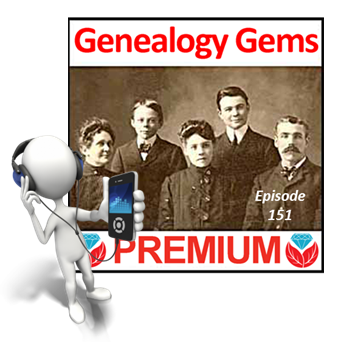
by Lisa Cooke | Sep 29, 2015 | 01 What's New, Google, images
Do you ever feel like Google Alerts aren’t what they used to be? Or have you never used them? It’s time to revisit your strategy for using Google Alerts for genealogy!
Google Alerts are customized, automated Google keyword searches. You can set them up to constantly search the Internet for new mentions of your ancestors, their hometowns or anything else.
The key to Google Alerts is that they tell us about NEW material. After an initial barrage of results, you may not see anything for awhile, especially for very specific topics. Don’t get discouraged! Google Alerts are long-term strategies for finding family history. And Alerts will at least let you know as soon as someone puts something new online–which won’t happen if you just do your own searches every so often.
If you haven’t gotten results for a while, consider modifying your keyword search terms. Set up multiple searches, if you feel like that might help!
All editing of alerts is done in the Google Alerts dashboard. Here’s how to edit a Google Alert:
1. Go to Google Alerts and sign in to your account.
 2. Locate the alert you want to edit in the alphabetical list and click the Edit icon that looks like a pencil (shown here).
2. Locate the alert you want to edit in the alphabetical list and click the Edit icon that looks like a pencil (shown here).
3. Make the desired changes in the edit window.
4. When you’re done, click the Update Alert
Google Alerts offer genealogists a rare opportunity to get more done in less time. That’s why in the newest edition of my book The Genealogist’s Google Toolbox. I devoted an entire chapter on how to use Google Alerts effectively for genealogy. In that chapter, I suggest several different types of alerts you may want to create. For example, with what businesses, churches, schools and other organizations were your ancestors affiliated? Create alerts with their surnames and the names of these organizations. You’ll find several more suggestions in that chapter that will help you get the MOST out of Google Alerts!

Available in the Genealogy Gems Store
Additional Resources
How to Set Up Google Alerts for Genealogy
A Fabulous Use for Google Alerts (Finding Homes My Great-Grandfather Built) in the FREE Genealogy Gems Podcast Episode 146 (listen and/or read the show notes)
 Who else do you know who should be using Google Alerts? (Like, just about everyone?) Will you please share this post with them? Just copy and paste the URL into an email address or share with your favorite social media platform, like Facebook or Pinterest. Thank you!
Who else do you know who should be using Google Alerts? (Like, just about everyone?) Will you please share this post with them? Just copy and paste the URL into an email address or share with your favorite social media platform, like Facebook or Pinterest. Thank you!
to search all the National Archives content on Ancestry (more than 170 million images; subscription required to view).


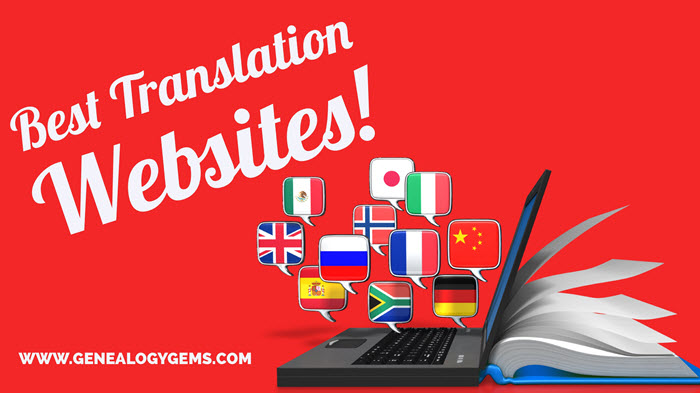
 I’ve previously recommended top websites especially for German translations on this blog:
I’ve previously recommended top websites especially for German translations on this blog: