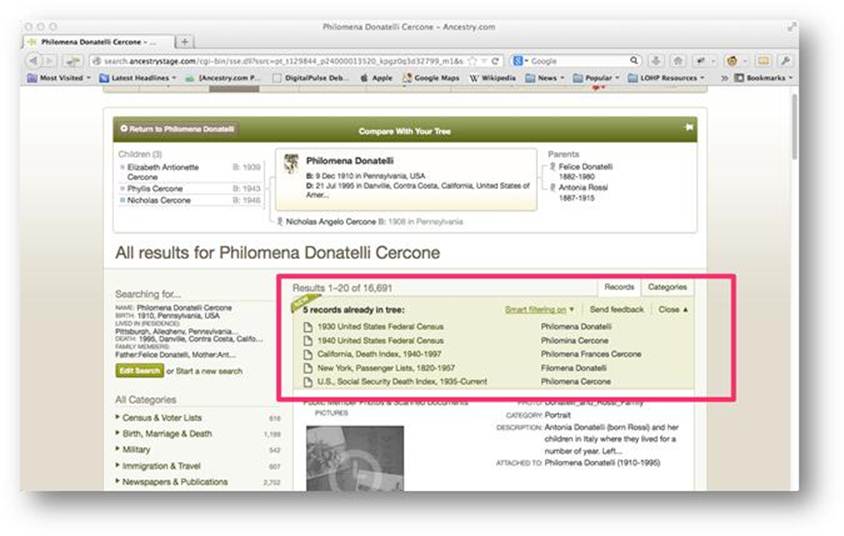Ancestry.com Search Features Get an Update
Like anyone else who sells a popular product, Ancestry.com is always tweaking little things to improve the user’s experience. They’ve been working on some updates, some of which you may have noticed on the site over the summer and some of which are rolling out gradually over the next couple of weeks:
1. A simple search form with the check-box option to match all terms exactly.
2. Search results shown grouped by category. This is great–no more scrolling through lots of results when you’re looking for specific kinds of records. This sort feature also reminds us to check categories we may be overlooking, like city directories and local histories. These first two-features are opt-in: learn how to do it here and see what it looks like below:
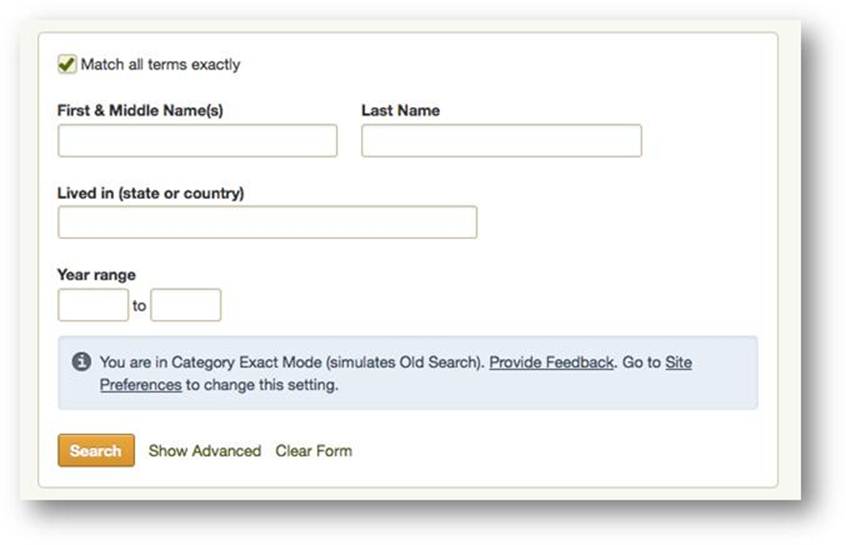 3. A summary box at the top of search results showing what you’ve already attached to your ancestor. The list is sorted alpha-numerically so you can see easily which records have been found and where there might be gaps (see what it looks like below). You can collapse this list if you want to give you more room to see the search results.
3. A summary box at the top of search results showing what you’ve already attached to your ancestor. The list is sorted alpha-numerically so you can see easily which records have been found and where there might be gaps (see what it looks like below). You can collapse this list if you want to give you more room to see the search results.
4. A filter that removes search results similar to types you already found for that ancestor. For example, if you already have a death record for someone, the filter will remove other death records. “Smart filtering” is an optional feature, so you can still choose to see the full list. Read more about it here and see it here:
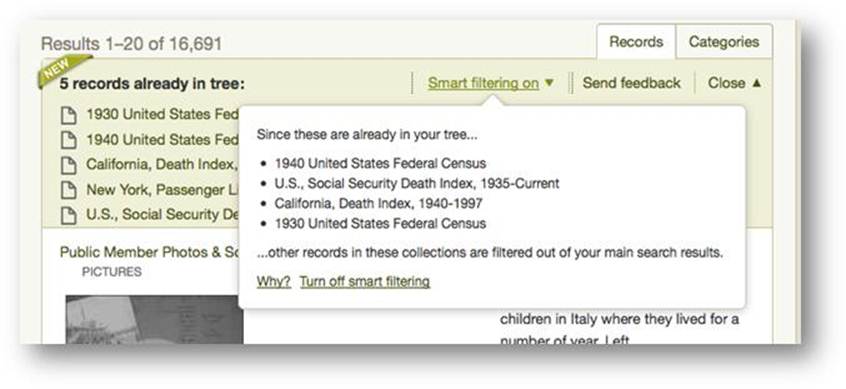 Ancestry says they will provide plenty of feedback opportunities for these new features. Don’t be shy: tell them what you like (and what you don’t) and why!
Ancestry says they will provide plenty of feedback opportunities for these new features. Don’t be shy: tell them what you like (and what you don’t) and why!
Google Alert to Remember Your Wallet? Yep, It’s Coming
 If you’ve read my book The Genealogist’s Google Toolbox, then you know that Google Alerts is an incredibly powerful tool for automating your online genealogy searches and finding things.
If you’ve read my book The Genealogist’s Google Toolbox, then you know that Google Alerts is an incredibly powerful tool for automating your online genealogy searches and finding things.
But l admit it, there are days when I just want to find my reading glasses (typically sitting on my head) or my car keys (I’ll never forget when my kids were toddlers and would hide them in the compartment under the seat of their Big Wheel!) Wouldn’t it be great if your smartphone issued you a Google Alert if you left your keys or eyeglasses behind when leaving the house? It’s a concept under development, based on a new Google patent recently posted on the U.S. Patents and Trademark website.
According to the patent, the device uses short-range wireless technologies to link your smartphone (and who would travel without their smartphone?!) with other commonly-needed items like your wallet, keys or glasses.
According to this article on VentureBeat, “The user can control the amount of distance between the mobile device and the paired object that must exist before an alarm goes off. They can also control the type of alarm, as well as how often the device checks to see if all paired objects remain nearby.”
VentureBeat further comments, “The patent is interesting because it shows Google trying to differentiate Android products by enabling them to directly address some of the little friction points in everyday life. Features such as these may not use cutting-edge technology, but they could sway a consumer to buy an Android product over an iOS product.”
 Speaking of patents….you can find out if your ancestor ever applied for a patent by searching Google Patents for his or her name! Google Patents is also a great place to learn more about the household items and inventions that shaped our relatives’ lives. You can learn more about using Google Patents –and other fabulous and FREE Google tools you can use for family history–in the new, fully-revised 2nd edition of the book The Genealogist’s Google Toolbox.
Speaking of patents….you can find out if your ancestor ever applied for a patent by searching Google Patents for his or her name! Google Patents is also a great place to learn more about the household items and inventions that shaped our relatives’ lives. You can learn more about using Google Patents –and other fabulous and FREE Google tools you can use for family history–in the new, fully-revised 2nd edition of the book The Genealogist’s Google Toolbox.
3 Tips for Finding WWI Ancestors and Their Stories
How did World War I affect your family’s lives? Start your search with these 3 tips for finding WWI ancestors. 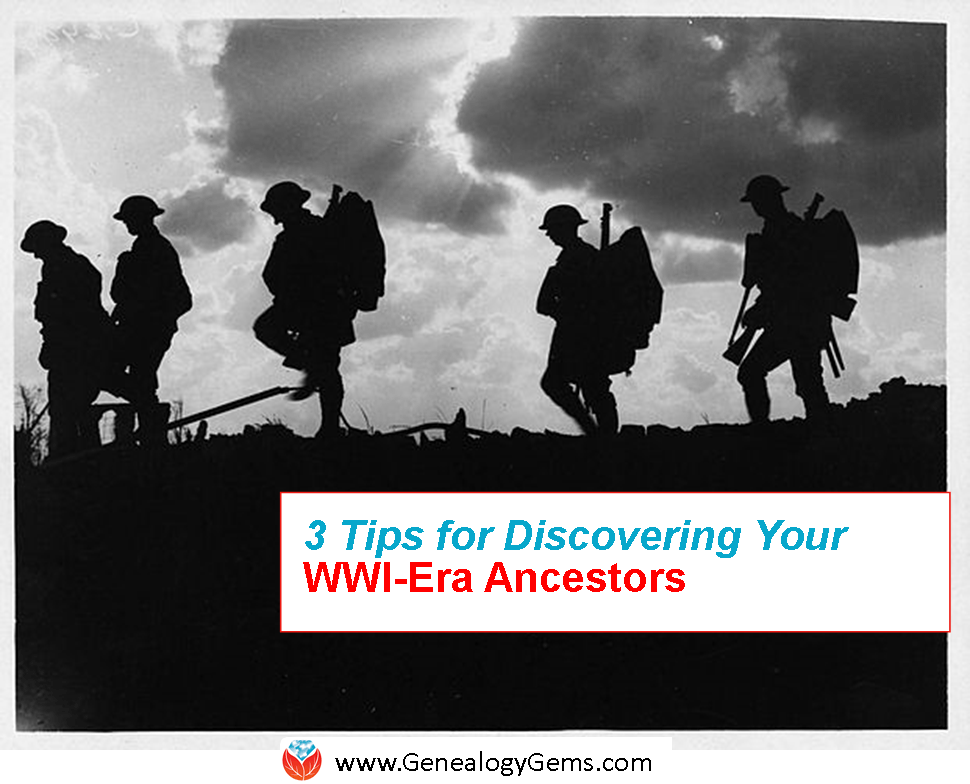
Our current Genealogy Gems Book Club title takes place at the outset of WWI. The Summer Before the War: A Novel
by Helen Simonson has endearing characters who experience fairly light-hearted dramas–and then they are plunged into war.
Through their eyes, readers begin to understand that those who lived through ‘the Great War’ experienced something totally unprecedented. There had never been such a massive loss of life and devastation.
1. Ask family what they know. Ask all living relatives what they know about ancestors’ involvement in World War I. Listen for stories about anyone who may have served in the military, dodged military service, took care of things on the homefront, lost their own lives or loved ones or lived in an area affected by the war. Ask about any old documents, photos or letters that may survive.
There are lots of ways to ask your relatives these questions. Poll everyone at your next family gathering or reunion. Use Facebook (click here for some great tips) or other social media. Connect with other tree owners who have documented ancestors of WWI interest (see step 2, below) through communication tools provided at sites such as Ancestry.com, MyHeritage.com and FamilySearch.org.
2. Identify ancestors affected by WWI. Look for families and individuals who were alive between 1914 and 1918. Where did they live? Was it an active war zone? Research local histories and maps to determine how their city–or even neighborhood or property–was affected. Scan death dates on your family tree–did anyone living in a war zone die during that time period?
Were they in a country that sent troops to war? If so, look for soldiers on your tree. The age of those who served in World War I varied. In general, look for men born between 1880 and 1900 who were alive in 1914. Again, look for death dates during the war.
3. Search military records on genealogy websites. Fold3.com’s WWI landing page is the place to start for WWI ancestors in the U.S., since it specializes in military records (you may be able to access it from your home library). Ancestry.com users can go to this landing page to search all WWI records from the U.S. and here to search U.K. records. Findmypast.com users can search WWI records here, including an extensive collection of British military records but also others from around the world. If you’re searching U.S. records, remember that draft registrations are not records of military service.
If you’re looking for a country or region not represented in these online collections, start Googling! Google search phrases such as “Germany WWI genealogy” will bring up results like these. (Click here to watch free video tutorials about Google searching for genealogy records.) You may discover new databases online or records collections you could access through archives or libraries.
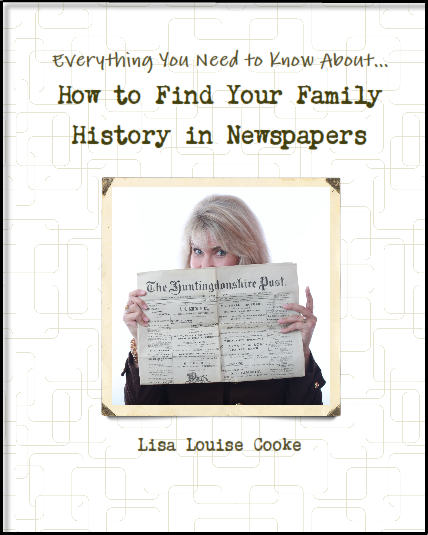
Available at http://genealogygems.com
These tips are just to get you started. As you discover records, you’ll have a better sense for the stories of your WWI ancestors. Then you can start chasing those stories in newspapers, local histories and other sources. Turn to a book like Lisa Louise Cooke’s How to Find Your Family History in Newspapers to learn

British volunteers for “Kitchener’s Army” waiting for their pay in the churchyard of St. Martin-in-the-Fields, Trafalgar Square, London. August 1914. Wikimedia Commons Image
sleuthing skills you’ll need for searching out your WWI family stories in the news.
More WWI Genealogy Gems for You
Europeana World War I Digital Archive