by Lisa Cooke | Nov 18, 2013 | 01 What's New, FamilySearch, iPad, RootsTech, Technology
 Thinking about attending RootsTech in Salt Lake City, Utah in 2014? Then I’m guessing a trip to the Family History Library (FHL) is part
Thinking about attending RootsTech in Salt Lake City, Utah in 2014? Then I’m guessing a trip to the Family History Library (FHL) is part 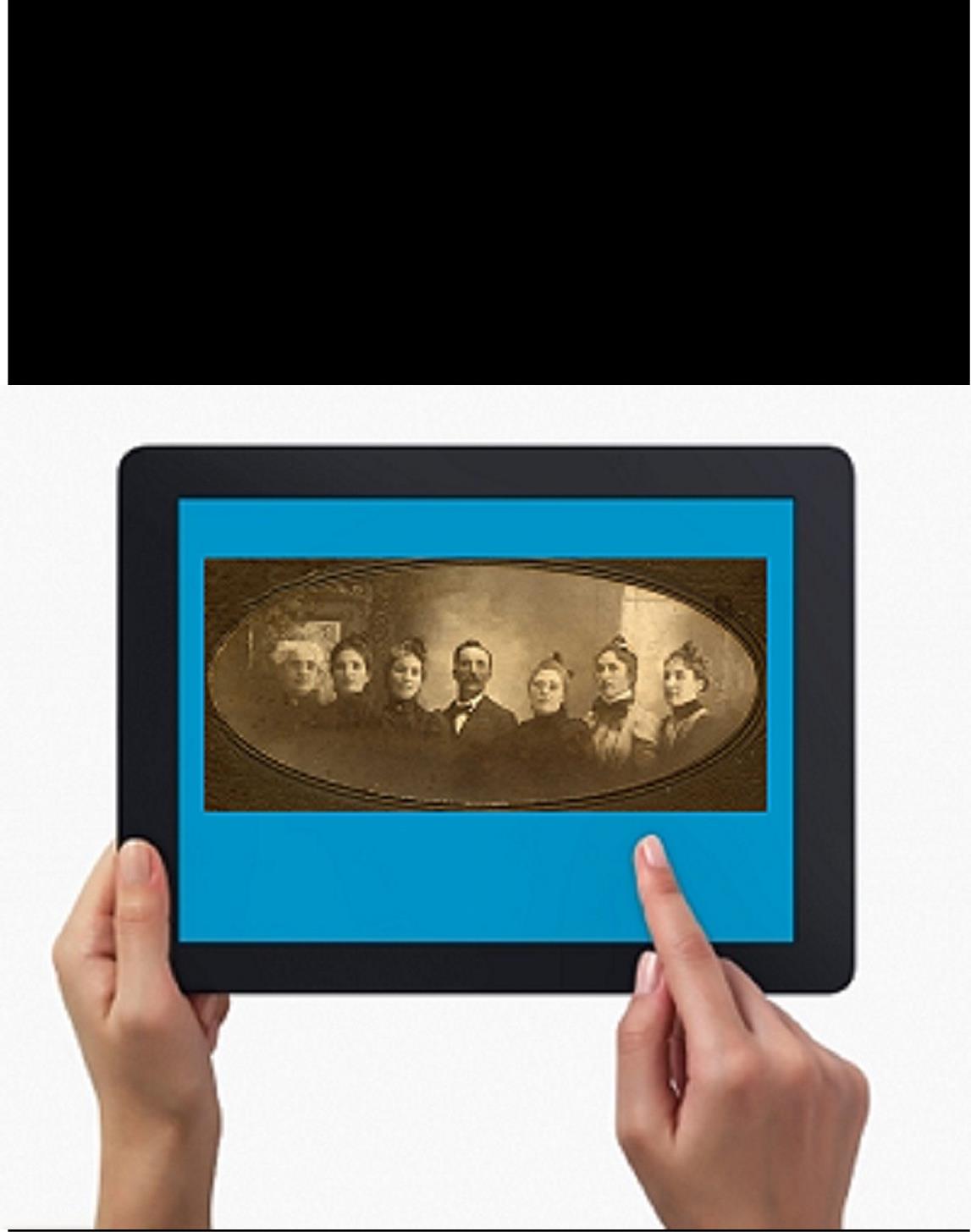 of your plan. Here’s a great tip: bring your iPad or tablet computer and don’t make a single photocopy while you’re there!
of your plan. Here’s a great tip: bring your iPad or tablet computer and don’t make a single photocopy while you’re there!
Last year, I spent two days researching at the FHL before RootsTech got going. I was up and down a lot between floors, looking at all kinds of books, microfilmed and microfiched materials and even big old maps. On a previous trip, I would have spent a LOT of money on photocopying, even though the copy services there are very low priced. I would have wanted color copies of the maps, so that would have cost more. I would have wasted a lot of time in line to use the copiers–time I would have wanted to spend researching.
But I didn’t waste any time or money. I used my iPad. I have a generation 4 with the rear-facing, 5 megapixel camera, and I used it practically nonstop…
1. Copying material from books. Whenever I found a book page (or a few pages) I wanted to copy, I first imaged the cover pages with the source citation info. Then I imaged the inside pages, making sure the image captured the page number. When I needed to record that a book didn’t have anything on my ancestors, I put a sticky note on the inside front cover saying “checked for Johnsons, didn’t find” (or whatever), then imaged the page with the sticky note on it. This was easy and fast. I sometimes imaged books while standing right in the library stacks! I didn’t have a scanning app on my iPad at the time, but remember you can also use an app like Scanner Pro to scan multipage documents, convert them to PDFs and straighten out and enhance the images.
2. Copying material from microfilm. Okay, it’s not perfect quality, but you can take decent digital images of microfilmed material right from the microfilm reader. First, image the microfilmed page at the beginning saying what the source is (or a note with the source description or even the box with the microfilm number on it). Then stand just in front of the microfilm reader with the iPad. Point the camera down to the displayed image, taking care not to block the projection of the image from the reader above. Here’s an example of what it looks like. Like I said, it’s not perfect because of the angle and lighting. Glare can be a problem so you may want to take a few shots. But you can read these images and most of the time, you don’t need keepsake quality out of microfilm. You just need to capture data. I followed up with some cropping and enhancement editing right on my iPad.
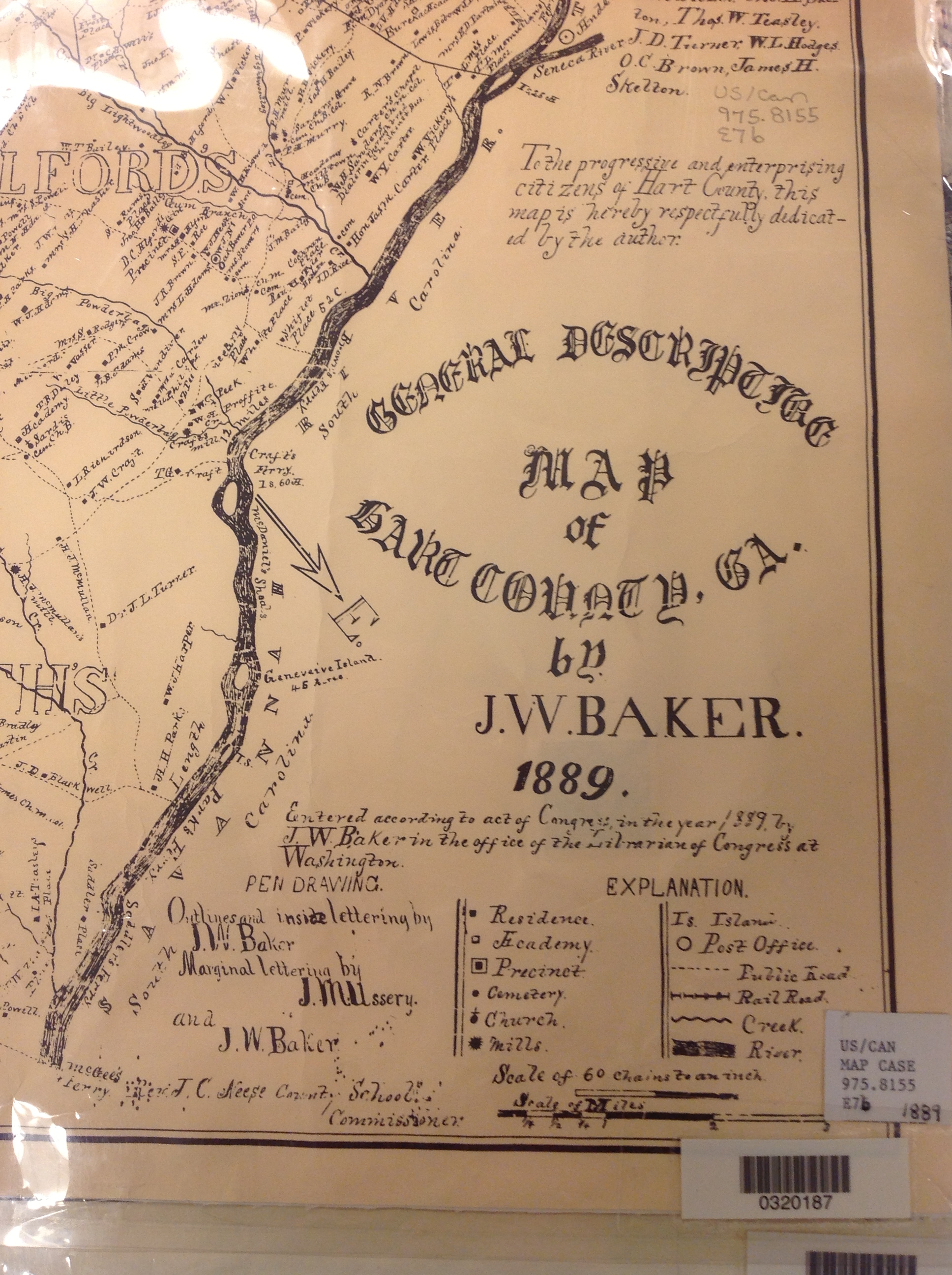 3. Copying material from a map or other folio items. The same general idea applies to imaging maps and other oversized materials. First, image the source citation information, often found on a label at the bottom of the page or on the back. Image the map key, including which way is north, scale, and other details. Then image as much of the map as possible to get an “establishing shot.” Finally, zoom in to the areas of greatest importance to you. Again, it’s not perfect. Laminated items may have glare issues as you can see by the shot shown here. But you may get what you need out of your digital image, especially if you move around so the glare isn’t covering the important areas on the map.
3. Copying material from a map or other folio items. The same general idea applies to imaging maps and other oversized materials. First, image the source citation information, often found on a label at the bottom of the page or on the back. Image the map key, including which way is north, scale, and other details. Then image as much of the map as possible to get an “establishing shot.” Finally, zoom in to the areas of greatest importance to you. Again, it’s not perfect. Laminated items may have glare issues as you can see by the shot shown here. But you may get what you need out of your digital image, especially if you move around so the glare isn’t covering the important areas on the map.
Remember to organize all your images when you get back to your hotel room or home while your memory of the visit is still fresh. Keep source citation shots together with the images you took. Load them into Evernote, if you use it. Organize them as you would other computerized research materials: in surname files, etc.
Finally, remember that fair use and copyright laws still apply to all images you take, whether on a photocopier or your personal digitizing equipment. The Family History Library does allow people to take their own digital images, but not all libraries and archives do. Some repositories rely on the income from copying to fund their facilities. ASK before using your iPad at other libraries! But as you can see, you can save yourself time and money–and have all your research notes and copies already digitized and ready for use on-the-go.

This post was written by Genealogy Gems Contributing Editor Sunny Morton. (Just so you know, I’m not a longtime iPad pro. I learned everything I know about using an iPad for genealogy from reading Turn Your iPad into a Genealogy Powerhouse. Then I adapted what Lisa taught me for the way I research.)
by Lisa Cooke | Jul 9, 2014 | 01 What's New, Family Reunions, Inspiration, Social Media

McClellan Family Reunion, Summer 2014, Cleveland, Ohio.
A couple weeks ago, I helped host 47 people at my family reunion here in Cleveland, Ohio. Local relatives made up about half the group: the rest flew and drove in from Arkansas, Nevada and Washington state. We spent 4 days splashing in Lake Erie, driving through the countryside, visiting an Amish-run cheese house and local historic sites, kayaking, hiking in the woods, wading in the sparkling shallows of the Cuyahoga River, and visiting, eating, and visiting some more (and then eating some more). The fundraising auction in my backyard raised such an ruckus that neighbors at the other end of the block asked what in the WORLD was going on at our house that night.
One of the most surprising things about the reunion–other than my brother’s natural gifts as a comedian-auctioneer–was the degree to which it worked to communicate on Facebook. My grandparents were the only ones we needed to actually call about all the reunion plans. We sent no letters–not one!
Here are my 9 tips for organizing your family reunion on Facebook (mostly.) Some of these we did well and others we’ll do better in the future:
1. Make sure at least one member of each nuclear family is active on Facebook. You want a significant percent of relatives participating. If you’re family just isn’t on Facebook, look for other ways to be in touch (group text?).
2. Create a family Facebook page. Click here to learn how. This lets your family post reunion- and family-related items in your own secure group.
3. Reserve the date up to a year in advance. Suggest a time frame and/or a few specific dates on Facebook. Tag everyone on the post to get them to notice and respond. However, you may not get much response. At least in our family, people tend not to volunteer or comment if they’re not personally, directly being asked about something urgent. Once you’ve given people a reasonable amount of time to comment on your suggested dates (and consulted those not on Facebook), JUST PICK A DATE. Then post it (and call the non-Facebookers). Again, tag everyone so you know they see it.
4. Start advertising immediately. Those who travel some distance may need more incentive to come. It’s especially helpful when you can convince the in-laws that they want to come. Do this by catering to people’s interests and hobbies. Post pictures of places you plan to visit together, images of recipes you plan to serve, the website of the local golf course/shopping district/historic site/art gallery/amusement park or any other local attraction that might persuade people to make the trip (whether this is officially part of the reunion activities or not). Tag people in those posts and include URLs to attraction websites: “Uncle Albert, I know how much you love to golf. Why don’t you stay for an extra day and play 18 holes on this championship course?” In the media world, this is called creating “buzz.”
5. Encourage long-distance relatives to introduce themselves and their families. My aunts and uncles were amazed at how much the kids had all grown. They see us so infrequently that it was super helpful to post the kids’ names, updated pix and interests before the reunion. That way, they could talk to my son about his cello playing and my daughter about her upcoming 8th birthday. We’ve asked everyone to start sharing family news and events on the family page, not just their own page. That way we can capture the highlights of all the big family milestones before the next reunion.
6. Play travel agent. Post information about the local airport, bus route, hotels, etc, several months in advance. Encourage relatives to share their hotel information so they can stay together (hotel pool party!) or coordinate travel plans.
7. Post details about the upcoming gathering. What should people plan to bring, wear and do? Do they need to bring beach wear, walking shoes, an umbrella, a baby picture of themselves, or a T-shirt to decorate? Tell them on Facebook ahead of time. Post the initial meeting place and time, along with its address (almost EVERYONE, including the over-60s used GPS to get around while they were here). You can hand out the rest of the itinerary at the reunion, if you need to.
8. Post DURING the reunion. Offer a prize for the best picture posted during the reunion (or the most pictures posted). That tells everyone at home what they’re missing while building excitement among attendees and preserving memories for the future. When uncles are tagging their nephews in photos (and vice versa), they’re building relationships. Remembering names. “Friend-ing.” I don’t suggest posting last-minute changes in plans: when traveling, not everyone makes Facebook-checking a priority. Only do this if everyone knows to check the Facebook page frequently during your gathering.
9. Follow up. Is everyone supposed to send a donation to the reunion fund afterward, mail a card to the great-aunt who couldn’t make it, or share all their reunion pictures on a photo-sharing site? Thank the reunion hosts, planners and those who sacrificed a lot (in time or money) to be present. When is the next reunion? Whoever’s planning the next one can pick up where you left off.
 Have you used Facebook to get the word out about a family reunion? Share your experiences and learning at our the Genealogy Gems Podcast Facebook Page.
Have you used Facebook to get the word out about a family reunion? Share your experiences and learning at our the Genealogy Gems Podcast Facebook Page.
by Lisa Cooke | Nov 20, 2014 | 01 What's New, Ancestry, Brick Wall, DNA
“This is really the first time a DNA testing company has so fully integrated genetics and genealogy. We can now find cousins in the database who do not share our particular genetics, but who do share some of the genetics of our common ancestor. This is huge.” -Diane Southard, Your DNA Guide
I blogged a couple of weeks ago about some changes taking place over at AncestryDNA . You will recall that they are planning to slash your match list
. You will recall that they are planning to slash your match list 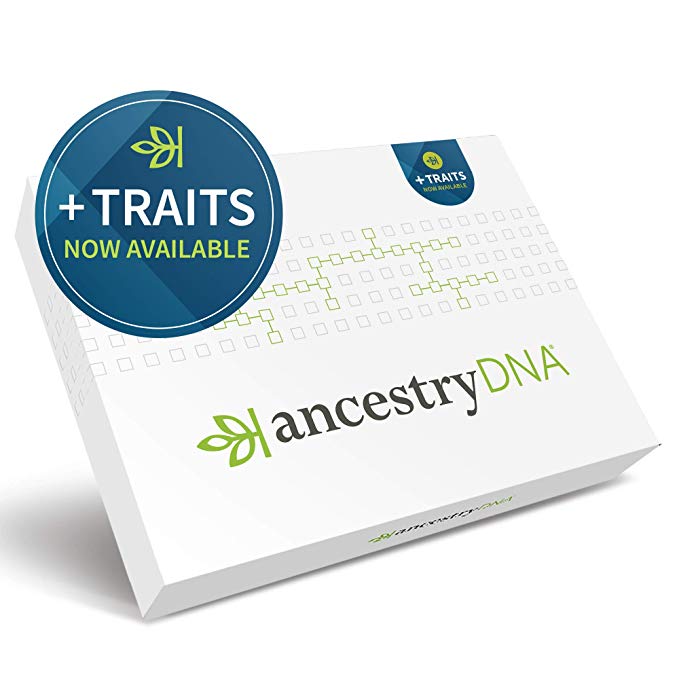 to allow only “invited guests” to your personal DNA party. (Read that post to be reminded why this is a good thing.)
to allow only “invited guests” to your personal DNA party. (Read that post to be reminded why this is a good thing.)
Ancestry has officially announced the launch of this feature update and reports that on average users will see an 80% reduction in the number of matches shown. I had a chance to look at the new site before it launched and one of my favorite features is the question mark that appears next to your match. Clicking on the question mark on your match page will bring up a menu of references to help you better understand the inner workings of matching at Ancestry, including those confidence levels that are a part of every relationship prediction. In this table below you can see that ancestry has tried to give you some fairly solid guidelines by which to assess the quality of your matches. You will want to focus on those matches with a confidence score of “High” or above to have the best chance of genealogical success. 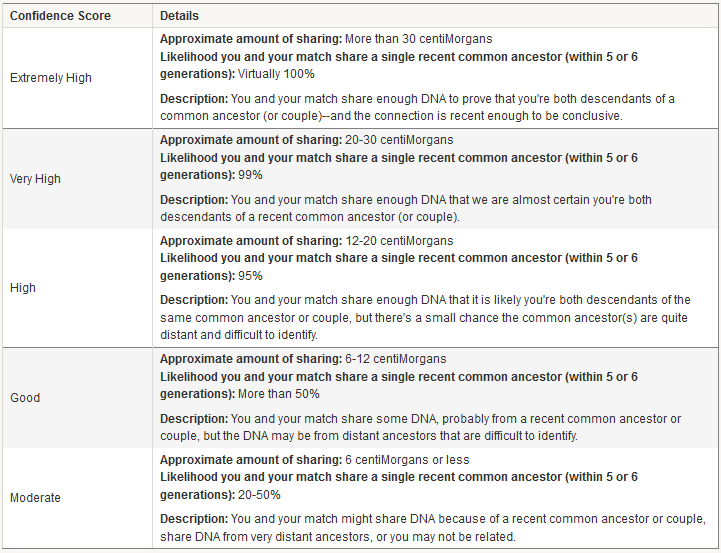 But an update to the matching feature is only the beginning of the new features at AncestryDNA
But an update to the matching feature is only the beginning of the new features at AncestryDNA . Today Ancestry announced “DNA Circles,” a tool that helps you identify others who share common ancestors with you. The new “DNA Circles” feature has the potential to impact the way you do genetic genealogy at Ancestry. Here’s why: Autosomal DNA (the kind that Ancestry is testing) has a spotty inheritance pattern. On average we only have half of the DNA of each of our parents, only 25% of our grandparents, only 12.5% of our great grandparents and so on. This means that AncestryDNA and its competitors (Family Tree DNA and 23andMe) are only able to genetically identify 50% of your genetic 4th cousins. This means that there could be 50% MORE people in these databases that you are actually related to, people that should have been invited to your DNA party, but didn’t have a ticket. Now with DNA Circles, there is a metaphorical “after-party.” After parties are “hosted” by one of your relatives. Ancestry searches your pedigree and that of your matches back 7 generations looking for suitable hosts. An ancestor qualifies as a host if they have two or more descendants who hold an invitation. At this after-party you can meet some of these long lost cousins that, while related to you, lost their ticket to your DNA party. After-party invitations are provided to those who meet three very important qualifications:
. Today Ancestry announced “DNA Circles,” a tool that helps you identify others who share common ancestors with you. The new “DNA Circles” feature has the potential to impact the way you do genetic genealogy at Ancestry. Here’s why: Autosomal DNA (the kind that Ancestry is testing) has a spotty inheritance pattern. On average we only have half of the DNA of each of our parents, only 25% of our grandparents, only 12.5% of our great grandparents and so on. This means that AncestryDNA and its competitors (Family Tree DNA and 23andMe) are only able to genetically identify 50% of your genetic 4th cousins. This means that there could be 50% MORE people in these databases that you are actually related to, people that should have been invited to your DNA party, but didn’t have a ticket. Now with DNA Circles, there is a metaphorical “after-party.” After parties are “hosted” by one of your relatives. Ancestry searches your pedigree and that of your matches back 7 generations looking for suitable hosts. An ancestor qualifies as a host if they have two or more descendants who hold an invitation. At this after-party you can meet some of these long lost cousins that, while related to you, lost their ticket to your DNA party. After-party invitations are provided to those who meet three very important qualifications:
- They have their DNA attached to their PUBLIC family tree.
- AND that PUBLIC family tree has the name of the hosting ancestor on it.
- AND this person shares DNA with at least one other person who also meets the above two criteria.
Here’s an example. Below is an image of the new AncestryDNA home page. You can see I am a part of two DNA Circles (some of you will be much more popular and invited to several after-parties. For me–just the two for now). Let’s take a closer look at my DNA Circle hosted by my paternal 5th great grandfather Minus Griggs (who knew the guy liked parties?!).  Clicking on the DNA circle brings up this page where there are three things I want to show you:
Clicking on the DNA circle brings up this page where there are three things I want to show you: 
- This is your relationship to the host.
- This is a list of the individuals who have passed the three criteria listed above and have been invited to this after-party.
- This is the innovative part. You see that the first two matches (after me–I am listed first) have only “Tree Match” in this column. This means that these two people, both descendants of our host, Minus Griggs, didn’t ever appear on my DNA match list. We do not share enough DNA to be considered genetic relatives. However, the third member of the circle has the “DNA Match” designation, meaning that this match DOES appear on my match page. In fact, this is my ONLY DNA match in the circle (there are three others not shown here). That means that this DNA circle has connected me to FIVE other cousins. All because I share DNA and genealogy with the third member of this circle, and he shares DNA and genealogy with everyone else.
I can click on each circle member to see exactly how Ancestry THINKS we are related. This is my first opportunity to DOUBLE CHECK this relationship that Ancestry has handed me, to be sure that both my match and I really did receive tickets to the same after party.
Here is what that page looks like for me and one of my matches.
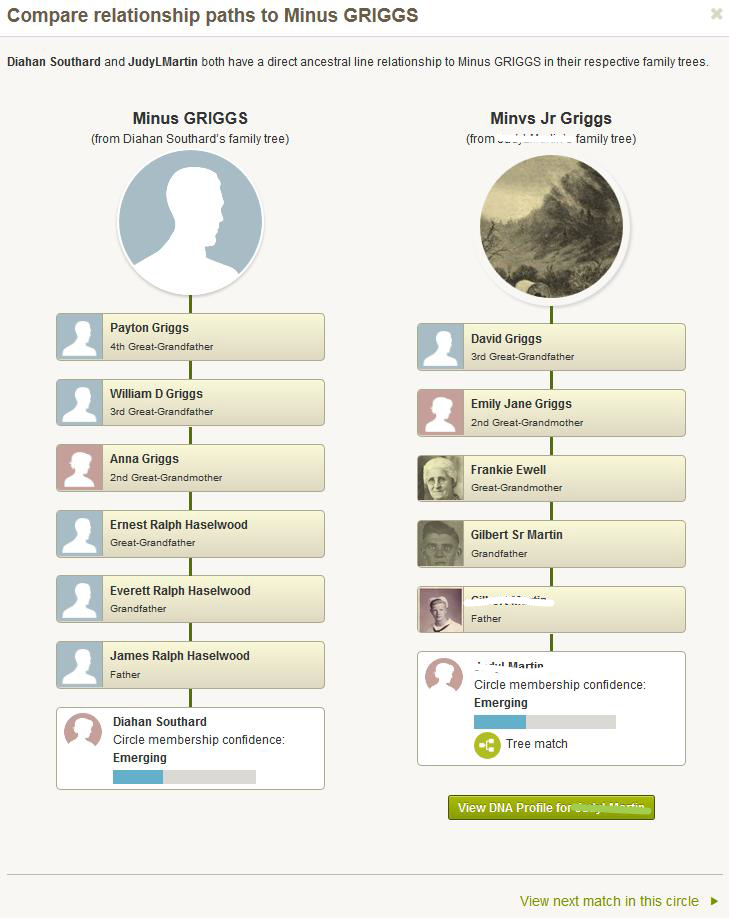 This is really the first time a DNA testing company has so fully integrated genetics and genealogy. We can now find cousins in the database who do not share our particular genetics, but who do share some of the genetics of our common ancestor. In my opinion, this is huge.
This is really the first time a DNA testing company has so fully integrated genetics and genealogy. We can now find cousins in the database who do not share our particular genetics, but who do share some of the genetics of our common ancestor. In my opinion, this is huge.
There is one catch, and it is going to be a big one for some of you. In order to see your DNA Circles, you have to be an Ancestry.com subscriber.
Even though I am excited about these changes, I can’t help but hope for just one step more. In order to identify these DNA Circles, Ancestry has identified pieces of DNA that can be fairly reliably assigned to a particular ancestor. There are likely others in the Ancestry database who have these pieces of DNA, we can call them partial tickets to the after-party, but who are lacking the second requirement: a pedigree documenting a relationship to that ancestor. I hope in the future the folks at Ancestry will honor those partial ticket holders, and allow them to the after-party, so we can sit around with our peanuts and pretzels and figure out how we are all related. Until then, I am going to enjoy the two after-parties hosted by my two generous ancestors.
 Ready to walk through the process of using DNA for your genealogy? Let me be your guide! Check out my quick
Ready to walk through the process of using DNA for your genealogy? Let me be your guide! Check out my quick 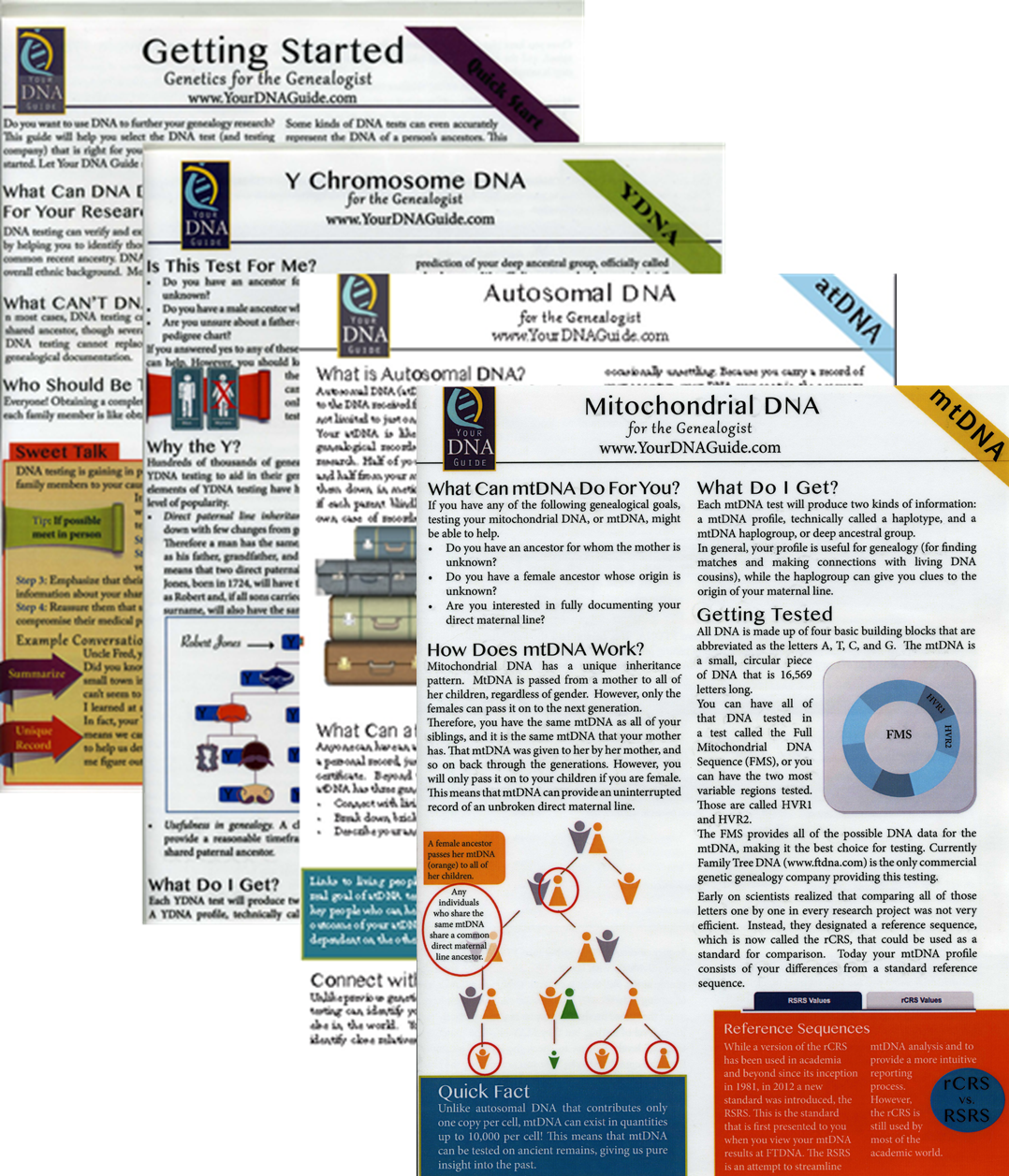 guides (left) Purchase each guide individually or pick up the bundle of all 4 for the best deal!
guides (left) Purchase each guide individually or pick up the bundle of all 4 for the best deal!
Visit my website to learn about expert consultations with me. You’ll get customized guidance on which tests to order and how to maximize your results for your genealogy research.
 Thinking about attending RootsTech in Salt Lake City, Utah in 2014? Then I’m guessing a trip to the Family History Library (FHL) is part
Thinking about attending RootsTech in Salt Lake City, Utah in 2014? Then I’m guessing a trip to the Family History Library (FHL) is part 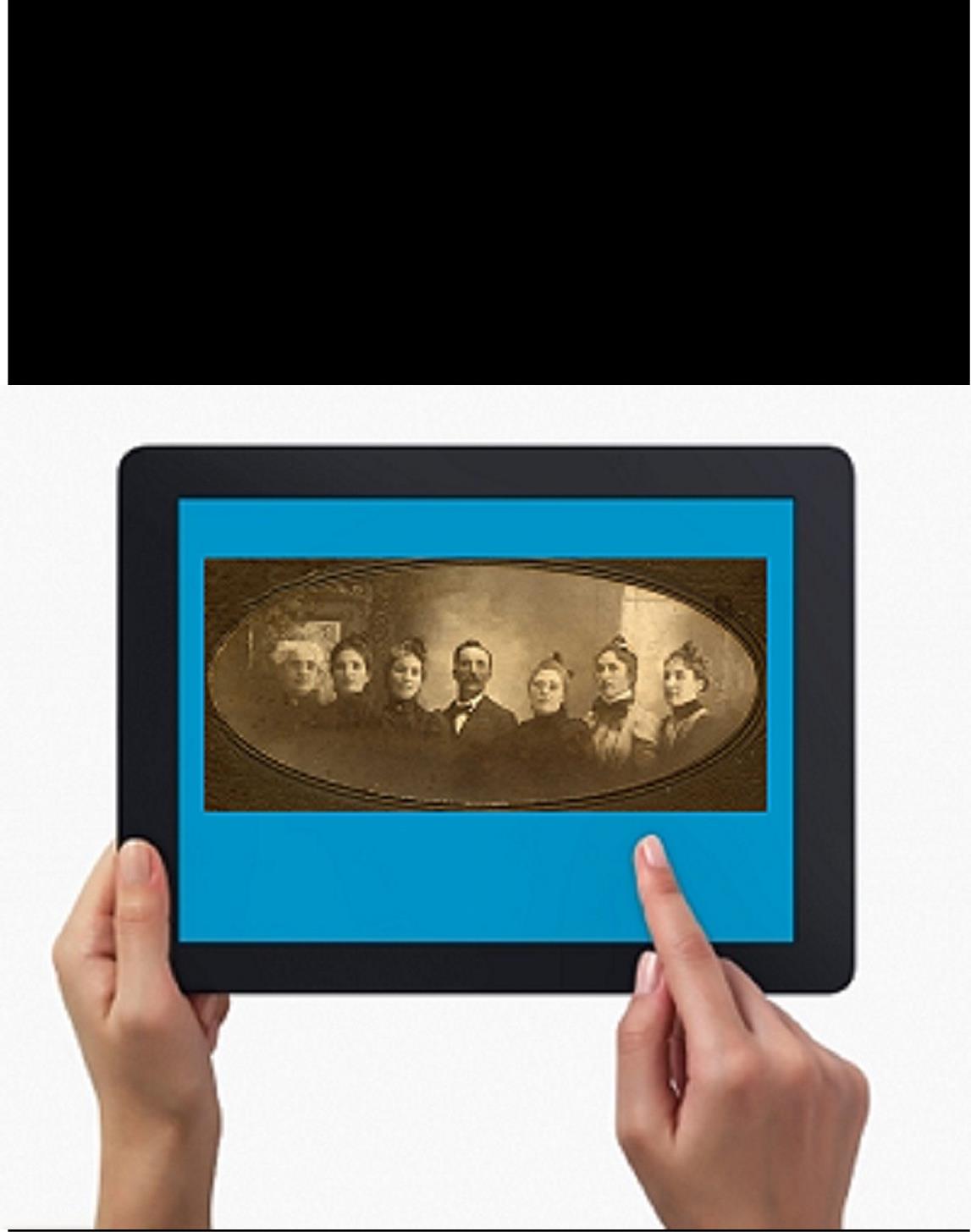 of your plan. Here’s a great tip: bring your iPad or tablet computer and don’t make a single photocopy while you’re there!
of your plan. Here’s a great tip: bring your iPad or tablet computer and don’t make a single photocopy while you’re there!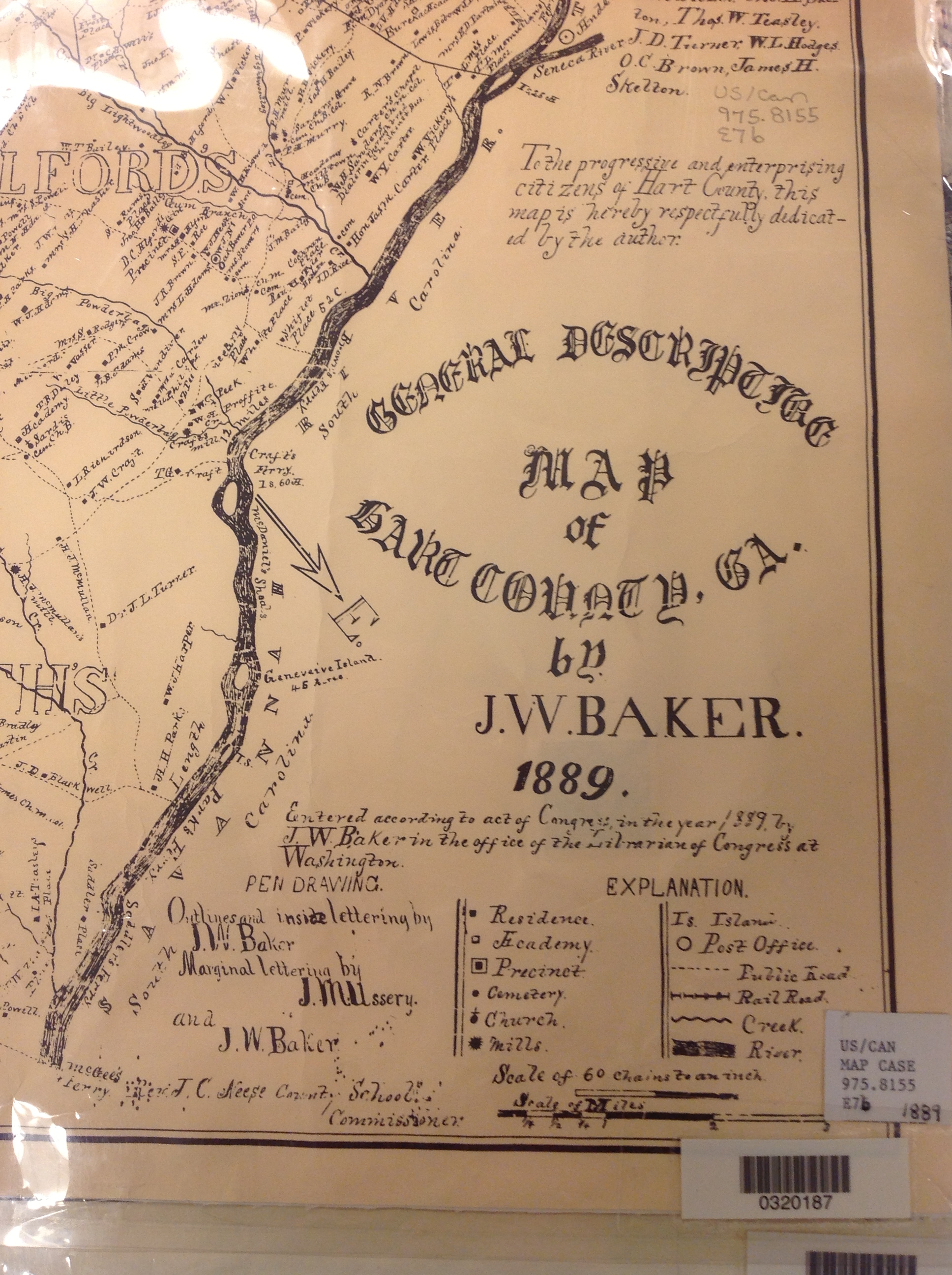 3. Copying material from a map or other folio items. The same general idea applies to imaging maps and other oversized materials. First, image the source citation information, often found on a label at the bottom of the page or on the back. Image the map key, including which way is north, scale, and other details. Then image as much of the map as possible to get an “establishing shot.” Finally, zoom in to the areas of greatest importance to you. Again, it’s not perfect. Laminated items may have glare issues as you can see by the shot shown here. But you may get what you need out of your digital image, especially if you move around so the glare isn’t covering the important areas on the map.
3. Copying material from a map or other folio items. The same general idea applies to imaging maps and other oversized materials. First, image the source citation information, often found on a label at the bottom of the page or on the back. Image the map key, including which way is north, scale, and other details. Then image as much of the map as possible to get an “establishing shot.” Finally, zoom in to the areas of greatest importance to you. Again, it’s not perfect. Laminated items may have glare issues as you can see by the shot shown here. But you may get what you need out of your digital image, especially if you move around so the glare isn’t covering the important areas on the map.


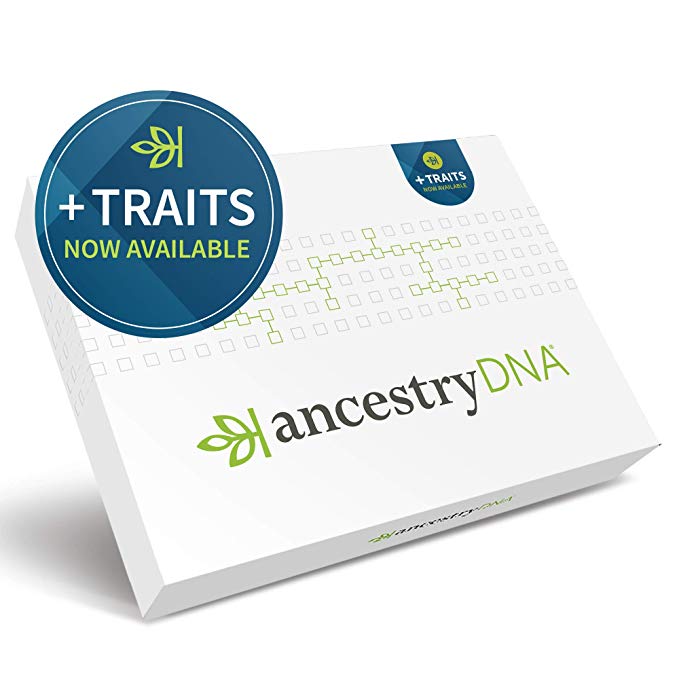 to allow only “invited guests” to your personal DNA party. (
to allow only “invited guests” to your personal DNA party. (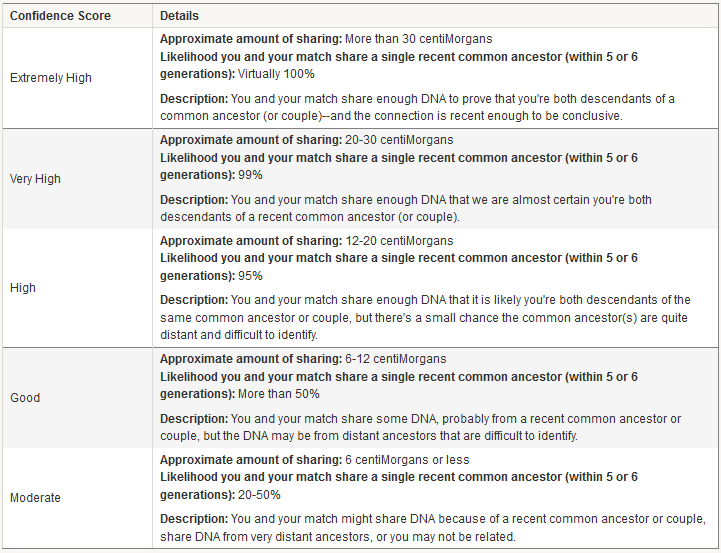


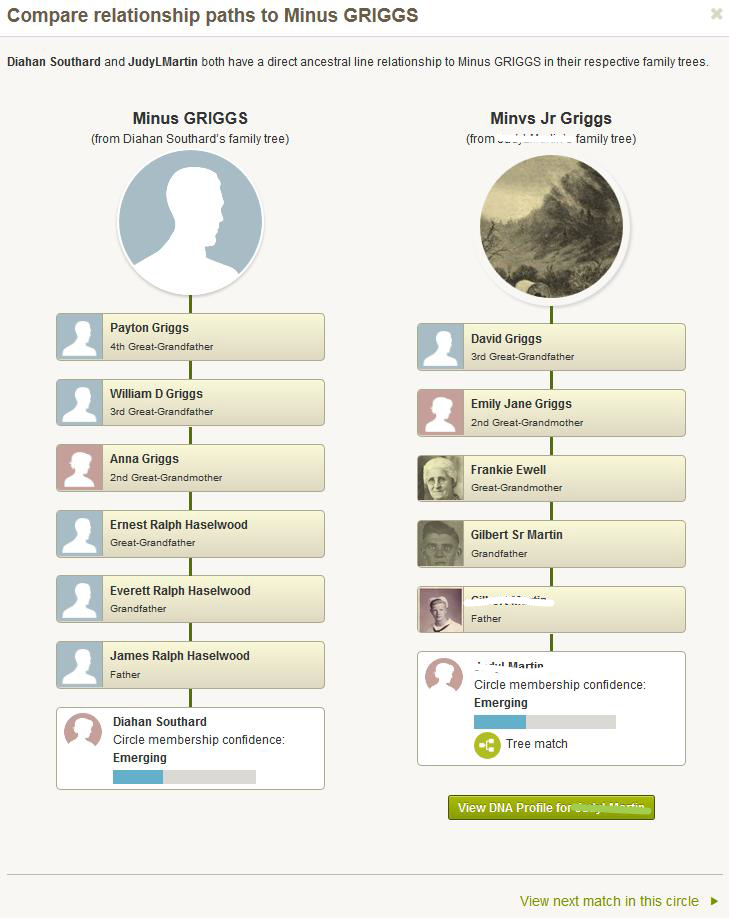 This is really the first time a DNA testing company has so fully integrated genetics and genealogy. We can now find cousins in the database who do not share our particular genetics, but who do share some of the genetics of our common ancestor. In my opinion, this is huge.
This is really the first time a DNA testing company has so fully integrated genetics and genealogy. We can now find cousins in the database who do not share our particular genetics, but who do share some of the genetics of our common ancestor. In my opinion, this is huge. 
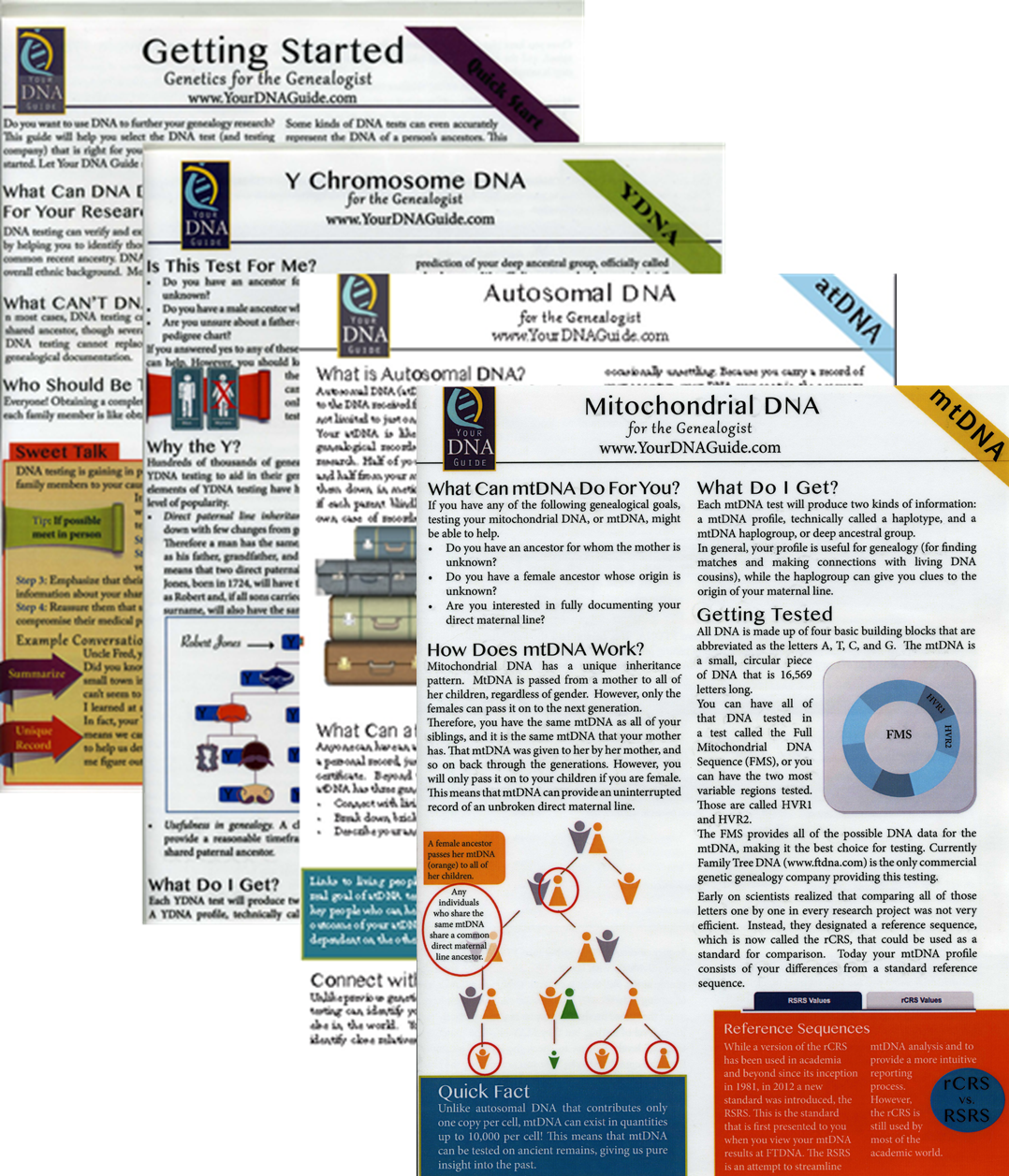 guides (left) Purchase each guide individually or pick up the
guides (left) Purchase each guide individually or pick up the