by Lisa Cooke | Sep 13, 2015 | 01 What's New, Apps, Dropbox, images
Now you can save the links to your favorite websites in Dropbox. It’s another great way to use Dropbox for genealogy! Here’s how….

Big news: Dropbox recently announced that you can now save web page URLs to Dropbox on the web or on your PC. It’s as simple as drag and drop!
Here’s a link to a quick-read article all about it, and it includes a super short video showing you the feature in action:
Think how handy this would be for tracking genealogy website sources! Those bookmarks we create in our web browsers can get pretty cluttered. A Dropbox folder dedicated just to your genealogy would be a great place to store URLS for those websites you find yourself consulting a lot: a Rootsweb site, the Genealogy Gems blog, JewishGen, and even specific pages within those sites for articles you love.
If you’re a Dropbox user, why not try saving this article URL to your Dropbox? The article we link to above has a video in which they show the drag-and-drop in a web browser, but it works just as well when you click on the URL and drag it onto the Windows Explorer icon on your computer’s task bar. When Windows Explorer pops open, just “drop” onto the Dropbox folder! And if you’re on a Mac, try the equivalent.
I use Dropbox every day. Below I have some great resources for you including an article on the types of items a genealogist could use Dropbox to save and share with other researchers.
Resources
Tips for Collaborative Genealogy: Dropbox for Genealogists
Genealogists’ Guide to Dropbox, a video presentation available to Genealogy Gems Premium members
Dropbox v Backblaze: Does Cloud Storage for Genealogy Replace Computer Backup?
by Lisa Cooke | Aug 27, 2015 | 01 What's New, Digital Archives, Evernote, images, Mobile, Organization, Photographs, Technology
Snagit and Skitch can help you highlight screenshots and other digital images you capture for genealogy. Here’s how!

 Recently Diane from Alberta, CA sent in this question:
Recently Diane from Alberta, CA sent in this question:
“I am trying to find how to highlight a portion of a document such as a birth certificate. The document has three people listed for the county and prior to adding it to my tree on Ancestry, I would like to highlight my ancestor so he will stand out. Can you offer any suggestions. I tried Evernote without success, also my family tree program. What am I missing?”
I suggested Diane use Snagit 2019, compatible with Windows and Mac software to highlight her documents. In fact, I use it constantly for a variety of genealogical projects. The full-blown software has loads of cool features!
software to highlight her documents. In fact, I use it constantly for a variety of genealogical projects. The full-blown software has loads of cool features!
You can also download the free Snagit Chrome extension here. After you install Snagit, you’ll see it show up on your browser page. Here’s what it looks like on Google Chrome (the blue “s” button):
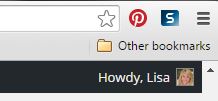
 When you see something on your screen you want to capture, just click on the blue “S” icon. You’ll be asked at the outset to give Snagit access to various cloud storage options so it can store the image for you. Once you allow it access, then you’ll be able to name your file and add your own shapes, arrows and text. Use these to call attention to part of a record; annotate what you learned from it or even mark your ancestor’s face in a group photo.
When you see something on your screen you want to capture, just click on the blue “S” icon. You’ll be asked at the outset to give Snagit access to various cloud storage options so it can store the image for you. Once you allow it access, then you’ll be able to name your file and add your own shapes, arrows and text. Use these to call attention to part of a record; annotate what you learned from it or even mark your ancestor’s face in a group photo.
As far as doing something similar in Evernote: Evernote only allows you to highlight typed text, not portions of an image. However, you can download Skitch and drag and drop the document from Evernote into Skitch. Then you can highlight an image to your hearts content. When you’re done you can Save to Evernote in the menu (SKITCH > SAVE TO EVERNOTE).
 Thanks to Diane for a great question! I hope you’ll all share this post: Snagit is free and makes it so easy to take notes on your digital images, for your own use or to share with others!
Thanks to Diane for a great question! I hope you’ll all share this post: Snagit is free and makes it so easy to take notes on your digital images, for your own use or to share with others!
Resources
How to Add Text to a Web Clipping in Evernote
Should Evernote Be My Digital Archive?
Annotating and Transcribing Documents in Evernote (What Evernote Can and Can’t Do for Family History)
by Diahan Southard | Jul 1, 2014 | 01 What's New, Trees

Easy or complicated genealogy for the folks on this remote island? Tristan da Cunha, Wikipedia image.
Small, isolated populations should mean it’s easy to do their genealogy, right? Well, I wonder.
I came across this Wikipedia article on Tristan da Cunha, described as “the most remote inhabited island in the world, lying 1,750 miles from the nearest landfall in South Africa, and 2,088 miles from South America. Its current population of 264 is thought to have descended from 15 ancestors, 8 males and 7 females, who arrived on the island at various times between 1816 and 1908. The male founders originated from Scotland, England, the Netherlands, United States and Italy and the island’s 80 families share just eight surnames: Glass, Green, Hagan, Lavarello, Patterson, Repetto, Rogers, and Swain.”
Of course, success in doing family history on this island depends a lot on how strong their record-keeping and preservation has been. (Consider what one natural disaster could do to written history) Barriers to migration should certainly mean it’s easy to find ancestors. But what does that family tree look like? How many people will show up in multiple places on the tree?
Have you ever done genealogy research on an isolated or insular group? What are the challenges? What’s easier? Feel free to share on the Genealogy Gems Facebook page. Feel free to share your tales of complicated genealogy!
by Lisa Cooke | Jun 21, 2014
Before you can access all the exciting Premium content you need to sign in to your Genealogy Gems Premium Membership account in the right hand column of this page. Thanks for being a Premium Member!
Not a Premium Member yet? Click here to  subscribe today
subscribe today
Benefits of Membership:
– Premium Podcast episodes you won’t find anywhere else!
– Access to the entire Premium Podcast Archive for an entire year!
– Video recordings of some of Lisa’s most popular classes
All for just $49.95 a year. Don’t miss another day…
Click here to subscribe today
BONUS: For a limited time new members will receive the exclusive digital PDF ebook of a collection of Lisa’s most popular articles from Family Tree Magazine! (the ebook will be emailed to you within 24 hours of purchase)
Payment Method:
Paypal is the safe, easy way to pay online.
Pay without exposing your credit card information to the merchant (That means us!)
Questions?
Please feel free to ask questions about the Premium Subscription Service: Send Email Now
by Lisa Cooke | May 13, 2014 | 01 What's New, Family History Podcast, Immigration
Family History: Genealogy Made Easy Podcast
with Lisa Louise Cooke
Republished May 13, 2014

Listen to the Family History: Genealogy Made Easy podcast by Lisa Louise Cooke. It’s a great series for learning the research ropes and well as refreshing your skills.
https://lisalouisecooke.com/familyhistorypodcast/audio/fh31.mp3
Download the Show Notes for this Episode
Welcome to this step-by-step series for beginning genealogists—and more experienced ones who want to brush up or learn something new. I first ran this series in 2008-09. So many people have asked about it, I’m bringing it back in weekly segments.
Episode 31: Immigration and Naturalization Records for Family History, Part 3
Did you know that all those annotations and scribbles on passenger lists may hold important clues to your family history? In this episode, we continue our discussion with Stephen Danko about immigration and naturalization records. (If you missed them, they are Episodes 29 and 30.) Specifically,we’ll listen in on a presentation he gave on passenger list annotations and what the immigrant’s experience was like at Ellis Island.
So we’ve talked already about ship passenger arrival lists. Now let’s get out the magnifying glass, so to speak. We’ll look closely at the little notes on this records.
Annotations on passenger lists could have made upon departure, arrival or later when that immigrant applied for citizenship. One of the common misconceptions about passenger lists is that they were not filled out at Ellis Island, as many people believe. Rather they were completed at the port of departure. So notes could have been made at a variety of different times.
Here are three examples of annotations that were made upon a person’s arrival in the United States:
D=detained for inquiry
SI or DSI=Special Inquiry or Detained for Special Inquiry—this was really bad! (listen to the podcast to hear why)
USC=Was born in the U.S. or was a U.S. citizen
For a more thorough list of annotations on passenger records, read Stephen’s handout he graciously shared with us: A New Look at Immigrant Passenger Manifests. His companion blog posts (see Updates and Links below) show you real-life examples.
Here are some more great tips from that conversation:
- Check at the end of the manifest for pages called Record of Detained Alien Passengers, and Records of Release of Aliens Held for Special Inquiry.
- Our ancestors could have traveled back and forth from their homeland several times before they became citizens. Those passenger lists are just as valuable as their original immigration. If they hadn’t completed the naturalization process yet, then you may find an indication of that re-entry number or their citizenship status.
- As Stephen mentioned in a previous podcast, depending on the timeframe, your ancestor may have had to request a certificate of arrival when applying for citizenship. And if you haven’t found their naturalization records yet, and are lucky enough to find a certificate of arrival annotation on the passenger list, then you will have a really good chance for tracking them down.
- Certificates of arrival were required for anyone who applied for citizenship beginning in 1926 who had arrived after 1906. Annotations on the passenger list about the certificate of arrival (C/A) can lead you to where and when they applied for citizenship. A number like 1X-151953 indicates a request for a certificate of arrival was made after 1926 to help with the naturalization process. The first number “1” is the naturalization district, if there is an “X” it means the person didn’t have to pay for the Certificate of Arrival and the numbers after the dash are the certificate of arrival number or the application number. The date of the certificate of arrival may appear after this number sequence.
- Another code, VL, is the verification of landing, often seen for arrivals before 1906, before certificates of arrival were issued.
- Numbers like 432731 / 435765 = the passenger was a permanent resident of the U.S. and was returning home with a re-entry permit.
- If someone’s name was crossed out on the passenger list but the rest of the line was not, it probably means their name was amended. It was likely misspelled.
- Look through every page of the ship’s manifest for your ancestor’s voyage. You may find record of stops the ship made along the way, recording of friends or relatives, or even a second entry for your ancestor as Stephen mentioned in the case of changing class of ticket.
- The more recent the passenger list, the more information we’ll find and possibly the more annotations we may find. In my case my great-grandparents made the journey from Antwerp Belgium in 1910. In looking back over their passenger lists (they each have their own because they traveled three months apart) I found numbers and markings on their record that I hadn’t really paid much attention to. So when I heard Stephen’s talk I was very excited to figure out their meaning!
Listen to the podcast itself for more details on:
- Head taxes charged;
- Names entered at port of departure for people who may not have sailed;
- Why a person might appear twice on a passenger list;
- Notations that they were hospitalized upon arrival—or that they died there;
- The number of meals eaten at Ellis Island; and
- Grounds for exclusion for entry to the U.S.
Updates and Links
A New Look at Immigrant Passenger Manifests. This pdf by Stephen Danko provides a timeline history of the information requested on passenger lists. You’ll also find annotations made before and after arrival.
Stephen’s Blog: A New Look at Immigrant Passenger Manifests
Stephen’s Blog: More Annotations on Immigrant Passenger Manifests
One-Step Webpages by Stephen P. Morse (Ellis Island Search Tool)









