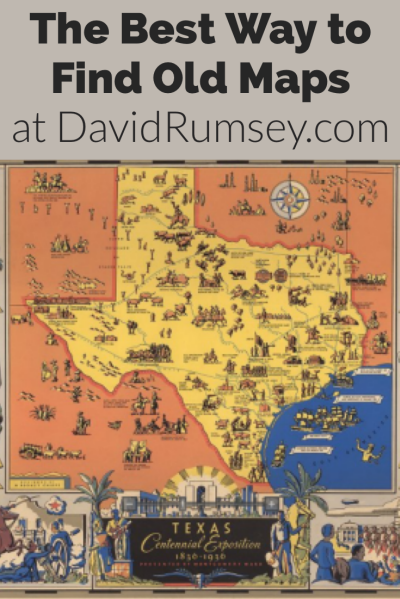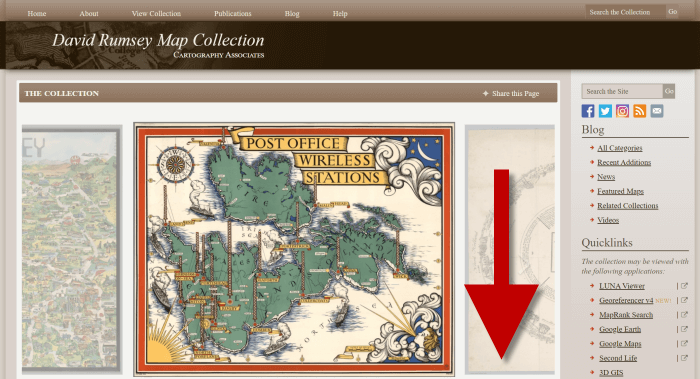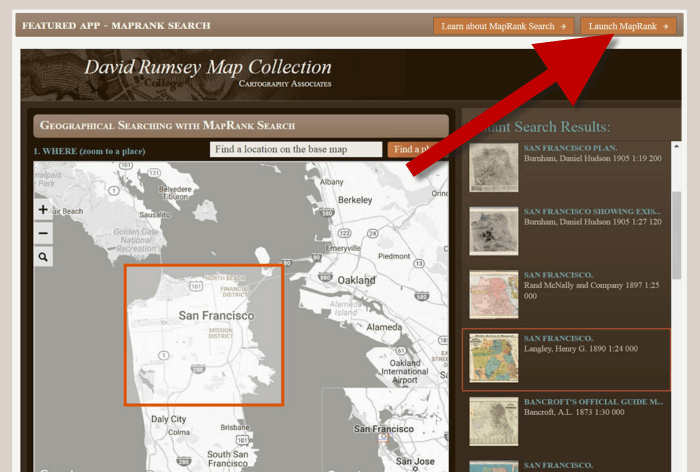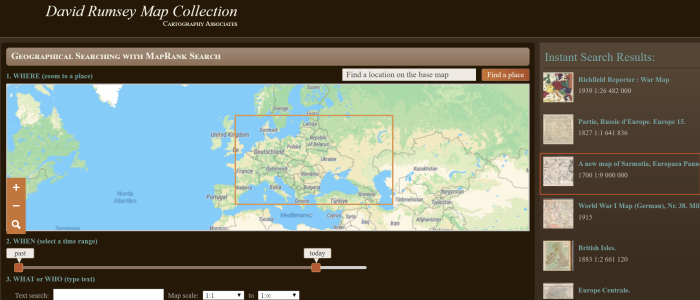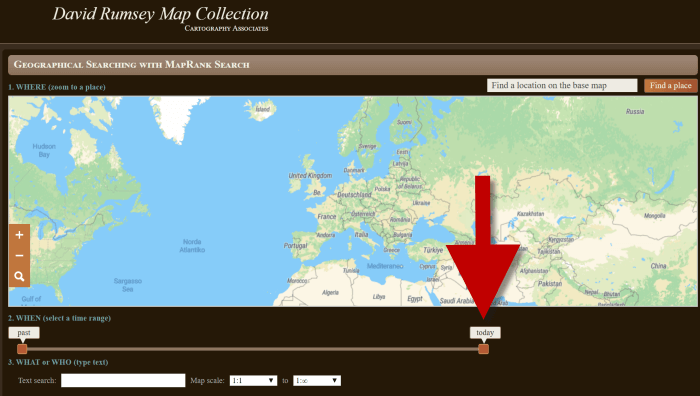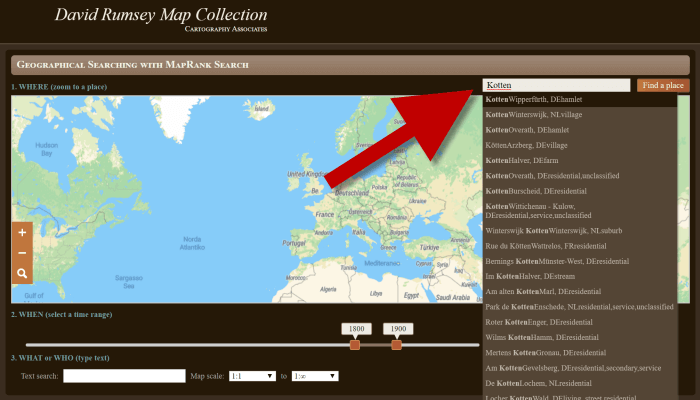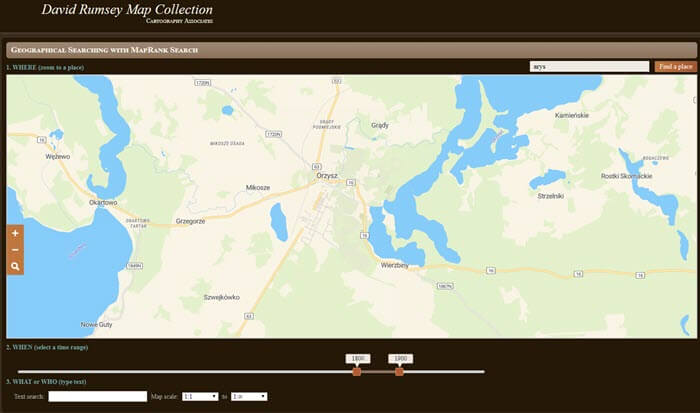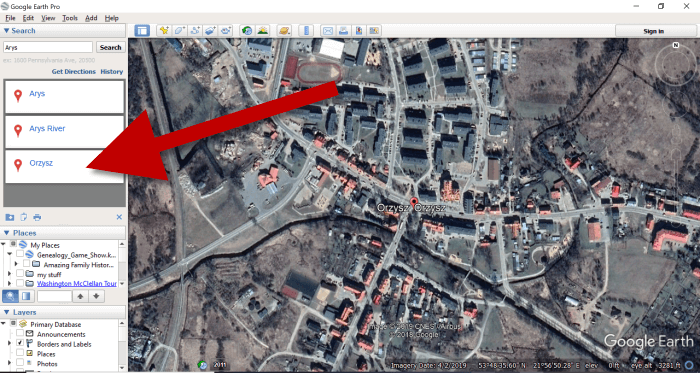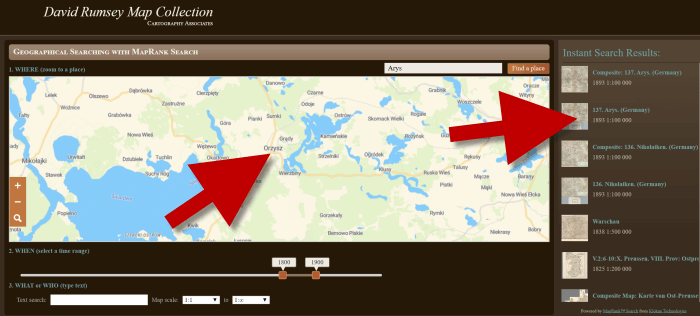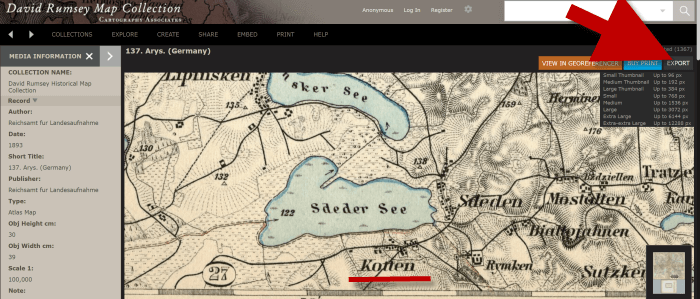by | Feb 26, 2014 | 01 What's New, Ancestry, Beginner, FamilySearch, MyHeritage, Trees
 As you may have already noticed, a lot of websites these days host millions of family trees: MyHeritage.com, Ancestry.com, FamilySearch.org, Geni.com, FindMyPast.com, Archives.com and more. There are virtual forests and forests of family trees out there! How can you find a tree that includes your family? How can you be sure it’s yours? How do you know that what you see is accurate?
As you may have already noticed, a lot of websites these days host millions of family trees: MyHeritage.com, Ancestry.com, FamilySearch.org, Geni.com, FindMyPast.com, Archives.com and more. There are virtual forests and forests of family trees out there! How can you find a tree that includes your family? How can you be sure it’s yours? How do you know that what you see is accurate?
Get started with these 7 Steps: How to Find Your Family Tree Online:
1. Choose a site from the list above and create a free log in.
Which should you choose?
- FamilySearch.org is the only one that offers totally free access to all user-submitted family trees as well as the historical records that can help you with your research. However, the other sites offer a variety of free access options, especially to user-submitted trees.
- MyHeritage is known for its international user base (check out its user map here) and multi-language access.
- Some sites have different portals that specialize in records from different countries. For example, Ancestry.com (with a U.S. focus) owns Ancestry.ca for Canadian genealogy, Ancestry.co.uk for the United Kingdom and Ancestry.com.au for Australian records. Similarly, FindMyPast.co.uk (U.K. focus) also hosts FindMyPast.com (U.S.), FindMyPast.ie (Ireland) and FindMyPast.com.au (Australia). Check out additional sites for specific countries (including non-English-speaking) here. If your family recently immigrated, look for a site about “the old country.’ If you have pretty deep roots in your current country, or you’re not sure, pick a site that specializes in your current home.
2. Enter the name of one of your relatives in the Search bar.
Each site files its family trees a little differently: some with historical records and some separately. Search trees at FamilySearch here. On Ancestry.com, look under the Search option for Public Member Trees. Enter names of your relatives, along with any other details you know (like a birth date and place or a spouse’s name). Try different combinations, sometimes using the person’s first and middle name, trying a maiden name, entering a nickname, etc. Increase your odds of finding people by entering a range of years (like 1880-1890) for a date and a more general place, like a state, rather than the name of a little town. If you get too many results, enter more specific information.
Which relative(s) should you choose?
- One who is deceased, if possible. Records about living people may be restricted for some places (but not all).
- If possible, one with a relatively unusual name. They may be easier to spot.
- One you know several things about: a full name (including maiden for women), dates and places of birth, marriage and death; burial place; where they lived during their lifetime; names of their spouse(s), sibling(s) and/or child(ren).
- One who lived as long ago as possible, to increase the chance that someone has posted a tree. But a grandparent is a great starting point, if that’s as far back as you know. If your grandparent is still alive, ask them their parents’ names, and start with your great-grandparent.
- Need to learn more about your relatives first? Read this article on how to gather information about your family.
3. Click on results labeled as “family trees.” Are they “yours?”
Browse the search results. Do any of these names and details look familiar? Everything doesn’t have to be a perfect match for a tree to include your roots. Sometimes different information is handed down through different branches of a family. Sometimes people get their information from sources that don’t match yours. Sometimes people just guess or patch together parts of different family trees without looking closely to see if they’re right.
Tech tutorial: What exactly are you looking at when you look at a family tree online? Before the days of internet genealogy, researchers organized family history findings on their home computers in one of several specially-designed software programs. These programs could generate .GED files (often referred to as GEDCOMs) that would allow researchers using different software to share their findings. Many people have now uploaded their GED files to genealogy sites like the ones we’re talking about–or they’ve just built a family tree from scratch right on the site.
4. Evaluate the accuracy of what you find.
The best way to judge the accuracy of a family tree without researching it yourself is to see what proof is offered. Do you see any records mentioned (like footnotes) or attached to the tree? Common records include tombstone images; government or church vital records (birth, marriage or death records) and census listings. Do you see photos attached? Photos may indicate the submitter has access to family records or albums (bonus!).
If a tree mentions lots of sources, it’s more likely to be accurate–at least for the pieces of information that are sourced. If a tree doesn’t have sources, it doesn’t mean it’s wrong, it just means you don’t know if it’s right.
Sometimes you’ll find a “branch” on a tree that goes back many generations without a single source mentioned. Beware! Sometimes these branches are just copied from other trees. This may particularly be true if a branch is connected to a royal line. Royal lines are well-documented in history and some people have created family trees with the hope of running into royal relatives. These connections may not have been thoroughly researched–they might just represent “wishful thinking.” Again, look for sources.
5. Optional step: reach out to the submitter of promising-looking family trees.
Some sites allow you to contact them through confidential email routed through the site (you may have to purchase a subscription first). You might contact a submitter to meet a possible cousin, share information you have or ask for more details about what they posted. If you contact them, be polite–don’t open with “you got my grandfather’s birthday wrong” or you may never hear back. You may not hear back anyway, if the submitter is no longer researching, their email changed or they have passed away.
6. Google your surname along with the phrase “family tree” or “genealogy.”
See if any personal websites pop up with your family tree (or other family history information) in them. Evaluate the information by looking for accurate details (as far as you know) and lots of sources mentioned. Look for an “About” or “Contact” page to learn more about the submitter of this information.
7. Verify it yourself.
Wandering through forests of online family trees may give you the urge to create your own tree. An accurate, and sourced tree! If so, good for you. Keep reading the articles suggested below to learn how to get started!
Up next, read:
Get Started: How to Find Your Family History for Free. Perfect for the beginner!
Explore the Genealogy Gems website for more tools, tips and resources that can help you put together your family’s “bigger picture.”
Sign up for our free e-newsletter and receive my FREE ebook on using Google to find your family history.
Check out my step-by-step Family History podcast for beginning genealogists.
Post an Online Family Tree. Listen to a podcast episode (or just read the show notes) on how to post your own family tree online.
by Lisa Cooke | Jul 29, 2014 | 01 What's New, Ancestry, History, Inspiration, Memory Lane, Pinterest

Sears Catalog Fall 1960, Cover. Digital image from Ancestry.com. Historic Catalogs of Sears, Roebuck and Co., 1896-1993 [database on-line]. Provo, UT, USA: Ancestry.com Operations, Inc., 2010.
Original data: Sears Roebuck Catalogs 1896–1993. Vol.102–228 K. Chicago, Illinois: Sears, Roebuck and Co.
Wouldn’t pages from the Sears catalog make a lively addition to your family history posts, pins, pages and conversations? Ancestry.com thinks so, too! They’ve digitized the catalogs and they’re keyword-searchable here. (Just a word of advice: browse a certain issue or search for a specific product. A keyword search for “bicycle” brings up over 5000 results through the OCR technology used to find matches.)
According to this brief history, the Sears catalog first launched as a mailer for watches and jewelry in 1888. “The time was right for mail order merchandise,” says the article. “Fueled by the Homestead Act of 1862, America’s westward expansion followed the growth of the railroads. The postal system aided the mail order business by permitting the classification of mail order publications as aids in the dissemination of knowledge entitling these catalogs the postage rate of one cent per pound. The advent of Rural Free Delivery in 1896 also made distribution of the catalog economical.”
Here’s one more blast from the American consumer past: Sears kit houses. Have you heard of these? You used to be able to order pre-fabricated homes from Sears. You could customize one of many standard sets of plans, and all the materials would be pre-cut and delivered to your home, “some assembly required,” so to speak. Learn more about Sears kit houses and see images of several designs (1908-1940) here. Did your family ever live in a kit house? Tell us about it on the Genealogy Gems Facebook page!
by Lisa Cooke | Nov 20, 2014 | 01 What's New, Ancestry, Brick Wall, DNA
“This is really the first time a DNA testing company has so fully integrated genetics and genealogy. We can now find cousins in the database who do not share our particular genetics, but who do share some of the genetics of our common ancestor. This is huge.” -Diane Southard, Your DNA Guide
I blogged a couple of weeks ago about some changes taking place over at AncestryDNA . You will recall that they are planning to slash your match list
. You will recall that they are planning to slash your match list 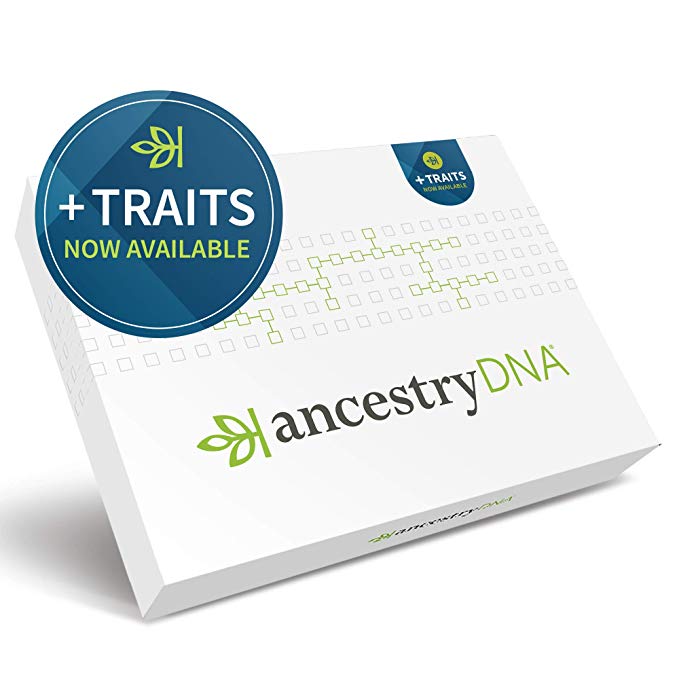 to allow only “invited guests” to your personal DNA party. (Read that post to be reminded why this is a good thing.)
to allow only “invited guests” to your personal DNA party. (Read that post to be reminded why this is a good thing.)
Ancestry has officially announced the launch of this feature update and reports that on average users will see an 80% reduction in the number of matches shown. I had a chance to look at the new site before it launched and one of my favorite features is the question mark that appears next to your match. Clicking on the question mark on your match page will bring up a menu of references to help you better understand the inner workings of matching at Ancestry, including those confidence levels that are a part of every relationship prediction. In this table below you can see that ancestry has tried to give you some fairly solid guidelines by which to assess the quality of your matches. You will want to focus on those matches with a confidence score of “High” or above to have the best chance of genealogical success. 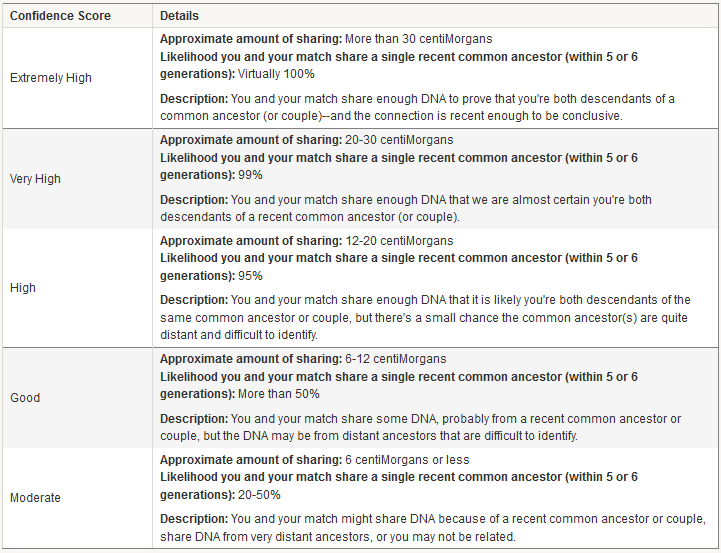 But an update to the matching feature is only the beginning of the new features at AncestryDNA
But an update to the matching feature is only the beginning of the new features at AncestryDNA . Today Ancestry announced “DNA Circles,” a tool that helps you identify others who share common ancestors with you. The new “DNA Circles” feature has the potential to impact the way you do genetic genealogy at Ancestry. Here’s why: Autosomal DNA (the kind that Ancestry is testing) has a spotty inheritance pattern. On average we only have half of the DNA of each of our parents, only 25% of our grandparents, only 12.5% of our great grandparents and so on. This means that AncestryDNA and its competitors (Family Tree DNA and 23andMe) are only able to genetically identify 50% of your genetic 4th cousins. This means that there could be 50% MORE people in these databases that you are actually related to, people that should have been invited to your DNA party, but didn’t have a ticket. Now with DNA Circles, there is a metaphorical “after-party.” After parties are “hosted” by one of your relatives. Ancestry searches your pedigree and that of your matches back 7 generations looking for suitable hosts. An ancestor qualifies as a host if they have two or more descendants who hold an invitation. At this after-party you can meet some of these long lost cousins that, while related to you, lost their ticket to your DNA party. After-party invitations are provided to those who meet three very important qualifications:
. Today Ancestry announced “DNA Circles,” a tool that helps you identify others who share common ancestors with you. The new “DNA Circles” feature has the potential to impact the way you do genetic genealogy at Ancestry. Here’s why: Autosomal DNA (the kind that Ancestry is testing) has a spotty inheritance pattern. On average we only have half of the DNA of each of our parents, only 25% of our grandparents, only 12.5% of our great grandparents and so on. This means that AncestryDNA and its competitors (Family Tree DNA and 23andMe) are only able to genetically identify 50% of your genetic 4th cousins. This means that there could be 50% MORE people in these databases that you are actually related to, people that should have been invited to your DNA party, but didn’t have a ticket. Now with DNA Circles, there is a metaphorical “after-party.” After parties are “hosted” by one of your relatives. Ancestry searches your pedigree and that of your matches back 7 generations looking for suitable hosts. An ancestor qualifies as a host if they have two or more descendants who hold an invitation. At this after-party you can meet some of these long lost cousins that, while related to you, lost their ticket to your DNA party. After-party invitations are provided to those who meet three very important qualifications:
- They have their DNA attached to their PUBLIC family tree.
- AND that PUBLIC family tree has the name of the hosting ancestor on it.
- AND this person shares DNA with at least one other person who also meets the above two criteria.
Here’s an example. Below is an image of the new AncestryDNA home page. You can see I am a part of two DNA Circles (some of you will be much more popular and invited to several after-parties. For me–just the two for now). Let’s take a closer look at my DNA Circle hosted by my paternal 5th great grandfather Minus Griggs (who knew the guy liked parties?!).  Clicking on the DNA circle brings up this page where there are three things I want to show you:
Clicking on the DNA circle brings up this page where there are three things I want to show you: 
- This is your relationship to the host.
- This is a list of the individuals who have passed the three criteria listed above and have been invited to this after-party.
- This is the innovative part. You see that the first two matches (after me–I am listed first) have only “Tree Match” in this column. This means that these two people, both descendants of our host, Minus Griggs, didn’t ever appear on my DNA match list. We do not share enough DNA to be considered genetic relatives. However, the third member of the circle has the “DNA Match” designation, meaning that this match DOES appear on my match page. In fact, this is my ONLY DNA match in the circle (there are three others not shown here). That means that this DNA circle has connected me to FIVE other cousins. All because I share DNA and genealogy with the third member of this circle, and he shares DNA and genealogy with everyone else.
I can click on each circle member to see exactly how Ancestry THINKS we are related. This is my first opportunity to DOUBLE CHECK this relationship that Ancestry has handed me, to be sure that both my match and I really did receive tickets to the same after party.
Here is what that page looks like for me and one of my matches.
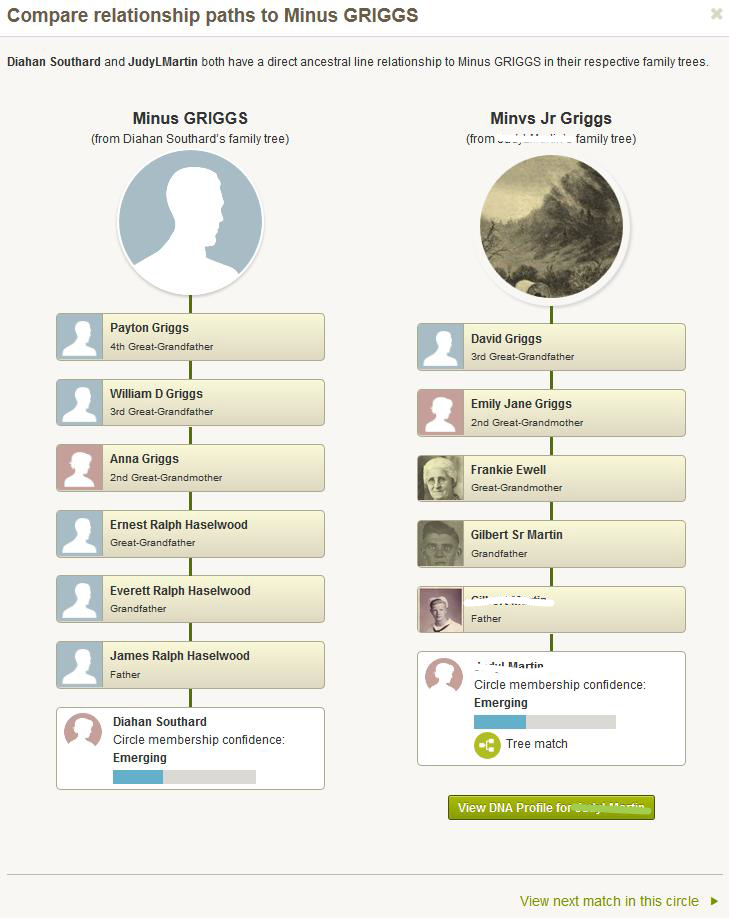 This is really the first time a DNA testing company has so fully integrated genetics and genealogy. We can now find cousins in the database who do not share our particular genetics, but who do share some of the genetics of our common ancestor. In my opinion, this is huge.
This is really the first time a DNA testing company has so fully integrated genetics and genealogy. We can now find cousins in the database who do not share our particular genetics, but who do share some of the genetics of our common ancestor. In my opinion, this is huge.
There is one catch, and it is going to be a big one for some of you. In order to see your DNA Circles, you have to be an Ancestry.com subscriber.
Even though I am excited about these changes, I can’t help but hope for just one step more. In order to identify these DNA Circles, Ancestry has identified pieces of DNA that can be fairly reliably assigned to a particular ancestor. There are likely others in the Ancestry database who have these pieces of DNA, we can call them partial tickets to the after-party, but who are lacking the second requirement: a pedigree documenting a relationship to that ancestor. I hope in the future the folks at Ancestry will honor those partial ticket holders, and allow them to the after-party, so we can sit around with our peanuts and pretzels and figure out how we are all related. Until then, I am going to enjoy the two after-parties hosted by my two generous ancestors.
 Ready to walk through the process of using DNA for your genealogy? Let me be your guide! Check out my quick
Ready to walk through the process of using DNA for your genealogy? Let me be your guide! Check out my quick 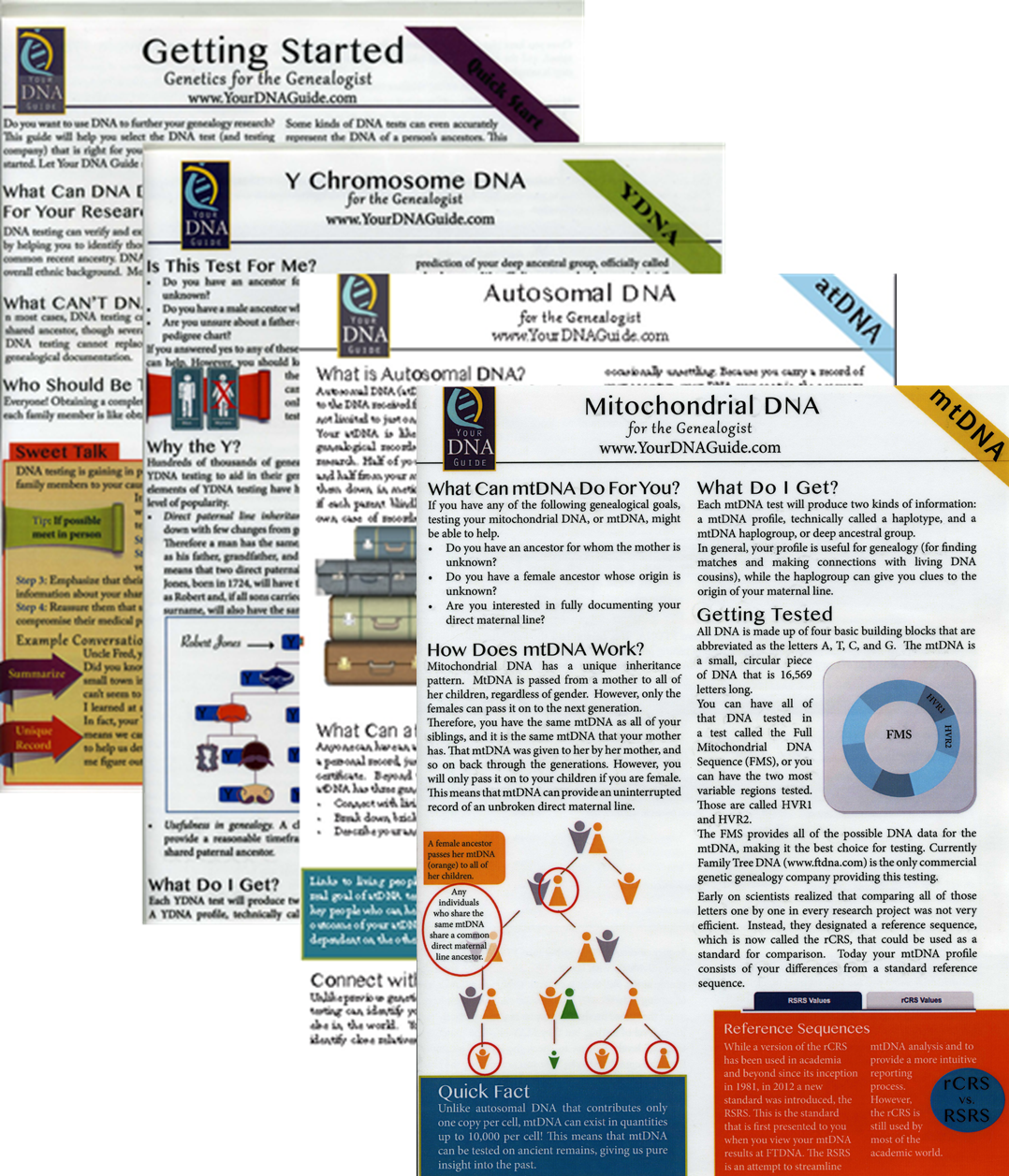 guides (left) Purchase each guide individually or pick up the bundle of all 4 for the best deal!
guides (left) Purchase each guide individually or pick up the bundle of all 4 for the best deal!
Visit my website to learn about expert consultations with me. You’ll get customized guidance on which tests to order and how to maximize your results for your genealogy research.
by Lisa Cooke | Sep 19, 2019 | 01 What's New, Maps |
Old maps are vitally important for genealogy because the characteristics of a location can change in many ways over time. Historic maps help us understand the world as it was at the time our ancestors lived.
Here is a short list of just a few of the things that may have changed:
- Street addresses
- roads
- town names
- county boundaries
- waterways that may have been filled in or opened up
- railway lines
In fact, the country itself where they lived may be a completely different country. For example, my German ancestors lived in Prussia in the 19th century. Today, that area is part of Poland. Therefore, all of the village names have been changed to Polish names.
The David Rumsey Map Collection is an excellent place to go to find maps of your ancestors homeland for free.
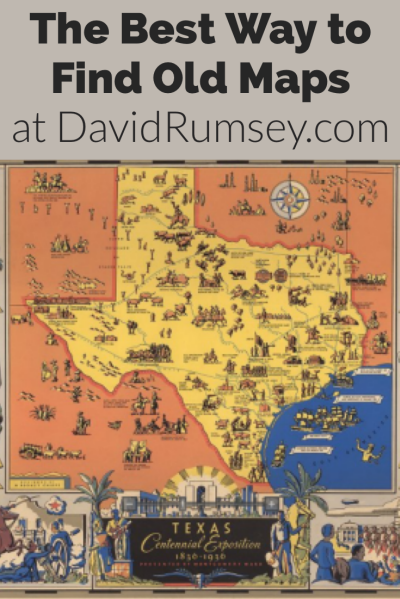
Watch the Map Search Video
I’m going to explain the 7 steps to finding the maps you need for your genealogy research at this wonderful website! I highly recommend that you watch the short video below to see it in action as you read. The player will stay with you as you scroll down the page.
Step 1: Go to the David Rumsey Map Collection Website
The first thing you need to do is go to the David Rumsey website here. You’ll be greeted on the home page with glorious historic maps. (Stay focused because it’s easy to get distracted by all the fascinating maps!)
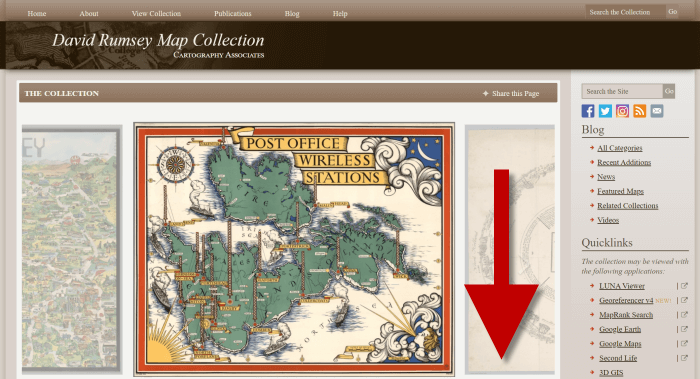
Scroll down on the David Rumsey website home page.
Step 2: Scroll Down to the Bottom of the David Rumsey Home Page
While you can search for a place name in the search box at the top of the page, there’s a better way to search. Scroll down the page until you get to Featured App: MapRank Search (it’s almost at the bottom.)
Step 3: Launch Map Rank Search
The Featured App – MapRank Search is the best place to search the website, but it’s easy to miss because it’s not at the top. So go ahead and click the Launch MapRank button in the upper corner of this section.
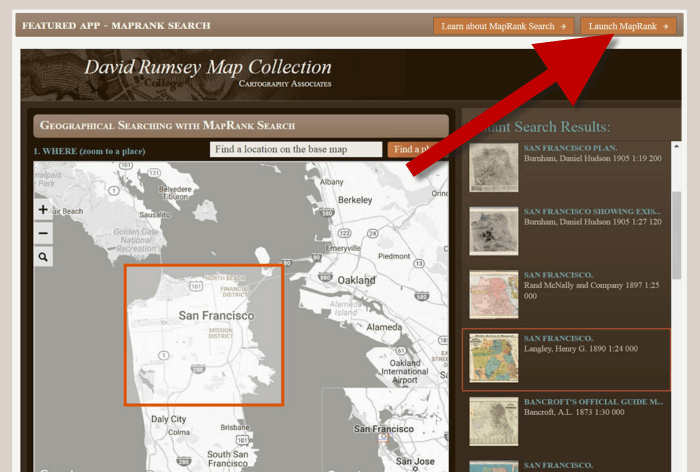
In the Featured App: MaprRank Search section click the Launch MapRank button
When you click the button it will open a new tab in your web browser which will take you to the Geographical Searching with MapRank Search page.
Quick Tip: The Fastest Way to MapRank Search
You can get there faster by going directly to https://rumsey.mapranksearch.com. I didn’t take you straight there from the beginning because I think it’s important to be aware of the home page and everything else it offers. However, today our focus is conducting the optimal search for old maps for you family history.
Step 4 Selecting the Map Time Frame
Here’s what the search page looks like.
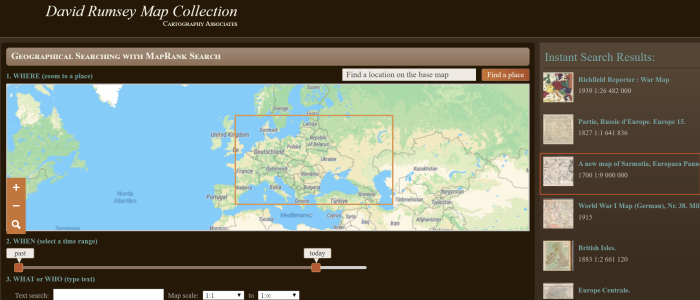
The DavidRumsey.com search page
There are two very important features on this app page that will help you get the best results possible: the time slider and the location search box.
The time slider is located beneath the map:
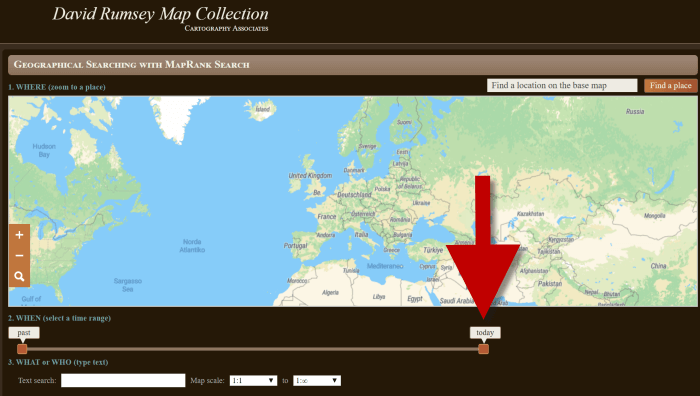
Time Slider for searching maps by time frame
It’s important to first select the time frame that you are searching because that will dictate the results you get when you search on the location name. (We’ll get to that in just a moment.)
There is a slider on each end of the timeline. Slide them to specify the desired time frame. In my example below, I’m looking for maps between 1800 and 1900.

Searching for maps between 1800 and 1900
As you move the sliders, you’ll notice that the maps in the right hand column will change. This is because only maps that fall within the range you select will be offered in the Instant Search Results column. But before we look at those, we need to type in a location in the next step.
Step 5: Selecting the Location
With your time frame selected, now you’re ready to type the location in the search box.
As you type, the app will make suggestions. But wait! Before you click the Find a Place button to run the search, look carefully at the list of suggested locations that may appear. Many locations names can be found in different areas. That is certainly the case with the name of the tiny village where my great grandfather was born: Kotten.
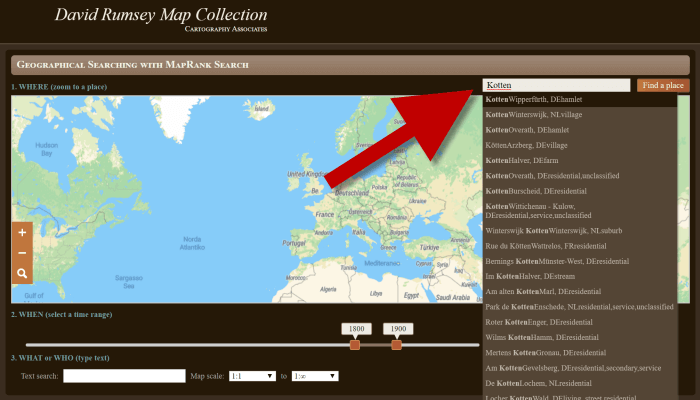
Type the location name to search the maps
In fact, the list doesn’t even include the Kotten I am looking for.
In cases like this, it is best to search a little more broadly. When Kotten was part of Prussia, it was located in Kreis Johannisburg so I could try searching for that. Even better might be to search for the largest city in the area since Kotten was such a tiny village. Arys was the largest city in the area.
Once you type in the name (and select from the suggestions if needed) click the Find a Place button just to the right of the search box.
Step 6: Analyze the Map Results
In my example of searching for the city of Arys (which is the name it was known by in the 19th century when it was part of East Prussia) the modern-day map displayed is actually Poland.
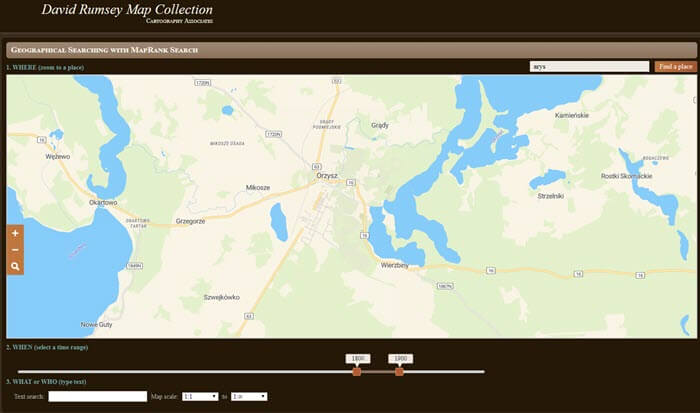
My search resulted in a map showing Orzysz, Poland
However, the David Rumsey website does a good job of cross-referencing the older German names (Arys) with the new Polish names (Orzysz). This is another reason why searching for a larger city works well. Larger cities are more likely to be in the David Rumsey system for cross-referencing, and of course they are easier to spot on the map. Generally speaking, the location you searched will be in the center of the display map.
Quick Tip: Verifying Location Names
Another quick way to cross-reference location names (or verify your findings in David Rumsey) is by searching for the name in Google Earth. In the example below, I typed in the Prussian city of Arys. Google Earth will offer options if more than one matching result exists.
I was a bit surprised to see “Arys” as one of the three listed results since it is not called that today. When I clicked Arys it took me to the city of Arys in the Turkistan Region of Kazakhstan, far away from Poland! Clicking Orzysz in the results list took me to the area of Poland that was once East Prussia. This confirms the results I received at the David Rumsey website.
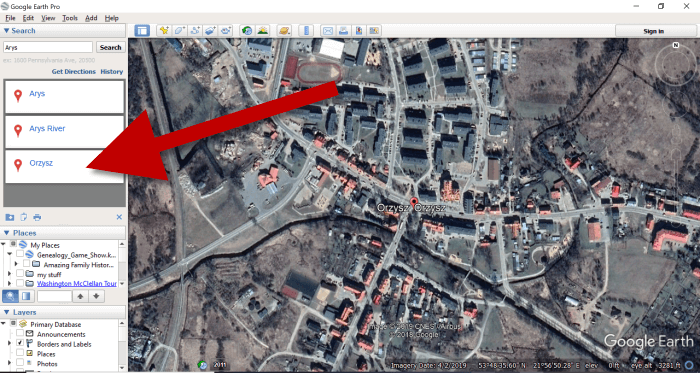
Learn more about using Google Earth for Genealogy by watching my free class here.
Now it’s time to review the map results listed in the Instant Search Results column on the right. Isn’t it fantastic that David Rumsey’s website not only presented me with the correct Polish location, but also maps published between 1800 and 1900 that include Arys? I think so!
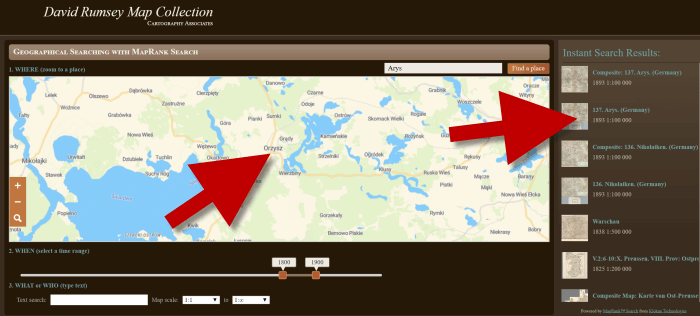
Map results appear in the column on the right side of the page.
Click the map you think best suits your needs. The map will open in in a new tab in your web browser. (These browsers tabs provide a nice bread crumb trail for your searching activities.)
All of the source information about the historic map that you chose will appear in the column on the left. (See the image in Step 7.) If you decide to use this map you’ll definitely want to accurately cite the source. Learn more about the importance of source citations here.
Step 7: Export the Map
I was delighted to find the village of Kotten on this map of Arys published by Reichsamt fur Landesaufnahme in 1893!
When you find a map that you would like to use for your family history research, export it to your computer. To do this, click Export in the upper right corner of the map and select the desired size. You can select a size ranging from Small Thumbnail to Extra Extra Large. Keep in mind that the larger the size, the more clarity you will have as you zoom in closer and closer. This is very important if you plan on using the map in an overlay in Google Earth. You can learn how to create your own map overlays in my video tutorial series on using Google Earth for genealogy available here, and in my book The Genealogist’s Google Toolbox.
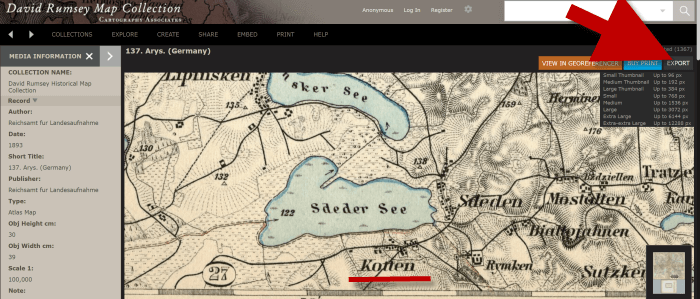
Click “Export” to save the map to your computer.
Be patient while downloading to your computer because it can take several moments to export a large map. The saved file will probably be zipped. To unzip it, on a PC right-click and select Extract All from the pop-up menu. This creates an open version of the folder containing the map.
Get Started Finding Your Ancestral Locations in Old Maps
With this step-by-step process you are now ready to explore any given ancestor’s world through the rich details of historic maps. I can’t wait to hear what you discover! Please be sure to leave a comment below. And if you found this tutorial helpful, will you please share it with your friends on social media so we can help even more people find the homes of their ancestors? Thank you!
 As you may have already noticed, a lot of websites these days host millions of family trees: MyHeritage.com, Ancestry.com, FamilySearch.org, Geni.com, FindMyPast.com, Archives.com and more. There are virtual forests and forests of family trees out there! How can you find a tree that includes your family? How can you be sure it’s yours? How do you know that what you see is accurate?
As you may have already noticed, a lot of websites these days host millions of family trees: MyHeritage.com, Ancestry.com, FamilySearch.org, Geni.com, FindMyPast.com, Archives.com and more. There are virtual forests and forests of family trees out there! How can you find a tree that includes your family? How can you be sure it’s yours? How do you know that what you see is accurate?

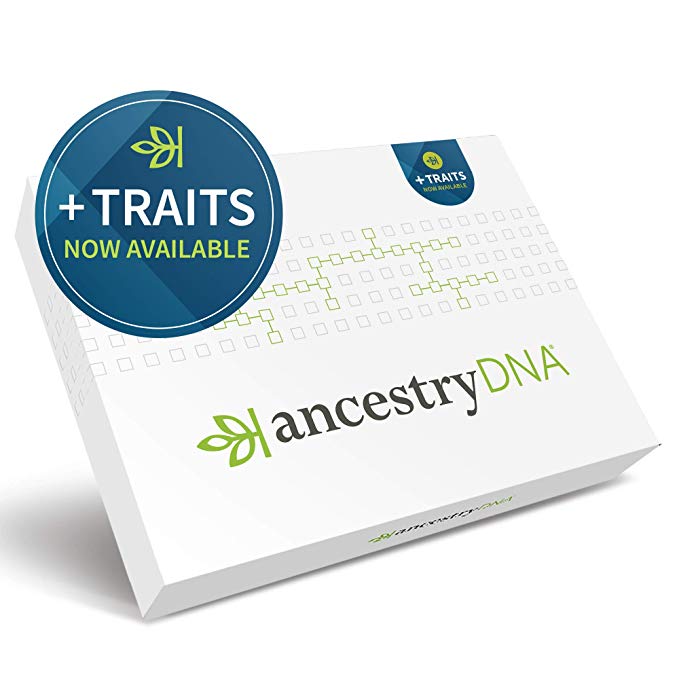 to allow only “invited guests” to your personal DNA party. (
to allow only “invited guests” to your personal DNA party. (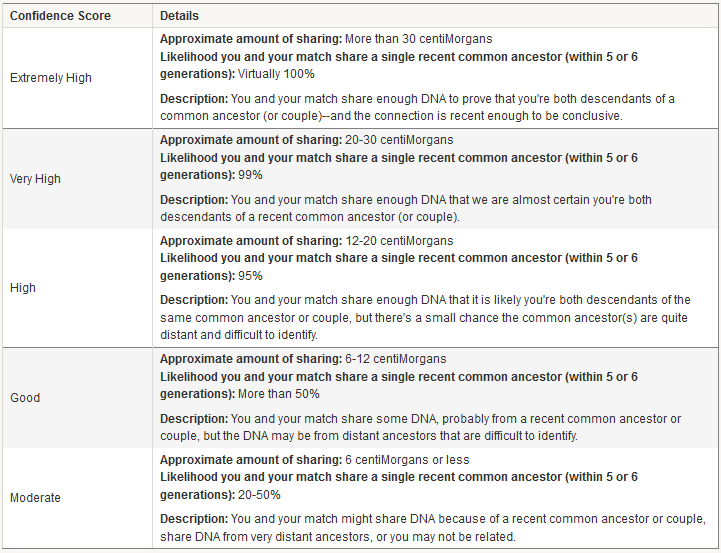


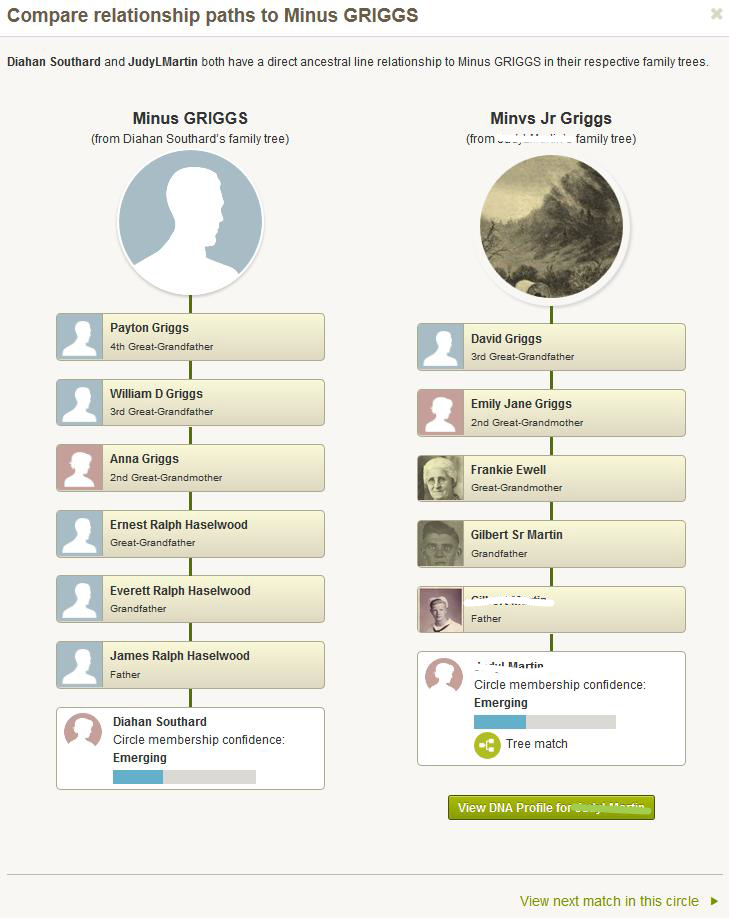 This is really the first time a DNA testing company has so fully integrated genetics and genealogy. We can now find cousins in the database who do not share our particular genetics, but who do share some of the genetics of our common ancestor. In my opinion, this is huge.
This is really the first time a DNA testing company has so fully integrated genetics and genealogy. We can now find cousins in the database who do not share our particular genetics, but who do share some of the genetics of our common ancestor. In my opinion, this is huge. 
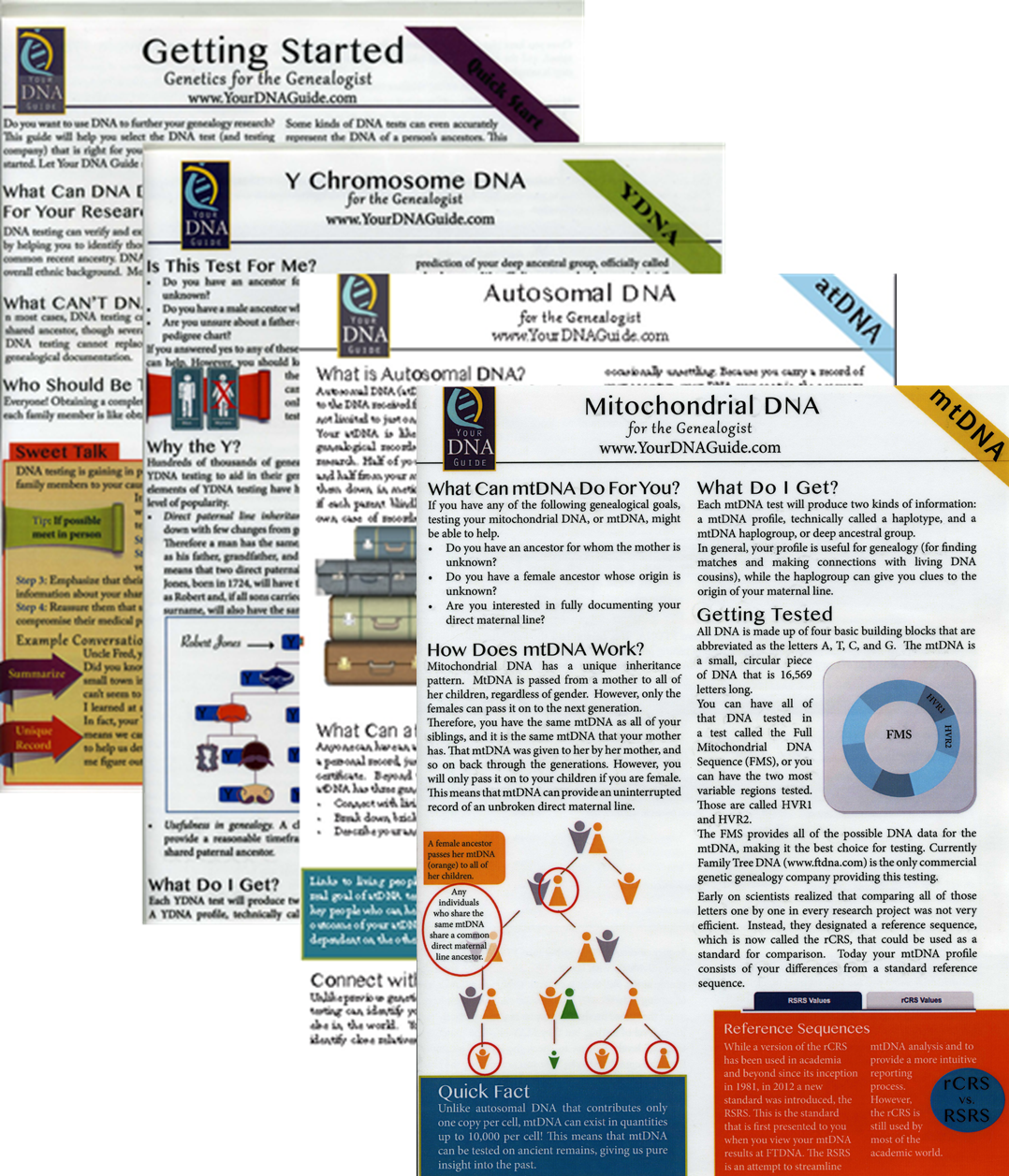 guides (left) Purchase each guide individually or pick up the
guides (left) Purchase each guide individually or pick up the