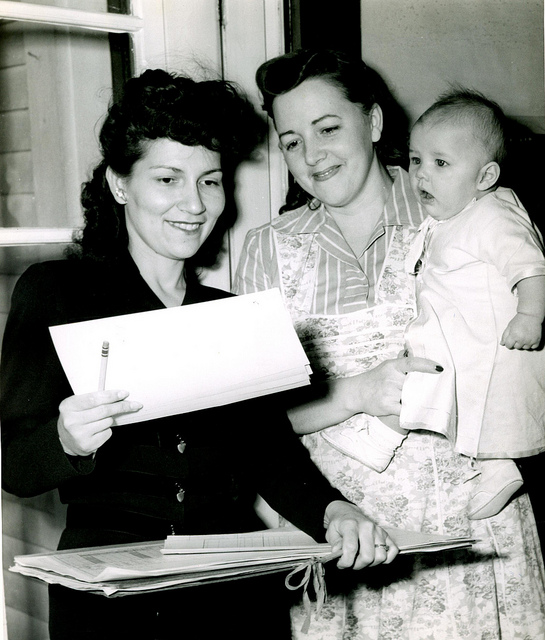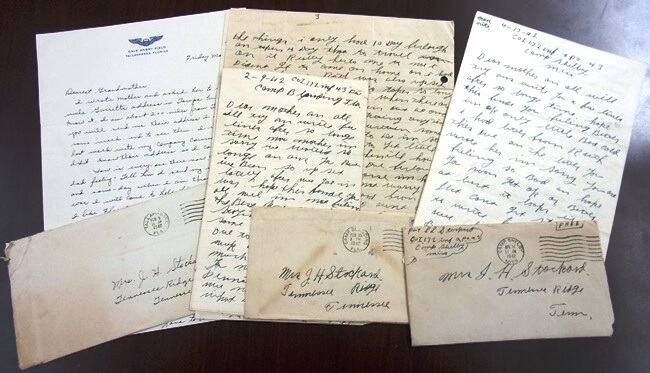by Lisa Cooke | Aug 14, 2015 | 01 What's New, FamilySearch, images, Immigration, Italian, Records & databases, School Records, United States
 Here’s our weekly list of new genealogy records online. Do any collections below relate to your family history? Please share with your genealogy buddies or with societies that might be interested!
Here’s our weekly list of new genealogy records online. Do any collections below relate to your family history? Please share with your genealogy buddies or with societies that might be interested!
ITALY CIVIL REGISTRATION. Over a million total indexed Italian civil registrations have been added to FamilySearch for Bario, Caltanissetta, Genova, Mantova, Pesaro e Urbino and Pescara. See and search (for free) all available records here.
MEXICO CHURCH RECORDS. FamilySearch also just updated their Mexican church records by the millions, from Aguascalientes to Zacatecas. The biggest updates are for the Distrito Federal (Mexico City) and Pueblas. Search these here for free.
SOUTH DAKOTA SCHOOL RECORDS. Nearly 3 million indexed names have been added to this free collection at FamilySearch. According to the database description, “School records, including teacher’s term reports, school census and attendance records located at the South Dakota State Historical Society in Pierre. Records are generally arranged by county, year and school district number.” It looks like this is a work-in-progress and more indexed records will be added.
US ALIEN CASE FILES. Nearly half a million In 1940, immigrants in the U.S. who had not naturalized had to register and be finger printed. Case files resulted! Nearly a half million indexed records from all over the U.S. are part of this new FamilySearch collection. (Residents of Guam; Honolulu, Hawaii; Reno, Nevada; and San Francisco, California are not part of this collection.)
US CENSUS RECORDS. Updates, corrections and additions to their U.S. federal census collections have been posted recently by both FamilySearch (1790 and 1800) and Ancestry (1880 and 1920 as well as the 1850-1885 mortality schedules). No additional detail was provided about specific changes to the collections. We blogged a few months ago about why FamilySearch was re-indexing part of the 1910 census; read it here.
 Sign up for our weekly newsletter, and this weekly round-up of major new record collections will be among the “gems” you find in it! With your sign-up, you’ll receive a free e-book on Google search strategies for genealogy. Simply enter your email address in the box in the upper right-hand corner of this page. Thank you for sharing this post with anyone else who will want to know about these records (and this weekly blog post.)
Sign up for our weekly newsletter, and this weekly round-up of major new record collections will be among the “gems” you find in it! With your sign-up, you’ll receive a free e-book on Google search strategies for genealogy. Simply enter your email address in the box in the upper right-hand corner of this page. Thank you for sharing this post with anyone else who will want to know about these records (and this weekly blog post.)
by Lisa Cooke | Sep 13, 2015 | 01 What's New, Apps, Dropbox, images
Now you can save the links to your favorite websites in Dropbox. It’s another great way to use Dropbox for genealogy! Here’s how….

Big news: Dropbox recently announced that you can now save web page URLs to Dropbox on the web or on your PC. It’s as simple as drag and drop!
Here’s a link to a quick-read article all about it, and it includes a super short video showing you the feature in action:
Think how handy this would be for tracking genealogy website sources! Those bookmarks we create in our web browsers can get pretty cluttered. A Dropbox folder dedicated just to your genealogy would be a great place to store URLS for those websites you find yourself consulting a lot: a Rootsweb site, the Genealogy Gems blog, JewishGen, and even specific pages within those sites for articles you love.
If you’re a Dropbox user, why not try saving this article URL to your Dropbox? The article we link to above has a video in which they show the drag-and-drop in a web browser, but it works just as well when you click on the URL and drag it onto the Windows Explorer icon on your computer’s task bar. When Windows Explorer pops open, just “drop” onto the Dropbox folder! And if you’re on a Mac, try the equivalent.
I use Dropbox every day. Below I have some great resources for you including an article on the types of items a genealogist could use Dropbox to save and share with other researchers.
Resources
Tips for Collaborative Genealogy: Dropbox for Genealogists
Genealogists’ Guide to Dropbox, a video presentation available to Genealogy Gems Premium members
Dropbox v Backblaze: Does Cloud Storage for Genealogy Replace Computer Backup?
by Lisa Cooke | Aug 27, 2015 | 01 What's New, Digital Archives, Evernote, images, Mobile, Organization, Photographs, Technology
Snagit and Skitch can help you highlight screenshots and other digital images you capture for genealogy. Here’s how!

 Recently Diane from Alberta, CA sent in this question:
Recently Diane from Alberta, CA sent in this question:
“I am trying to find how to highlight a portion of a document such as a birth certificate. The document has three people listed for the county and prior to adding it to my tree on Ancestry, I would like to highlight my ancestor so he will stand out. Can you offer any suggestions. I tried Evernote without success, also my family tree program. What am I missing?”
I suggested Diane use Snagit 2019, compatible with Windows and Mac software to highlight her documents. In fact, I use it constantly for a variety of genealogical projects. The full-blown software has loads of cool features!
software to highlight her documents. In fact, I use it constantly for a variety of genealogical projects. The full-blown software has loads of cool features!
You can also download the free Snagit Chrome extension here. After you install Snagit, you’ll see it show up on your browser page. Here’s what it looks like on Google Chrome (the blue “s” button):
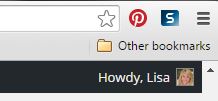
 When you see something on your screen you want to capture, just click on the blue “S” icon. You’ll be asked at the outset to give Snagit access to various cloud storage options so it can store the image for you. Once you allow it access, then you’ll be able to name your file and add your own shapes, arrows and text. Use these to call attention to part of a record; annotate what you learned from it or even mark your ancestor’s face in a group photo.
When you see something on your screen you want to capture, just click on the blue “S” icon. You’ll be asked at the outset to give Snagit access to various cloud storage options so it can store the image for you. Once you allow it access, then you’ll be able to name your file and add your own shapes, arrows and text. Use these to call attention to part of a record; annotate what you learned from it or even mark your ancestor’s face in a group photo.
As far as doing something similar in Evernote: Evernote only allows you to highlight typed text, not portions of an image. However, you can download Skitch and drag and drop the document from Evernote into Skitch. Then you can highlight an image to your hearts content. When you’re done you can Save to Evernote in the menu (SKITCH > SAVE TO EVERNOTE).
 Thanks to Diane for a great question! I hope you’ll all share this post: Snagit is free and makes it so easy to take notes on your digital images, for your own use or to share with others!
Thanks to Diane for a great question! I hope you’ll all share this post: Snagit is free and makes it so easy to take notes on your digital images, for your own use or to share with others!
Resources
How to Add Text to a Web Clipping in Evernote
Should Evernote Be My Digital Archive?
Annotating and Transcribing Documents in Evernote (What Evernote Can and Can’t Do for Family History)
by Lisa Cooke | Apr 6, 2015 | 01 What's New, Census, Family History Podcast, Listeners & Readers
There’s a story behind every census record. In fact, there are as many stories as there are names on each census page. This is true not just for people being enumerated, but also for the census-takers themselves.
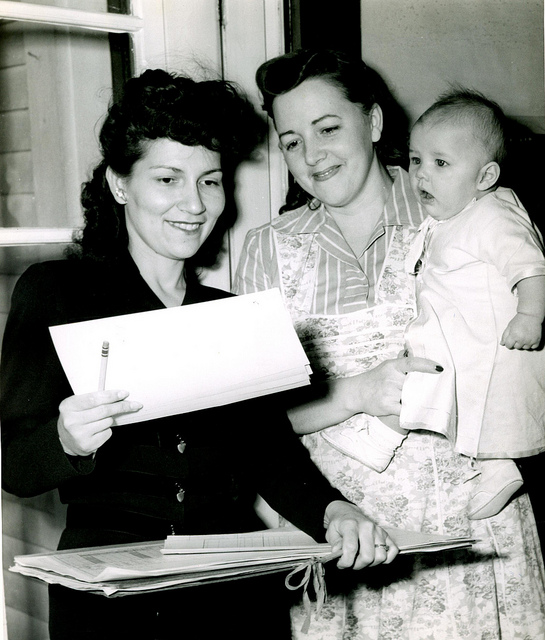
A female census taker interviews a mother and child for the 1950 US Census. Image courtesy of the US Census Bureau, found at Flickr Creative Commons, https://www.flickr.com/photos/uscensusbureau/5020542240/in/photostream/.
I was reminded of this by Joanne, author of the Researching Relatives blog. She wrote in response to a blog post I wrote about a census taker a few months ago:
 “Thank you for inspiring me with one of your posts from October. I never paid attention to the census takers until I read your post, and then I went back and looked at some random pages and found two female census enumerators.”
“Thank you for inspiring me with one of your posts from October. I never paid attention to the census takers until I read your post, and then I went back and looked at some random pages and found two female census enumerators.”
Of course I went right to her blog. She says she looked through random census entries about her relatives without finding anything special. Then, “In the 1930 census, the enumerator was Anna M. Allen and, in 1940, it was Bessie Dorgan. I’m guessing that female census takers weren’t that unusual, but it still caught me by surprise. So like Lisa, I wanted to find out more.” She put her research skills to work and learned more about these women and their roles as providers for their family. Click here to read more about her discovery.
Do you blog about your family history? Have you ever blogged about a discovery made in response to a tip you got from Genealogy Gems? I’d love to hear about it! Learn more about blogging your family history in my FREE Family History Made Easy podcast, episodes 38-42. Learn how-tos and get inspired by the stories of others who are sharing their family history discoveries online!
by Lisa Cooke | Mar 12, 2015 | 01 What's New, Health History, Inspiration, Writing Family History
Did you know that writing–and then re-writing–our personal stories can be good for our health? And even better for our future,
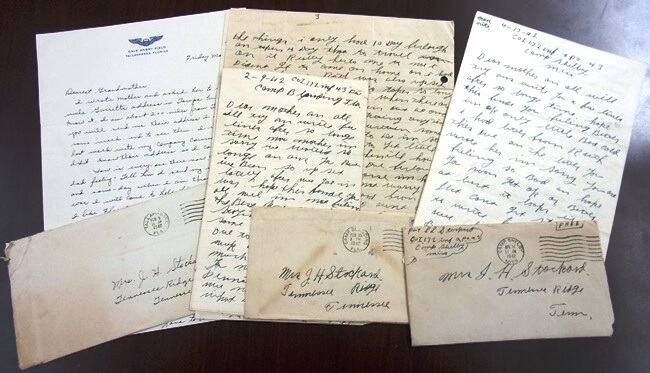
Courtesy Houston County, TN. Archives.especially if we are struggling to define that future optimistically.
So says a recent New York Times blog post. “We all have a personal narrative that shapes our view of the world and ourselves,” writes Tara Parker-Pope.
“But sometimes our inner voice doesn’t get it completely right. Some researchers believe that by writing and then editing our own stories, we can change our perceptions of ourselves and identify obstacles that stand in the way of better health.”
She’s not talking about writing childhood memories or ancestral anecdotes. In several studies, people who were struggling in an area were asked to write about it. Then they were presented with optimistic scenarios about how others had overcome difficulties. Those who rewrote their narratives were able to grab onto some of that optimism. They actually changed the way they thought of their “problem,” whatever it was. And long-term results in some studies showed that these people DID in fact improve.
We often see celebrities on Who Do You Think You Are? talk about how their ancestors’ lives inspire them or teach them new ways of understanding their own lives. Many who write their own family histories say the same thing. As we wrestle with memories or facts and how to present them in writing, we also interpret the past in new ways and, often, this new insight brings hope for a better future.
 One more GREAT reason to write your life story and family history, don’t you think? Thanks to my brother Chris McClellan for sharing this blog post with me.
One more GREAT reason to write your life story and family history, don’t you think? Thanks to my brother Chris McClellan for sharing this blog post with me.
Listen as Lisa and I discuss different styles for writing about your family history in the FREE Genealogy Gems podcast episode 176. Or get inspired by the family history-themed books we love and share on our Genealogy Gems Book Club page. Click here for great suggestions on what to read!
 Here’s our weekly list of new genealogy records online. Do any collections below relate to your family history? Please share with your genealogy buddies or with societies that might be interested!
Here’s our weekly list of new genealogy records online. Do any collections below relate to your family history? Please share with your genealogy buddies or with societies that might be interested! Sign up for our weekly newsletter, and this weekly round-up of major new record collections will be among the “gems” you find in it! With your sign-up, you’ll receive a free e-book on Google search strategies for genealogy. Simply enter your email address in the box in the upper right-hand corner of this page. Thank you for sharing this post with anyone else who will want to know about these records (and this weekly blog post.)
Sign up for our weekly newsletter, and this weekly round-up of major new record collections will be among the “gems” you find in it! With your sign-up, you’ll receive a free e-book on Google search strategies for genealogy. Simply enter your email address in the box in the upper right-hand corner of this page. Thank you for sharing this post with anyone else who will want to know about these records (and this weekly blog post.)