Blog

How to Find German Villages for Family History
Show Notes & Video: Finding your German ancestor’s village is key to finding the genealogical records you need to go further back in your family tree. In this session you’ll learn:
- How and why it is important to know the “Heimat” because many records are kept on the local level.
- How to de garble a village name that is handed down to you (a common problem!)
- Records to search for village names.
- Resources for finding those records.
My guest presenter is James Beidler. He’s an expert on German genealogy and was gracious enough to share his expertise in the Genealogy Gems booth at Rootstech a few years ago. Visit James Beidler’s website. Get the book: The Family Tree Historical Atlas of Germany. (Thank you for using our affiliate link which supports this free content.)
Watch the Video
Show Notes
Downloadable ad-free Show Notes handout for Premium Members.
Researching your ancestors deep into Germany simply doesn’t happen unless you know the name of the village of origin. This presentation goes over the sources to tie your immigrant to a Heimat and then find the village and its records! HIghlighted in this article are the strategies and resources referred to in this video.
German Methodologies Review:
Your first job is to find every document of the immigrant ancestor or that mentions the immigrant ancestor:
- Prepare for surname variants
- “Redundancy” is a virtue (e.g., obit may well have something tombstone does not)
- Even items such as letters and diaries might give clues!
- Be prepared for village names to be corrupted
- Familiarize yourself with German maps / gazetteers
- Look for “patterns of association” with other individuals
- Process any piece of information that might distinguish the immigrant (e.g., occupation, names of other family members, etc.)
Utilize “whole family” genealogy
- If specific records don’t exist for your ancestor, try others in family
Look for published sources
- 1700s families: Burgert / Jones / Yoder / Hacker
- 1800s families: Burkett / Germans to America / Emigration indexes
Search International Genealogical Index
Search for:
- References to individual
- References to clusters of the surname if it is not common
- References to shipmates
- References to “associated persons”
Look for other sources of immigrant information:
- Heitmatstelle Pfalz immigrant card file
- Hamburg embarkation lists
- German phonebooks
- Google searches
Use the “concentric circles” strategy
- If a village is found for the above categories of people (surname, shipmates, associated persons) but your immigrant is not found …
- … work out from that village in “concentric circles” to other surrounding villages
“Things found on the way to something else”
- Machmer / Magemer / Mahomer example
- Never turn away luck!
Types of records that might yield a place of origin:
- Naturalizations
Declarations of intent (“first papers”) Naturalization petitions (“final papers”) - Baptisms of children
- Marriage Records
- Church burial records
- Tombstone
- Obituaries
- U.S. Census
- Family Bibles
- Family Registers
- Fraternal societies’ records
- Enlistment papers
- Discharge Papers
- Pension documents
- Letters from relatives
- Postmarks on letters
Internet Websites Resources for German Research
The resources listed below can help us answer some of the most common questions we ask as genealogists. Some examples of the questions and Websites that will help:
1. What was the village of origin for my German-speaking immigrant ancestor?
Brandenburg: Frankfurt an der Oder
Bremen Passenger Lists, 1920-39
Mecklenburg (Institute for Migration and Ancestral Research)
Northern Friesland (search Friesland)
2. How can I help untangle the garbled name of a village of origin?
Atlas des Deutschen Reichs by Ludwig Ravenstein 1883
GOV Genealogical Gazetteer (part of Genealogy.net supersite)
Comprehensive gazetteer of German places east of the Oder and Neisse rivers
3. How can I get in contact with possible relatives from my ancestor’s village of origin?
Das Telefonbuch (German telephone directory)
(Also – Google names of villages and find out which local tourist board the village is a part of – e-mail directly to them)
4. How can I find out about German archives?
FamilySearch wiki – for guides to Germany and its component states
Archivschule Marburg Portal D (list of archives)
Resources
Downloadable ad-free Show Notes handout for Premium Members.
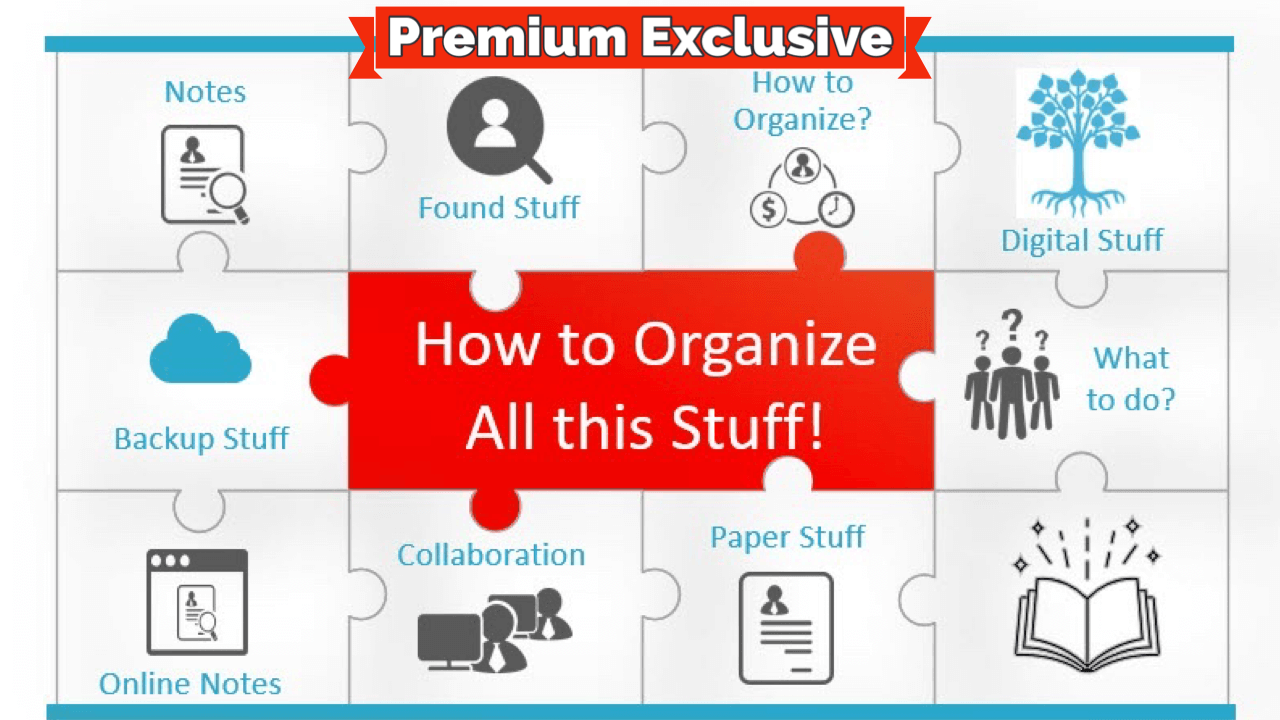
How to Organize All this Genealogy Stuff!
Elevenses with Lisa LIVE show exclusively for Premium Members: We’re going to cover how to put a solid genealogy organizational plan in place once and for all. I personally use these systems and they have proven to be reliable and efficient. We will cover 4 systems: paper, data, digital Files, and web content.
1. The Physical Items Organization System
2. The Family Tree Data Organization System
3. The Digital Organization System
4. The Online Notetaking System
Watch the Video:
Show Notes
Save yourself future frustration and disappointment by putting a solid plan in place for all the types of items that will be coming your way. I personally use the systems that I am sharing with you, and they have proven to be reliable and efficient. Test drive these methods and adjust to suit your individual needs. And the most important piece of the organizational puzzle is in your court: Your system will only succeed if you stick to it!
Organizing All This Paper! The Physical Items Organization System
You will begin your family history research by pulling together information that you already have around your home. A lot of that information will be on paper (in all shapes and sizes), so you will need a place to store it. Genealogy is becoming more and more digital, but there will always be paper. Typically, that paper will be precious items like original documents, postcards, letters, etc. Use a 3-ring notebook system to organize your genealogical paper. Binders keep items secure and clean, can be stacked neatly on shelves, and can be easily retrieved.
Shopping List:
- 3-inch, 3 ring binder (view binders allow you to customize covers and spines easily)
- 1-inch, 3 ring view binder
- Acid-free sheet protectors
- Binder tabbed dividers (clear for direct line ancestors, colored for others)
The System: The system is organized under the same logic as the census. That means that each major direct line in your tree gets a 3-ring binder, starting with your most recent lines. Tabs within the binder are organized by the head of household, just like the census. Typically, this is the man of the house. Items are placed in acid-free sheet protectors and filed behind the appropriate head of household tab, in reverse chronological order, beginning with death records. However, you can go in chronological order if you prefer.
This system organizes your paper to mirror the organization of your computer files (covered later in this syllabus). It is also based on your pedigree chart, meaning that it concentrates on your direct line of parents and grandparents, etc. Since we can’t realistically keep every scrap of paper, typically the most important will be paper that relates to those you directly descend from. Whenever possible, opt to digitize (scan, photograph) paper and file it on your hard drive.
Filing: As you prepare items to be filed in your binders in acid-free sheet protectors, first extract all pertinent genealogical information and enter it into your genealogy database (see the next section). Then add it to the binder. (Even if it’s just a copy of a document that you want to keep, using sheet protectors keeps items clean and protected from tearing as you leaf through the binder. This process may take a while depending on how much you have already collected. Don’t worry about organizing everything in one sitting. Insert a Pending tab at the front of each book, and store paper notes and photocopies of any items that you still need to ‘process.’ Think of this tab as a staging area for items you acquire throughout your research before they have been entered into your database.
Dividing Tabs: Each generational head of household (Father, Grandfather, etc.) has a divider starting with your father. Generally, I organize the items behind the tabs in chronological order no matter who they pertain to within his family. This creates a form of a timeline. However, for large volume of documents you could use colored dividing tabs to divide items by each person in his family while that person is in his household. If you do want to break things up a bit, you don’t have to have a colored tab for every family member. You could have one for the wife, and one for all the children. You could even have one for all the kids but break out just your direct ancestor and give him or her their own. Do what works for you, and then stick to it!
Women: Documents for female children are filed under their father prior to marriage, and then all documents generated after their marriage are filed under their husband. A widowed woman has a married name, and her items are filed under her husband’s tab. If she remarries, all her items generated from that point forward are filed under her new husband.
Collateral Lines: Collateral relatives are the ones that descend from the brothers or sisters of your direct ancestors (i.e., nieces, nephews, cousins). File collateral relatives under the direct ancestor they are most closely related to, or in a tab at the end of the surname binder called Collateral Relatives. Strive to digitize as much as possible.
Eventually, your families will branch out into other surnames, and you will need to start new binders. For instance, when you discover a new female ancestor and you begin finding items on her family, include them at the end of her husband’s tab. (You could even add a colored tab for her maiden name at the end of his section.) As the material grows, you may need to give her family a binder of their own. Use the smaller 1-inch 3 ring binder for this purpose. Move all documents pertaining to her parents and siblings, as well as information about her prior to her marriage, to the new binder labeled with her maiden surname. As your research progresses, you may need to move the family into a 3-inch binder. But some families, particularly those farther back in your family tree, will be adequately accommodated by 1-inch binders. Save space by not automatically moving families into 3-inch binders.
Heirlooms: Create a Family Heirloom Tracking binder (or digital folder). Each page features one heirloom and includes: a photograph, brief history of the item, current location, and who will inherit the item. Downloads: Heirloom Example and Heirloom Template. Watch How to Pass on Heirlooms and Their Stories for more ideas and examples.
Organizing All That Genealogical Data! The Family Tree Data Organization System
Online family trees are excellent for generating hints and making cousin connections. But it is not advisable to put all your eggs in one online basket that is controlled by someone else. Protect your data by tracking it in a master database on your computer, and ensure the file is backed up with a Cloud-based service.
GEDCOM files (.GED) are universal genealogy database files. If you do choose to build your family tree online, make sure you can download your tree anytime as a GED file. Keep this file as a backup both on your computer and in a second location (like cloud storage).
Choosing the Right Software: There are lots of family history programs out there, and all of them will serve your basic needs. What’s the best genealogy software? It depends on how much you want to spend and how sophisticated you want your database to be.
Top Options:
- RootsMagic – Free trial, mobile app. Synchronizes with FamilySearch & Ancestry.
- Legacy Family Tree(www.legacyfamilytree.com) Free trial, “Families” mobile app.
- Family Tree Builder by MyHeritage. Free, mobile app.
- Reunion by Leister Pro (www.leisterpro.com) for Mac, $99.00, more features.
Cloud Backup: Cloud-based backup provides essential protection such as off-site storage, redundancy, and data restoration. I use Backblaze automatic cloud backup.
Learn more about Backblaze.
Organizing All These Digital Files! The Digital Organization System
This system is based on two foundational genealogical record types: the census and pedigree charts (just like my paper system). The hierarchy of folders is based on head of household, typically the male head of household.
Overarching Folder Logic:
- Families are divided by head of household
- Children are filed under their head of the family (Father) until married
- After marriage, men become a head of household and women are filed under husband
Create a new folder on your hard drive called Genealogy. Within the Genealogy folder, create general topic subfolders such as:
- Charts (family tree charts)
- Correspondence
- Countries (general history)
- Database (genealogy software files)
- History (for background material pertinent to your research)
- Research Trips (maps, planning worksheets, and to-do lists)
- Surnames (this folder is very important)
- Heirlooms (can also be included under Surnames if you prefer*)
- Photos (can also be included under Surnames if you prefer*)
- Templates (ex. forms you use routinely)
- Timelines
*I find when working with photos it is easier not to dig into each surname, but rather to have all photos in front of me and then dig in deeper from there. And Surnames is heavily focused on documents.
Select the Surnames folder and create a folder for the surnames you research most. You can add more as you progress. Inside the first surname folder, create folders for the various types of genealogical records such as Births, Census, City Directories, Death, Journals, Locations (includes land records, postcards of towns and streets, maps, etc.), Letters and Cards, Marriage, Military, Newspapers, Occupations, School, Voter Reg, Wills and Estates. Copy and paste these record folders into each of the remaining surname folders. Drag and drop your existing record files into the appropriate Surname > (Record Type) folder.
Filing Documents: Record websites typically provide the option to save the record to your computer. Click the Save button and navigate your way to the appropriate folder on your hard drive: Genealogy > Surnames > Jones > Census. Name the file and click OK.
Filing Heirlooms & Photos: Filing within these folders is similar.
Example: Genealogy > Heirlooms > (Surname) > 1910_Patricia_Tea_Set.jpg
File Names: Name files with the year, head of household, and location. For example, the 1920 U.S. Federal Census for the Robert M. Moore family file name would be: 1920_Robert_M_Springfield_OH. That way, you can quickly spot the census record within the Surnames > Moore > Census folder. Since you are filing the record by surname and by record type, you don’t need to include those in the file name. By placing the year first, your files will automatically appear in chronological order in the folder.
Organizing All that Web Information! The Online Notetaking System
Use web clipping to save the portion of the web page you want. There are several popular web clipping / online notetaking services available such as Evernote (the most popular among genealogists) and OneNote. The benefits of an online note-taking service include:
- Web clippers (include precision clipping and annotation capabilities)
- Optical Character Recognition (OCR) applied to your notes making them searchable
- Notes are synchronized to your various computing devices
- Notes can be restored to a new computer should you change computers
- Free software and mobile apps
- It’s universal use in other areas of your life too!
Tag your notes for easy retrieval. Create Tags using the folder categories listed previously. Add additional tags such as individual surnames, towns, states, and countries.
Watch Premium videos on Evernote in the Technology section of the VIDEOS page.
Snagit
Get Snagit and enter COUPON CODE: GENE15 for a 15% discount.
Premium Videos:
Snagit (Beginner)
Snagit (Intermediate)
Resources
Downloadable Show Notes cheat sheet.
Download the Heirloom Example
Download theHeirloom Template
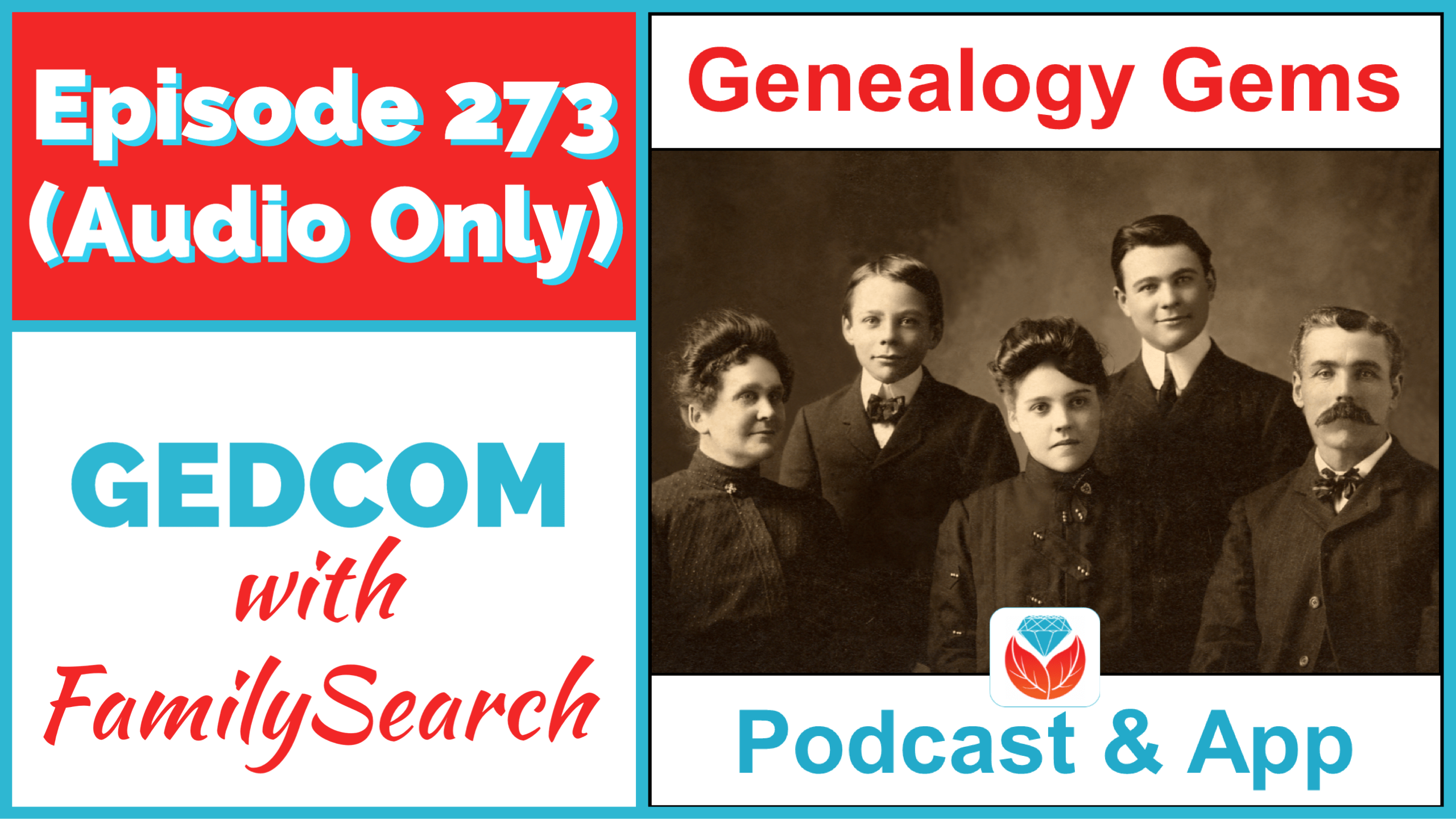
All About GEDCOM Genealogy Files – Audio Podcast Episode 273
The GEDCOM digital file format is essential to genealogy. My expert guest from FamilySearch explains what a GEDCOM is, how to use it, and the most recent changes. He’ll also answer some of the most common GEDCOM questions.
Listen to the Podcast Episode
To Listen click the media player below (AUDIO ONLY):
Show Notes & Video Version of this Episode
Show notes article and watch the video version: All About GEDCOM
Premium Members Exclusive Download: Log into your Premium membership and then click here to download the handy PDF show notes that complement this podcast episode.
Become a Genealogy Gems Premium Member
Premium Members have exclusive access to:
- Exclusive video classes with downloadable handouts
- The Genealogy Gems Premium Podcast with downloadable handout
- Live Elevenses with Lisa shows
Learn more about Genealogy Gems Premium Membership.
Our Sponsors:
MyHeritage
Get your MyHeritage DNA Kit
Newspapers.com
Get 20% off a Publisher Extra subscription. Click here and use coupon code genealogygems
Genealogy Gems Podcast App
Free Genealogy Gems Newsletter
Follow Lisa and Genealogy Gems on Social Media:
- Instagram.com/genealogygemspodcast
- Facebook.com/genealogygems
- Pinterest.com/lisalouisecooke
- YouTube.com/GenealogyGems
Podcast Resources
Click the Download icon in the player below to download the mp3:


