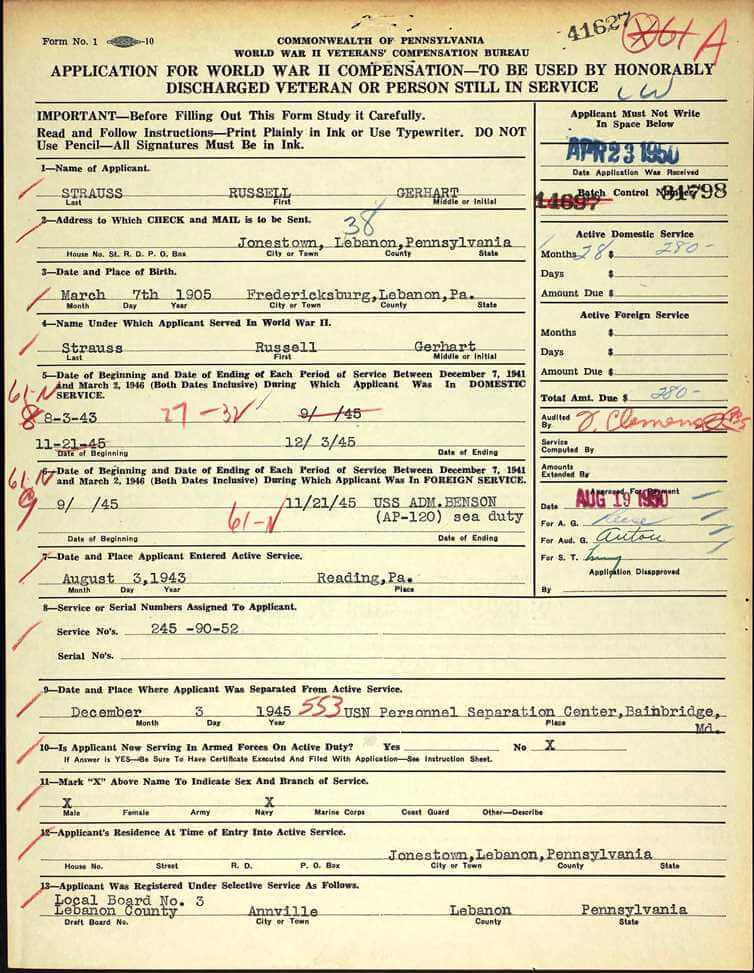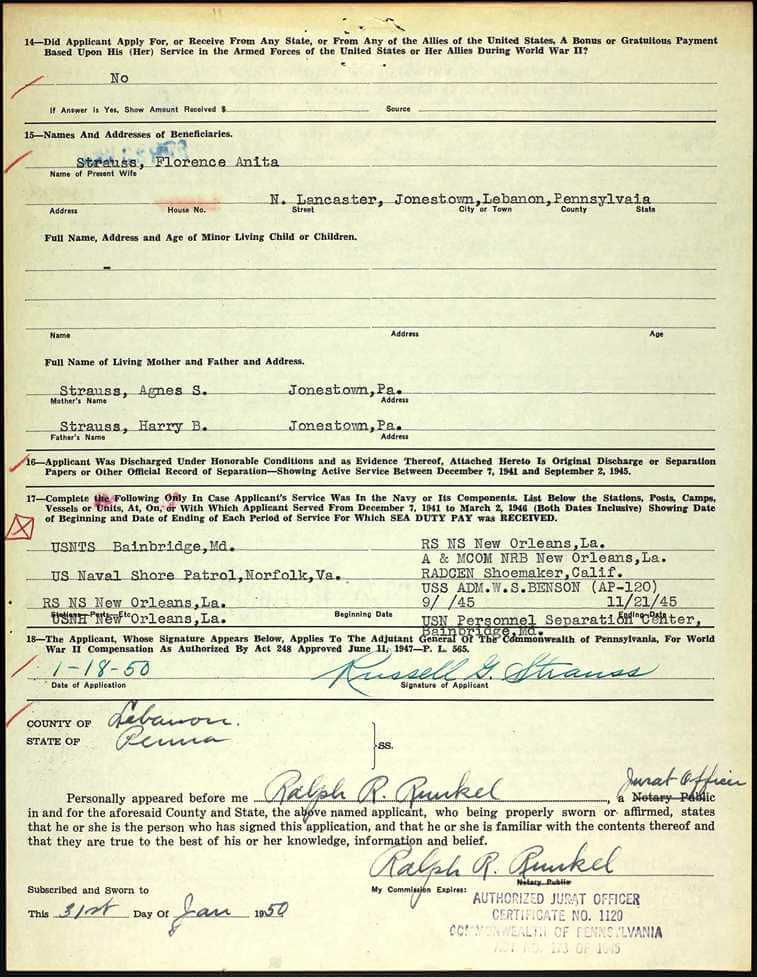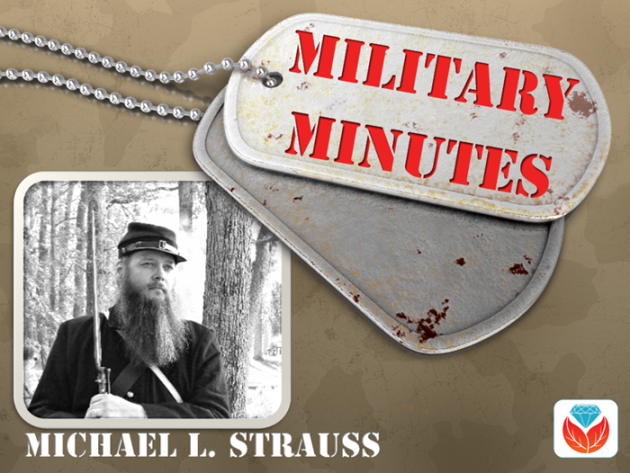Blog

Genealogy Gems Premium Podcast Episode 156
In the new Genealogy Gems Premium Podcast Episode 156, hear inspiring tips for curating your family photos and preserving old letters. Learn when and why to consider getting a second opinion on DNA test matches. Discover what genealogical treasures may be in your ancestors’ wills and probate records.
To Genealogy Gems Premium subscribers: get out your earbuds! A new episode is ready for your listening pleasure.
Host and producer Lisa Louise Cooke starts off Genealogy Gems Premium Podcast 156, with some thoughts on curating your family photo collection. She’s inspired by a writer who digitized thousands of old family slides—then threw away a good portion of them but shared the rest with a grateful group of relatives online. Lisa talks about the kinds of images that are worth keeping from the past, and how we can take photos today that will give future generations a real window into our lives.
Other highlights of Premium Podcast Episode #156
Lisa does a great job of rounding up experts who help you take the next steps in your genealogy life—whether that step should be digging deeper for hard-to-find records, pushing your DNA test results to tell you more, or organizing your family archive. In this episode, our regular contributors weigh in on each of these topics:
- The Archive Lady Melissa Barker talks about how to preserve a collection of old family letters;
- Margaret Linford shares great stories she’s gotten from wills and probate records—and how you can discover genealogical riches in them yourself; and
- Last but definitely not least, Your DNA Guide Diahan Southard offers up thoughts about when and why you should get a second opinion on your DNA test matches.
GENEALOGY GEMS PREMIUM MEMBERSHIP
Genealogy Gems Premium members have 24/7 access to the entire Genealogy Gems Premium Podcast archive, which now offers all 155 previous episodes! As if that’s not enough to keep you learning for the full year of your membership, Premium members also have access to dozens of full-length video tutorials on research strategies, tech tools, organizing tips and inspiring ways to share your family history with loved ones. Here’s a preview of a Premium video that everyone should watch: “Sharing Your Life Stories more Meaningfully,” with Genealogy Gems Contributing Editor Sunny Morton. (After all, family history begins with you!) If you’re not already a Genealogy Gems Premium subscriber, why not consider becoming one today?

About the Author: Sunny Morton
Sunny is a Contributing Editor at Lisa Louise Cooke’s Genealogy Gems; her voice is often heard on the Genealogy Gems Podcast and Premium Podcasts. She’s known for her expertise on the world’s biggest family history websites (she’s the author of Genealogy Giants: Comparing the 4 Major Websites); writing personal and family histories (she also wrote Story of My Life: A Workbook for Preserving Your Legacy); and sharing her favorite reads for the Genealogy Gems Book Club.
Disclosure: This article contains affiliate links and Genealogy Gems will be compensated if you make a purchase after clicking on these links (at no additional cost to you). Thank you for supporting Genealogy Gems!
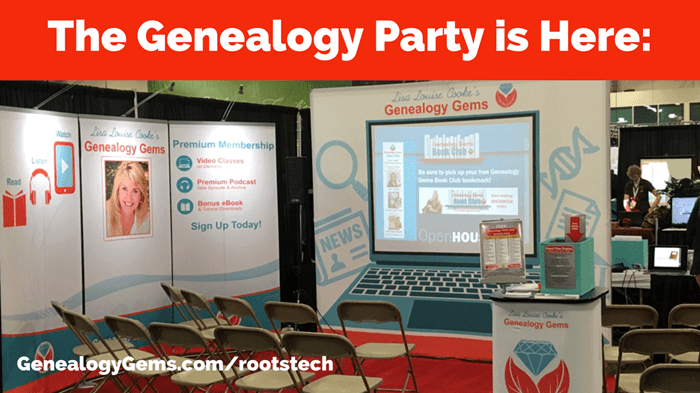
Party at the Genealogy Gems Booth: RootsTech 2018
We are rolling out the red carpet all week at the Genealogy Gems booth at RootsTech 2018! Don’t miss exclusive free classes, prizes worth over $2000, a Saturday prize wheel for Family Discovery Day, and more.
It’s time for genealogy’s biggest party of the year: RootsTech!
Tens of thousands of people from around the globe will descend on the world’s family history capital, Salt Lake City, Utah, for a week of learning and fun from February 28 – March 3, 2018.
Attendees can choose from hundreds of classes, attend star-studded keynote addresses and lively, family-friendly evening entertainment. All while rubbing shoulders with others who share their passion for discovering their roots.

The Genealogy Gems Booth at RootsTech 2018
We believe that RootsTech attendees are the real stars of this event, so we’re rolling out the red carpet all week long for YOU at the Genealogy Gems booth at RootsTech 2018.
We’ll open early this year in the Exhibitor Hall with a special preview night: Wednesday, February 28, 6:00-8:00 pm. Don’t miss our “Beginning DNA” presentation by Your DNA Guide Diahan Southard at 6:30 pm. If you haven’t done DNA yet, it’s time! Learn what you need to know before jumping on one of the many DNA test RootsTech specials. Better yet, be at her class in the first five minutes to win a chance at a FREE DNA TEST.
Stay at the booth for a double-feature: Lisa Louise Cooke will follow at 7:00 with her essential “Google for Genealogy Methodology” class. She has literally helped thousands learn to maximize the power of Google to find ancestral answers. Come learn Google search strategies you may be missing and enjoy a chance to win a Kindle Fire!
The rest of the week, the red carpet will be out for you to learn from Lisa Louise Cooke, her Genealogy Gems team and her friends from Family Tree Magazine. Ask our experts your burning questions, get a book signed, or take a selfie with one of the Gems team. And LEARN from them! Here’s their schedule of classes at the Genealogy Gems booth in the Exhibitor Hall (sign up at the booth for a free e-book with all the class handouts):

Throughout the week, at the beginning of each class, we’ll be giving away prizes with a total value over $2000, donated by our generous sponsors and friends. Among the prizes are four Kindle Fire tablets, 8 DNA testing kits, best-selling books, Premium Memberships, subscriptions to MyHeritage, Animoto, and Backblaze, and more! Attendees should arrive early to grab VIP seating in the Genealogy Gems booth and receive their free drawing ticket (no purchase necessary) as we’ll be handing them out in the first 5 minutes only. Visit the booth for official rules.
Be sure to stop by the booth on Family Discovery Day, Saturday, March 3. We will have a fun prize wheel that day. Spin the wheel, answer trivia questions about your family, and win prizes! It’s free to participate and totally fun for kids.
Not going to RootsTech 2018?
If you won’t be at RootsTech this year, sign up for our free weekly newsletter. Genealogy Gems keeps you up-to-date with the best new “gems” that come out of RootsTech every year! Over the coming weeks, we will share the best RootsTech news, presentations and exclusive interviews in the Genealogy Gems Podcast, on our blog and on our YouTube channel–and we’ll point you to them in the newsletter. From the Genealogy Gems homepage, click GET MY FREE NEWSLETTER & EBOOK.

5 Branches of US Military Records for Genealogy
Finding US military records for genealogy depends on which of the five branches your relative served in:
- Army
- Navy
- Air Force
- Marines
- or Coast Guard.
Here, military expert Michael Strauss introduces each one and tells us where to look for their records, both online and offline.
Over the last 30+ years doing genealogy research, I’ve discovered that nearly all of my family members who served in the military were in the United States Army. But I have been occasionally surprised to find relatives who served in other branches of the military, like my grandfather’s first cousin, Russell G. Strauss, shown below.
His uniform indicated that he was a third class petty officer in the Navy during the war. I looked further at his uniform and noticed a diamond shaped “S” as part of the insignia. This military occupation indicated that he was a specialist that would require further research. I spoke with a couple of my older family members who knew Russell. All of my family interviewed said that he in the military police (M.P.) during the war. With additional research, I discovered that his insignia was that of the Shore Patrol. On Ancestry.com, I found his application for compensation from the Commonwealth of Pennsylvania when he served in the Shore Patrol in Norfolk, Virginia as part of his military duty:
Finding US military records for genealogy
If you’d like to learn gems like these about your relatives, you need to know that US military records for genealogy research are organized separately for the five branches: Army, Navy, Air Force, Marines and the Coast Guard. Some branches have more online research resources than others. In a future article, I’ll talk about identifying military service details based on pictures like I did above. This article introduces the five branches and where to start learning about them.
US Army and its records
The largest of the five military branches dates back to June 14, 1775, during the early days of the Revolutionary War. Prior to the formation of the Army, each colony had companies and battalions of Associators and local militia. With the war, the need for a professional standing army to fight the British saw the formation of the Continental Army.
With the end of the Revolutionary War, the Army disbanded in 1783 after the signing of the Treaty of Paris. Later in 1796, the two legions formed under the command of General Anthony Wayne would later become the nucleus of the United States Army. The Encyclopedia Britannica published this nice article on the history of the Army from its inception to the present.
A number of excellent genealogical resources are available to search for ancestors who served in the United States Army since the beginning. These databases are found on Ancestry, Fold3, and FamilySearch. One of the largest collections of records covers the United States Regular Army enlistments from 1798 to 1914 (available by subscription at Ancestry.com). Searching the card catalogs of Ancestry.com, Fold3 and FamilySearch will yield many databases that contain information about soldiers who served and sacrificed their lives with the Army over the last two centuries.
US Navy and its records
For those who had ancestors who trod the quarterdeck of a frigate, the United States Navy has a fine tradition of service. On October 13, 1775, it was officially established by an Act passed by the Continental Congress. At the end of the Revolutionary War, it was disbanded but again was reestablished under the Naval Act of 1794, which created the Navy as a permanent branch of the military.
The earlier period of naval history is called the “Old Navy.” It was the age of wooden sailing ships. Still later came the birth of the ironclads (during the Civil War). The later period, called the “New Navy,” occurred with further innovations in the late nineteenth century, as the United States transformed into a global power.
The United States Navy website has a nice background history of the service. Numerous databases and searches for records of the Navy covering multiple war period detailing pensions, continental sailors, muster rolls, ships logs, and cruise books are located on Ancestry.com, Fold3, and FamilySearch. Consult each database individually for records of interest.
Another organization related to the Navy is the United States Merchant Marines. Although not officially a branch of the military, the Merchant Marines sacrificed and lost lives since the days of the Revolutionary War, carrying out their missions of supply and logistics during times of war. Here’s an excellent website on the history of the Merchant Marines.
US Air Force and its records
Officially the youngest of the military branches, the Air Force was formed as part of the Security Act of 1947. But the Air Force and military aviation history began under the authority of the United States Army starting on August 1, 1907, when it was organized under the name of the Aeronautical Division of the Signal Corps. Over the next 30 years the service changed names several times:
- Aviation Section of the Signal Corps (1914-1918);
- Division of Military Aeronautics (1918);
- Air Service of the United States Army (1918-1926);
- United States Army Air Corps (1926-1941);
- United States Army Air Forces (1941-1947).
In that final year, it was separated as its own organization as it is known today. Click here for a complete history of the Air Force from 1907 to the present.
Two excellent online sources covering the early history of the Air Force from World War I and World War II are located on Fold3:
US Marines and its records
This elite branch of the military began with the organization of the Continental Marines on November 19, 1775. The mission of the Marines initially comprised ship-to-ship fighting, security on-board naval vessels, and assistance in landing force operations. This mission would continue to evolve over the years.
At the end of the Revolutionary War, the Marines were disbanded (like the Navy). But along with the Navy, under the Naval Act of 1794 the United States Marines were again re-established and would serve faithfully in every major war period and in peacetime between conflicts. The Marines will forever remain true to their motto of “Semper Fidelis” or “Always Faithful” as they continue to live up to their long-running tradition of honor and service. Here’s an interesting (and accurate) history of the Marine Corps.
Ancestry.com has an excellent online genealogical resource for discovering Marine Corps ancestors: fully searchable Marine Corps muster rolls from 1798 to 1958 for enlistees.
US Coast Guard and its records
Although first envisioned as a force of revenue tax collectors, the Coast Guard’s ability to conduct diverse missions during peacetime and war became the hallmark of this service. Its history dates back to August 4, 1790. Established as the Revenue Cutter Marines under the direction of Alexander Hamilton, the name was changed in 1894 to the Revenue Cutter Service. In 1915, Congress passed and signed the “Act to Create Coast Guard.” In so doing, the United States Live Saving Service and Revenue Cutter Service came together. Later, in 1939, the United States Light House Service was added to form the modern-day United States Coast Guard.
The complete history of the United States Coast Guard from 1790 is online at its Historians Office. It includes information about each of the separate organizations that came together to form the Coast Guard.
Genealogy giant Ancestry.com has a collection of casualties of the Navy, Marines, and Coast Guard. Very few additional online sources are available online for this branch of the service. Researchers must access these documents and records onsite at the National Archives in Washington, DC.
More on US military records for genealogy
As the Military Minutes contributor to the free Genealogy Gems Podcast, Michael Strauss is systematically guiding us through the world of US military records for genealogy. Click above to listen–or below to read up on what he’s already taught here at Genealogy Gems:

Author: Michael Strauss, AG
Michael Strauss, AG is the principal owner of Genealogy Research Network and an Accredited Genealogist since 1995. He is a native of Pennsylvania and a resident of Utah and has been an avid genealogist for more than 30 years. Strauss holds a BA in History and is a United States Coast Guard veteran.
Disclosure: This article contains affiliate links and Genealogy Gems will be compensated if you make a purchase after clicking on these links (at no additional cost to you). Thank you for supporting Genealogy Gems!