In last month’s episode we talked about how to construct a great family history story for video. Video is the perfect medium for sharing your family’s history. It captures the interest of the eyes and the ears.
In this episode I’ve got the ideal tool for you to use to make your video: Adobe Spark Video. Adobe Spark Video is a free app and website tool that makes it easier than ever to create shareable videos.
Click below to listen:
Genealogy Gems Podcast Episode 246 with Lisa Louise Cooke
October 2020
Watch the Companion Video & Get the Full Show Notes
This episode features the audio from Elevenses with Lisa Episode 16 – How to Make a Video with Adobe Spark. Watch the video and read the full show notes here.
After listening to this episode, watch Elevenses with Lisa episode 16 How to Make a Video with Adobe Spark to learn how to make videos quickly and easily for free.
Genealogy Gems Premium Members can download the handy PDF show notes for each of these Elevenses with Lisa episodes. Simply log into your membership, and then in the menu under “Video” click “Elevenses with Lisa.” Click the episode and scroll down to the Resources section of the show notes.
Become a Genealogy Gems Premium eLearning Member
Premium Members have exclusive access to:
- Video classes and downloadable handouts
- The Genealogy Gems Premium Podcast
- Elevenses with Lisa downloadable show notes PDF
Become a member here.
Getting Your Family History Digitized
I use Larsen Digital and have been extremely pleased with the service and results. The folks at Larsen Digital have put together special and exclusive discounts for Genealogy Gems listeners and readers. Click here to learn more and receive exclusive discounts and coupon codes.
Get Unlimited Photo Enhancement and Colorization at MyHeritage
Get genealogy records and unlimited Enhanced and Colorized photos as a MyHeritage PremiumPlus or Complete Plan Subscriber. Click here to start a free trial.
Follow Lisa and Genealogy Gems on Social Media:
Instagram.com/genealogygemspodcast
Facebook.com/genealogygems
Pinterest.com/lisalouisecooke
YouTube.com/GenealogyGems
Stay Up to Date with the Genealogy Gems Newsletter
The Genealogy Gems email newsletter is the best way to stay informed about what’s available with your Premium eLearning Membership. Click here to sign up today.
Podcast Resources
Download the episode mp3
Show Notes: The audio in this episode comes from Elevenses with Lisa Episode 16. Visit the show notes page here.

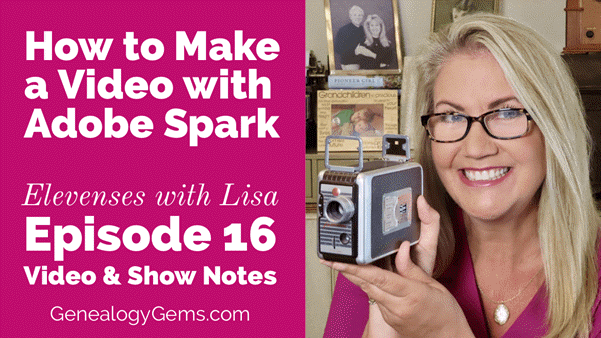
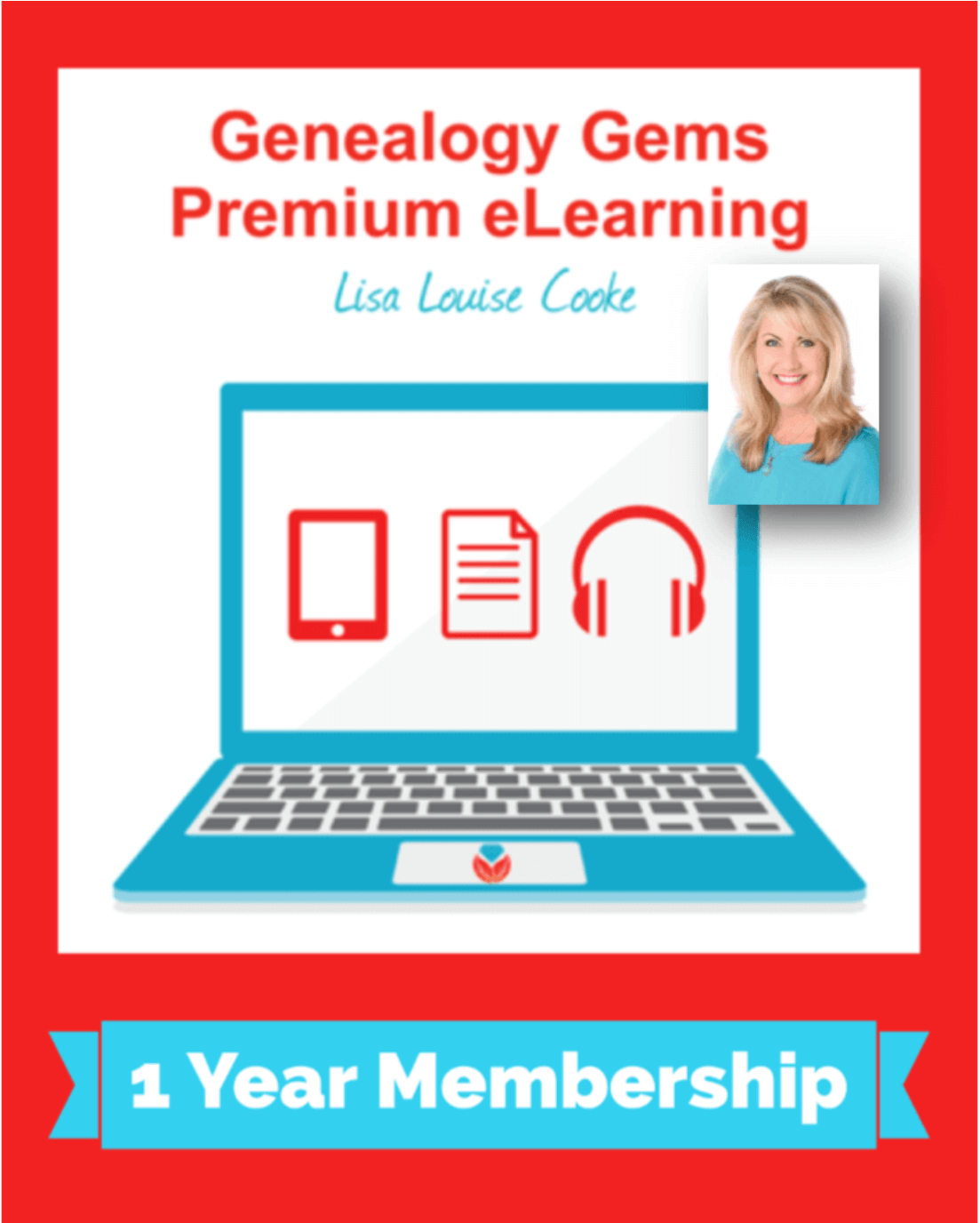

Hi,
Where are the show notes for episode 246. You’ve loaded 245. Thank you.
We’ve corrected the link. Episode 246 is the audio from Elevenses with Lisa episode 16 and the show notes can be found here .