by Lisa Cooke | Oct 15, 2013 | Ancestry, Records & databases
Ancestry.com has acquired FindAGrave.com, home of 106 million grave records. At this free “virtual cemetery,” users can create memorials for 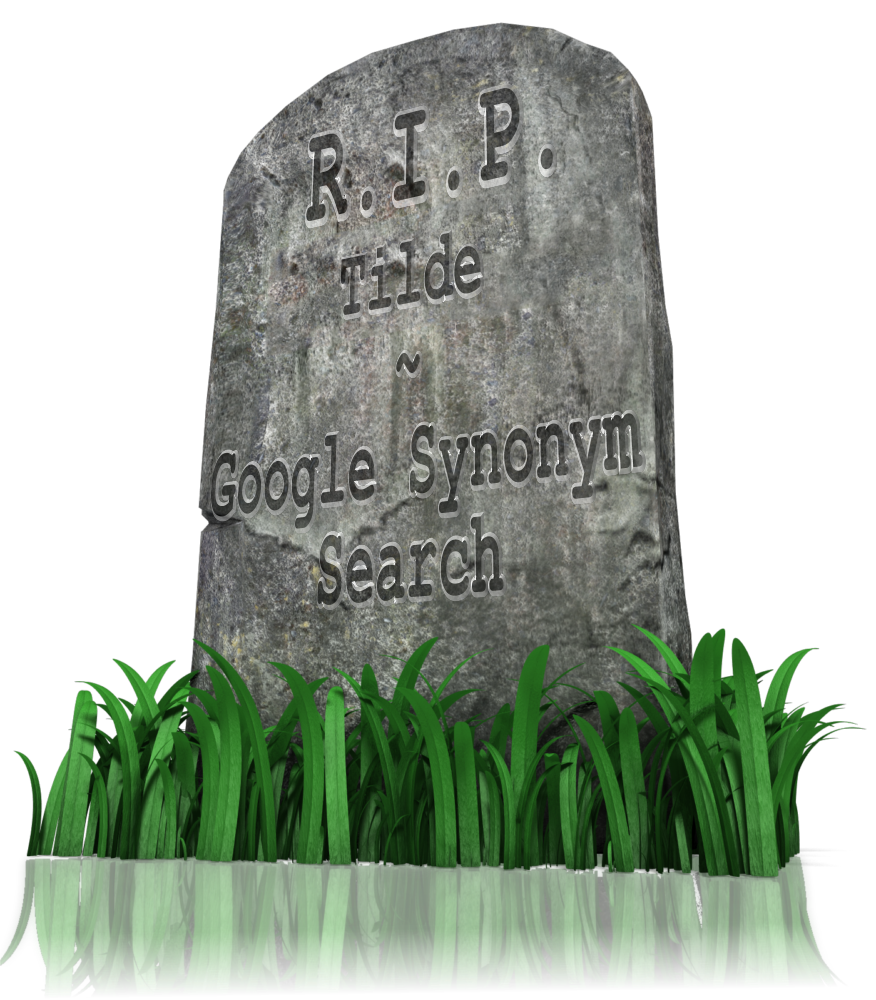 deceased individuals. Anyone may contribute photos, leave “virtual flowers” and submit data to these memorials. Genealogists use Find a Grave to locate gravemarkers, find hints about relatives’ lives and even connect with others who share an interest in their buy trichomoniasis medication relatives.
deceased individuals. Anyone may contribute photos, leave “virtual flowers” and submit data to these memorials. Genealogists use Find a Grave to locate gravemarkers, find hints about relatives’ lives and even connect with others who share an interest in their buy trichomoniasis medication relatives.
Find A Grave’s FAQ page about the Ancestry acquisition addresses what’s on everyone’s mind: how will things change for Find A Grave users and content? Owner Jim Tipton says things will pretty much stay the same: free, protected, and accessible. Read the details on Find A Grave.
by Lisa Cooke | Oct 14, 2013 | 01 What's New, Evernote
 Evernote is certainly the fastest-growing (and FREE) note-taking technology out there, so it’s no wonder that it is incredibly popular with genealogists. But there’s a lot packed into it and I’ve noticed that many genealogists aren’t taking full advantage. Here’s are two of my favorite tips that I use all the time from my brand new Evernote for Windows for Genealogists cheat sheet:
Evernote is certainly the fastest-growing (and FREE) note-taking technology out there, so it’s no wonder that it is incredibly popular with genealogists. But there’s a lot packed into it and I’ve noticed that many genealogists aren’t taking full advantage. Here’s are two of my favorite tips that I use all the time from my brand new Evernote for Windows for Genealogists cheat sheet:
1) Create a New Note: When you’re working on your computer and you want to make a quick note of something in Evernote, you can get there with lightening speed by pressing these quick keys simultaneously: Ctrl+Alt+n.
2) Instant Note Search: What if you are knee deep in your research and you have a note that you need to quickly reference? Simply press Win+Shift+f from anywhere on your computer and Evernote will instantly open with your cursor in the search box ready to type a keyword and search!
Try these Evernote tips now! And then get LOADs more helpful tips in this 4 page laminated Quick Reference Guide, like:
by Diahan Southard | Jul 1, 2014 | 01 What's New, Trees

Easy or complicated genealogy for the folks on this remote island? Tristan da Cunha, Wikipedia image.
Small, isolated populations should mean it’s easy to do their genealogy, right? Well, I wonder.
I came across this Wikipedia article on Tristan da Cunha, described as “the most remote inhabited island in the world, lying 1,750 miles from the nearest landfall in South Africa, and 2,088 miles from South America. Its current population of 264 is thought to have descended from 15 ancestors, 8 males and 7 females, who arrived on the island at various times between 1816 and 1908. The male founders originated from Scotland, England, the Netherlands, United States and Italy and the island’s 80 families share just eight surnames: Glass, Green, Hagan, Lavarello, Patterson, Repetto, Rogers, and Swain.”
Of course, success in doing family history on this island depends a lot on how strong their record-keeping and preservation has been. (Consider what one natural disaster could do to written history) Barriers to migration should certainly mean it’s easy to find ancestors. But what does that family tree look like? How many people will show up in multiple places on the tree?
Have you ever done genealogy research on an isolated or insular group? What are the challenges? What’s easier? Feel free to share on the Genealogy Gems Facebook page. Feel free to share your tales of complicated genealogy!
by Lisa Cooke | Jul 29, 2014 | 01 What's New, Ancestry, History, Inspiration, Memory Lane, Pinterest

Sears Catalog Fall 1960, Cover. Digital image from Ancestry.com. Historic Catalogs of Sears, Roebuck and Co., 1896-1993 [database on-line]. Provo, UT, USA: Ancestry.com Operations, Inc., 2010.
Original data: Sears Roebuck Catalogs 1896–1993. Vol.102–228 K. Chicago, Illinois: Sears, Roebuck and Co.
Wouldn’t pages from the Sears catalog make a lively addition to your family history posts, pins, pages and conversations? Ancestry.com thinks so, too! They’ve digitized the catalogs and they’re keyword-searchable here. (Just a word of advice: browse a certain issue or search for a specific product. A keyword search for “bicycle” brings up over 5000 results through the OCR technology used to find matches.)
According to this brief history, the Sears catalog first launched as a mailer for watches and jewelry in 1888. “The time was right for mail order merchandise,” says the article. “Fueled by the Homestead Act of 1862, America’s westward expansion followed the growth of the railroads. The postal system aided the mail order business by permitting the classification of mail order publications as aids in the dissemination of knowledge entitling these catalogs the postage rate of one cent per pound. The advent of Rural Free Delivery in 1896 also made distribution of the catalog economical.”
Here’s one more blast from the American consumer past: Sears kit houses. Have you heard of these? You used to be able to order pre-fabricated homes from Sears. You could customize one of many standard sets of plans, and all the materials would be pre-cut and delivered to your home, “some assembly required,” so to speak. Learn more about Sears kit houses and see images of several designs (1908-1940) here. Did your family ever live in a kit house? Tell us about it on the Genealogy Gems Facebook page!
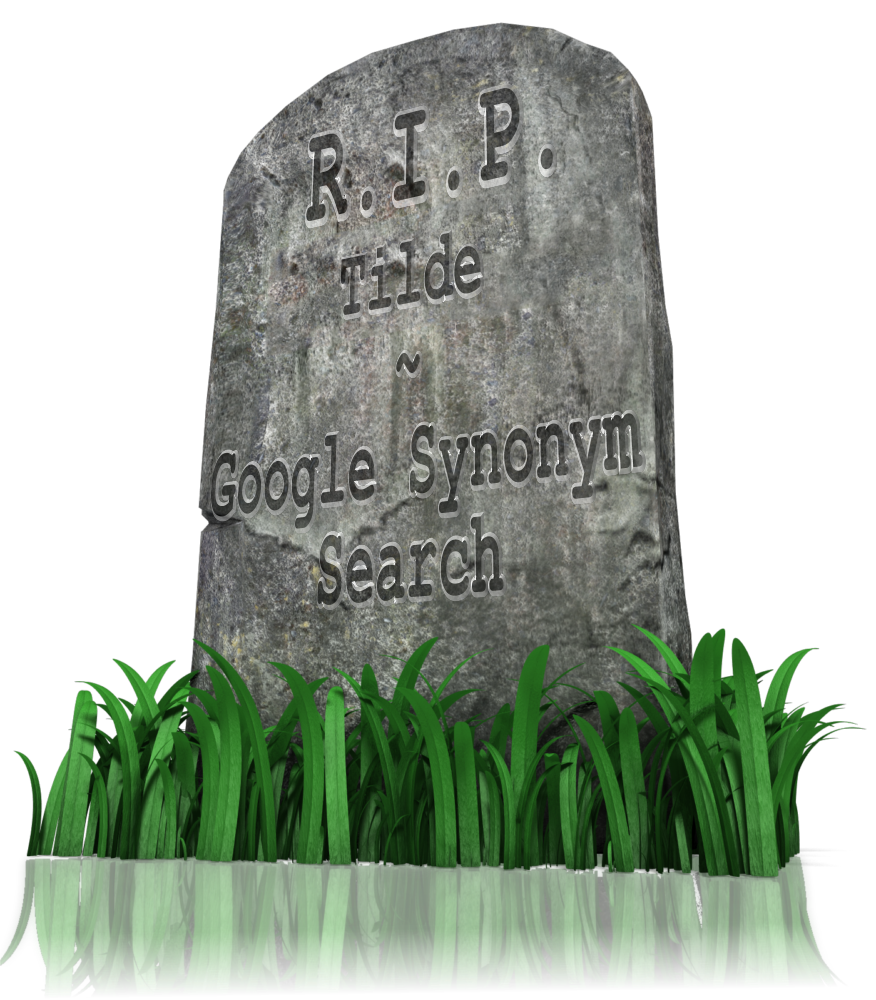 deceased individuals. Anyone may contribute photos, leave “virtual flowers” and submit data to these memorials. Genealogists use Find a Grave to locate gravemarkers, find hints about relatives’ lives and even connect with others who share an interest in their buy trichomoniasis medication relatives.
deceased individuals. Anyone may contribute photos, leave “virtual flowers” and submit data to these memorials. Genealogists use Find a Grave to locate gravemarkers, find hints about relatives’ lives and even connect with others who share an interest in their buy trichomoniasis medication relatives.


