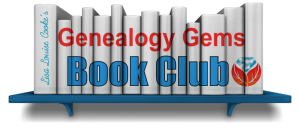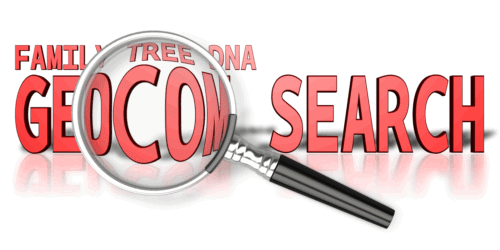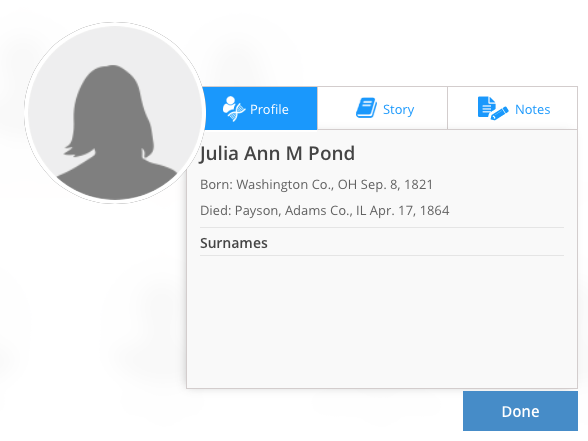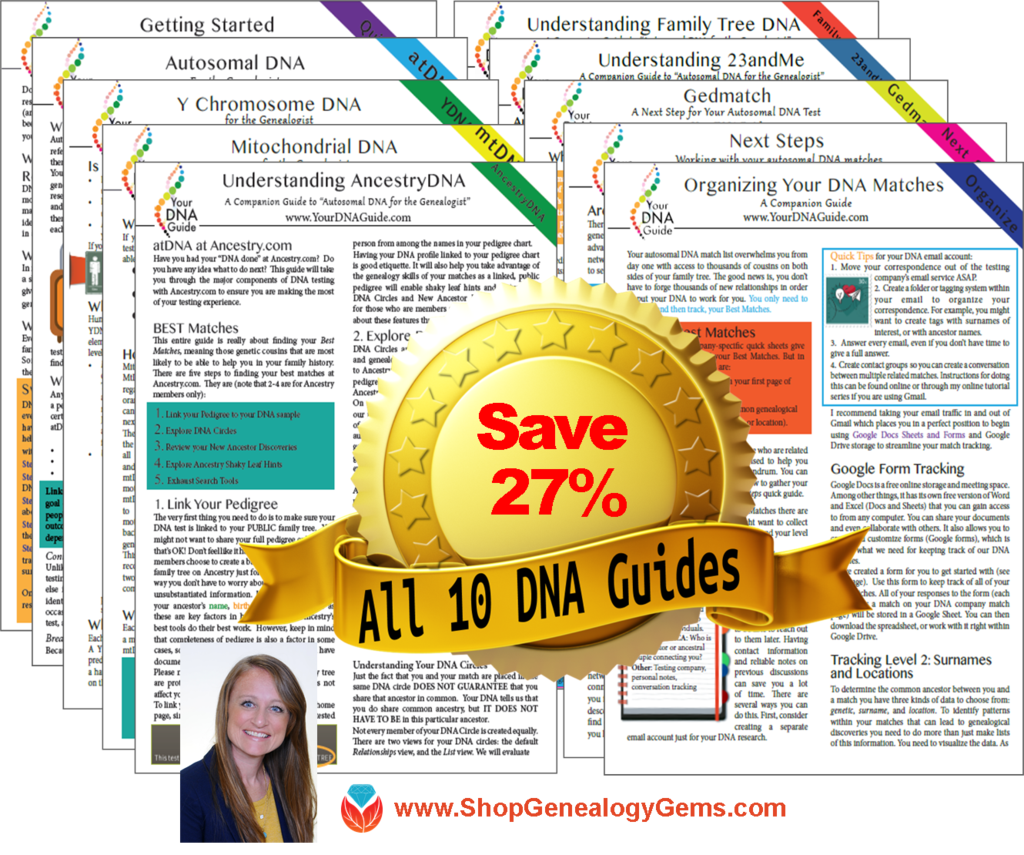by Lisa Cooke | Aug 27, 2015 | 01 What's New, Digital Archives, Evernote, images, Mobile, Organization, Photographs, Technology
Snagit and Skitch can help you highlight screenshots and other digital images you capture for genealogy. Here’s how!

 Recently Diane from Alberta, CA sent in this question:
Recently Diane from Alberta, CA sent in this question:
“I am trying to find how to highlight a portion of a document such as a birth certificate. The document has three people listed for the county and prior to adding it to my tree on Ancestry, I would like to highlight my ancestor so he will stand out. Can you offer any suggestions. I tried Evernote without success, also my family tree program. What am I missing?”
I suggested Diane use Snagit 2019, compatible with Windows and Mac software to highlight her documents. In fact, I use it constantly for a variety of genealogical projects. The full-blown software has loads of cool features!
software to highlight her documents. In fact, I use it constantly for a variety of genealogical projects. The full-blown software has loads of cool features!
You can also download the free Snagit Chrome extension here. After you install Snagit, you’ll see it show up on your browser page. Here’s what it looks like on Google Chrome (the blue “s” button):
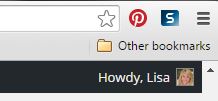
 When you see something on your screen you want to capture, just click on the blue “S” icon. You’ll be asked at the outset to give Snagit access to various cloud storage options so it can store the image for you. Once you allow it access, then you’ll be able to name your file and add your own shapes, arrows and text. Use these to call attention to part of a record; annotate what you learned from it or even mark your ancestor’s face in a group photo.
When you see something on your screen you want to capture, just click on the blue “S” icon. You’ll be asked at the outset to give Snagit access to various cloud storage options so it can store the image for you. Once you allow it access, then you’ll be able to name your file and add your own shapes, arrows and text. Use these to call attention to part of a record; annotate what you learned from it or even mark your ancestor’s face in a group photo.
As far as doing something similar in Evernote: Evernote only allows you to highlight typed text, not portions of an image. However, you can download Skitch and drag and drop the document from Evernote into Skitch. Then you can highlight an image to your hearts content. When you’re done you can Save to Evernote in the menu (SKITCH > SAVE TO EVERNOTE).
 Thanks to Diane for a great question! I hope you’ll all share this post: Snagit is free and makes it so easy to take notes on your digital images, for your own use or to share with others!
Thanks to Diane for a great question! I hope you’ll all share this post: Snagit is free and makes it so easy to take notes on your digital images, for your own use or to share with others!
Resources
How to Add Text to a Web Clipping in Evernote
Should Evernote Be My Digital Archive?
Annotating and Transcribing Documents in Evernote (What Evernote Can and Can’t Do for Family History)
by Lisa Cooke | May 9, 2015 | 01 What's New, Adoption, Book Club, History, images, Listeners & Readers, Memory Lane, Travel, United States
 We’ve heard from many of you that the best-selling novel Orphan Train by Christina Baker Kline, featured in our Genealogy Gems Book Club, has piqued your interest in that sad chapter in U.S. and Canadian history. So I thought I’d share this comment from Jenna Mills on our Genealogy Gems Facebook page:
We’ve heard from many of you that the best-selling novel Orphan Train by Christina Baker Kline, featured in our Genealogy Gems Book Club, has piqued your interest in that sad chapter in U.S. and Canadian history. So I thought I’d share this comment from Jenna Mills on our Genealogy Gems Facebook page:
“I’ve become very interested in orphan trains since I heard the interview with the author on your podcast. Fascinating and sad. I’ve since found that that over 250,000 kids are estimated to have been put on a train. 250,000!!!
 The National Orphan Train Complex [a museum] is in Concordia, Kansas, so of course a visit there will be forthcoming. I’m halfway through the book and love it. What has really piqued my curiosity is that my great-grandmother adopted a boy while living in Amherst, Nebraska. The railroad doesn’t go through there anymore but did in that time period. I may be taking a trip down a rabbit hole, but this is so fascinating.”
The National Orphan Train Complex [a museum] is in Concordia, Kansas, so of course a visit there will be forthcoming. I’m halfway through the book and love it. What has really piqued my curiosity is that my great-grandmother adopted a boy while living in Amherst, Nebraska. The railroad doesn’t go through there anymore but did in that time period. I may be taking a trip down a rabbit hole, but this is so fascinating.”
Thanks, Jenna! We’re also aware of an orphan train museum in Louisiana and this lovely summary from an Iowa historical society about riders who landed in their little town. Recently we pinned an image of an old orphan train rider doll on Pinterest.
Follow Lisa Louise’s board Genealogy Gems Book Club on Pinterest.
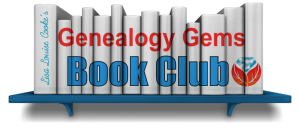 We invite you to follow the FREE no-commitment, no-fuss Genealogy Gems Book Club. Every quarter we feature our favorite family-history-friendly fiction and nonfiction titles AND exclusive interviews with their authors!
We invite you to follow the FREE no-commitment, no-fuss Genealogy Gems Book Club. Every quarter we feature our favorite family-history-friendly fiction and nonfiction titles AND exclusive interviews with their authors!
by Lisa Cooke | May 11, 2015 | 01 What's New, DNA, images, Records & databases, Technology
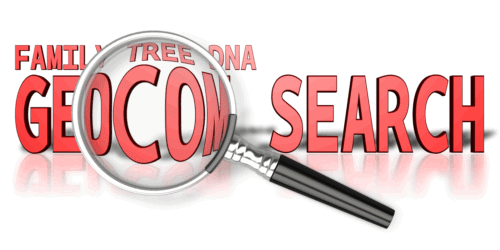 Family Tree DNA (FTDNA) has some of my very favorite genetic tools to help you make connections with your DNA matches when you can’t immediately find a genealogical connection, but it’s no secret that their genealogy tools leave much to be desired. However, their latest genealogy tool has promise: if certain conditions are met, you will be able to see whether any descendant of one of your ancestors has taken a DNA test!
Family Tree DNA (FTDNA) has some of my very favorite genetic tools to help you make connections with your DNA matches when you can’t immediately find a genealogical connection, but it’s no secret that their genealogy tools leave much to be desired. However, their latest genealogy tool has promise: if certain conditions are met, you will be able to see whether any descendant of one of your ancestors has taken a DNA test!
For quite some time now FTDNA has allowed you to enter your genealogical surnames and locations into your account and list your earliest known paternal and maternal line ancestors. The latter is displayed for your YDNA and mtDNA matches to see and the former for your autosomal DNA matches to see. As a bonus, if one of your autosomal matches shares an inputted surname, FTDNA will bold that surname (or location) for you in the “Ancestral Surnames” column of your match page.
A few months ago they upgraded their pedigree tool for uploading a GEDCOM into your account. This GEDCOM does not in any way interact with your DNA match list or results; it is just provided as a resource to your matches. The pedigree tool itself is clumsy at best, but at least it is searchable and can give you a head start when looking for matches. It would be really nice if FTDNA could scrape all the surnames and locations from your GEDCOM and use that to populate your Ancestral Surnames field, but it does not.
The latest addition to FTDNA’s mediocre genealogy offerings is the ability to search all of the uploaded pedigree information in the FTDNA database. The best part about this feature is that it is not limited to searching just your DNA matches. This means you can see if any descendant of one of your ancestors has taken a DNA test! This is great news!
Of course, you see the immediate problem: if the cousin of interest hasn’t uploaded a GEDCOM, you still won’t be able to find them. And, of course, the usefulness of the information is completely dependent on other people’s genealogical sleuthing skills. But still, this can be a useful tool.
I tried using this tool to find out if there were other descendants of my ancestors Julia Pond and Austin Tilton who had tested. I have one DNA match who descends from this couple and I am fairly certain this is our connection. I wanted to see if there were others out there who were also descendants of this couple. I started with just a search for “Julia Pond” and got 37 results. I then used the advanced search feature to add her birth year “1821” and “Ohio.”
There were two matches. My family tree, and another belonging to Katie. It was frustrating that I couldn’t see right away if Katie was also a DNA match. But in the Advanced search I can ask to see only DNA matches, and repeat the search. Katie disappeared. By doing this I learned that Katie is descendant of Julia and Austin, but she and I don’t share enough DNA to be considered related. This makes sense, since descendants of this couple would be my 4th cousins at best, and I know that I will only genetically match about half of my fourth cousins. I can now contact my DNA match that lists Julia and Austin on his pedigree and ask him if Katie shows up on his match list. Perhaps they share some DNA that I do not.
Speaking of that DNA match of mine: why wasn’t he listed in my search results for Julia Pond? Well, it turns out that in his pedigree she is listed as born in 1821 from OH, and my search said Ohio. Ah. The search function is not catching those kinds of differences. So be careful.
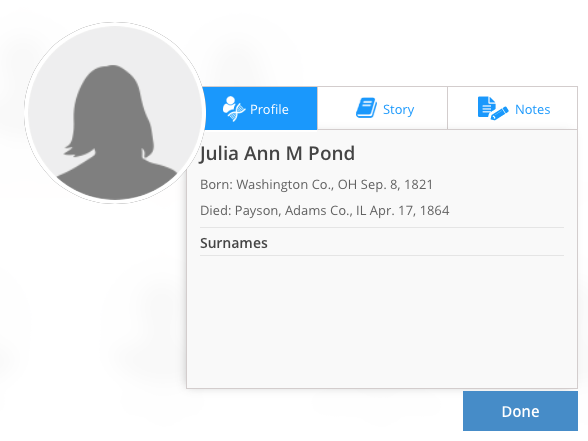
When implemented properly, this tool can help you collect all of the descendants of a particular ancestor so you can learn more about what DNA you inherited from whom, and further your genealogical efforts.
Are you ready to get started? If you’re new to genetic genealogy, the first thing to do is acknowledge you may face some unexpected discoveries. If you’re not willing to chance some surprises on your family tree, don’t pursue it yet. Next, evaluate FTDNA (or other DNA companies) for yourself. If you decide to get started, your first step should be to upload your own GEDCOM, and make it public. Don’t feel like you have to put everything you know in this GEDCOM, just what you are certain of and feel confident sharing. To make it public, go into your Account Settings, and agree to share your Basic Profile.
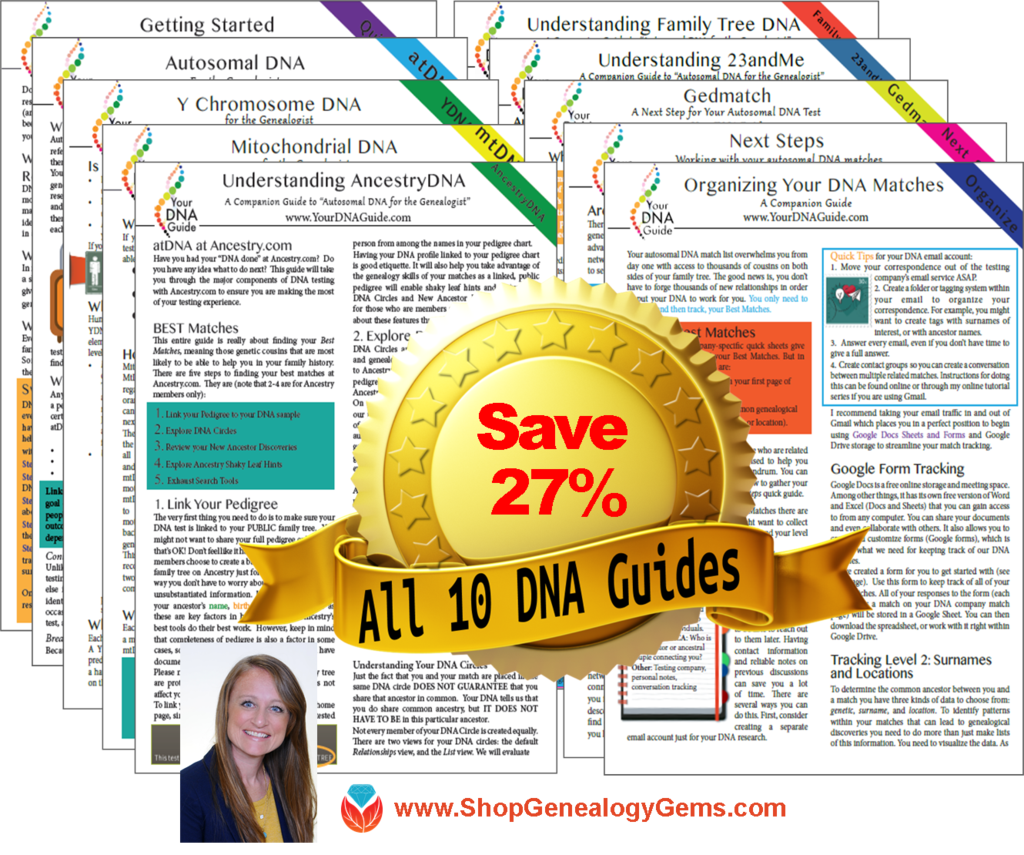 After this Family Tree DNA review, if you’re ready to explore what DNA can do for YOUR genealogy, why not explore how I can help you do it? My quick guides on genetic genealogy include a guide specifically for those who test at Family Tree DNA.
After this Family Tree DNA review, if you’re ready to explore what DNA can do for YOUR genealogy, why not explore how I can help you do it? My quick guides on genetic genealogy include a guide specifically for those who test at Family Tree DNA.
You can also hire me for an individual consultation to make sure you’re doing the right DNA tests with the right relatives to answer your burning genealogy questions. (Testing the wrong people or DNA type can be a very expensive mistake!)
by Lisa Cooke | Mar 8, 2014 | 01 What's New, Inspiration
 Everyone’s families have a little bit of mystery in their past–or a lot!
Everyone’s families have a little bit of mystery in their past–or a lot!
TheBlaze.com recently posted this great story about a woman who was able to solve a longtime family history mystery by posting it online at Metafilter.com, a crowd-source blog. She posted this query:
“In my grandmother’s final days battling brain cancer, she became unable to speak and she filled dozens of index cards with random letters of the alphabet. I’m beginning to think that they are the first letters in the words of song lyrics, and would love to know what song this was. This is a crazy long shot, but I’ve seen Mefites [other site users] pull off some pretty impressive code-breaking before!” Then she posted the “code” from one of the cards.
Within 15 minutes someone solved part of the puzzle: a section of the code was the first letters of the prayer from the New Testament, “Our Father who art in heaven, hallowed be thy name….”
Have YOU ever been faced with indecipherable notes left behind by a family member? What family history mystery do you wish an online community could help you solve? Share this on the Genealogy Gems Facebook page and leave your answers.
 Recently Diane from Alberta, CA sent in this question:
Recently Diane from Alberta, CA sent in this question: software to highlight her documents. In fact, I use it constantly for a variety of genealogical projects. The full-blown software has loads of cool features!
![]()
 When you see something on your screen you want to capture, just click on the blue “S” icon. You’ll be asked at the outset to give Snagit access to various cloud storage options so it can store the image for you. Once you allow it access, then you’ll be able to name your file and add your own shapes, arrows and text. Use these to call attention to part of a record; annotate what you learned from it or even mark your ancestor’s face in a group photo.
When you see something on your screen you want to capture, just click on the blue “S” icon. You’ll be asked at the outset to give Snagit access to various cloud storage options so it can store the image for you. Once you allow it access, then you’ll be able to name your file and add your own shapes, arrows and text. Use these to call attention to part of a record; annotate what you learned from it or even mark your ancestor’s face in a group photo. Thanks to Diane for a great question! I hope you’ll all share this post: Snagit is free and makes it so easy to take notes on your digital images, for your own use or to share with others!
Thanks to Diane for a great question! I hope you’ll all share this post: Snagit is free and makes it so easy to take notes on your digital images, for your own use or to share with others!