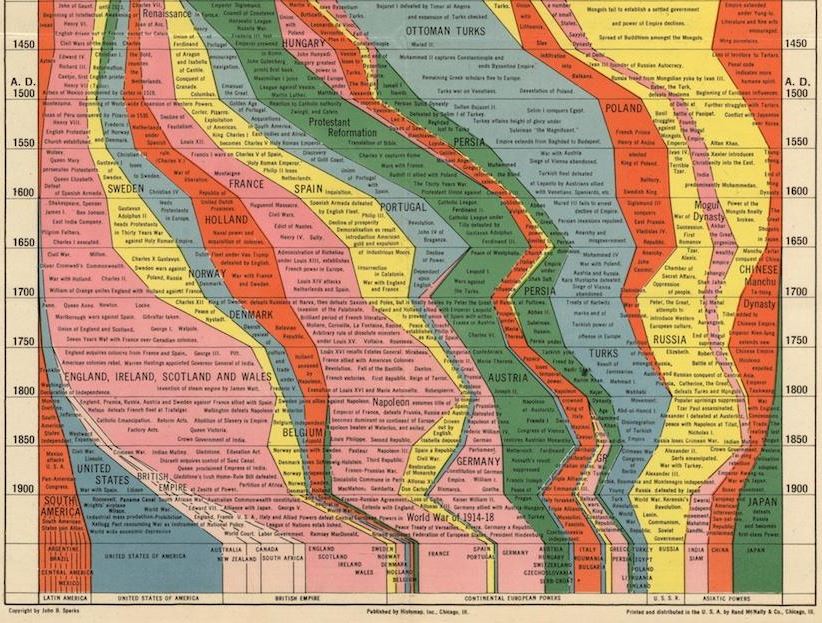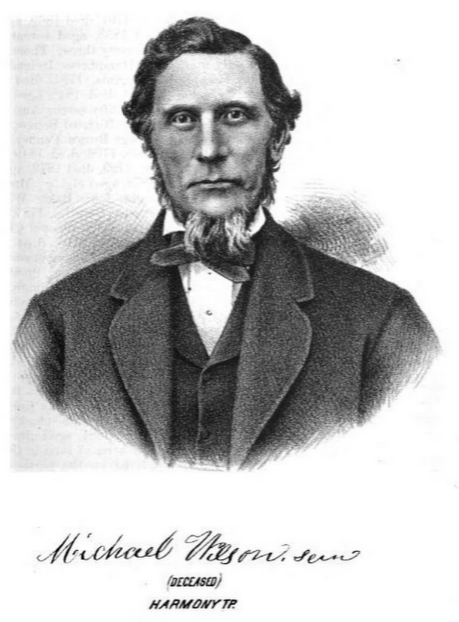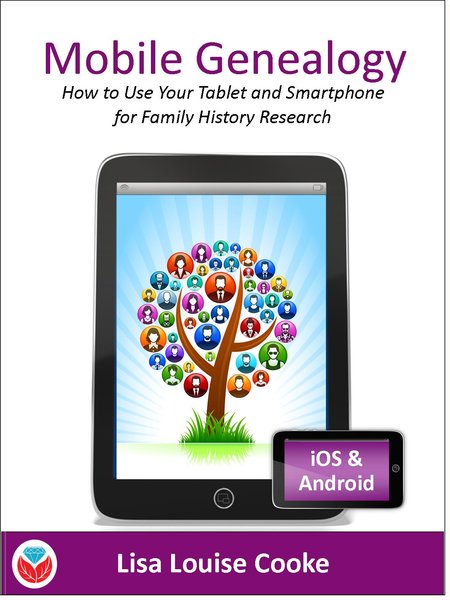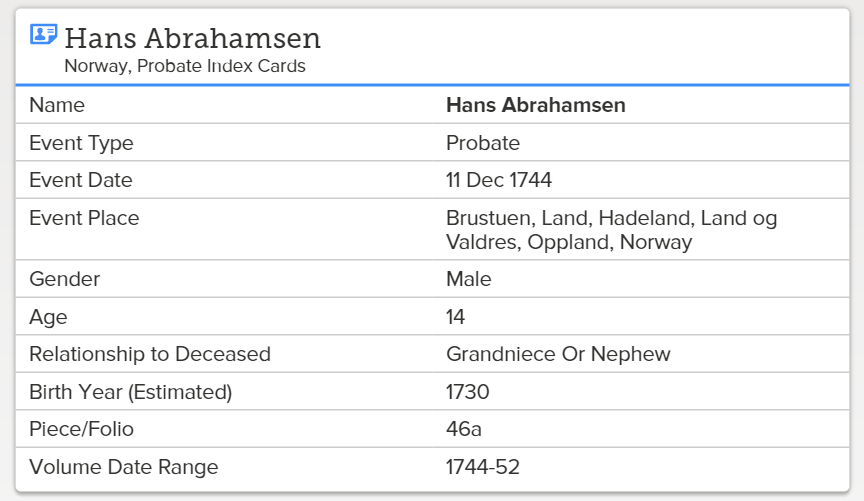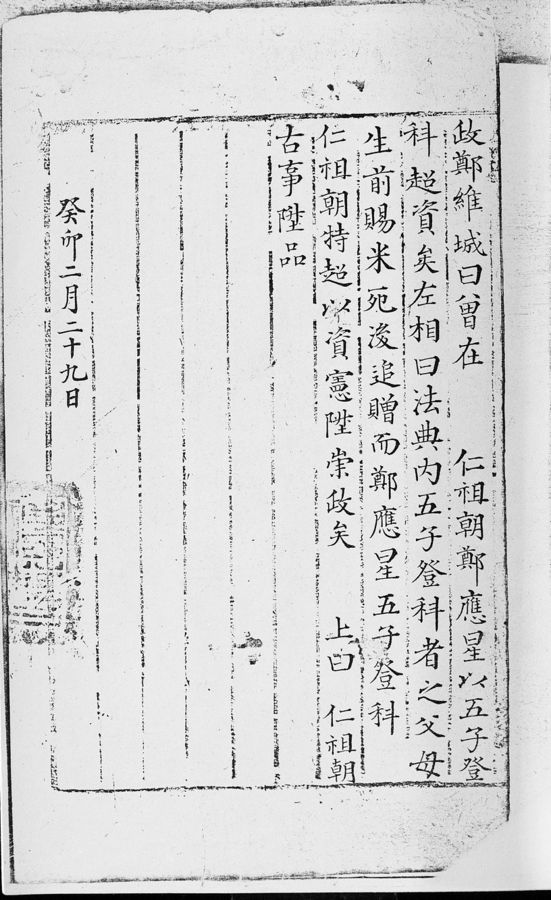by Lisa Cooke | Jan 7, 2014 | 01 What's New, History, Maps
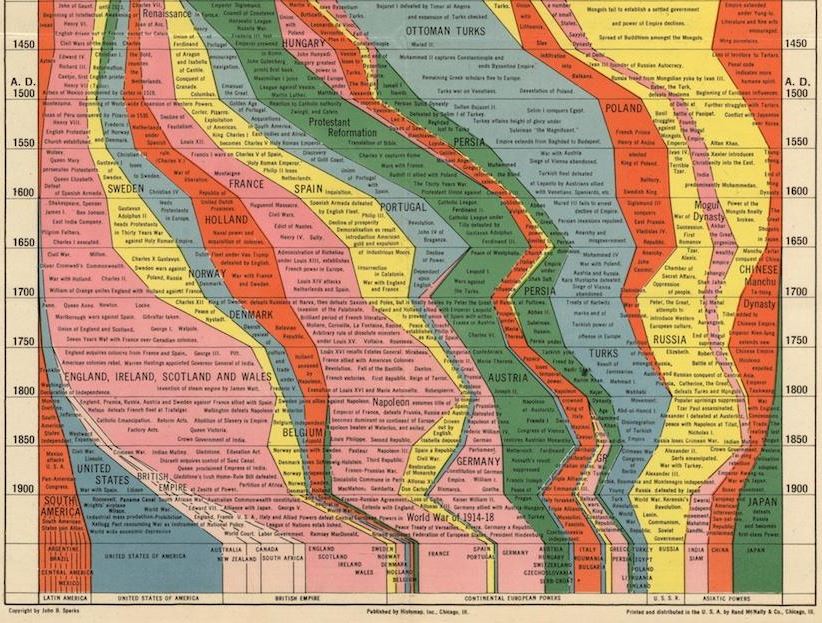
Partial image of Histomap of World History from Slate.com.
This might be the single most ambitious publication EVER: a chart that lays out the history of human civilization. It’s the ultimate infographic, created long before the era of the infographic!
What you see here is a partial image, a screenshot taken from a cool article on the 1931 Histomap: Four Thousand Years of World History.
It’s not perfectly accurate, it carries some cultural biases and ignorance of much of Africa’s rich history and the dates are given more as a range than anything. So what makes this a useful tool for genealogists?
We’re always looking for historical context: a way to understand how our ancestors fit into the “big picture” of history. Are you learning about a Portuguese or French line in your family? Learning by DNA tests that you have some deep Asian roots? Find these categories displayed on the map along with other dominant (or not-so-dominant) groups of your ancestor’s era. It’s cool to look at! Check out the entire map (and an explanatory post in this post by Rebecca Onion at Slate.com.
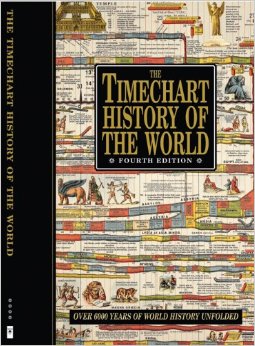 Genealogy Gems Contributing Editor Sunny Morton owns a book with a similar chart in it: Timechart History of the World (Timechart series)
Genealogy Gems Contributing Editor Sunny Morton owns a book with a similar chart in it: Timechart History of the World (Timechart series)
The Timechart History of the World. The oversize, double-sided stiff cardboard pages fold out to more than 30 feet of full-color Victorian-decorated timecharts. She highly recommends it for the coffee table, if your coffee table is big enough to handle it!
Bonus: The Huffington Post has a neat article (with a photo) of another map from this series,The Histomap of Religion. (Time Chart of World Religion: A Histomap of Faith Through the Ages ) Religions can be tough to trace forward over time, as various sects divide or merge. Every tool helps!
) Religions can be tough to trace forward over time, as various sects divide or merge. Every tool helps!
by Diahan Southard | Oct 24, 2014 | 01 What's New, Ancestry, DNA, Jewish
 Ancestry.com has improved the ability of AncestryDNA to find good matches for Jewish, Hispanic and other ancestries that maybe weren’t so precise before. Here’s the lowdown, quoted liberally from Ancestry.com’s press release:
Ancestry.com has improved the ability of AncestryDNA to find good matches for Jewish, Hispanic and other ancestries that maybe weren’t so precise before. Here’s the lowdown, quoted liberally from Ancestry.com’s press release:
The problem: Predicting genetic relatives among customers of Jewish and Hispanic descent and some other groups. “In DNA matching, we are looking for pieces of DNA that appear identical between individuals,” says the release. “For genealogy research we’re interested in DNA that’s identical because we’re both descended from a recent common ancestor. We call this identical by descent (IBD). This is what helps us to make new discoveries in finding new relatives, new ancestors, and collaborating on our research.”
“However, we also find pieces of DNA that are identical for another reason. At one extreme we find pieces of DNA that are identical because it is essential for human survival. At the other, we find pieces of DNA that are identical because two people are of the same ethnicity. We call these segments identical by state (IBS) because the piece of DNA is identical for a reason other than a recent common ancestor. This, we have found, often happens in individuals of Jewish descent.”
“The challenge in DNA matching is to tease apart which segments are IBD, and which ones are IBS….Most Jewish customers find that we predict them to be related to nearly every other Jewish customer in the database….Detecting which cousin matches were real and which ones were bogus has always been a challenge for these populations.”
First step toward a solution: “By studying patterns of matches across our more than half a million AncestryDNA customers, we found that in certain places of the genome, thousands of people were being estimated to share DNA with one another–likely a hallmark of a common ethnicity. Our scientific advancements… have allowed us to effectively “pan for gold” in our matches–by throwing out matches that appear to only be IBS, and keeping those that are IBD.”
“While the problem was more pronounced in customers of Jewish and some Hispanic descents, we observed this problem across all ethnic groups. So, all customers will see increased accuracy of their DNA matches, and significantly fewer ‘false’ matches.”
AncestryDNA results with better matches found by this method “will be available in the coming months,” says the release. They plan to email existing customers when results are ready.
by Lisa Cooke | Sep 21, 2016 | 01 What's New, Cloud Backup |
Using your mobile device for genealogy is a great idea, but with that convenience takes some additional know-how. Back-up your mobile device images in a few simple steps and you’ll never say, “I lost my photos on my phone!”

“I lost my photos on my phone!!”
This is NOT what you want to hear from a dear friend who is also a genealogist. So my heart sank when Genealogy Gems Contributor Amie Tennant’s email dropped into my inbox.
Amie wrote:
“I spent 6 hours researching at a cemetery and archives in a far away location. You won’t believe this, but when I got home I realized my smartphone wasn’t working. I had taken all the tombstone images with it, all the document copies were made with it, all my notes were on it. And I hadn’t even had time to back it up.”
That’s the problem, unless you back up as you go, you can’t be sure that just an hour later it won’t all be gone. These days you’re more likely to snap photos of records with your phone than a camera. But with that convenience comes the need for a new game plan to keep those precious images safe.
Back-up Your Mobile Device Images: The Plan
I put together an immediate email to Amie with a restoration and preservation game plan. If, like Amie, you are using your smartphone and mobile devices more and more, you’ll want to put this plan into place too.
First, I advised Amie to visit her phone store (for example, The Apple Store if you have an iPhone) and see if they could retrieve the lost photos and data. You never know unless you ask!
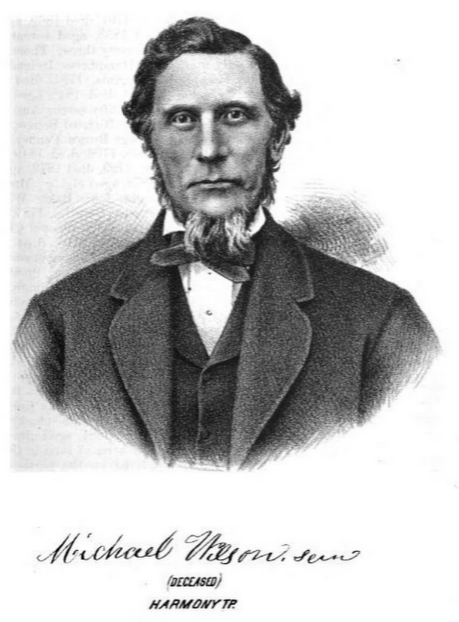
Image of Amie’s 4th great-grandfather she was able to retrieve.
Next, it’s important to consider automatic back-up options. Automatic back-ups are great, which is why I love BackBlaze. But BackBlaze is back up for your computer. The BackBlaze app on your phone only gives you access to those computer files, and doesn’t back up your phone.
One option is to back-up manually as you go. In other words, as soon as you snap that image of a record, save it to a Cloud storage service such as Google Drive or Dropbox. You could even activate Cloud back-up so that it happens automatically, though with the size of image files, you would likely need a paid subscription service to allow for adequate storage space. However, if you are going to continue to use your phone as a genealogy tool, it may be well worth the investment. Let’s look more closely at these two options:
Free Manual Option: If cost is an issue, you can save your photos to a free Dropbox account at the time you take the photo, and then move to more permanent storage on your computer at a later time.
1. Take the photograph
2. Tap the photo in my iPhone’s Photos app
3. Tap Edit and do a quick edit to clean it up (improve contrast, rotate so that it is right side up, crop to get as close-up as possible)
4. Tap Done to close the editor
5. Tap the Share icon and tap Save to Dropbox
6. Select the folder in Dropbox where I want to save the image and tap Save
However, it would definitely be faster and simpler to have your phone automatically backing up to the Cloud.
Low Cost Automatic Option: If your phone is going to be one of your genealogy tools, then automatic cloud back-up may be worth the low cost of around a dollar a month.
Personally, I am not a fan of iCloud even though I have an iPhone. I just don’t find it very user friendly to work with. Setting up your photos and videos to automatically back up to your Google Photos library via Google Drive is another option. Again, since photos and videos do take up a lot of space you’ll likely need to invest in a low cost monthly storage plan. Click here to learn more, or Google search Google Drive Plan Cost (or substitue the name of the service you are considering) for current plans.
Bottom line: There are several Cloud services available for our smartphones and mobile devices, so there’s sure to be one that’s right for you. Where ever your images find their final resting place, make sure it has Cloud back-up.
Amie’s Response to the Plan
I quickly sent the plan to Amie. She responded by saying:
“Thank you, Lisa! It was devastating. You were right, a nice man at the phone store was able to restore them! But, I don’t ever want to have this happen again. When I set up my new phone, a Samsung Android, I noticed a setting that said something like “automatic save to Google drive” and it would sync your images. So I clicked it “on” but now I can’t find where I did that! Any ideas?”
Troubleshooting Backing-up Your Mobile Device
When people shoot me a question, my usual response is “Just Google it!” I Googled Automatic backup of android phone and got several great hits on the results list.
One article on Android Fact.com was particularly helpful. (Read the full article here.) Remember, it can get pretty expensive to be instantly uploading images with your cell phone carrier. I suggest clicking Wi-Fi Only to ensure that uploading only takes place when you are connected to Wi-Fi.
I regularly emphasize backing up important documents that live on your computer. But let’s face it: If you have a smartphone, it would be oh, so sad to have to say “I lost my photos on my phone!” So don’t wait—back up your smartphone or mobile device today.
Another Tip for Using Smartphones for Genealogy
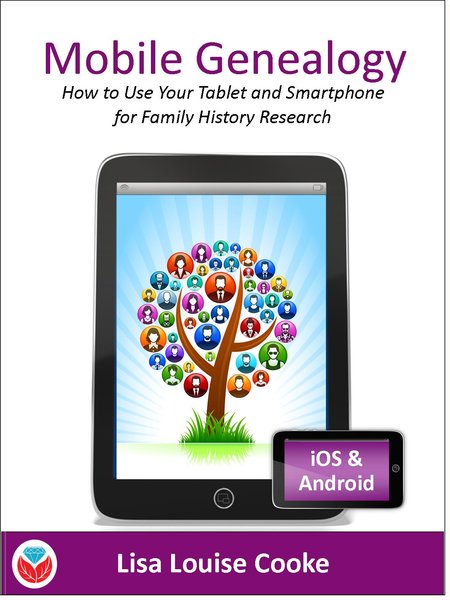 Here’s a another mobile computing tip my book Mobile Genealogy: How to Use Your Tablet and Smartphone for Family History Research.
Here’s a another mobile computing tip my book Mobile Genealogy: How to Use Your Tablet and Smartphone for Family History Research.
Smartphones and other mobile devices offer a plethora of editing tools. It is well worth the investment of a few extra seconds to clean up and maximize images as you go. This is particularly true of records that need to be clear for future reference or printing.
Try applying a filter to your images for maximum readability. I like the Noir filter in my iPhone’s Photos app editor.
More Gems on Using Mobile Devices for Genealogy
How to Use Your Mobile Device for Genealogy: Free Video!
3 Tips for Getting the Most Out of Your Mobile Device
by Lisa Cooke | Sep 2, 2016 | 01 What's New, Records & databases
New and updated genealogy collections from all around the world are just a click away! Sail your way from Norway across the Atlantic to the U.S. state of Michigan, then head across the Pacific to Korea and end your virtual voyage in Australia with the Victoria Passenger lists.

Norway Genealogy Records – Probate
FamilySearch has a new collection this week titled Norway, Probate Index Cards, 1640-1903. Only a small number (194,981) have been indexed. These are not digital images, but like the title says, it is an index.
These index cards were created by the regional archives in Norway. Not all regional archives created an index so, the collection does not cover all of Norway. FamilySearch has indexes for the following counties:
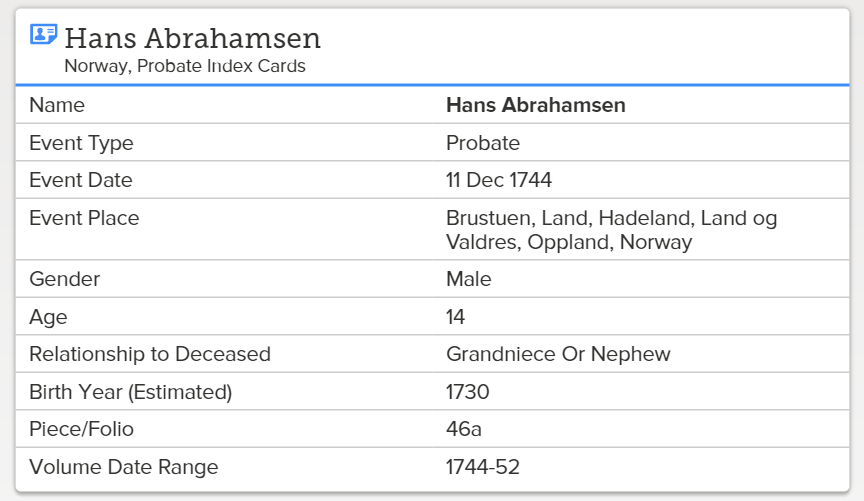
- Akershus
- Aust-Agder
- Buskerud
- Hedmark
- Oppland
- Østfold
- Rogaland
- Telemark
- Vest-Agder
- Vestfold
Each index card may include the following:
- Probate district
- Volume (inclusive dates) and page number
- Farm name
- Parish
- Date of probate
- Name of the deceased & spouse
- Name of children/heirs
- Decision of the court
United States – Michigan – Oral Histories
The Ypsilanti Library has just launched their African American Oral History Archive. It’s been 40 years, but dozens of leaders of the Ypsilanti African American community were interviewed about their personal experiences during the Great Depression, WWII, and the Civil Rights movement. Now, these interviews are being digitized and will be made available online.
Although only one interview is available at this time, over the next 9 months, historians will be putting more of their stories online at the A.P. Marshall African American Oral History Archive website. You can enjoy the first interview with Eugene Beatty, a track athlete who nearly made the U.S. Olympic team in 1932, now.
In addition to interview recordings, the online archive will include a transcript with photographs of the subjects.
Korea – Civil Service Records and Genealogies
Wow! It has been a long time coming, but finally, we have two new database collections for Korea. FamilySearch.org has digitized over 2 million records for these collections. The Korea Collection of Genealogies, 1200-2014 was added this week and boasts family biographies, genealogies, and histories. The records are in Korean and Chinese, but for translation tools, see the section titled For Help Reading These Records.
These genealogies are not yet indexed, so you will need to use the browse feature we shared with you last month. You can read that article here.
The second collection for Korea is titled Korea Civil Service Examinations and Records of Officials and Employees, 1390-1900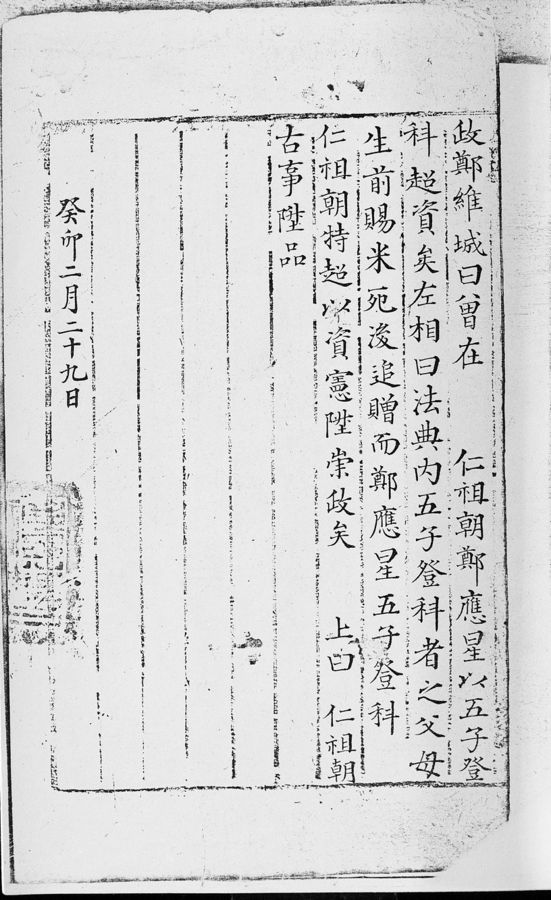 . This is a rather small collection of just over 4,000 records.
. This is a rather small collection of just over 4,000 records.
This collection will include records from Jeollabuk-do and Jeonju-si, South Korea. The records are in Korean and Chinese, dated from 1392 to 1910, and include Korean civil service examinations from the Joseon Dynasty.
The civil service examinations under the Joseon dynasty were known as the gwageo. These were very difficult tests and central to education during the Joseon dynasty. The test assessed the applicant’s knowledge of Chinese classics and, occasionally, technical skills. Passing the test qualified the individual to enter into the higher governmental or aristocratic positions.
The civil service examination may contain some valuable information, such as:
- Name of Employee
- Date and Place of Birth
- Names of Parents
- Name of Spouse
- Residence
Australia – Victoria – Passenger Lists
New from Findmypast, Victoria Coastal Passenger Lists 1852-1924 is the largest release of Australian records to date! These passenger lists cover the great Gold Rush and contains 3.3 million records. Both transcripts and digital images of the lists are found in the collection. Generally speaking, you will find the following information:
- First and last name(s)
- Sex, age, and birth year
- Marital status
- Occupation
- Year of arrival
- Ship name
- Departure port and date
- Arrival port and date
The early 1850s marked great gold discoveries in Australia. People immigrated to the area in masses to stake their claims. The population exploded and by 1871, 1.7 million people had immigrated to Victoria. Perhaps you always wondered what brought your family to Australia. This collection may finally provide the answer!
More Gems on New and Updated Genealogical Records
WorldCat Gets a Major Addition: New Genealogy Records Online this Week
England Emigrants and More: New Genealogy Records Online
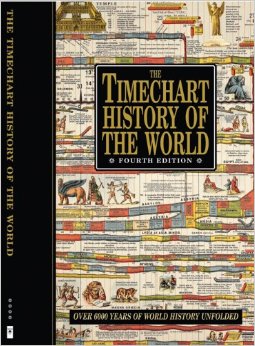 Genealogy Gems Contributing Editor Sunny Morton owns a book with a similar chart in it: Timechart History of the World (Timechart series)
Genealogy Gems Contributing Editor Sunny Morton owns a book with a similar chart in it: Timechart History of the World (Timechart series)) Religions can be tough to trace forward over time, as various sects divide or merge. Every tool helps!